Measure Employee Productivity: 5 Best ways
No Credit Card Required.
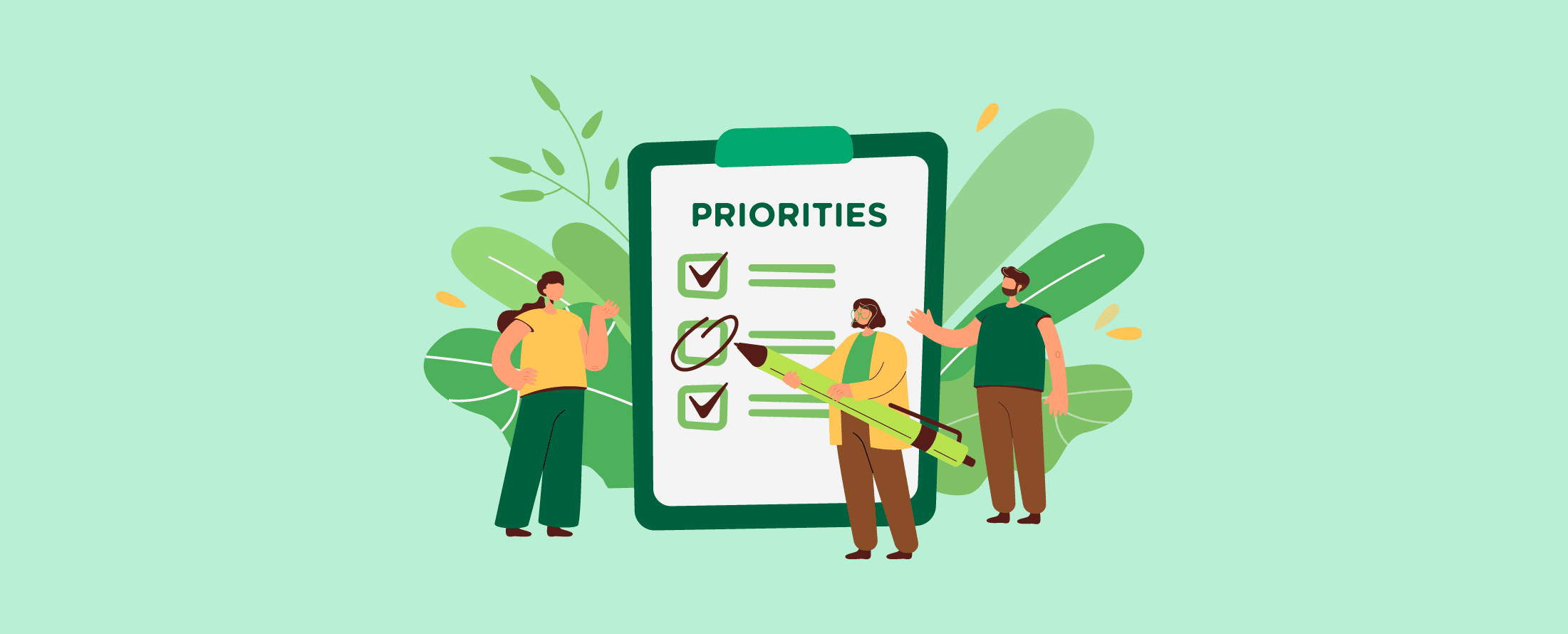
Measuring employee productivity has some clear benefits in the business world as it helps employers retain the best performers and clearly get insights into the company's performance. This article shows why it is essential to measure them, offers ways to measure employee performance, and how Apploye can solve your pain points regarding employee performance measurement.
Productivity in the world of business
If you have ever considered finding measures to assess employee productivity, you should know that you are not the only person who has had this thought. The measurement of employees' productivity is one of the essential components of contemporary management practices for businesses.
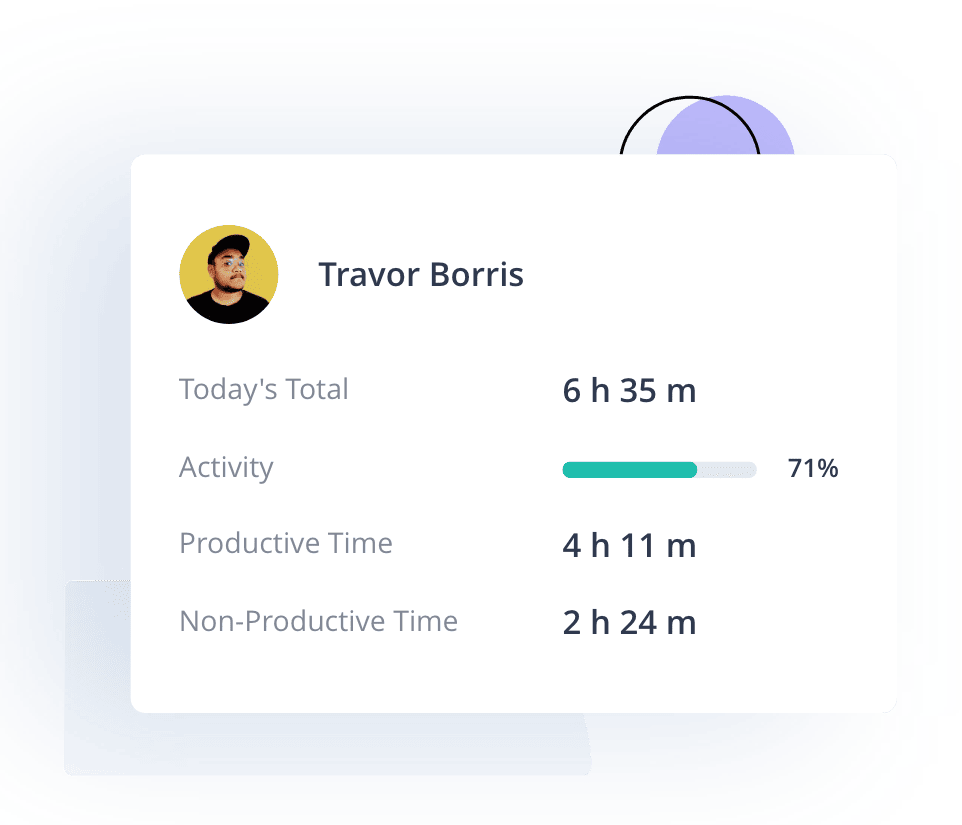
The measurement of the productivity of workers is an essential part of human resources. Therefore, it is impossible to boost any level of performance that is not being measured in any way. The main issue is that "performance" in and of itself can be challenging to measure at times owing to the many various variables that are present in the workflow.
This article will discuss why employee productivity is vital for your business, the five best ways of how to measure employee performance & productivity, employee productivity best practices and how Apploye can handle and improve all productivity and efficiency-related issues in your organization.
General terms regarding productivity
You can use various strategies that are helpful in multiple ways to measure the performance of employees and the productivity of a business. Nevertheless, there are no workarounds for learning the fundamentals; you must do so regardless of the circumstances. While doing workplace productivity analysis, you must be familiar with the following fundamental phrases pertaining to the measurement of employee productivity.
Productivity in a general sense
The efficiency level with which resources, money, and time are utilized to produce output is called productivity. The following is the formula that can be used as a starting point in order to measure the productivity of employees:
Productivity = Output/Input
The above one is the most common and widely used employee productivity formula.
Input & Output
The quantity of units (labor, work hours, energy, and money) that are put into the production of an item or the provision of a service is referred to as the input. On the other hand, output refers to the number of items/goods or services rendered directly proportional to the amount of input.
However, you can adapt to it based on the industry in which you operate. For instance, it is simple to calculate a machine's efficiency or a labor’s productivity, but it would be tough to really delve into the productivity of a service sector worker.
Why employee productivity measurement is necessary
Some businesses don't place the same degree of emphasis on employee productivity as others do. But if you are a professional then improving the productivity of your employees would be one of the foremost responsibilities of you. Now arises the question: Is it really worthwhile to determine employee productivity and analyze all of that data?
Below are some of the reasons why employee productivity measurement is necessary in the modern workspace.
- A more efficient use of available resources
The level of productivity with which resources and competencies are put to use in order to produce an output is referred to as productivity. You can get a clear grasp of where your resources are being underutilized or if you need to offer something new if you know how your employees operate, what software they use, and how they connect with their colleagues.
2. Gain insight into the company's performance
If you are aware of the levels of productivity your employees are achieving over time, this will demonstrate how effectively your system is operating.
After all, the sum of individual efforts and the amount of hard work put in by your staff will determine your firm's success. Receiving regular feedback will give you an idea of how the culture and strategy of your firm affect employee engagement and performance.
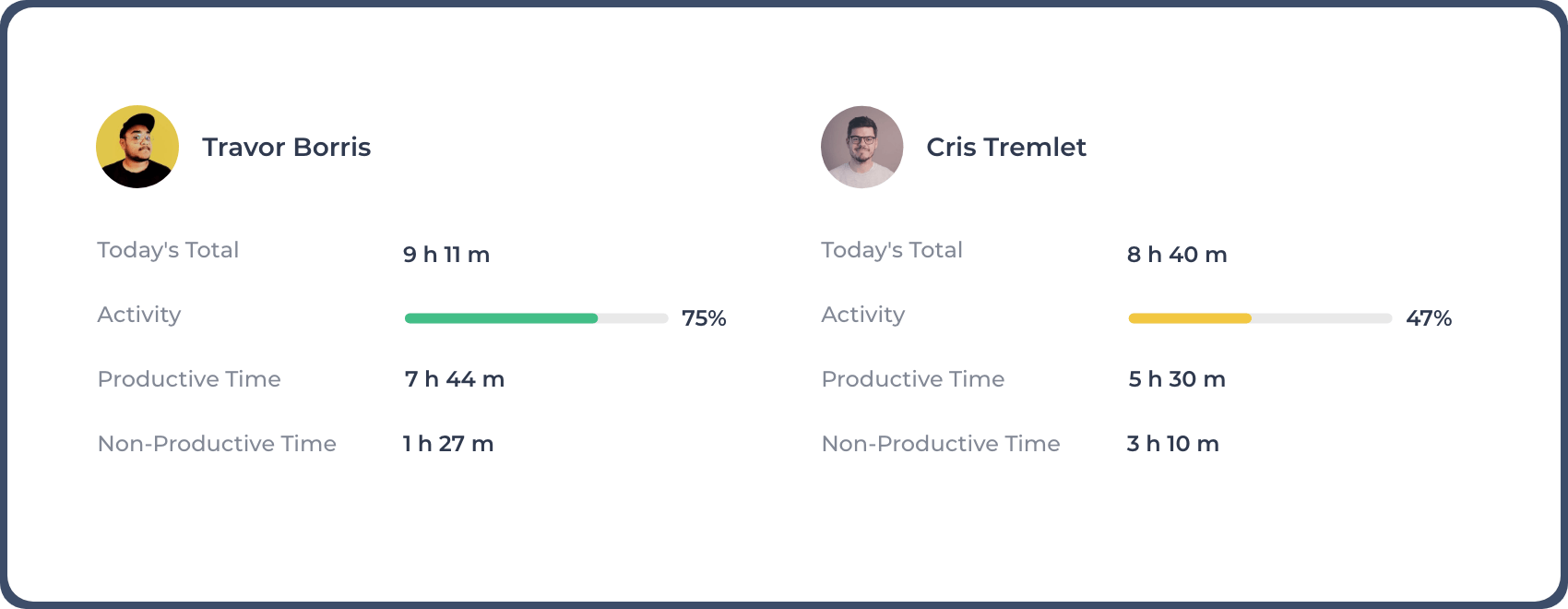
3. Bring consistency into the business’s profitability
Monitoring productivity might be extremely rewarding when there is a problem inside the business. It is not arduous to identify what went wrong and make corrections to prevent further financial damage from occurring. When you assess your company's productivity, you'll be able to see where adjustments need to be made in your funding plan. If you haven't been collecting data on your productivity with time, you could not discover that specific techniques sometimes cost more money than is required, even though this might be the case.
4. Cost minimization
If you compute productivity based on the ratio of output to capital invested, you will be able to determine where amendments need to be made to the budget over time. Without the information on your productivity that you've amassed over time, you might not be aware that certain operations cost you more than is essential.
5. Development of the employee growth
Suppose the employees' productivity is not being measured and evaluated accordingly. In that case, there is a chance that your employees are not learning from their mistakes or teaching from the performance they just have delivered. So, if you want your employees to be developed based on their performance and productivity, then you must find ways to evaluate their performance by measuring their productivity. This is an excellent way to grow the employees from the core.
6. Retaining the best employees
One of the most effective ways to retain the best performers of your companies is to measure the employee performance based on how productive they were during work in a specific period. You may need a cumulative result of how productive they were if they involve in multiple timeframes but tracking and measuring their performance has to be there to find and retain the best performing ones.
How to measure productivity
You should now be able to recognize the importance of measuring and increasing the productivity of workers in the workplace through the use of appropriate metrics. It's easier to measure employee productivity in theory than in practice.
The human resources department must determine which elements will be used to evaluate employee productivity. Not every worker is responsible for the same thing. As a result, developing a measurement that is fair to everyone is a complicated task.
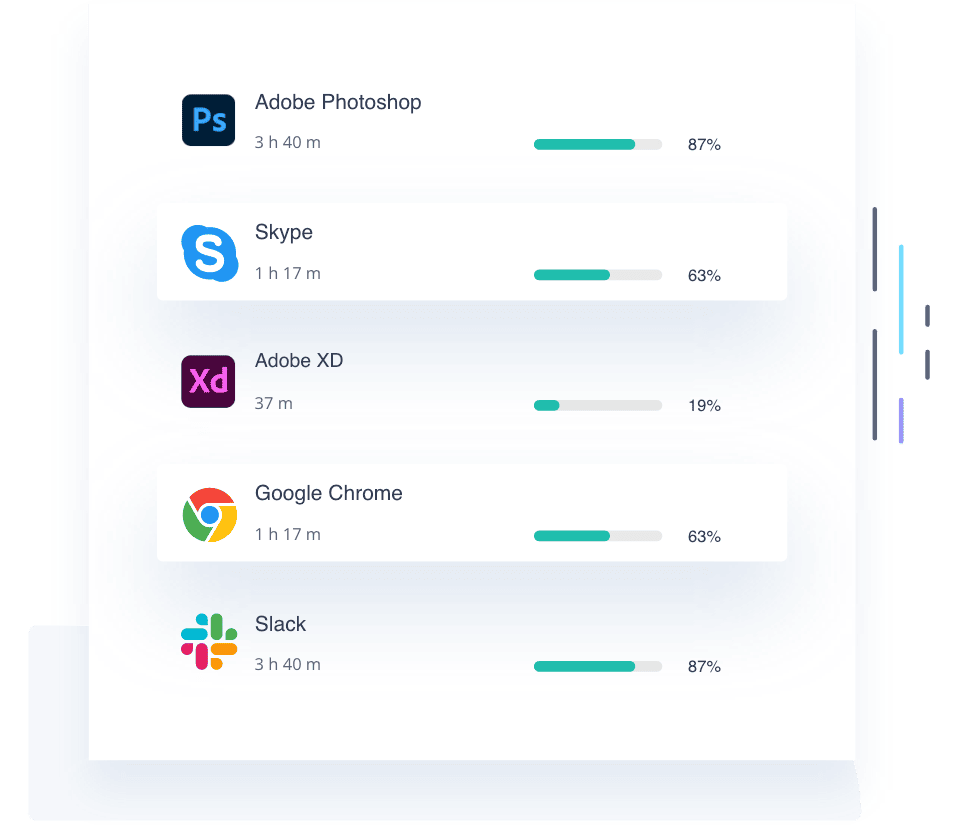
The following are the five methods considered the most reliable and accurate ways to evaluate an employee's level of productivity in the contemporary age.
Quantitative Productivity Measures
You may determine an employee's productivity by using employee productivity software, which will display the number of goods they produce within a specified time. You can evaluate the output by considering the volume or number of products delivered over a specific period and the monetary value of those products. It is based on quantifying an employee's productivity based on the number of products they produce during a specified time.
This strategy is effective despite its ease of use and the time it saves.
However, while using this strategy, you should also consider aspects like qualitative performance metrics that cannot be controlled, such as the amount of time spent waiting for damaged equipment to be fixed, time spent in training for a new position, or time spent waiting for goods to arrive.
Task tracking
Tracking the tasks that have been assigned to employees is one of the most convenient ways of productivity benchmarking in the workplace. Either the amount of time it takes them to finish or the degree to which they are successful in finding the solution could be the determining factor. The task completion rates will eventually impact KPIs for employee performance.
Many business owners are of the opinion that assessing employee productivity and output quality assessment should not be done by tallying the number of hours an employee spends clocking in at work but instead by counting the number of tasks the employee completes.
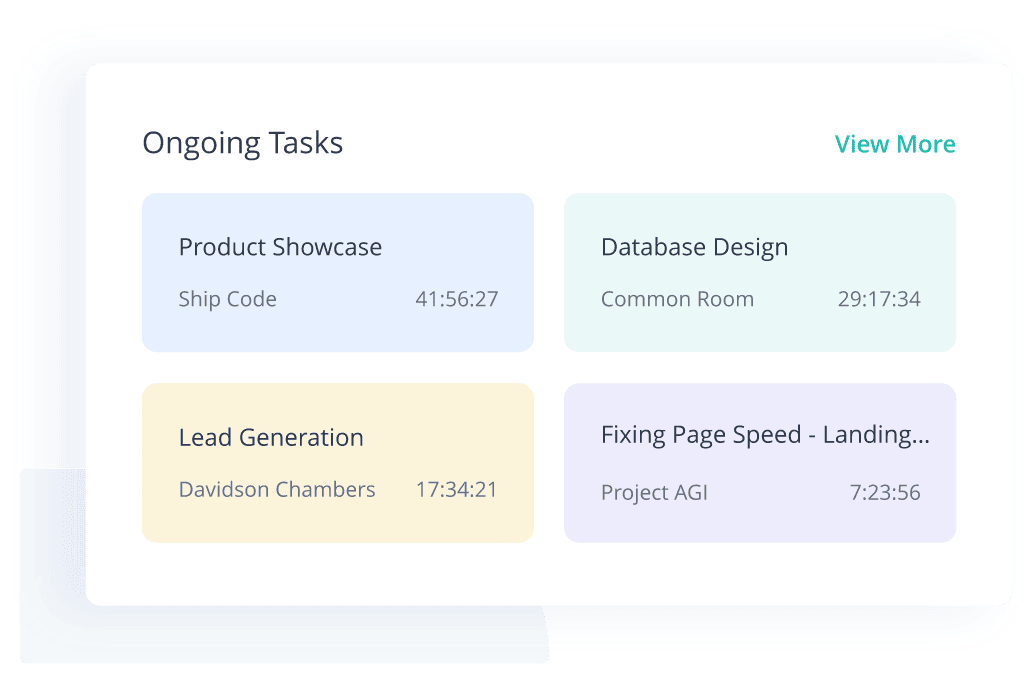
Tracking tasks can be helpful, but it can also present difficulties at times because specific tasks might be tough to track and measure if you have trouble keeping track of the duties; determining how productive the person to whom the tasks were assigned would be a tough nut to crack.
Now, if your company is keeping track of projects and tasks using Excel spreadsheets, you should investigate the possibility of automating this process. You can streamline the process of monitoring the work being done by your employee with the assistance of a number of different project management tools.
Employee productivity calculation
You may also call this process ‘Productivity by profit’.
Utilizing the employee productivity calculator can assist you in determining how productive your work is relative to the number of people employed and the amount of time spent working. After you enter your information, the results will provide hourly or per employee productivity.
For instance, you own a company that consists of 144 employees. All employees put in their effort, and the average daily work hour is 864. Your daily revenue is $11,52,000, and all expenses count to $504,000. An employee works 6 hours a day, 20 days a month.
Now, the daily profit of your company = ($11,52,000 - $504,000) = $648,000
Daily Productivity per employee = ($648,000/144) = $4,500
Hourly Productivity per employee = ($4,500/6) = $750
Monthly Productivity in terms of employee = ($4,500 X 20) = $90,000
Note that you may set your criteria to find productivity, which totally depends on your data preference.
Objective setting and tracking
The objectives method assesses productivity by considering the degree to which workers are able to achieve the goals they have set for themselves. Suppose you want this strategy to be successful.
In that case, you must first ensure that each of your employees has distinct and individualized goals to strive toward, and you must also offer them all of the knowledge and resources they require in order to achieve those goals. You can examine how each worker's production contributes to the organization's larger-scale activities when you use this strategy.
In order to make proper use of this method, you must first provide your employees with distinct goals and targets to achieve concerning each task. After that, you must measure your employees' productivity based on the output results that demonstrate how effectively they contribute to the company's goals.
Bear in mind that a supervisor must always be ready to provide help and solutions to any problems the employees may have at any time. An evaluation must be done consistently to track progress toward the present goals.
Labor productivity measurement
One of the most common methods of measuring employee productivity is referred to as labor productivity measurement, which is straightforward in some respects but laborious in its execution.
The common approaches of Labor productivity measurement are as follows:
- Partial labor productivity
- Multifactor r productivity
- Total labor productivity
Partial labor productivity
The first method among the three methods used to assess labor productivity is called partial labor productivity. This method is the most straightforward form of measuring productivity because it does not entail a large number of variants but rather just a few benign ones.
It does the calculations necessary to determine and display the ratio of a single input, such as the number of hours required to infuse logo design characteristics into a brand identity. The number of hours worked is the most prominent form of input simply because it is the most critical contributor to economic growth and employee output.
You may find the following types of Partial labor productivity in practice nowadays.
- Manpower vs labor
- Capital vs Financial
- Used materials
Multifactor labor productivity
The term "multifactor productivity" refers to the total productivity with which both labor and capital inputs are utilized in conjunction with one another in the manufacturing process. It does this by contrasting the number of goods and services produced with the number of resources an organization uses to provide those goods and services.
By understanding multifactor productivity, you may improve your ability to measure inputs like labor and capital resources as well as outputs like revenues and goods.
The formula of Multifactor labor productivity is as follows:
Cost/unit = output units / (labor input + capital input + materials input)
If you are well acquainted with the standard practices of partial labor productivity, then the elements of the formula mentioned above will be a walk in the park for you.
The process of measuring multifactor labor productivity has a massive influence on the firm and its employees because it may result in changes to how the company functions. It can assist you in finding steps in a process that you could skip entirely or delegate to other people to do out. Additionally, it may help you lower the costs of some functions, saving you time and energy potential.
On the other hand, it does not take into account any other inputs, which means that it is impossible to provide a realistic picture of the entire productivity of the organization.
Total labor productivity
Not only the monetary worth of the output or the number of things, products, or services is taken into consideration when calculating the total production using this method. All tangible values of the work are taken into consideration. This method is excellent for determining an organization's overall productivity. Still, it is complicated to compute, for one thing, and it is unable to determine the degree to which each contribution influenced productivity.
Therefore, one would need to gather more information in order to obtain more precise readings.
Productivity measurement best practices
When deciding how to assess the productivity of the employees at your company, it is essential to remember that the most critical aspect is to establish a hierarchy for the various indicators and components of the productivity measurement. In spite of the fact that you have labored so hard in order to make both ends meet, you still run the risk of losing your footing if you put even one foot in the incorrect place when you are standing at this cornerstone.
Below are some of the best practices you must adopt to get the best out of your productivity measurement processes.
Setting the perfect standard
There is nothing perfect in the world, but when measuring employee productivity, you must strive for perfection from the word goes.
Before you can conduct a study of the outcomes, you will first need to establish a measuring standard. This standard will serve as the benchmark against which you will evaluate the productivity of your employees.
To accomplish this, determine which area of productivity you wish to assess first. That will determine the input you provide. It could be the number of hours worked, the number of units produced, the number of productive hours, the cost per hour, etc.
When you have the findings, you should evaluate them in light of the production level you've set. The number of hours worked, the number of resources or money spent on producing a single product component, and so on are all illustrations of this.
Make the tasks defined
To have a complete picture of the situation, it is helpful to explain to the employees the precise measurements or targets that have been set for the multiple roles. In this case, be succinct regarding choosing the baseline and make the tasks definable. If you put the tasks' definition into a vague space, then measuring productivity would surely be a far cry.
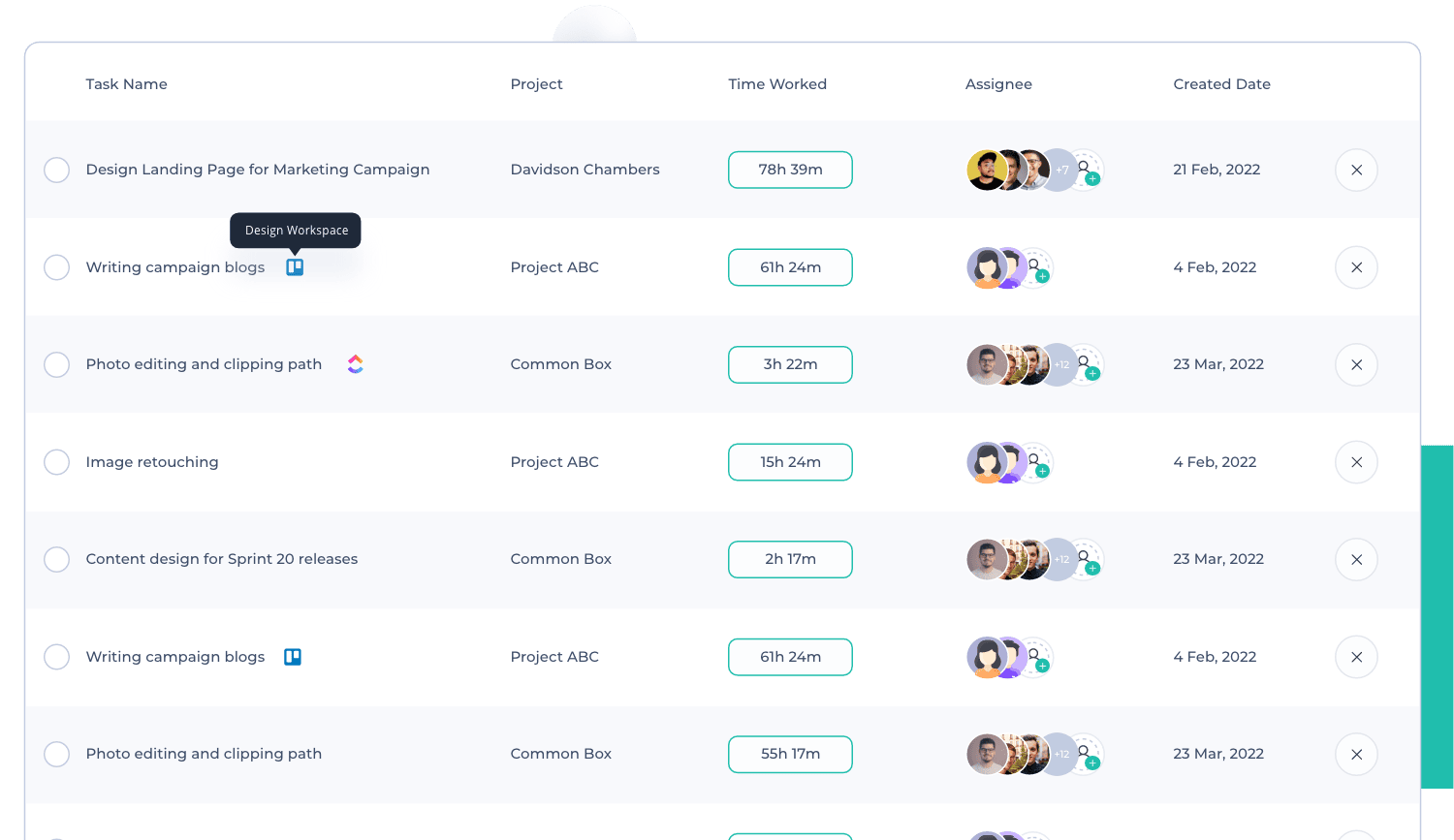
Set objectives for measuring employee productivity
If the baseline for tracking employee attendance is done and the tasks are defined clearly, this is the time to move on to the objective-setting session.
Make sure that the people involved in this process are well-acquainted with the fact that the previous two steps went right and they understood the bits and pieces of it.
Once the goals and objectives are set accordingly, you may have a quick pilot project on measuring the previous sessions’ productivity to see if it works according to the expectation and standards that you have set for yourself.
Identify standards and targets
In most cases, positions already have their own set of standards built in, but some businesses want to alter their benchmarks to be more relevant to the goals they are trying to achieve.
This will convey to the companies that they need to ascertain the productivity of their employees and identify the causes contributing to the employee's inability to meet the objective.
Making sure you know how to identify the standards and having session-based targets for your business would be an excellent position to kick through the process for further evaluation.
Daily update and supervision
One of the most common and significant practices of making the best out of measuring employee productivity is that you have to be proactive in staff productivity measures from the day it is commenced in your organization. It will help you to get acquitted with the system quickly.
Employees typically express a willingness to work at their own tempo, despite the fact that this may encourage them to prolong, which may result in decreased production on their part. Because of this, it is critical to ensure that the personnel is kept focused and on track by requesting daily feedback.
Tips for acing the employee productivity measurement process
No matter what process of employee productivity measurement you are using, acing the technique, and mastering the tidbits of it would be the most daunting task for yourself in the long run.
Below are some of the pro tips that will help you get the best out of your employee productivity measurement system in the finest way possible.
- Know your limits
It would be best if you kept in mind that no system is infallible, and any system currently in place has the potential to be rendered obsolete by introducing a superior alternative as soon as it becomes available on the market. This is the case even if you have discovered the best system for measuring employee productivity to the best of your knowledge.
Therefore, you should be aware of your limitations and be willing to accept the constraints imposed by the system so long as you do not have a more suitable option. Because of this, we strongly recommend that you keep an eye on yourself in the event that your system tumbles and your employees become scapegoats.
- A survey on the clients regarding the system
The poor performance of your employees will ultimately have a tangible impact on your customers. When a particular purchase or service does not go according to plan, it is often helpful to conduct a client survey to obtain customer feedback and trace the problem back to specific personnel. In addition, praise and recognition might be given for exceptional achievement.
- Keep the ‘Culture thing’ in the back of your mind
The actions and words of business owners and employees, as well as how employees interact with clients, goods, and services, all contribute to a company's culture. It is the organizational structure that is used daily, and it defines both you and your company.
Therefore, it is important to establish goals that are pertinent to your organization and sector. These will be a reflection of your hopes and objectives for the company, as well as your mission. It has been demonstrated that poor or toxic corporate cultures result in decreased levels of productivity, increased rates of employee turnover, and higher expenses associated with recruitment and employee retention.
- Incentivize the employees in both short and long terms
Setting the standard and beating around the bush is not the type of game you want to play with your organization. It’s two-way traffic! Incentivize the employees to see if you can raise the game and productivity graph of the employees. Don’t forget to encourage them while working, and if you need to accomplish something quickly, then putting incentives in front of the employees could be a wonderful way to give a short-term push, which can be a game changer in long-term business. End of the day this will reshape the employees' overall motivation and enhance their team performance indicators.
- Cut the miscommunication wire
One of the most disadvantageous positions you can be entangled in is finding a fantastic solution for mastering employee productivity but not passing the news across the channels. Communication problems are one of the most discouraging issues around corporate spaces. Not knowing how to get out of it deteriorates short- and long-term productivity.
So, if you want to get the best out of your team with the help of the productivity tracker, learn how to communicate the bits and pieces of the systems with your co-workers.
Apploye- The #1 tool for measuring productivity
If measuring and improving employee productivity is the issue that is hurting your business growth and swaying you away from the business profitability rise, then the only solution that you can keep faith in is Apploye.
Apploye is one of the best time tracking softwares & productivity assessment tools that offer the highest level of accuracy. The entire growth potential of a company can be unlocked by its owners and management through increased productivity brought on by systematic monitoring and performance evaluation techniques carried out with the help of Apploye.
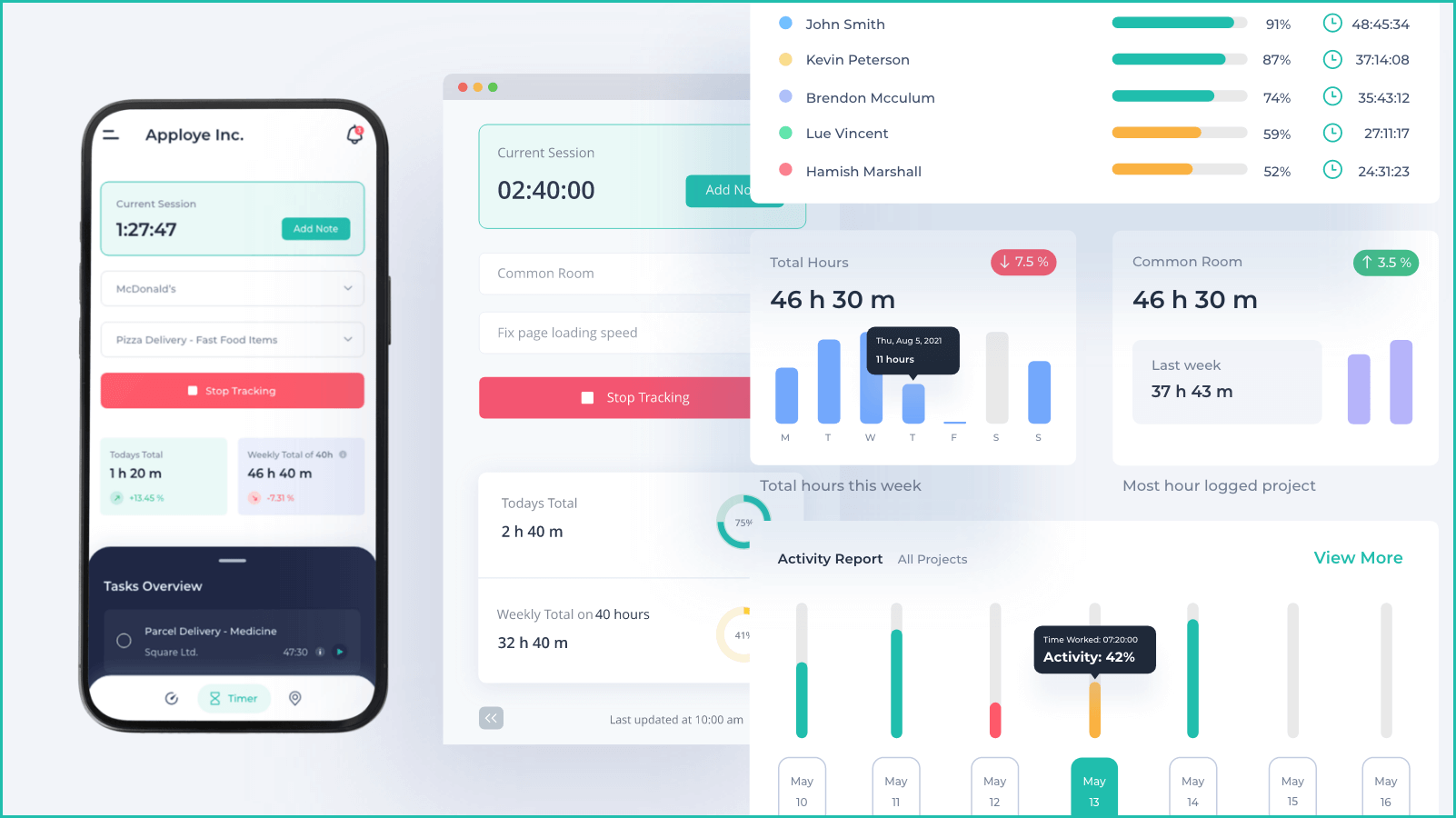
Although it primarily helps new firms get off the ground, other companies may also profit from using the software, no matter how big or small. The program is user-friendly and straightforward because of its well-organized user interface and features.
Apploye is user-friendly and makes it easy to create unlimited projects and tasks. If you follow these instructions, you won't have any trouble adding the project budget, keeping track of the costs, or meeting the deadline.
The platform is modularized into Add-Ons that suit your requirements instead of offering the same user experience across all sectors of the economy. Therefore, it does not matter if you are a remote agency or a deskless mobile workforce because we have all of your boxes ticked.
If you have a hybrid workforce comprising a combination of deskless, on-desk, and remote employees you might be wondering how to measure productivity of employees working from home. For that, Apploye is the optimum solution for the user's requirements to measure productivity in the workplaces be it a remote or physical job setup.
Why is Apploye the best productivity measurement tool?
Apploye is capable of assisting you in resolving any issues that you have been dealing with that are connected to the process of individual output tracking and making improvements in a systematic approach.
Apploye provides access to more than a hundred different features, many of which are geared toward increasing efficiency and providing visibility into how different teams are performing their work in a variety of industries.
The following is a list of some of the characteristics that Apploye provides to its customer base in order to get a competitive advantage over its rivals in terms of productivity, competency, and real-time monitoring:
- Time Tracking: if you are not aware of how the time is being managed in your organization then managing the productivity curve upward would be an uphill battle for you. Employees using Apploye have the ability to manually update their timesheets as well as track time using the online interface. In addition, Time can be tracked by using our browser extension as well as integrations with third-party services.
- Timesheets: You will be informed about the timesheets that the employees are creating through the timesheet feature of Apploye, which you will have access to. Apploye allows its users to see their timesheets in one of five ways: daily, weekly, biweekly, monthly, or in a custom format. When maintaining their timesheets, employees can add manual time entries, which are accompanied by an explanatory note.
- RemoteTrack Features: If you are running a team that consists of remote workers, you must have the headache of holding them productive for most of the day. However, Apploye can get you out of the problem with its exquisite RemoteTrack features. The critical components of this add-on are Screenshots, Activity tracking, Apps, and URL usage tracking.
Apploye desktop app takes a random screenshot of the remote employee's computer screen every 10 minutes interval. It can be increased by up to 3 screenshots every 10 minutes from the settings. Again, Apploye can track the internet behavior of the users by keeping an eye on the URLs they visit. It also measures the app's usage to ensure that the employees use the apps related to their activities.
- Live feed: Live feed is one of the innovative features that sets Apploye apart from its competitors. This function can be accessed using the RemoteTrack Add-On that Apploye offers. If you want to know the work progress in more detail or help someone who is stuck in a specific activity, you could watch your team's live screen. If this is the case, this feature will significantly benefit you in terms of increasing your level of productivity.
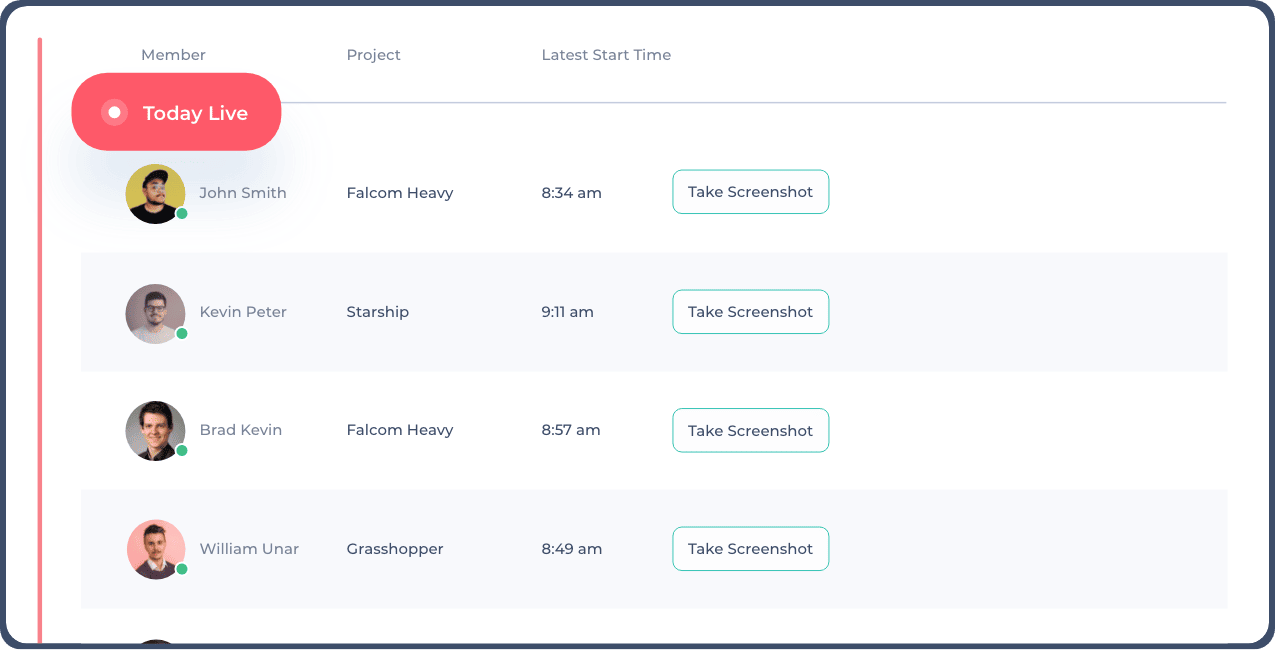
- Task management: In the section of Apploye that is dedicated to task management, you will be able to view the tasks that your employees have created inside the various projects assigned to them. These tasks are going to have their current task progress status encoded into them.
You can be of assistance to the staff members by providing them with the opportunity to track their time against the tasks. Again, Apploye allows users to open several jobs under various projects, which helps users considerably reduce the amount of system loss and helps them saves a lot of unnecessary effort.
- Dashboard: The Dashboard is the core command center of Apploye, and it may display anything, and everything linked to employees' productivity and performance. At the very top of the Apploye dashboard, based on the amount of time tracked and activities completed, you will find the top performers.
You are able to raise your team's productivity by observing what employees are working on and identifying areas in which there is room for improvement. You will have an open and honest perspective on the performance of your team members, which will enable you to increase the overall efficiency of your organization.
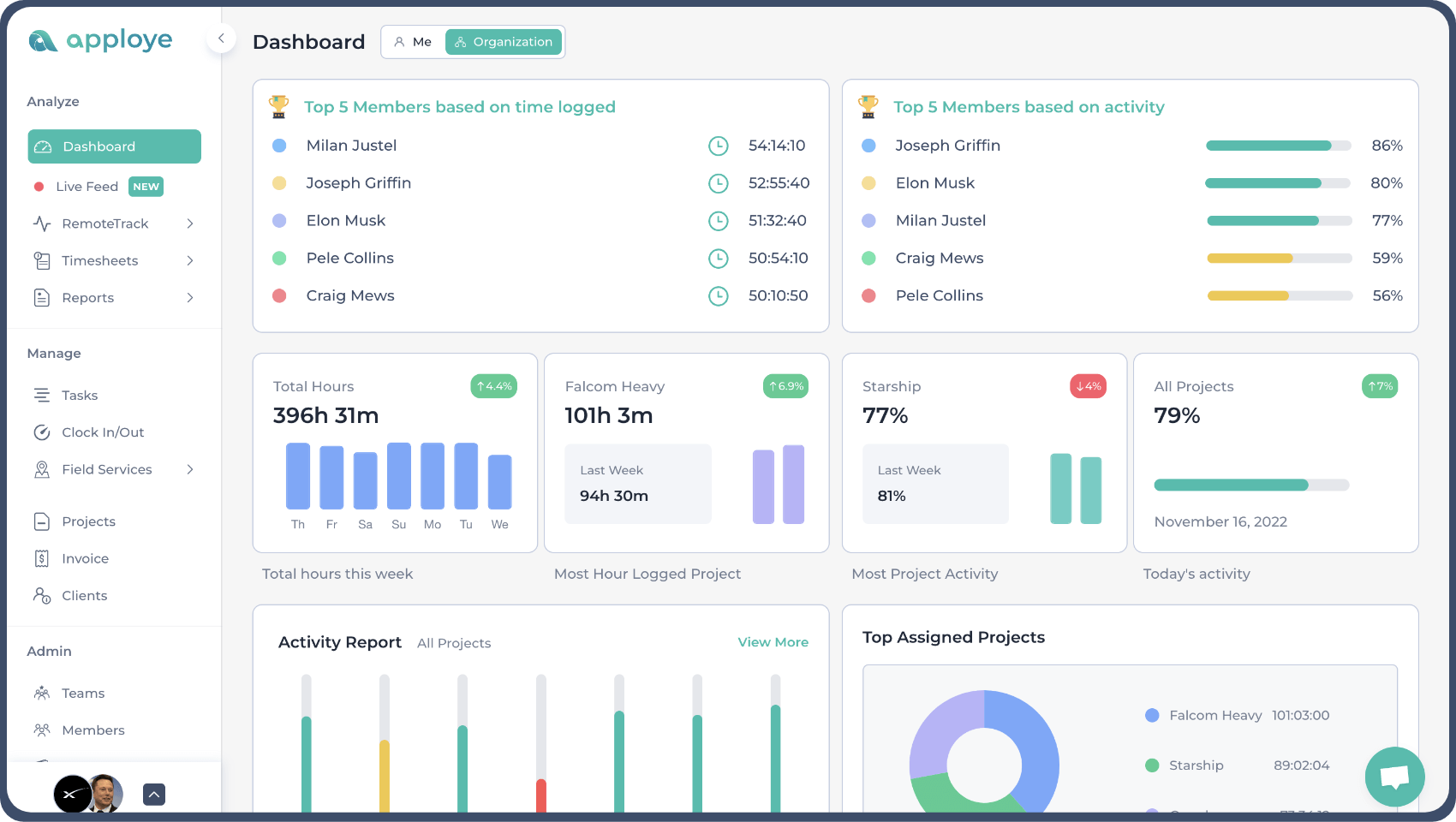
How to get started with Apploye
Because it is a time tracking and employee monitoring program, Apploye tracks not only the employees' desktops (including PCs and laptops) but also the apps they use, and the websites they visit. Other functions include tracking URLs and applications. During the tracking process, it must have an internet connection to transfer its data from the desktop application to the web application and upload and sync those changes.
Because running or starting the app requires no connection, tracking the outdoor employee works more effectively on the Apploye Premium plan.
For example, if a field worker installs apploye on the mobile app and doesn't have any connection to a mobile phone, he can immediately begin the mobile app and do all of his duty. This is because running or starting the app doesn't require any connection. At any point in time, he can connect to the links, and the application will instantly synchronize the previously stored offline data. Both the online application and the administrative control panel will receive the data once it has been uploaded.
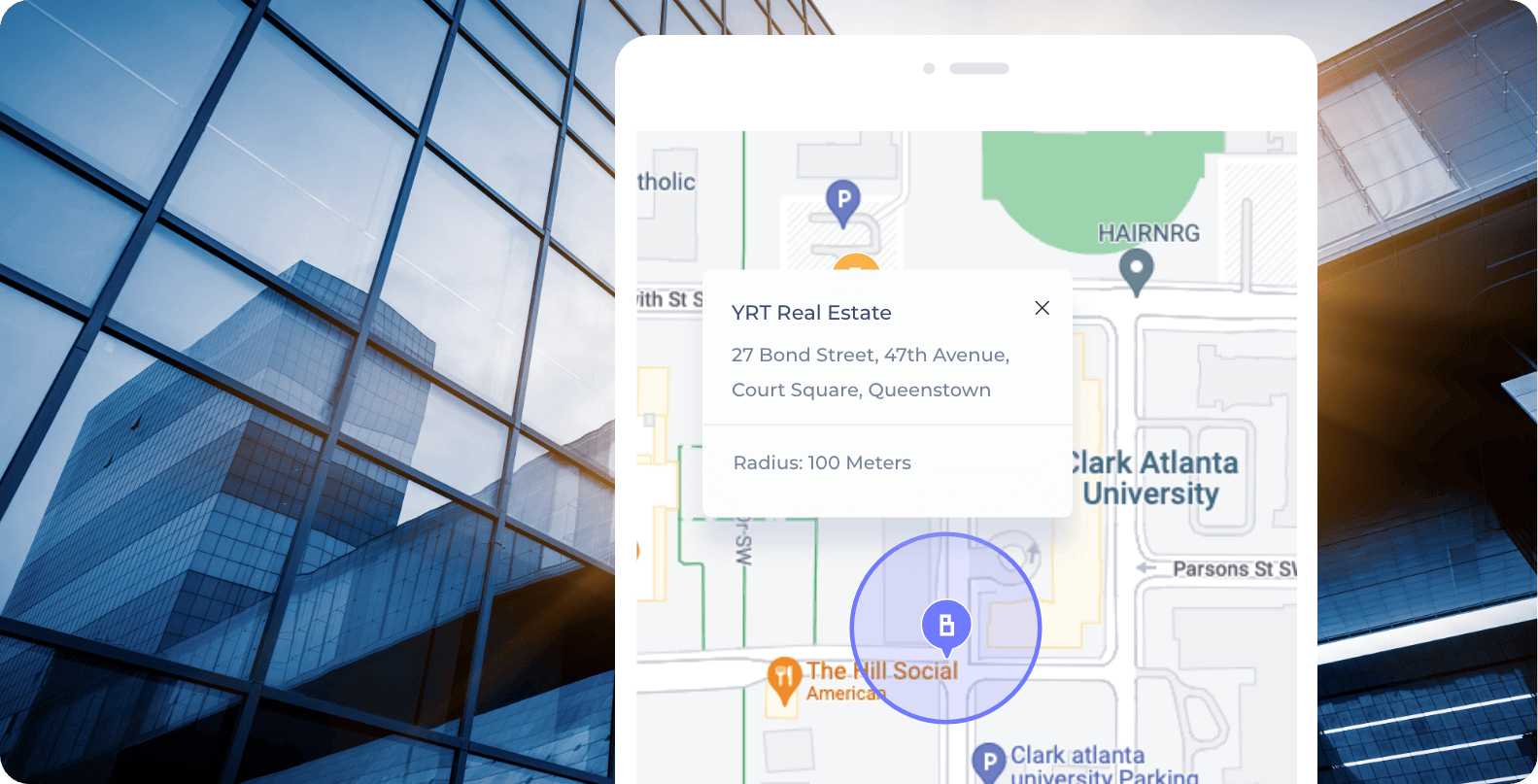
You can use Apploye to replace the time tracking you do with Excel and keep track of your valuable time if you follow the steps below and install it on your device.
Step:1: Create Apploye Account
After proving your identity and registering, you will be given the ability to launch the process of establishing a brand-new company. On the other hand, employees need to begin by picking "Join An Existing Organization" as their first step in the process.
The next step is to identify the Timezone that your company operates in and then give it a name. To continue, use the "Next" button. After you have added a new project, you can proceed by selecting "Next."
Determine the best way to proceed. Then you will need to invite others to the event (You can add them later too). To begin, select "Start" from the menu.
Step:2: Create projects and assign members
Go to the "Projects" page using the navigation controls on the side panel of the Apploye online app. After giving the project a name and filling in the other details, click the "Save" button. Your team members may start recording the time they spend on the project once it is made public. Later, you can edit.
The "Edit Project" option can be found in the pull-down menu labeled "Actions." Under the heading "Add Billings & Hours," you need to include an hourly rate or a fixed wage. Decide the cost of the project. You have the option of adding a task whenever you're in the Project section of the interface. Make sure you save the changes.
Step:3: Download Apploye App
Go to the website for Apploye and click on the button labeled "More," then click on the button labeled "Download" to begin the process of downloading the Apploye Desktop program. You can also go directly to this Download link by clicking here.
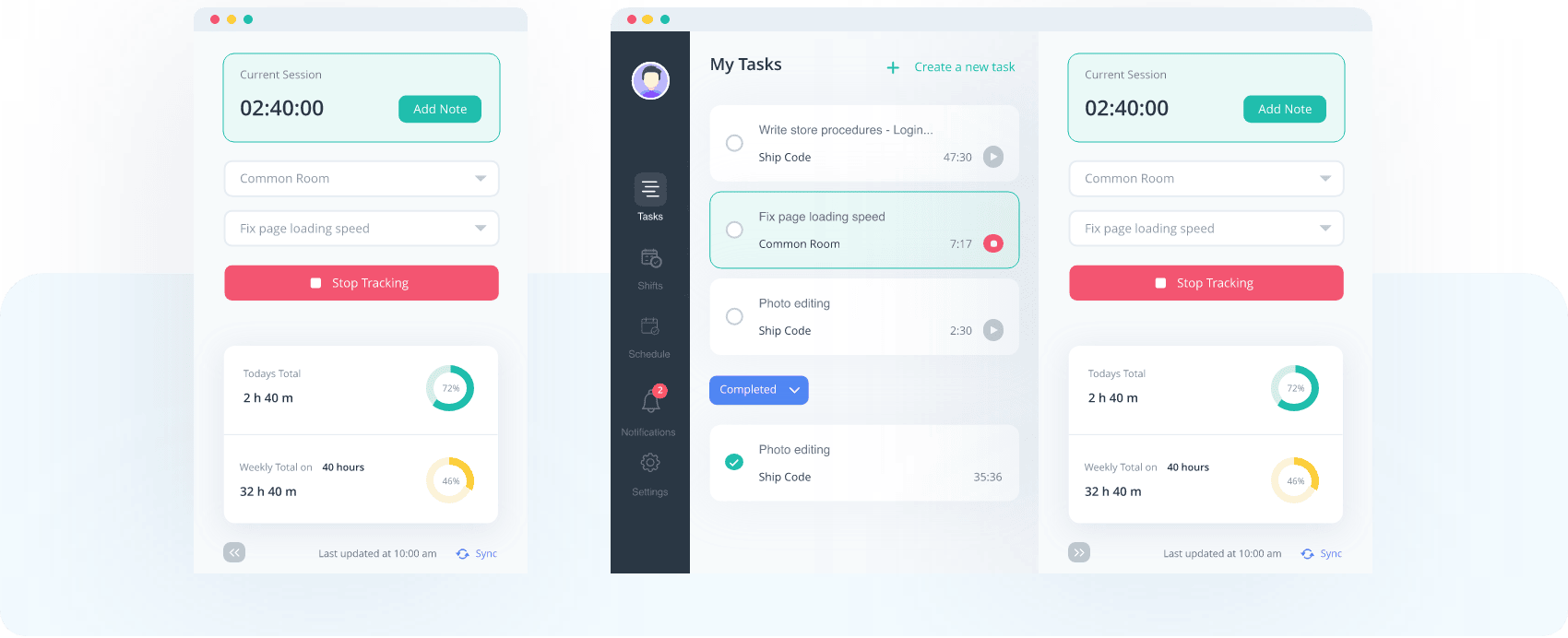
You will observe that Apploye determines your computer's operating system on its own automatically. Download the application by choosing "Get Apploye for" from the option that drops down. After that, install the program, which is an extremely uncomplicated process.
Step:3: Create Project & Assign
Now you need to do a project that can be worked on using either the desktop or the web app. You can start tracking time against numerous tasks at once by opening multiple tasks under a project.
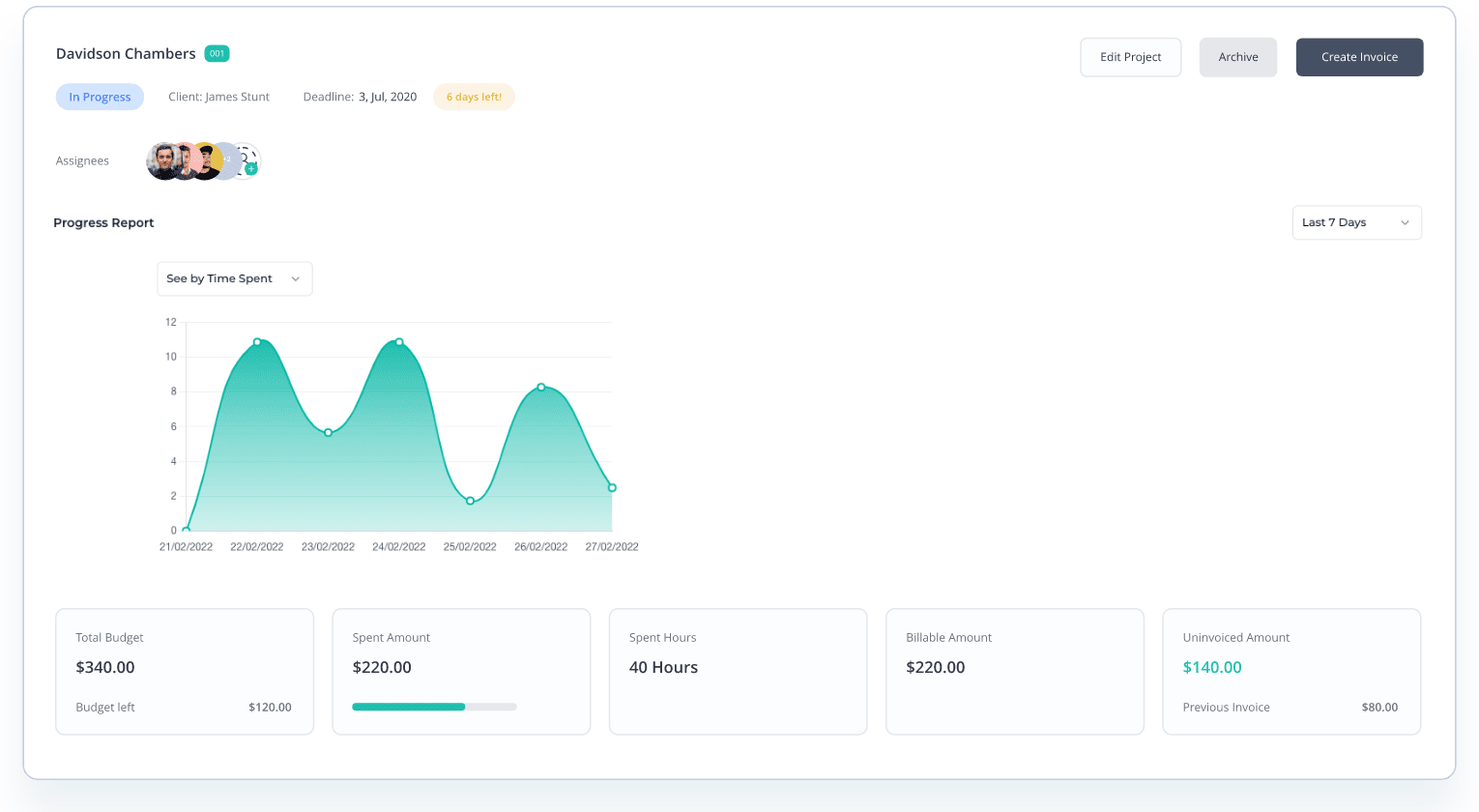
Step:4: Time tracking with the App
You may begin tracking your time by clicking the Apploye app's 'Start Tracking' button. You must first choose the project for which you will record the time. With the aid of the Desktop app, tasks can be added under projects.
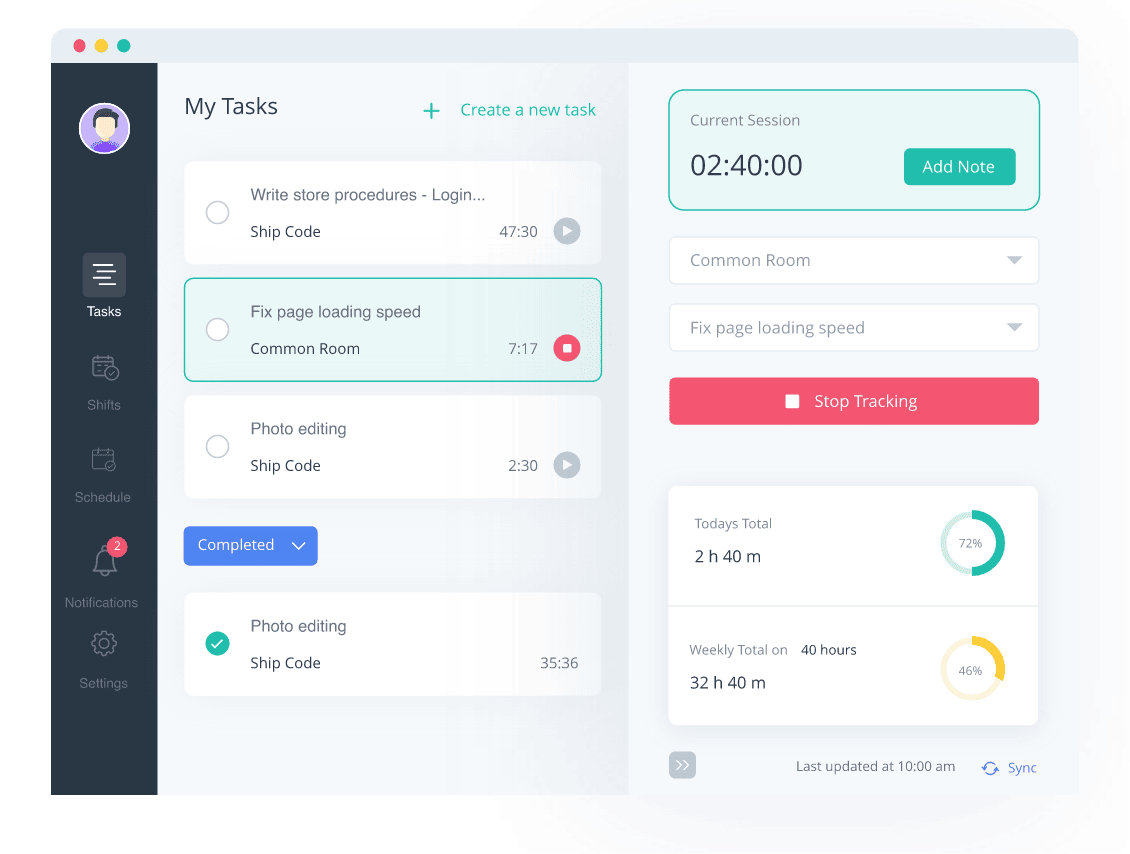
Step:5: Time will be automatically entered into the Timesheet
You may commence tracking how much time you spend on tasks by tapping the 'Start Tracking' button within the Apploye app. Your first order of business is to select the project you will keep a time log for. It is possible to add tasks that fall under projects with the help of the Desktop app.
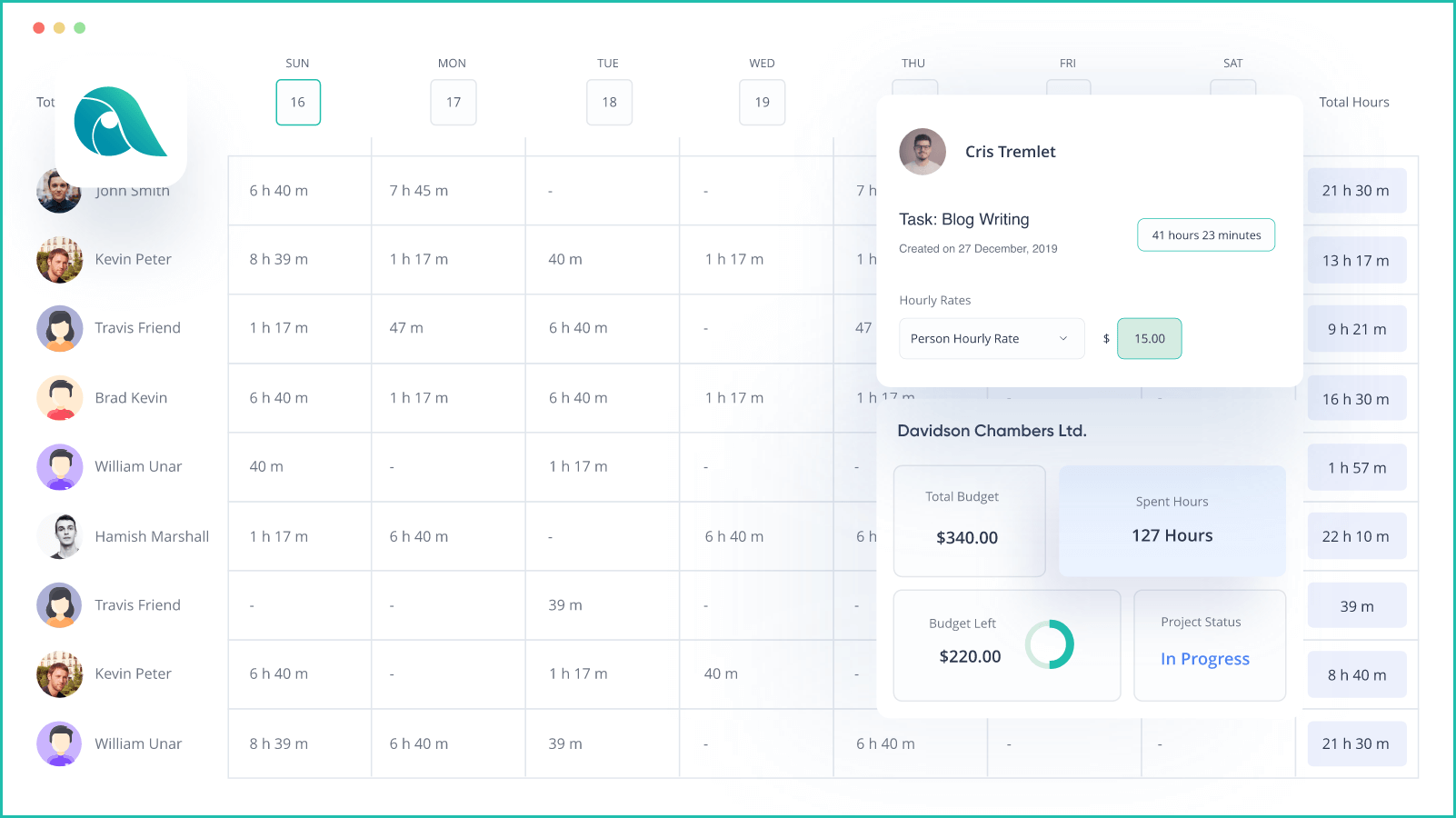
You can access information regarding the daily, weekly, monthly, and custom timesheets completed by your staff by using the Apploye Time Tracker. The amount of time you have spent working each day will be considered and recognized. The procedure will be carried out entirely by automated means.
Step:6: Reports on Tracked Time (CSV, Excel)
From the Reports section of your dashboard, you have the option to export a report on the monitored time record for each of your employees. In addition to this, it is divided into three categories, namely "Time and Activity," "Manual Time," and "Apps & URL Usage," respectively.
Conclusion
Measuring productivity in the business world has certainly got its upside as companies are getting more focused on getting the most out of their employees in the limited work hours.
However, modern distractions require modern technology to be wiped out, so we suggest Apploye as the best productivity tracker to measure employee productivity. Start tracking with Apploye as you see how your productivity surges.