Top 7 TopTracker Alternatives in 2026
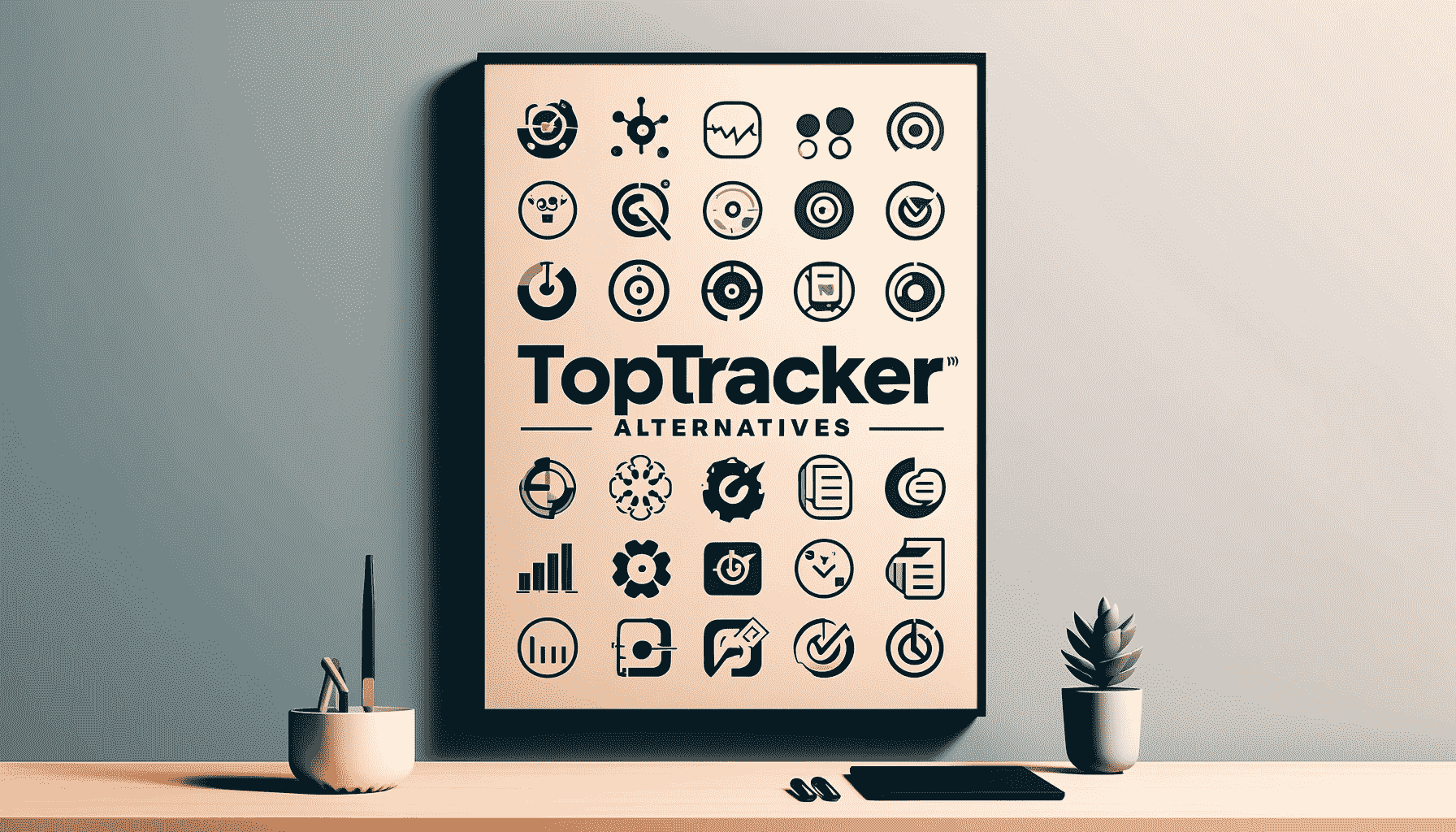
In need of a Toptracker alternative?
This freemium app is popular with freelancers and solo users because of its intuitive and simple time tracking and invoice management. However, despite offering basic time-tracking features, it may not be as effective for employee management.
To switch it, thousands of apps are in the marketplace, but which alternatives to TopTracker can be recommended?
Don't worry; we've got some of the best suggestions for you. Read along to find the finest fit for choosing the TopTracker alternatives and know their details.
A short note about TopTracker
Before we explore the alternatives to the TopTracker, let's take a closer look at TopTracker.
TopTracker facilitates freelancers and small agencies with its free time tracking, payments, and invoices. It provides the primary timer for projects and tasks and tracks the activity, screenshots, and other vital features.
It offers desktop apps for Windows, macOS, Debian, a web version, and RPM platforms. It doesn't have a Chrome extension, iPhone app, or Android app.
The key features are:
- Offline time tracking, Hotkeys for quick start and stop,
- Timed screenshots, activity level tracking,
- Free invoicing and payments, reports
TopTracker pros:
- It's known for its accessible, simple, and easy-to-use interface, which allows users to track activities and hours spent on different tasks.
- Users can utilize project or client codes to categorize time spent to streamline payroll and invoicing processes.
TopTracker cons:
- It offers fundamental and limited features that need to be improved.
- It has no notable integrations. Users may have to use other project management tools.
- It is not suitable for large enterprises and hybrid companies.
The list of the Alternatives to the TopTrackers
- Apploye
- Memtime
- Workstatus
- Cattr
- TrackingTime
- HourStack
- Timely
1. Apploye
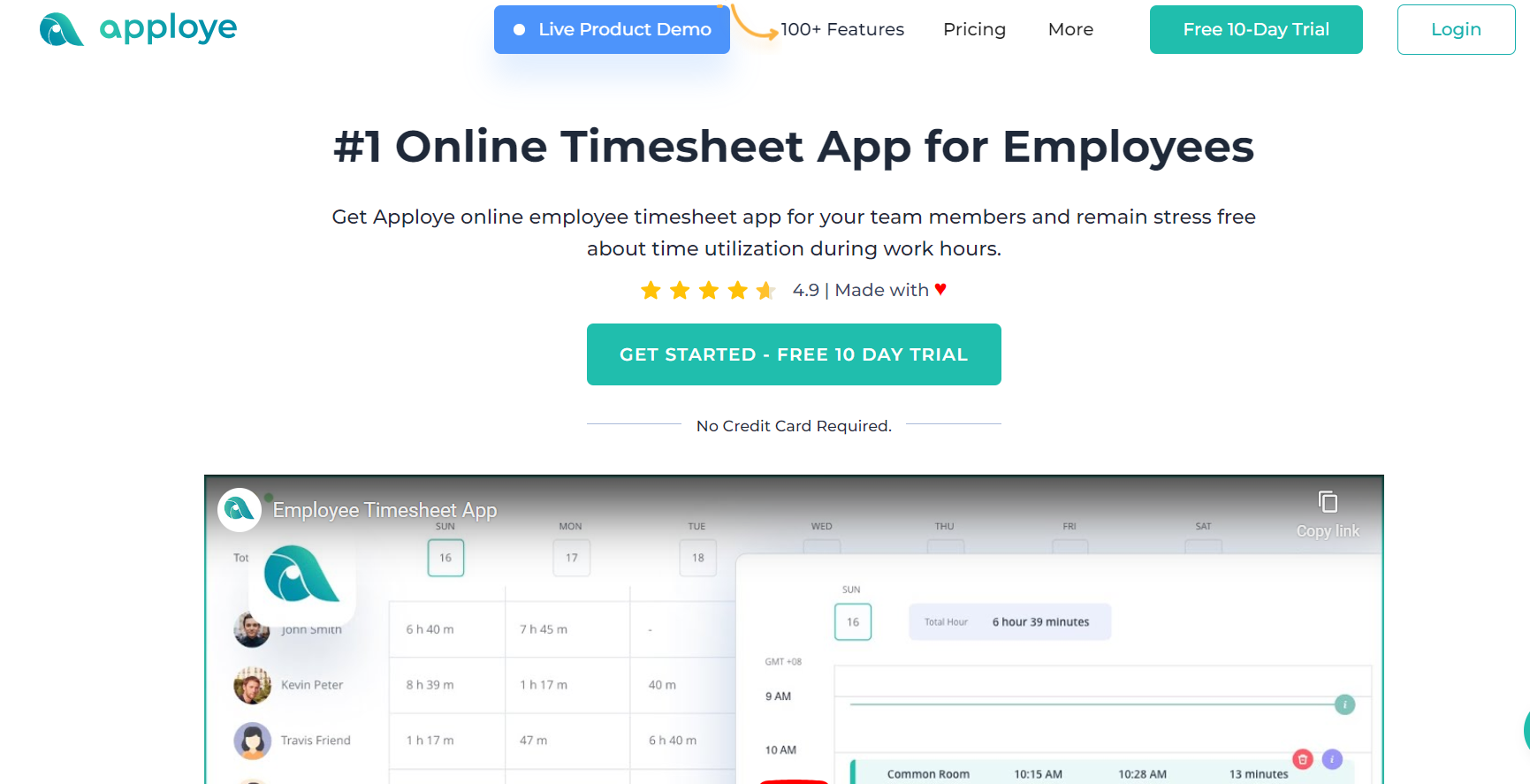
Apploye offers advanced features in time tracking, employee monitoring, productivity measurement, payroll, and invoicing. It can be deployed easily on Windows, MacOS, Android, iOS, Chrome and Linux.
All these apps are easy and smooth to use. They are extremely reasonable, so SMBs and large enterprises can own them. Remote and hybrid companies can streamline their workforce and maximize productivity.
The key features are:
Automatic and manual time tracking
Apploye offers timers, allowing you to track your online and offline working hours while working on different projects and tasks. This includes detailed timesheets that can be customized to view daily, weekly, bi-weekly, or monthly. For deep concentration, you can use the Pomodoro timer.
Project and task
Though Apploye is not a legitimate project and task management tool, you can moderately conduct project management like project and task time tracking, project budgeting, splitting and assigning roles, and more.
Employee monitoring
Apploye enables easy and hassle-free remote employee monitoring with a comprehensive suite of features, including app and URL tracking, random screenshots, and activity monitoring.
Payroll and invoices
It helps you create custom invoices and payroll for your clients and employees. You can also add taxes and discounts. It makes project billing easy and automatic.
Pricing
Apploye has fair pricing plans that can be awesome deals for freelancers, solo users to large enterprises.
- Standard: $5 per user per month
- Elite: $7 per user per month
Let's compare Apploye and TopTracker.
2. Memtime
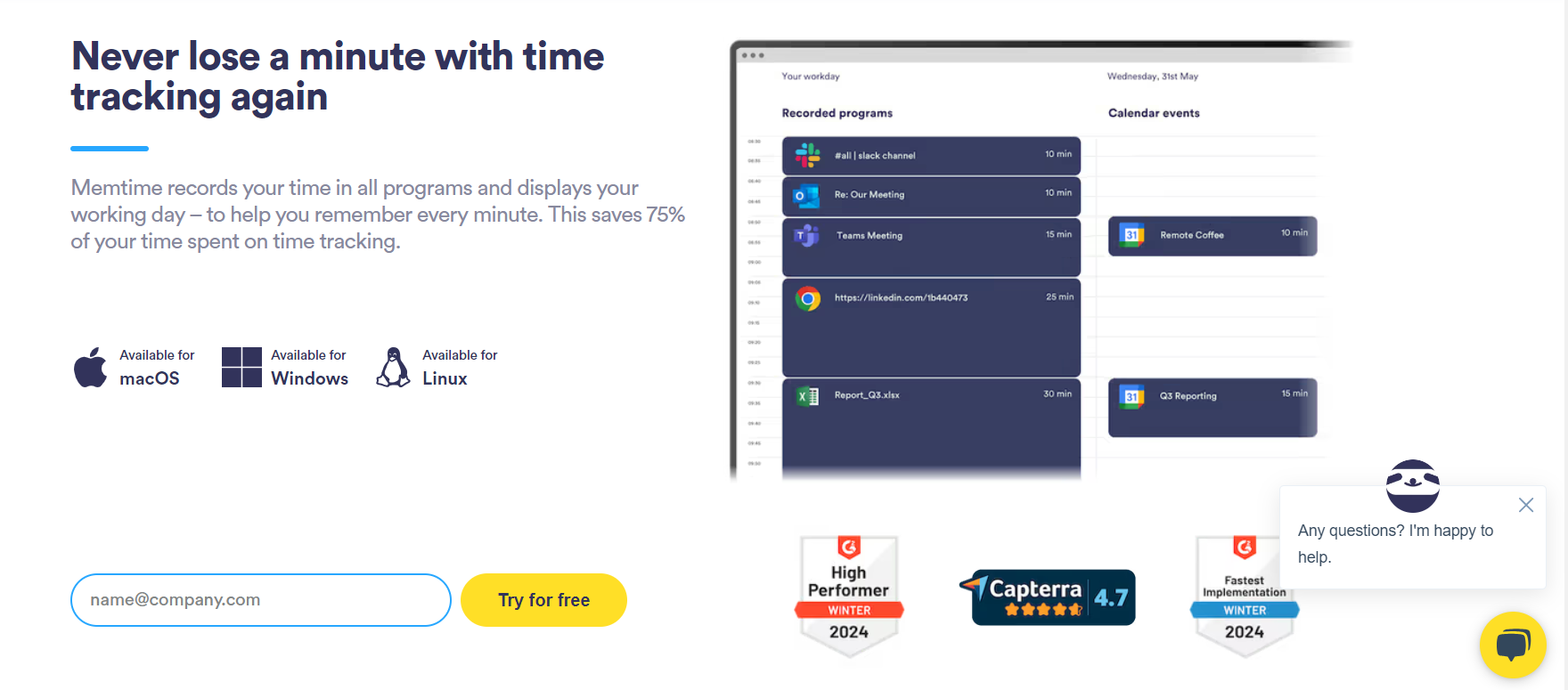
Memtime is an automatic time-tracking tool for all computer activities. It allows you to observe every minute spent on your documents, emails, files, and browser history. It is available for Windows, Linux, and Mac systems.
Memtime’s offline memory aid feature prioritizes privacy to make all the data available to its users only.
Key Features
- Automatic time tracking, emails, documents, website tracking,
- Timeline view, activity breakdown, automatic rule set,
- Offline tracking, privacy focus, limited integrations
Pricing
- Basic: $17 per user per month
- Connect: $27 per user per month
- Premium: $36 per user per month
- Enterprise: Customizable pricing
Pros
- Meantime runs in the background, tracking all of your computer activities. Thus, you can easily avoid the hassle of starting and stopping the timer.
- It provides detailed insights into your work, showing breakdowns of time usage for all activities.
Cons
- A minimal feature contains the core time-tracking functionalities. But you can't get advanced functionalities.
- You can't monitor your employees as it can't track the keystroke or mouse movement.
3. Workstatus
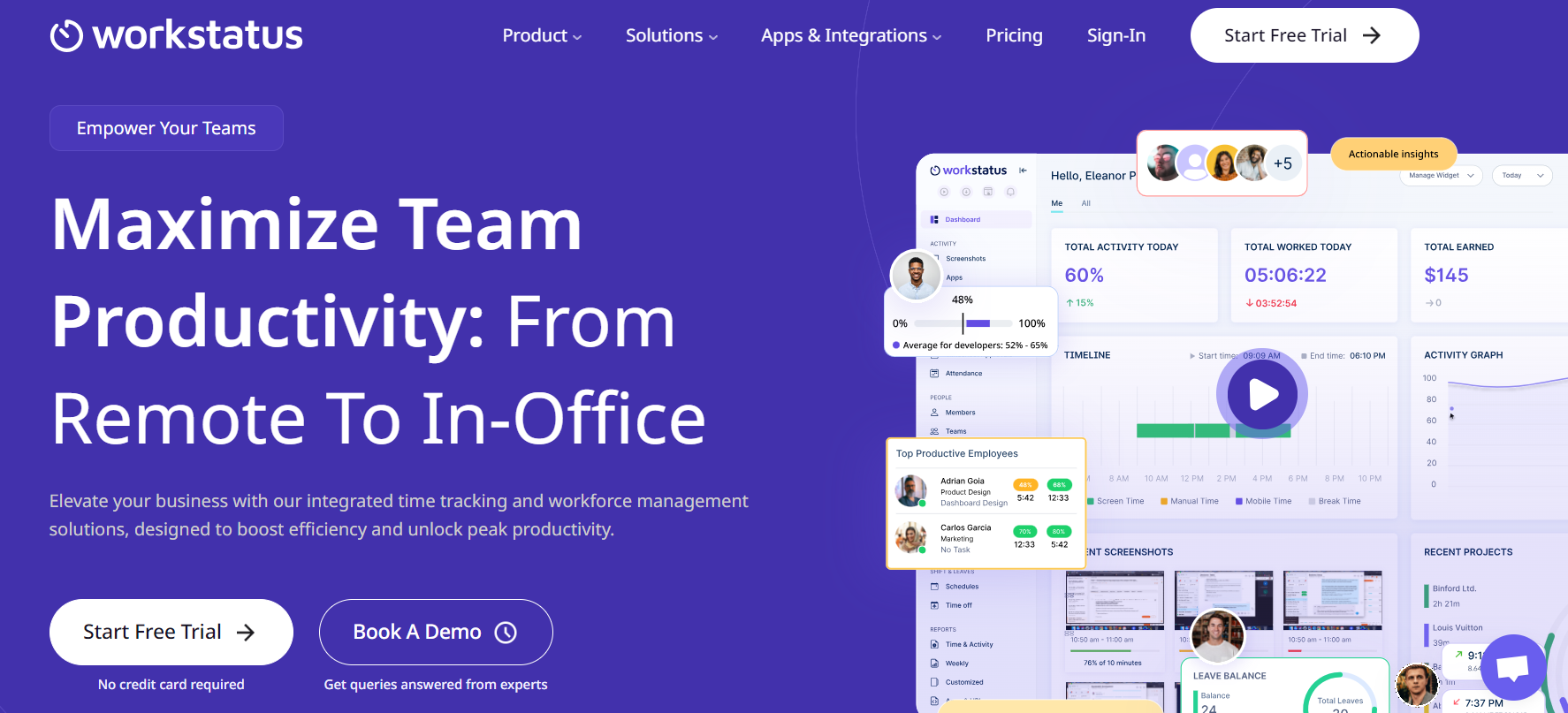
Workstatus is a workforce management software designed to maximize productivity and efficiency. It helps businesses of all sizes to streamline remote, in-office, and outdoor employees.
Its core functionalities include time tracking, productivity analysis, reporting, and project management.
Key Features
- Time tracking, online timesheet, attendance and shift management,
- Time off management, geofencing, employee scheduling,
- Workforce optimization, habit tracking, apps and URL tracking,
- Project budget, online invoicing, impact analysis, goals
Pricing
- Premium: $7 per user per month
- Enterprise: Contact vendor
Pros
- The versatile features make it acceptable to different business organizations.
- Automated features like time tracking and reporting free up valuable time for managers and employees, allowing them to focus on core tasks.
Cons
- It has steep learning curves due to heavy functionalities.
- It has a limited customization option.
4. Cattr
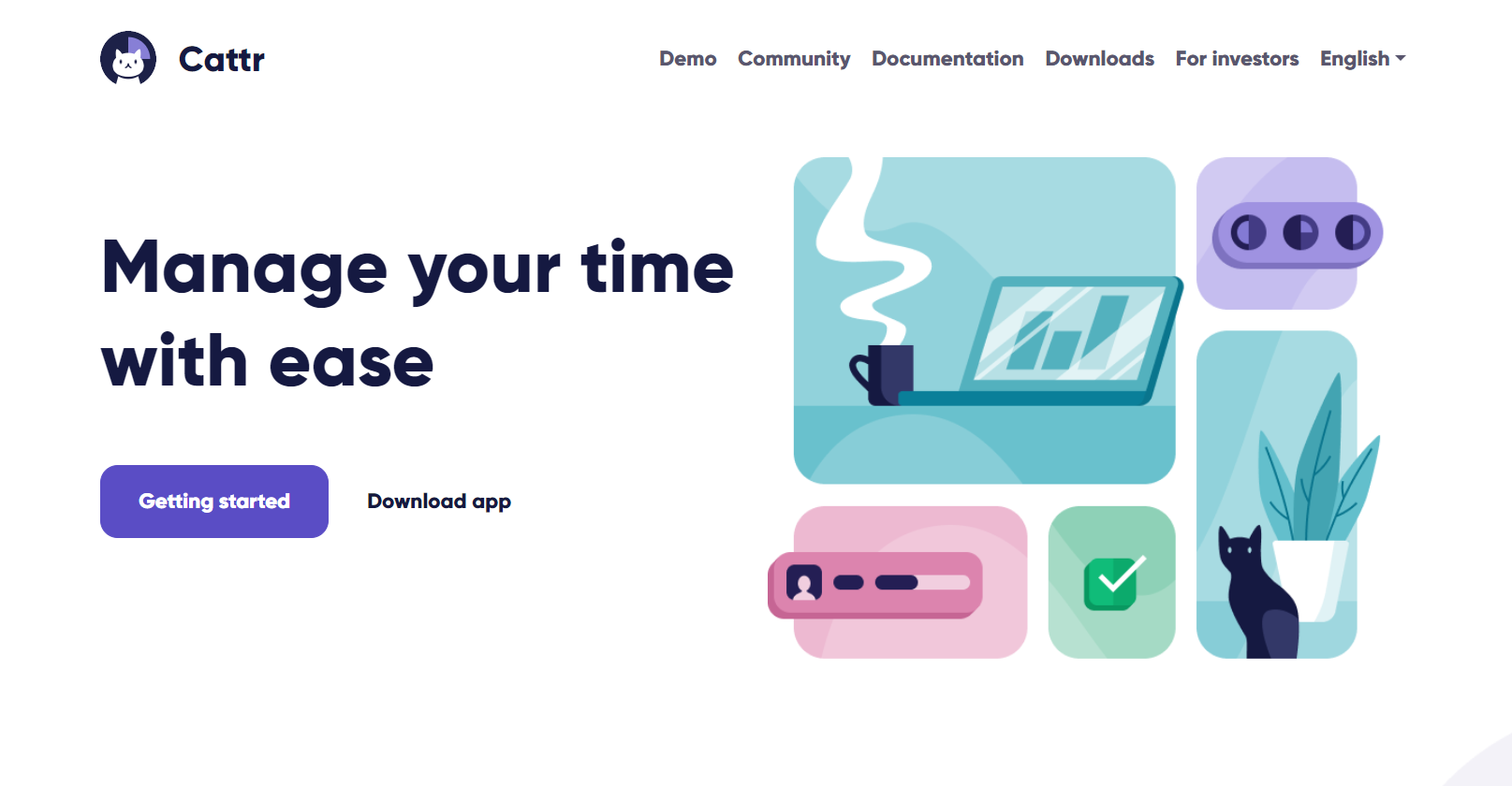
Cattr stands out for being self-hosted and open source, providing time tracking and data control. The ideal users of this time management app are tech-savvy small teams, freelancers, and developers.
You can customize it as per your needs and run it on your server. So, you don't need to depend on third-party cloud service. You can get insightful reports that are exportable in CSV, XLS, or PDF format.
Key Features
- Start/stop timer, manual time entry for clients, projects or tasks,
- Project and task management, reports, dashboard,
- Screenshots, applications, and activity tracking
Pricing
The open source is free of cost.
Pros
- Unlike most time-tracking apps, Cattr is publicly available, which means you don't need the license fee.
- By self-hosting, you ensure your data remains under your control and isn't stored on external servers.
Cons
- For setting up and maintenance purposes, you need technical expertise.
- While Cattr itself is free, running it requires a server. You'll need to factor in the cost of maintaining your server from a cloud hosting provider.
5.TrackingTime
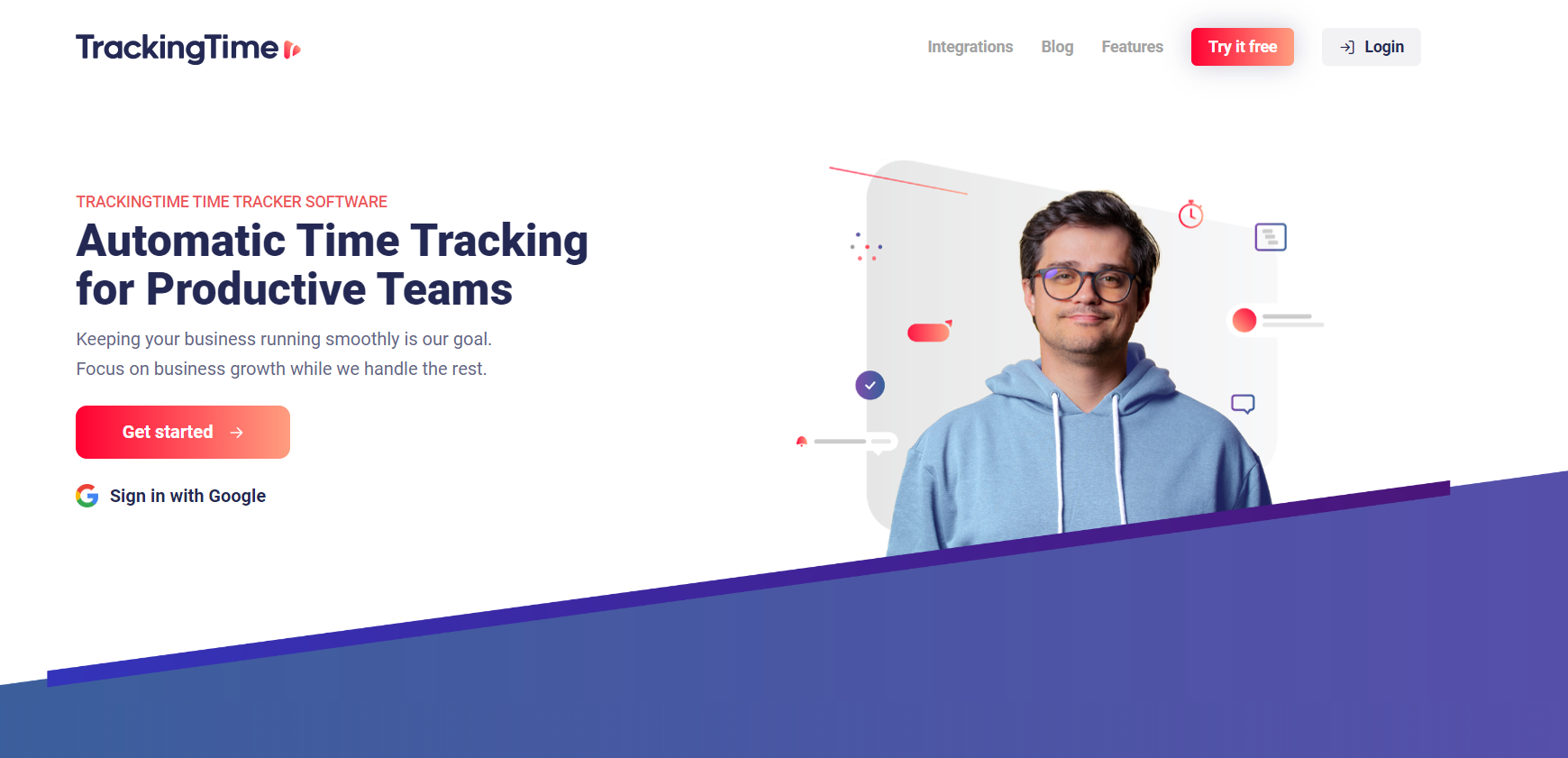
TrackingTime offers versatile features that support diverse work styles, job types, locations, and schedules. Among them, automatic time tracking, timecards, project management, attendance tracking, and invoicing are notable.
It has 50 integrations with your regular tools, offering seamless synchronizations. You can automate many administrative functions, avoiding the hassle of paperwork.
Key Features
- Automatic time and task tracking, time off, timecards, timesheets,
- Project management, billable hours tracking, billing,
- Invoicing, audits, reports, calendar integrations
Pricing
- Free: up to 3 users
- Freelancer: $10 per user per month
- Pro: $7 per user per month
- Business: $12 per user per month
Pros
- It provides insightful reports considered outstanding and invaluable for gaining insights into productivity.
- The interface is relatively easy to use, simple, and accessible from anywhere and anytime.
Cons
- The free version could be more efficient as it has very limited features.
- The task management feature is complex and needs to improve.
6.HourStack
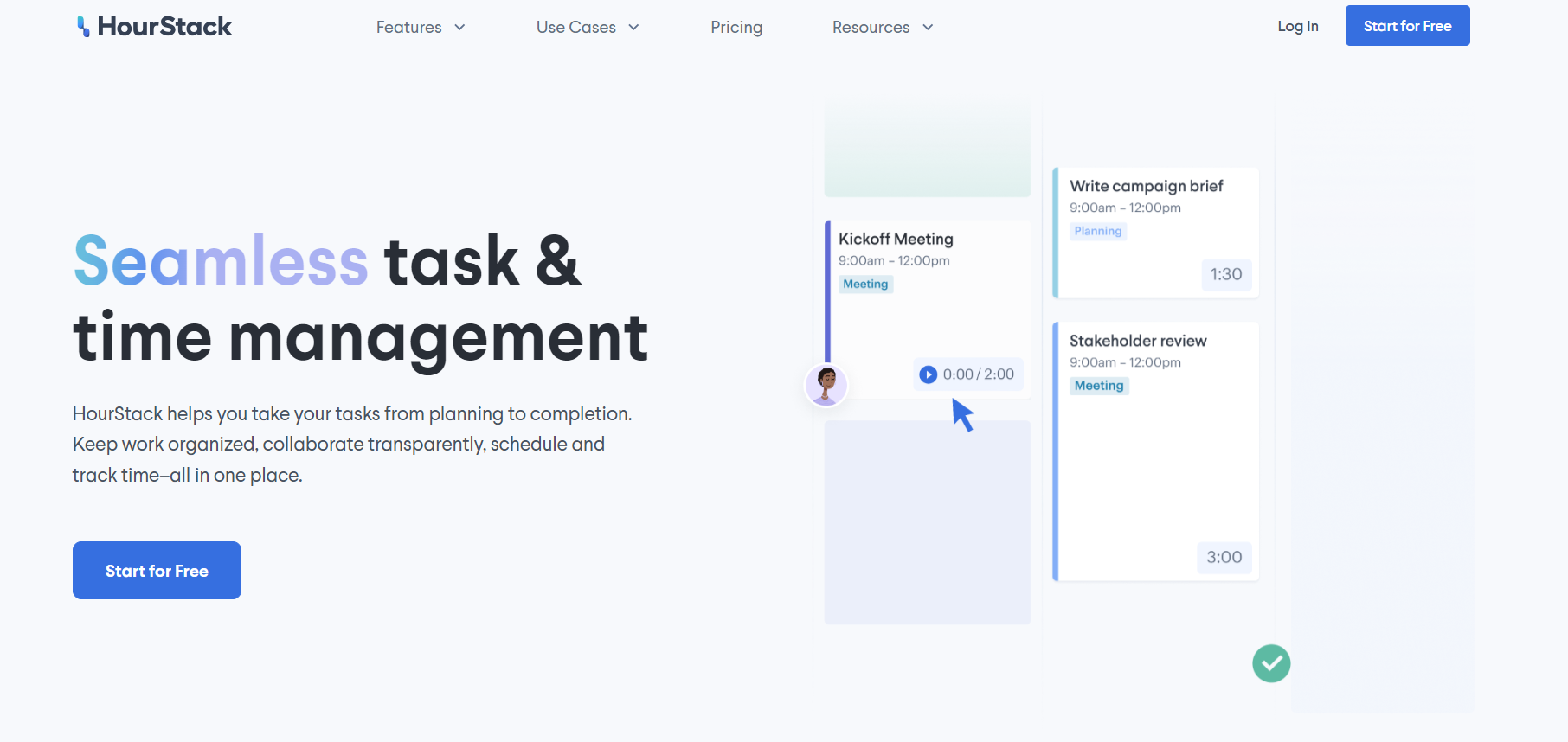
HourStack aims to improve productivity and efficiency through task and time management. This platform emphasizes an integrated approach to planning and tracking time, making it easier for its users to manage their businesses.
It values customer feedback and incorporates it into its product development to improve the experience. So freelancers, consultants, agencies, internal teams, remote teams, nonprofits, and students can adapt this app to meet their needs.
Key Features
- Timers, manual time entry, time blocking, scheduling
- Project and task tracking, deadline, budget, labels,
- Notes, full data export, team management
Pricing
- Personal: $12 per user per month
- Team: $15 per user per month
Pros
- HourStack is flexible and serves diverse users with multi-dimensional features, including time, project, and team management.
- It promotes transparency in team workloads and collaborates with remote and hybrid teams.
Cons
- It needs advanced features and basic reporting.
- This app is costly compared to other time-tracking apps mentioned in this article.
7. Timely
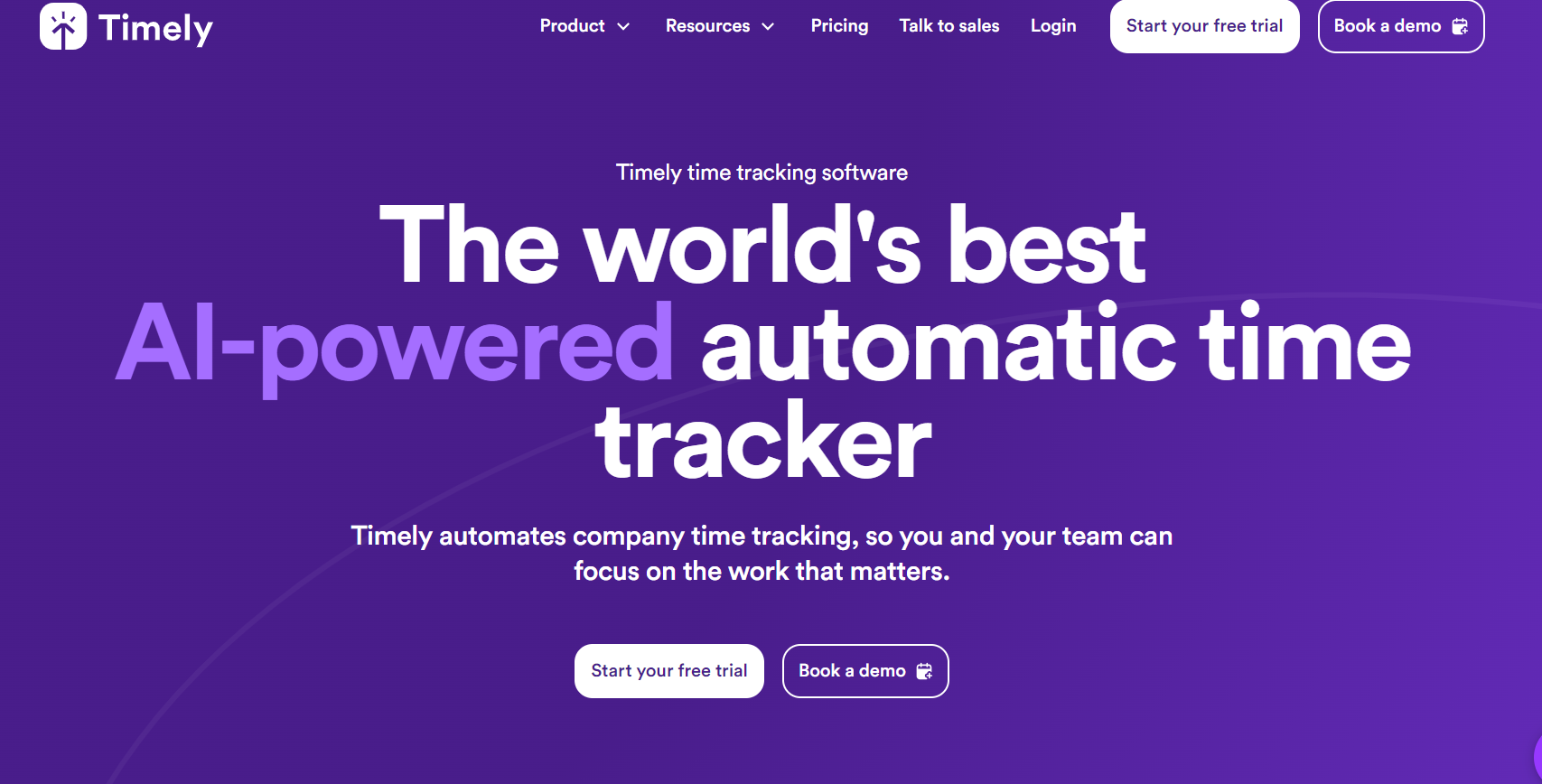
Timely comes with an AI-powered time management tool that automates time tracking, note-taking, project management, and other important tasks. It provides a comprehensive overview of all computer activities, including documents, emails, websites, etc. It has an API that enables its users to integrate it with other tools.
Key Features
- Automatic time tracking, AI support, billable hours tracking
- Apps and website tracking, project and task management,
- Budget and cost calculation, capacity management, reporting,
Pricing
- Starter: $11 per user per month
- Premium: $20 per user per month
- Unlimited: $28 per user per month
Pros
- The interface is clean and visually appealing to work.
- The mobile app is handy and offers time tracking and scheduling features.
Cons
- It doesn't have complex employee monitoring features.
- This app is pricey for large businesses and only suits small businesses.
Final Words
So far, we've provided the best TopTracker alternatives. Before evaluating your option, consider the functionalities each tool offers to ensure they meet your requirements. Also, remember to check the prices.
If you want to try Apploye. Go for the 10-day free trial.
