Hybrid Work Attendance Monitoring in 2026 [Best Tips & Tools]
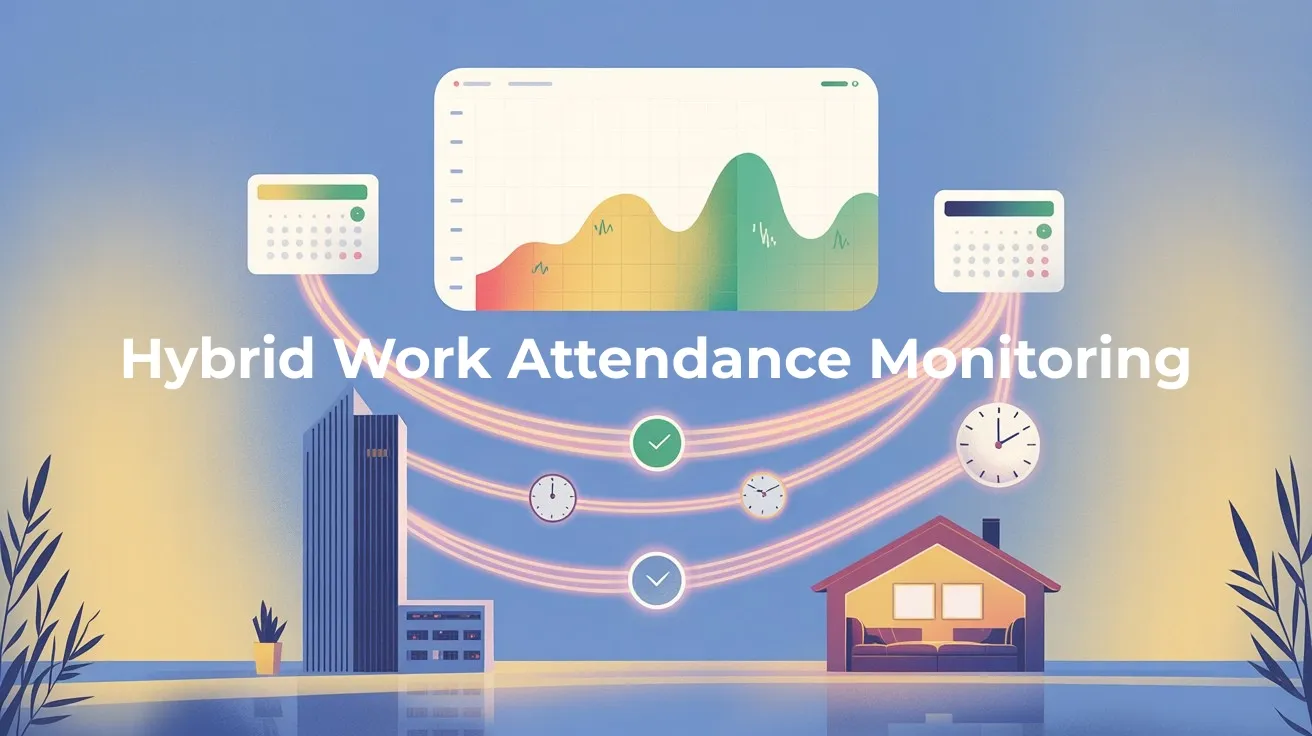
Summary:
-
Hybrid work blends remote and in-office setups, offering flexibility in where and how employees work.
-
Over 50% of workers globally now follow a hybrid work model, reshaping traditional attendance tracking.
-
Top features to look for in a hybrid attendance monitoring software are: real-time dashboards, geofencing, calendar sync, mobile check-ins, and reports.
-
Apploye simplifies hybrid attendance with activity tracking, mobile check-ins, detailed reports, and integrations.
Before the pandemic, the term ‘Hybrid Work’ was in theory. As COVID-19 has changed the work culture totally upside down, companies that have gone to a fully remote work policy have experienced the pros and cons of in-office and remote work.
Therefore, over 90% of mid-size companies are moving to a hybrid work culture. Hybrid working offers a balance between remote work and office work, allowing employees to interact with their coworkers face-to-face while taking advantage of the frequently tranquil environment that comes with working from home.
However, with greater workplace flexibility comes the challenge of monitoring what work is completed, who is doing it, and who has the potential to take on more.
In this article
- What is hybrid work attendance monitoring
- Hybrid work attendance features
- Best hybrid work attendance software
- Steps to implement hybrid work attendance
What is Hybrid Work Attendance Monitoring?
Hybrid work attendance monitoring is the process of tracking employees when working from home or the office. It is a flexible setup, both remotely and in the office. As more teams work partially at home and in the workplace, clocking in at a desk is no longer indicative of how many hours someone spends working.
In comparison to classic time-tracking, which shows just the clock in and out, hybrid monitoring shows many other things, such as location and activity details, as well as the duration of a particular task. It is no longer about work hours tracking, as it is all about knowing how and where work is done.
The main goal here is transparency. Everyone should know how time is managed, regardless of where they’re working. It also promotes fairness, so remote workers aren’t overlooked and in-office staff aren’t overburdened. And most of all, it assists in ensuring productivity within a distributed team.
Ready to streamline your team's attendance?
Why is Hybrid Work Challenging to Monitor?
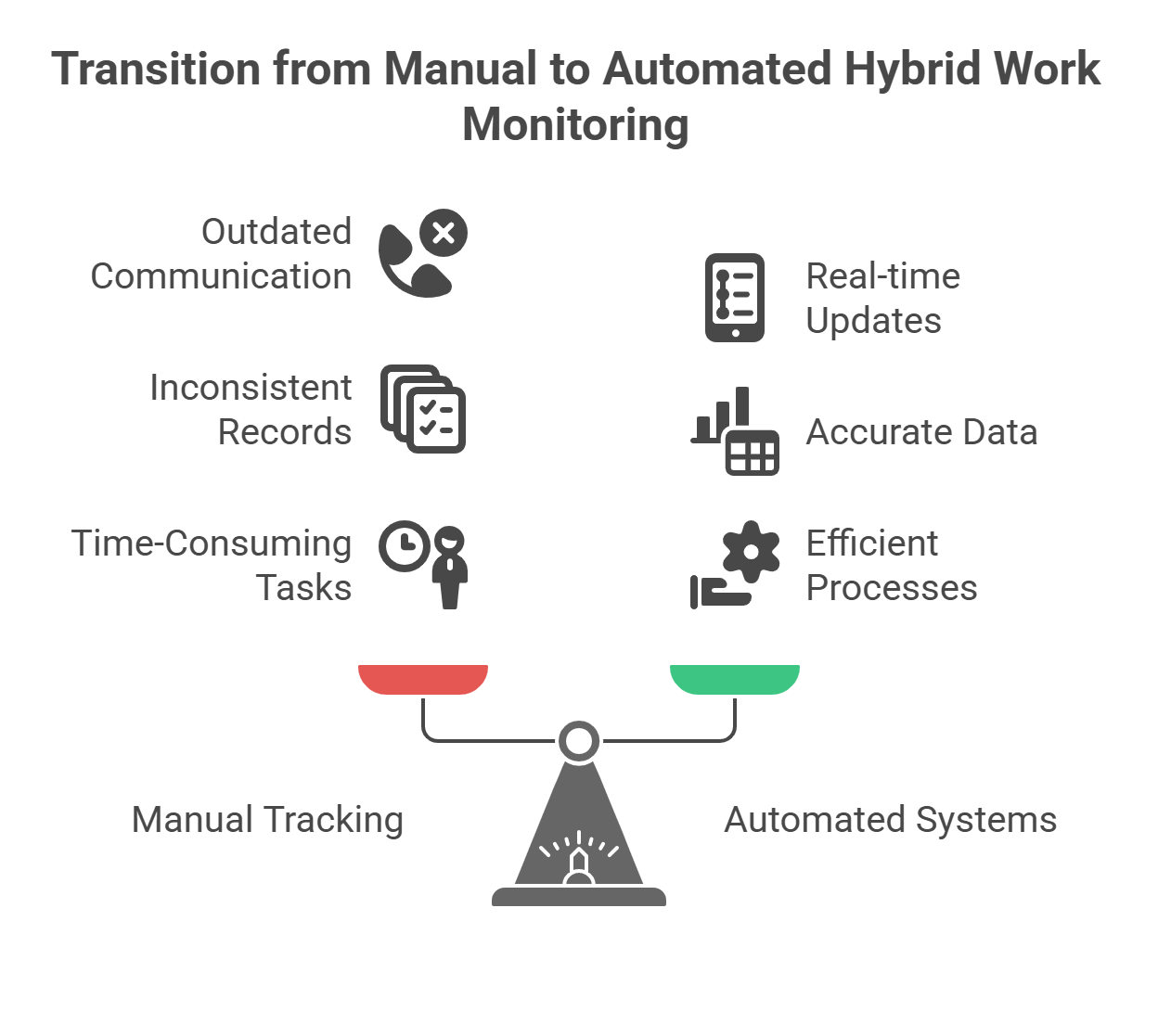
Here’s why hybrid work attendance monitoring is difficult:
Manual tracking (e.g., Spreadsheets, Slack Messages)
Employee tracking remotely or physically with manual methods like spreadsheets or Slack gets messy fast. Communication is also out of date, and people never know exactly what they are supposed to be doing or when. It is also time-consuming to read messages, update sheets, and chase people to get the information.
Inconsistent Attendance Records
Hybrid work cannot be easily monitored since it does not always have its own regulations. There are teams that abide by policies, and there are ones that do not. Without an appropriate system, attendance can be recorded manually, and hence errors arise. So an automatic attendance tracker is necessary.
Misalignment on Remote/In-Office Days
When everybody is on different days, it becomes difficult to maintain things. You go to the office with the expectation of brainstorming, but half of the team is remote. Without frequent FaceTime, there is less chance of maintaining the team spirit.
Difficulty Ensuring Fair Evaluations
It is hard to monitor the hybrid work because it is easy to lose track of what remote workers are actually up to. Managers may unconsciously favor people when they see them in person more frequently. Remote contributions are also difficult to grasp well when communication is not regular.
Tired of attendance chaos? Get organized today
Features to Look for in Hybrid Attendance Software
Real-time Presence Dashboard
A real-time presence dashboard allows you to know just who is at work (and where) at any given time. So managers identify problems in the attendance rates and scheduling shifts effectively. It also ensures that the entire team is aware, and communication becomes easier and more even-handed.
Mobile and Geofencing Check-Ins
The mobile apps allow staff members to clock in elsewhere. It provides them with real-time performance and a convenient and easy-to-use interface. Geofencing enables virtual boundaries around the locations of work. This avoids buddy punching and time theft through physical verification.
Integration with Calendars (Google, Outlook, Teams)
Hybrid attendance tracking software must have good calendar integration. It synchronizes your calendar on Google Calendar, Outlook, and Teams. Two-way sync means that when you create a new event or make an edit in one calendar, it is updated everywhere.
Self-Check-in/out with Approval Workflows
Employees need a simple, mobile-friendly interface that works anywhere. Look for an app with self-check-in and out, and seamless integration with HR and payroll systems. Strong reporting tools help track attendance trends and compliance. While security and scalability keep the system reliable as your company grows.
Shift and Location Scheduling Support
The software should allow shift location and scheduling support. It should provide AI-based scheduling to streamline their shifts and keep them compliant. Scheduling and shift swapping save time in administration and give flexibility to employees.
Automated Reports & Timesheets
Automated timesheets and reports make time tracking and payroll easy. Not only that, it provides error-free reports and saves precious administration time. They can provide a correct account of time, breaks, and overtime.
Get the software with all these features
Best Tools for Hybrid Work Attendance
Apploye Free Time Tracking and Employee Monitoring Tool

Pricing
Apploye has competitive prices beginning at completely free. You have either a monthly or an annual subscription option. It also provides a free trial that allows you to test all the premium features and then make a decision.
Key Features for Attendance Management
- Best employee monitoring software to check if employees are actually working after they clock in.
- Record working hours accurately or permit manual error.
- Record time without using the internet connection.
- Timesheets are automatically created on a daily, weekly, bi-weekly, or monthly basis.
- Track the activity and inactivity of employees during working hours.
- Increase concentration by using the in-app Pomodoro tracker.
- Tap in, tap out using iOS and Android phones.
- Get in-depth information regarding the breaks, late logs, and total hours.
Integration Capabilities
You can integrate your time tracking system with payroll software or invoicing software. It automates your time reporting to make payments and billing so much simpler. You can also use project management tools like Jira, ClickUp, and Asana to monitor the time spent on each task.
Best Use-Cases for Attendance Management
- Monitor productivity and time, even when monitoring employees working from home.
- Keep accurate records of physical attendance.
- Manage both in-office and remote attendance without switching platforms.
- Track task-specific time logs for billing or internal costing.
- Avoid labor issues and cut payroll errors with accurate attendance records.
Start your free trial - no credit card needed
BambooHR – Hybrid Work Attendance Tool
Pricing
BambooHR follows a per-employee-per-month (PEPM) pricing model. It ranges from $12 to $22. Pricing varies depending on company size and selected features.
Key Features for Attendance Management
- The employees can easily clock in/out and submit their timesheets.
- Automates approval and other attendance procedures.
- Offers detailed attendance, leave, and compliance analysis.
Integration Capabilities
BambooHR combines with several significant payroll add-ons and other HR software. It captures attendance information and integrates it into payroll packages. It is also interlinked to Workday Orchestrate to automate human resource workflows.
Best Use-Cases for Attendance Management
- Accurately tracking employee hours for payroll.
- Automating time-off approvals and accrual management.
- Monitoring absenteeism and attendance trends.
- Ensuring labor law compliance for overtime and breaks.
- Supports remote and hybrid workers with mobile-friendly tools.
Toggl Track
Pricing
Toggl Track offers flexible plans for different team sizes. The Free Plan covers up to 5 users with basic tracking. The Starter Plan is $9/user/month while the Premium Plan is $18/user/month. The Enterprise Plan offers custom pricing with dedicated support.
Key Features for Attendance Management
- Track time with a timer or log hours manually for precise attendance monitoring.
- Mark time entries to differentiate between internal work and client-related hours.
- Edit logged hours before submitting for approval, helping reduce errors.
- Visualize daily or weekly activity for better insight into how time is spent.
Integration Capabilities
Toggl Track offers seamless integration with tools like Google Workspace and Microsoft 365. It also connects with project & time management platforms. Some of them are Asana, Trello, and Jira. It streamlines task coordination and improves workplace productivity.
Best Use-Cases for Attendance Management
- Monitor hours worked for payroll, productivity, and performance reviews.
- Track hours by project to ensure teams stay within budget and scope.
- Identify time sinks and improve workflow based on tracked data.
- Create accurate invoices based on billable hours and saved reports.
- Ideal for freelancers to manage time across multiple clients efficiently.
Ready to transform your workforce management?
How to Implement Attendance Tracking in Hybrid Work
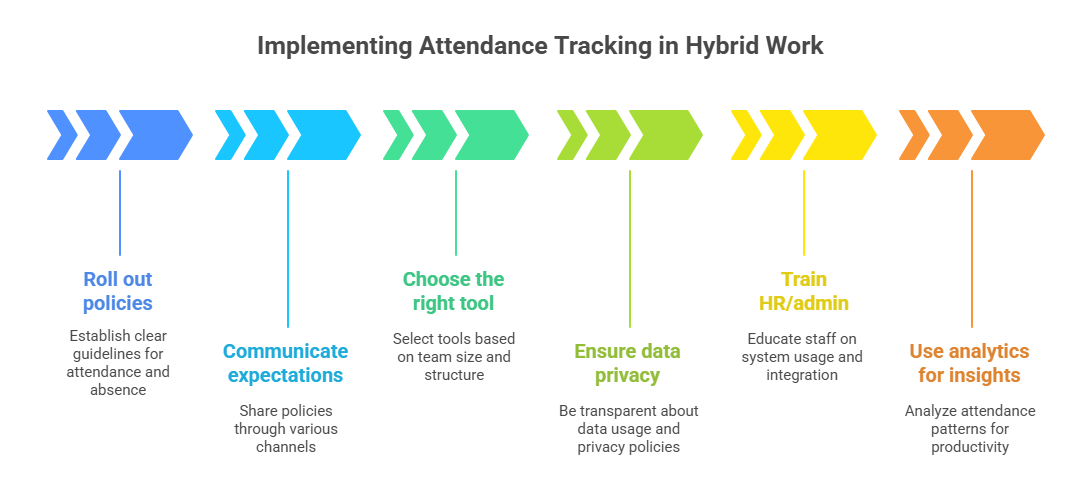
Here are the steps to implement attendance monitoring for hybrid work:
1. Rolling out policies: balance trust and control
First, set detailed guidelines on attendance, absence types, and how to report them. Be specific about tracking methods, like manual logs or automated tools. After that, be open to communication. Explain why it matters, address concerns, and apply rules fairly.
2. Communicating expectations with teams
Establish time-logging, absence, and communication tool usage policies. Be clearer by sharing such expectations through various channels such as email, group meeting, or a 1 1 check-in. Observe the results and make adjustments whenever necessary. But, above all, seek clarity, fairness, and collaboration with other team members.
3. Choose the right tool for your team size and structure
Smaller teams can use tools such as spreadsheets or simple applications. Larger teams can use more basic platforms with automations and HR integration. In hybrid environments, cloud-based tools that can be accessed using mobile devices are required.
4. Ensuring employee data privacy
To introduce an attendance monitoring system, be transparent with your team. Explain to them what information you are going to measure, why, and how it will be applied. Be very open in giving their privacy policies and giving them the right to their data.
5. Training HR/admin on usage
The employees of HR and administration must be familiar with the functions. They should know the entire process of taking attendance, time off, and reports. Companies must train or educate on the integration of the system with the payroll and HR processes, as well as data privacy. Employ practical training, virtual tutorials, and direct assistance channels to achieve meaningful learning.
6. Using analytics for insights, not surveillance
Hybrid workplaces should track attendance not to oversee but to analyze working patterns. Ask about those who are struggling regularly and maintain flexibility in their schedule. By doing it, attendance monitoring contributes to productivity without being intrusive.
Start your journey to better team oversight!
Conclusion
Monitoring of hybrid work attendance should be clear and consistent. What is more important is using tools that can fit into remote and office environments. That is where Apploye comes in. It tracks employee computer activity and can provide insights with the help of simple and customizable reports. This assists managers in making competent decisions without micromanaging.
Experience seamless attendance monitoring now!
Frequently Asked Questions About Hybrid Work Attendance Monitoring
How can you monitor your attendance remotely?
You can use a cloud attendance system to monitor check-ins and check-outs from any place. You can also use the GPS and geofencing features of the app to ensure employees are at work. The project management and time-tracking programs can track the working hours in real-time.
How to monitor a hybrid working environment?
To monitor a hybrid work setup, use digital tools to track productivity and project progress. Also, maintain regular check-ins for communication and feedback. Have a clear expectation and promote teamwork to keep everyone on the same page.
What is hybrid attendance?
Hybrid attendance refers to the flexible mode of work. In this mode of work, individuals can opt either to attend the workplace or institution physically in a building or virtually via a computer.
How do you monitor office attendance?
You can monitor office attendance using manual timesheets, biometric trackers, ID card swipes, or digital attendance software. Manual systems are less accurate and less efficient. Whereas the automated methods are highly accurate and less demanding.
How can remote or hybrid work arrangements be managed for attendance tracking?
Using time tracking apps and cloud-based systems helps make sure everyone’s hours are recorded fairly. It’s also important to set clear expectations and stay connected so nothing slips through the cracks.
How can a staff attendance system support remote work arrangements?
A staff attendance system supports remote work by offering a centralized way. It means to track work hours, leaves, and attendance from anywhere. This keeps accurate records, simplifies management tasks, and ensures transparency between employees and managers.
Can attendance management systems be used in remote or field locations?
Yes. Most attendance systems enable remote and field work, so employees can use a mobile device to clock in and out. GPS tracking and geofencing features verify their location. It ensures accurate attendance even outside the office.
How does the hybrid work model calculate productive work hours?
Working hours are typically monitored by using time-tracking applications in a hybrid work environment. It tracks the duration that it takes to complete certain tasks or projects. This helps managers to see how time is utilized, whether at home or in the office.
Which attendance tracker is best for work-from-home employees?
Apploye is one of the best tools for tracking attendance in remote or work-from-home setups. It provides manual and automatic time tracking and detailed timesheets. It also offers screen monitoring features like screenshot capturing, and detecting idle time.
What’s the best way to track hours for remote employees?
The most effective way to track hours for remote employees is to use time tracking software. These tools help employees log their hours through features like timers or digital timesheets, making it easy to track work in real time.
How can an online attendance management system streamline workforce tracking for remote teams?
Online attendance management software is an efficient way to keep track of remote teams. It allows employees to clock in and out of work no matter where they are. It automatically records work hours, manages leave requests, and generates reports.
How does a cloud-based attendance system help with shift management?
Cloud-based attendance systems help shift management by providing information on who is on shift and for what time. It automates the process of scheduling, minimizes human errors, and provides convenience. This provides easier running and increased coverage of hybrid teams.
What are some must-have integrations for an attendance management system?
Some essential integrations are biometric devices, payroll and HR management systems. It also integrates with the calendar and scheduling to ease shift planning. These integrations enable the system to be more efficient and reduce the amount of work.
What is the additional role of attendance management software in improving team productivity?
Attendance management software improves team productivity by automating time tracking and reducing manual errors. The data identifies attendance patterns, prevents time theft, and supports smarter workforce planning.
How do you track a field employee’s attendance?
One can use GPS-enabled apps, geofencing, or biometric systems to track employee attendance. The tools help managers to confirm check-ins at the job sites, monitor the real-time locations, and record work hours.

