Free Printable Timesheet Templates (daily, weekly, bi-weekly & monthly)
For PDF, Word, Excel, and Google Sheets.
Free daily, weekly, bi-weekly, and monthly timesheet templates will help you manage your employees' work hours. Google Sheets or Excel Timesheet template can also help you calculate payroll.

Types of timesheet templates for managing time
Based on your needs, we have provided 4 different types of timesheet templates: monthly, weekly, daily and project. Check the how to guide to learn how to use these free timesheet templates. You can also download any timesheet template in Excel, Google Sheets, Word, and PDF format.
If you feel tired of using timesheet templates and manual input & calculation, feel free to check out Apploye's Timesheet App.
Monthly timesheet template
The most important type of timesheet is the monthly one. Most employers are concerned about monthly timesheets as they pay the employees monthly. Make employees' monthly timesheet templates a tool for calculating the payroll.

Download: Google Sheets • PDF
Weekly timesheet template
Get insight into the weekly work hours worked by your employees. A weekly timesheet gives you the overall idea of the week. The weekly timesheet template is suitable for you if you pay your employees every week. Download the free time sheet templates and use the necessary printable timesheet templates for your company.

Download: Google Sheets • PDF
Daily timesheet template
A daily timesheet is required to keep track of the work hours daily. Spent hours on different tasks can also be added to the daily timesheet. Do you have hourly paid employees? A daily time sheet template is necessary for you. Get access to the free daily timesheet templates in various forms to learn better.

Download: Google Sheets • PDF
Project timesheet template
Calculating the time spent on different projects is necessary to improve efficiency and profitability. Use Apploye online task timer to create tasks under the project or keep the project a single one and track the time required to accomplish the project. You can check the work time from the start and end time.

Download: Google Sheets • PDF
How do I make my own timesheet using Free Templates?
Using free timesheet templates you can create timesheet for yourself, or record employees' time. Let’s see how to use time sheet templates:
Step 1
Copy the timesheet template
Click on the links of the desired format of the template that you need. Copy the timesheet template in Excel or Google Sheets or print out the PDF.

Step 2
Insert the data
Enter the data by yourself, or ask your employees to put the data accurately.

Step 3
Calculate the employee pay
If you are using a timesheet template in Google Sheets or Excel or spreadsheets, the total payment will be automatically calculated based on the hourly rate and overtime pay. If you are using printed time sheet templates, you’ll have to manually calculate.
What is a timesheet template? 📜
A timesheet is a record of the work, showing the billable amount of the employees. A timesheet template on the other hand is a pre-made template for organizing the timesheets. This helps in keeping accurate records of the clock in clock out time and total worked hours. Templates are usually easy to edit and organize.
Using a timesheet template in spreadsheets, like MS Excel or Google sheets, you can get the payment based on the hourly rate. You may also choose to use a timeclock calculator to calculate the payment of employees.
Various ways to keep records of timesheets
Companies and industries across the globe have deployed numerous ways to regulate employee activities with a touch of time. While most of them have been proven ineffective for a good number of reasons, some of them stood out with some potential drawbacks.
Below are four types of practices to manage attendance and timesheets seen worldwide.
Punch Card/Timecard
One of the traditional ways of managing these activities includes the Punch card/Timecard system. It is a common system prevalent even today where employees (basically factory workers/ operation level employees) punch their cards against an automatic timestamp machine while clocking in and out.
But it can be time-killing if the queue entering is long and the machine starts functioning due to excess load. Again, just the record in the device doesn't tell you how much time they have been working on, and it requires managers a significant amount of time to calculate that out. Moreover, malpractices like buddy punching can be a massive setback to the system.
Manual Attendance (Paperwork)
Another popular process is manual record-keeping by the HR manager, which involves a lot of paperwork. Employees put their attendance on paper, which the responsible HR manager will further check. It's not above transparency as it consumes time, employees can manipulate the sheet, and lots of calculations to be made as it's a process 100% manual.
With free timesheet templates
Microsoft Excel and Google Sheets are excellent spreadsheet software to help you manage the employees' timesheets. The drawback is that you still have to put manual labor into it as you have to give inputs for every employees, which can be tiresome to some extent.
With time tracking software
The best way to manage the employees' timesheets is to use an employee time tracking software that automatically manages the timesheet and payroll. You have to give the input once, or use the app to record timesheets automatically. Your employees will start tracking the time in the app, and the timesheet will be updated accurately.
After you have set their pay rate, the software will automatically calculate the salary, and as an HR manager or as an admin, you have to just relax and watch how a time tracker can manage timesheets on your behalf.
Types of printable timesheet templates
There are 4 different kinds of timesheet templates, based on the time range you need. They are:
Monthly timesheet templates
These typically show the timesheet for all the days of a month. Using a monthly timesheet template you can input the time data for all the days of the month. However, you won’t get as detailed as the daily timesheet or project time sheet templates.
Bi-weekly timesheet templates
The bi-weekly time sheet template is for 2 weeks. These are a bit expanded version of the weekly timesheet templates. They are also known as half-monthly time sheet templates.
Weekly timesheet templates
As the name implies, the weekly timesheet template is only for a week. Though these won’t be as detailed as the daily time sheet templates. Still, these are quite useful for week-to-week activities.
Daily timesheet templates
Daily time sheet is not only suitable for the workers getting paid daily, but also for workers who get paid monthly or weekly. Because of the hourly log and logging work by projects and tasks, it’s quite detailed and comes in handy.
Pros and cons of using a printable time sheet template
You can use timesheet templates either by using them in Google Sheets or Excel, or printing them. Though they are easy to use, they have significant drawbacks in few key areas. Let's look at a few of the pros and cons of using online timesheet templates.
Pros
- Cost efficient: Due to availability of multiple free online timesheet templates, it doesn't cost you any money to get started with timesheets. However, there will be a few manhours required for manually inputting the data.
- Easy to use: Using timesheet templates to create timesheets is quite easy. You only need basic knowledge about spreadsheets software. You don't have to download or use any complicated software.
- Reports & Tables: Based on the data, you can generate reports. Some templates will also include graphs and charts for better understanding of the data.
Cons
- Human error: Since all of the data needs to be inputted manually, there can be mistakes in time and data input. Also, employees may not put the accurate hours. So, the timesheet you have won't be correct.
- Time consuming: Having all employees input data and have it verified can take up a lot of time. Though printable timesheet templates are free, the time spent on managing timesheets will be costly to any organization.
- Lacks payroll: While few free timesheet templates have payroll, they can only do basic pay calculation without overtime. If you want to pay employees by the hours worked, you need to manage a separate payroll calculation system.
If you are a small business, you maybe be able to use timesheet templates without bothering about the cons. However, as your business grows in size or you have a large business, managing online timesheet using templates will get complicated.
Use Apploye to manage employees' timesheets & record work hours automatically
Apploye time recording app help you manage automated timesheets.
✅ If you are an employer, It will help an employer keep track of the employees' total work hours and make a judgemental payroll. You can also keep track of the timesheets of your remote workers and monitor work from home employees.
✅ If you are a freelancer or looking for an independent contractor time tracking, you can keep track of your timesheets very easily with Apploye. You can send more accurate quotations to your clients. It will also help you compare your task times and increase efficiency later.
✅ Apploye's advanced time reporting feature lets you clearly understand the employees' timesheets with productive and non-productive hours. Export the reports into pdf or excel for further analysis.
👉 So, why wait anymore? Start recording your employees’ timesheets automatically with Apploye. Explore more Apploye features with a 10-day free trial without adding a credit card.
What Our Users Say
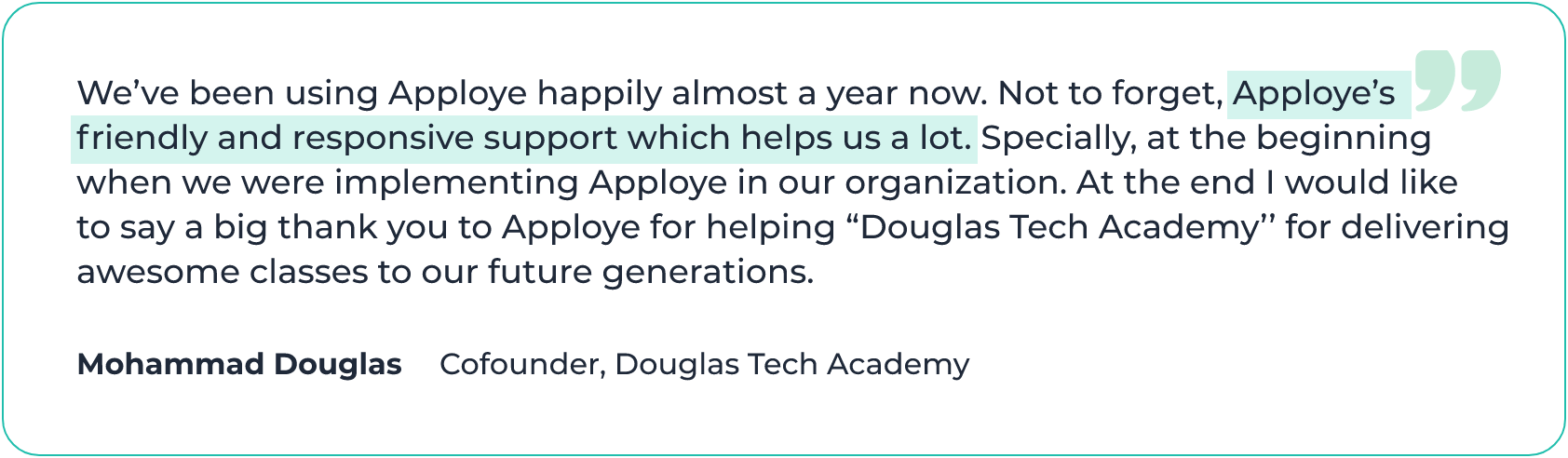

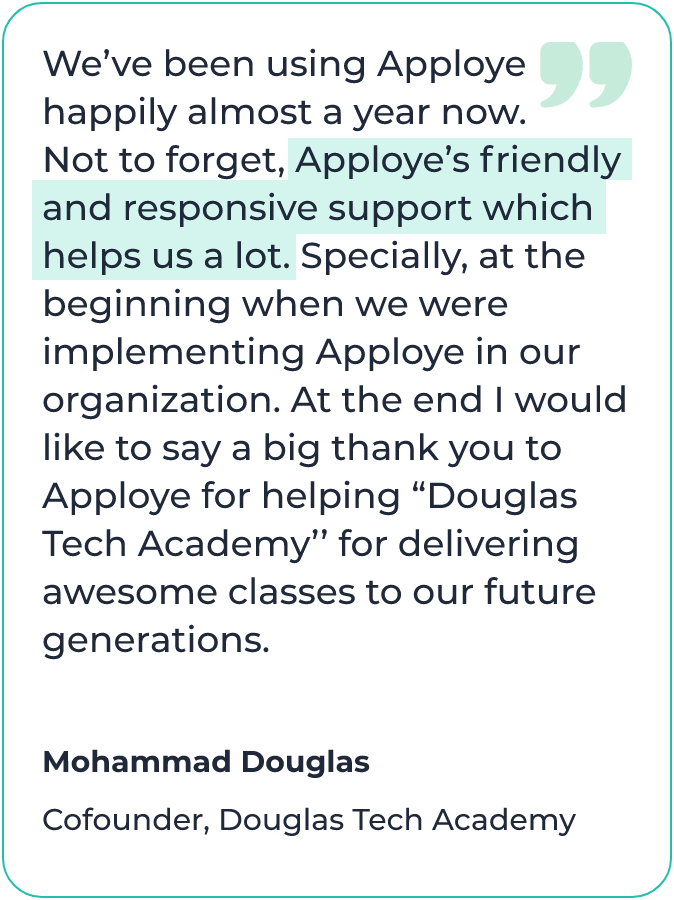
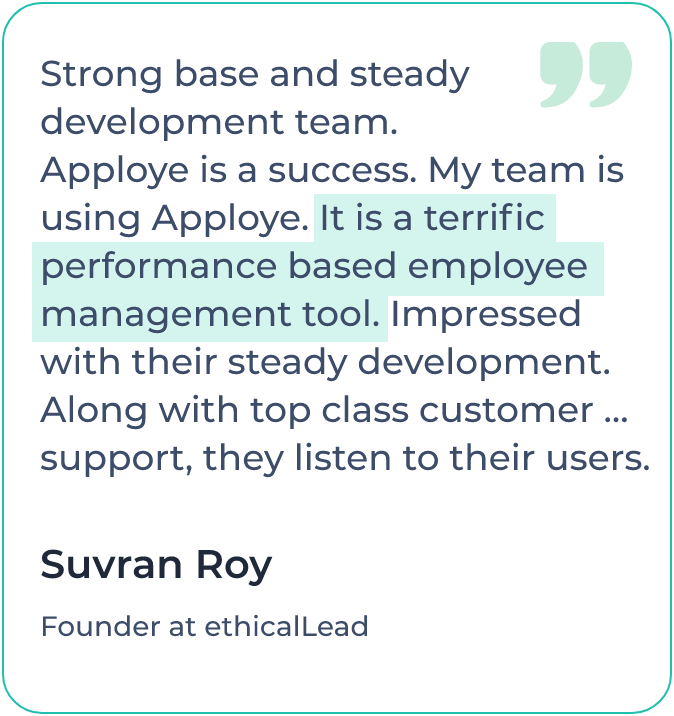
Frequently asked questions
Google doesn't have their own timesheet templates. However, many other companies like Apploye gives you free timesheet templates for Google Sheets.
Yes, you can use excel to manage timesheets. You have to download a free timesheet template and you can use to enter the time of employees.

