18 Best Apps for Lawyers in 2026

As a lawyer, you know how diverse your work is. Preparing legal documents, managing calendars, meetings, research, keeping up to date with the latest news, etc., you can't jot down all of your tasks.
At a time, it's crucial to be focused, motivated, and productive to be at the top of your profession. Thanks to the amazing tools, you can get to streamline your work and case management or simply stay organized and improve your productivity.
Whether you're looking for tools to help with your business improvement and time management, numerous apps are available to help you out.
In this article, we will explore some of the best apps for lawyers on the market today and how they can help you get more done in less time.
Best Apps & Software for Lawers at a Glance (with use case & pricing)
| App Name | Category | Most Useful for | Pricing |
|---|---|---|---|
| Clio | Case management software | Comprehensive management of your law firm | 7-day free trial and then up to $129 per user/month(billed annually) or $149 per user/month (billed monthly) |
| Apploye | Time & Task Tracking | Focus work with time & task tracking | Free trial for 10 days then $3.5 per user/month |
| Smokeball | Legal practice management software | Overall management of your law firm | Pricing not provided by the vendor |
| CosmoLex | Legal practice management software | Accounting and billing | Free trial available, then $89/user per month (billed annually) or $99/user (billed monthly) |
| Rocket Matter | Law firm management software | Creating, managing, and signing legal documents | 7-day free trial and then $19.99/month (billed annually) |
| AbacusLaw | Legal Practice management software | Case management and documentation, time tracking, and billing | Pricing not provided by the vendor |
| LEAP | Legal practice management software | Documentation, writing letters, and accessing court documents | Up to $339 +GST / user per month |
| Neos | Law practice management software | Case management and streamlining workflows with customizable configuration | Free demo available, pricing not provided by vendor |
| Smart Advocate | Law practice management software | Overall management of your law firm | Free demo available, pricing not provided by vendor |
| LegalBoards | Legal operations management | Streamlining workflow | 7-day free trial available; up to $46.40/user per month (billed annually) or $58.40/user per month (billed monthly) |
| Westlaw App | Legal research app | Easily accessing legal databases on the go and managing your research | 7-day free trial available; pricing not disclosed |
| TrialPad | Presentation app | Presenting documents, videos, and other media in the courtroom | $89.99 |
| Black’s Law Dictionary | Dictionary app | Referencing definitions of legal terms | $55 |
| Calendly | Appointment scheduling app | Automating scheduling meetings with clients | Free plan available; Standard - $12/seat per month (billed monthly), Teams - $20/seat per month (billed monthly), Enterprise- starts from 15k per year |
| Dropbox | Cloud storage app | Accessing files from multiple devices; sharing files and collaborating; backing files | Free trial available; up to $24/user per month |
| Evernote | Note-taking app | Managing notes by compiling them in different notebooks and adding tags | From free to $20.83 per user/month (billed annually) |
| Todoist | Task management | Ensuring daily tasks get done with to-do lists | $6 per member/month (billed annually) |
How Did We Select the Best Apps
I carefully refined the list keeping in mind the daily tasks a law firm needs to perform including client intake, communication, case research, documentation, tracking billable hours, sending invoices, and collecting payment.
The main judgement criteria was how well an app is performing and what are the areas it's covering. After that we vetted these against thier uprising popularity and existing user reviews in some cases.
The end goal was to get you well equipped so that you can pick your dersired apps based on your needs.
17 Best Lawyer Apps/Softwares - Detailed Overview
1. Clio
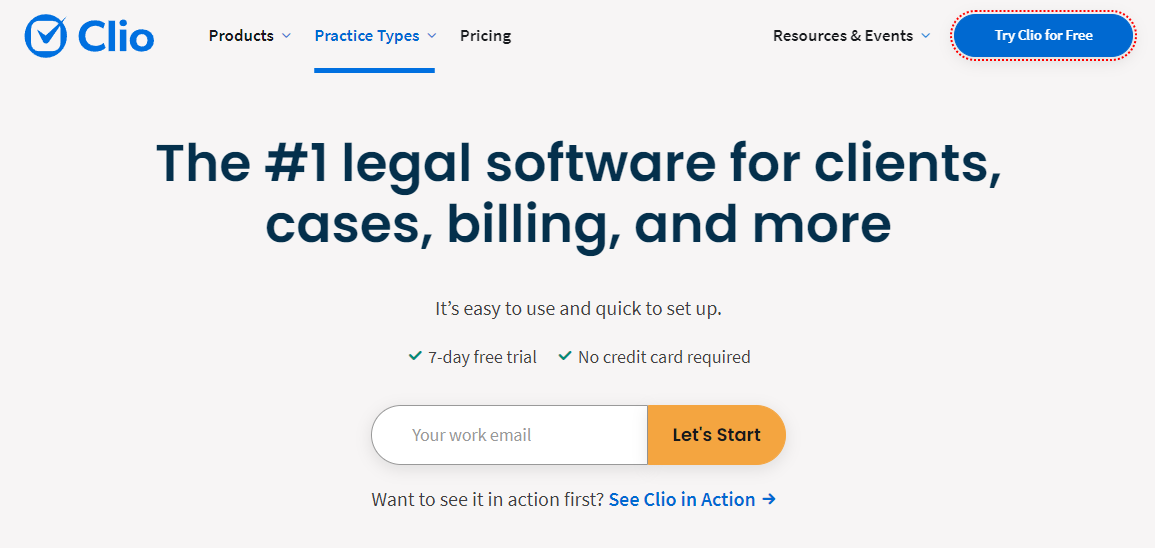
Clio is recent time's one of the prominent legal practice management tool that helps you with time, task, and client management.
From managing the client database, project status, and documentation, to billing and invoicing this app manages almost everything. So to my view it was well deserving number 1 on my list.
I've also hopped into some attorny's group in the reddit to find some core insights and found some of their observations are quite similar to me. But be aware of their pricing they seem bit expensive compared to other similar apps.
Features
- Case, document, client, and task management,
- Time and expense tracking, billing, accounting,
- Calendaring, online payment, client portal
- Integrated with Zoom, Dropbox, QuickBooks, etc.
Platform compatibility
Windows, Android, iOS, MacOS, Web
Pricing
- EasyStart: $49 per user per month
- Essentials: $89 per user per month
- Advanced: $119 per user per month
- Complete: $129 per user per month
2. Apploye
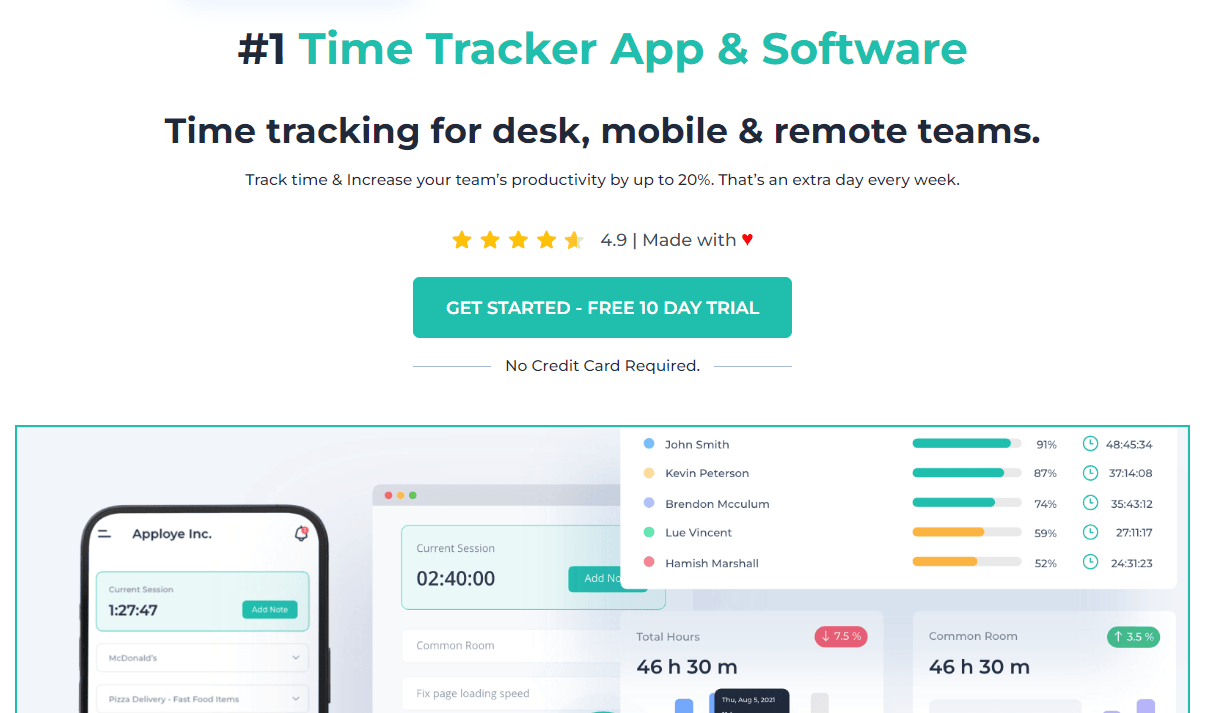
Lawer's time is one of the most expensive things on the planet right now. So least we could do is waste it by any means.
Be it for client billing personal time or task management a time tracking tool like Apploye is very crucial to keep you on track.
Apploye offers extensively diverse features that are not only useful for time management but also beneficial for project management, client, and member handling.
It helps you to run your job in an office, remote, or even hybrid company.
How can Apploye make changes for lawyers?
Here, you get the details below.
- Time tracking for multiple projects and tasks: Apploye has an effective interface to track all your projects and tasks' time. As it offers timers compatible with all your device, you can work anytime, anywhere. It also has Pomodoro timers, clock-in and out, attendance tracking, idle time tracking, and billable and non-billable hours tracking.
- Automate timesheets and reports: You know how much timesheets and reports are important for your Business to retain clients' trust. Apploye creates comprehensive time reports that show all the recorded data of how much time you've worked and are active.
- Tracking billable hours, invoicing, and generating payroll: You can track billable and non-billable hours with Apploye. Moreover, the software can generate invoices to send your clients and generate payroll for your firm’s employees.
- Oversee the employees' activities: Last but not least, the employee monitoring features of Apploye make it possible to work and manage your remote Team. The app and website tracking, keyboard tracking, and screenshots make the monitoring process unique and efficient.
Features
- Clock-in/out, Pomodoro timer, attendance and leave tracking,
- Apps and URLs tracking, screenshots, productivity measurement,
- Timesheets, reports, project budget
- Integrated with Jira, Asana, ClickUp, Trello, etc.
Platform compatibility
Windows, Android, iOS, Linux, MacOS, Web
Pricing
- Standard: $5 per user per month
- Elite: $7 per user per month
3. Smokeball
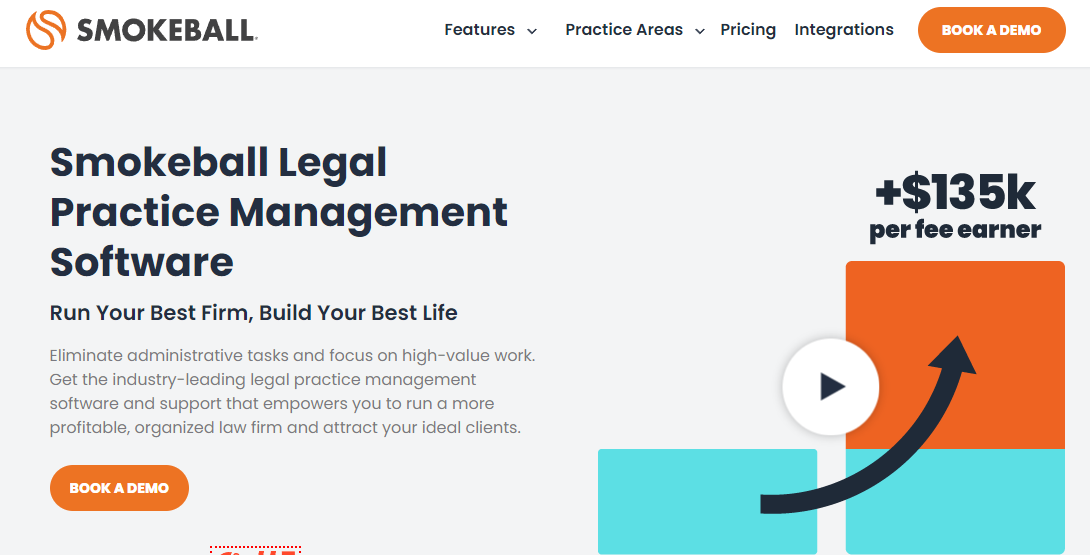
Another tool that goes head to head with Clio in terms of legal practice management is Smokeball.
It covers many facets of your law firm’s daily activities including case management, documentation automation, time tracking and billing, communicating with clients, and even creating a smooth onboarding process.
With this software, you can manage your clients starting from lead handling to billing. It’s one of the best comprehensive law firm management tools in the market as of right now.
If you want a tool that does a lot of different things, this one is worth a shot.
Features
- Lead management, client intake, legal billing,
- Auto time and activity tracking, document automation,
- Legal calendaring, case management, client portal,
- Integrated with InfoTrack, LawToolBox, etc.
Platform compatibility
Windows, Android, iOS, Web
Pricing
4 different packages are available but the pricing isn’t disclosed by the vendor.
4. CosmoLex

CosmoLex offers accounting and billing services at its core.
But depending on your need, you can purchase add-on solutions for CRM, website building and management, and file sharing with e-signature tools.
The website management tool can be useful to generate leads online and make the customer intake process smoother with integrated payment systems.
I know it's too much of additional features but trust me if you can incorporate these things in your day to day life it will be lot easier.
Features
- Tracking billable hours, automatic invoice generation, and integrating online payment systems
- Storing legal documents to a central database for easy access
- Managing trust accounts holding client funds
- Collaboration with bookkeepers made possible through external logins
- Storing unlimited data
- Add-ons to increase features
Platform compatibility
Windows, Android, iOS, Linux, MacOS, Web
Pricing
- $89 per user/month (billed annually)
- $99 per user/month (billed monthly)
5. CheckBox
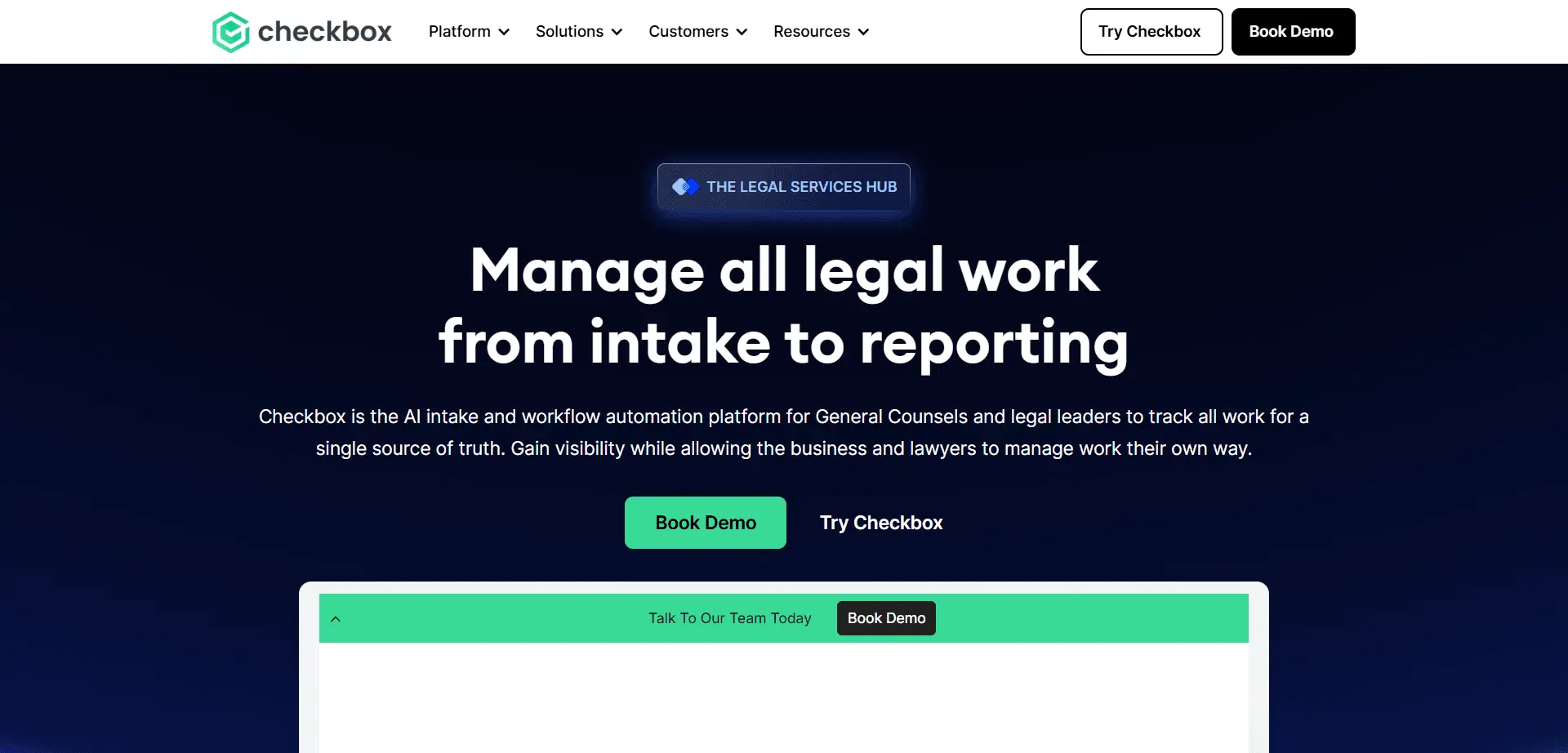
Checkbox is a legal management tool for in-house use for General Counsels and Chief Legal Officers to track all legal work for a single source of truth.
Checkbox's AI-powered intake and reporting enables legal teams to achieve efficiency and visibility, all whilst still allowing employees and lawyers to manage work their own way.
Trusted by legal teams from high-growth companies, Checkbox has helped customers including Pinterest, SAP and Xero spend less time on admin work, and more time growing together with the business.
Features:
- Automate document generation with conditional content and bulk processing.
- Create dynamic smart forms for digital workflows and data collection.
- Implement decision automation using customizable rules and logic.
- Integrate seamlessly with tools like DocuSign, Salesforce, and Google Drive.
- Gain real-time visibility into legal matters with dashboards and analytics.
Platform Compatibility
Windows, macOS, and Linux.
Pricing:
Checkbox offers custom pricing tailored to the specific needs of each organization. For detailed pricing information, it's recommended to contact their sales team directly.
6. Rocket Matter
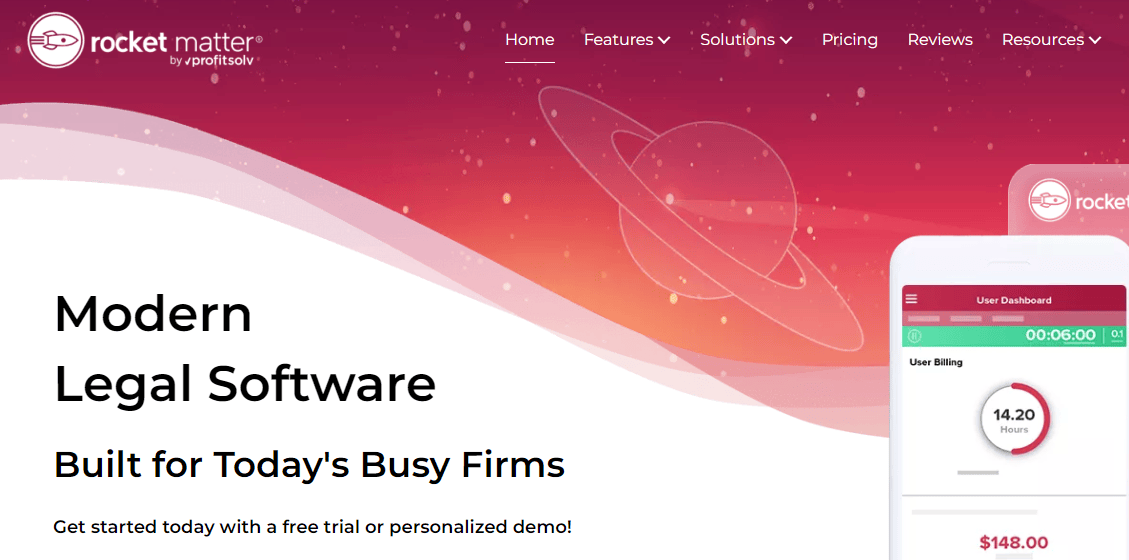
Rocket Matter is a user-friendly, day to day software for law offices.
It has legal case management, reporting, document sharing, storage, and billing functionalities.
This high-level attorney application has an electronic signature system where clients can sign their important documents with one click making the legal process faster.
Features
- Case management, legal project management, document automation,
- File sharing, electronic signature, collaboration,
- Business intelligence, organization, time, billing, and payment,
- Integrated with Office 365 Outlook, LawToolBox, etc.
Platform compatibility
Windows, Android, iOS, MacOS, Web
Pricing
- Essential: $49 per user per month (billed monthly) or $39 per user per month (billed annually)
- Pro: $79 per user per month (billed monthly) or $69 per user per month (billed annually)
- Premier: $99 per user per month (billed monthly) or $89 per user per month (billed annually)
7. AbacusLaw
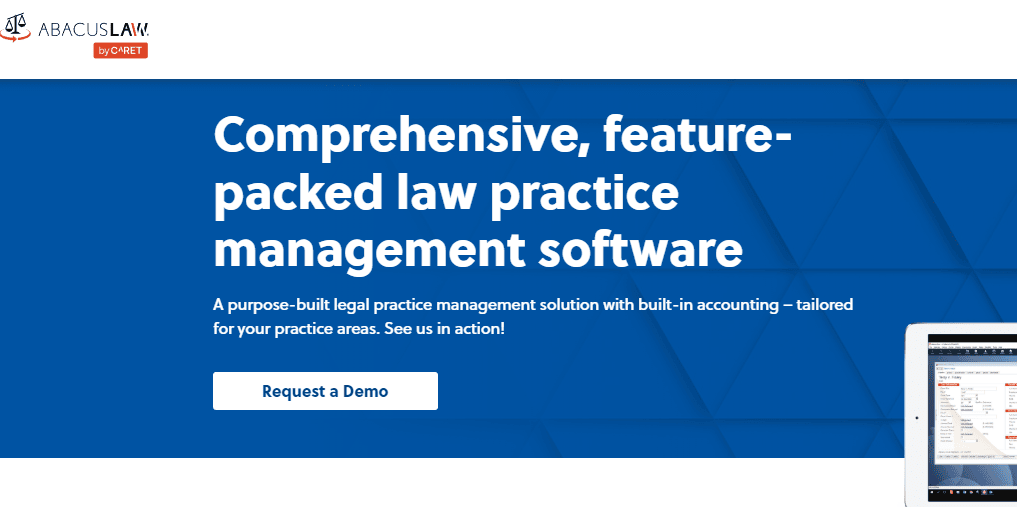
AbacusLaw comes with a lot of features that are sufficient to run a law firm.
This includes legal calendaring, case management, billing, time, and payment processing. The advantage of using this app for attorneys is the customizable automation program.
Could be little complicated to start off. But once you get things setted up, it won't be that much of a headache.
Features
- End-to-end legal case management, calendar and court rules,
- Online payment with APX, reporting for reconciliation,
- Document automation, Abacus private cloud,
Platform compatibility
Windows, Android, iOS, MacOS, Web
Pricing
You have to request the price quote.
8. Leap
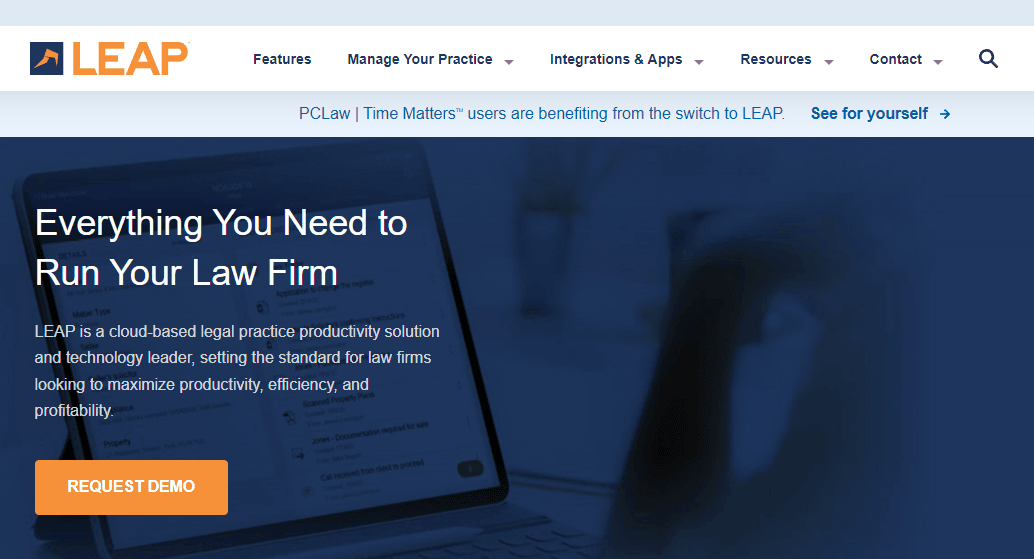
LEAP is one of the most widely known legal apps. A unique feature of the other apps for law firms we mentioned is voice-to-text dictation.
It’s built to provide accurate results so you can easily transcribe hours of testimonials and cut through all the noise to find what you need.
Plus, you get features that help you fill out countless state forms and other legal documents with ease.
Features
- Activity tracking, billable and non-billable hours, case management,
- Calendar management, case notes, billing rates,
- Conflict management, document automation, and classification,
- Integrated with Zapier.
Platform compatibility
iOS, Web
Pricing
Up to $339 +GST / user per month
9. Neos
Neos which was formerly known as needles is a cloud-based case management software that leverages the power of AI.
The best aspect of Neos is that you can configure it to your liking and customize your dashboard and workflows.
With the help of Neos, you can also generate reports on caseloads and analyze firm health.
Features:
- Communicate with clients through calls, emails, texts
- Customizable dashboard and workflow design
- Managing intake documents and case notes
- Seamless integration with Zapier, Outlook, Microsoft Office, and more
Platform compatibility:
Windows, MacOS, Web
Pricing:
Free demo available, pricing not provided by vendor
10. Smart Advocate
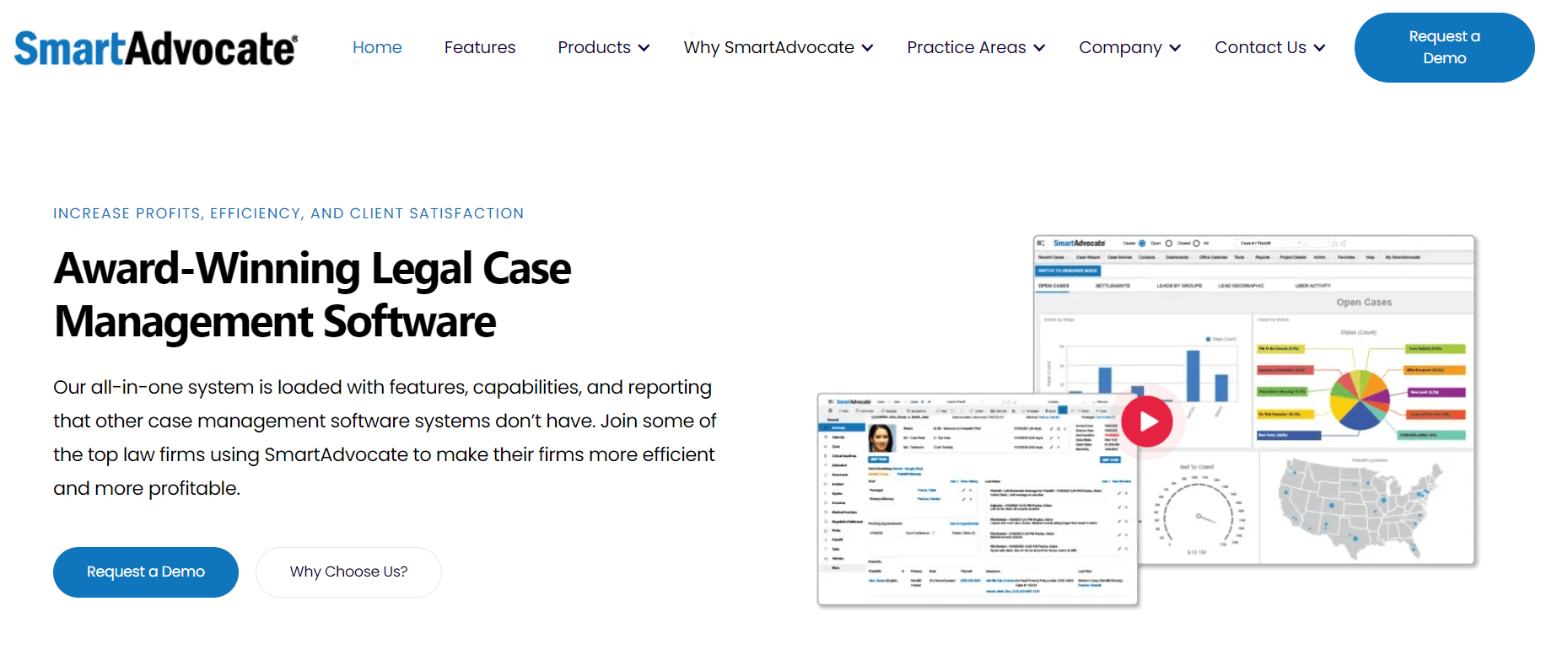
Smart Advocate is loaded with lots of features to beat the best apps for lawyers who are in business.
You get everything starting from documentation, email service, cloud storage, employee collaboration features, lead management, texting and communication, and more features to make your tasks easier.
You can send your clients documents to sign through Smart Advocate’s external eSignature feature.
Moreover, you can add a barcode to all the documents that are for a particular case, this makes organizing case files much easier.
Features:
- Client intake, email, texting, and meeting scheduling.
- Organizing documents through tags and barcodes.
- External file sharing and uploading to unlimited cloud storage
- Time tracking and calculating billing hours
- Over 135+ integrations available
- Customizable dashboards and panels
Platform Compatibility:
Windows, Android, iOS, MacOS, Web
Pricing:
Free demo available, pricing not provided by vendor. You have to request a price quote.
11. LegalBoards
LegalBoards offers specialized management for firms with expertise in Family Law/Divorce, Immigration, Personal Injury, & Estate Planning.
You can create automated workflows with customized configuration and build a centralized data hub to make collaboration across your firm much easier.
Features:
- Customizable dashboards and workflows
- Task automation and client communication automation
- Lead management and client intake handling
- Automated bills and invoices sent to clients
Platform Compatibility:
Windows, MacOS, Web
Pricing:
Starter Plan: $24/user/month (billed monthly) or $19/user/month (billed annually)
Standard Plan: $39/user/month (billed monthly) or $31/user/month (billed annually)
Professional Plan: $50/user/month (billed monthly) or $40/user/month (billed annually)
12. Westlaw App
You might be wondering, you came so far yet there is no research tool recommendation.
Well, your wait time is over. In my view Westlaw is one of the most comprehensive database on case laws, treaties, statutes, and other sources of primary and secondary law.
It also has a reliable citator that makes sure you’re basing your strategies for the case on good law practices.
Features:
- Generating case reports by uploading your legal documents
- Primary and secondary law database
- Citator to check the history of law sources
- Accessing the background history of law professionals including judges
- Browsing, filtering, and searching options to save time on research
Platform Compatibility:
Windows, Android, iOS, MacOS, Web
Pricing:
7-day trial available for Westlaw Classic, Westlaw Edge, and Westlaw Precision. However, the pricing for packages isn’t disclosed.
13. TrialPad
TrialPad is the ultimate tool for courtroom presentations.
You can annotate important sections of documents, do a side-by-side display, add customizable exhibit stickers for reference, edit and play multimedia files to ensure jury engagement.
A clean presentation to support your case can be very strong and drive the point home with the jury.
Features:
- Effortlessly import evidence from email attachments, cloud storage, or USB drives.
- Supporting different multimedia files with playback and editing
- Highlighting and annotating documents to focus on details
- Organizing your research through categorization and folders
- Customizable stickers to track exhibits with case details when presenting
Platform Compatibility:
Windows, iOS, MacOS, Web
Pricing:
7 days free trial available; $89.99
14. Black’s Law Dictionary
Black’s Law Dictionary provides definitions that are widely accepted and it’s a great tool for lawyers to get some quick referencing.
It also provides historical contexts for these definitions to add more clarity.
Platform Compatibility:
iOS, Android, Web
Pricing:
It’s a free online dictionary
15. Calendly
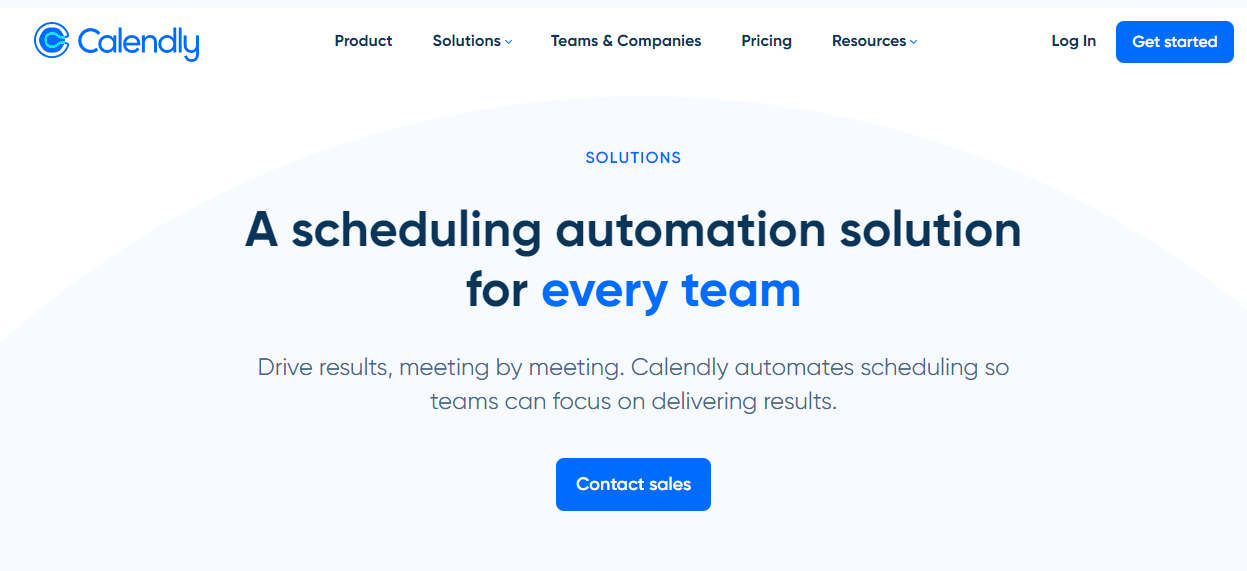
Calendly has become one among the most preferred scheduling softwares for most companies.
It’s an easy-to-use software that can be integrated into your CRM tool and other workflow management tools. For easy access, you can install the Chrome extension of Calendly.
As a lawyer, you need a scheduling app to book meetings with clients and other external stakeholders.
Features
- Real-time automated scheduling, calendar management, appointment
- Automated meeting reminders to make sure you don’t miss anything
- Integration with popular CRM, billing, and video conferencing platforms
- Reports and analytics, admin management, security, and compliance
Platform compatibility
Windows, Android, iOS, MacOS, Web
Pricing
- Basic: free
- Standard: $10/seat/month (billed annually) or $12/seat/month(billed monthly)
- Teams: $16/seat/month(billed annually) or $20/seat/month(billed monthly)
- Enterprise: Starts at $15k/year
16. Dropbox
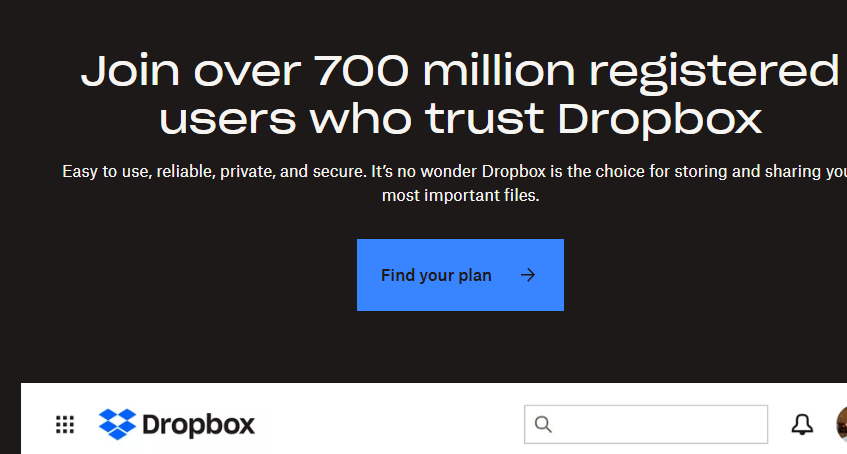
If you want a file storage and sharing tool that will keep your files protected and enable easy recovery, Dropbox offers affordable plans.
Spending hundreds of dollars on law firm management tools and apps may not be feasible for smaller firms.
This app is a great place to start to enable collaboration and create an accessible database for the team.
Features
- Cloud storage, file recovery, password protection, watermarking, and viewer history
- Streamlining the feedback process on video projects
- Document editing with eSignature and sharing externally
- Data classification, notifications, alerts, screenshot taking.
Platform compatibility
Windows, Android, Linux, iOS, MacOS, Web
Pricing
- Essentials: $16.58/month (billed yearly) or $19.99/month
- Business: $15/user/month (billed yearly) or $18/user/month
- Business Plus: $24/user/month (billed yearly) or $16.58/user/month
17. Evernote
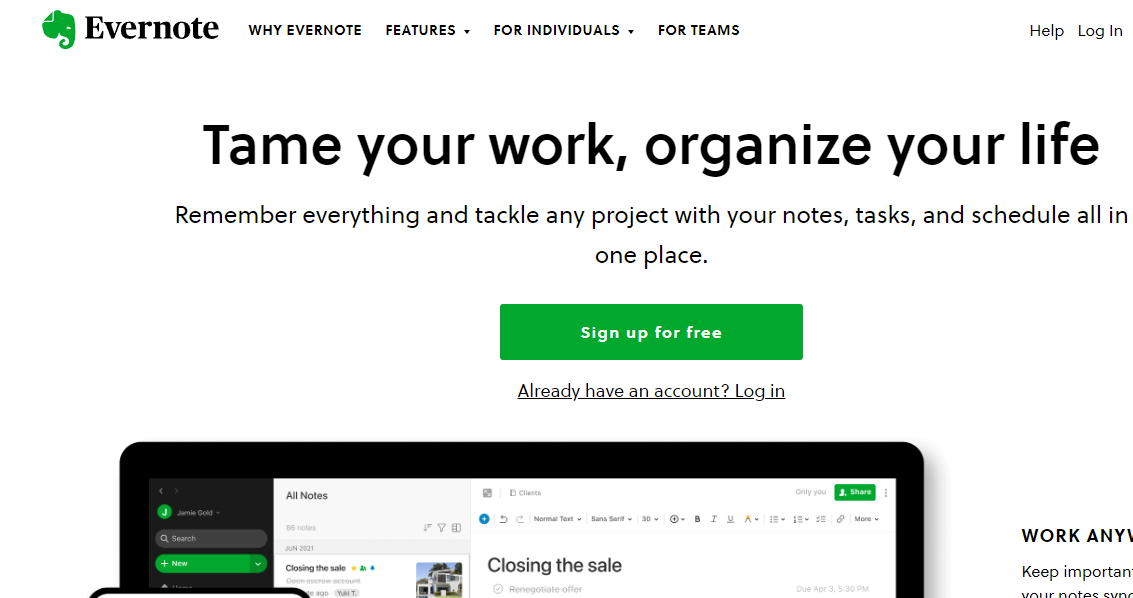
Evernote is more than a notepad as it provides an intuitive interface for daily planning, routine, and task management.
It helps you to put forward your tasks before the deadline, reminds you of important events, and stays organized.
Evernote can be where you store your research for cases as well. You can organize your research into notebooks, add tags for filtering, and add any form of multimedia you like.
You can also share your notes with other people anytime and collaborate on notes.
Features
- To-do, due date addiction, reminders, task management,
- Web clipper, templates, spaces, note sync, document scanner,
- Notebooks, calendars, content, and document management,
- Integrated with Salesforce, Slack, Google Drive, etc.
Platform compatibility
Windows, Android, iOS, MacOS, Web
Pricing
- Free version available.
- Personal: $10.83/month (billed annually) or $14.99/month (billed monthly)
- Professional: $14.17/month (billed annually) or $17.99/month (billed monthly)
- Teams: $20.83/month (billed annually) or $24.99/month (billed monthly)
18. Todoist
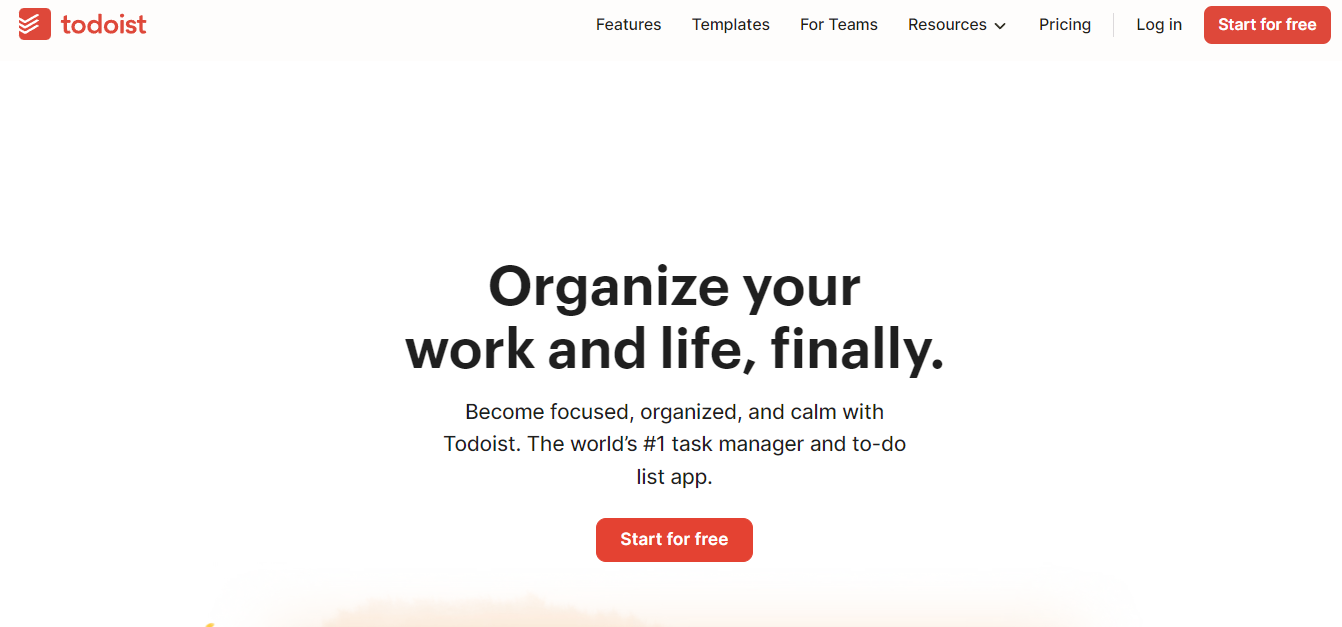
Todoist is a task management software that will keep you and your team on track. You can create projects, set deadlines, list tasks, sub-tasks and assign responsibilities.
The best part is its simplistic and intuitive interface which means you can get started right away. This software can instill healthy time management practices in your employees.
Features
- Task management, section, and sub-task,
- Recurring due dates, priority levels, favorites,
- Reminders, boards, labels, filters, calendar feeds,
- Integrated with Zendesk, Slack, Beeminder, etc.
Platform compatibility
Windows, Android, iOS, MacOS, Web
Pricing
- Beginner: Free account
- Pro: $4 per month (billed yearly) or $5 per month (billed monthly)
- Business: $6 per month (billed yearly) or $8 per month (billed monthly)
Final Verdict
So far, we’ve brought the best apps for lawyers among thousands of tools and applications. All these apps are able to make a difference in your personal and professional life, productivity, client dealing, and goal achievement.
All the categories listed above have a great impact on your work. For example, Apploye can benefit you with increased productivity, accountability to your time management, and relationship with your clients.
So, are you ready to pair your job with these incredible applications?
