12 Best Android Apps To Increase Productivity in 2025
No Credit Card Required.

In today's fast paced world the need of getting more done in less time is all time high.
Especially, when it comes to smart phones we tend to waste most of our times there. But with just few handful apps we can make our day super productive even with our android phone.
So, I decided to get some hands on experience of the apps that are known for their superior productvity features.
From that here is my top picked 12 best android apps to increase your productivity in 2025. Just take a dive in.
The Top 12 Productivity Apps for Android at a Glance
| App Name | Category | Most Useful for | Pricing |
|---|---|---|---|
| TickTick | To-do & task management app | Combines calendar app with a task manager list | From free to $35.99 per year/$3 per month (paid annually) |
| Apploye | Time & Task Tracking | Focus work with time & task tracking | Free trial for 10 days then $3.5 per user/month (paid annually) |
| Habitica | Habit-building and task management app | Gamifying tasks and goals to make habit-building easier | Free |
| Reclaim.ai | AI-based calendar assistant | Integrates calendar data to automatically schedule your tasks in one place | From free to $18 per seat/month (billed annually) |
| Airtable | Data management software | Managing projects remotely through a cloud-based relational database | From free to $45 per seat/month (billed annually) |
| Evernote | Note-taking app | Managing notes by compiling them in different notebooks and adding tags | From free to $20.83 per user/month (billed annually) |
| Notion | Note-taking and project management | Provides building blocks to create personalized project and information management system | Free account available; Premium account up to $15 per seat/month (billed annually); $18 per seat/month (billed monthly) |
| Freedom | Focus app | Website and app blocking during ongoing work sessions | Free account available; $3.33/month (billed annually); $8.99/month (billed monthly); Lifetime subscription for $199 |
| Buffer | Social media management tool | Automating and streamlining social media activities | From free to $10 per channel/month (billed annually); $12 per channel/month (billed monthly) |
| Slack | Workplace communication tool | Messaging and sending files to customized channels to streamline workplace communication | From free to $12.5 per user/month (billed yearly); $15 per user/month (billed monthly) |
| Otter.ai | Transcription app | Recording and transcribing meetings and conversations held in person or online | Free to $20 per user/month (billed annually); $30 per user/month (billed monthly) |
| Read-it-later app | Bookmarking and tagging webpages to read later or listen with text-to-speech feature | Free account; $44.99/year; $4.99/month |
1. TickTick - For Personal Task Management & Scheduling
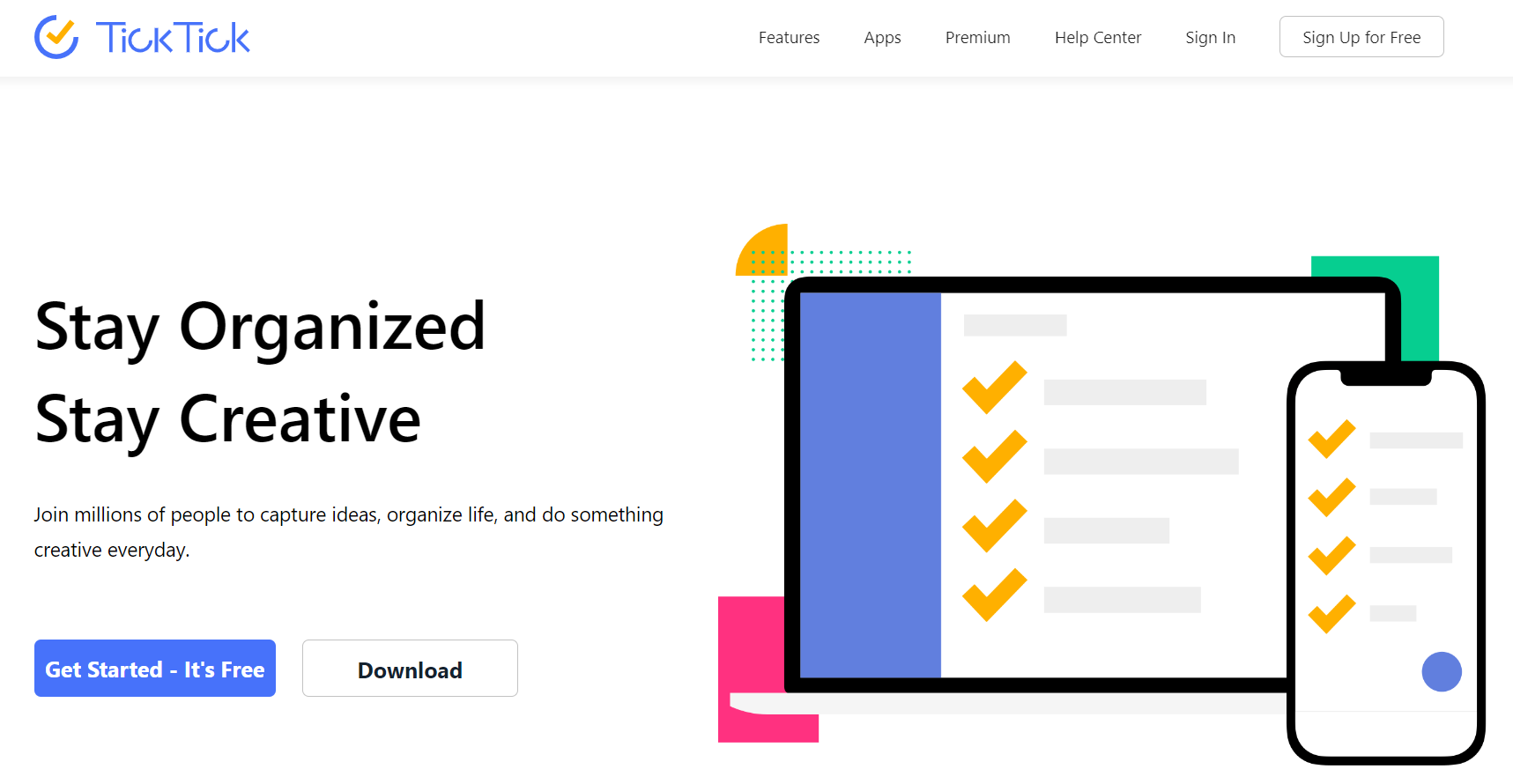
After trying a lot of personal task management apps to keep my schedule and task progress in check, TickTick has emerged as my favorite.
This is simply because I can track how much time I’m spending on each task on my to-do list with a timer.
Another cool feature is that I can filter tasks by labeling them or prioritizing them. But when I’m in a rush I simply assign tasks to various folders to keep things organized.
Plus, there’s the added benefit of scheduling tasks on a calendar while setting reminders, making this one of the best Todoist alternatives.
This app is for you if: You want to improve your personal productivity by scheduling and tracking tasks.
Price: From free to $35.99 per year/$3 per month (paid annually)
Stand-out features: Easy organization and access to task lists with tools like filters, priority, pinning, and folder creation.
Capterra rating: 4.8/5
2. Apploye – For Focus Work with Time & Task Tracking
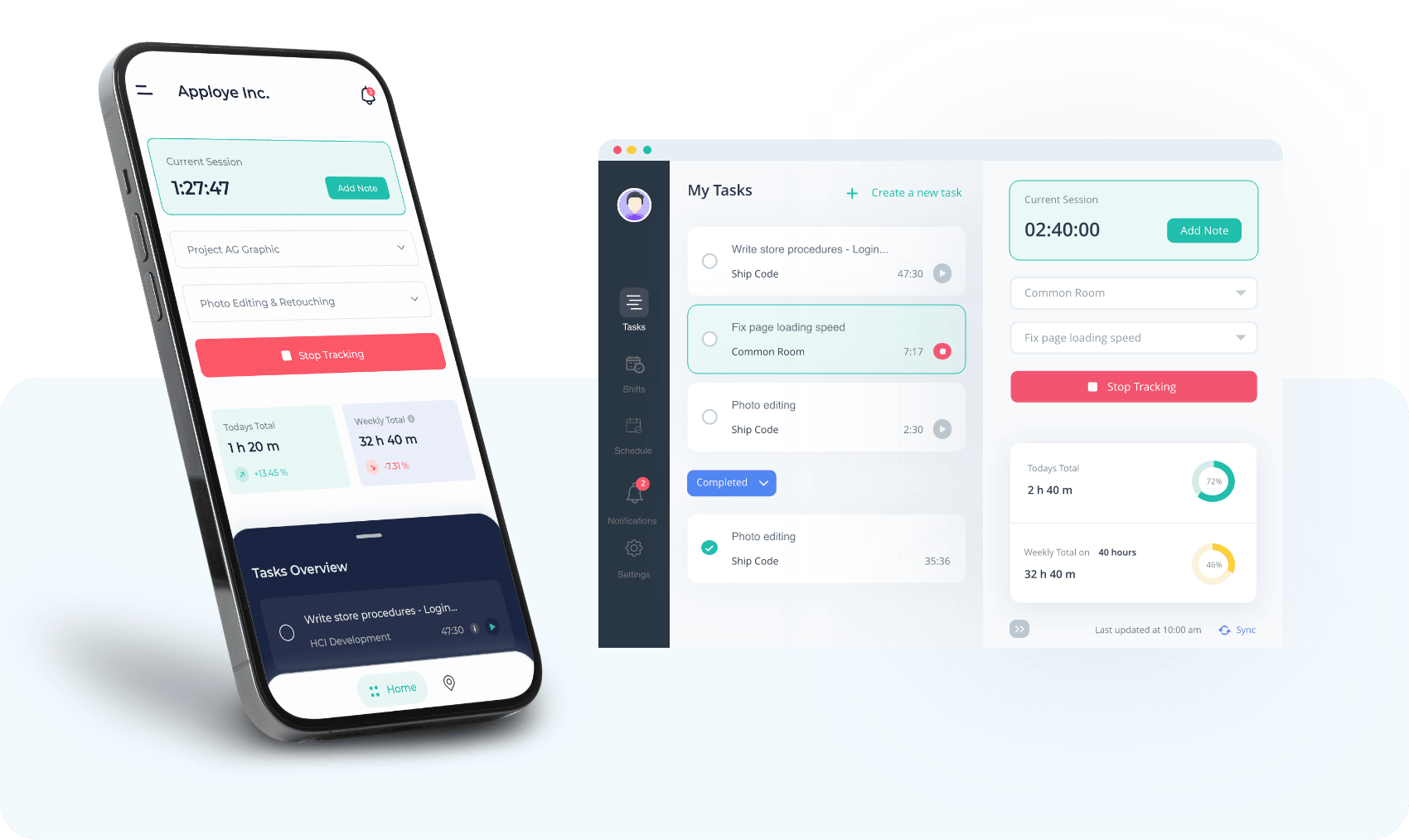
Apploye is mainly a productivity software with intense focus features like time and task tracking.
It got much of it's attention for its remote worker monitoring software but nevertheless it's other features are worth trying.
I personally found it very useful when I wanted to trace what I am doing all over the day or to find out what is my productivty rate for any given task.
Especially to support a productive workforce it becomes very handy. With it you can assign tasks, view shifts and schedules whether you’re a manager or team member.
This app is for you if: you want to improve your personal & team’s overall productivity.
Price: Free trial, then up to $3.5 per user/month (Paid Annually)
Stand-out features: Easy-to-use interface with task & time tracking.
Capterra rating: 4.9/5
3. Habitica - for Gamifying Habit Formation & Task Management
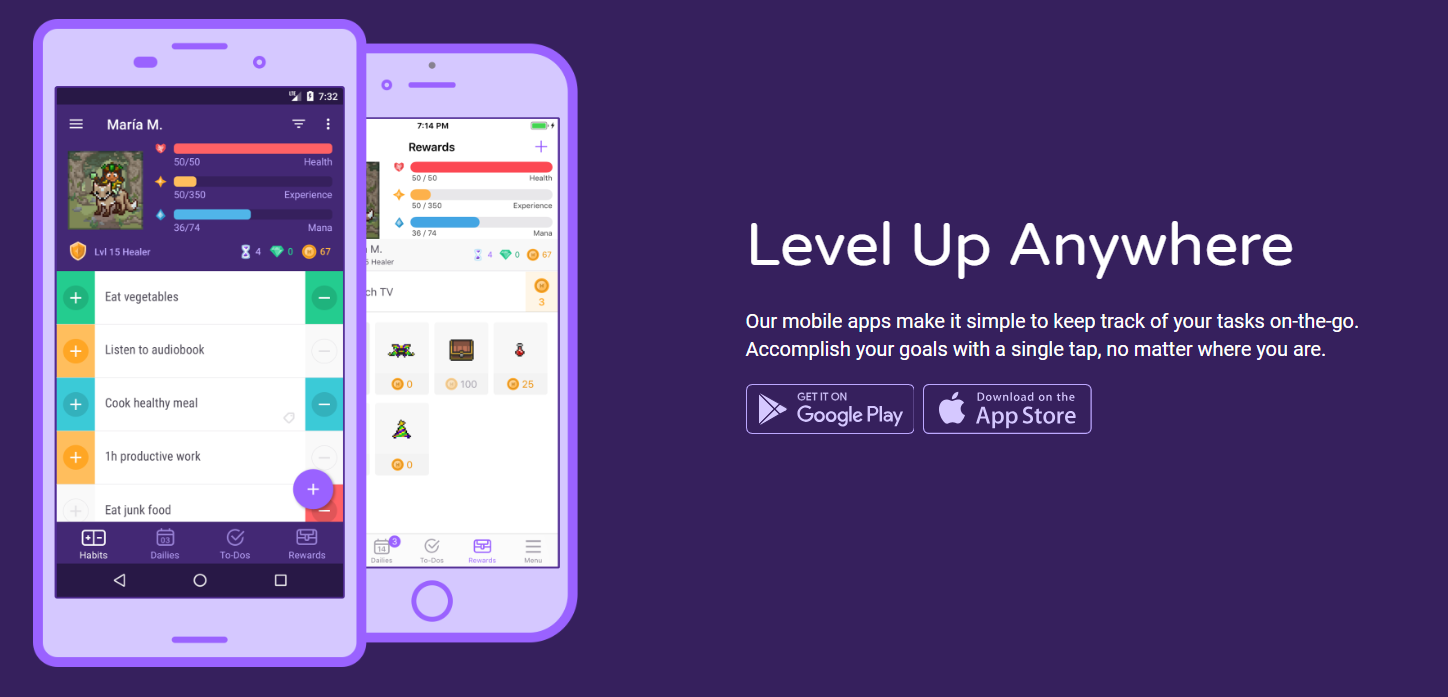
Thanks to productivity books like Outliers and Atomic Habits, we all know that forming a new habit takes repetition and consistency.
For me, finding the motivation to stick to tasks day after day is as tough as swallowing nails.
Habitica solves this problem by gamifying my daily tasks and goals with classic RPG game-building tools like levels, experience points, gear upgrades, and more.
It gives a fun context and makes my to-do list more interactive.
Moreover, you can track habits you want to break out of and the app incentivizes you to stay away from your bad habits. It also has task management features.
This app is for you if: you are looking for a way to make boring tasks more interactive and fun.
Price: Free
Stand-out feature: in-depth gamification and social accountability through supportive communities and challenges.
Play Store rating: 4.7/5
4. Reclaim.ai - For Automating Scheduling With AI Assistant
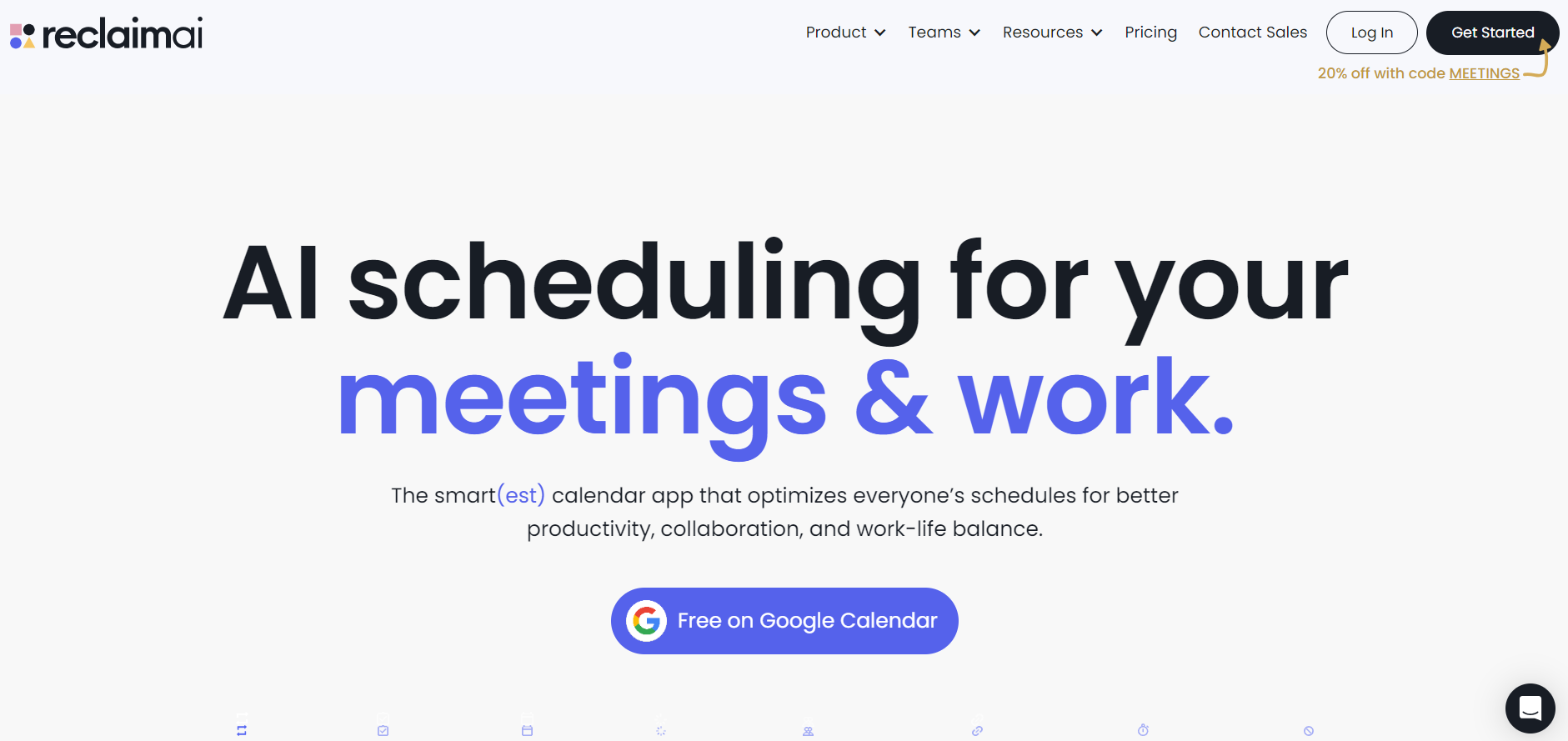
Reclaim.ai is a robust scheduling software that you can use on your android device as well. It allows you to manage your personal habits and work activities all in one place.
For starters, It integrates with Google Calendar and transfers data from other relevant apps to its interface.
Then, automatically proposes possible schedules for tasks on your to-do list. In doing so, the AI makes sure you have time for breaks and your personal health.
Moreover, you can also schedule external meetings like Calenderly by using Reclaim.ai. Even better, it auto-suggests meeting timing based on the time you have available on your schedule.
This app is for you if: you have a lot of tasks to tackle in a day and need a faster scheduling option.
Price: From free to $18 per seat/month (billed annually) or $15 per seat/month (billed monthly)
Stand-out feature: automates daily task scheduling and makes external meeting scheduling hassle-free.
Capterra rating: 5/5
5. Airtable – Relational Database for Easy Project Management
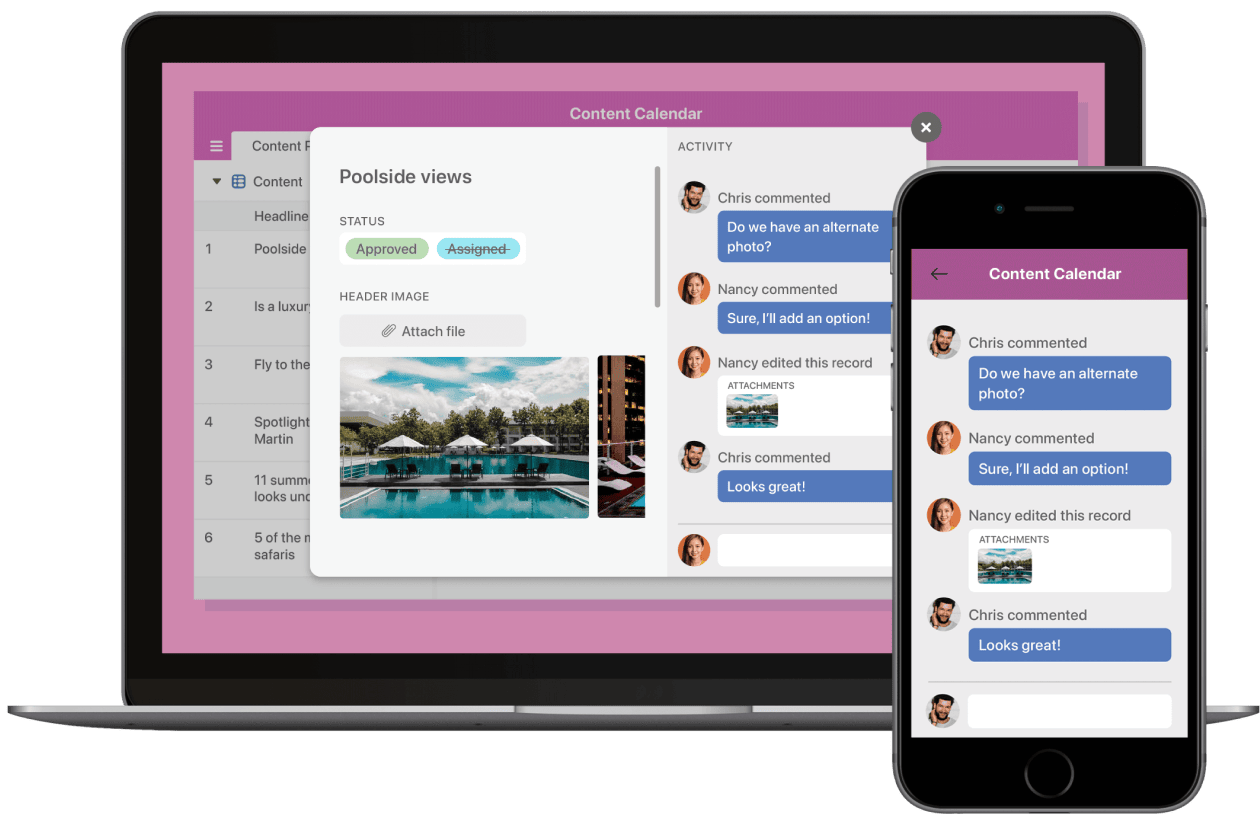
Airtable accelerates project potential by connecting data, workflows, and teams and helping you organize all sorts of information.
I personally love it as one of the most effective google spreadsheet alternative so far. It combines the ease of a spreadsheet with the capacities of a database, allowing multiple ways to view/interact with the data.
Airtable also has powerful automation capabilities, with integration with Slack, Google Drive, Gmail, and Typeform, all possible (to name a few!).
This app is for you if: you want to manage your team’s remote workflow more efficiently.
Price: from free to $20 per seat per month, billed annually
Stand-out feature: beautiful interface and complete customization of the forms you make.
Capterra rating: 4.7/5
6. Evernote – For Taking Notes
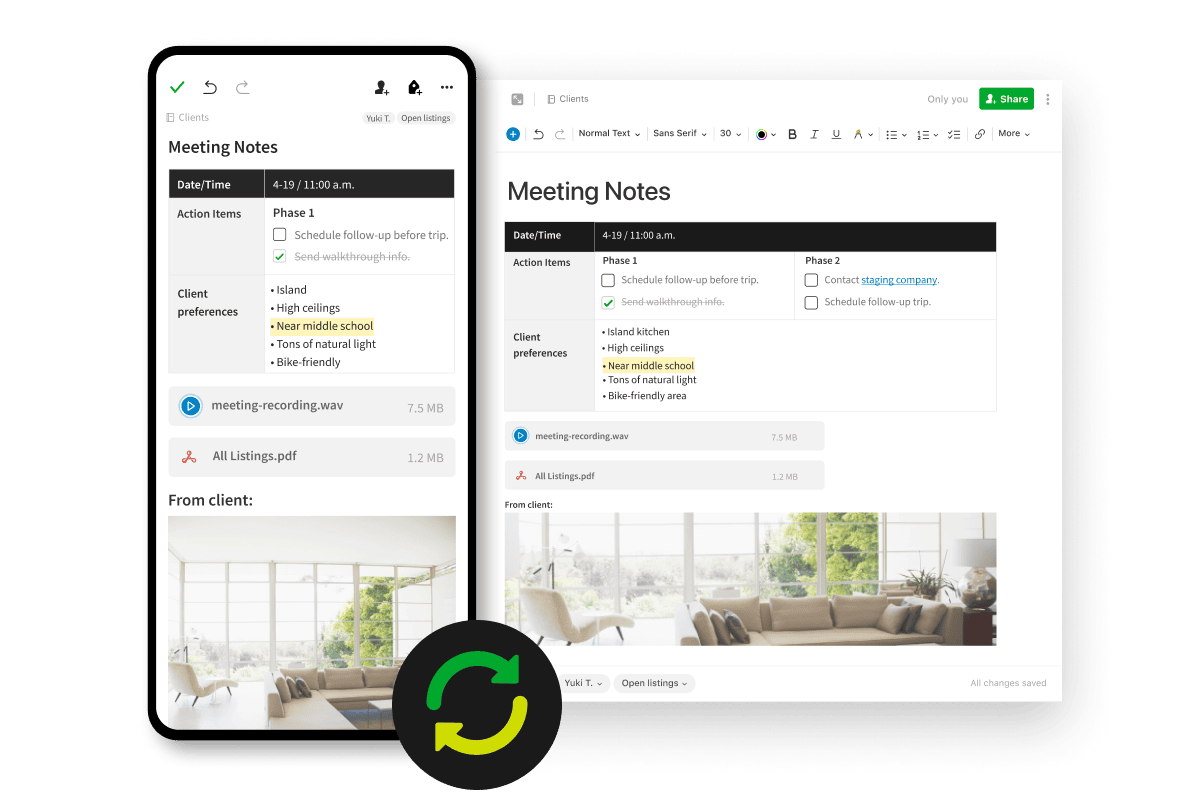
For note taking I've always been very picky.
I know there are many like me who feels the same. For me main priority is always about synchronization across the devices and it's less complicated UI.
Evernote makes note-taking, idea collection, and project management easier from the palm of your hand.
You can use it as a notebook, clip images and copy from web pages, and keep track of your to-do lists all in one place.
With a customizable homepage, it’s up to you what you’ll focus on - but it’s all in one place, like a digital notebook.
This app is for you if: you want to better organize your notes and ideas for business and your personal life.
Price: from free to $10.99 per month
Stand-out feature: sync your notes across devices to keep seamlessly updated.
Capterra rating: 4.4/5
7. Notion - Advanced Project Management
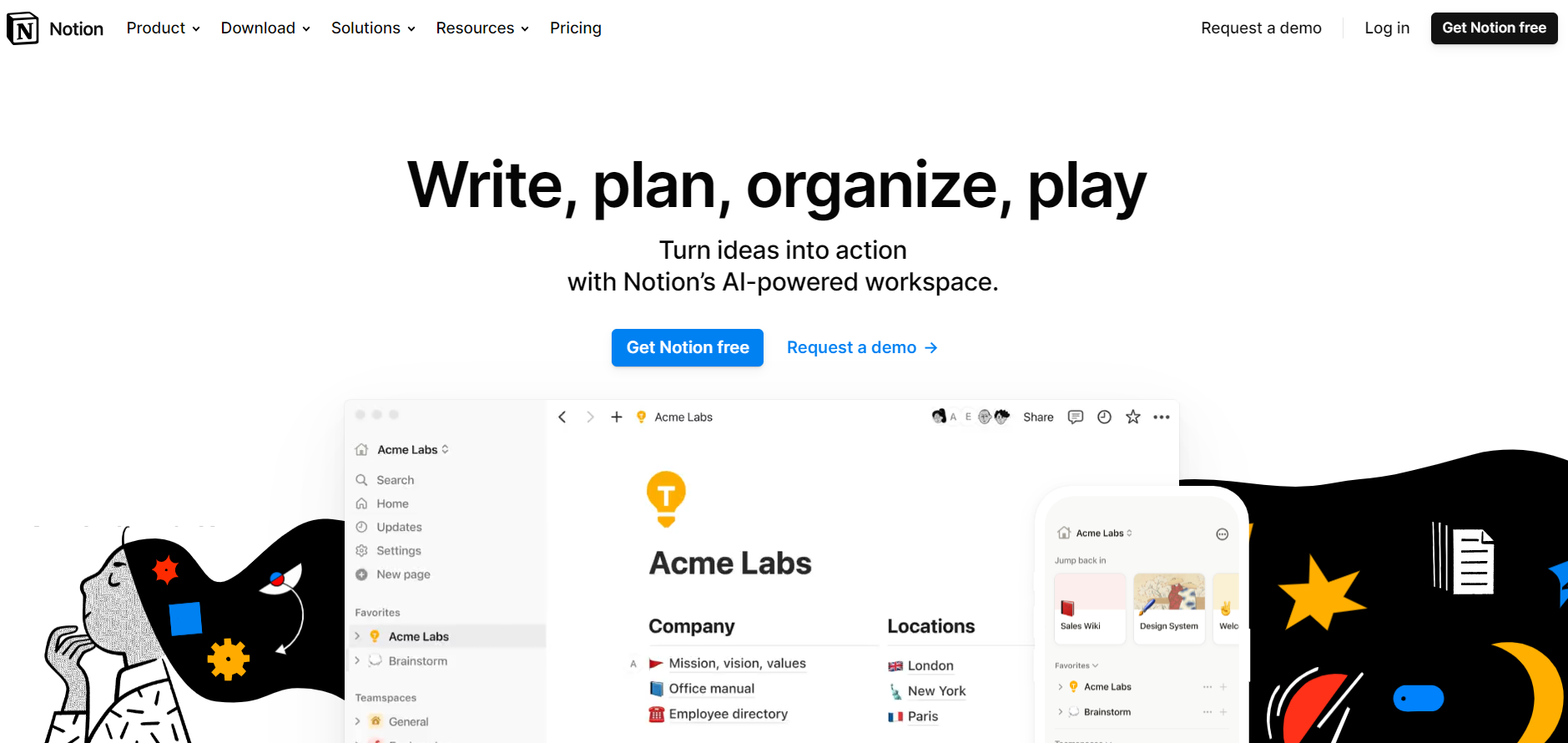
You can do anything with Notion from something as simple as notetaking to elaborate tasks like project management, CRM or building your company's main database hub.
It’s one of the best ways to organize workplace data.
Notion gives you building blocks to design your own workflow. It’s the most customizable app out there. Think of it as the IKEA of project management tools.
Having said that, it’s not for everyone as you do have to spend hours creating a system and workflow. However, the actual time required depends on the complexity of your design.
This app is for you if: you are looking for a highly customized project management solution.
Price: Free account available; Premium account up to $15 per seat/month (billed annually) or $18 per seat/month (billed monthly)
Stand-Out Feature: customizable dashboard and embedding content from other apps that are online.
Capterra rating: 4.8/5
8. Freedom - For Blocking Distractions and Enhancing Focus
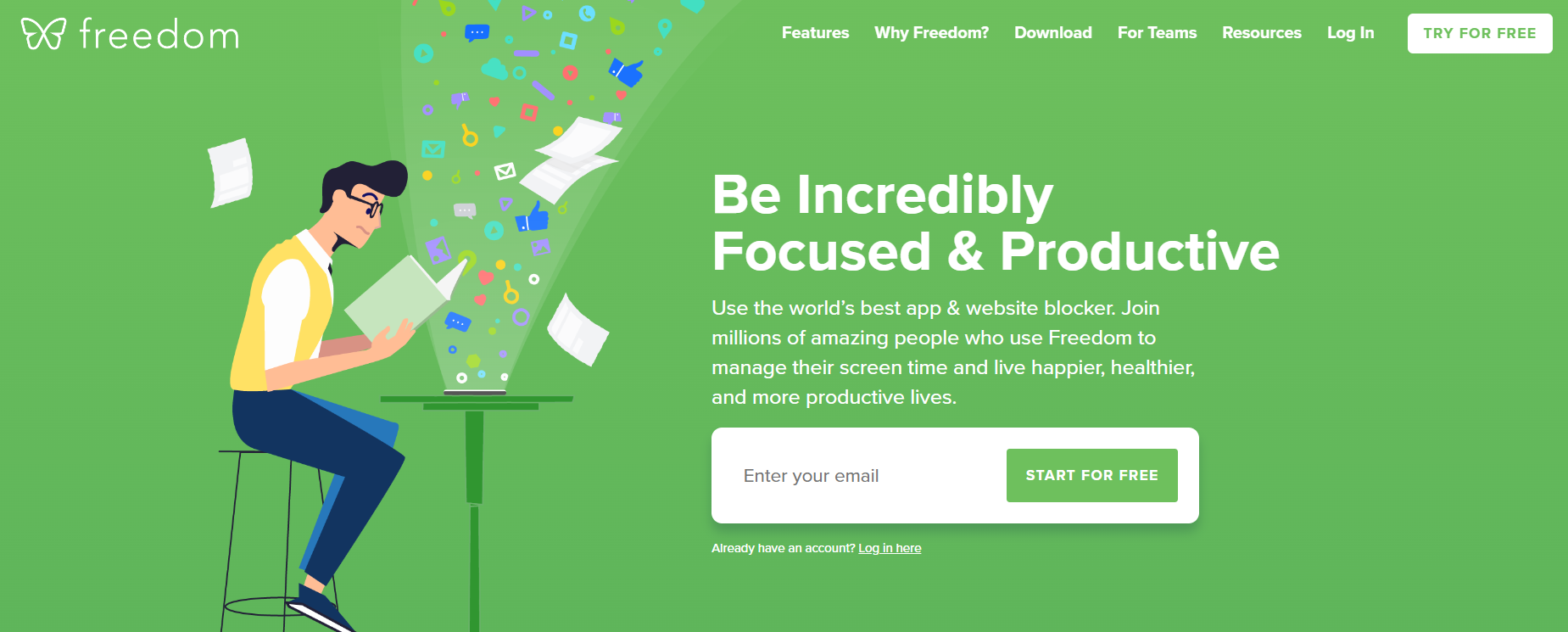
Freedom is a simple yet effective focus tool that helps you get rid of digital noise and focus on the task at hand.
You can create multiple block lists to keep yourself off addictive websites that usually waste your time. But for me, the Locked mode works best as it’s cheat-proof and I can’t change the settings during work sessions.
Moreover, the app also allows you to schedule Pomodoro sessions, a technique I find extremely useful when lacking motivation.
There’s also a selection of white noise to make your sessions more peaceful.
This app is for you if: you are looking to break away from digital distractions and improve your attention span
Price: Free account available; $3.33/month (billed annually) or $8.99/month (billed monthly); Lifetime subscription for $199
Stand-Out Feature: cheat-proof lock mode that forces you to stay off your phone
Playstore Rating: 4.1/5
9. Buffer - For Social Media Productivity
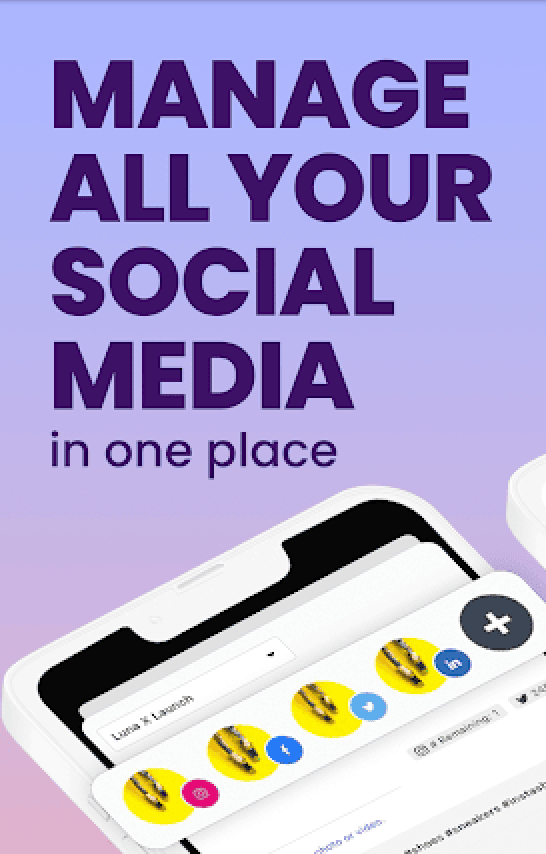
One of my favorite social media productivity tools is Buffer.
It allows you to plan and schedule social media posts across various platforms while giving you easy access to engagement data and insights.
Suitable for both experienced social media managers and those new to social media, it’s a handy one to have on your Android device if you do any form of social media publishing.
This app is for you if: you want to streamline your social media activities.
Price: from free to $100/month for 10 channels
Stand-out feature: all the essential social media tools in one place - schedule, engage and analyze.
Play Store rating: 4.2/5
10. Slack - For Improving Remote Communications
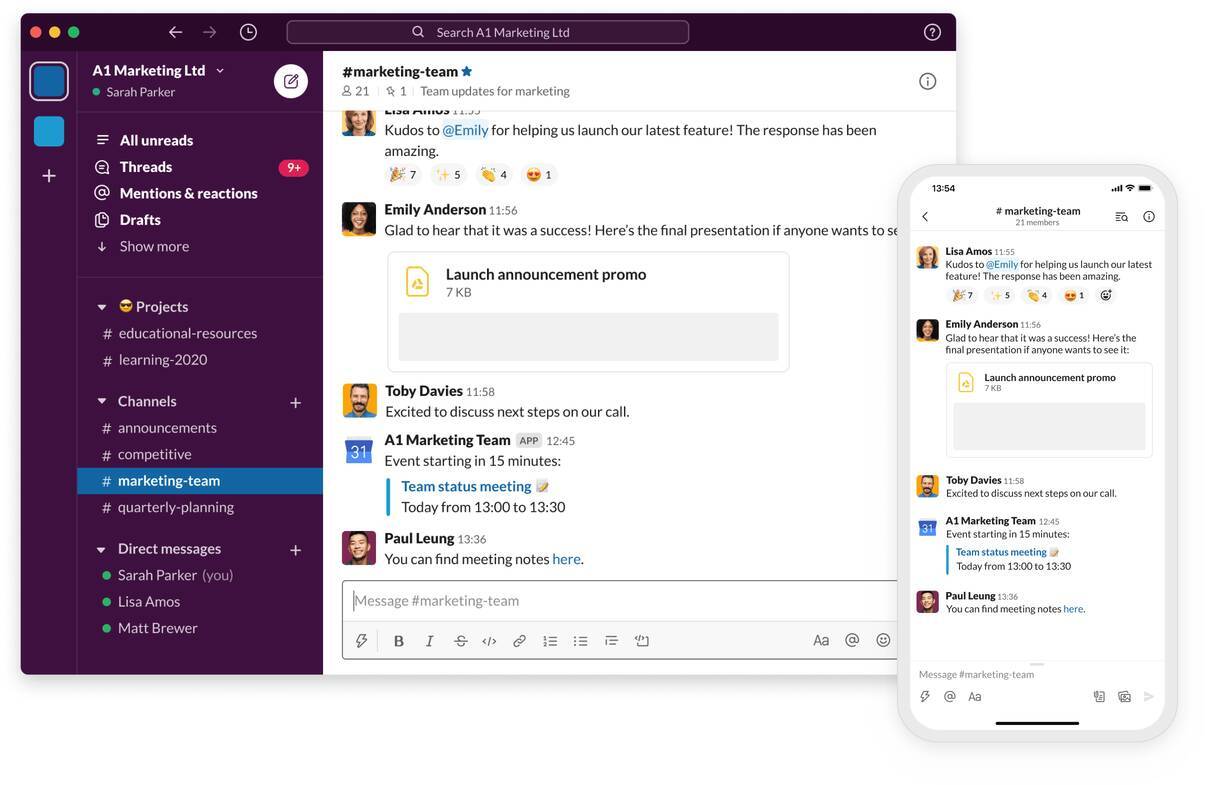
Here comes my all time favorite team communication tool.
Bring remote team communication and collaboration into one place with private messaging and channel communications ready to support all your projects.
With its slick interface and ability to use stickers and emojis, it brings together professionalism and fun.
Whether you’re organizing virtual team building activities, taking stock checks, or planning client proposals, Slack makes remote contact easy.
Slack now even allows direct video calling, so you can connect with your remote teams face-to-face without leaving the Slack interface.
This app is for you if: you want to make keeping in touch with remote teams as easy as possible.
Price: from free to $7.25/month per active user per month.
Stand-out feature: tag and organize discussions to keep track of different conversations.
Capterra rating: 4.7/5
11. Otter.ai - For Transcribing And Summarizing Meetings

How many times have you lost your attention during a meeting and had to ask a colleague what was going on?
If the answer is more than you can count, then Otter.ai can be the best Android productivity app for you (for meeting transcribing).
It seamlessly integrates with multiple video conferencing platforms, records, and transcribes meetings for you.
But the cherry on top is the AI-powered chatbot that will give you the information you need. It will find you what you need in seconds and summarize the meeting for you.
This app is for you if: you want a well-designed app that allows you to record and transcribe meetings with very few errors.
Price: Free to $20 per user/month (billed annually); $30 per user/month (billed monthly)
Stand-Out Feature: AI-powered chatbot that gets you the right information and cuts through the noise.
Playstore Rating: 4.2/5
12. Pocket - For Reducing Content Distraction
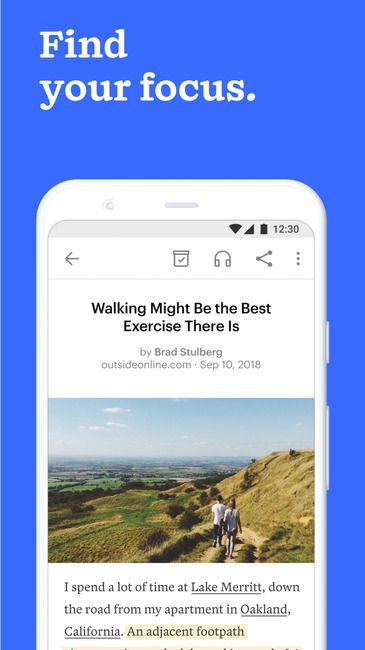
The Pocket app helps you save content for later consumption, reducing in-the-moment distraction while ensuring you won’t lose important content. It’s like producing your own online magazine as and when you find information.
In addition, it has the bonus of highlighting tools, tagging features, and providing similar reads based on your saves.
This app is for you if: you want to keep great content in one place until you have time to focus on it.
Price: from free to $4.99 a month
Stand-out feature: improve your reading experience with customizable fonts, sizes, and spacing.
Capterra rating: 4.7/5
Conclusion
The 12 Android apps shown above seemed to be the best in the market from my point of view. Of course there are numerious other apps from different genre as well.
But at least from my expericnce and time frame these are perhaps the best android productivity apps you are going to try.
So why make any delay. Go break a leg.
Ready for more productivity?
Apploye have you covered. Give these other blogs a read for more ideas on how to boost productivity in your organization:
- Since that team energy is dropping? Boost your team productivity even when morale is low
- Check how your teams are doing with 5 ways to measure productivity
- Looking to boost productivity while online? Discover the best Chrome extensions for productivity in 2023
- Mac users, consider these 13 best productivity apps for Mac in 2023
Guest Author: Saskia Crawley has been working remotely for 10+ years and writes about doing your best work even when countries are apart from your team.