The 5 Best Construction Management Software in 2026
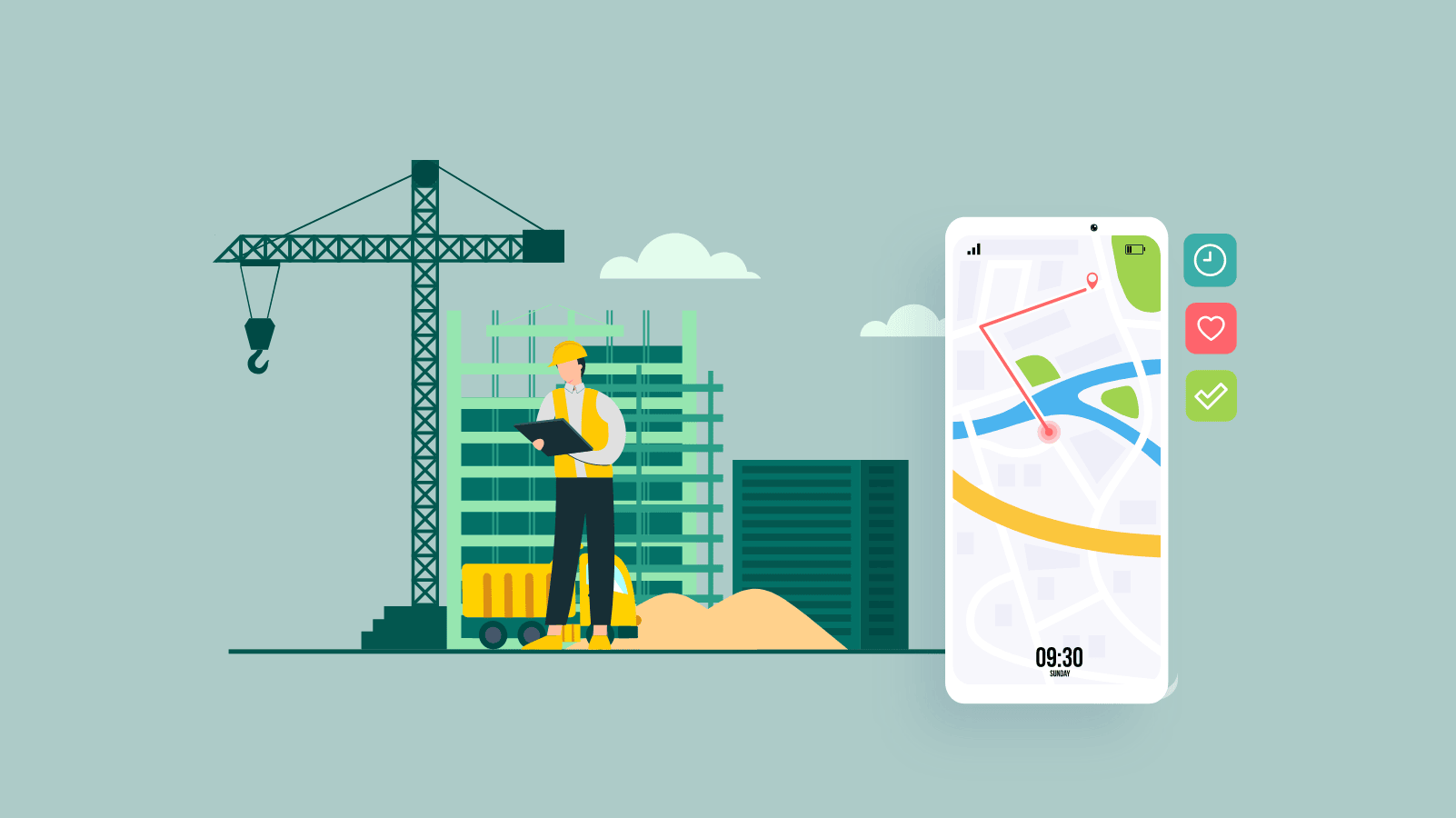
Efficient construction project planning, tracking progress, and budget management—all these headaches can be really too much to handle!
I understand that no matter whether you’re an industry giant or a small player in this field, it’s not easy at all to stay on top of it.
And that’s where the software for construction management helps out and eases this burden with its powerful features!
Hence, in this article, we’ll explore the best construction management software to offer you insights into their features and their ideal use cases.
Best Construction Management Software: List of Apps
- FieldServicely for field construction service management
- Procore for construction project management
- AutoCAD for construction design and CAD management
- Primavera Cloud for construction crew schedule management
- PlanSwift for construction project cost estimation and bidding
How We Test, Evaluate, and Select Apps?
Our best construction management software round-up is based on the testing and evaluation process.
Our experts, who have spent most of their careers using, testing, and writing about apps, have spent hours researching and evaluating the apps. We have assessed each app through its features, capability, and usability.
Moreover, we are never paid by the apps for their placement in our articles or even for any links provided by us. We sincerely value the trust of the readers. We maintain the authenticity and offer on-point evaluations of each app we review in our roundups.
What Makes the Best Construction Management Software?
Construction management software is a digital tool that helps builders easily plan, track, coordinate, manage, and oversee construction projects, addressing various challenges of digital transformation.
To me, the best construction management software is ones that have a perfect balance between efficiency and an abundance of features.
While evaluating the best software for construction management, I have considered the below criteria.
Simplicity
The software must be easy to use for your all team members, including project managers to contractors. Cloud-based tools make it much easier to manage resources and documents so the users hit the ground running!
Collaboration
Effective construction management software ensures efficient collaboration between the construction team and stakeholders. It reduces the chances of costly delays and miscommunication.
Task management
It is a must feature of the software to ensure the success of any project. Task management allows you to stay organized and complete your construction tasks on time.
Whether you're handling job assignments or tracking progress, using work order apps can simplify task management by organizing and streamlining job workflows, ensuring that construction tasks are completed on time.
Comprehensive reporting
It is a critical feature for tracking progress and resource allocation. Your project can fall off the track and easily go out of the course without comprehensive reporting.
Real-time reporting
The feature ensures that all the stakeholders have accurate information about the project. As a result, there will be no budget overruns or potential delays.
Data Analytics
No wonder construction projects include large amounts of data and information. Data analytics organize the information and enhance your productivity.
Customization
Every construction project differs from one another. So, of course, the management software needs to be customizable for the perfect project adaptability.
Security
The efficient software for construction management comes with advanced security features. It ensures your sensitive data and information are well protected.
Mobile Accessibility
The software should have an interface optimized for your mobile devices. It can be a mobile app or platform supported by mobile devices.
What’s Not Included in This Roundup?
Here, I have especially focused on the core functionalities you expect from the construction management software. Like field service management, project management, design, cost, and scheduling.
I have mainly focused on finding the best construction management software for contracting companies, contractors, project managers, and teams coordinating construction projects.
Here, I did not consider the apps focused on mainly financial tracking, invoicing, and accounting. Additionally, I have not included equipment and fleet management tools- which often offer construction management.
My selection circles around the construction team's operational and project management needs. Tools related to safety and compliance maintenance and Customer Relationship Management (CRM) systems can be very helpful. If that's what you need, you may want to explore more specialized solutions!
The Best Construction Management Software at a Glance
Starts at $9 per user/month
Best Free Construction Management Software for GPS-Based Technician Tracking
FieldServicely (Web, iOS, Android)
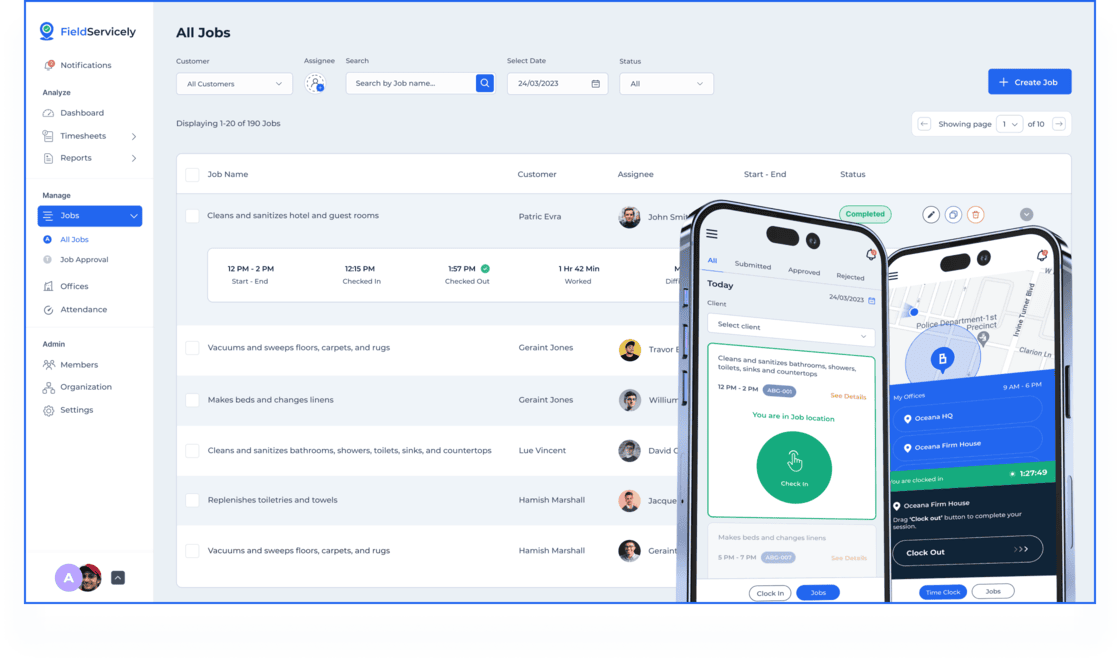
FieldServicely pros
- Affordable
- User friendly
- Easy-to-use mobile app
- Geofence attendance
- Dashboard as a command center
FieldServicely cons
- Have limited advanced reporting
Well, if you need field construction management software but don’t want to lose zeros from your bank balance, FieldServicely is the one that excels.
FieldServicely keeps everyone in the loop from the start to the finish of the project and from top to bottom. It makes time tracking a breeze. Geofenced attendance and easy-to-use mobile apps ensure your crews are where they need to be!
You can get daily, weekly, bi-weekly, and monthly timesheets even also custom data ranges. You know the feature offers the next level of flexibility in tracking labor hours.
The thing I like the most about the app is its selfie-based attendance! It further adds accountability to your construction project management.
Then again, to me, ease of use is what FieldServicely stands out. I know it’s a real challenge to get the crews and partners to adopt new software.
But FieldServicely turns the table in this case. Its efficiency, especially on-site task management, makes it quick and easy to learn, even for the not-so-tech-forward users.
The scheduling feature of the FieldServicely further simplifies all those challenging construction management tasks. You say about shift planning, job approval, or a clear view of attendance, all you can do is within a blink!
So, as far as I have evaluated, FieldServicely is the ideal software for general contracting, residential builds, road construction, and large-scale infrastructure projects.
And if you want to dip your toe into the construction management software but don’t want to get overwhelmed with the overkill features or price. I absolutely recommend trying FieldServicely!
FieldServicely Pricing
- Basic plan: Free
- Standard: $9 per user/ month
- Elite: $12 per user/ month
For more detailed pricing: Visit FieldServicely
Best Construction Software for Project Management
Procore (Web, iOS, Android)

Procore pros
- Real-time project updates
- Comprehensive construction management features
- Easy handling multiple large projects
- Enhanced collaboration and centralized information
- AI-powered tools
Procore cons
- Long learning curve
- Highly expensive
- Setup is time-consuming
As far as I’ve seen, Procore is likely to be leading in the industry of construction management software. Why not that, also? The software is like a one-size-fits-all solution for construction project management.
You may be overwhelmed at first due to the wide range of features it offers as I’ve also once. Say about project management, financial management, quality, and safety, all just in one place with comprehensive features!
It is the popular choice in the construction industry due to its integration capabilities with third-party tools, strong reporting tools, enhanced resource management, AI-powered tools, and exceptional customer support.
It offers features like customizable databases for tracking client details and deals, essential for effective sales funnel management.
Procore offers you a centralized platform for different aspects of project management like document management or bidding.
You can use the software on Windows, iOS, Mac, or Android wherever you want. They offer you a dedicated mobile app available for your Android and iOS devices.
More, surprisingly, Procore integrates with more than 500 apps and other tools. It allows you to work in the way you want, even without leaving the platform. I must say, the software is the best deal with its price.
What does the user say, right?
Actually, there seems to be some sentimental loop among the Procore users. Having said that, that is mainly due to its high price. Sometimes it is out of range from small and middle-sized companies.
That is not a small feat!
True, it is expensive, but is it overpriced? Some Redditors do not feel so! To them, Procore integrates all features under one roof.
But another sentiment says that all in all Procore is probably the best one out there with all it can do. It can be simpler and quicker to use with a few efforts of learning.
Procore Pricing: By request
For more detailed pricing: Visit Procore
Best Construction Management Tool for Design and CAD
AutoCAD (Windows, iOS, macOS, Android)

AutoCAD pros
- 3D Design & Modeling
- Precise measurement and dimensions
- Cloud sharing capabilities
- Collaborator sharing feature
- Offline access on mobile
AutoCAD cons
- Complex
- Long learning curve
- Expensive
Developed by Autodesk, AutoCAD stands as a testament to evolution in 2D and 3D design. For decades, construction professionals, architects, and engineers have counted on this software to bring their ideas to reality.
With its precise tools and robust capabilities, to me, the software is like changing the whole dimension of construction project design!
AI-powered automation and a customizable toolset are the most helpful features I have ever seen. It markedly simplifies my workflow by automating those repetitive tasks. You say about comparing the drawings, placing objects, creating schedules, or publishing the layout.
You can benefit from seven special tools from AutoCAD designed to save you time. No matter whether you are designing architect, mechanical, plant 3D, map 3D, or electrical, the enhanced toolsets of AutoCAD can increase your productivity by 63%.
Moreover, you can work with AutoCAD on your desktop, web, or mobile devices wherever and whenever you want and edit your DWG files. The mobility is further enhanced by Autodesk Docs.
Another impressive feature of the software is its compatibility with Autodesk. The software seamlessly integrates with Autodesk tools, such as Revit and Civil 3D, making it the best choice for multidisciplinary teams.
However, the biggest obstacle I have found out about AutoCAD to most of the users is its complexity. Despite the software having easy navigation, it is not that easy to learn.
As Redditors point out AutoCAD has granular control of almost everything, and most users depend on it.
For first-time users, they will need at least some tutorial to utilize the software at its most. However, there are more than a number of guides and resources to get over the hurdle. After a while, you will see it has become second nature!
All in all, when you want to go for industry-leading CAD software with efficacy and precision, AutoCAD, I will highly recommend it!
AutoCAD Pricing
- $250 per month
- $2030 per year
- $6085 for 3 years
For more detailed pricing: Visit AutoCAD
Best Construction Management App for Scheduling
Primavera Cloud (Windows, iOS, Mac, Android)
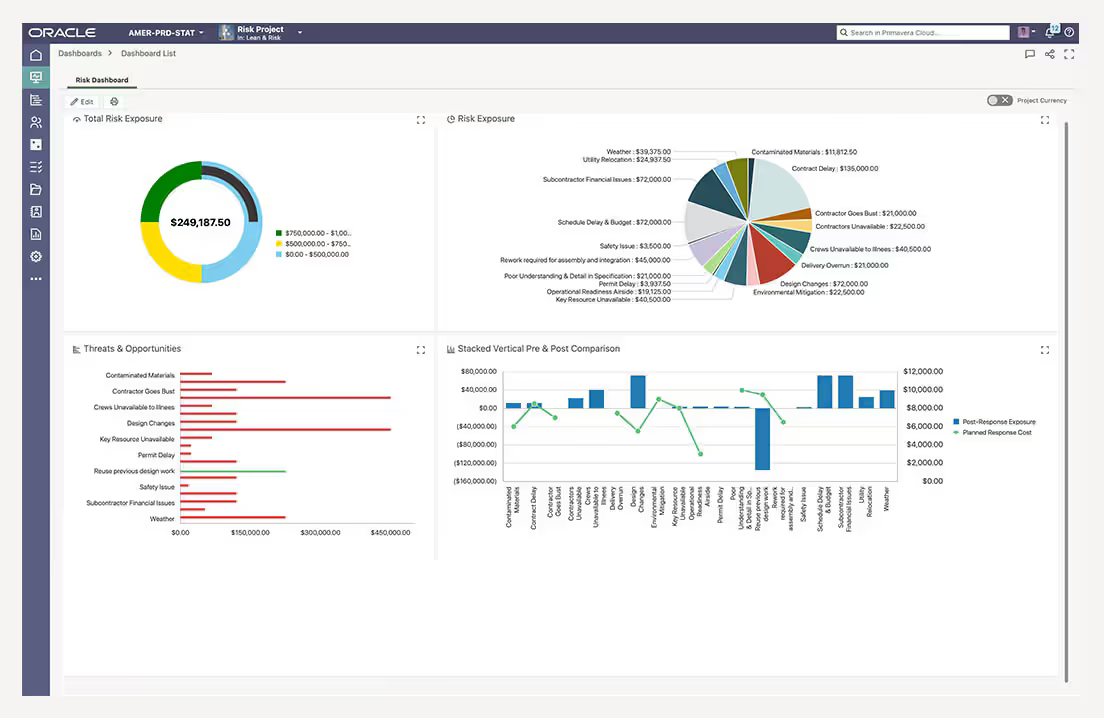
Primavera Cloud pros
- Secure multiuser access
- Simultaneously open and schedule more than one project
- Adaptable views
- Easy scheduling and maintaining large-scale projects
Primavera Cloud cons
- Can be expensive
- Complex learning curve
- Limited customer support
Primavera Cloud is a powerful planning and schedule management tool that has redefined the way- how teams are managed in construction projects.
To be frank, I’m always someone who looks for easy and integrated solutions. That’s where Primavera truly impressed me. It incredibly combines the office and field operations just like one platform.
Another standout feature of the software that catches my eye is its efficiency in synchronizing project schedules and task management.
Whether you are on the field or in the office, Primavera ensures everyone on your team is on the same track. You can also benefit from the customizable boards and commitment tracking to keep everything ready.
I think Primavera has done a very great job with integrating risk management features. The feature helps you identify, assess, and thus minimize the potential risks.
Obviously, that’s a must for the construction teams who are managing more than a number of projects. You can forecast future risks with AI-based data and machine learning.
What about the user? Favio, a verified reviewer of LinkedIn says,
‘Primavera cloud is the most powerful planning and scheduling tool at the moment and can manage the most complex construction projects without a problem. Also, it can be linked to Primavera Risk Analysis to check on risks.’
Primavera Cloud does an excellent job of offering detailed insights in terms of use. Its integration with the Primavera p6 makes it easier for the user who has already used it. However, it can be a little bit learning curve if you don’t already have the p6 setup.
So, you can say Primavera is a necessary tool for construction schedule management but with a little pain- a complex learning process.
Primavera Cloud Pricing: It starts at $100 per month
For more detailed pricing: Visit Primavera Cloud
Best Construction Management Solution for Cost Estimation and Bidding
PlanSwift (Windows only)
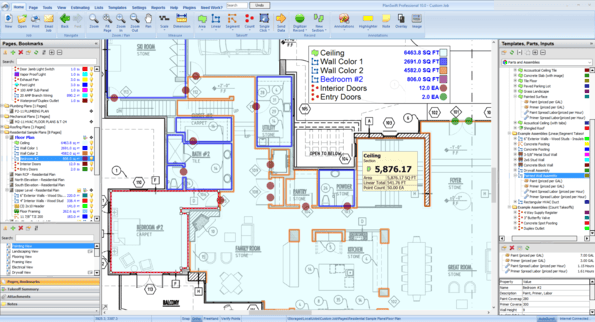
Planswift pros
- Easy to use
- Quicker and precise estimation of equipment, material, and labor expenses
- Repeatable processes for consistent estimates
- Resource optimization
- Enhanced professionalism
Planswift cons
- Limited customer service
- Bit of a learning curve
- Building assemblies can be cumbersome
Well, if you are looking for a dead simple solution for construction estimation, Planswift is a strong contender. I found the user experience is simple, but it doesn’t lack any important features.
What I love the most about Planswift is its ability for easy accurate estimation and efficient construction management. All it is just like - click, drop, and estimate! You can count on the software to manage large and small projects with timely and accurate estimations.
The software is incredibly versatile. It caters to almost all trades like general contracting, flooring, HVAC, electrical, plumbing, and whatnot. It allows its users to take off the plans digitally. Of course, that’s much more time-saving than pen and paper!
You can share annotated drawings, takeoff data, and estimates with your clients or team members. The best part? You can customize Planswift to suit your needs like integrating takeoff and estimating processes.
The software allows us to integrate it into any ADO-compatible database. It can be Excel, SQL Server, or MS Access for your price lists and customer lists. To me, it is the fastest and easiest takeoff software available and an excellent one for the price!
However, one thing to keep in mind is that Planswift only works on 32-bit and 64-bit Windows 10 or 11 Pro operating systems. It is not directly compatible with iOS, Mac, or even Android.
Well, don’t worry! That has got a solution for you.
You need to install the software in a virtual machine such as Parallels or use Bootcamp (dual-boot) to access it on Apple devices.
User satisfaction is high with PlanSwift for its powerful reporting, pricing, ease of use, almost no learning process, and markup features. On its caveat, the users say that it has terrible customer service and slow performance on big jobs.
Having said that, they feel like the software is abandoned by the developers. I also believe it would be fantastic if Planswift modernized it!
PlanSwift Pricing: PlanSwift professional annual plan pricing is US $1749
For more detailed pricing: Visit PlanSwift
Wrapping Up the Best Construction Management Software
The right software for construction management helps to clear all the confusion in project planning. It makes the scheduling, and task tracking all a breeze. You can ensure you are always on top of progress and stay organized in every phase.
This software minimizes your manual effort and simplifies the workflow. In the end, the best construction management software helps you to focus on what truly matters- quality outcomes on construction projects!
