How to Create A Weekly Work Plan: Step-by-Step Guide

Important Takeaways
-
Break your big, long-term goals into smaller, weekly objectives. Make them specific, measurable, achievable, relevant, and time-bound (SMART).
-
Use tools like the Eisenhower Matrix or color coding to figure out what needs your attention first.
-
Use time-tracking and scheduling apps like Apploye. These tools track progress and make the most of your time.
You know the saying: when you fail to plan, you’re planning to fail.
I learned this hard in my own work life.
There was a time when I started each week with my peak level of energy. But by Wednesday, I felt like I was juggling tasks, meetings, and priorities. That’s when I realized I needed a weekly work plan.
My weekly work plan kept me organized, focused, and even energized. Moreover, it became easier for me to meet my goals without feeling overwhelmed.
In the guide, I’ll discuss:
- A step-by-step guide to creating a weekly work plan
- Best practices for an effective work plan
- Benefits of a weekly work plan
- Tools for managing weekly work plan
- Common mistakes to avoid
So let’s start!
What is a Weekly Work Plan?
A weekly work plan is your guide to managing the next seven days. It helps you stay focused, keep your tasks in order, and make real progress without feeling overwhelmed.
By mapping out a clear plan, you can use your time more wisely, check off milestones, and balance your work and personal life more effectively.
This kind of planning gives you the structure to tackle big projects in smaller, more achievable steps. It also lets you set fair deadlines and handle surprises without losing track of what matters most.
How to Create a Weekly Work Plan Within 5 Steps
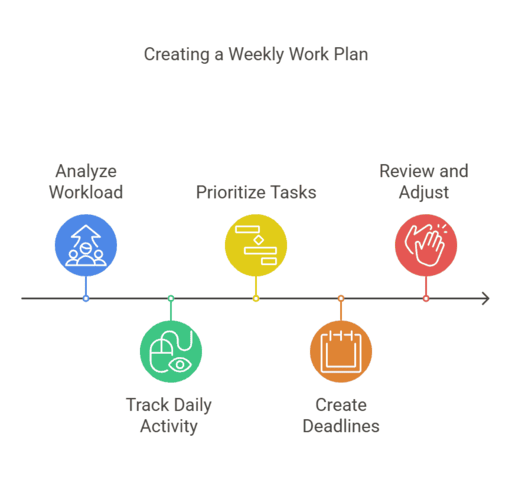
You don’t need to be overwhelmed while making a weekly work plan. Here’s a step-by-step guide to creating a weekly work plan:
1. Analyze your workload
To analyze your workload, list all your tasks and goals for the upcoming week. This will show you how much you've achieved and what's left to tackle.
It’s an easier way to stay on track with your weekly targets.
Another tip is to break your bigger tasks into smaller ones so you don’t feel overwhelmed while doing them.
You can follow techniques like the Getting Things Done (GTD) method. The method captures processes, organizes, reviews, and acts on tasks efficiently.
Pro Tips:
- Write SMART goals- specific, measurable, achievable, relevant, and time-bound for each task.
- Use color coding to label tasks by priority and urgency.
- Don't overlook less critical tasks. Even small tasks can pile up if not scheduled.
Further Read:
Workload Management: How to Master It
2. Track Your Daily Activity
Once you’ve set up your weekly plan, it’s important to track your progress. The best way is to create a list of tasks. Using tools like Apploye, you can track your daily activity.
As the saying goes, "Well begun is half done."
So, as you move through the week, take a few minutes daily to see if you're on track with your weekly goals.
When you know how you use your time, it is easier to spot what is killing your time. Small adjustments can often free up time for things you care about.
Pro Tips:
- List all tasks in one place
- Adjust your plan if needed
- Look back on what worked and what didn’t to improve your next week’s plan.
Similar Read:
Why is It Important to Track Time in Project Management?
3. Prioritize Your Tasks
Myles Munroe, author and leadership consultant, once said, “Our life is the total of all the decisions we make every day, and those decisions are determined by our priorities.”
How often do you start the week feeling ambitious? But, then watch your plans get canceled within last-minute requests? Sounds familiar?
How you prioritize tasks can make all the difference in managing your workload. When you learn to balance deadlines with priorities, it makes difficult work easier too.
Pro Tips:
- Write down everything you need to get done, big or small.
- The Eisenhower Matrix or the ABC method sorts tasks by urgency and importance.
- Share your top priorities with your teammates so they’re aware of your focus.
- Leave buffer time for breaks and flexibility
4. Create Deadlines for Each Task
Assigning deadlines for each task can make any week's plan effective. Every work on your to-do list should have a specific deadline.
Suppose, if you have a report that’s due Friday morning, and it takes about three days to complete. So you must start the work on Tuesday.
It gives you enough time without rushing or risking delays.
Pro Tips:
- Set a realistic due date that is still achievable.
- Weekly check-ins keep you updated on what’s coming up.
- If something shifts, update your plan to stay on top of everything.
5. Review and Adjustment
When it comes to project planning, it’s easy to make a detailed weekly schedule template. But at the end of the week, you should take a moment to look back at what you accomplished.
No matter how many times you’ve done it, there is always room to improve. That’s why review and adjustment is a key part of creating a weekly work plan.
Pro Tips:
- Reviewing your plan helps you see what’s working, make improvements, and stay on track.
- Ask yourself, “What did I accomplish? What’s left? What were the challenges?”
- Rearrange, delegate, or add resources as needed.
5 Best Practices for an Effective Weekly Work Plan
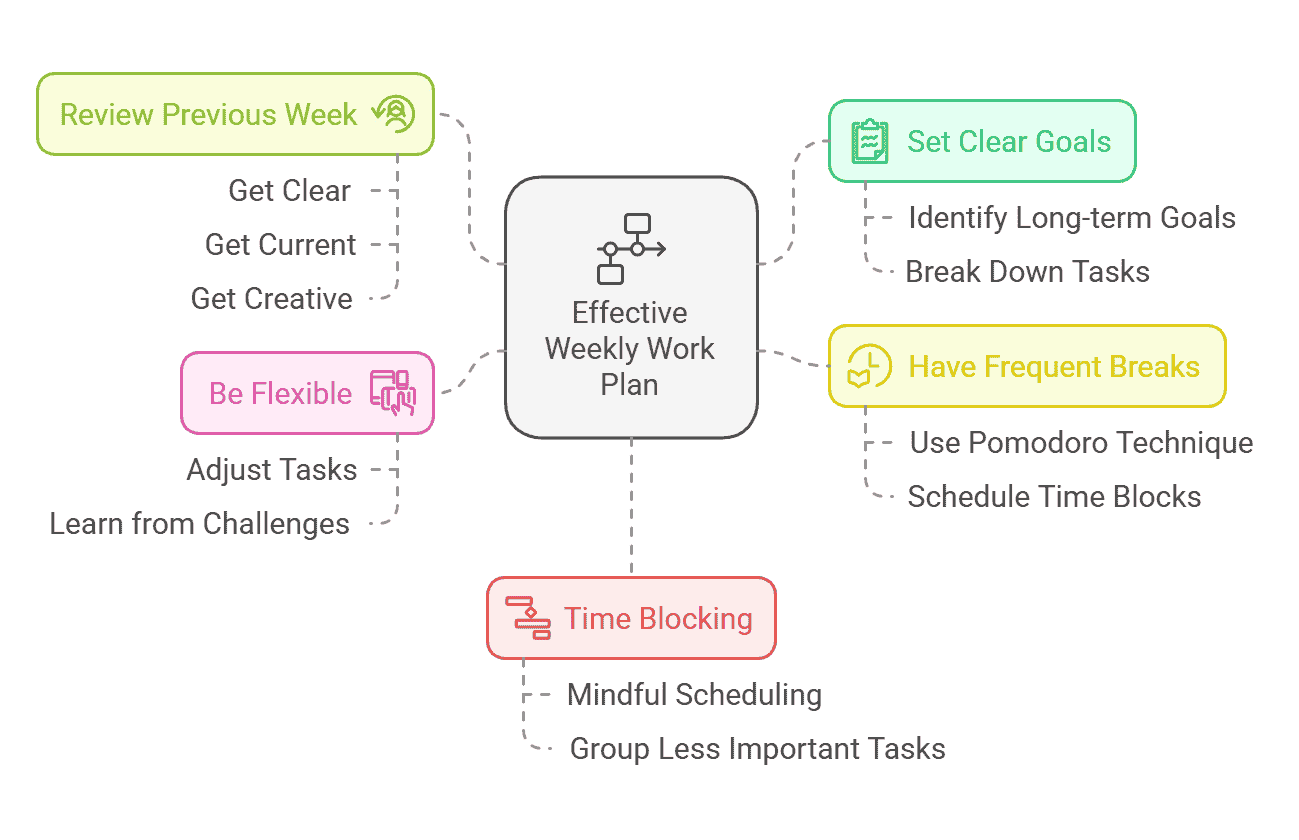
These 5 practices have been my go-to for an effective weekly work plan for a long period of time:
1. Set Clear Goals
Start by identifying your long-term goal for a specific period.
From there, break it down into weekly objectives that will help you reach that goal. It makes you focused on what’s most important in the week.
I usually break large projects into individual tasks. Rather than listing goals, outlining specific tasks works wonders for me. It makes my weekly plan more detailed and realistic.
Example: If your goal is to improve client communication, list smaller tasks like setting up weekly check-ins, organizing client files, and drafting email templates.
2. Review Previous Week
A weekly review lets you look back on the past week and think about what went well or didn’t. This way, you can make a better plan for the days ahead.
So at the end of the week, you’re never left wondering, “What I did do wrong?”
Productivity expert David Allen suggested a weekly review into three simple sections:
- Get Clear: Organize your ends so nothing is left hanging.
- Get Current: Check that all your tasks and projects are current.
- Get Creative: Implement new ideas to improve your work and life.
Allen said, “The Weekly Review will sharpen your intuitive focus on your important projects as you deal with the flood of new input and potential distractions coming at you the rest of the week.”
Example: Let’s say you wanted to complete a project last week, but some parts still need work. In your review, you could decide to dedicate more time to it this week, making it your main focus.
3. Have frequent Breaks
When working through a weekly plan, don't forget to take breaks. These frequent breaks keep you organized and give your brain the rest it needs to stay focused.
You can either use time blocking or the Pomodoro technique to take breaks.
Dedicated time blocks are helpful for better time management skills. On the other side, you get 25 minutes (a Pomodoro) for focused work, followed by a five-minute break in the Pomodoro technique.
After four Pomodoros, you have a 15-30-minute longer break.
It prevents burnout, as your brain isn’t pushed to work non-stop. Moreover, you feel refreshed and increase productivity throughout the week.
Example: Set your timer for 25 minutes and work without interruption. Once the time’s up, take a five-minute break.
4. Be Flexible
Sometimes, unexpected events may pop up, or daily tasks may take longer or finish faster than planned. You can then adjust your other tasks to different days to keep moving forward.
A successful week plan should include extra time for last-minute changes so you’re prepared for anything.
Flexibility also means staying updated, especially when working with a project team. At the end of the week, don’t forget to look back.
Did you hit your targets? What were the challenges you faced?
Use what you learn to plan better for the following week. Regular adjustments can build an effective weekly work plan.
Example: If you feel overwhelmed, simplify your goals or adjust and flexible time blocks for the next week. Keep any digital tool or a paper planner to make planning easier.
Further Read:
Flex Schedule: Everything You Need
5. Time Blocking
If you want the most out of your workweek, time blocking is one of the best ways. It divides your day into smaller blocks of time and assigns specific tasks to each block.
In this way, you can get rid of that constant stress of deciding what to work on next. Moreover, it helps you focus on one thing at a time.
However, it is important to be mindful of your energy levels. Schedule difficult tasks when your energy is high and easier ones for later in the day.
For tasks that are not your main responsibilities, group them into blocks to avoid distraction and constant switching.
Example: I usually block my early morning for focused work, like writing reports or brainstorming. Then afternoons are for meetings and less stressful work. To catch up on emails or family time, I choose night.
Benefits of a Weekly Work Plan
There are many benefits of a weekly work plan. Some of them are:
Improve efficiency
When you create a task list and allocate time for each one, it’s easier to avoid procrastination. It improves your overall efficiency. The more you focus, the easier it becomes to tackle long-term projects.
Manage stress
A well-organized week means a less stressful week. An organized weekly work plan reduces anxiety and stress.
You don’t need to worry about forgetting important tasks or rushing to meet last-minute deadlines. Moreover, you can stay on track and feel less overwhelmed.
Increased Productivity
A weekly work plan can also improve your productivity.
I remember when I had no clue about my work plan. I used to start my day aimlessly and end with lots of unfinished tasks.
A weekly work plan tracks important task lists, makes better use of your time, and works more efficiently.
When you know what needs to be done each day, you become less stressed and more productive.
Also Read:
20 Best Employee Time Tracking Apps & Software
Keep Up with the Deadlines
With a weekly work plan, you’ll know which tasks need to be completed and when. It keeps you on top of deadlines. Instead of rushing at the last minute, you’ll feel relaxed and confident.
It also helps you build self-discipline without even trying. Over time, it becomes a habit that is necessary in both your work and personal life.
Better Work-Life Balance
A weekly work plan can also improve your work-life balance. When you plan for an entire week, you can set aside time for your friends and family.
The balance gives you a productive week and a chance to recharge, which can prevent burnout.
Soon, you’ll likely see an improvement in both your work and personal life.
Tools for Managing Weekly Work Plans
An appropriate tool can manage the weekly plan even more effectively. These are the tools that I use to manage my weekly plans:
A Time-Tracking App
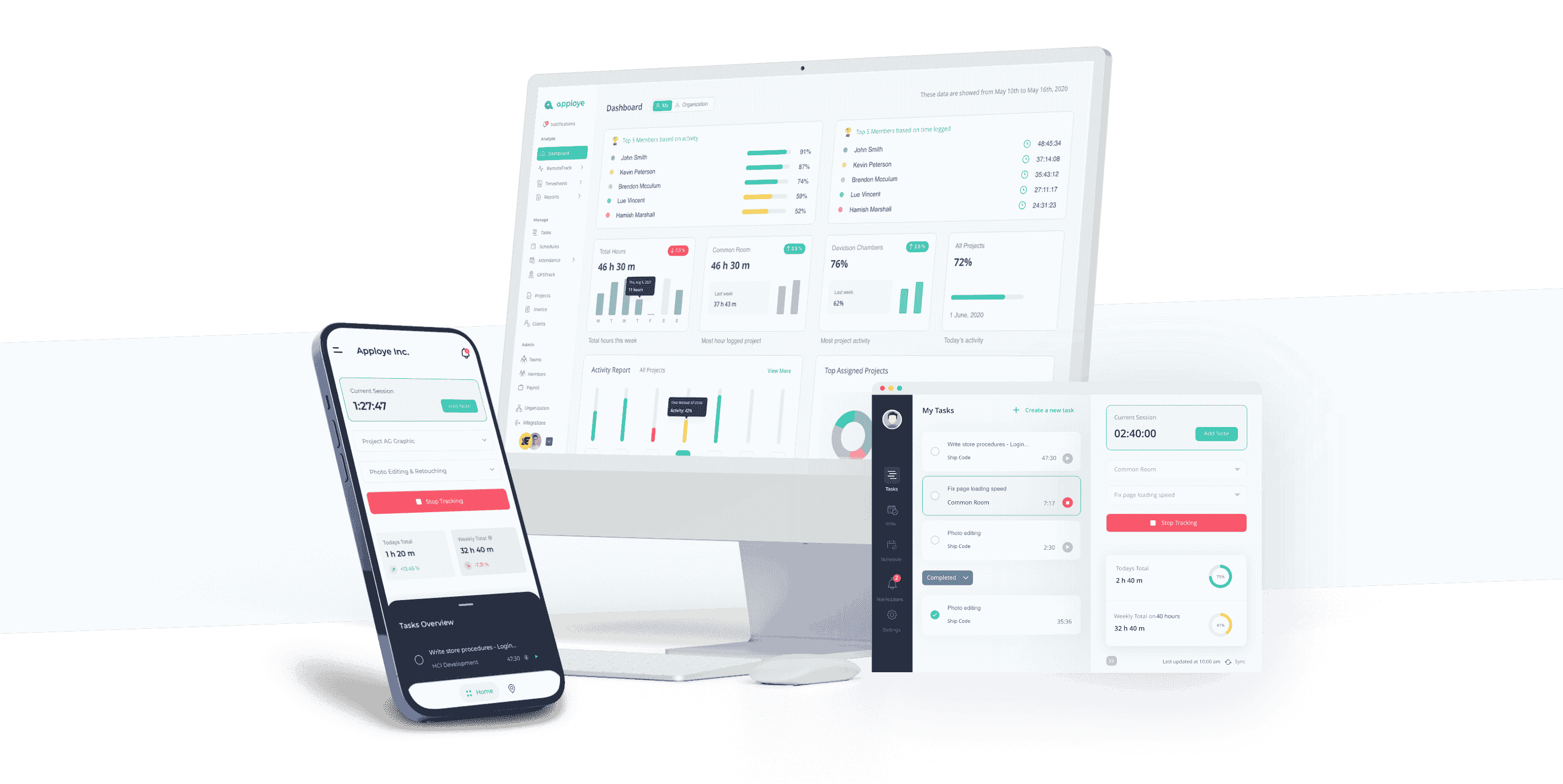
I can’t tell you how much difference a time-tracking app has made in my weekly planning process. At first, I thought I knew where my time went each day. But I quickly realized I was way off!
A time-tracking app shows you how each minute is spent.
For that, you can surely count on Apploye. It made my weekly planning so much better. The app records the time for each task.
You can see exactly how long you spent on emails, team meetings, and actual project work. It helps you plan better for the next week, knowing what day tasks need more or less time.
Start Tracking Your Time with Apploye!
A Project Management Tool
Another game-changer in staying on top of weekly tasks is using a good project management tool like Jira. This tool visualizes deadlines, and priority tasks at a glance.
So, when you open your dashboard, everything you need is right there!
I know it sounds simple, but the change is noteworthy. You don’t have to worry about missing a deadline or juggling multiple priorities.
In this way, your weekly work plan becomes smoother and less stressful.
Similar Read:
8 Biggest Project Management Challenges and How to Overcome Them
Calendar Tools
A good calendar tool can organize your week. It can be a manual calendar or any digital calendar tool.
For me, a digital calendar helps me see everything.
The best part is that some calendars let you color-code tasks or set alerts.
Common Mistakes to Avoid While Creating a Work Plan
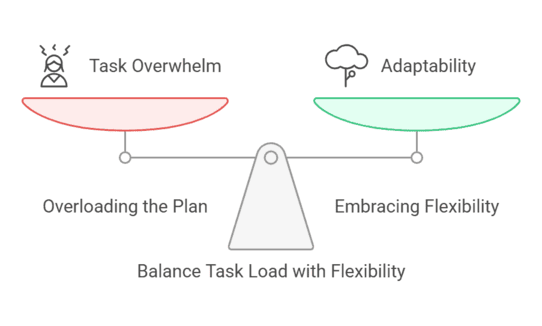
These common mistakes can drain your energy and cause you to lose track of your productivity:
Overloading the Plan
When we put too many goals or tasks into one plan, we often end up completing nothing. Instead of moving forward smoothly, we feel overwhelmed and lose direction.
That’s why I always suggest keeping things simple. Start with your main goals, allocate time for each task, and give yourself frequent breaks.
Neglecting Flexibility
Plans don’t always go as we think. That’s why it is important to embrace flexibility.
I know how important it is to stick to a plan, but sometimes, we need to adjust and rearrange it.
When we leave some room for change, it is easier to adapt and stay consistent.
Ignoring Review Processes
When I started planning my weekly tasks, I often forgot to review my processes. I thought it was enough to write down what I needed to do and move on.
But trust me, when you reflect on your tasks, it can save you time and stress. It helps you spot what went well and what needs continuous improvement.
This way, you can adjust your plans for the following week.
Conclusion
When you take time to plan your week, you’re preparing yourself for better productivity and improved time management. It can improve your work and handle tasks more effectively.
If you follow these tips you’ll not only feel in control but also see a drastic change in your productivity. However, don’t forget to review it often, celebrate each small win, and take control of your time and success.
FAQs about the Weekly Work Plan
1. How do I start creating a weekly work plan?
Start by listing your main goals for the week. Break down each goal into smaller ones, assign deadlines, and prioritize based on importance and urgency. Then, organize tasks to even workload distribution.
2. What tools are best for creating a weekly work plan?
Some popular tools are the time tracking tool Apploye, and digital planners like Trello, Google Calendar, and Microsoft Planner. You can also use physical planners or notebooks.
3. How should I prioritize tasks in my weekly work plan?
One way to prioritize tasks is using the Eisenhower Matrix. The method is: important and urgent, important but not urgent, urgent but not important, and neither. Focus on high-impact tasks early in the week for better results.
4. How often should I review my weekly work plan?
It's best to review your plan daily and at the end of each week. Daily schedule reviews keep track of progress, and weekly reviews help you to evaluate what worked and make improvements for the next week.

