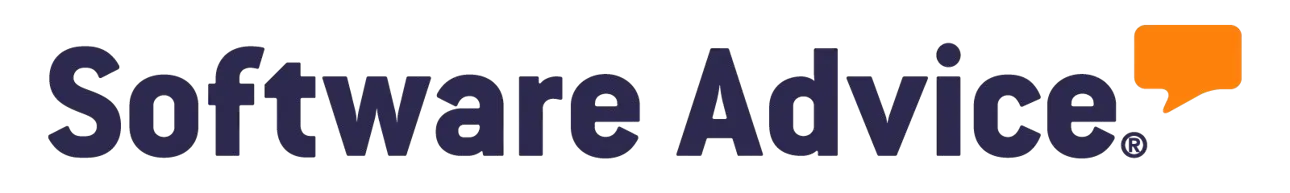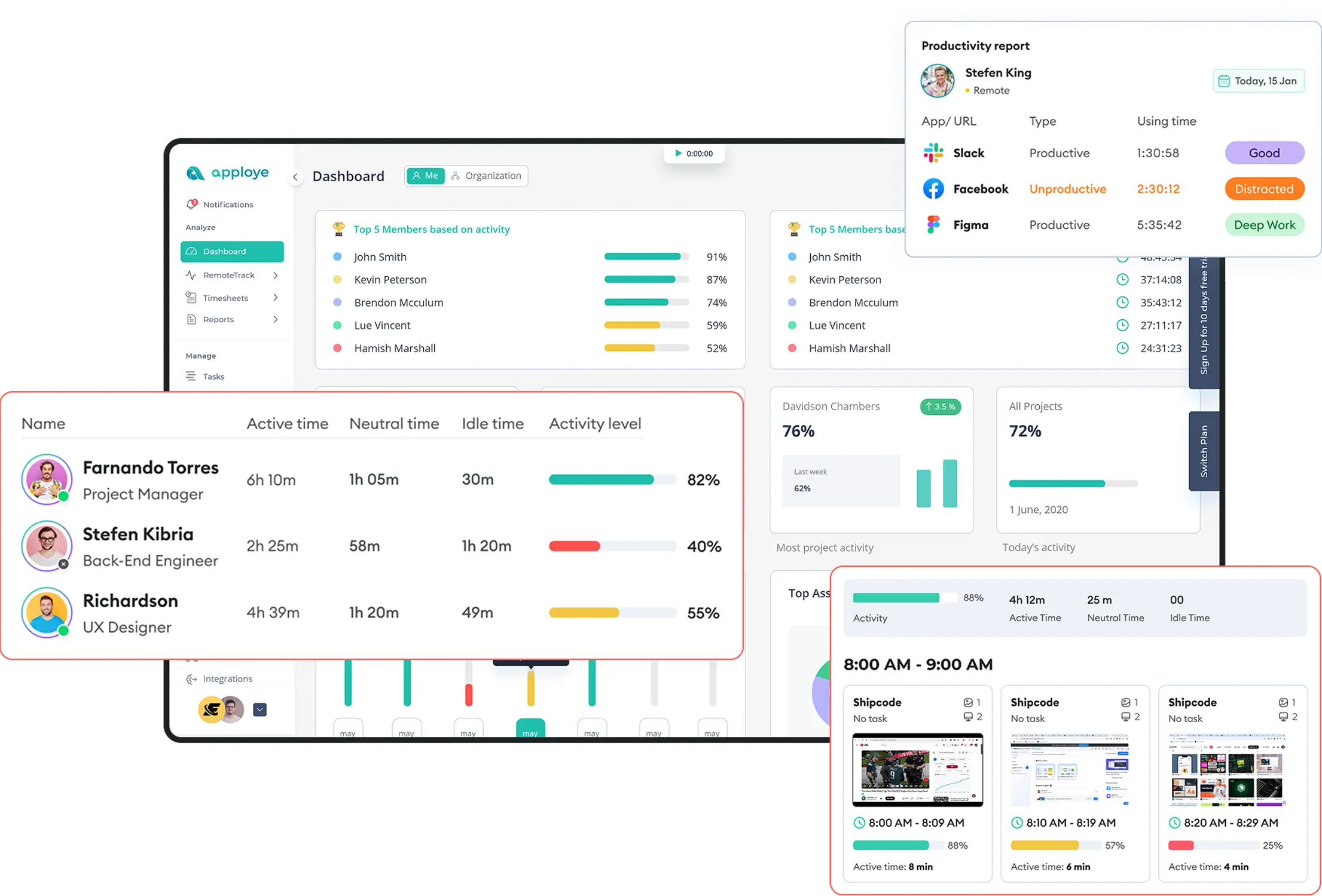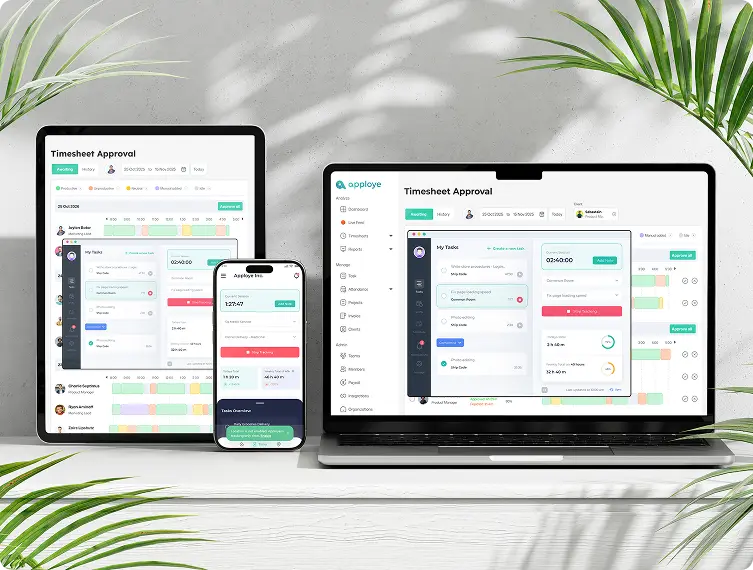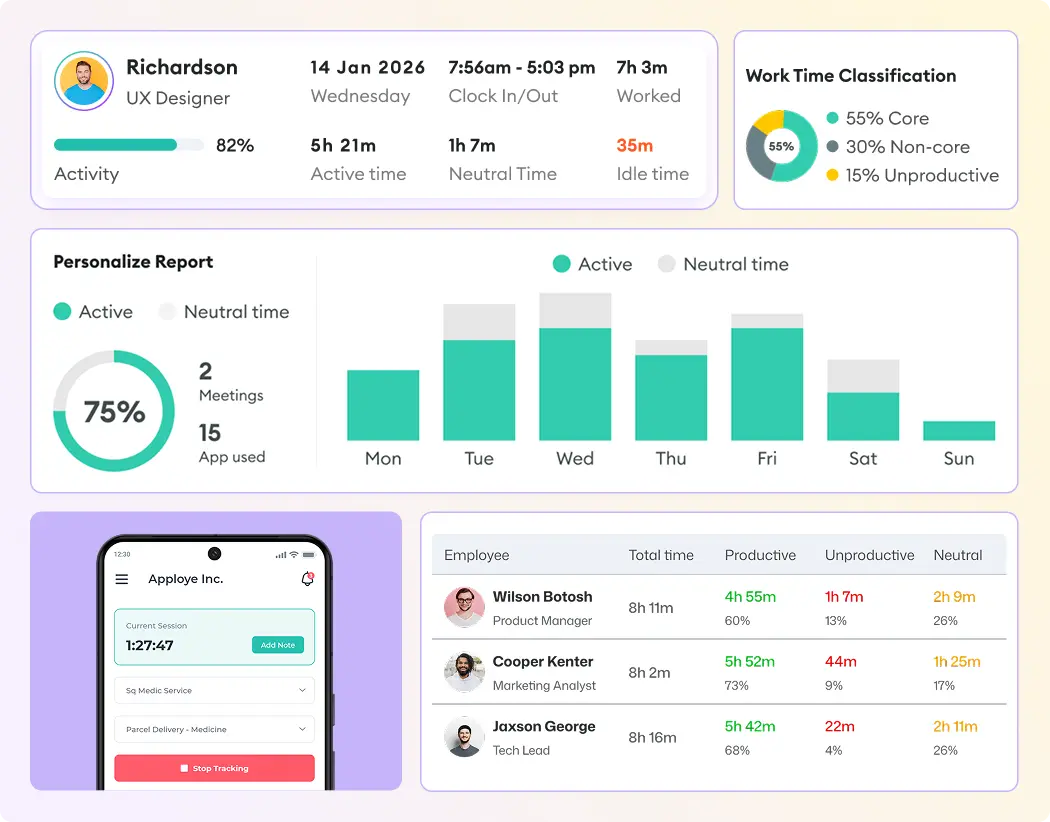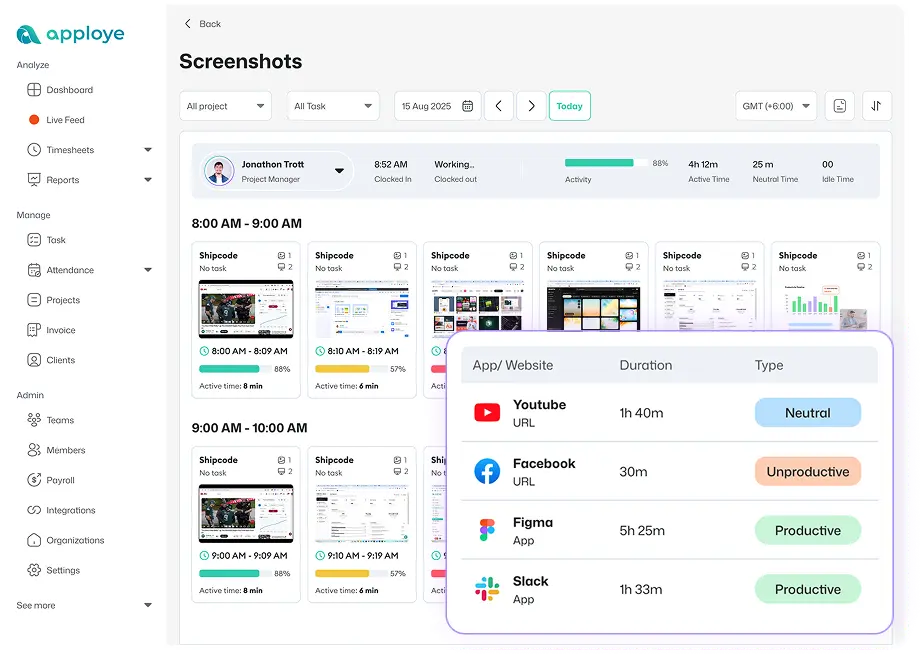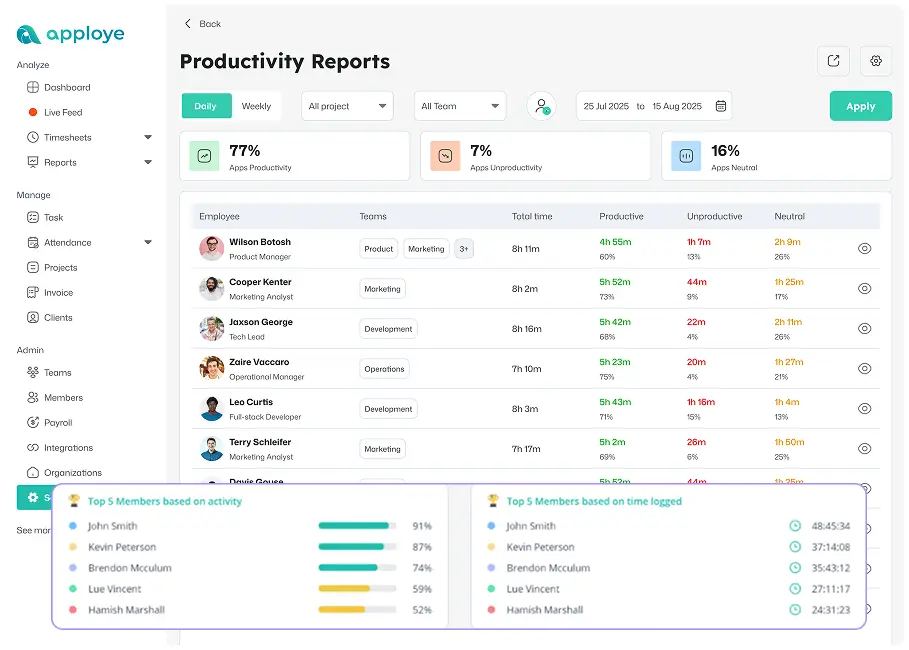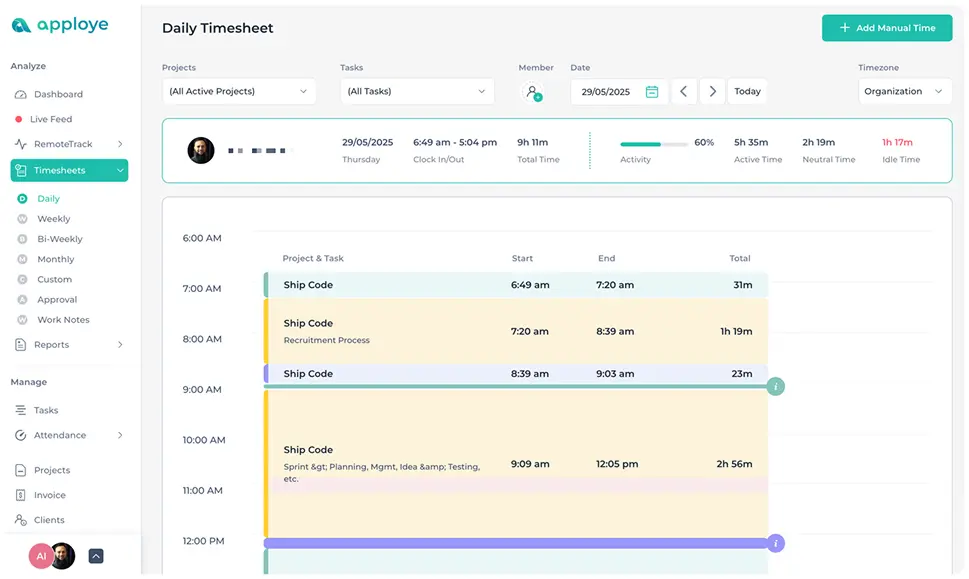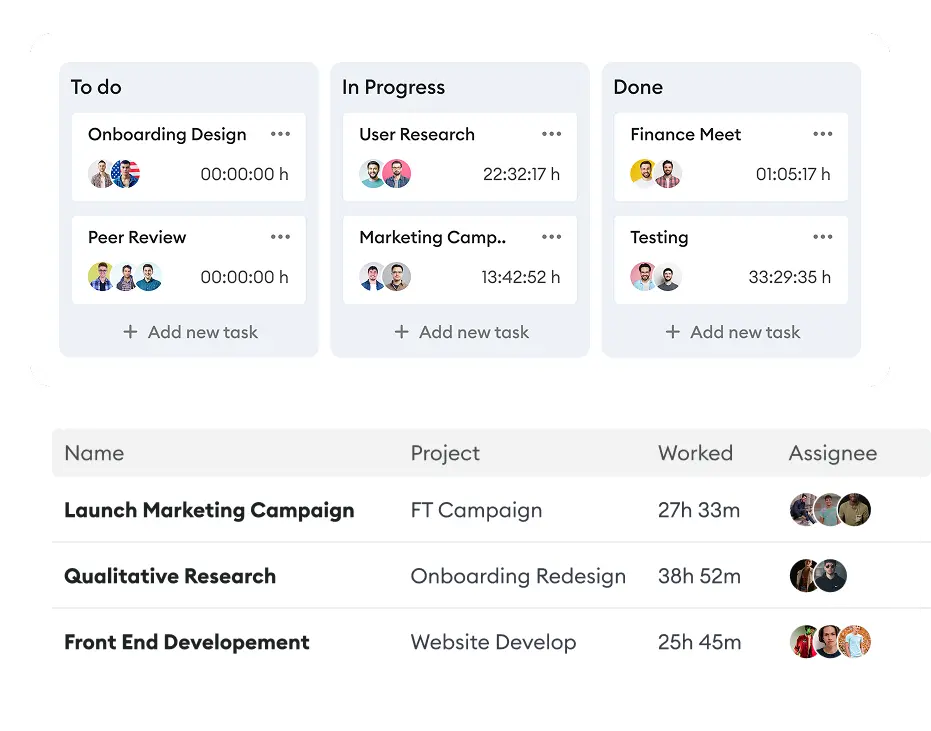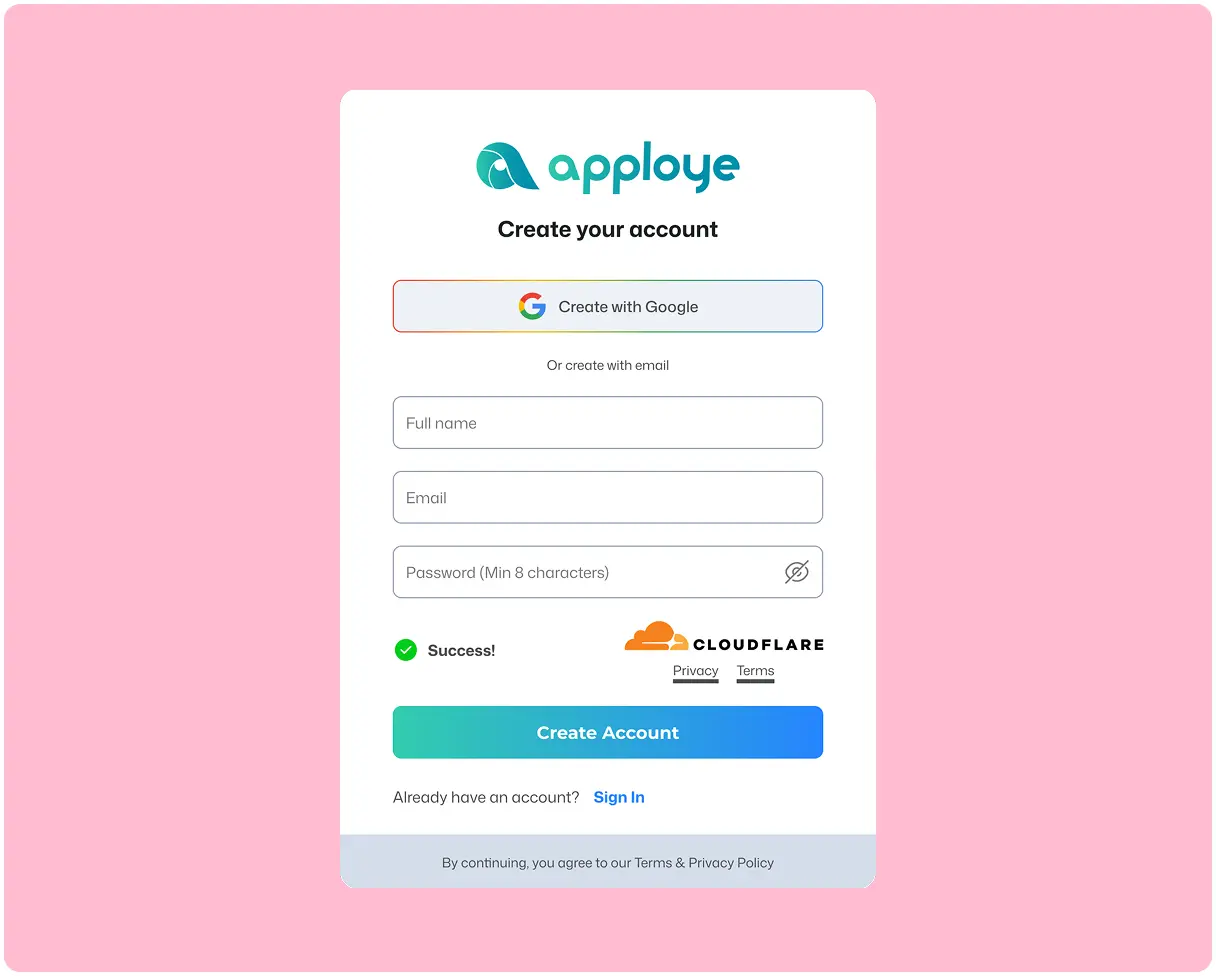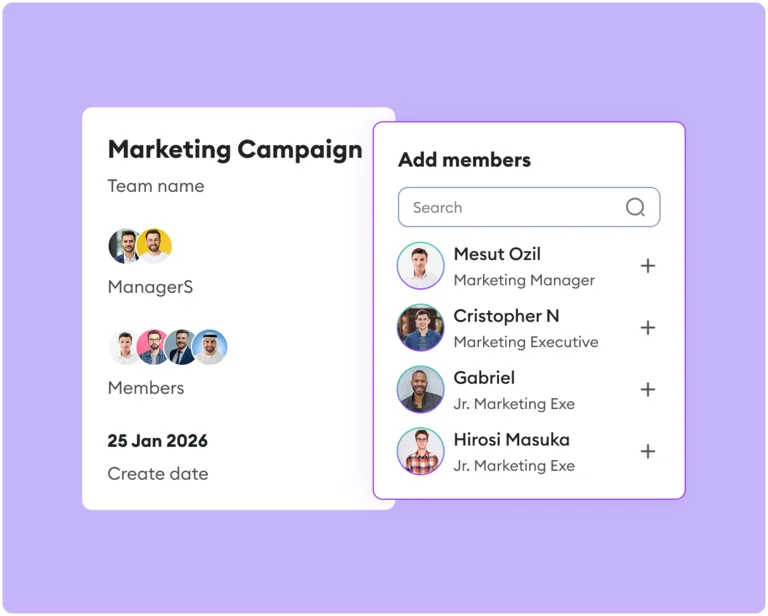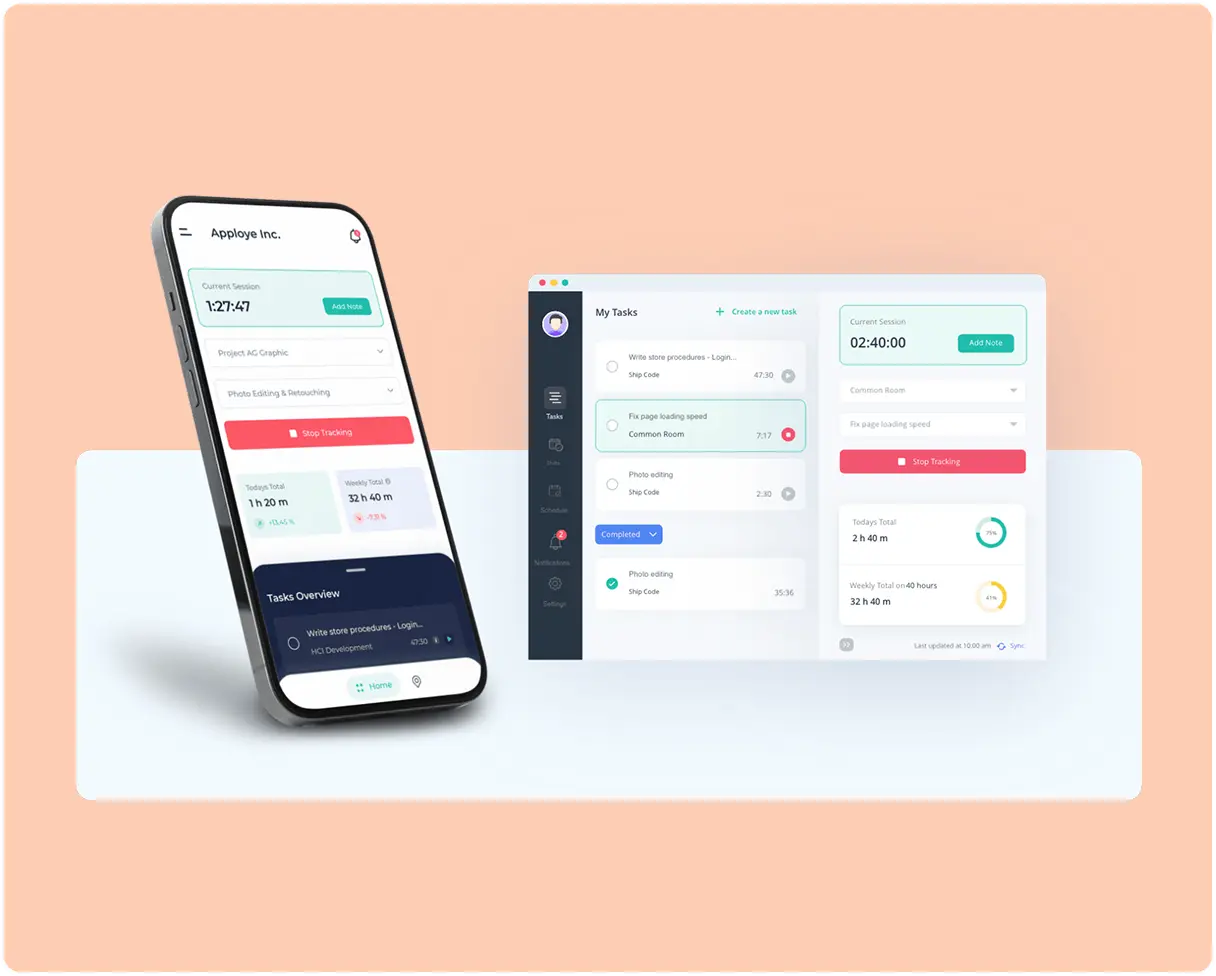What is employee productivity monitoring, and how does it work?
Employee productivity monitoring tracks how workers spend their time at work. Companies use it to see what people are doing and how much they're getting done. Productivity monitoring software monitors computers and company systems. It shows when people work, what they work on, and how much they finish.
The software records when employees clock in and out. It tracks which apps they use and which websites they visit. The system also watches how long each app or site stays open. Some tools even track keyboard typing and mouse clicks to see if someone is actually working or just away from their desk.
Next, the system sorts all this information. It labels some tools and websites as "productive" because they're needed for work. Others get marked as "unproductive" because they're personal or distracting. Then it adds everything up. You get totals like hours worked, active time versus idle time, and time spent on each app or project.
After that, the software figures out how much time went to productive work, when someone focused deeply without switching tasks, and how much got done each hour or day. Managers can see all this in charts and reports. Sometimes employees can see their own data too. This helps everyone spot patterns over time.
What are the key features of employee productivity software?
Employee productivity software helps businesses keep track of how their workers are doing. It watches what employees do, tracks their time, and gives useful information. This helps companies understand and improve how their team works.
Here are the key features of the productivity monitoring tool:
Automated time tracking
This feature keeps track of how much time employees spend working. It records the hours they spend on different tasks or at their computers. The software can even sort this time into productive, not productive, or somewhere in between.
Activity monitoring
The software tracks which apps and websites employees use during work hours. This lets managers see where time goes. It also helps spot habits that waste time.
Screenshots and video recording
The app captures screenshots or records what's happening on them from time to time. This shows proof that work is getting done. It's especially helpful for teams working from home. You can make these screenshots blurry or turn them off if you want more privacy.
Productivity reports & analytics
The software makes detailed reports with charts and graphs. These reports show how productive people are over time. They also point out where things could get better.
Project management integration
This feature connects with tools you already use, like Asana, Jira, or Trello. It links the time tracked to specific tasks and projects. This makes it easier to plan budgets and meet deadlines.
Attendance & scheduling management
The productivity tool monitors when people start work, end work, take breaks, and request time off. This information helps with paying employees correctly. It also makes sure you have enough people working at the right times.
Idle time tracking
The software notices when employees aren't active at their computers. If there's no typing or mouse movement, it marks that time as idle. This gives a clearer picture of when people are actually working.
Why is employee productivity monitoring important for businesses?
Employee productivity monitoring matters to businesses because it:
Enhanced accountability and transparency
Managers can see exactly how employees spend their work hours. No more guessing or relying on people to remember. This makes it easy to spot which tasks take up the most time.
Increased efficiency
The data shows patterns like delays, repeated work, and wasted time. Companies can then find and fix broken tools or unnecessary steps that slow everyone down.
Burnout detection
Managers get real data to use in feedback and reviews. They can point to specific examples instead of vague feelings. This makes conversations about performance more fair and helpful.
Informed decision making
You can see how long each task takes. You can tell who's too busy and who has extra time. Then assign work better, set realistic deadlines, and decide if you need to hire more people or change work habits.
Supports remote and hybrid work
Managers can't see remote workers at their desks. Productivity data helps keep everyone accountable. Projects stay on track without constant check-ins or micromanaging.
Identifies training and support needs
If people struggle with the same tasks over and over, they might need more training. The data shows exactly where training will help the most.
Cost savings
Monitoring helps make sure people follow the rules and use work hours properly. This cuts down on legal problems and financial risks.
When done openly and with respect, productivity monitoring isn't about spying on people. It's about making smarter choices that help the business and employees succeed together.
How can an employee's productivity be legally monitored?
Before you start watching what employees do, make sure it's legal. In most places, you need a real business reason. This could be checking how people work, keeping company property safe, or following security rules. Don't monitor just because you can.
Involve employees. Tell them what you're watching and why. Put it in writing in their work contract, employee handbook, or a separate policy. Make it clear what you're tracking. This could be emails, time logs, apps they use, their location, or security cameras. Also, tell them how you'll use this information and who sees it.
Only collect what you really need. Don't go overboard. For example, tracking time spent in work apps is okay. But recording every key they press or watching them through a webcam all day? That's too much. And don't track what employees do on their own time.
You need to know what your local laws say about permission. Some places require employees to say "yes" in writing. Other places just need you to tell them clearly. Even if the law doesn't require it, getting written proof that employees know about the policy is smart. It protects you later.
Some areas need extra care. Be very careful when it comes to union activities, whistleblowers, and health information. These topics have special legal protections. Monitoring them might be illegal or have strict limits.
Also, keep the data safe. Store it securely. Only share it with HR staff or managers who truly need to see it. Delete it when you don't need it anymore. Make sure your monitoring doesn't lead to unfair treatment. You can't single out certain people or groups.
How can companies implement employee productivity monitoring ethically?
Here's how companies implement employee productivity monitoring ethically:
1. Start with purpose and necessity
Be clear about why you're monitoring employees. Companies should have specific reasons. Maybe you want to understand workloads better. Or find problems in how work gets done. Or help remote teams work together.
If you can't explain a real business reason, don't monitor at all.
Always ask: Can we get the same information in a less invasive way? Focus on results like tasks finished or customer happiness. Avoid things like tracking every keystroke or recording screens all day.
2. Ensure transparency
Never monitor in secret. Tell employees:
- Exactly what you're tracking.
- What tools you're using.
- Why you're collecting data.
- How long you'll keep it.
- Who can see it.
Don't just pick a tool and force everyone to use it. Ask employees for their input. Get their feedback before and after you start. Listen to their concerns about privacy and stress.
When people understand what's happening and why, they feel less anxious.
3. Prioritize privacy and data minimization
Only collect data you actually need. If knowing roughly how much time people spend in a system is enough, don't track their every move.
Don't capture entire screens or read message bodies if simple time stamps work. Be extra careful with webcams, GPS tracking, or monitoring personal devices.
If employees use their own phones or computers for work, only monitor work apps.
4. Comply with regulations
Make sure your monitoring follows the law. Talk to legal and HR experts before you start. Check that you're following data protection and labor laws.
Write down why you're monitoring. Explain what risks you found. List the protections you put in place.
This documentation shows you're taking responsibility. It's not just about protecting the company. It's about respecting employees.
5. Choose and configure tools ethically
The tools you pick matter a lot. Choose ones that can show team patterns without tracking every individual move. Turn off extreme features like random webcam snapshots or constant screenshots.
Set tools up the right way. For example, turn monitoring off after work hours. And avoid reading content unless you have a really strong reason.
6. Define strict access and governance
Treat monitoring data like other sensitive HR information. Only HR and relevant managers should see individual data. IT staff can maintain the system, but shouldn't use data to judge people.
Write a clear policy about how managers can use the data. Train managers so they don't micromanage based on every little number. They shouldn't shame people publicly or punish someone based on one bad day.
Check regularly to see who's accessing the data and why. If someone misuses it, treat it seriously.
7. Focus on insights, not micromanagement
Use monitoring data to make work better, not just to catch people slacking. Look at patterns to find problems with systems and processes first. Then fix those problems.
Never create public ranking tables that pit employees against each other. Don't make monitoring data the only thing that matters for performance reviews.
8. Watch for bias and unfair impact
Monitoring can easily be unfair. Some metrics favor certain jobs or work styles. Make sure your measures work for different types of work.
Some tasks are hard to measure. For instance, mentoring someone, solving tough problems, or creative thinking don't always show up in activity trackers. So, don't penalize people for doing important work that's invisible to your tools.
Never make big decisions like firing or promoting someone based only on monitoring data.
9. Provide rights and recourse
Let employees see their own data. Make it easy to understand. Let them fix obvious mistakes. Give them a way to challenge data that seems wrong or unfair.
Make sure they know how to escalate problems if their manager or HR doesn't help.
When people know there are protections and ways to fight back, monitoring feels less like spying and more like a fair process.
10. Review and adjust over time
Don't set up monitoring and forget about it. Review your practices regularly. At least once a year, ask: Is this still necessary? Is it working? Is it fair?
Check if you're meeting your original goals. Ask employees how they feel through surveys. Listen to their concerns about trust and stress.
Be ready to change and turn off features that cause harm.
Ethical monitoring is an ongoing process. You're balancing what the business needs with respect for people.
How does employee productivity monitoring impact workplace morale?
Employee productivity monitoring usually lowers morale by default. This is especially true when it feels like spy software tracking every move. It often reduces trust, takes away freedom, increases stress, and can damage team relationships.
However, the real impact depends on how it's done. When monitoring is transparent and fair, when employees have input, and when it's clearly meant to support and improve rather than punish, it hurts morale less.
So, if employees see monitoring as a way to control and suspect them, morale falls. And if they see it as a tool for clarity and support, the damage is much smaller or might even be offset.
What metrics are commonly used to measure employee productivity?
Below, I have provided the metrics commonly used to measure employee productivity:
1. Output/Volume Metrics
This measures how much work gets done. You count things like tasks finished, items made, tickets closed, or calls answered. For sales teams, you track deals closed, money earned, or new customers added.
2. Time-Based Metrics
This tracks how fast people work. You look at how long tasks take to finish and whether deadlines are met. You also check how much time goes into actual work versus other activities like meetings or admin tasks.
3. Efficiency Metrics
This combines output with time or money. You measure things like how much work gets done per hour or per person. You also track how much each unit costs to produce and how long the whole process takes from start to finish.
4. Quality Metrics
This checks how good the work is. You count errors and defects. You measure how happy customers are through surveys and ratings. You also track whether problems get solved on the first try.
5. Goal & Target Metrics
This measures how well people meet their objectives. You calculate the percentage of goals reached. You check whether people hit their specific targets, like response times or service agreements.
6. Activity & Engagement Metrics
This tracks presence and effort, but not results. Use these only as extra information, not main measures. This includes attendance, sticking to schedules, and counting activities like emails sent or calls made. Remember: being busy doesn't always mean being productive.
How has technology changed the way companies monitor employee productivity?
Here’s how technology changed employee productivity monitoring:
From observation to digital traces
Managers used to watch employees at their desks. If you looked busy, you were productive. Now, everything you do on a computer leaves a trail. Instead of watching, software tracks your logins, the files you open, and the messages you send. Best of all, it's all automatic.
Time & activity tracking software
These tools run quietly in the background. As you work, they record when you start and which apps you use. They even sort apps into "productive" and "unproductive" categories. Because of this, managers can see exactly how you spend your time.
Screen and input monitoring
Some software takes pictures of your screen throughout the day. Others go further and let managers watch your screen live. On top of that, the tools track every keystroke and mouse click. This means your boss can see what you're doing in real time.
Monitoring tools baked into collaboration platforms
Your work apps now track you automatically. For example, email and chat programs count your messages and response times. Meanwhile, meeting tools record your attendance. At the same time, task apps show how quickly work gets done. It's all built right in.
Project and workflow analytics
Project management systems create automatic reports. They count calls made, deals closed, and tickets solved. Instead of tracking hours, these tools track what you actually finish.
AI and algorithmic analysis
AI looks for patterns in your work habits. It spots unusual behavior and predicts problems. Rather than waiting for humans, computers analyze the data first. In fact, they catch things managers might miss.
Remote and mobile workforce tracking
Companies can now track you anywhere. For instance, VPN connections show when you log in from home. Similarly, mobile apps monitor your phone activity. Some even use GPS to see where you are. Clearly, office walls don't limit monitoring anymore.
Aggregated dashboards
Managers see everyone's stats in one place. These dashboards show who's doing what and how teams compare.
How do time-tracking tools compare to activity monitoring software for employee productivity?
Here's how time-tracking tools compare to activity monitoring software for employee productivity:
What are the best practices for balancing employee privacy with productivity monitoring?
Best Practices for Balancing Employee Privacy with Productivity Monitoring
Define a clear, legitimate purpose
Start by saying exactly why you're monitoring. Maybe it's for security, following rules, or managing workload. Here's a simple test: Can you explain it in one sentence? If not, don't do it.
Monitor outcomes, not actions
Focus on what people finish, not how they move their mouse. Instead, check if they meet deadlines and do quality work. Use the data to start conversations. However, don't use it as your only reason to judge someone's performance.
Choose the least intrusive tools
Pick tools that track project progress or completed tasks. On the other hand, avoid screen recording or reading messages. Save extreme methods like keylogging for special cases only. And when you do, make sure a lawyer checks those cases first.
Separate work from personal life
Don't monitor personal phones or accounts. Period. If employees use their own devices for work, only monitor work apps. Additionally, turn off monitoring after work hours. This is especially important for salaried workers and flexible schedules.
Be transparent—no secret surveillance
Tell employees what you're collecting in writing. Explain why you need it, how long you'll keep it, and who can see it. Then, always tell them about changes before you make them. No surprises.
Involve employees in the design
Ask employees what they think when you set up monitoring. Talk to them or their representatives. Their ideas help build trust. Plus, they'll help you make it work better.
Minimize data collection and retention
Only collect what you really need. Next, decide how long you'll keep it, then delete it. When you can, use group data instead of tracking individuals. Remember, less is more.
Secure and limit access
Only let people see monitoring data if they truly need it. Also, keep a record of who looks at it. Use strong security to protect it. This way, you prevent misuse.
Avoid monitoring sensitive information
Set up your systems to skip private stuff. Specifically, don't track health issues, union activities, political views, or religious beliefs. These are off-limits.
Provide visibility and recourse
Let employees see their own monitoring data. If something's wrong, let them fix it. Beyond that, create a clear way for them to challenge decisions made from this data. After all, they deserve to know what you know.
Train managers on appropriate use
Teach managers to use data the right way. They should talk directly with employees, not micromanage from behind a screen. Keep in mind, data needs context. It's not the whole story.
Review and audit regularly
Check your monitoring practices often. Ask: Is this still necessary? Is it fair? Is it biased? Then, update your approach as work changes. Technology changes fast, so should your practices.
Comply with laws and regulations
Follow all privacy and labor laws. But don't stop there. Go beyond the minimum. Make sure your monitoring is fair and treats people with respect.
How can managers use productivity data to improve employee performance?
Below, I have provided the instructions to use productivity data to improve employee performance:
1. Define clear, meaningful metrics
First, figure out what "productive" means for each job. For sales, it might be calls made or deals closed. For support teams, it could be tickets solved or customer ratings. For developers, track the features completed and how long they take.
2. Set expectations and goals
Once you've defined your metrics, use them to show what normal looks like. From there, set goals that match each person's skill level. Make sure to connect these goals to what the whole team needs to achieve. This way, everyone gets clear targets. As a bonus, you'll also see who needs help and who's ready for more.
3. Identify patterns, not snapshots
Next, look at what happens over time, not just one bad day. Is someone always below target, or did they just have a rough week? Does their work dip at certain times? Where do things get stuck? These patterns show you real problems.
4. Diagnose causes with conversation
Remember, data tells you what's happening, but it doesn't tell you why. So start by sharing the numbers: "Your finished tasks dropped by 30% in two weeks." Then ask: "What's getting in your way?" Maybe they need training. Or maybe they have too much on their plate. Once you know the real cause, you can actually fix it.
5. Optimize workload allocation
While you're reviewing performance, see who has too much work and who could handle more. Also, check which tasks give you the best results. Then move the work around accordingly.
6. Recognize achievements with evidence
Don't forget to spot your stars and your improvers using real data. Call out specific wins: "Your speed improved by X% and you beat your targets every month." When praise comes with proof, it feels fair. Better yet, other people see what works and want to do it too.
7. Make reviews more objective
When review time comes, use data as your record of what happened all year. Don't just focus on last month. Instead, look at whether people hit their goals over time. This approach turns reviews into helpful conversations.
8. Essential guardrails
Throughout all of this, focus on results, not on watching every move people make. Don't obsess over one number. Share data openly and explain how you use it. When data helps instead of punishes, people trust it. And when they trust it, they'll actually use it to get better.
What challenges do companies face when deploying remote employee productivity monitoring systems?
Challenges in Deploying Remote Employee Productivity Monitoring Systems
1. Legal and regulatory risk
Privacy laws are different in every place. What's legal in one country might break the rules in another.
Because of this, companies need to write down what information they collect and why. They also need to say how long they keep it and who can see it. After that, they must follow these rules everywhere they work.
2. Employee trust and morale
Taking screenshots and tracking every keystroke tells workers you don't trust them. As a result, this kills their motivation and makes them feel unsafe at work.
Beyond that, when employees feel watched all the time, they get stressed out. Over time, work starts to feel like a prison instead of a place to do good work.
3. Ethical and reputational concerns
Just because something is legal doesn't make it right. For example, turning on webcams all the time or recording every screen makes employees angry.
Then, these angry workers leave bad reviews online and talk about it on social media. In turn, this makes it harder to hire good people and keep the ones you have.
4. Data quality and interpretation
Counting keystrokes and mouse clicks doesn't show real productivity. That's because important work like thinking, planning, and reading doesn't show up in these numbers.
As a result, managers might think someone is working hard just because they're always online. Meanwhile, they miss the person who does amazing work in short, focused bursts.
5. Impact on culture and collaboration
Heavy monitoring makes people focus on looking busy instead of doing meaningful work. So, employees keep their status green and skip breaks just to appear active.
Worse yet, this fear kills creativity and risk-taking. It also destroys the flexibility that makes remote work valuable in the first place. Eventually, teams go back to just watching the clock.
6. Change management and communication
Employees get suspicious when companies don't explain what they're tracking. Without clear reasons for monitoring, workers push back and resist.
On top of that, managers also need help understanding the data. Without guidance, they might use it wrong or treat people unfairly.
7. Technical and integration challenges
Connecting monitoring tools to other company systems is complicated. It's even harder when employees use their own devices, since work and personal activities get mixed up.
Additionally, the software can slow down computers or clash with security programs. Even worse, it might work great on some systems but not on others.
8. Security and data protection
All this monitoring data is attractive to hackers. Because of this threat, companies need strong security, tight controls on who can see the data, and records of who accessed what.
Unfortunately, weak security leads to privacy breaches. In turn, these incidents create legal problems and damage trust even more.
9. Alignment with performance management
Problems happen when monitoring data doesn't match up with performance reviews. As a result, employees get confused when their reviews focus on different things than the monitoring system measures.
What's more, activity numbers might overshadow real achievements in reviews and pay decisions. Ultimately, this warps behavior and undermines good performance systems.
10. Cost, complexity, and vendor lock-in
These systems cost a lot. You pay for licenses, setup, training, and ongoing management.
On top of that, once you're locked into a system, it's hard and expensive to switch. In the end, the return on investment is unclear, especially when you factor in lower morale, more people quitting, and damage to company culture.