How to Know if Remote Employees are Working (Tools & Tips)
How to know if remote employees are working? This article described them to help companies to know if remote employees are working.
This is the era of remote working, and it's now a common practice for managers to hire remote workers around the globe. You can save tons of money, dive into the global talent pool, reduce office expenses and even save the ecological balance. But are all these worth it if you're unsure about the productivity of the employees working remotely for you?
Many business owners who afford remote employees often ask how to know if remote employees are working. While technology brings new creations every day, it still requires human effort to understand how to track remote employees' time. That’s why tracking and monitoring remote employees can get you all the necessary information that you need to make sure remote employees are working. On one side, you have to strategize the entire process, and on the other side, you have to focus on the software and automation part to make your work seamless, flawless, and effortless.
Let’s dive into the following 3 sections to learn how to monitor remote workers and make sure remote employees are working.
1. Tool to help you know and verify remote employees' work: Apploye
If you are curious whether it is really possible to monitor the remote workforce fully automated, then try Apploye and see the magic yourself!
Apploye is a cutting-edge time-tracking software that allows organizations to keep track of their employees and increase efficiency. Given its versatility across several criteria of time tracking and employee monitoring, it might be an excellent solution for businesses affording remote employees. Some of the critical features Apploye can offer you are as follows:
Remote Track
For tracking remote workers, this feature is of paramount help. Apploye provides time tracking with screenshots, tracks the employees' websites, and measures the app usage to let you know whether the employees are using any time-killing app.

Live Feed and Real time screenshots
Using Apploye, it is very easy to know if remote workers are working or not, by checking the Live Feed section. It will show which employees are working right now. You can also choose to take a real time instant screenshot and be totally sure of it.

Time Tracking
Time tracking of Apploye covers all the basic and advanced requirements of organization owners, offering features such as Time entry notes, Pomodoro Timer, Idle timer, Billable and non-billable hours tracker, etc. It is one of the finest clock in clock out apps available in the market.

Task Management
To manage your remote workforce and distribute the tasks equally, you can get task management options in Apploye, through which you can create and assign tasks to see the times and specific time logs entered by the employees.
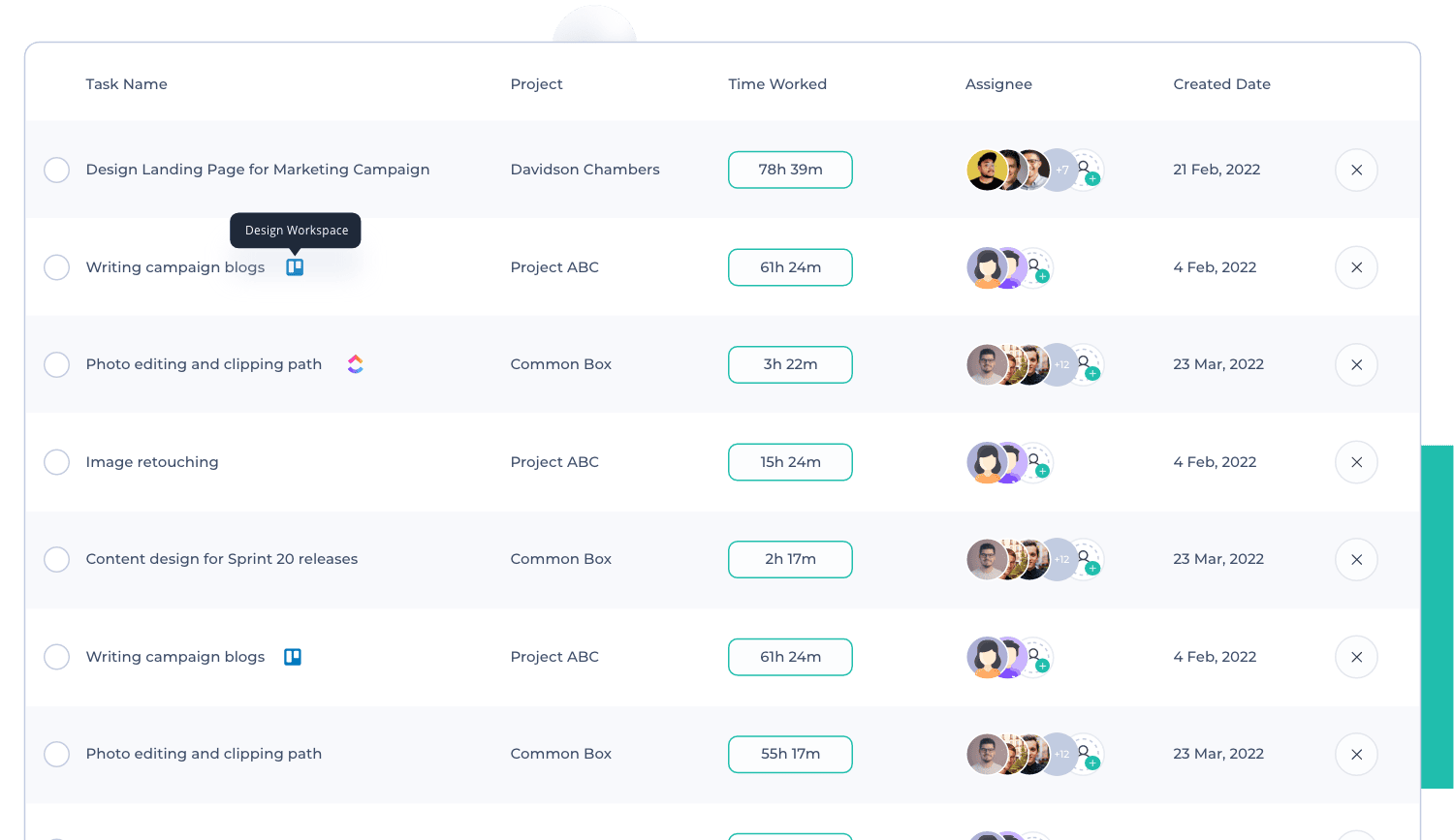
Reporting & Dashboard
Apploye's dashboard is broad, showing anything from total team hours worked to top-performing employees based on time tracked and productivity. You can export activity analytics reports for various time periods.
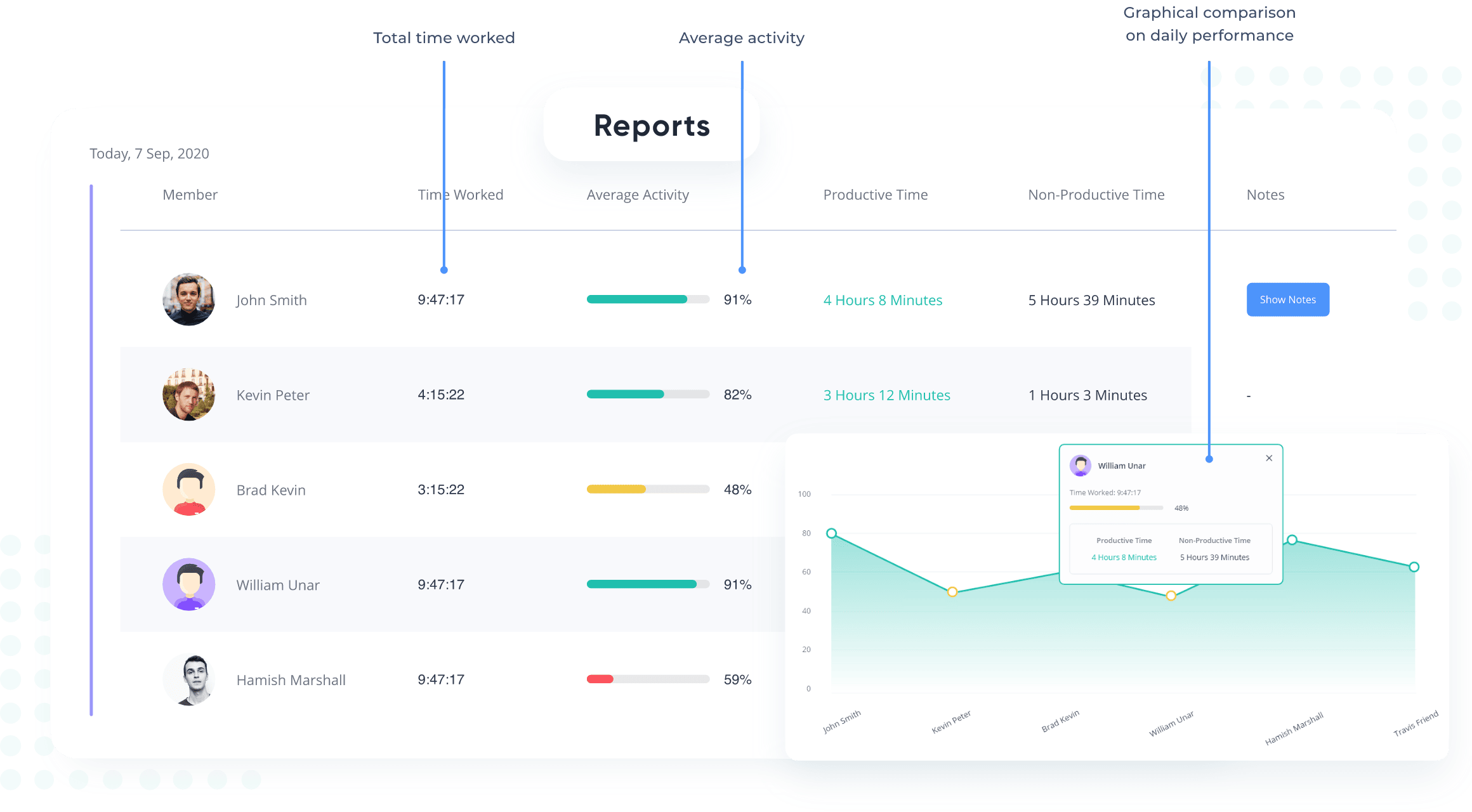
Projects & Budgeting
You may use Apploye to create multiple projects and track time spent on projects, assign employees, set a budget for cost and time budgeting, track progress in terms of time and cost, and set budget alerts, among other things.
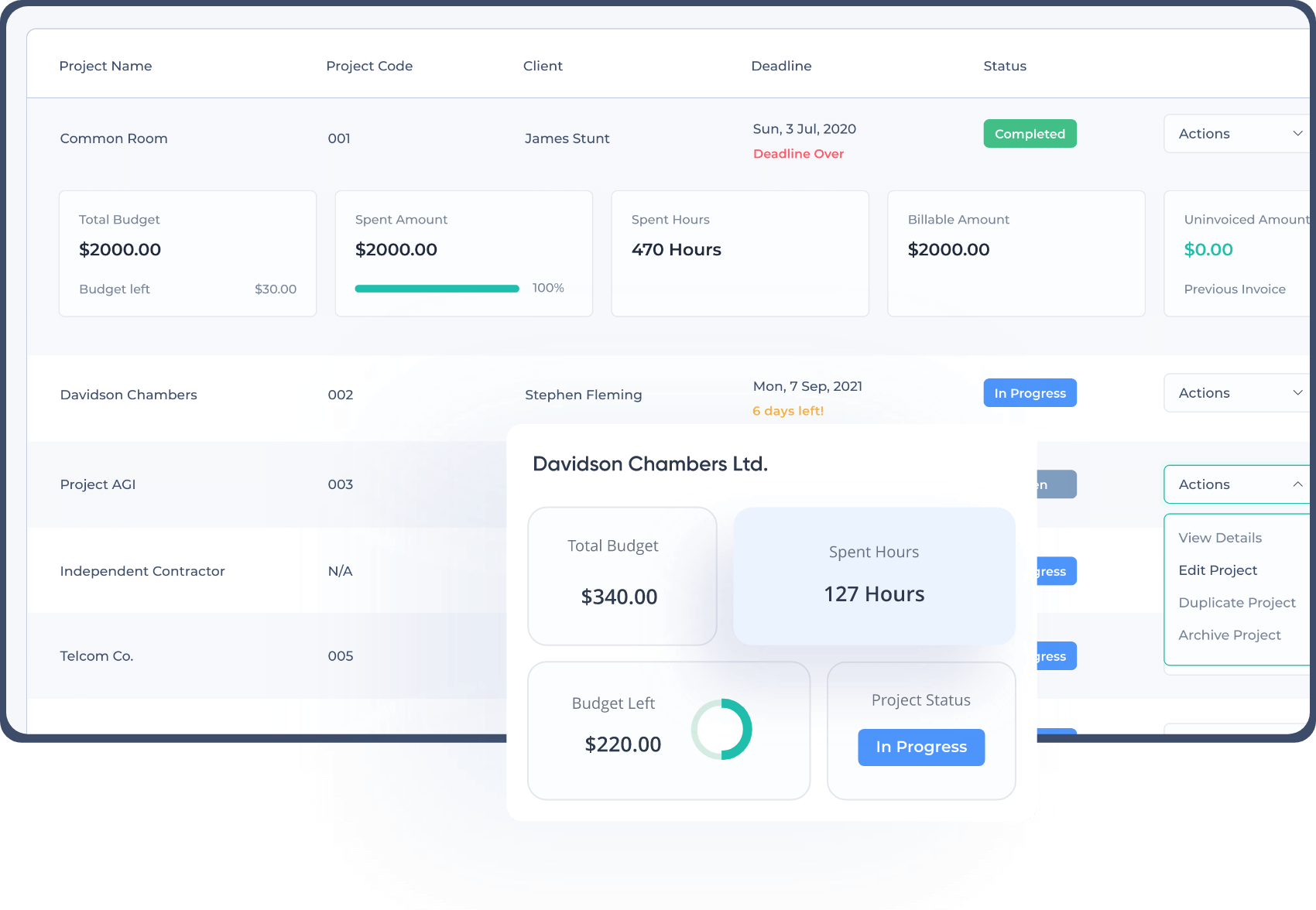
Client & Invoice
Create your own client database and invoice them for the work you've completed with Apploye. You can Keep track of bills that have been paid and those that have not been paid.

What Our Users Say

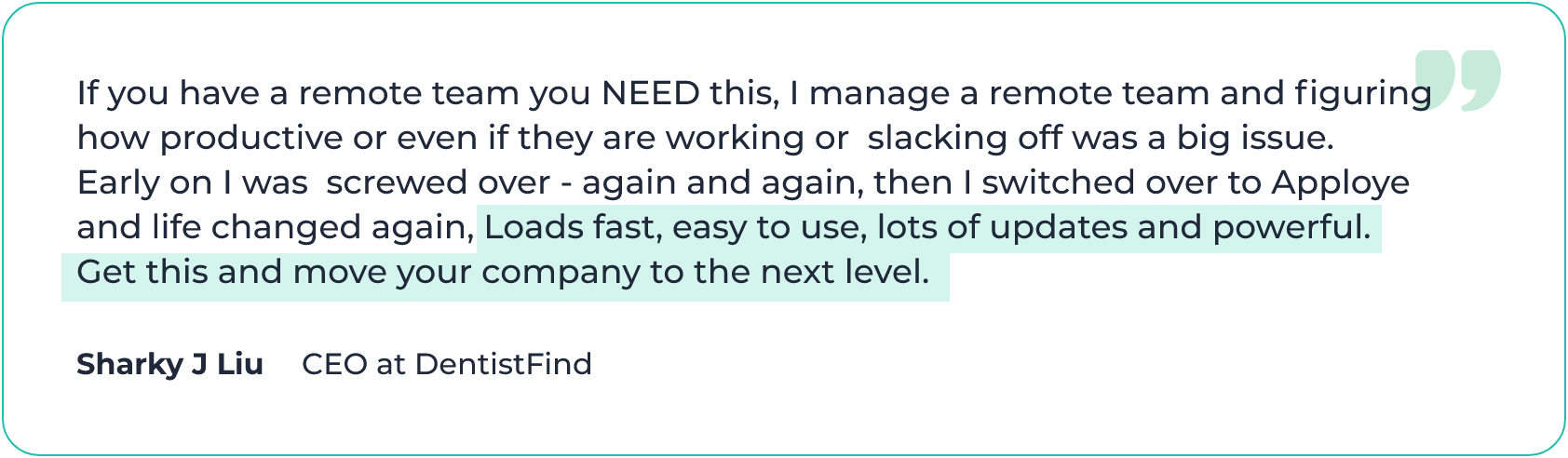
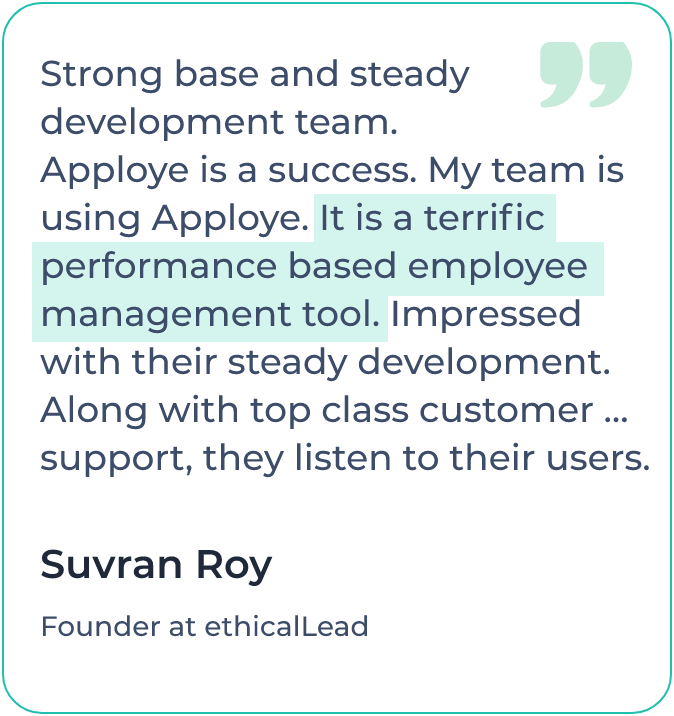

2. Strategies to know if remote employees are working
How to make sure remote employees are working? If you have this question in your mind, we have got some important tips for you.
👉 Setting SMART goals for the organization as a whole
SMART stands for Specific, Measurable, Achievable, Realistic, and Timely.
Every organization sets goals, but how many truly realize and pursue that goals? Setting goals is easy but setting SMART goals needs time, effort, an advanced plan, and foresight. To know if remote employees are working, you need to develop goals for your workforce that are not vague, can be measured in absolute terms (KPI), are achievable with genuine efforts, are pragmatic in execution, and are framed inside a definite time duration.
👉 Setting specific KPIs for specific employees
Neither all of your remote employees have the same type of task, nor all of them would be executing tasks at an equivalent pace. So, setting a customized Key Performance Indicator (KPI) is necessary. But there should be some common KPIs applicable for all, be that financial or productivity related. You have to set them wisely and monitor the progress regularly.
👉 Implementing an Employee monitoring software
After setting all things mentioned above, it's time to think about how to automate the monitoring system. While human interference is still required in monitoring, you can significantly reduce the hassle of manual monitoring with the help of an employee monitoring tool. Select and buy the tool that covers most of your requirements and charges lesser than other alternatives. It is the step that matters a lot in the whole monitoring system to make sure remote employees are working.
👉 Proper resource allocation
This is a tricky step as you have to be super-calculative to allocate the resources wisely among the members of your remote workforce. Distributing several credentials of the tools you ought to be using for your organization and making employees well-acquainted with them is a mammoth task. Again, not all of your employees need all types of tools to use. So a pre-calculation is necessary.
👉 Meeting at the beginning of work, setting tasks and agendas
Setting the tasks and plans at the beginning of the day by holding a team meeting online is the first smart thing you can do in the morning. The standup meeting in the morning should focus on what work was done yesterday and the plan for today. It helps you to proceed accordingly.
👉 Checking the employee work progress frequently
Continuous monitoring is the key to keeping your remote workforce on track. But you shouldn’t bother the employees so much that they start ignoring your command. You shouldn’t micromanage the workforce; instead, you should monitor them systematically. Talk to them via the internet or text them how they are doing. Ask them about the progress of any specific task but not too frequently. Be regular at surveillance but cautious at every step.
👉 Tracking URL, apps usage, and monitoring screenshots
As the workforce is remote, most of the tasks they have to accomplish online and with their laptop in front of them. Now, with the help of an employee monitoring software like Apploye, you can check every detail of every individual member of your team. This step can reduce manual labor and bring a significant boost in productivity as you will be able to know what apps your employees are using, monitor employee online activities and visited websites, and can get random screenshots of their screens.
👉 End of the day report
Cultivate a culture of sending EOD (End of the Day) reports to the concerned authority among your employees. This could be a healthy habit given, an employee have to show the work at the end of the day and there is no way he can manipulate it given he is being monitored
👉 Retrospective meeting in a certain time interval
It's another culture practiced by the most successful companies around the globe. A retrospective meeting or a monthly town hall can help the employees get together. However, it should be online in your case, as you’re maintaining a remote team, but it can be made fruitful, intuitive, and inspiring. It's an opportunity for you to talk to the team altogether and discuss every flaw you think should be fixed.

3. Other Tools to help you manage and make sure remote employees are working
Project management tools: ClickUp
To manage the ongoing project and see the project at its current and past status, ClickUp could be a great solution. You can engage your remote workers via ClickUp to achieve greater collaboration through a massive customization facility. Real-time reporting is possible through it, and you can be able to see the nested tasks, lineup, and overall command center.
Instant messaging tools: Slack
Slack is an absolute necessity for your business as it is comprised of remote workers, and you need swift collaboration. This witty software markets itself as the users' digital headquarter. It offers you channels, Slack connect, and different accessibilities. Slack integrates with a handful of useful apps such as OneDrive, ClickUp, Jira, Salesforce, Zoom, etc.
You can also look into other communication tools, if you are not satisfied with Slack.
Video conferencing tools: Zoom
Zoom has been a name of trust in the video conferencing industry for its seamless, fast, and smooth connectivity. It is software that enables you to create room for the people you want to have a video meeting with. It's an undeniable app for your business, given your daily requirement to hold meetings stated in the strategy part of this article. It offers a gigantic list of integrations covering software related to education, healthcare, Telehealth, monitoring, the financial sector, etc. However, you can also use Skype, Google Meet, and Microsoft teams for this purpose.
Email servicing tools: Zoho Mail
This is the age of instant messaging, but no one would be able to surpass the purpose of email for business purposes. When it comes to bulk emailing or simply carrying on a daily discussion with many clients, Zoho Mail could be your reliable partner. It is one of the quickest and most secure email service platforms available, and it protects you from receiving fake emails. Emails can be personalized to a certain level by including comments, exchanging files, and integrating Zoho with Zoho CRM to manage your company's sales and customer service.
Cloud Storage Tools: Google Drive
While managing a remote workforce, it's essential to manage cloud storage for real-time collaboration and seamless data storing and retrieving. Google Drive is a one-stop solution for you. It's a cloud storage service that lets you access your data from anywhere in the world using any device. You can upload the files, and Google Drive will sync them across all of your devices if you've signed up for the service. So, it's a reliable solution, at least to say.
You can also use other tools like Dropbox.
Remote desktop app: AnyDesk
For remote employees, having access to co-workers' desktops is a requirement very often. AnyDesk can help to solve this problem. It enables remote access to personal computers and other devices that are running the host application on any operating system or platform. It is basically free for personal use but you have to gain a license to get the professional service.
To conclude
Ensuring that the remote workforce you are managing is on the right track 24/7 is a strategic thing that can’t be possible without being aided by suitable tools. Brace yourself for the challenge, and before jumping into the business, remember that it is absolutely possible to monitor and supervise the workers even if they are not on your office premises. You can have them productive 24/7, given you choose the right tools to monitor and the proper strategies to pursue.
Apploye will be your best bet in managing and monitoring remote employees. Use Apploye time tracker and ensure their productivity. Explore Apploye features by taking a 10-day free trial.

