12 Best ProofHub Alternatives in 2026
Choose one of the top time tracker from 12 ProofHub alternatives in 2026. Check their details, features and reviews before you decide to pick one.
1. Apploye - The Best ProofHub Alternative
Apploye is a robust time tracking software with screenshots that enables businesses to grow from the ground up by increasing productivity and instilling a feeling of accountability in their employees. It is an excellent remote employee monitoring solution that automates and streamlines complex work procedures for managerial ease.
Apploye offers an automatic and manual timer, computation of billable and non-billable hours, simple Clock-In and Clock-Out from a mobile app, and additional features such as a Pomodoro time tracker and idle timer option as a time tracking solution. It offers you work hour monitoring features like random screenshots, app usage, and URL tracking as a remote work monitoring tool, which are certainly vital to supervise a remote work team. Apploye is the #1 ProofHub alternative since it has the following features.
Simplified Time tracking
Apploye offers a streamlined time-tracking system that contains both automatic and manual timers. It is an excellent clock-in clock-out app that offers time entry notes, customized timesheets, and the amenity to add manual time for any accidental scenario. Apploye offers some additional benefits like Pomodoro Timer to boost individual productivity, time off option, idle time detector, and precise calculation of Billable and non-billable hours.

Employee Performance Comparison
Apploye offers an intuitive dashboard that shows employee performance comparisons. The dashboard displays the top 5 Members based on time logged and the top 5 Members based on activity. It is a unique feature, hardly found in the competitors of Apploye. Besides, the dashboard shows the total hours worked, top Assigned Projects, ongoing Tasks, activity reports, etc.

Comprehensive Reporting System
Apploye offers a comprehensive reporting system that displays and provides every detail about the performance of the employees to the owners and managers of the business. It gives you an exportable report that contains time and activity, manual time reports, and Apps & URL usage data. This information is critical for business owners since they provide a detailed performance review of the employees for a specified time.
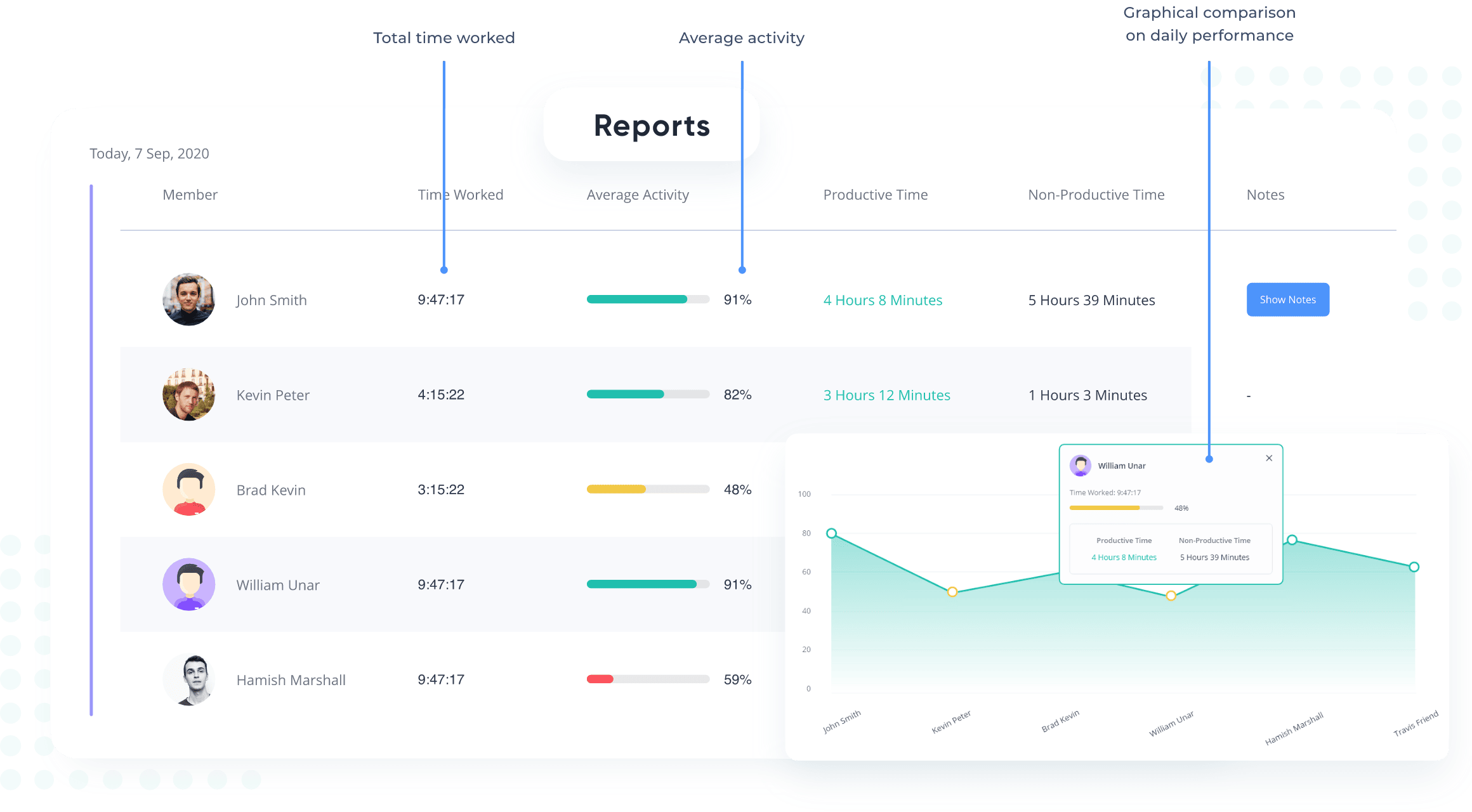
Remote workforce tracking
Apploye includes a feature for monitoring screenshots, as well as a sophisticated employee monitoring feature. It generates random screenshots, and the business owner may specify the frequency and number of screenshots per hour. Additionally, Apploye provides URL and Apps usage reports to provide owners with information on their employees' software and internet behavior.

Projects & Budgeting Features
Apploye’s project management is an awesome feature since it provides you with all the details regarding managing projects. You can manage multiple projects with Apploye with all details regarding project billing, project time reporting at a glance, and delegation of roles. Besides, you can set budgets and alerts for the budgets regarding cost and time.
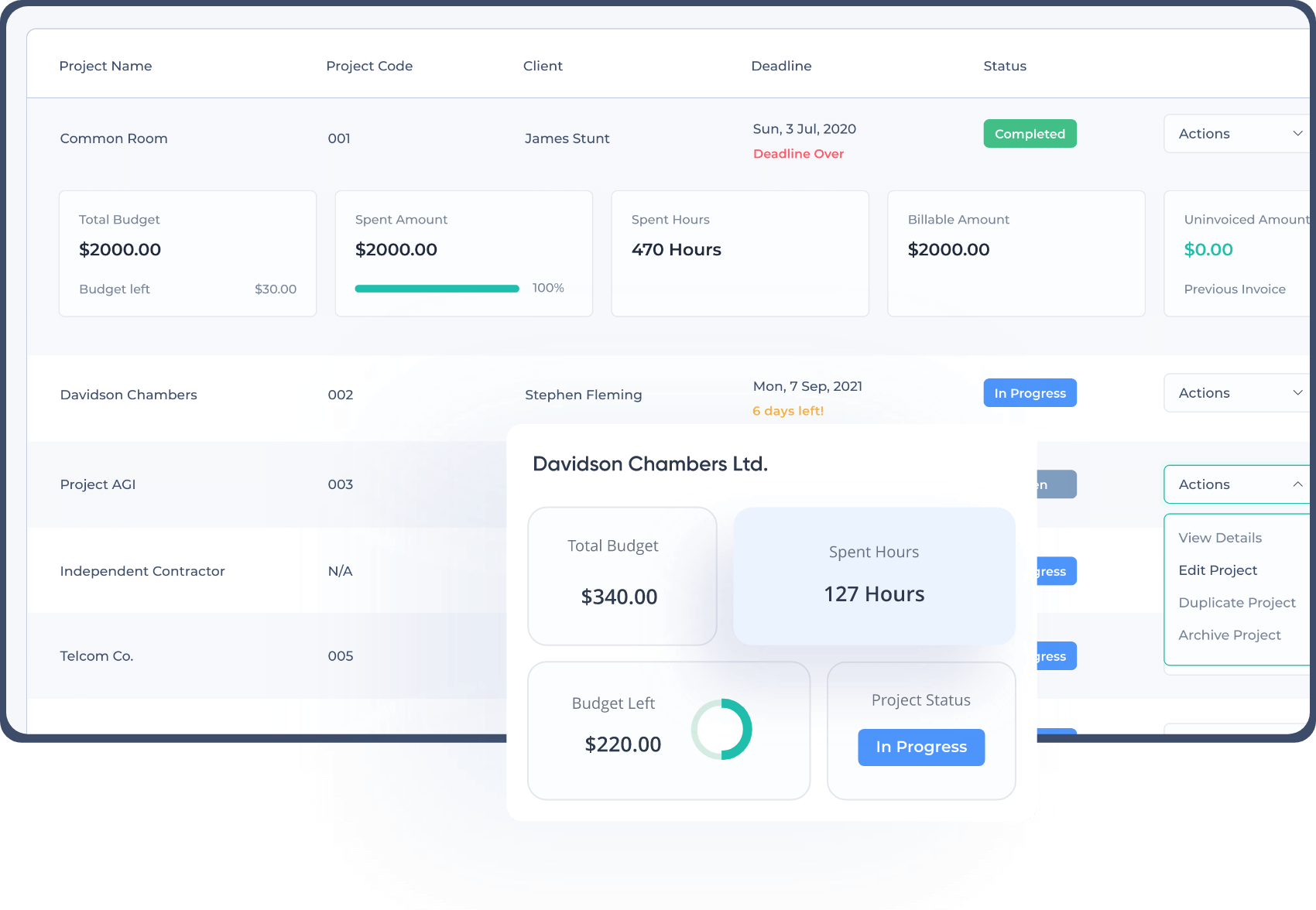
Payroll
Apploye aids in the payment of staff based on the base you specify for them (hourly or fixed). Payroll calculation will be automatic, based on the tracked time and hourly rate of the employees.

Apart from these core competencies, Apploye offers a variety of other features, in fact, over a hundred, all at an extremely affordable price.
Let's have a look at the differences and similarities between Apploye and ProofHub
Platforms
Windows, Mac OS, Linux, Web, Android, iOS.
Pricing
- Starter: free for up to 10 users.
- Elite: $4.50/user/month (billed annually)
- Power: $8/user/month (billed annually)
- Enterprise: $10/user/month (billed annually)
Note: If you opt for the yearly plan, the above monthly charge will be cut in half, saving you six months' worth of spending.
Reviews
Other Top 11 ProofHub Alternatives with Details
ProofHub has unquestionably gained recognition and credibility as one of the most useful and user-friendly project and team management platforms available. You may leverage this centralized platform to manage your workflow better, raise team accountability, and improve overall efficiency and effectiveness. However, it's possible that it's pretty apparent that it doesn't work for your company or that you're trying to explore other best options.
So, follow the rest of the top 12 alternatives to ProofHub listed below.
2. Quire

Quire is an agile project management program that offers a convenient environment for collaborative brainstorming, planning, and organizing. You don't have to think about the work process; instead, you should place each project on Quire's diagram and delegate responsibility to the team. Quire motivates teams to strive for greater heights, achieve beyond their capabilities, bring team members together, and celebrate their triumphs.
Using this software, you can split down a task into many subtasks, which will allow you to complete the task more quickly and efficiently. It is an application that is easy to use, effective, and interactive to use.
Some of the noteworthy features of Quire are shown below:
- Task management: Nested task list, Kanban board, sublist.
- Communication Features: Instant messaging, teamwork in real-time, smart folders.
- Teamwork Features: Roles & Permissions, Outsource to External Team, Multiple Assignees.
- Additional Features: Reminders, notification, time and duration, recurring tasks,
- Integrations: Zapier, Slack, GitHub, etc.
In spite of the fact that Quire is a highly praised time tracking tool, there are some limitations to the communication platform in that the conversation or message is sometimes not correctly transmitted or received by the other end.
Platform
- Web, Android, iOS.
Pricing
- Free: $0
- Professional: $7.65/user/month (billed annually)
- Premium: $13.95/user/month (billed annually)
- Enterprise: $19.95/user/month (billed annually)
Reviews
Positive Review
It's a fantastic task management tool that allows you to construct lists and tables to manage business tasks, organize subtasks and prioritize activities, and create reports and job analysis. Overall, the tracking of milestones and Kanban boards make it easier to plan and execute our job correctly. One of the initial reasons we joined Quire was the necessity to combine all our work and coordinate in the performance of tasks, managing content, projects, and tasks together with forums where they are offered the essential brainstorming to keep the thread of our work.
Negative Review
The minimalist viewpoint may give the idea that it is extremely basic and will not offer you what you require [while in fact, the opposite is true]. Some may consider the lack of a chat room or message board to be a negative [but for me, task comments suffice and allow me to keep things neat]. Some individuals may consider the lack of a calendar view to be a disadvantage [but there is a timeline view, which is plenty for me]. I'm not sure what the pricing structure will be in the future.
Source: Summarized & Modified version of reviews taken from G2 and Capterra.
3. todo.vu

In addition to being a project management application, Todo.vu is also a productivity tracking tool. It is more powerful and extensive than the standard project management tool, and it includes features such as time tracking, project management, invoicing, and productivity monitoring.
Todo.vu is a task management system that is well suited for freelancers as well as small and large businesses. It contributes to the development of a strong relationship of accountability and transparency between the company and its clients. No matter if you are a consultant, contractor, or freelancer, or a small business that has to track work across many in-house and client-related projects, this is the tool for you.
Some of its most notable features are as follows:
- Project Management: Project planning, tracking, task management, portfolio management.
- Time tracking: Billable and non-billable hours, multiple billing rates.
- Task Management: Important Tasks, Drag and drop files, Bookmark tasks.
- Additional Features: Repeating task, calendar synchronization, track conversation.
- Integrations: Asana, Zapier, Jira Software Cloud, Jotform.
One of the shortcomings of todo.vu is that it lacks some basic features readily available in other time tracking and project management software. The mobile app is not that efficient, and the user interface is not the most advanced one.
Platform
- Web. iOS, Android.
Pricing
- Solo: free
- Business Time: $9/user/month.
Reviews
Positive Review
The most valuable aspect of Todo.vu is the time tracking feature. The tool is easy to use and understand, with a clear interface for adding tasks and managing your schedule. No other task manager offers such clarity and simplicity. You can also assign chores to customers who are tied to their billing system. Simple diagrams and graphs make the data more clear. We can easily offer monthly accounts to our economic director and distribute our earnings to costings based on his activities.
Negative Review
The amount of storage space available for media storage and data attachment is fairly minimal and insufficient for the tasks at hand. After a while, I found myself having to regularly free up space in my project and task to make room for the new task resource. To achieve this goal, it would be ideal if it could be connected with another cloud storage provider.
Source: Summarized & Modified version of reviews taken from G2 and Capterra.
4. GoodDay

GoodDay is a modern work management platform that brings together the best tools for high-level planning, project and product management, task organization, and productivity growth based on transparency, agility, and motivation. GoodDay is a modern work management platform that brings together the best tools for high-level planning, project and product management, task organization, and productivity growth. You may easily plan for your goal, develop a strategy, and carry out your plan according to the plan.
It assists you in maintaining concentration on your work, keeping track of your tasks, and optimizing your workdays. Manage your time, plan your work, and save your timesheets to your computer. With the help of GoodDay, you can monitor your whole workload at any time, know what to work on next, understand current priorities, and be able to effortlessly re-organize work when business goals change.
The following are some of its most significant features:
- Time tracking: Task timer, timesheet, time reports, estimate.
- Project & Task management: Process management, project milestone, and deadline, workflows, priority management.
- Team Collaboration: Transparency & Agility, Increased Accountability, Full Integration with Work Items, Chat history.
- Additional Tasks: Subtasks, tags, task attachment, recurring task, progress tracking.
- Integrations: Google Drive, Dropbox, Slack, etc.
GoodDay's marketing strategy lacks key features such as the formation of roadmaps. The software's reports are extremely limited, and each user must complete them manually.
Platform
- Windows, Android, iOS, Mac, Web.
Pricing
- Free: forever for 1-15 users.
- Professional: $4/user/month (billed annually)
- Business: $7/user/month (billed annually)
- Enterprise: Contact vendor
Reviews
Capterra: 4.7/5
G2: 4.3/5
Positive Review
GoodDay offers a comprehensive set of functionality in a visually appealing interface that is neither cluttered nor distracting. I've tried Clickup, Infinity, Trello, Asana, Monday, Wrike, Flow, and other similar apps, but none of them compared to Good Day. Good Day has space for improvement, but its developers and support personnel are responsive, and it has the foundations of a long-term project management solution.
Negative Review
I don't have many issues with this product. But that will depend on who is utilizing it. On a single screen, there might be a lot going on and to follow. I've never had an issue with crowds, but others have. He or she can also control the screen design to avoid any confusion.
Source: Summarized & Modified version of reviews taken from Capterra and G2.
5. MeisterTask
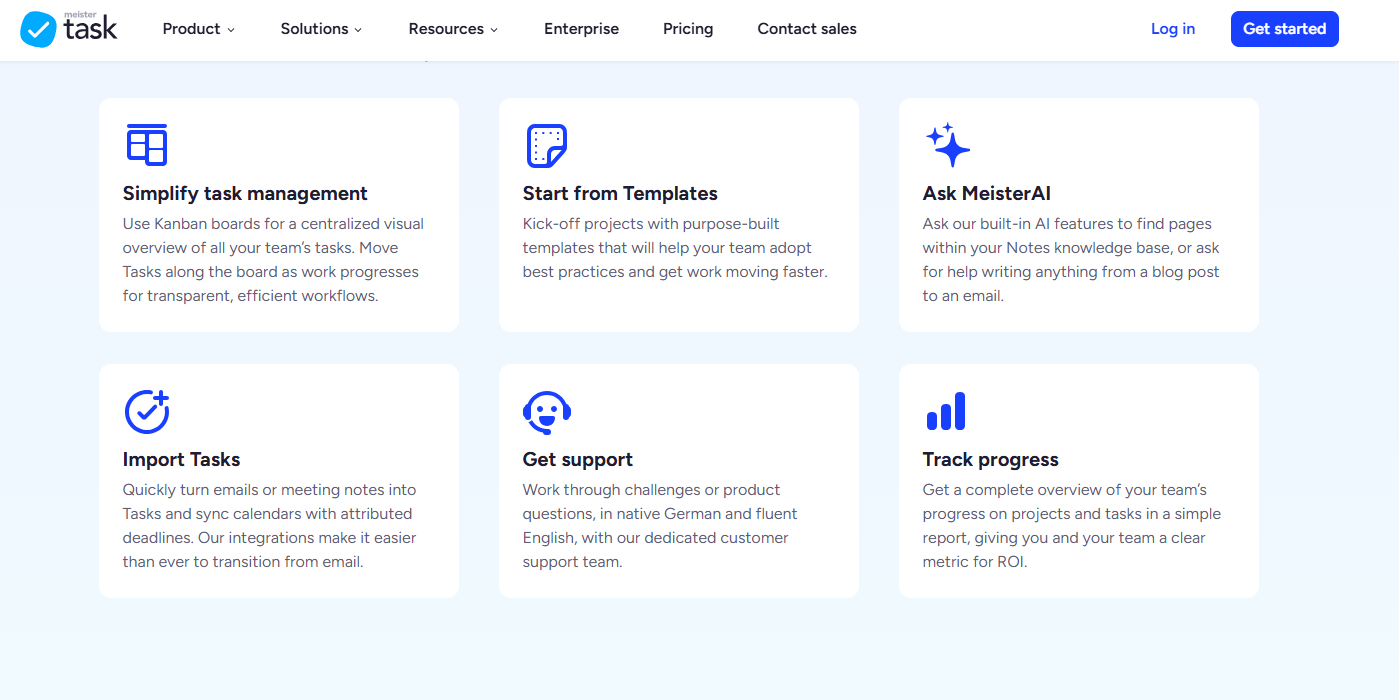
MeisterTask is task management designed for groups of people. It is customizable, allowing individuals to customize it to match their requirements. It is simple to use, customizable, and collaborative. It is simple to incorporate it into your workflow to complete the task.
It is appropriate for all organizations, particularly those that must work primarily in teams. You can also take advantage of the flexible process while maintaining data protection . Even though MeisterTask is simple to use, its straightforward design conceals a wealth of sophisticated functionality. We offer everything you need to be productive, from better communication to managing individual tasks to project planning and user groups, and everything in between.
Some notable features of MeisterTask are shown below:
- Task Management: Recurring task, task limit, due date, multiple checklists.
- Time tracking: Tags, time reports, progress reports.
- Project Management: Unlimited columns, filter, timeline.
- Additional features: Unlimited sections, filters, timeline, automation.
- Integrations: Zendesk, Freshdesk, Slack, etc.
The registration process of MeisterTask is time-consuming and cumbersome. Moreover, For large scale implementations, it might not suffice the requirements.
Platform
- Windows, Android, iOS, Mac, Web.
Pricing
- Basic: Free
- Pro: $7/month/user (billed annually)
- Business: $12.50/month/user (billed annually)
- Enterprise: Customizable
Reviews
Positive Review
We use the software internally to coordinate and track the work of different departments across the company. Initial reactions from employees were mixed, but they rapidly became acclimated to the new environment. In the meanwhile, everyone is persuaded of the benefits of MeisterTask and cannot imagine functioning in a world without it.
Negative Review
MeisterTask's notification system for my mobile device is a little slow in sending notifications at the appropriate times. Because it takes a long for MeisterTask to transmit the message to my cell phone or PC, I've seen new tasks for myself or my workgroup too late on multiple occasions. I believe MeisterTask should improve its notification system so that users can be notified at the appropriate time and complete tasks on time.
Source: Summarized & Modified version of reviews taken from Capterra and G2.
6. ClickUp

ClickUp is a multi-functional program that can be viewed as a free ProofHub alternative because of its many features. Because of its great and advanced features, it has the potential to successfully replace ProofHub. A guarantee is provided that you will save one day every week by using this program as an all-in-one solution.
You can use it as a project management tool, time tracking tool, collaboration tool, task manager, and workflow manager, among other things. This multi-purpose tool provides a centralized platform for planning, executing, and successfully accomplishing each and every objective.
Some of the most important features of ClickUp are as follows:
- Time tracking: Time view, scheduling, due dates, Pomodoro timer.
- Task management: Sorting, recurring task, multitask toolbar, task tray.
- Process management: Reporting, team collaboration, real-time editing, and synchronization.
- Track Milestones: Milestones in Dashboards, Board View, Gantt View.
- Integrations: Slack, Everhour, GitHub, etc.
A few users denoted ClickUp as slow, counterintuitive, and inconvenient software. Though it has a lot to offer, some customers think that it has a lot of bugs to debug.
Platform
- Windows, Android, iOS, Mac, Web.
Pricing
- Free: Free Forever
- Unlimited: $7/user/month (billing annually)
- Business: $12/user/month (billing annually)
- Enterprise: Contact sales
Reviews
Positive Review
This application helps us manage our digital strategy, sales, and design teams to execute campaigns for our clients. The convenience of assigning assignments and updating team members has helped us reduce email clutter and unnecessary meetings. Employees may see real-time updates, be tagged in comments, and see looming deadlines without interrupting another's workflow. Some of our crew uses the smartphone version. Tasks can be searched, which is great for us as we provide a variety of products.
Negative Review
The problem with CU is that it is still in its infancy. I've requested a few features, but they must be voted on by the majority of the community, so I'm missing out on a few things I think are important. Because our management will not go in to click up to read the report, I need to export views/reports/Gantt charts to PowerPoint, which is a feature that is missing. The app requires a lot more work and isn't as nice as the web interface. There is also a lack of training for more experienced users.
Source: Summarized & Modified version of reviews taken from Capterra and G2.
7. Wrike
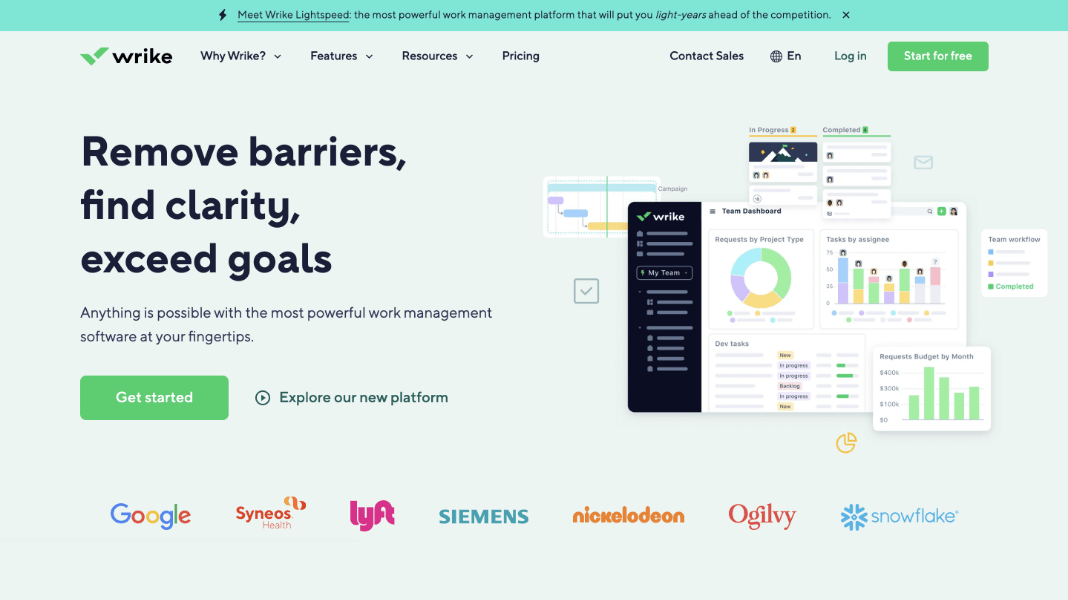
Wrike is extremely keen in remote team management. It provides project management, performance and process management, collaboration, and time tracking, among other features and functions. It is an outstanding product for freelancers, small businesses, medium-sized businesses, major corporations, and corporations. Wrike's support team responds quickly and is enthusiastic about the customer experience.
Wrike creates a customized workflow that can be simply integrated with your existing organizing technique and produces the best possible results for you. It allows you to stay in touch with your colleagues and the rest of your organization.
Some of the most significant features of Wrike are as follows:
- Project management: Client portal, Gantt Chart, Kanban board, idea management.
- Expense management: Milestone tracking, time and expense tracking, timesheet management, vacation and leave tracking.
- Scheduling: Employee scheduling, resource scheduling, team communication, document management.
- Resource Management: Set priorities, Optimize performance.
- Integrations: Box, Slack, Jira, etc.
While Wrike is a leading company in the time tracking sector, it does have some shortcomings. The time reminder option for projects is not available, and the time tracking feature has a few issues. The mobile app has limited features.
Platform
- Windows, Android, iOS, Mac, Web.
Pricing
- Free
- Team: $10/user/month
- Business: $25/user/month
- Enterprise: Contact with the vendor
Reviews
Positive Review
Previously, it was difficult to see projects that other team members didn't directly share. With the possibility to create a departmental space, all of our team members may access current projects without questioning if they have been shared or not. This tool's ability to display projects and tasks as a Kanban board or a Gantt chart has helped us communicate as a team while moving projects forward. Also, being able to mention teammates has simplified our Slack usage and lowered our total Slack management time. On top of that, Wrike's great online self-paced training enabled our employees swiftly understand!
Negative Review
We chose Wrike three years ago primarily because our Enterprise account included an unlimited number of free guest users. Now, Wrike is going to revoke it and charge us 10,5 USD per guest user (interesting fact - just a few days ago, they offered 9 USD, but now it's suddenly 10,5 and they're refusing to explain why! ), thus doubling our fees. We are clearly going to switch to something else due to the fact that Wrike was pretty expensive previously. The mobile apps (iOS and Android) perform poorly.
Source: Summarized & Modified version of reviews taken from G2 and Capterra.
8. monday.com

Monday.com is a configurable website that allows you to track time, projects, collaborate, manage contacts, and manage resources. It is available in several languages. Visit Monday.com if you're looking for a resource management software that will allow you to manage your team for project management and other tasks. It comes with a fully customizable workflow template that makes workflow management a breeze.
The ability to keep track of your day-to-day tasks, project progress, and team performance is available to you. With the help of Monday.com, you can complete your milestone and make plans for improved work. The job configuration is straightforward, and the user interface is vibrant and dynamic.
The following are some of Monday.com's most remarkable features:
- Time tracking: Overtime calculations, Automatic tracking, timesheet, offline tracking.
- Employee monitoring: Alerts, Browsing history tracking, idle time tracking.
- Inventory management: Import spreadsheet data, Track inventory with QR code.
- Resource management: Collaboration tools, Scheduling, capacity management.
- Integrations: Zendesk, Salesforce, Zoom, Slack etc.
Monday.com's billing feature isn't set up appropriately. For single users, there is no plan. Furthermore, customization necessitates a significant amount of time.
Platform
- Windows, Android, Mac, iOS, Web.
Pricing
- Free: up to 2 users.
- Basic: $9/user/month (billed annually)
- Standard: $12/user/month (billed annually)
- Pro: $19/user/month (billed annually)Enterprise: contact with the vendors.
Reviews
Positive Review
Our team has never had a program, platform, or software that met our needs like monday.com! Having a method to remain on top of work and provide real-time updates and communication across all our projects and activities has been SO beneficial. Like the option to colour code/visually set up the separate lists, and to flag individual employees accountable - and also in the updates area. Our team is happy to have such a versatile tool to track and drive our work ahead!
Negative Review
The most significant disadvantage is the process by which users are assigned. You must add in increments of 5, which results in you being charged for users that you do not use. Some useful features can only be accessed through the purchase of a PRO license, which is a bit expensive.
Source: Summarized & Modified version of reviews taken from G2 and Capterra.
9. Scoro

Incorporating project management, quoting, billing, and utilization, Scoro is an end-to-end work management solution that enables agencies, consultancies and professional service organizations streamline projects, simplify quotation, automate invoicing, and maximize utilization. It is not only possible to see what your team is spending their time on with Scoro's work management software, but it is also possible to see how much that time is worth.
Project and job management, sales and customer relationship management, finance, reporting, and other vital duties can all be managed in one place with Scoro's powerful platform. Scoro allows you to conduct your business without the need for many programs; instead, you may enjoy the benefits of eliminating hassles by utilizing Scoro.
Scoro's most notable features are as follows:
- Portfolio management: Agile methodologies, Kanban board, time, and expense tracking.
- Time tracking: Drag-and-drop planner, billable and non-billable hours tracking, timesheet.
- Project Management: Multiple project timeline, Project templates, Budgets & forecasts.
- Employee activity monitoring: Reports, workload management, milestone tracking.
- Integrations: Slack, Asana, Basecamp, etc.
The display of Scoro is not that ideal. The inability to export Gantt charts as a PDF/JPG file is another shortcomings of Scoro.
Platform
- iOS, Android, web.
Pricing
- Essential: $19.90/user/month (billed annually)
- Standard: $32.90/user/month (billed annually)
- Pro: $49.90/user/month (billed annually)
- Ultimate: Contact vendors
Reviews
Positive Review
The user interface is fantastic, collaboration with the team is simple, and Zapier can connect to a variety of connections. Scoro is now widely considered as one of the best task management and project management applications, and it has shown to be quite useful in organizing and tracking open and completed projects, as well as scheduling to-do lists. It also helps me to prioritize duties and upcoming initiatives, which my team appreciated much.
Negative Review
The linking of reports to our customer relationship management system (CRM) occasionally results in system crashes. I'm not sure whether this is a problem with Scoro or with us. The interface with Xero is quite valuable, however it is also buggy, and syncing up data takes far longer than it should ideally be. Not all of the widgets are compatible with one another and will require some editing.
Source: Summarized & Modified version of reviews taken from G2 and Capterra.
10. Avaza

Avaza is a great platform for substituting ProofHub in your workflow. An all-in-one platform allows you to manage projects, collaborate with teams, track expenses, track time, and manage resources all in one place. Discussion, file sharing, activity feeds, and task collaboration are all effective ways to keep the project running well. The program provides useful timesheet and project management capabilities, as well as the ability to save a significant amount of time on recurrent activities.
It assists you in observing your company's insights, tracking team contributions and project status, collaborating with clients, and receiving reports, among other things. It contains a list view of tasks, as well as a Kanban board and a Gantt Chart for planning.
The following are some of Avaza's most distinguishing features:
- Task management: Team collaboration, and management, workflow management.
- Time and expense tracking: Billable and non-billable hours tracking, invoicing.
- Avaza Chat: Attach files, Eliminating Messy threads, Unified Team Chat.
- Additional features: Interactive resource planning, smart scheduling, insightful reporting.
- Integrations: Zapier, Xero, Stripe, etc.
There is no video support available to help you learn this software on your own. The smartphone version could be better, and there is no PC version.
Platform
- Android, iOS, Web.
Pricing
- Free: for 1 user
- Startup: $11.95/Two users/month
- Basic: $23.95/Five users/month
- Business: $47.95/Ten users/month
Reviews
Positive Review
The reports are useful for project management, billing, and measuring our progress across the entire organization, among other things. This allows us to track employee development, potential overages compared to deadlines, cost against billable, and make choices more quickly. If necessary, we can establish a connection within minutes via chat or video. When I have questions about the platform or want to know how to make it better, they are always helpful and willing to offer answers. When we come up with suggestions for how to improve the program, they implement them. As a result, I feel like I'm contributing to the improvement of a marvelous product.
Negative Review
The linking of reports to our customer relationship management system (CRM) occasionally results in system crashes. I'm not sure whether this is a problem with Scoro or with us. The interface with Xero is quite valuable, however it is also buggy, and syncing up data takes far longer than it should ideally be. Not all of the widgets are compatible with one another and will require some editing.
Source: Summarized & Modified version of reviews taken from G2 and Capterra.
11. Teamwork

Teamwork is a straightforward platform with robust features that can handle all of the ins and outs of project management in one place. The versatile and abundant features allow you to concentrate on your business, maintain control over your staff, prepare for new ideas and initiatives, and engage with your customers and clients.
Project management, time tracking, communication, planning, billing, and integration are just a few of the capabilities available. Moreover, Teamwork seamlessly connects with a lot of significant tools that anyone would love to have on their workspace.
Some of the most important features of Teamwork are as follows:
- Project management: templates and time budget, portfolio view, Kanban board, Gantt Chart.
- Time tracking: Billable and non-billable hours tracking, expense tracking.
- Planning features: Calendar, Project Owner, Task list templates, Tasks and Subtasks.
- Additional features: Milestone tracking, invoicing, workflow management, collaboration tool.
- Integrations: Integrately, HubSpot, Zapier, Locoia, Plecto, MS Teams etc.
Though Teamwork is a widely used software, some users have complained about its functionalities. A few users said that many features made them feel lost on how to use and what to use. Again, it's more suitable for businesses at the large enterprise level than local small businesses and startups.
Platform
- iOS, Android, Web.
Pricing
- Free: forever for 5 users
- Deliver: $10.99/user/month (billed annually)
- Grow: $18/user/month (billed annually)
- Scale: Contact vendor
Reviews
Positive Review
Working up achievements for each task and attaching an errand rundown to each achievement was one of my favorite aspects of Teamwork. I also appreciated having the flexibility to complete tasks in a variety of forms. When a large number of the activities had a similar interaction set up, the errand layouts made it quite straightforward. This simplified my life as a PM. Labeling in partners and the ability to attach archives to the errand made it easier to collaborate.
Negative Review
There are so many choices that it's easy to become disoriented, especially when you're just starting out. It took me a long time to figure out where various things were or how to execute a function, and I still don't understand the majority of it. The fact that they have a button that says "Everything" indicates that users are frequently overwhelmed by the user interface. It could be more streamlined, and some functions could be displayed more prominently.
Source: Summarized & Modified version of reviews taken from G2 and Capterra.
12. Everhour

Everhour is an amazingly simple solution for time monitoring. It focuses mostly on time tracking, invoice, and payroll. It allows you to boost your team performance. Improve customer interactions by data accuracy, openness, and liability. Tracking the project time, billable and non-billable hours, predicting the expenditures, and organizing the tasks can be straightforward via the Everhour interface.
It's easy to keep track of the duties allotted to each employee thanks to the user-friendly interfaces supplied by Everhour. It is perfect for remote, small, and mid-sized teams thanks to its simple setup and smooth integrations.
Below are the most critical features of Everhour:
- Time tracking: Project time tracking, timecard, timesheet, estimation.
- Project management: Project budget, progress tracking, billing, invoicing.
- Expense management: Resource planning, expense tracking, alerts.
- Visual Planning: Teams schedule, Resource availability, Time offs.
- Integrations: Xero, Monday, Slack etc.
One of the most significant shortcomings is the lack of an offline mode of operation or a specific app for the operating system. Once again, the reporting system is hard to maneuver.
Platform
- Web, iOS.
Pricing
- Free for up to 5 users
- Team: $8.50/user/month (billed annually)
Reviews
Positive Review
The software is responsive, and it has just the proper amount of functionality for small development teams with billable hours to pass on to clients. Integrations with billing and accounting applications significantly decrease administrative time. Everhour’s customer service is the icing on the cake. I desperately required an upgrade to the invoice template engine. I requested the change from customer service. Support stated that they will talk to engineering about the request. Engineering welcomed the idea and put it on their to-do list. Support contacted me around 2 months later to let me know the feature was in the works and to encourage me to try it out. The feature performed flawlessly.
Negative Review
Minor flaws We'd like to be able to add clients by clicking a button. In the main Everhour app, it's the only thing we have to do. Some sort of time tracking data with better granularity. While it's excellent that monitored time is always aggregated, it would be nice if the user could view individual chunks of time. For example, if you pause the timer for 10 minutes to take a break and then forget to hit play when you return, it will be impossible to tell when the timer was stopped after some time has passed. This would aid in determining how much time the user had forgotten to track.
Source: Summarized & Modified version of reviews taken from G2 and Capterra.
👉 See our comprehensive list of Everhour Alternatives.
ProofHub: What is it and why is it used?
ProofHub is a project management tool that offers time tracking and team collaboration features. This is a tool that helps your company to stay organized under a single umbrella. It allows you to gain ultimate control over the teams and projects you manage. Thousands of organizations across the globe use the tool as it offers on-time project delivery and on point team accountability. As it has little to no learning curve, it is effortless to use and manage.
ProofHub, as a time tracker and project management platform, offers you features that help you to plan, collaborate, and organize the organizational workflow. You can quickly jot down the vital information with ProofHub’s stickies and reach frequently used pieces of stuff faster with the bookmarks.
You can easily integrate with third-party apps easier using its API to have quicker data transportation.
The amazing factors about ProofHub are shown below:
- ProofHub offers Activity Logs to stay updated about all the activities.
- ProofHub now supports a few more languages, making it a more accessible app for people of all languages. You can now choose between Dutch, English, French, German, Polish, Portuguese, Spanish, Taiwanese Mandarin, or Turkish as your preferred language.
- In addition, tasks now have the option to contain custom fields that can be customized. Custom fields enable your team to record information that is both vital and specific to the job that they conduct on a daily basis.
- You will be able to speed up the search process by using ProofHub's advanced search, and it will alert you of any new activity that has occurred in the meanwhile.
- Aside from that, it has some very cool features, including custom processes, activity logs, and group chats, among a slew of others.
ProofHub Pricing
ProofHub offers three types of pricing. They are shown below with details:
- Essential:$45/100 users/month (billed annually)
- Ultimate Control: $89/100 users/month (billed annually)
Why Search for ProofHub Alternatives?
We've got information from numerous reliable sources that ProofHub is experiencing technical glitches. Additionally, based on our personal experience, there are a few things that we believe are flaws in ProofHub's design and performance. The following are some of the setbacks:
- ProofHub has a very minimal user interface, which makes it appear a little obsolete.
- It takes some time to become used to ProofHub. Due to the rapid introduction of new features, using ProofHub on a daily basis necessitates continuous learning and maintenance.
- ProofHub offers independent contractors and small teams a systematic yet economic price structure. On the other hand, they do not have plans that are tailored to the needs of larger, cross-functional teams working on complicated projects and organizations.
- Despite its abundance of fantastic features, ProofHub lacks some product breadth. Rather than refining existing features, the team behind this program is focusing on adding new ones.
- Unlike many of its competitors, ProofHub does not yet feature automations. Automations decrease manual tasks, errors, save time, and increase productivity, which is why users consider them essential.
- In comparison to other competing applications, ProofHub offers a relatively small number of integrations. Dropbox, Google Drive, Box, OneDrive, Outlook, Box, and iCal are all integrated with this program. Most teams actually require a little longer list in order to undertake other activities in addition to proofreading documents, scheduling meetings, storing and uploading files, and so on.
These are the reasons people consider alternatives to ProofHub.
Let's take a look at some of the unpleasant experiences people have with ProofHub. These reviews are from Capterra.
Feature Comparison of ProofHub Alternatives at a Glance
Elite: $4.50/user/month
Power: $8/user/month
Enterprise: $10/user/month
Professional: $7.65/user/month
Premium: $13.95/user/month
Enterprise: $19.95/user/month
Business Time: $9/user/month.
Professional: $4/user/month
Business: $7/user/month
Enterprise: Contact vendor
Pro: $7/month/user
Business: $12.50/month/user
Enterprise: Customizable
• Timesheet- timesheet approval, reminders, and rewards, customizable reports
• Payroll- budget tracking, invoicing, cost control and profitability reports.
Unlimited: $7/user/month
Business: $12/user/month
Enterprise: Contact sales
Team: $10/user/month
Business: $25/user/month
Enterprise: Contact with the vendor
Basic: $9/user/month
Standard: $12/user/month
Pro: $19/user/month
Enterprise: contact with the vendors.
Standard: $32.90/user/month
Pro: $49.90/user/month
Ultimate: Contact vendors
Startup: $11.95/Two users/month
Basic: $23.95/Five users/month
Business: $47.95/Ten users/month
Deliver: $10.99/user/month
Grow: $18/user/month
Scale: Contact vendor
Team: $8.50/user/month
Which of the ProofHub Alternatives is your Favorite?
ProofHub has been in the market for years and serves with great agility and professionalism. Yet, no tool is too perfect to be irreplaceable. That's why we have suggested the 12 best alternatives to ProofHub.
We call Apploye #1 ProofHub alternative due to every functionality it offers at such a competitive price. Still, you can compare alternatives to choose the right tool for your business.
Therefore, conduct your research, adopt your organization's best tool, and transform your workplace into a productivity powerhouse.
