11 Best QuickBooks Time Alternatives in 2026
Get details of some free and reasonable alternatives to QuickBooks time. Apploye, Everhour, DeskTime, Hubstaff, Time Doctor, ClickTime and more.

QuickBooks Time has a prominent base for time and expense management. With an intuitive interface, it fastens the payroll, manages projects, and schedules your employees.
But, somehow being so costly, you may assume to try other options or discover fresh, innovative ways to track time, boost productivity, and reclaim control of the workflows.
You're not alone. Many users may want to switch to other QuickBooks alternatives but get confused about what to choose among thousands of similar time-tracking and payroll management apps.
No worry. As per your search for alternatives to QuickBooks Time, we've tailored a list of the alternatives with features, pricing, and more details.
So, ready to dive into the deep end?
The topics we've covered
- A short overview of QuickBooks Time
- The alternatives to QuickBooks Time with a description
- Why Apploye can be better than QuickBooks Time
- A relative comparison table of the QuickBooks Time alternatives
A short overview of QuickBooks Time
QuickBooks Time provides you with payroll, scheduling, and project management timesheets. It helps you control your in-office, remote, and outdoor employees. So, whether you want to start a new business or improve the existing one, QuickBooks Time can give you control over the cash flow or maximize resource usage.
Let's see the features at a glance
- Timesheets, time Kiosk, GPS time tracker,
- Project tracker, time card option,
- Alerts, approvals, employee scheduling,
- Job scheduling, shift scheduling
Pricing:
- Elite: $20 per user per month
- Premium: $10 per user per month
Pros
- It can be a brilliant solution for payroll management and scheduling.
Cons
- The interface is very complex, dated, and has a higher learning curve.
- Users face malfunctions that invariably give them second thoughts about switching the app.
- The customer support is very poor.
- Last, QuickBooks time is pricey for small and mid-level businesses. Also, enterprise-level can think of better options at the same pricing.
The alternatives to QuickBooks Time with a description
- Apploye
- Everhour
- DeskTime
- Hubstaff
- Time Doctor
- ClickTime
- ClockShark
- Deputy
- Clockify
- TimeCamp
- Paymo
Apploye

Apploye brings over 100 features, providing the best experience in time tracking, employee monitoring, productivity tracking, payroll, and other important fields. It has advanced desktop and mobile apps.
All these intuitive features align your organization, whether you work with an in-office, remote, or hybrid team. Apploye itself is a complete and comprehensive tool that you can rely on. The details of this app may assure you more.
Time Tracking
It tracks the project or task time you work with. You can accurately record the real-time information with a very easy switching of projects and tasks. It presents all the information in the thoughtfully designed timesheets.
The time tracking comes with-
- Start/stop timer with manual entry
- Clock-in and clock-out, idle time tracking
- Daily, weekly, bi-weekly and monthly timesheet
- Pomodoro timer, billable, non-billable hours
Employee monitoring
Apploye has a pioneering staff monitoring system that allows you to control your field and remote employees. Also, it improves accountability and trust through teams working in remote locations.
The employee monitoring features include-
- Application and website tracking,
- Random screenshots,
- Multiple screen monitoring
- Keyboard and mouse movement
- Active & neutral time analytics
- Live feed and notes
Project and task management
A productivity monitoring tool is complete with tracking the project and task. You can't say Apploye is a whole project management software, but its project management won't disappoint you.
In project management, you will get-
- Unlimited project and task creation
- Project and task time tracking,
- Budget calculation and alerts,
Other important features
Apploye offers other vital features. The other services are-
- Attendance, shift and leave management,
- Client and team management,
- Payroll and invoices
Pricing
- Starter: free for up to 10 users
- Elite: $4.50/user/month (billed annually)
- Power: $8/user/month (billed annually)
- Enterprise: $10/user/month (billed annually)
Pros
- Apploye interface is very user-friendly and has a very small learning curve.
- Apploye is perfect for employee hybrid team monitoring at a very reasonable price.
- The project and budget management work with a breeze that helps you run your project progress smoothly.
Cons
- The reports need to be updated.
- It has limited integrations.
Preferred customer base
Apploye has a very reasonable and well-defined pricing plan. It supports the SMBs as well as large enterprises. So freelancers, software companies, agencies, BPO providers, etc., can easily implement this productivity-boosting app.
Why Apploye can be better than QuickBooks Time
It's not absolute to put before any app over another. But considering some factors, you can think of Apploye as a better alternative to QuickBooks time.
Here are the key differences-
Focus:
- Apploye prioritizes time tracking and employee monitoring with a simple payroll feature. If you need to oversee your employees, you can go with Apploye.
- QuickBooks Time, part of the QuickBooks suite, emphasizes payroll management with time tracking.
Features:
Pricing:
- Apploye: Apploye has a very reasonable pricing plan that can be affordable for all sizes and types of businesses.
- QuickBooks Time: Offers multiple subscription plans with different pricing tiers depending on the number of users and payroll features required.
Ease of Use:
- Apploye is known for its user-friendly interface and mobile app, making it easy for employees to track their time and managers to monitor activities.
- QuickBooks Time may have a steeper learning curve due to its advanced features and integration with the QuickBooks ecosystem.
Everhour

Everhour can be the best solution for small teams, freelancers, and agencies looking for free QuickBooks Time alternatives. It processes error-free timesheets for billing and invoicing.
Besides time tracking, it offers project and team management so that any organization can carry the basic functionalities seamlessly with Everhour.
Key Features
- Timecard, timesheet, timer, manual entry, time off,
- Estimates, reminders, billing, budgets, alerts,
- Labor cost, project, and task management
- Log time editing, summary charts, expense tracking
Pricing
- Free for up to 5 users
- Team: $8.50/user/month (billed annually)
Pros
- Powerful integrations with versatile apps make it fit to use with different tools.
- It provides robust and comprehensive reports and analytics.
Cons
- Some users have complained about the learning curve for advanced features.
Preferred customer base
It has a free tier of time tracking and project management services. It suits freelancers, individual contractors, remote teams, BPO providers, and agencies.
Also, affordable pricing plans make Everhour an attractive choice for SMBs and large enterprises.
DeskTime

DeskTime can ensure maximum productivity and workforce management with advanced automatic time tracking, employee monitoring, scheduling, and instant reporting. It generates insightful reports that show the scope for improvement.
The absence calendar, shift scheduling, and more arsenal features make DeskTime the perfect tool for hybrid team management.
Key Features
- Automatic and manual time tracking, document title tracking,
- Apps and URL tracking, productivity calculation,
- Project tracking, shift scheduling, absence calendar,
- Admin and user dashboard, reporting, screenshots
Pricing
- Pro: $6.42/user/month (billed annually)
- Premium: $9.17/user/month (billed annually)
- Enterprise: Custom.
Pros
- The desktop automatic time tracking system is praiseworthy. You can easily differentiate between private and office time. So it won't hamper your privacy.
- It gives in-depth reporting and details of productive, unproductive, neutral time, and other important information.
Cons
- It is expensive for SMBs. Also, it has no free plan for the team.
- Information synchronization lags sometimes.
Preferred customer base
Because it has a free version of DeskTime for one person, it is suited for freelancers and solopreneurs aiming to track their time for invoicing and project management.
Hubstaff

Hubstaff works to provide a high-yielding workforce by empowering and synchronizing your in-office, remote, and outdoor employees. It also helps you prioritize important and non-important tasks and projects, identify the lagging factors, and control your men and money.
It aims to improve employee efficiency and productivity by building trust, transparency, and liability.
Key Features
- Timesheets, approvals, idle time tracking, productivity tracking,
- Apps and URLs tracking, screenshots, achievement badges,
- Payroll, invoices, schedules, shifts, time off, holidays,
- Expense tracking, work breaks, project and task management
Pricing
- Starter: $4.99/user/month (billed annually)
- Grow: $7.50/user/month (billed annually)
- Team: $10/user/month (billed annually)
- Enterprise: $25/user/month (billed annually)
Pros
- It offers a wide range of features with an intuitive UI.
- Customer support is responsive and helpful to mention.
Cons
- It is costly relative to other tools.
- Some users report technical issues and bugs.
Preferred customer base
Teams that need to monitor the field, outdoor employees, and remote teams can prioritize Hubstaff. Also, large enterprises aiming to improve employee productivity across departments can implement it.
Time Doctor
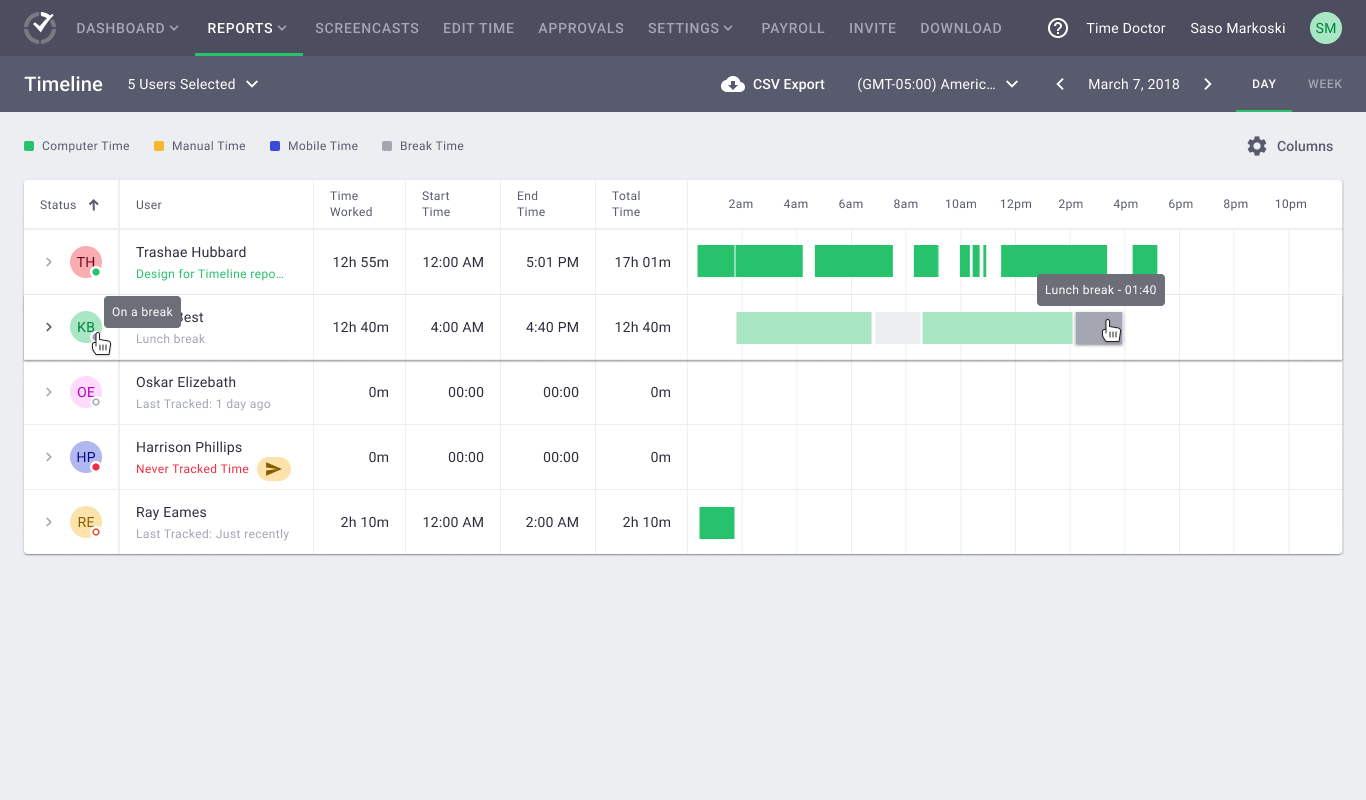
Time Doctor provides smart and actionable insights to help individuals and teams manage their time, track work hours, and improve overall productivity. It is beautifully designed for the HR and admins to automate their work.
It's not only for the employer assistantship but also empowers the employees with flexibility, higher engagement, and better personal performance assessment.
Key Features
- Online and manual time tracking, silent tracking,
- Project and task management, breaks, reports,
- Web and app tracking, video screen recording,
- Payroll, alerts, client login access, activity tracking,
Pricing
- Basic: $6.70/user/month (billed annually)
- Standard: $11.70/user/month (billed annually)
- Premium: $16.70/user/month (billed annually)
- Enterprise: Contact Vendor
Pros
- Time Doctor silent tracking is compelling in that it won't hamper your concentration. Also, the idle time detection is impressive.
- The client view feature ensures transparency and trust between the company and the customer.
Cons
- The offline time tracking lags with the synchronization, resulting in inaccurate logs.
- The mobile app needs to be improved in features and functionalities.
Preferred customer base
It can be perfect for large teams and enterprises who want to practice productivity throughout the organization. It caters to fully remote or hybrid teams.
ClickTime

ClickTime plays a vital role in line time tracking, planning, resource, and project management systems. It helps you invest smart and hassle-free in one tool rather than combining several time trackers and project management tools.
You can get clear and accurate timesheets and project activities of your employees that give you a thorough overview of their performance, project status, cost estimation, and many more.
Key Features
- Quick time entry, timesheet, billable and non-billable hours
- Stopwatch, overtime tracking, time off management,
- Resource planning and management, PTO,
- Project insights, budgets, Job estimation,
- Business intelligence, analytics, reports
Pricing
- Starter: $12/user/month (billed annually)
- Team: $15/user/month (billed annually)
- Premier: $27/user/month (billed annually)
- Enterprise: Contact vendor
Pros
- ClickTime offers a wide range of features with a comprehensive time and project management system.
- It offers an advanced leave management system where you can automate and customize leaves to adjust and balance vacation time.
Cons
- The reporting section needs to add more features and functionalities.
- The mobile app is not as functional as the web or desktop app.
Preferred customer base
The pricing plan refers that it is modeled for large enterprises and companies with many employees. So, it's not suitable for freelancers or small businesses.
ClockShark

If you want a complete tool for managing your office, field crews, and finances, ClockShark is there to provide time and expense management. In particular, the field site employees can accurately account for their working hours.
You can easily manage your job and assign outdoor work and geo-fencing to your employees. Some advanced features like file attachment and adding notes, instructions, photos, etc., can add butter to your work management process.
Key Features
- Clock-in, clock-out, Kiosk, time and attendance tracking,
- Schedules, GPS, geo-fencing, customer management,
- Timesheet, payroll, invoice, manager roles and approvals
- Job costing and management, time off,
Pricing
- Standard: $40 per month + $9/user/month
- Pro: $60 per month + $11/user/month
Pros
- Powerful scheduling tools allow managers to easily create, assign, and adjust employee schedules.
- Built-in communication features facilitate team collaboration and updates.
Cons
- It has a synchronization issue between the device and the integrated platforms.
- It is pricey in terms of basic time and project management features.
Preferred customer base
ClockShark is specially designed for field employees. So, the construction-based, distributed workforce or remote team can benefit from it.
Deputy

Deputy is a time-tracking and scheduling software that eases employee scheduling and scales up your business to the next level. Its nifty UI provides you with hassle-free daily scheduling, timesheet management, task allocation, employee communication, and administrative duties.
The most interesting thing about Deputy is its insightful reports and dashboard that centralize your business trends, work status, and progress.
Key Features
- Timesheets, PTO, leave management, time clock,
- Auto scheduling, automatic wage calculation,
- Tasking, reporting, payroll, and POS integrations
- Overtime and performance management,
Pricing
- Lite: $5 per user per month (billed annually)
- Core: $6.50 per user per month (billed annually)
- Pro: $9 per user per month (billed annually)
Pros
- It provides some HR management tools that can be helpful for small and mid-level organizations.
- The daily planning and scheduling are easy to apply.
Cons
- It has limited integrations, especially with the payroll software.
- Some users may experience issues with clock-in.
Preferred customer base
As it has pretty reasonable pricing plans, it can be affordable for all business sizes and types, including healthcare, retail, manufacturing, logistics, etc.
Clockify
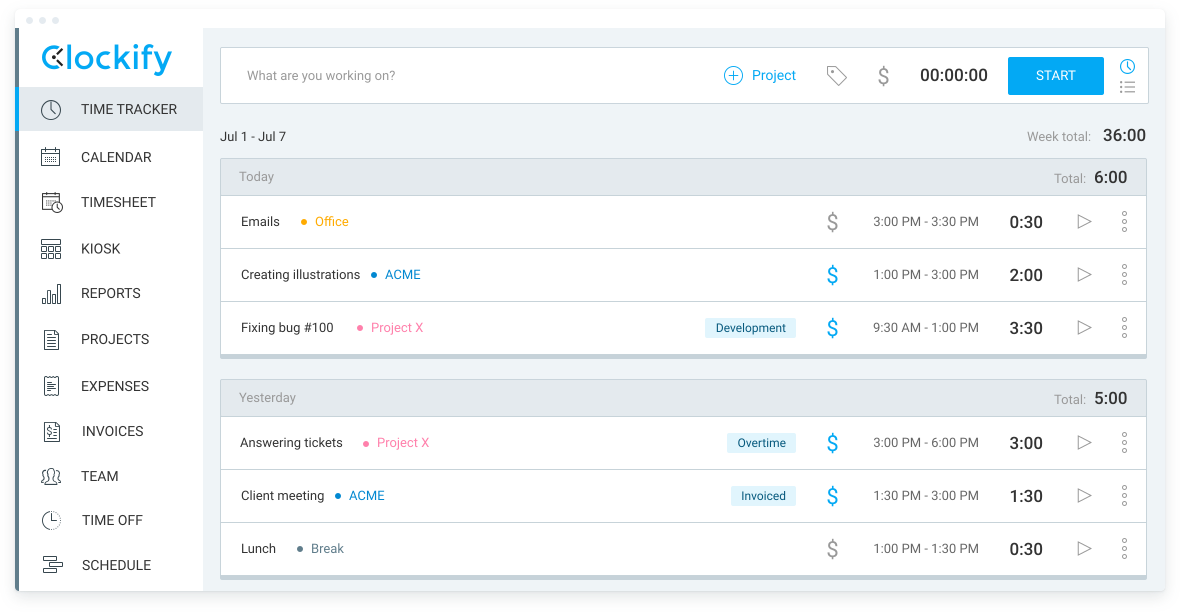
Another amazing free QuickBooks Time alternative is Clockify. The basic time tracking, reporting, and project management features come with a free tier of services that make this tool popular among freelancers and small and mid-level businesses.
It has a wide range of device compatibility with desktop, mobile, and web extensions. Other than the free version, the paid one offers broad services.
Key Features
- Time tracker, Kiosk, timesheet, time off, expense tracking,
- Pomodoro timer, idle detection, GPS tracking, rounding,
- Time audit, attendance, overtime tracking, bulk editing,
- Reporting, approvals, invoicing, expense tracking,
Pricing
- FreeBasic: $3.99/user/month (billed annually)
- Standard: $5.49/user/month (billed annually)
- Pro: $7.99/user/month (billed annually)
- Enterprise: $11.99/user/month (billed annually)
Pros
- It offers versatile and comprehensive time tracking and timesheets that can be used for payroll and invoicing.
- The software is known for its intuitive and straightforward interface, making it easy for users to navigate and use without a steep learning curve.
Cons
- A basic project management tool is okay, but you can't use it for advanced project management.
- Some users may find slower synchronization with mobile apps.
Preferred customer base
As mentioned above, the free version attracts freelancers and users who need to solve basic time tracking and project management. Also, due to its versatility, it can be accessible to a broad range of customers, from individuals to businesses of various sizes and industries.
TimeCamp

TimeCamp makes time management easy and efficient with project management, employee attendance, team performance optimization, and more. The billing accuracy contributes to higher revenue and profits.
Another remarkable factor is its smart and insightful reports and team collaboration. It can be one of the best choices as a QuickBooks Time alternative regarding features and price.
Key Features
- Billable hours, non-billable hours, timesheets, time off,
- Keyword-based time tracking, project import, alerts
- Time clock Kiosk, to-do list, Kanban boards,
- Task management, resource management,
Pricing
- Starter: $2.99/user/month (billed annually)
- Premium: $4.99/user/month (billed annually)
- Ultimate: $7.99/user/month (billed annually)
- Enterprise: $11.99/user/month (billed annually)
Pros
- The free version has rich features perfect for SMBs to manage in-house and remote employees.
- The powerful productivity tracking functionalities motivate your team to perform well.
Cons
- It has limited customization options in project and task arrangements.
- The details of employee monitoring may result in discomfort and lower trust issues.
Preferred customer base
Businesses with freelancers, remote employees, or startups can find it credible.
Paymo

The last QuickBooks Time alternative that we suggest is Paymo. This tool gives you complete workflow management with time tracking and project and file management. Small and mid-sized businesses, freelancers, and agencies can use this app for profitability and productivity.
It can be equally important for business owners, managers, and employees. Whether you need to build a prominent work framework, transparent community, and healthy working environment, Paymo can be the game changer for you.
Key Features
- Automatic time tracking, drag and drop, web timer,
- Task management, Kanban board, Gantt chart,
- Invoice, estimation, leave planner,
- Team collaboration, scheduling,
Pricing
- Free: $0/user /month
- Starter: $5.9/user/month (billed annually)
- Small Office: $10.9/user/ month (billed annually)
- Business: $16.9/user/month (billed annually)
Pros
- Paymo time tracking offers robust functionalities to automate your invoices and payroll to win client trust.
- Paymo offers a variety of pricing plans to fit different team sizes and budgets.
Cons
- While the basic features are easy to use, some of the more advanced features, like reporting and customization, can have a steeper learning curve.
- The reports are not comprehensive.
Preferred customer base
Paymo's time tracking and invoicing tools are perfect for freelancers managing their workload and finances. Overall, the pricing plan can suit everyone's pocket.
A relative comparison table of the QuickBooks Time alternatives
G2: 4.5
G2: 4.5
G2: 4.7
G2: 4.6
G2: 4.3
G2: 4.4
G2: 4.6
G2: 4.6
G2: 4.6
G2: 4.5
G2: 4.7
G2: 4.6
Final Words
No app can match 100% of your needs or be perfect. It's your choice to whom you pick. As per our best given in this article, we can shortlist Apploye, TimeCamp, and Paymo as alternatives to QuickBooks Time regarding service, features, and budget.
Furthermore, every app offers a free trial, so you can give it a shot before buying. So, would you like to try Apploye?
