How Transparent Productivity Tracking Made My Remote Team 60% More Efficient

Summary:
-
I got immediate visibility and faster deliveries through a transparent dashboard.
-
Privacy-first tracking built trust among my employees and reduced monitoring anxiety.
-
I introduced weekly reviews to speed up blockers, solved them, and shared the insights with workers.
I noticed 3 team members were working on the same bug almost every Monday. And I just realised our employee tracker needs to be upgraded.
So, we completely structured the productivity tracker to be more transparent and accessible.
Fast forward to 8 weeks, and productivity jumped 60%!
Why We Switched to Transparent Productivity Tracking
We mainly had 3 problems that pushed us to change fast:
- Fragmented context: My team was confused due to task duplication. It proved poor coordination.
- Status paralysis: Continuous texts, over-reporting only gave statuses, not outputs.
- Productivity limbo: All the metrics existed, but they were private, misunderstood, or jammed.
As soon as I implemented transparent performance tracking, it fixed all three by turning metrics into a shared language.
Instead of hiding numbers, everything was presented in a central dashboard. So, everyone knew who was doing what and all the dependencies.
Transparent employee tracking
The 4-Step Process to Make Our Tracking Honest
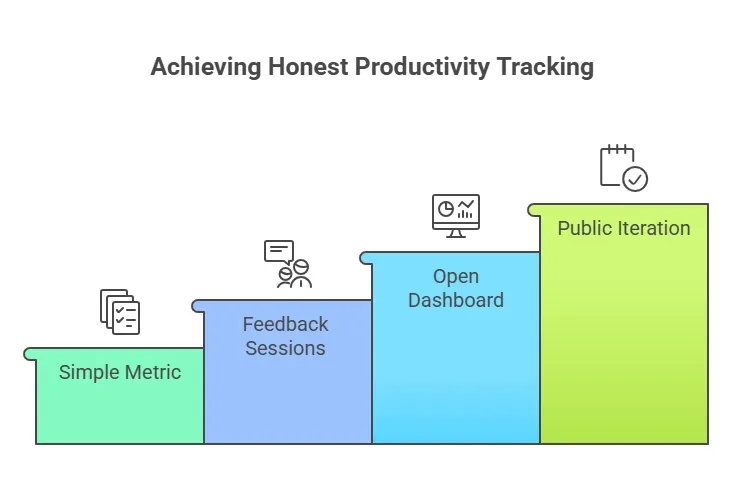
Here’s how I motivated my team to be more honest in productivity tracking:
- Start With A Simple Concept
We started with a simple metric where completed tasks were judged by what difference they made. - Get Feedback Before Anything
I ran two short team sessions on purpose & privacy guardrails, and the single win we were expecting. - Make the Dashboard Open
We used a shared dashboard with plain labels, visible to every team member. And had a 30-minute discussion on the weekly summary. - Public Iteration
Each week, we annotated the dashboard with one sentence like Blocked by API or Extra QA time paid off, or any other note. Those notes are golden for context.
Employee monitoring best practices
Employee monitoring with maximum visibility
These Tools Made Our Workflow More Transparent
My Team Was in Doubt at First
- Lots of Questions (obviously): We assured the team that we will track them ethically. And how they are going to enjoy the potential benefits.
- Relief (with increased impact): People stopped getting work update texts. The moment everyone could see the board, trust replaced micro-checking.
- Ownership skyrocketed: Team members used the public dashboard for everything, from incredible milestone mentions to asking for assistance. It became the go-to place for perfect collaboration.
Utilize the Most Intuitive Monitoring Dashboard
Common Pushbacks We Faced and Our Solutions
A quick guide on the common questions we faced and how diligently we resolved those:
Concern #1: Won’t Everyone Gamify the Numbers?
Solution: We only focused on impact and its direct outcomes. It gave us proper insights and did not inflate the scores just for completing low-value tasks.
Concern #2: Don’t the Policies Create More Work?
Solution: We strictly followed only quick updates, no “email-type” meetings, and 10-minute standups. The dashboard did the rest.
Concern #3: Will the Tracker Follow Our Every Move?
Solution: A clear 4-point privacy policy was shared:
- No keystroke tracking at all
- No tracking after working hours
- Task-focused tracking and nothing else
- Team-level visibility and open access for all
A Massive Win for Us
At the end of eight weeks, here’s where we landed:
- Our duplicate tasks got cut down by 40%
- Status overhead time reduced to only 10-20 minutes per day from hours.
- The time to resolve the blocker came to 5-6 hours compared to 2-3 days.
To put it simply, we gained more than 60% of our efficiency back, just by being more open to everyone.
As a manager, I finally could delegate and create more leaders from my pack!
Closing
At first, transparent tracking felt like a ticking bomb, but the results far exceeded our expectations. We didn’t just track people; we tracked work together.
The 60% efficiency, followed by a calm and energetic environment, is every manager’s dream!
