
With self-hosted monitoring software, maintain full control over data collection, storage, and access.



Trusted by 1400+ companies







Automatically take screenshots to keep employees focused.

Track websites and apps visited to evaluate performance.

Monitor mouse clicks, movement, and keyboard usage to measure productivity.
Start Monitoring Now


See real-time employee activity to monitor ongoing projects and tasks.

Track active tasks and time spent for better deadline control.

Analyze specific tasks, projects, or team members for a deeper look.
Watch Teams Live




Assign roles (Admin, Manager, Member) with customized feature access.

Control screenshot frequency and deletion rights.

Keep your data secure within your company’s IT system.
Secure Your Data

Fine-tune your tracking setup to fit your company’s work style and legal standards. Set custom activity monitoring for teams or individuals. And when you need tighter control on sensitive projects, adjust tracking levels with just a few clicks.
Customize Your Control


Companies with sensitive data can deploy Apploye on-premise for maximum control and regulatory compliance. On-premise setup enables secure storage within company-controlled environments. Data privacy compliance ensures strict regulatory standards for healthcare, finance, and legal services.
Deploy With Confidence

The work hours tracker keeps your productivity on track, even when the internet isn't cooperating. With offline time tracking, every minute counts. And when you’re back online, everything syncs smoothly.
Track Offline Today


Start/stop shifts easily from desktop or mobile apps.

Spot idle time automatically for better work-hour accuracy.

Plan schedules, set shifts, and compare required vs. actual hours worked.

View detailed attendance tracker summaries.
Manage Time Better


Track time logs at task and project levels, and compare productivity.

Visualize work data for clear insights.

Export reports in PDF, CSV, or Excel for audits and presentations.
Get Smart Insights


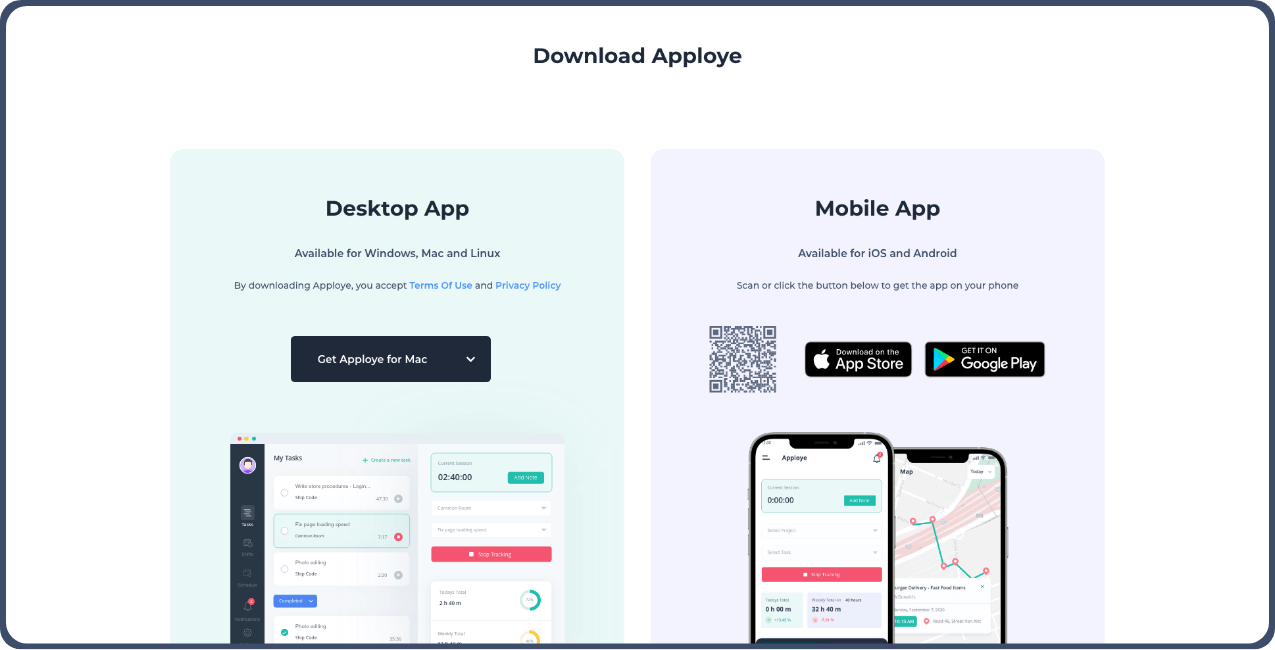
Whether you prefer desktop apps (Mac, Windows, Linux), mobile time tracking on the go, web apps, or browser extensions, we've got you covered. With this app, you’ll get cross-platform employee monitoring that’s all about flexibility and efficiency.
Choose Preferred Platform

Reviews
No credit card required
Getting started with Apploye is super easy. Let us show you around.

No credit card required

Free 10-day trial

Cancel Anytime
On-premise employee monitoring means keeping track of what your team is up to using tools installed right on your company’s own servers.
Unlike cloud-based options, these monitoring systems live on your servers, which means you have total control over the data’s security and privacy. You get the freedom and peace of mind that comes with keeping everything in-house.
On-premise employee monitoring software is a system that lives right on your company’s servers and IT setup. Unlike cloud-based solutions that rely on third-party servers, on-premise tools safely keep your important business data within your network.
These tools are built to track and analyze employees' activities, from app usage to internet browsing, document management, and even work hours.
The best part is your company maintains full control over all the data, with top-notch security measures in place. It’s a smart way to manage your workforce without sacrificing privacy or data protection.
While cloud-based systems offer convenience and scalability, on-premise employee monitoring software is the go-to for organizations focused on data security, privacy control, and long-term savings.
With on-premise monitoring software, businesses have full control over their data. Sensitive information like employee activity logs, system records, and operational insights stays locked down on company-controlled servers, not scattered across third-party data centers.
Cloud-based systems can be vulnerable to breaches due to shared servers and third-party access. On-premise solutions eliminate that risk by keeping everything in-house, protected by advanced security protocols managed internally.
Cloud-based services often come with one-size-fits-all limits. However, on-premise monitoring software adapts to your company’s unique IT environment and operational goals.
Cloud-based systems lock you into monthly or yearly subscriptions. On-premise monitoring software means a one-time license purchase. Sure, setting up servers and hardware can cost more upfront, but long-term ownership saves money.
On-premise employee monitoring software packs powerful tools to boost productivity, tighten security, and ensure compliance. It helps organizations manage and track employee activities effectively, keeping operations efficient and accountable.
Implementing on-premise employee monitoring software delivers powerful business advantages that go far beyond tracking daily tasks. Hosting the system on your own servers means better data protection, flexible customization, and full operational control.
Here’s how on-premise monitoring can reshape your workplace:
Real-time performance tracking keeps teams on point. By analyzing how work hours are spent, businesses can pinpoint productivity roadblocks, reduce distractions, and spotlight top performers.
Data breaches and insider threats are serious concerns. On-premise monitoring includes built-in security protocols designed to detect and block data leaks, unauthorized logins, and potential system breaches.
Detailed analytics dashboards reveal key patterns in employee activities, workload management, and productivity trends. Decision-makers get the clarity needed to optimize resources and tackle priorities effectively.
Custom reports built to match specific business needs make a big difference. Choose how data is displayed, filter it by teams or roles, and set up alerts for events that matter most.
On-premise software easily syncs with existing IT setups, unlike cloud-based alternatives with compatibility limits. Connect workflow management, HR systems, and ERP tools into a single, unified ecosystem.
On-premise employee monitoring software helps secure intellectual property, meet regulatory standards, and protect sensitive data while boosting team productivity with top-tier security.
In tech, safeguarding intellectual property (IP) is non-negotiable. Software developers, product designers, and IT service providers handle high-value assets like codebases, blueprints, and cutting-edge innovations, making them prime targets for breaches and insider threats.
Legal and financial firms face strict regulations like GDPR, SOX, and PCI-DSS. Data privacy, client confidentiality, and compliance audits aren’t optional; they’re essential. On-premise monitoring keeps sensitive information safe and reduces risks of fines or breaches.
Healthcare providers must protect patient health information (PHI) while staying compliant with HIPAA, HITRUST, and other privacy laws. On-premise monitoring tools lock down data and boost operational efficiency through continuous system oversight.
Knowing how on-premise employee monitoring software works helps businesses integrate it into their IT systems while keeping track of real-time activities and securing sensitive data.
Here’s a quick breakdown of how it is installed, how monitoring happens, and what goes on behind the scenes.
The system captures real-time activity from monitored devices. It logs app usage, time spent on tasks, and websites visited. File access records uploads, downloads, and edits of critical documents. Keystrokes and screen capture reveal deeper work insights if enabled. Time tracking keeps login, logout, and work hour records, aiding payroll and productivity checks.
Collected data is encrypted from end to end, ensuring secure transmission to local servers. Firewalls and data loss prevention (DLP) protocols block breaches and limit internal risks. This layered security setup keeps data safe, intact, and regulation-compliant.
Behavioral algorithms analyze data for productivity scores, user activity insights, and potential insider threats. Logs are stored on company-owned servers, supporting long-term data management and regulatory compliance. This helps businesses make informed decisions while protecting essential information.
Custom alerts notify admins instantly when something suspicious happens—like unauthorized file transfers, banned app usage, or strange system access. These alerts enable swift responses to risks, maintaining both security and accountability.
Automated reports provide a clear view of employee performance and system usage. Productivity summaries show individual and team efficiency. Website and app usage reports differentiate work-related tasks from distractions. Attendance records simplify payroll calculations, while productivity insights optimize resource management. These reports drive data-backed decisions while ensuring compliance.
Managing an on-premise team isn’t always smooth sailing. It comes with its own set of challenges that can affect productivity and morale.
Here’s a closer look at some of the common issues:
Finding the right balance in workloads is crucial. When some team members are swamped while others have extra time, it creates stress. And that stress leads to inefficiency and burnout.
An effective tracking system can make a world of difference. It helps spread tasks more evenly across the team. It keeps everyone engaged and on track.
Without a solid grasp of work patterns, figuring out what’s working and what’s not can feel like a shot in the dark.
This lack of clarity makes it tough to fine-tune workflows and boost team efficiency. You really need the right tools to analyze performance properly.
Getting those insights isn’t just helpful; it’s essential for helping your team thrive.
Attendance tracking can get messy fast without a solid system in place.
Missed punches or inaccurate records lead to payroll slip-ups. And compliance issues cause frustration for both management and employees.
That’s why having a reliable attendance system isn’t just great; it’s necessary to keep things running smoothly.
When you are managing a business regardless of its size, on-premise monitoring software is essential to:
According to a report by Gartner, organizations that use on-premise solutions have seen a 50% increase in Third-party cyber risk management (TPCRM) effectiveness.
Apploye’s employee productivity management software allows for efficient task management while utilizing monitoring software for PC. Our tracking programs for computers ensure accurate time tracking throughout all your projects.
Monitoring remote employees can be tricky. That’s where Apploye steps in. With real-time monitoring, automated clock-ins, and offline time tracking, checking your team’s activity is simple.
Whether you are tracking employees working from home, in a café, or on the go, you can see what they’re doing. It’s all about making connections and ensuring everyone stays on track, no matter where they are.
Apploye’s time tracking and automated timesheet app take the hassle out of manual entries.
No more worrying about mistakes!
Admins can quickly check, accept, or deny any manual time submissions. This way, every record stays accurate and reliable.
Apploye explores productivity analysis thoroughly with user-friendly dashboards and weekly reports. These tools reveal important insights about work habits, highlight top performers, and give a clear picture of team productivity.
"Productivity is never an accident. It is always the result of a commitment to excellence, intelligent planning, and focused effort”. — Paul J. Meyer.
By understanding how everyone works, you can find ways to enhance efficiency and support your team better.
Look for unusual software installed on company devices, check for background processes, and review company policies regarding monitoring.
On-premise software is installed on local servers. Examples include ERP systems, CRM software, and employee monitoring tools like Apploye.
Companies use different software to check employee activities, like time-tracking tools and desktop monitoring apps. One popular choice is Apploye, which offers comprehensive employee monitoring features for real-time monitoring, tracking productivity, and evaluating employee performance.
On-premise software boosts security because all your data stays on your company’s own servers. You get to set up security measures like firewalls and access controls, which reduce data breaches. Plus, keeping sensitive info off the cloud gives you more control over who accesses your data and how it’s protected.
This software tracks what employees do on their computers, including the apps they use and the websites they visit. It gives managers real-time reports to check on performance and productivity.
The top choice for employee monitoring software is the Apploye time tracker. You can try it out for free for 10 days, and after that, it’s only $2.50 a month. It’s the most affordable employee monitoring app out there.
Yes, it’s usually legal as long as employees know about it and agree to the monitoring. Companies must follow data protection laws and have clear policies in place.
Have More Questions? Contact Us