Best 7 Handyman Software in 2026
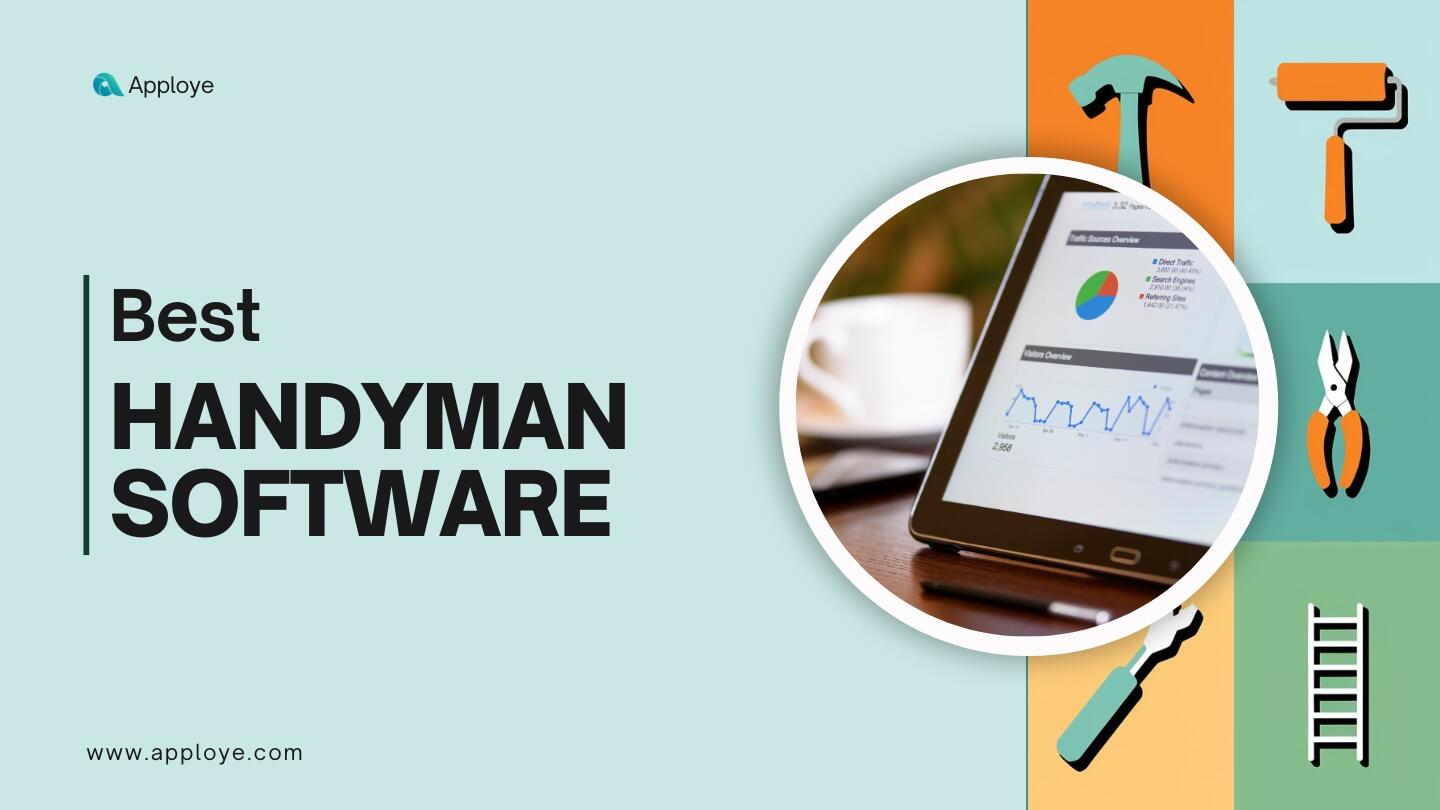
Looking for the best handyman software in 2026? This guide is your one-stop resource for finding the perfect software solution. With the right tools, you can ease your handyman operation management, save time, and boost annual revenue.
Running a handyman business requires more than just technical skills. From managing appointments and creating estimates to processing payments and following up with customers, the administrative side can take up precious time you could spend on actual service work.
This guide walks you through the top handyman software solutions in the market right now We'll break down their features, compare pricing options, and help you pick the right tool.
Best Handyman Software - List of Apps
FieldServicely – Free handyman GPS tracking & management system.
ServiceTitan – Complete platform for managing handyman operations.
Housecall Pro – Straightforward solution for small handyman teams.
Jobber – Excellent customer communication tool for handyman.
mHelpDesk – Budget-friendly option with strong handyman scheduling features.
FieldEdge – Advanced reporting and business analytics.
Billdu - Invoicing, quoting, and estimating software
How We Test, Evaluate, and Select Apps
Our team installs each software solution and runs it through common handyman business scenarios, from booking appointments to generating invoices. Our team uses features themselves to have a better perspective on the apps.
We go through all the web reviews of actual users, analyzing their experiences across different business sizes and service types. Our testing focuses on practical aspects like ease of use, mobile performance, and customer support quality.
We also examine each platform's reliability, security measures, and update frequency to make sure you're getting dependable software that will serve your business long-term.
What Makes the Best Software for Handyman Business?
A professional standard handyman software should meet specific operational needs that help service businesses run smoothly:
Running Your Daily Operations Like a Pro
Your team's out in the field, and you can see exactly where they are and what they're doing. It's like having a crystal ball that shows you your entire operation at a glance. When your tech wraps up a job, the customer gets an instant notification, pays right through their phone (because who carries cash anymore?), and boom – you've got money in the bank.
The system even follows up with them automatically, like having a super-efficient assistant who never sleeps.
That is exactly what you expect from the best handyman software, more specifically with features like:
- Quick scheduling changes on the fly
- Real-time technician location tracking
- Instant customer communications
- Digital payment processing
- Automated follow-up systems
Empowering Your Field Teams
The best software for handyman teams should be able to empower your field teams anytime anywhere!
Let's get real about what your techs need in the field. Ever lost signal in a basement or remote area? No problem. The best systems keep working even when the internet doesn't.
Aside from this– the best handyman software has more field team features like GPS tracking, timesheet management, real-time notifications, and others to help out.
Think of it as giving your team a superhero utility belt. They've got all their tools in one place – complete job histories, inventory levels, and everything else they need to look like the pros they are.
Keeping Your Customers in the Loop
This is probably my favorite part. Remember the days of playing phone tag with customers? Gone. Your software acts like a personal concierge for each client. They get friendly reminders about upcoming appointments (no more no-shows!), and they can text you directly through the system – because who doesn't prefer texting these days?
- Customers access their complete service history through a sleek portal
- The system gently encourages happy clients to share their experiences
- Every interaction builds a stronger relationship with your client base
The right software doesn't just speed things up - it changes the game entirely. Like finding that perfect tool that makes every job feel easier, smoother, and better.
Bottom line? When your handyman software fits right, everything clicks. Your team rocks their jobs, customers love you, and growth just happens. No fancy stuff needed - just real results that make your workday actually work.
Handyman Software That We Left Out and Why
This review concentrates on software specifically built for handyman and field service businesses. We've excluded:
- Generic project management tools that lack service business features
- Basic scheduling apps without invoicing capabilities
- Simple accounting software without field service components
- Outdated systems without mobile access
- Tools without proper security measures or regular updates
The Best Handyman Software at a Glance
Standard: $9/month
Elite: $12/month
Custom (Subscription Based)
Essentials: $149/month
Core: $29/month
Connect: $89/month
Grow: $149/month
Standard: $9.99/month
Premium: $19.99/month
Best Free Handyman Software for GPS-Based Field Operations
FieldServicely (iOS, Android, Web)
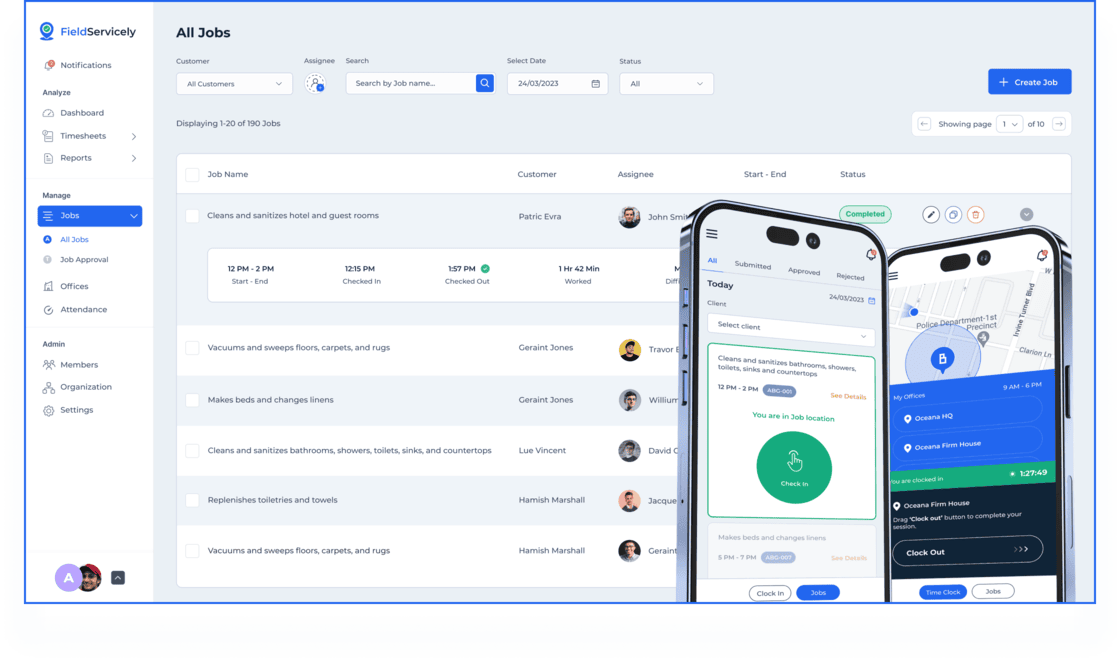
Pros
- Setting up the process is simple
- Single dashboard to check, inspect, and verify jobs to assign, track, and manage
- Efficient job scheduling and dispatching
- Real-time GPS tracking of technicians
- Geofenced attendance for accurate time tracking
- Integrated invoicing and payment processing with an in-built payroll calculator
Cons
- Limited advanced reporting features
- No AI-powered features
- No individual performance analytics features
Hands-on Experience with FieldServicely
FieldServicely is a comprehensive field service management solution tailored for handyman businesses. It refines and optimizes operations by offering tools for job scheduling, real-time GPS tracking, and efficient dispatching.
The platform's geofenced attendance ensures precise time tracking, enhancing workforce management. Technicians can access job details, submit completion evidence, and receive notifications through the intuitive mobile app, available on both iOS and Android.
Additionally, FieldServicely facilitates seamless invoicing and payment processing, improving cash flow and reducing administrative burdens.
Pricing
- There is a free version available
- Standard (Starter): $9 per user/month
- Elite: $12 per user/month
- 10-day free trial available
All plans include mobile access and core features.
Best Handyman App for Managing Large Teams
ServiceTitan (iOS, Android, Web)
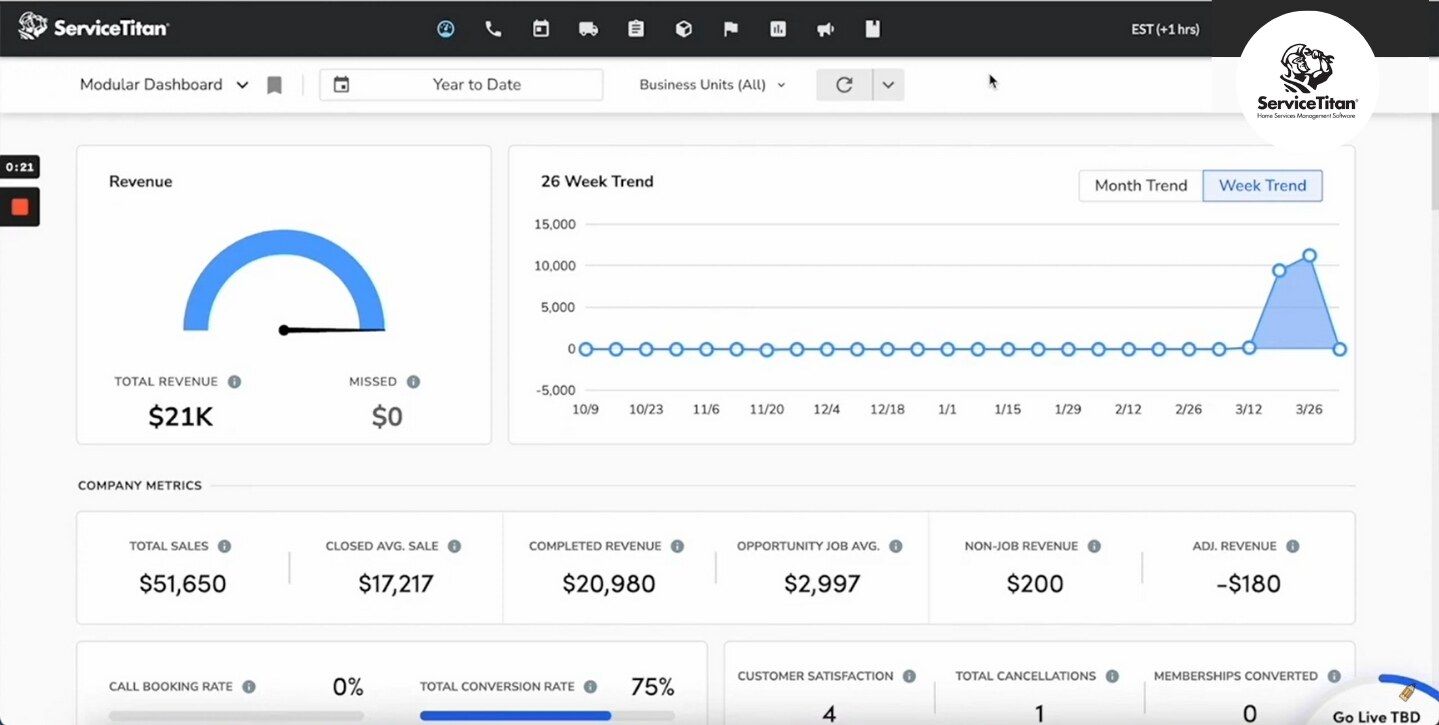
Pros
- Comprehensive scheduling system handles multiple technicians
- Detailed customer profiles with service history
- Advanced route optimization saves fuel costs
- Built-in marketing tools increase repeat business
Cons
- Higher price point for smaller operations
- Complex setup process
- Requires significant training time
First-Hand Experience with ServiceTitan
ServiceTitan stands out as one of the best software for handyman business management in the current market climate. The software handles every aspect of running your large corporations, from the first customer call to final payment collection.
Shilleah S.– a Sales & Marketing Manager and a frequent user of ServiceTitan has reviewed:
“It is very user friendly, the staff is always very fast to respond to my chat or emails and they really do their best to thoroughly take care of all my needs or concerns.”
Some users find ServiceTitan's customer management fascinating. Each client profile includes property details, service history, and communication preferences. Technicians access this information through the mobile app, preparing them for each job.
The scheduling interface shows your team's availability in real-time. Dispatchers can assign jobs based on technician skills, location, and current workload. When schedules change, the system automatically updates all affected parties.
Also, stuck with your payment processing?
This handyman software can process payments directly, supporting credit cards, ACH, and financing options. Customers can pay immediately after service completion, improving cash flow.
Pricing
- The pricing plans of the handyman software are subscription-based
- On studying some reviews– Starter: $199 per month (2 users)
- For professional teams: $399 per month (5 users)
All plans include mobile access.
Best Handyman Solution Suitable for Small Teams
Housecall Pro (iOS, Android, Web)
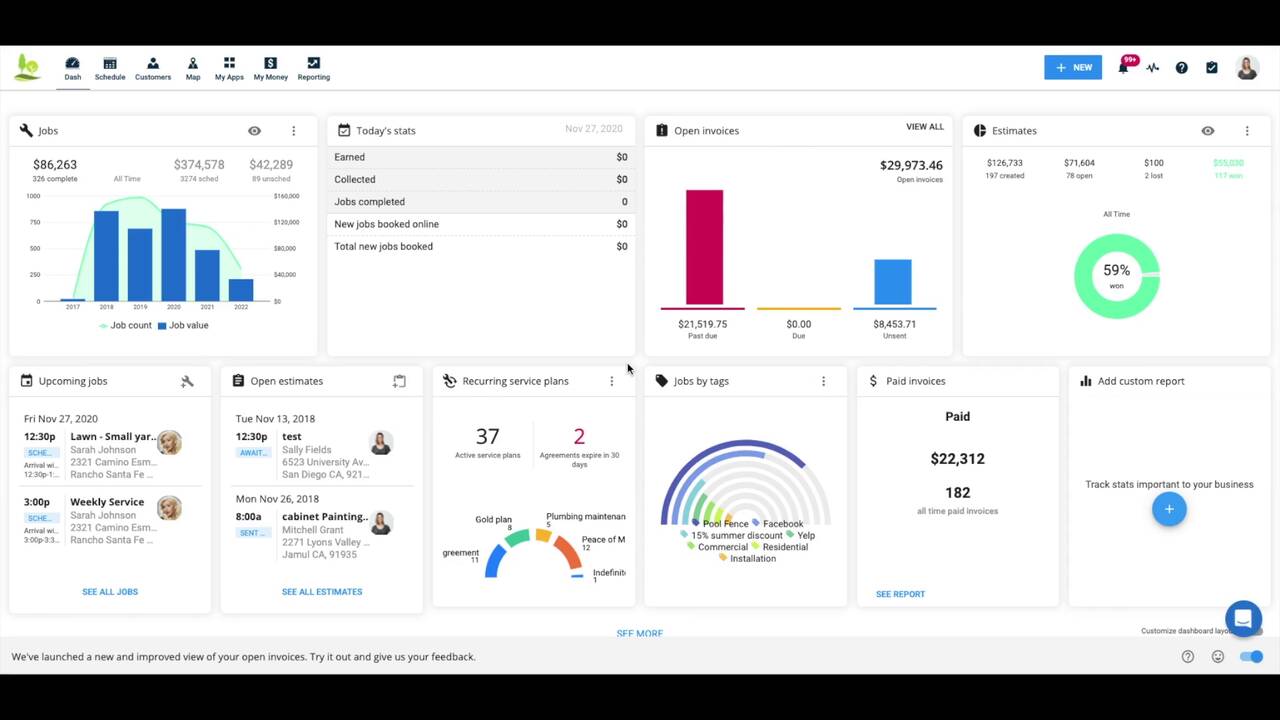
Pros
- Quick setup process
- Simple job scheduling interface
- Professional invoice templates
- Strong customer communication tools
Cons
- Limited reporting options
- Basic inventory tracking
- Some advanced features need higher tiers
My Experience with Housecall Pro
Housecall Pro simplifies daily operations for small handyman teams. The software focuses on essential functions without overwhelming users with complex features.
The scheduling system uses a drag-and-drop calendar interface. You can book appointments, assign technicians, and send confirmation messages in seconds. The mobile app keeps field workers updated on schedule changes.
Customer management includes automated messaging for appointments, follow-ups, and payment reminders. The system stores customer information, including job photos and notes, making repeat service visits more efficient.
The software creates professional estimates and converts them to invoices with one click. Online payment processing lets customers pay immediately, reducing collection time.
Pricing
- Basic: $59/month (single user)
- Essentials: $149/month (up to 5 users)
- XL: $299/month (unlimited users)
- 14-day free trial available
Best Handyman Software for Growing Businesses
Jobber (iOS, Android, Web)
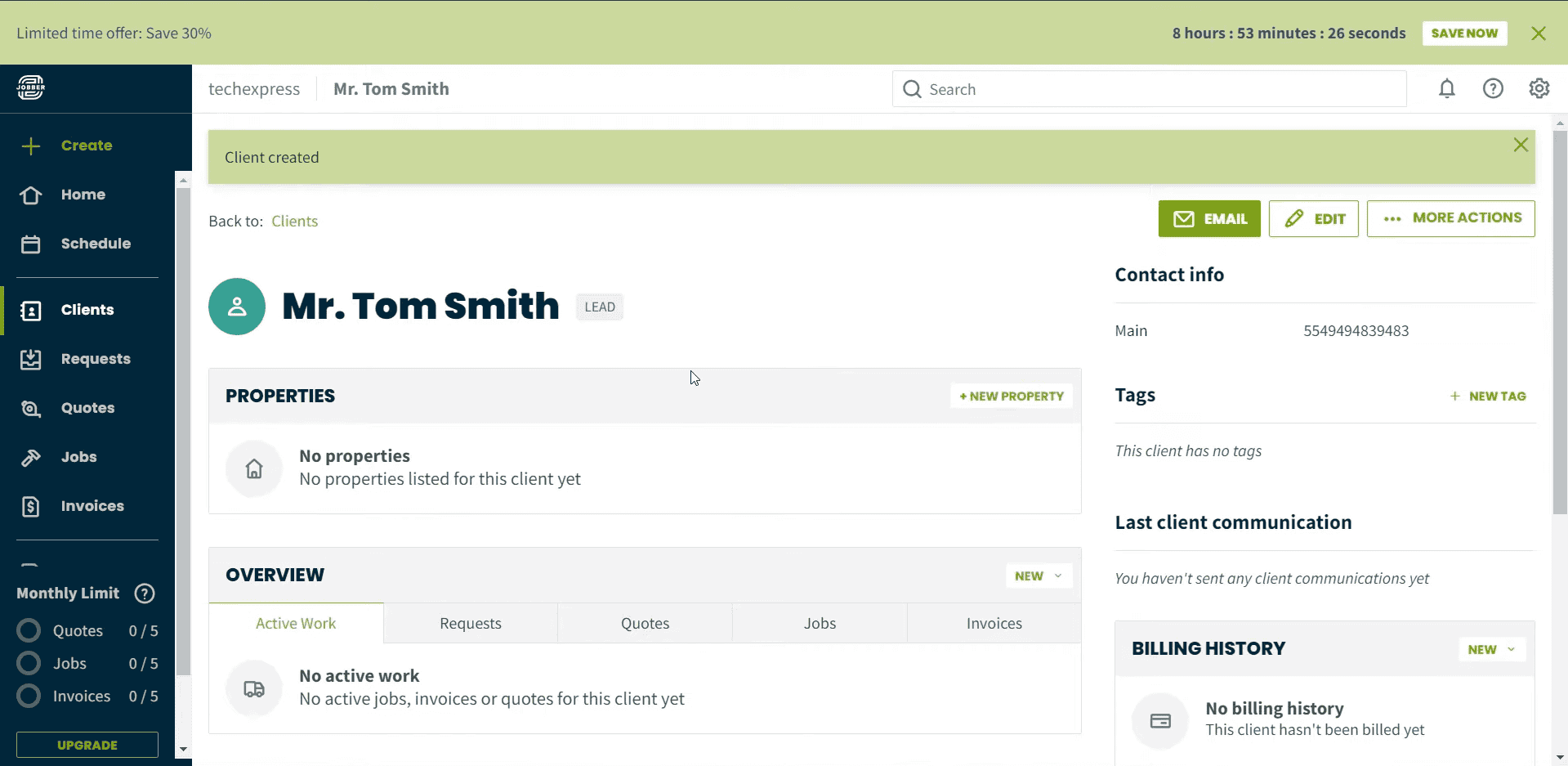
Pros
- Flexible scheduling options
- Strong client communication tools
- Detailed job tracking
- Excellent reporting features
- Find data-driven analytics
- Real-time notifications
Cons
- Premium features need higher-tier plans
- Learning curve for new users
- Limited offline capabilities
Real-World Experience with Jobber
Jobber meets the needs of expanding handyman businesses with tools that scale alongside company growth. The software handles increased workload without sacrificing ease of use.
The scheduling interface manages both one-time jobs and recurring service contracts. Route optimization helps technicians complete more jobs per day by minimizing travel time between locations.
Client management includes a self-service portal where customers view their service history, request appointments, and pay invoices. The system tracks client preferences and property information, providing personalized service.
Financial tools include QuickBooks integration, expense tracking, and detailed business reports. The software generates professional invoices and processes various payment types, including credit cards and ACH transfers.
Pricing
- Core: $29/month (up to 2 users)
- Connect: $89/month (up to 7 users)
- Grow: $149/month (up to 30 users)
- 14-day free trial included
Best Handyman Software for Solo Operators
mHelpDesk (iOS, Android, Web)
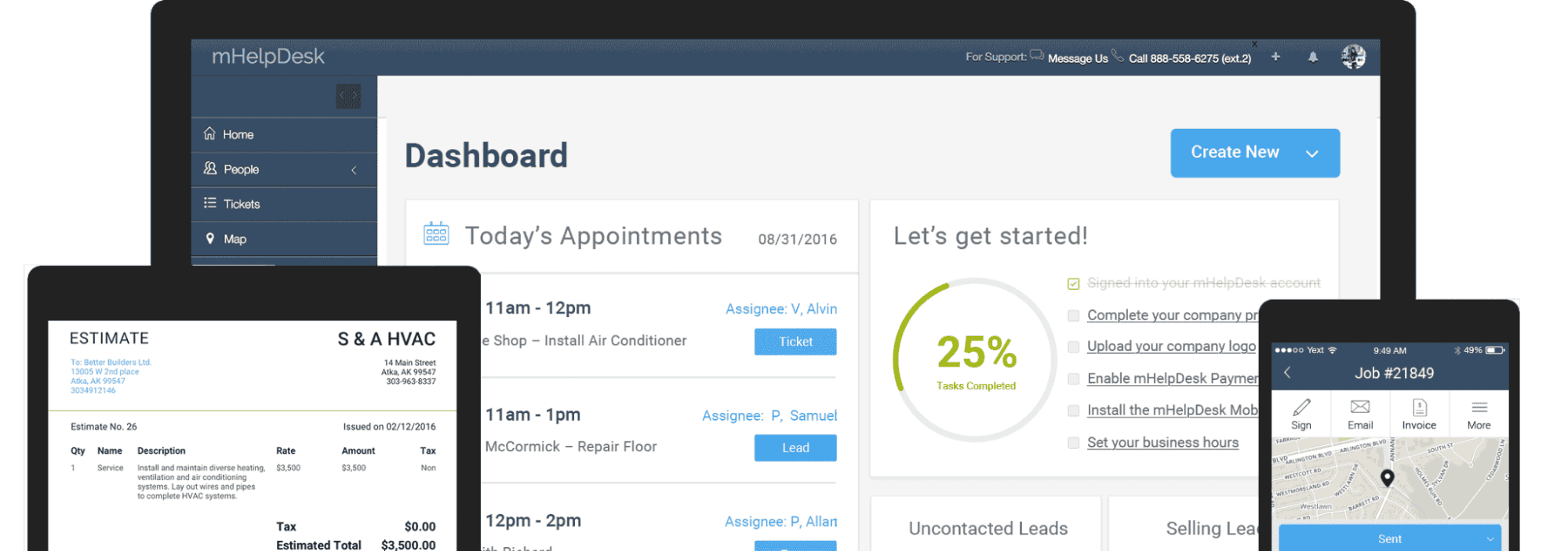
Pros
- Quick estimate creation in the field
- Simple scheduling calendar
- Built-in customer feedback system
- Basic QuickBooks integration
Cons
- Limited customization options
- Basic reporting tools
- Occasional mobile app performance issues
My Experience with mHelpDesk
mHelpDesk provides solo handymen with practical tools for daily business operations. The software balances functionality with simplicity, making it ideal for independent operators.
The mobile app lets you create professional estimates on-site. You can include photos, itemized parts lists, and labor costs. Customers can approve estimates electronically, speeding up job approvals.
The scheduling system includes a color-coded calendar with job details, locations, and customer information. GPS tracking helps optimize travel routes between jobs, saving time and fuel costs.
Customer records maintain service history, property details, and communication logs. The system sends automatic appointment reminders and follow-up messages, reducing no-shows and generating repeat business.
Pricing
- Starter: $169/month (single user)
- Professional: $299/month (up to 3 users)
- Enterprise: Custom pricing
- 30-day money-back guarantee
Best Handyman Tool for Organizing Enterprises
FieldEdge (iOS, Android, Web)
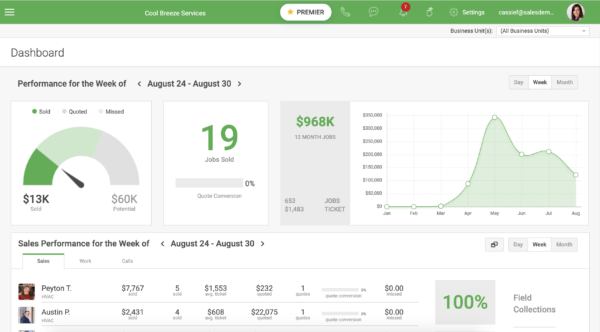
Pros
- Advanced business analytics
- Extensive integration options
- Multi-location support
- Customizable workflows
Cons
- Higher starting price
- Substantial onboarding time
- Complex feature set
Hands-on Experience with FieldEdge
FieldEdge provides enterprise-level solutions for large handyman operations. This software supports complex business structures with multiple locations and service teams.
The dispatch board offers a real-time view of all technicians and jobs. Managers can monitor job progress, reassign work, and respond to emergency calls efficiently. GPS tracking helps coordinate large teams across different service areas.
The customer relationship system maintains detailed profiles including equipment lists, maintenance schedules, and service agreements. Automated communications keep clients informed throughout the service process.
Financial management includes custom pricing rules, detailed job costing, and advanced reporting. The platform integrates with major accounting software and offers comprehensive business performance analytics.
Pricing
- Custom pricing based on business size
- Minimum annual contract required
- Full onboarding support included
- Training program for all users
Best Handyman Software for Invoicing
Billdu (Web, Android, iOS)
Billdu offers a specialized invoicing, quoting, and estimating software tailored for the unique needs of constructors. This platform simplifies the intricate process of drafting detailed estimates, ensuring accurate quotes that reflect the scope and complexity of construction projects.
With customizable templates, constructors can present their clients with professional invoices that capture all the details of their work. Billdu real-time reporting feature allows construction businesses to track expenses and revenues efficiently, ensuring profitability. The Billdu app boasts an intuitive interface, ensuring that even individuals new to digital apps can harness its capabilities.
In essence, Billdu serves as a comprehensive solution for constructors, helping them manage their financial dealings seamlessly while focusing on delivering quality work.
Key Features
- Customizable Invoice Templates
- Automated Reminders
- Time & Expense Tracking
- Purchase Order Management
- Mobile App
- Document Management
- Financial Forecasting
- Real-Time Reporting
- Accounting Integration
- Tax Computation
- Data Security
Pricing
- Free: 30 days trial
- Lite: $4.99/month
- Standard: $9.99/month
- Premium: $19.99 /month
Wrapping Up: Choosing The Best Handyman Software
Selecting the right handyman software depends on your specific business requirements.
Small operations might find FieldServicely, Housecall Pro, or mHelpDesk sufficient for their needs. Remote teams might go for Apploye for time tracking, monitoring, and productivity checking. Meanwhile, Growing companies will benefit from Jobber's scalability.
Larger organizations should consider ServiceTitan or FieldEdge for their comprehensive feature sets. Large and mid-size handyman businesses on a budget might also consider FieldServicely.
Consider these factors when making your choice:
- Your team size: Number of users needed
- Available features
- Is it really worth it: Pricing plans and budget constraints
- Mobile app requirements
- Integration needs
- Growth plans of your team
Take advantage of free trials and demos to test how each solution fits your workflow before making a final decision.
Frequently Asked Questions about Handyman Software
What makes FieldServicely suitable for handyman businesses?
FieldServicely offers features particularly valuable for handyman operations, including accurate time tracking, detailed timesheet management, and team productivity monitoring. It helps track field staff hours, manage project timelines, and ensure accurate billing for jobs completed. The affordable pricing and user-friendly interface make it especially suitable for growing service businesses.
How can time tracking improve handyman business team efficiency?
Time tracking helps your handyman teams understand where their hours go, identify bottlenecks, and optimize workflows. It provides insights into which tasks take the longest, helps with accurate client billing, and ensures fair workload distribution. Teams can use this data to make smarter decisions about resource allocation and project planning.
What should I consider when choosing productivity software?
Consider your team size, budget, and specific needs. Key factors include ease of use, mobile accessibility, integration capabilities, and customer support quality. Also, think about scalability - will the software grow with your business? Make sure to test the interface and features during a trial period to ensure they match your workflow.
Is it necessary to have mobile access for handyman field operations?
Mobile access has become essential for modern field operations. It enables real-time updates, allows quick communication, and helps teams stay coordinated while on the move. Team members can access important information, update job statuses, and track time directly from their phones, improving overall efficiency.
How does cloud-based software benefit small businesses?
Cloud-based solutions offer numerous advantages: automatic updates, data backup, accessibility from anywhere, and usually lower upfront costs. They eliminate the need for complex IT infrastructure and allow teams to collaborate seamlessly. Plus, you can easily scale up or down based on your needs.
What role does automation play in business efficiency?
Automation streamlines repetitive tasks, reducing manual work and potential errors. It can handle everything from scheduling to invoice generation, letting your team focus on more important work. Good automation tools learn from patterns and help standardize processes across your organization.
How do I ensure smooth software adoption in my team?
Start with proper training and clear communication about why the software is being implemented. Choose user-friendly solutions and involve team members in the selection process. Set realistic timelines for transition, provide adequate support, and celebrate small wins as the team adapts to new tools.
What features are essential for managing remote teams?
Key features include time tracking, task management, communication tools, and progress monitoring capabilities. Look for software that offers clear visibility into work status, enables easy file sharing, and helps maintain team connectivity. The ability to set and track goals is also valuable for remote team success.
