How Much Does Employee Monitoring Software Cost in 2026: Pricing, Cost Drivers & More
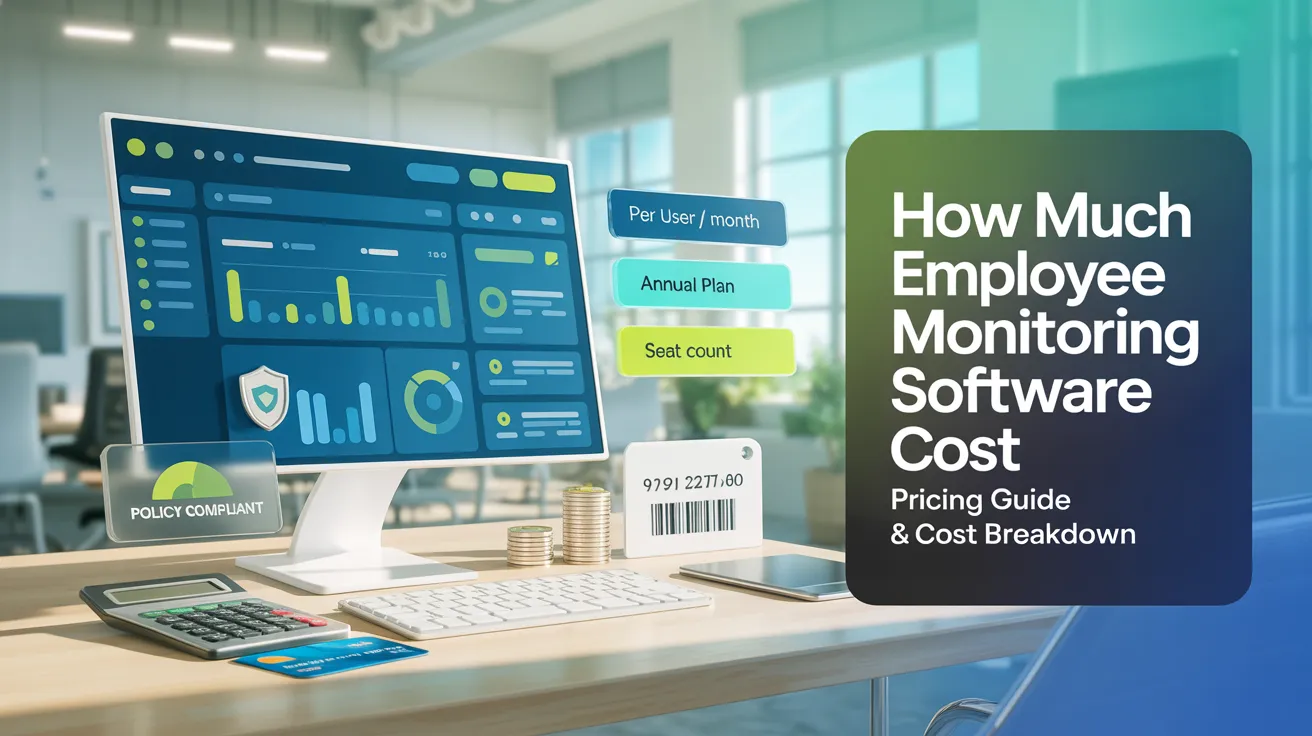
Key takeaways:
-
Employee monitoring software pricing in 2026 typically ranges from $3 to $15 per user/month, depending on features and scale.
-
Core cost drivers include user count, storage needs, and advanced features like AI insights and screen recording.
-
Transparent monitoring, data privacy compliance, and ROI measurement are crucial before purchasing.
-
Tools like Apploye strike a balance between affordability, transparency, and deep productivity insights for SMBs and enterprises alike.
It’s 2026, and hybrid model, remote work are the next big things, but it’s surely hard for businesses to track employees. That’s why, at some point, every business thinks of employee monitoring software. But the cost is something that always lives rent-free in the head!
This guide breaks down what drives those prices, how top tools compare, and what you should consider before subscribing.
So read through to make an ROI-driven decision for your team!
In this article
- Common employee monitoring software pricing trend
- Pricing factors of employee monitoring software
- Comparison of popular tool prices
- How to choose an employee monitoring software
Understanding the Employee Monitoring Software Pricing Schemas
The actual pricing can vary from zero to hundreds of dollars! Pricing can depend on various factors, such as your team size, what features you want, and the contract type (annual subscriptions are cheaper).
We can actually categorize the pricing schema into more or less 5 categories:
1. Subscription-based: The best kind for most teams. Transparent pricing, a monthly/annual subscription fee, and all types of features.
2. Perpetual License: One-time upfront fee, and the software is yours for eternity, or till the company survives, whichever comes first. A major downside is that the one-time cost can’t be recovered once incurred.
3. Freemium: In this model, you get to enjoy the free version, but with a limited number of premium features every month. But once you try to scale up for team usage, you will need to buy the full version.
Use premium features completely free
4. Tiered Plans: Whenever you see terms like grow, team, and essentials, remember that you’ll get something extra whenever you upgrade. Different tiers, different pricing.
5. Enterprise: Usually, you have loads of money to spend, and you can ask for custom changes and modifications of the tools. That’s enterprise-level pricing. No upfront costing, as that will be finalized after they understand your requirements.
Here’s a quick comparison table for you to skim:
Get the best plans for employee monitoring software
5 Factors that Drive Employee Monitoring Software Pricing
There can be tons of components, but these are the fundamental five factors that you should look out for when pricing:

1. Number of Users/Devices
Per-seat models are normal for every remote employee monitoring software, ever. More seats usually unlock lower per-user prices, but push total cost up. Some tools apply minimum seat counts or have different pricing for contractors vs full employees.
For a large team, an enterprise offering can sometimes provide a better deal compared to per-seat pricing.
2. Additional Features (Screenshots, Recordings, Storage)
Usually, user activity monitoring and basic productivity analysis come with the basic package.
Screenshots, screen recordings, digital activities tracking, remote access, webcam access, and storage can be add-ons that will drive your cost higher. On top of that, the cost will even grow higher if the retention window becomes longer.
For example, the Time Doctor software does not include video recording in the basic package. You need to pay a little extra for that!
3. Advanced AI Insights & Activity Scoring
Now, how would a company survive without slapping AI into it, right? And because AI is, well, cool, you should be okay with paying a little extra for that.
Jokes aside, AI scoring, automated categorization, anomaly detection, and BI exports are usually premium features. If you want predictive insights, AI productivity trends & analytics, or BigQuery/warehouse exports, keep the budget on the higher range.
Receive detailed reporting with employee analytics
4. Integrations, SSO/API Access & Enterprise SLAs
Some basic integrations do come free with premium packages. But if you want any advanced-level customizations like SSO (SAML), SCIM provisioning, API quotas, and enterprise SLAs, then again, be prepared to pay up.
Those types of customizations require further discussion with the company and personalized quotations.
5. Customer Support & Onboarding
While basic support is offered even for the free versions, you know you’re not the priority for businesses. Concierge onboarding, data migration, and compliance reviews generally cost an upfront one-time fee.
Or, they can come free, with enterprise plans if you can negotiate well!
Pricing Comparison of 8 Popular Employee Monitoring Apps
I know, it can be daunting to go to each website, then compare them one by one.

Here you go, the 8 most popular employee tracking systems compared and pricing, all in one place:
Note: All the details mentioned here are based on data available in October 2025. As prices can change depending on each company, it’s best to visit specific software websites for updated pricing.
Cheapest Employee Monitoring Software
Apploye stands out as one of the few monitoring tools that balance premium capability with the most affordable pricing. Starting at just $4.50 per user per month, it includes advanced features like screenshot capture, screen recording, detailed reporting, automatic payroll, client billing, stealth mode, and more.
But the competing employee monitoring solutions often reserve many of these features behind premium tiers, such as real-time productivity analytics and idle time detection.
In terms of price comparison, platforms like Hubstaff or Time Doctor start around $7–$10 per user per month, which is 1.5X to 2X more expensive. Some even have additional costs for detailed activity scoring or automatic time tracking.
Despite the lower price, Apploye doesn’t compromise on essentials—offering unlimited screenshots, app and URL tracking, customizable reports, and seamless integrations.
What makes Apploye even more accessible is its free plan for up to 10 users. It’s perfect for startups, small agencies, or growing remote teams that only need to track time and generate timesheets automatically.
It’s a simple, transparent pricing model that can cater to every type of business.
Enjoy premium features at the lowest price
6 Things to Consider Before Subscribing to an Employee Monitoring Software
Transparency & Policies
You need to go through your company policies and the tracking software policies. Privacy-friendly monitoring tools or employee-friendly monitoring tools should be your main priority, as they offer better transparency.
Transparency is not just for show because it can help you build trust and reduce legal risks. With transparent company policies, employees will easily agree to tracking and productivity monitoring.
Most of the vendors often publish advice, blogs, and templates; go through them for more clarity.
Cost vs ROI
As an employer, you can just arrive at the office one day and think, “I’ll get an employer monitoring solution and start tracking everyone!”. You need to think about the total cost per employee, not just cost-per-seat.

Then there’s the consideration of the actual return on investment from using the software.
Use an ROI calculator to estimate payback. Here’s a basic downloadable one-page CSV ROI calculator that you can use. Download at the link below:
Here’s the example breakdown:
50 users at $5/user/month = $250/month.
If the average monthly payroll is $3,000/user and monitoring yields a 6% productivity gain, the monthly savings ≈ $9,000 - ROI in months is extremely favorable in that scenario.
Maximize ROI with employee analytics
Features & Usage Scope
Do you really need API integration and SSO? Or, just the simple tracking and work hours reporting is enough for you to get started. Based on that, your costing and usage scope will vary drastically.
Moreover, set when and how to use the monitoring software. If you have field workers, then you might also need Biometric Data Recognition, GPS, and location tracking.
Security Protocols
Along with tons of features, the remote employee monitoring software should have all the latest security protocols, too. Data encryption protocols are a must for data breach & data leak prevention because the software can contain sensitive information.
Legal Aspect
To keep your business legal, the monitoring needs to maintain the local labor laws, GDPR (General Data Protection Regulation), ECPA, and any other industry regulations. Define work hours, data usage, and every single detail in a well-structured policy handbook.
For the healthcare sector, HIPAA (Health Insurance Portability and Accountability Act) is another crucial act to follow. Some states in the US have flexible regulations, while others have very strict policies. So, consult your lawyer or any legal entity before taking the final decision.
Third-party Integrations
While most software has 3rd party integrations, it’s better to check if the software supports the apps/services you rely on.
If your payroll, HRIS, or ticketing systems are important (Jira, Microsoft Teams, QuickBooks, Gusto), prioritize high-end software. SAML/SCIM can be a must for enterprise provisioning.
Hidden Costs
Look for storage fees, historical data retrieval fees, and localization/customization fees. Those are the hidden costs that are often missed.
You will often find these prices on the add-ons or feature pages of each software. Carefully go through the apps you need and calculate the actual cost.
Conclusion
Employee monitoring tools can help you reduce your admin costs and drive productivity if implemented properly. However, in most cases, the cost discussion makes the employer anxious and more confused than before.
So, let this read be the north star and guide you to reduced costs and increased productivity!
FAQs
How much does employee monitoring software typically cost per user?
You can actually use the basic version of most monitoring software without any cost. However, premium features can cost you anywhere between $3/seat/month to $20/seat/month.
Is employee monitoring software free?
Some are free; for example, Apploye has a free plan with up to 10 members. However, most tools are freemium, so you might need a subscription in the future.
How much does server monitoring cost?
Server monitoring can cost you anywhere between $70-150 per server/month. However, some comprehensive, managed services can cost you up to a thousand dollars per month. The price is dependent on the server counts, licensing, provider, and other factors.
Should I pay per user or per device?
It depends on your business and employee requirements. Most businesses prefer per-user pricing because it helps to calculate the monthly payments and disbursements. Per-device pricing only makes sense when there are too many devices instead of users.
Does AI-driven monitoring cost more?
Generally, yes, as AI models have premium pricing. Most employee monitoring offers AI analytics and dashboards now. However, it’s best to check with the specific software website for actual pricing.
What hidden costs should I budget for?
Add-ons and AI analytics can be essential for your business, so keep some extra budget for those. In some software, unlimited activity monitoring can have an additional cost over the base pricing.
Can I get a discount for annual billing or volume seats?
Yes, you can definitely negotiate a good discount if you’re subscribing to annual packages and a large number of seats. However, the cost can even increase if you have any custom requirements from the software provider.
Is monitoring software compliant with GDPR and CCPA?
Some are, some are not. Usually, the employee monitoring that is compliant with GDPR, HIPAA, CCPA, and other regulations mentions them on their website. However, top employee monitoring software generally includes customizations and industry regulations.

