How to Track Time Like Top Performers Do
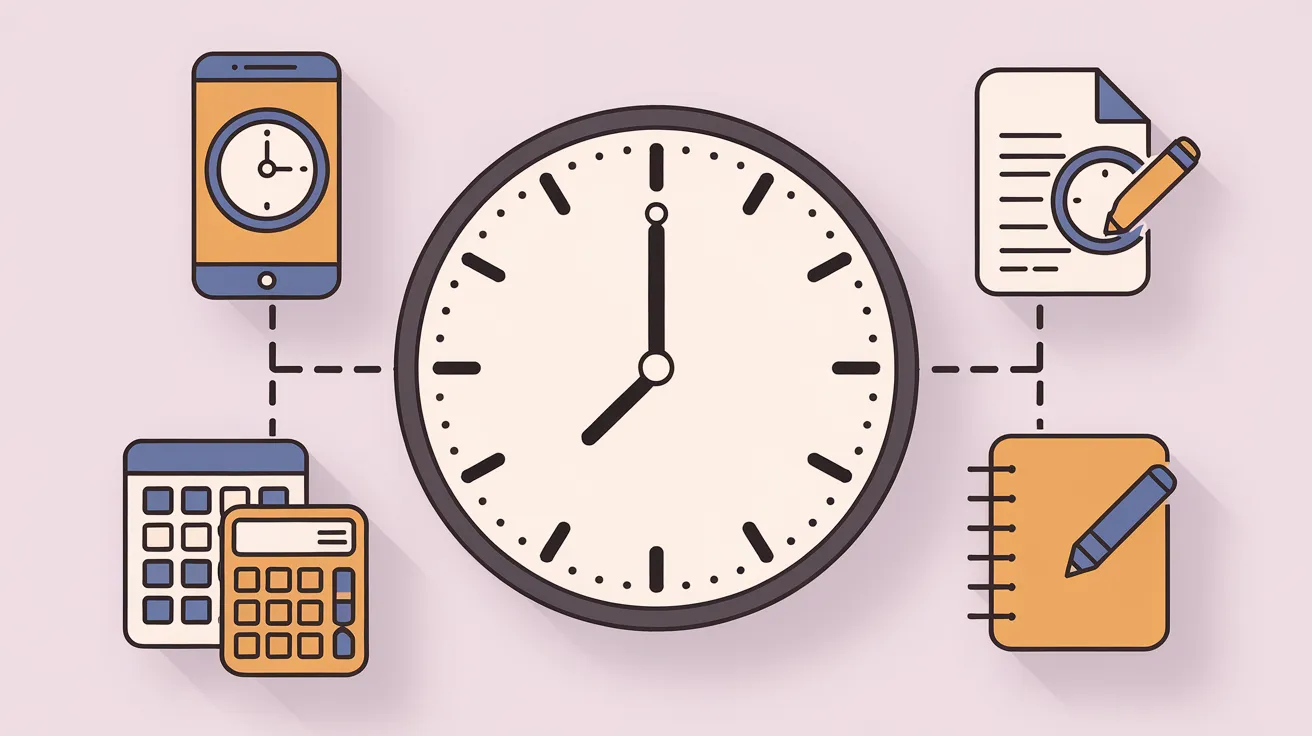
There were so many days when I looked at the time and realized hours had slipped by. It was like racing against a clock but I never seemed to catch up to my daily tasks.
I kept questioning myself—where did all the hours go?
But when I started tracking my time and performing a time audit, I realized what went wrong with my time management. It helped me to understand my habits better and become more productive.
In this article, I will share:
- How to track time with examples
- Best time tracking tools
- Common challenges in tracking time and how to tackle them
- Best practices for effective time tracking
Let’s begin.
How to Effectively Track Time: Top 4 Methods of Time Tracking
I’ve learned these 4 methods through my recent research on effective time tracking.
Without further ado let’s check these out.
Time Tracking Apps:
Time tracking apps are mainly built to track individual or team’s time automatically and provide detailed insights along with it.
These apps record your work hours during the day. All you need is to log in and start the timer and the rest is its job. Many time-tracking apps also help track attendance, making it simpler to manage remote teams. Additionally, some time tracking apps like Apploye allow you to monitor productivity by tracking your activity.
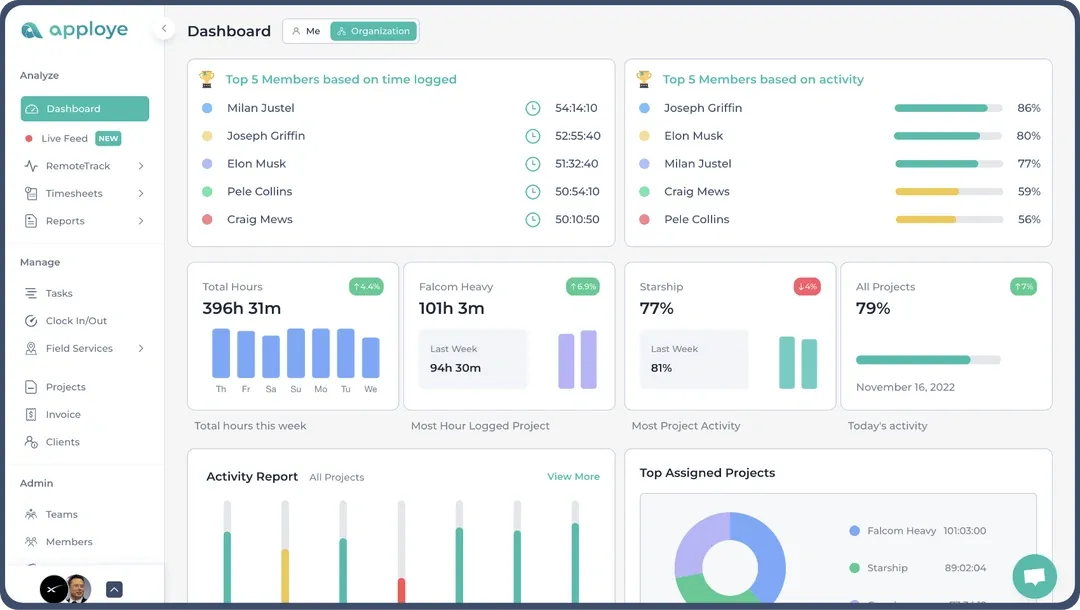
This is so convenient and automatically calculates the total working time. Moreover, you can get a better idea of the time you spend on each task. This app easily manages your time and increases productivity.
When you track your time, you can not only improve productivity but also maintain a healthy work-life balance.
Pros:
- Provides a detailed report on the time spent on each task
- Automatically tracks time
- Easy to use and convenient
- Tracks employee attendance and generates invoices
- Works on different platforms
Cons:
- Can be complicated for some people
- Advanced features can be a little costly
Try Advance Time Tracking with Apploye
Timesheet Templates
Timesheet templates are pre-designed templates where you can directly input your time and find the work hours. This is an advanced version of manual time tracking.
You’ll find many timesheet templates for different purposes. Among them all, the most used timesheet templates are daily, weekly, and monthly timesheet.
Daily timesheets record the time you’ve spent on your task on a day-to-day basis. On the other hand, weekly timesheets record time spent throughout the week. Similarly, monthly timesheets record the time spent in a month.
You need to enter the date you want to record, and then the amount of time you spent on each task.
Pros:
- Quick and easy method
- Organized and structured
- Templates can be customized
Cons:
- It can be time consuming
Download Free Printable Timesheet Template!
Using Spreadsheet:
I remember the first time I thought of tracking my time. There were endless options out there, but I tried something I knew: spreadsheets.
It was simple yet effective. You’ve probably used spreadsheets before too, right? If not here is the easy process:
First, create a task column and on the right of it add a start hour column. Next to that create the end hour column and finally add total hours on the rightmost column. In the total hours column, you subtract the end time from the start time to find the difference.
You can additionally add a date on a separate column to track the tasks by day.
But here is the simple trick. You can use the pre-built templates that I just talked about on the timesheet method. That will do the job.
Pros:
- Customizable and easy to use
- You can analyze the data using the formula
- Can create reports
Cons:
- Time-consuming
- Limited application
Track Time Easily with Apploye's Spreadsheet Time Tracking!
Manual Time Tracking
As the name says, this is the oldest and easiest method. I try this method with some paper, a pen, and either my mobile phone’s timer or a stopwatch.
Start off by noting down the task name then add the start hour and after finishing the job note down the finishing time as well. Then calculate manually from the start to end hour to find the number of hours you worked.
For one or two tasks you can do this but for a long list of tasks I don’t recommend this process as the process itself is very time-consuming.
Pros:
- Simple, easy, and free to use
- Doesn’t need any knowledge regarding technology
Cons:
- Time-consuming
How to Track Time Using Time Tracking Apps
Apps are one of the best and most convenient ways to track your time. The best part is it’s available in downloadable form and browser extension as well.
On top of that, these are suitable for both remote and in-house jobs.
Here. I’ll discuss how to track time using time-tracking apps. These tips will help you get the most out of the time-tracking apps.
Choosing The Right App
When I first started tracking my time, I was overwhelmed by the sheer number of apps out there. But here's the thing: finding the right app depends on its features and your needs.
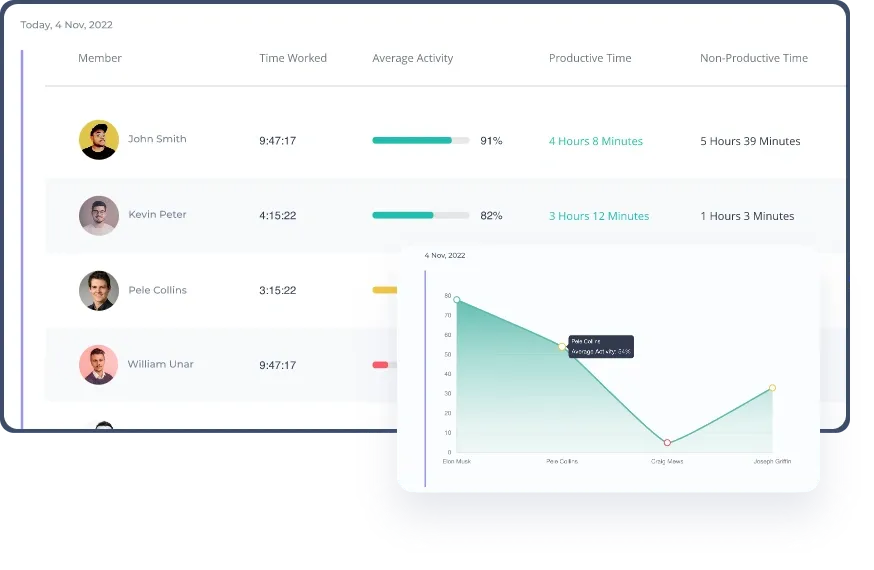
Look for features like productivity tracking, reporting, creating invoices, calendar integration, and integration with other tools to optimize your workflow. These are some of the most common yet necessary features of time-tracking apps
Different apps have different features. Some apps only record time. While the other provides you with detailed insight about where you spent most of your time and how.
So, it’s best to choose an app that aligns with your goals.
Allocate Your Projects
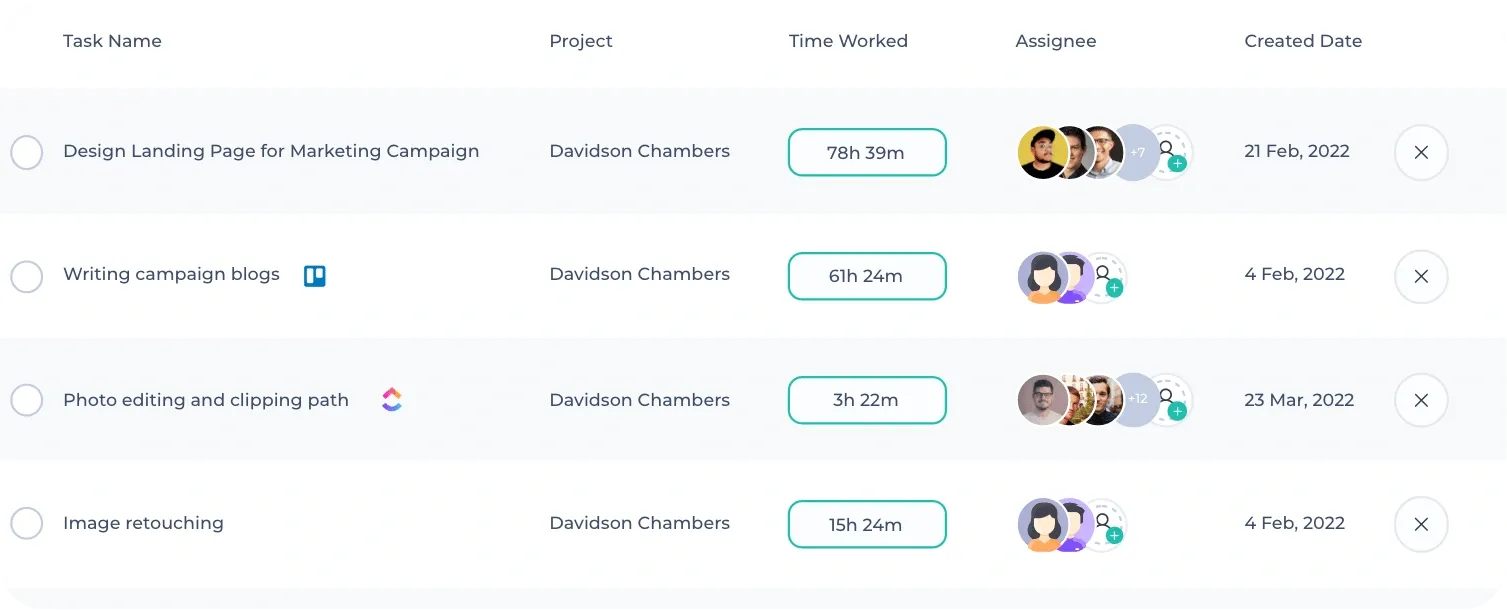
We all hate when work piles up fast. But here's the trick—start allocating your projects within a time-tracking app. This will help you achieve your daily goals and hence fulfill the projects.
When you organize your work first, you are already halfway through. This habit saved my time and helped me to get rid of my procrastination.
But how to do that?
Most of the time tracking apps feature to add labels for each task. Moreover, you can also categorize them as client work, projects, work type, and many more.
Start Tracking
This is the easiest part. As soon as you choose your app, and set the app, you will see a timer in the app. Login and start the timer when you start working.
This will track your working session and measure your productivity too. Some apps also take random screenshots that show where you spent most of your time during the session.
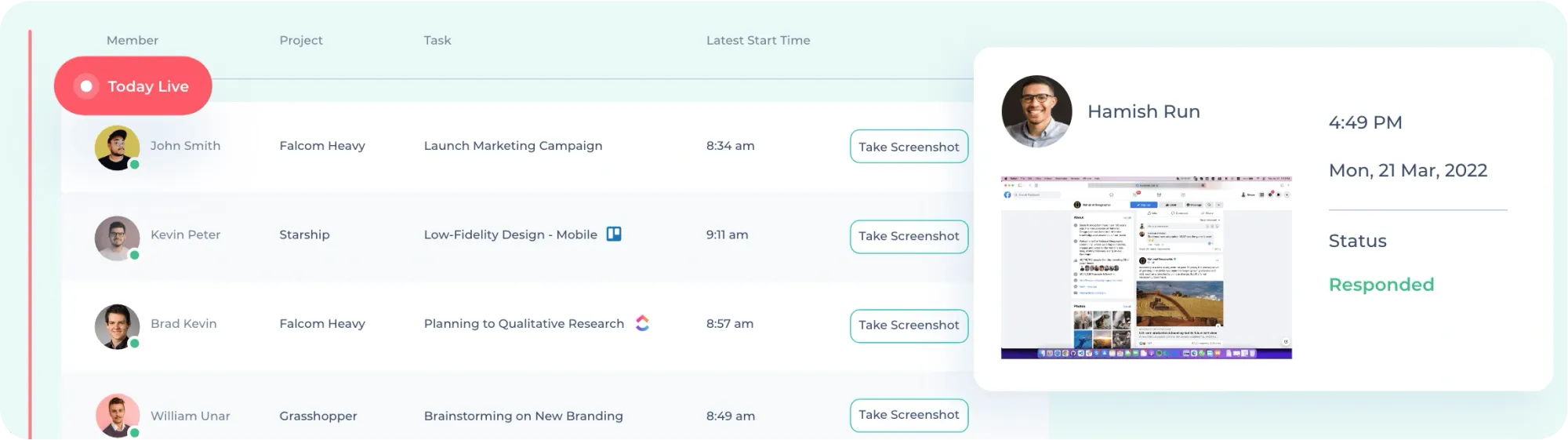
Employers can get a clear idea about their employees. This builds accountability and transparency in the workplace.
When employees are paid according to how much work they have done, they feel motivated and energized.
Want to track time with screenshots? Try Apploye
Build The Habit
I get it – building the habit of tracking your time can feel like just another task. But what if I told you it’s the habit that transformed my workday?
It wasn’t easy for me to build this habit of tracking my time. Most of the time I forgot to start my time tracker. But you know, practice makes a man perfect.
This little consistency helped me to build this habit. Don’t worry if you forget about time-tracking apps at first. Just start the tracker as soon as you remember. Building this habit is equally important as tracking time.
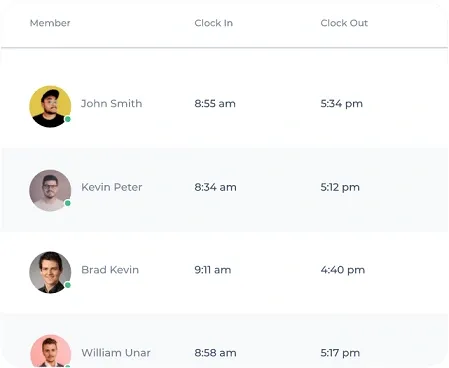
To make time tracking truly effective, combine it with a clear, achievable goal. This way, you're always working toward clear and measurable results.
Know What to Track
Not everything you do, needs to be tracked, right? That’s why it’s important to know what to track. Tracking everything will only lead you to frustration and burnout.
And you’ll easily lose motivation and willingness to track time.
My tip here is to track anything that will take you 15 minutes or more. If the work is less than that, keep your hands off the time tracker.
But still, it relies mostly on the type of tasks you do daily. So take the decision wisely.
Analyze Reports Regularly
This is another important task to do, especially for freelancers and solo workers. It's crucial to keep track of how much time you spend on different projects.
Most of the time, tracking apps will provide detailed reports on your tasks.
When you analyze the report regularly, you’ll know your strengths and your weaknesses. It will also show you where you can improve.
This will increase accountability and increase productivity. When you know your weaknesses, you can work on them and get better.
Read More: How to Monitor Your Remote Employees
Timeboxing
Timeboxing is an effective time management method that worked wonders for me. It allocates specific time for specific periods.
What I like about timeboxing is that it helps me focus. When I know I only have 30 minutes for a task, I get straight to work without overthinking. Even if I don’t finish, I’ve made good progress.
Timeboxing pushes me to work better and meet deadlines. It makes me feel more productive and less stressed.
What is the Best Time Tracking App?
Now, you might be wondering how to track time using an app. Fret not, I’ve been using time-tracking apps for a long time now. Among them all, these are the best time-tracking apps that worked wonders for me:
1. Apploye: All-in-one Time Tracker
Apploye is one of the best time-tracking apps I have used so far. It’s designed to increase employee productivity while monitoring their activity. Mostly suitable for remote teams.

Moreover, it reduces the mess that is created while billing and creating invoices. Thus, this is an all-in-one solution for businesses of all sizes.
Features:
- Automatic time tracking with screenshots
- Automated timesheets and payroll management
- Real-time employee activity monitoring
- Customizable dashboards and reports
- Integration with popular project management tools
Pros:
- Easy to manage time and employee' monitoring.
- 100+ outstanding features
- Responsive customer service
- Inexpensive and easy to use
Cons:
- Users may need short training
Pricing:
- Standard: $2.5 per user/month
- Elite: $3.5 per user/month
Try a free 10-day trial today!
2. ClickTime: Best for Simplifying Time Tracking
ClickTime is suitable for small to medium-sized businesses. Its reporting feature helps in project management and resource mindfully.
Moreover, this app streamlines invoicing and simplifies leave tracking. Not only that, it seamlessly integrates with other apps for better team management and motivating remote employees.
I found ClickTime really helpful for managing resources. It makes it easier to assign time and tasks to team members. This even provides the total project costs, profits, and profit margins. Thus you can make better decisions for the future.
Features:
- Easy time tracking
- Client invoicing
- Integration with other business tools
- Customizable timesheets
Pros:
- Detailed reporting
- User-friendly interface
- Customizable invoicing templates
Cons:
- The interface is not visually appealing
Pricing:
- Starter: $12 per user/per month
- Team: $15 per user/per month
- Premier: $27 per user/per month
Similar Read: Best ClickTime Alternatives
3. Hubstaff: Best for Streamlining Workflow
Hubstaff is one of the easy-to-use time-tracking tools. But how?
It offers numerous features like employee monitoring tools, workforce management, team management, etc. This is an ideal tool for businesses to monitor employee productivity.
Moreover, it also simplifies the payroll process so you don't need to go through much hassle. Your employees get paid for the amount of work they have done.
Features:
- Responsive user interface
- Activity monitoring
- Time management and scheduling
- Integrates with 30 other tools
Pros:
- Available in mobile in desktop app
- Geolocation features
- Accurate time tracking
Cons:
- Some users reported bugs and glitches
Pricing:
- Starter:$4.99 seat/month
- Grow: $7.50 seat/month
- Team: $10 seat/month
- Enterprise: $25 seat/month
Similar Read: Best Hubstaff Alternatives
Common Challenges in Time Tracking and How to Tackle Them
By now, you know that time tracking is a must to get all your work done and avoid missing deadlines. But there are also some challenges you may face.
As I’ve been using time-tracking tools for a long time now, I know it’s hard to track your time consistently. If you have multiple projects or tasks, you may feel overwhelmed and often end up ignoring time-tracking apps.
Without proper time tracking, you can fall into the trap of overwork. This may lead to burnout and decreased productivity.
Here, I’ve discussed some challenges that I faced throughout my journey and solutions on how to tackle them:
Forgetting to Track Time
This is so common among many people. Often it takes time to get used to these apps. Forgetting to track time repeatedly can provide inaccurate reporting and missed deadlines.
Solution:
To prevent this, start using a timer. Start your time tracker as soon as you remember. You can use a browser extension too for convenience.
Automated time-tracking tools can help in this regard.
Also, if you are always on your smartphone, download the app on your phone so you don’t forget.
Distractions
There are so many things that distract and snatch our valuable time. Moreover, distractions seem to creep in when we’re at our most focused time.
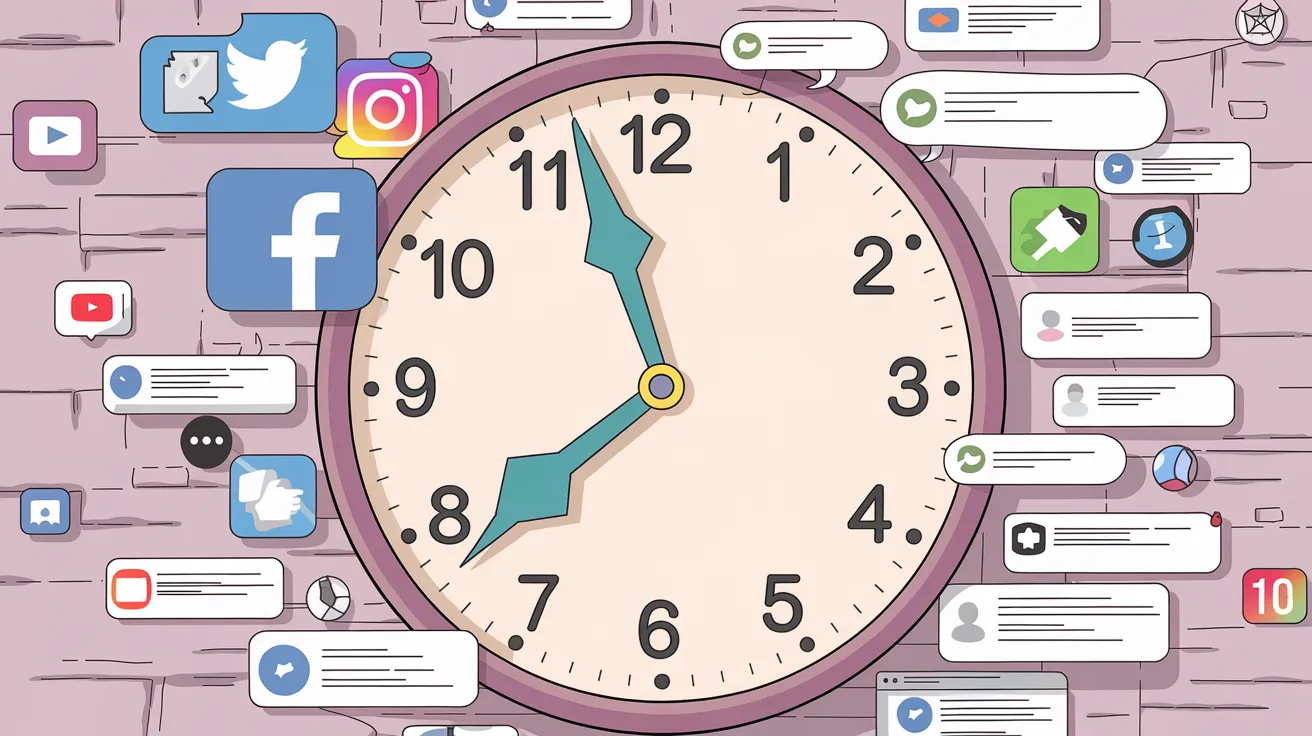
I often sat to start my work, but after half an hour, I realized I’d been scrolling or lost in a conversation. Pretty frustrating, right?
Distractions can come in various forms. Interruptions from colleagues, noisy places, or constant notifications from your smartphone.
Tracking your time helps you stay focused and cut down on distractions. This makes it easier to get more done and work more efficiently.
Solution:
The blocking method helped me a lot to get rid of distractions. With this strategy, you can block specific hours of your day to dedicate your all.
This effectively breaks down the work week into small achievable goals to work on projects and even take a break.
Procrastination
This is one of the biggest challenges for any employee. It’s a silent productivity killer and we often end up missing our deadlines because of this.
This steals most of our work even before we realize it.
But what is the reason behind it? Employees might procrastinate because they feel overwhelmed, lack motivation, or fear of failure.
The other employees might procrastinate because they strive to be perfect or high standard output, turning into unnecessary delays.
Solution:
Before starting your work, allocate time for each task. Set deadlines for every work you do, or make some small achievable goals.
Deep working sessions can help in this regard. When you focus on what really matters, work gets done easily and effortlessly.
Scheduling Tasks Ineffectively
If you don’t plan before starting your work, you will be in a time warp. This often leaves us missing deadlines. At this time, it feels like 24 hours is not enough!
You can't manage your time and focus if you invest most of your time in less important tasks.
This often decreases productivity and increases stress levels. That’s why scheduling your tasks effectively is necessary.
Solution:
After your tiring day, bring a pen and paper and write down the six most important tasks for tomorrow.
Then prioritize from the most important to less important tasks. This is called the Ivy Lee method and this was so helpful for me.
Not Reviewing Regularly
Just tracking your time, and never reviewing it won’t help you to be productive in the long run.
Without regular follow-up, you won’t get a clear idea about your weaknesses and where to improve.
No matter what, if you want to improve your productivity and efficiency, you must review your performance regularly.
These time-tracking software can provide reports automatically. So you can get an understanding about your effort and hard work.
If you analyze your time reports, you can avoid time overestimation, which often leads to missed deadlines.
Solution:
Before starting your day, review your daily routine. In the middle of the day, look into what you have done so far and what’s left.
This will create a regular habit of reviewing your tasks.
Best Practices for Effective Time Tracking
Would you believe that only 20% of people can control their daily workload?
Research shows the US economy loses 50 million working hours each day because of not tracking work activities.
So, how to improve that?
After you start tracking where all your time goes, you’re half done. Here, I’ve discussed some of the best practices for effective time tracking.
Be Consistent
As I discussed earlier, tracking your time regularly takes time.
When I first started, I often forgot to log my time. The tip here is one simple rule: consistency.
If you start recording time regularly, you will see where all your hours are going. Without consistency, this is not possible.
So, what can you do? Start small. Don’t overdo it at first. I used to set a timer to remind myself to get into the habit of tracking my time.
When you make tracking time a habit, you will see how much time you have saved at the end of the day.
Say No to Multitasking
Multitasking feels like it should save time, right? But, often, it only leads to more stress and less progress. Why? Because the human brain is not created to multitask.
When you multitask, you only run from one task to another. At the end of the day, you only lose focus and your productivity decreases.
Even though it seems to do a lot of work while multitasking, it is not effective in the long run.
To stay productive, avoiding multitasking is a must.
Focus on only one work at a time and then go for another. Prioritize tasks from most important to least important and then do them accordingly. Set clear and achievable goals.
Prioritize Your Works
The trick is not only to track your time but to understand what deserves your time first.
If you can identify your most important task, you can make time tracking more efficient and less stressful.
This is equally important. Knowing what is important and what is not, saves both our time and energy. Start your day by prioritizing the most important task for today.
Instead of jumping from one task to another, I suggest you complete the most important and difficult task first. My suggestion here is to do the job in your most productive period.
Further Read: 11 Ways to Increase Productivity in the Workplace
For me, in the early morning I feel fresh, energized, and the most productive during the day. I keep all my difficult and most important tasks to tackle during this period.
How does this help?
This helps me to complete my tasks with the highest energy level. When you can give your all, your productivity and efficiency both increase.
Block Your Time
There are so many things to keep us away from our work. From my experience, one of the best ways to stay productive is to block specific time periods.
When you block a specific time for a specific task, you focus on one task at a time. This helps you manage your work more effectively and prioritize every work equally.
By using time-blocking, you set aside certain hours of your day to work on one task at a time. This helps cut down on distractions and makes you more productive.
Make Time Tracking A Habit
I know it can be tough to start. But once you make time tracking a habit, it becomes second nature. So, how to make this a habit?
Set a small specific goal, such as tracking time for one hour a day. Choose any time-tracking method first that works for you.
Keep your time tracking method anywhere you'll see it frequently. You can also use reminders or set a daily schedule to maintain consistency.
Consistency is key and it takes time to make a habit. So be patient and flexible.
Review and Analyze the Report
If you don’t review after tracking your time, how will you know where your weakness is? That’s why it’s important to review and analyze your time-tracking report often.
When you review the report frequently, it helps you identify where you spend most of your day. This also helps you identify your most time-killing activities and reduce them.
Use Pomodoro Technique
Pomodoro Technique helped me make the most of my time without burning out. In this method, you break your work into small intervals within 25 minutes. This is called “Pomodoros.”
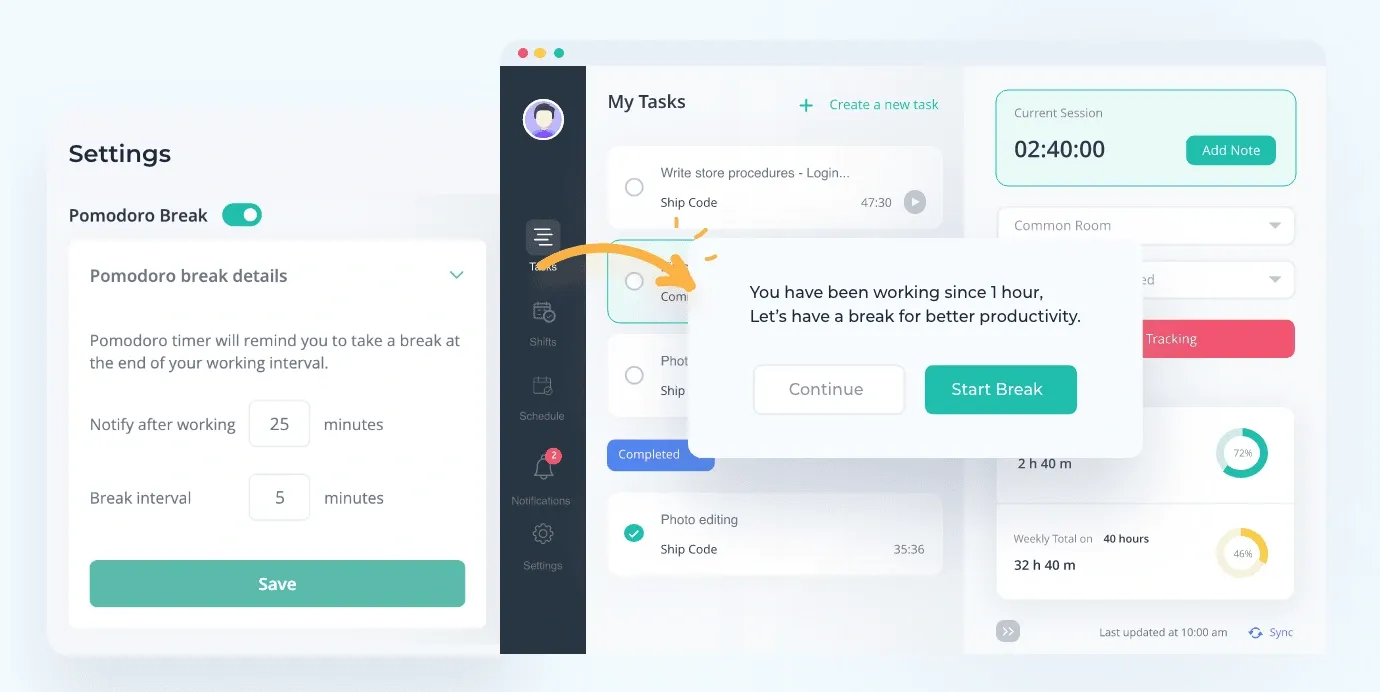
This Pomodoro timer breaks your work into manageable intervals, helping you stay focused without burning out.
After each one, you can take a 5-minute break to recharge. If you complete four Pomodoro intervals, you can take a longer break of 15 to 30 minutes.
This keeps you from burning out and helps you stay focused.
When I first tried this method, I noticed how my productivity increased. It has been a lifesaver for me to tackle large projects as it breaks them into small ones.
Plus, when you know there is a break after each task, it makes the toughest tasks feel more manageable.
Read More: Best Pomodoro Apps for Focus and Productivity
End Note
So, you see, tracking time doesn’t necessarily mean staying on top of tasks. It improves your habits, works on the most important tasks, and shows how you choose to spend your time.
You might get confused at first, or even forget to track some days. But don’t give up! The more you practice, the more you'll notice how tracking time really helps you with increasing productivity.
You will have more control over your time, and spend time mindfully. That’s when time starts working for you, not you running after time!
And don’t forget to check out Apploye!
Start tracking time from today with Apploye!
Frequently Asked Questions
1. How to track time spent on projects?
There are two ways by which you can track your time:
- Using a Timer: start tracking your time as soon as you start your work, and stop when you get everything done.
- Manual Time Tracker: Approximately enter your login and log-out entries at the end of your day/week/month.
2. How can I improve my tracking time?
- Understand the importance of time-tracking
- Teach your team and employees about time tracking
- Don’t overdo it, keep it simple
- Avoid the confusions
- Automate every important detail.
3. What features should I look for in a time-tracking tool?
The key features that a time tracking tool should have are automated time tracking, team management, the creation of payroll and invoices, integration with other tools, and a user-friendly interface.
