Virtual Office Management: How does it work, and is it worth it?
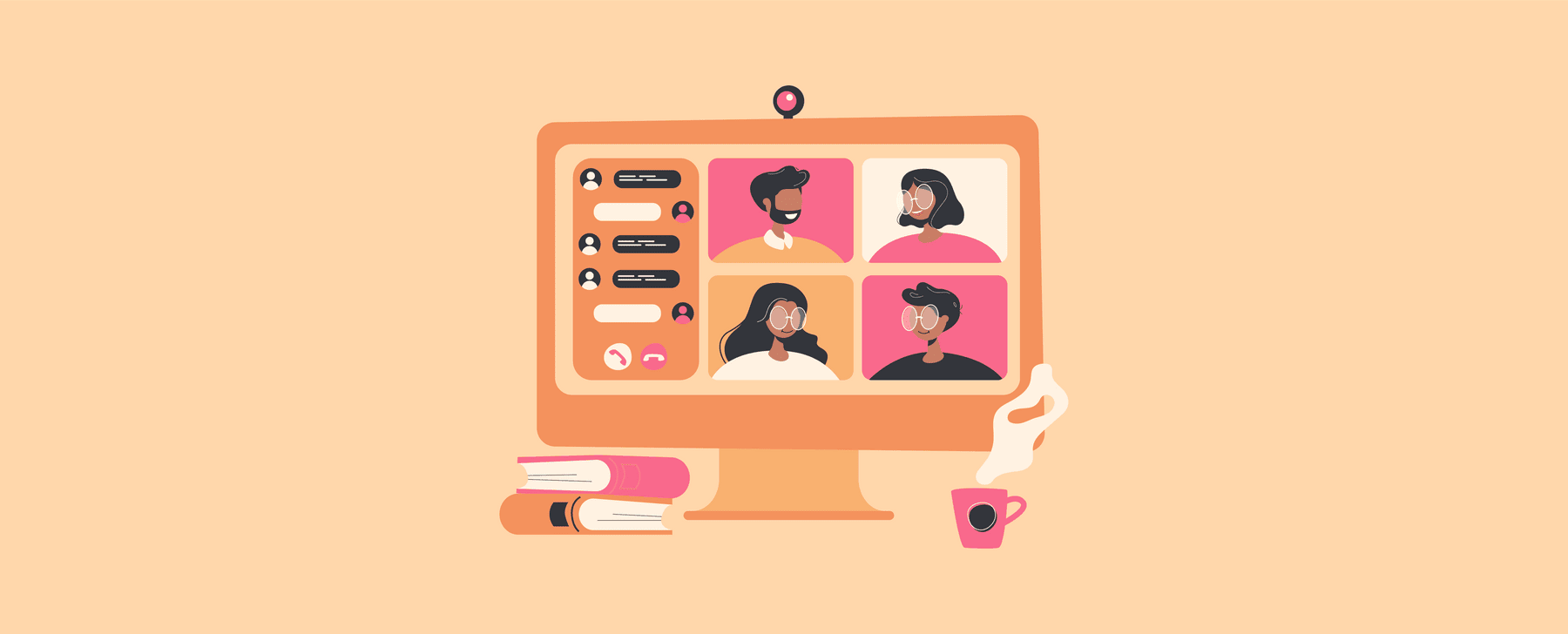
Do you want to master the art of managing a virtual team?
Then you’re surely in the right place.
This article will show you how a virtual office works, it's setting up procedures, and the necessary virtual office management software.
By the end of the discussion, you’ll be able to grasp why a virtual office is required and if a virtual office is worth it.
Nowadays, virtual office management is replacing the prevailing norm of traditional office management systems. It’s not new, as the latter part of the twentieth century saw its inception.
The extraordinary rush of the internet made the world much easier, and the corporate world coped with it in every aspect. People around the globe are now adapting to the ongoing trend of virtual office management.
Organization owners and managers now have much flexibility to deal with the employees concisely. The spending behind the virtual infrastructure is an essential factor that retracted them from the suited, booted corporate stature making the virtual project management time tracking office a new normal.
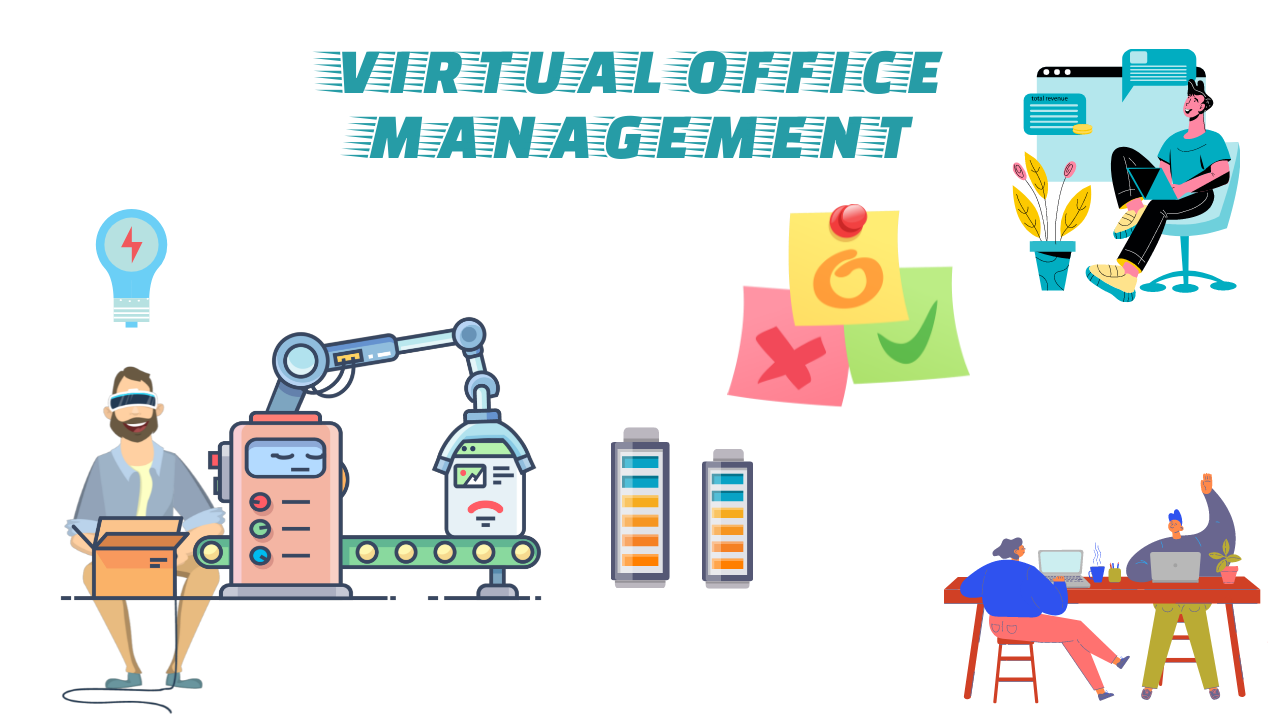
How does virtual office work
Nowadays, a smart move for entrepreneurs is to do a job that could be done with less hassle over the internet than in a traditional way. A virtual project management office allows business owners to kick into such a sphere where the work could be done with lesser cost and higher outcomes.
A virtual project management office provides entrepreneurs with a new era of workplace where the traditional way of working has trivial value. It is a new normal for working remotely, and many organizations are affording it as both the time lag and the cost are low.
To understand what a virtual office is, we can use a demonstrative example.
Let's compare a brick-and-mortar business with an online business. We generally see a conventional structure involving high-scale operation, people, physical office, and heavy machinery in a brick-and-mortar business.
On the contrary, an online company collaborates with a lot of software and connects people worldwide.
The same thing could be said in the case of a virtual office. It is just the online counterpart of what we call a traditional workplace. It doesn't involve all the elements of a conventional workplace, yet it could be done with much ease when the perfect combination of the software and people is ensured.
Virtual project management offices are the new science for the managers in your organization. They collaborate to ensure the works are done by a wholehearted combination of technology and human effort.
There might not be any welcome desk receptionist but an online cellular number to address the customer issue. No town hall is there, but maybe a Skype video conference could give the employees opportunities to have their say. There is no paperwork, but the process of virtual office management involves more complex data stuck in Microsoft Word, Excel, and different online amenities.
Overall, it's an automated working system, bringing the gigantic workspace into a small computer screen.
Getting Started with Virtual Office Setup
If you are an entrepreneur contemplating cost-cutting and economies of scale, going for the virtual office would be a good move for you. To get started with the virtual office, you should evaluate your whole plan to see how your business stands in the next five years or a prolonged period.
A cost-benefit analysis is required while thinking about having a virtual office.
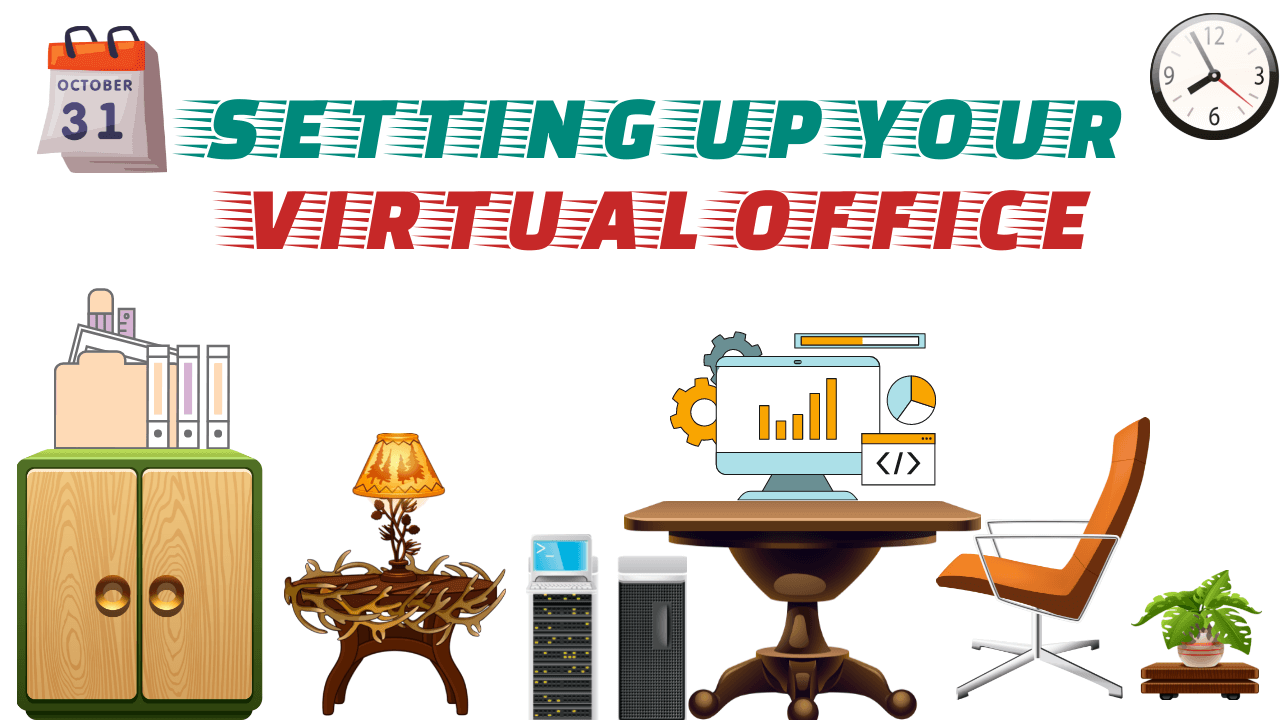
Pursuing are the eight steps we recommend you follow if a virtual office at this moment is occupying your entrepreneurial mind.
Remember, these steps are just the prerequisites; you have to do advanced calculations when choosing a virtual office over a traditional office because of cultural, economic, political, and other uncontrollable issues are concerned.
Step #1: Alignment with the organization’s mission and vision statement
Do you think that your virtual office will concur with all the aims you set for your business? Will your virtual office serve all the purposes you want your business to fulfill? See for yourself if the virtual office is worth it for you.
Step #2: Chalk out a 360° strategy
Suppose you are confirmed that the virtual office would be a good fit for your business and fulfill all your business inquiries. In that case, it’s time to have a 360° plan. See if the financials required for the venture are profitable. See if somehow the marketing and sales are badly affected due to the absence of a physical store.
Check out if the design costs for the virtual office are too high to carry right now. Make sure that, the strategies you set for the virtual office management will be viable in the future, even if there are radical changes in the office infrastructure.
Step #3: Choose the right people who can fit in
People are the humane part of the virtual office. If they are not comfortable working online, then it’s not an excellent venture to undertake. So, check out if the employees have a good internet connection to work remotely. Make sure that they know how to operate the myriads of software you are providing them with. Don’t forget to appoint the most communicable manager who can manage things remotely with responsibility.
Step #4: Create Domain Name and Email Address
One of the most necessary things you have to do before setting up your dream virtual office is to acquire a domain name and an official email address. This step will help you distinguish yourself from your competitors and give the brand a customized look. Remember, all employees' email addresses should be opened by the company's email, not Gmail.
Step #5: Acquiring a business address and phone number
To have a professional image of your own business, you must have a virtual office phone system and address. There are a lot of phone systems and companies that can help you with this aspect.
Step #6: Select the right tools
This step is one of the pivotal reasons why your business might succeed or why it won’t. You have to categorize the software you will be applying to the company. Adopting the right tools for video conferencing, task management, human resource management, or time tracking app would help your employees acquire skills and will create harmony in the workplace when the tools are used consequentially.
Step #7: Train employees if required
Every one of your employees is not from a well-to-do background. One might be a world-beater in developing new strategies but a novice while conducting an online meeting. Training could be arranged for the employees to make up for the tasks assigned in the future. It will help them adapt to the software and work more proficiently.
Step #8: Continuous evaluation aftermath
After the initial setup and employees adopt the technologies, evaluate the overall system in a definite time interval. This would help you find the design flaws and the loopholes that any organization member can exploit.
These steps will bring a pleasant atmosphere to your virtual workspace.
Tips for Mastering Virtual Office Management
There is no universally prescribed rule to make your virtual workplace successful, but the experts suggest tips that might help you build an efficient virtual office. Here are five essential tips for you to make your virtual office click from the words go.
Tip #1: Timing is crucial
Your employees will be contented working for you from home or remote areas. It provides them with a considerable flexibility boost but will give them scopes to dodge and linger in their home. So, tracking the time and making schedules for everything we want to be done is essential.
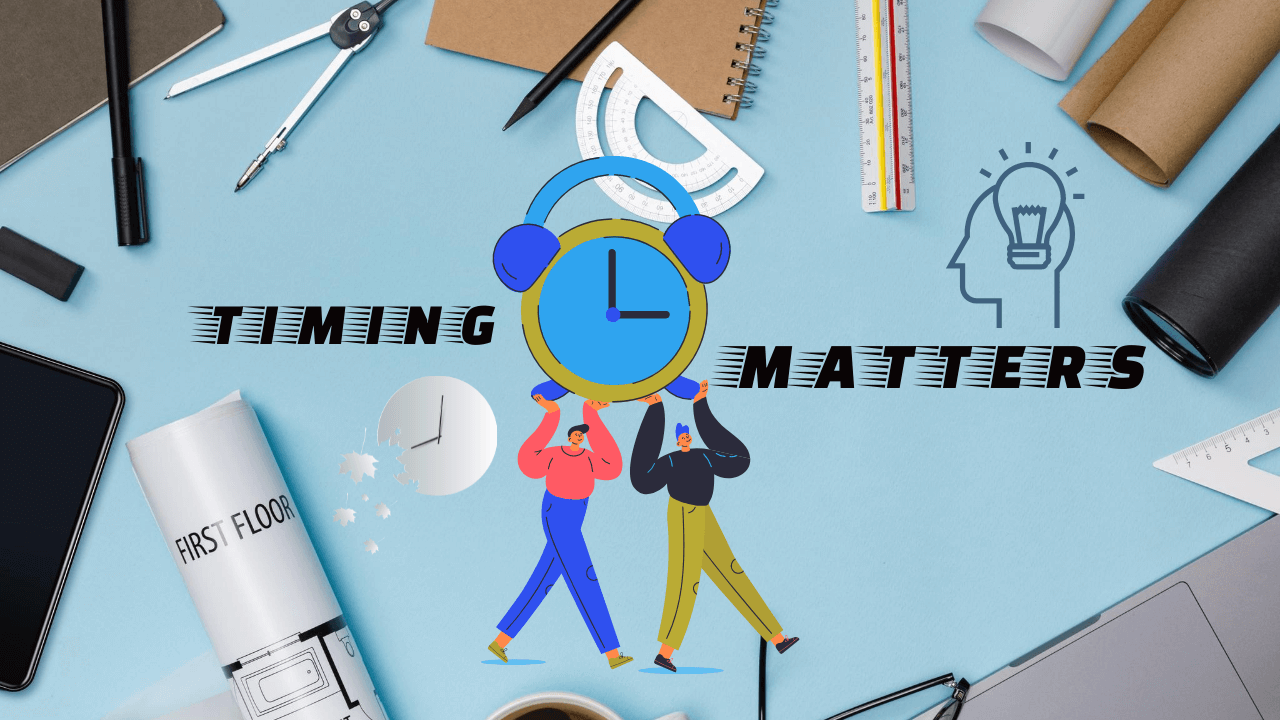
Tip #2: Accountability is important as well
Hold your employees responsible the way you used to do if it were an offline office. Check how they are meeting deadlines and how they are managing the tasks. Guide them if they are taking advantage of the system. The sense of accountability would hold them tight, and productivity would be boosted.
Tip #3: Professional image is required
This tip is for virtual and real offices, but the former is more than necessary. Please don't allow your employees to use their emails and other accounts while working for you. Professionalism comes when your company projects itself distinguishably in the competition. Add the biodata, photos, and related information of the members of your organization to the website.
It will let the employees feel valued. Again, it will make a strong appearance of the team in front of everyone else.
Tip #4: Communication is the key
Communication has an enormous impact on any organization. To balance the overall communication, harmony is of paramount importance as in the virtual office, this is a crucial aspect. A manager with unusually high communication skills brings fortune to the company.
While working remotely, employees might face different issues that are communicable, but they don't know in what channel the news should be delivered. A top-notch communicating manager knows how to handle situations, even how to anticipate the issues beforehand.
Tip #5: Be omnipresent
To an employee who likes flexibility, remote working is great. No boss, no supervision, no screaming! This is appreciable but not always. Low to zero supervision can impair productivity and deteriorate the employee's working morale. That’s why as an organization owner, you must project your presence to everyone. It’s tough, but if you can make it, you can get work done for yourself.
So, make sure that, when your employees are working remotely, you, as the organization’s owner, are supervising remotely too!
Advantages of virtual office management system
There are a plethora of advantages that can be gained from the virtual office management system. Seven of the advantages are shown underneath:
1. Boost flexibility
This is no surprise point as we all know most people prefer to work from home to office. Flexibility is the factor that can boost people’s productivity in many cases.
2. Unleash Simplicity while setting up
Setting up a conventional office is bothersome work as it involves a lot of complications and cost bearings. However, a virtual office setup is an almost hassle-free and informal process. Less effort is needed to build the initial setup, and it is affected by less irreparable consequences.
3. Grab the Cost-Effectiveness
The initial cost of setting up the virtual office structure is far less than that of the traditional offices. Again, you will be financially profitable as you’ll pay your remote employees for what they are doing for you. There are no additional expenses.
But, in the traditional formal workplace, some extra costs start from the electricity bills to the coffee and snacks your employees consume daily.
4. Enjoy Scalability
Want to expand your business in the long term? If you are a brick-and-mortar business, you have a lot of headaches to heal. For your expanded business, you will need more facilities, a bigger office building and you will be carrying extra costs of electricity, food, and other services.
But, as a business owner that features a virtual office, you need not bear all these expenses. Still, there will be some expenses, but they will be negligible compared to the offline office expansion.
5. Improve Environmental Wellbeing
Virtual office employees don’t need to travel. This is a massive benefit for both the employees and the environment. It saves your time, fuel cost, and above all, ecology!
6. Attract the Worldwide Talent
A traditional workplace needs to think of the residence of a potential employee while recruiting. A virtual office doesn’t have these things on its concern list. They can attract talents across the world for the vacancy in their organization.
7. Save time
It’s a no-brainer that your virtual office saves time for you and your employees. They need not prepare for joining the office in the morning and need not wait a lot to get back home. A huge chunk of their day would be spent unproductively if they were to go to a physical office.
Disadvantages of virtual office management system
Despite all the benefits, the virtual office has some significant drawbacks. Seven such disadvantages are shown below:
1. Disrupted Mental Wellbeing
Being consistently online and in front of the screen for a long time can deteriorate your mental health significantly. The blue rays emitted from the screen can harm your eyes, will make you stay up the whole night, and the next morning you'll wake up in a burnout mood.
This will make you lose your cool, and an irritating mood can devastate your surroundings, making your environment feel exacerbated by your behavior.

2. Communication Gap
When you're on the office premises, you have a lot of upright connections around. However, being a remote worker hinders you from gaining the required information instantly and creates a huge communication gap. As communication is part and parcel of remote working or virtual office management, an impediment means you're out of track for a while.
3. Unseen Costs
The initial cost could be low when you set up the virtual office, but some hidden costs will scare you like nightmares when they will start chasing you. Every additional member means that you have to bear the expense of every software, storage capacity, and online amenity he will be using. This will shoot up your expenses by miles.
4. Distractions
Whenever a remote worker works at his home or someplace he is comfortable in, he will be more distracted. Distraction could be of any means ranging from social media to his children and any household issues. In the offline office, these distractions would be significantly less.
5. Fatal Health issues
There will be a significant health impact if you sit for too long in front of a computer screen. An online or virtual office means your computer screen is the only thing you have to stick your eyes to. Again, according to WHO, a sedentary lifestyle will lead to various physical inabilities and diseases. It might make you gain weight and become obese, which is the root of most diseases. Your eyes will be harmed, and listening to earphones for a long time (another feature of virtual office!) will deteriorate your hearing in no time.
6. Less Commitment
Virtual office employees are not attached directly to the official mannerisms and formalities. That fetches them quite a bit of independence, and they start forgetting with whom and what they are working for. Commitment towards the organization will, hence, be less.
7. Less to no sense of belongingness
If you are less committed to something, you are less likely to be proud of that thing too. As from the previous point, commitment is a substantial demeaning factor in the virtual office space; the sense of belonging towards the organization would be far less.
On the contrary, in a conventional workspace, your employees will work together, solving problems and making breakthrough decisions. That will earn them some pride in the organization they are working for.
Top Tools for Virtual Office Management
There are uncountable numbers of software worldwide that can benefit your business when you decide to go for a virtual experience. Here we will categorize the complete software and tool division into seven categories. We will be recommending you the best tools for virtual office management.
Category #1: Productivity tracking tools
The productivity tool helps you to track the time, performance, and productivity of your employees. Apploye, Time Doctor, Desktime, Clockify, etc., are some of the most amazing productivity tools worldwide.
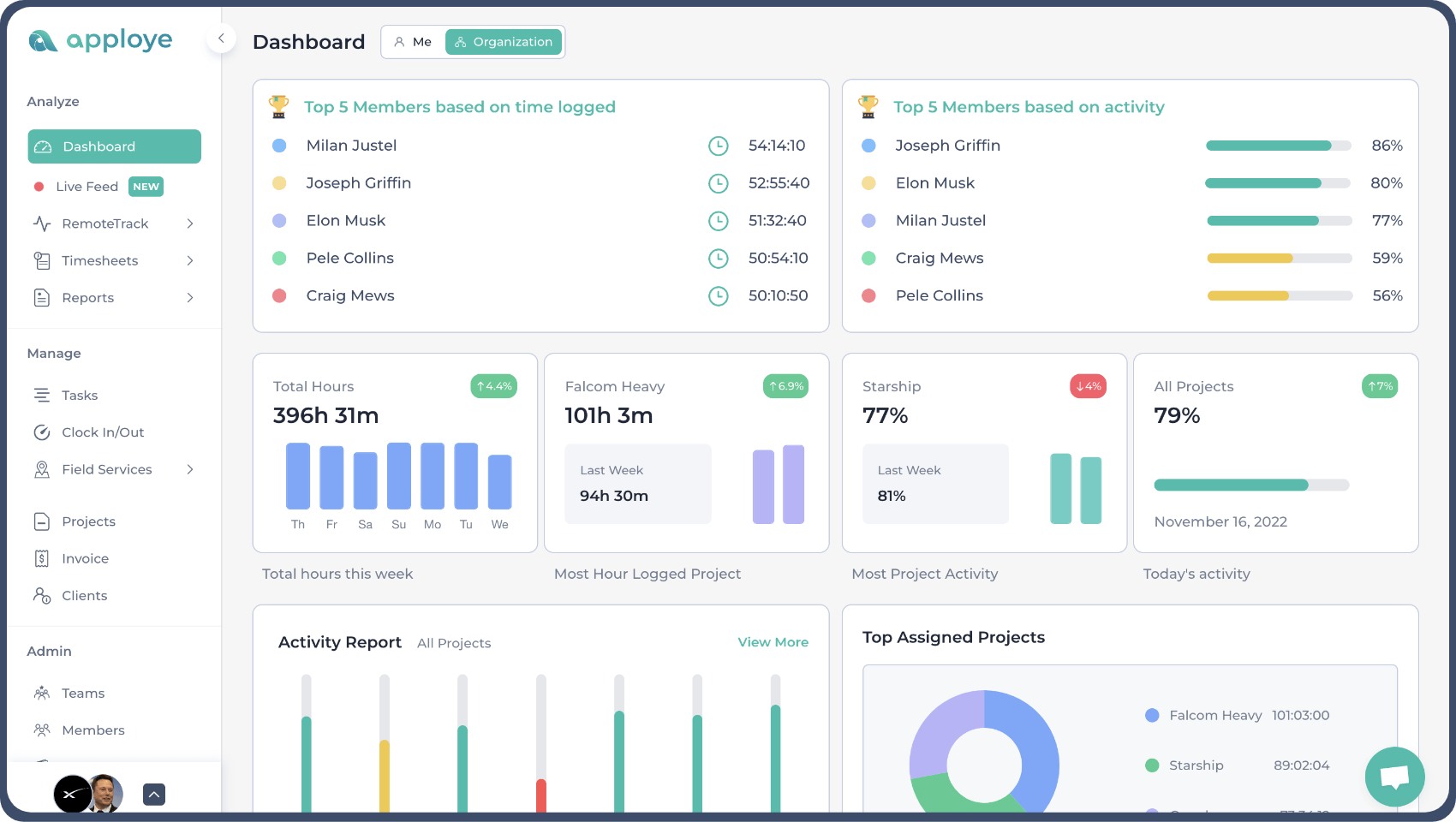
Category #2: Cloud Storage tools
To run a virtual office means a lot of data will be generated daily. Some of them would be of little value, and many of them would have a very high value. Cloud storage tools would be helpful to store and protect those data for future use. Dropbox, Google Drive, etc., are the leaders in the market of cloud storage.
Category #3: Instant Messaging tools
As communication is the pillar of virtual office management, instant messaging apps will be an undeniable amenity for your office. Slack, Discord, Brosix, etc., can fulfill this requirement.
Category #4: Video conferencing tools
A virtual office requires instant virtual meetings and regular meetings too. Videoconferencing tools can help you communicate ceaselessly. Skype, Zoom, Google Meet, etc., are the pioneers in this field.
Category #5: Task management tools
Allocating and dividing the task is important; so is the tracking of progress. Task and project management tools like ClickUp, Asana, and Any.do etc., can assist you in doing this work.
Category #6: Email Service tools
Continuous mailing and replying to the thread are regular features of a virtual office. Google Mail, Zoho, etc., can help you with this concern.
Category #7: CRM tools
Customer relationship management implementation requires good communication and faster service provision. CRM tools such as Crisp, Freshdesk, ThriveDesk, Helpscout, etc., are some of the most effective tools for CRM worldwide.
Category #8: Creativity tools
To help your business grow aesthetically, creativity and design are required. Different Adobe amenities such as Premiere Pro, Illustrator, Photoshop, Lightroom, etc., can help you achieve your objectives.
Is a virtual office worth it?
In a word, Yes!
Although we have discussed both the pros and cons of setting up a virtual office for your remote workers, the pros significantly outweigh the cons.
Starting from boosting flexibility to reducing office management costs, a virtual office can help you take advantage of modern-day technology that can simply help you gain an edge over your competitors. Easier access to services and no ties to the locations are other benefits you can earn while deploying the plan virtual office management system.
You might have many questions regarding whether to choose it, but a simple cost-benefit calculation can answer each of your queries.
Hop into the aims and objectives of your company. See if choosing to set schedules for your employees to work from home through virtual offices and with the help of virtual office management software increases productivity. Take regular feedback. See the curve of profitability. If necessary, go to one-on-one discussions with your most reliable employees.
In short, experiment and see if it is worth setting up a virtual office. If yes, go for it. If not, you already have an office to bring the employees in, right?
To Sum Up
Virtual office management is a groundbreaking concept for cost-cutting, flexibility boosting, and productivity driving. Despite all the potential pitfalls raised due to its implementation, the modern corporate world is moving towards an automated workspace, welcoming this new concept with new hopes and aspirations.
If you find your business capable of running remotely, we suggest you approach this novel concept of workplace management. You will be reaping the reward of success soon.
So, let us know your opinion on virtual office management in the comment section. Share the article on social media to let your friends know how virtual offices work and whether a virtual office is worth it.