Remote Employee Monitoring Software
Remote employee monitoring software precisely tracks how your employees spend their work hours. Gain complete insights to run a more productive and efficient team.


Trusted by Thousands of Businesses Worldwide






Intuitive Features to Monitor Remote Teams
Get Screenshots of Your Remote Employees' Work Time
Employee Desktop Screenshots
Check the screenshots taken at random time to know if remote employees are working or not. Up to 3 screenshots can be taken by Apploye. This way, remote worker monitoring will give you better understanding of employees' work and activities.

Real-time Screenshots
Take real-time instant screenshots for even better remote worker surveillance. Instant screenshots will show exactly what is being shown on the remote worker screen, at any given time. From Live Feed section, you can know which remote employees are tracking time right now.

View the Apps, Websites, and URLs used by Your Employees
Apps Usage Tracking
Using Apploye remote worker monitoring software, you get detailed time logs of your remote employees on different apps. If they are using any un-productive software you will be able to know.

URLs Tracking
With Apploye remote worker surveillance software, you can easily know which URLs your employees working from home are visiting. You will get complete list of websites they used during the tracked time.

Know when your Remote Team is Idle
Monitoring Idle Time
Track remote workers' time when they are being idle for more than the specified time. You can choose to keep those or delete them from timesheets. Using remote work tracking software, you can know if they are staying away from computer for extended period of time.

Comprehensive Reports for Remote Worker Monitoring
Detailed Time and Activity Report
Get a detailed report of your remote employees' activities with time spent in different apps and websites with manual time entry in a single place. Generate report in pdf or excel to analyze further.
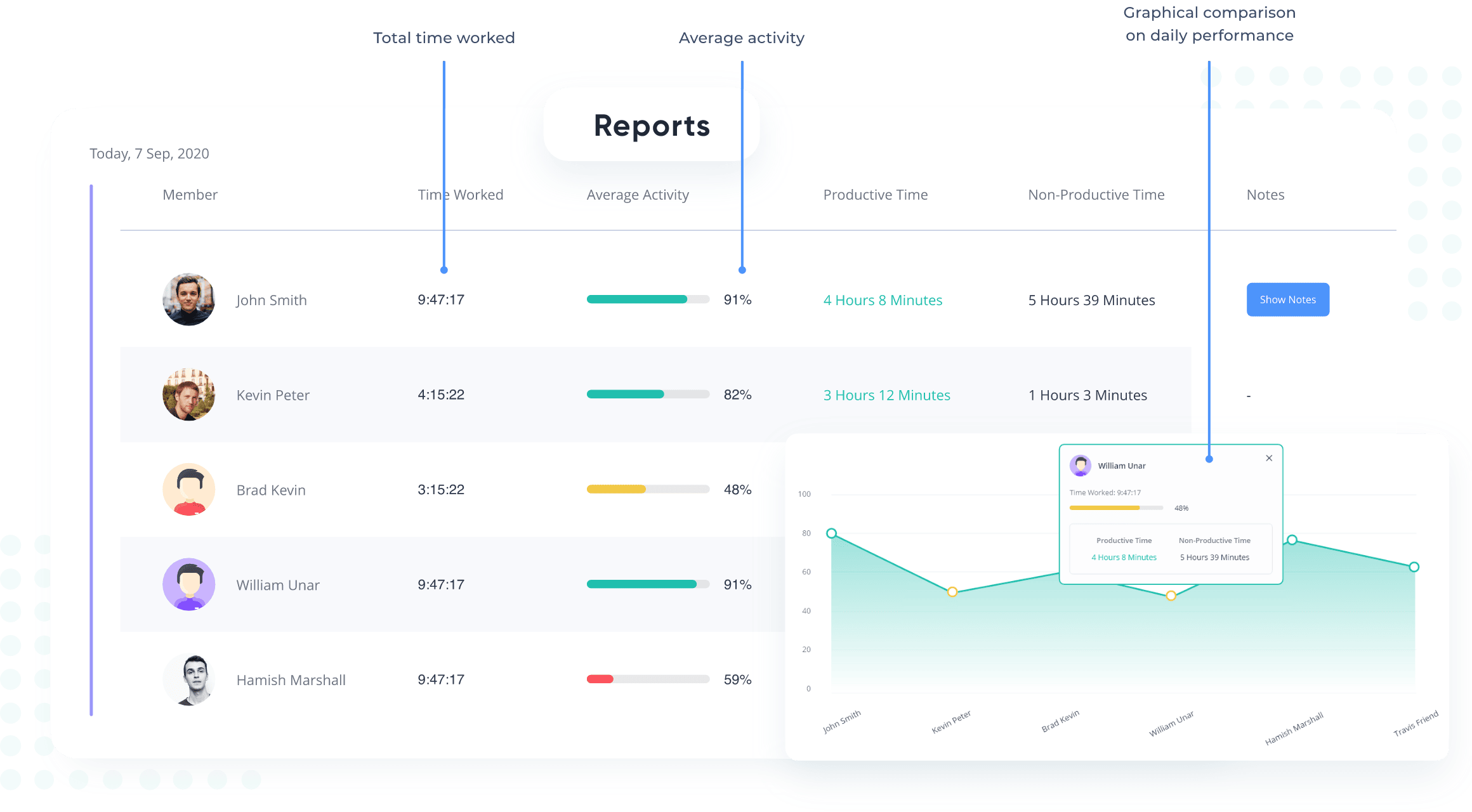
Apps and URL Usage Report
Remote worker tracking gives you a detailed report of the apps used and URLs visited by your remote and hybrid employees. You will get detailed time spent on different apps and websites as well.
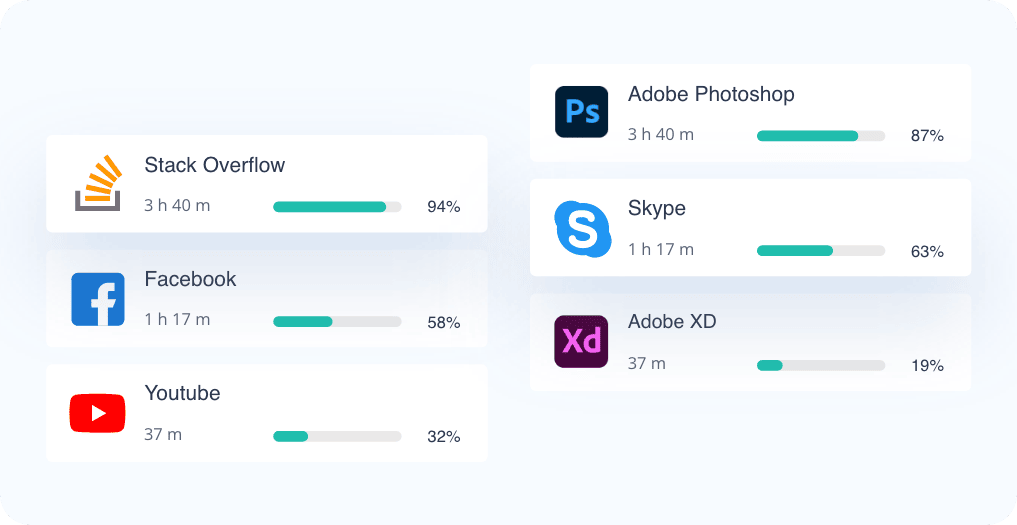
Features to Accelerate Remote Employees' Productivity
You are definitely concerned about the productivity of your remote workers. Here is how Apploye is going to assist you.
Remote Employees' Performance
Get an overall idea of your remote employees working on the same task or project from Apploye's Dashboard. You get the scope to compare the performances among the employees working remotely.

Productivity Monitoring
Apploye remote work monitoring tool measures productivity based on the users' interaction with the keyboard and mouse. You can get an idea of your remote employee's productivity.

More important features of Apploye for remote employee monitoring
Task Management
Assign tasks to your work-from-home employees and know the time spent with Apploye. Monitor their work progress in details.
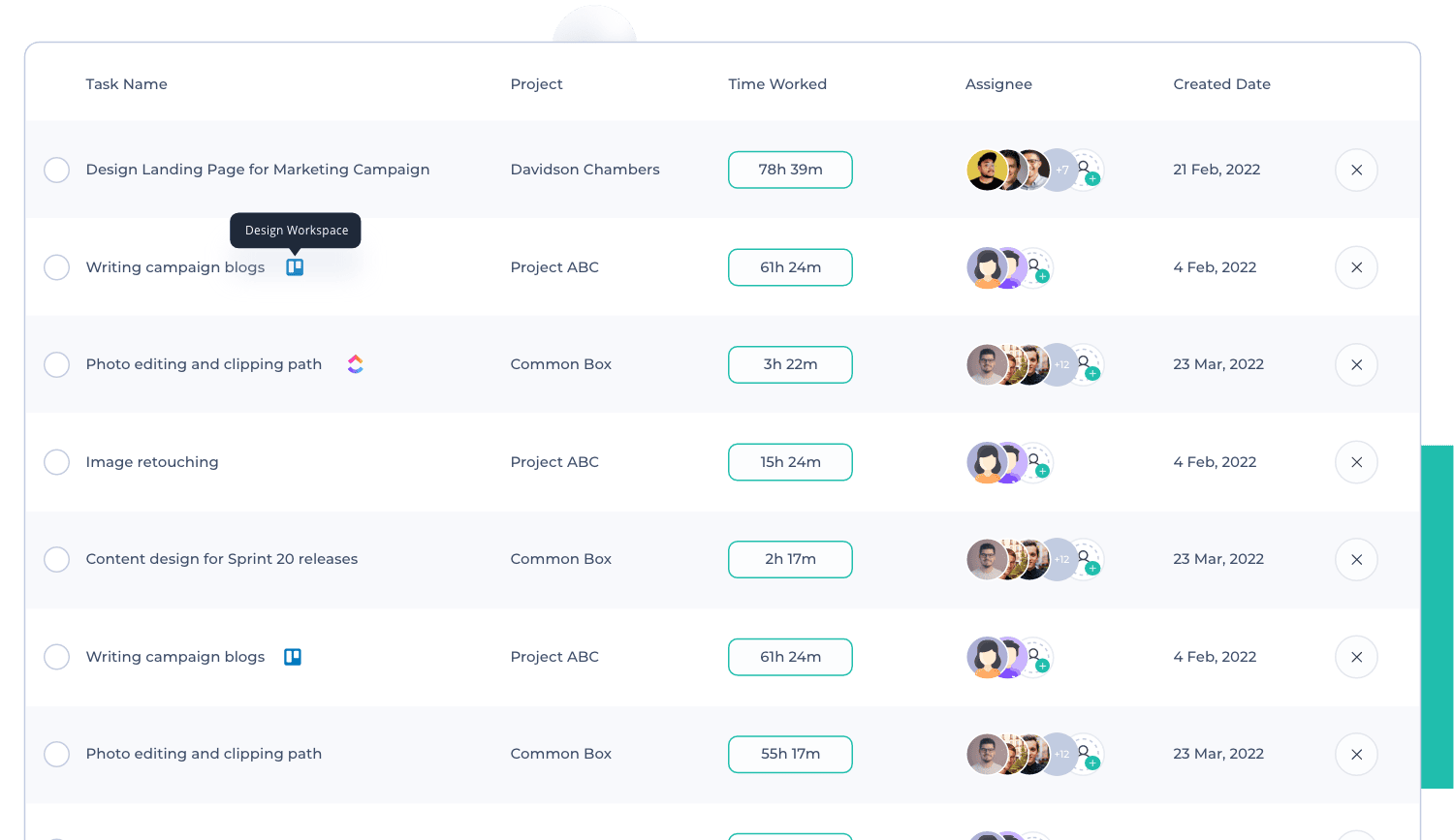
Projects & Budgeting
Create projects and assign employees to them, allocate a budget per project, see the details based on cost and time spent and export the project report for evaluation.
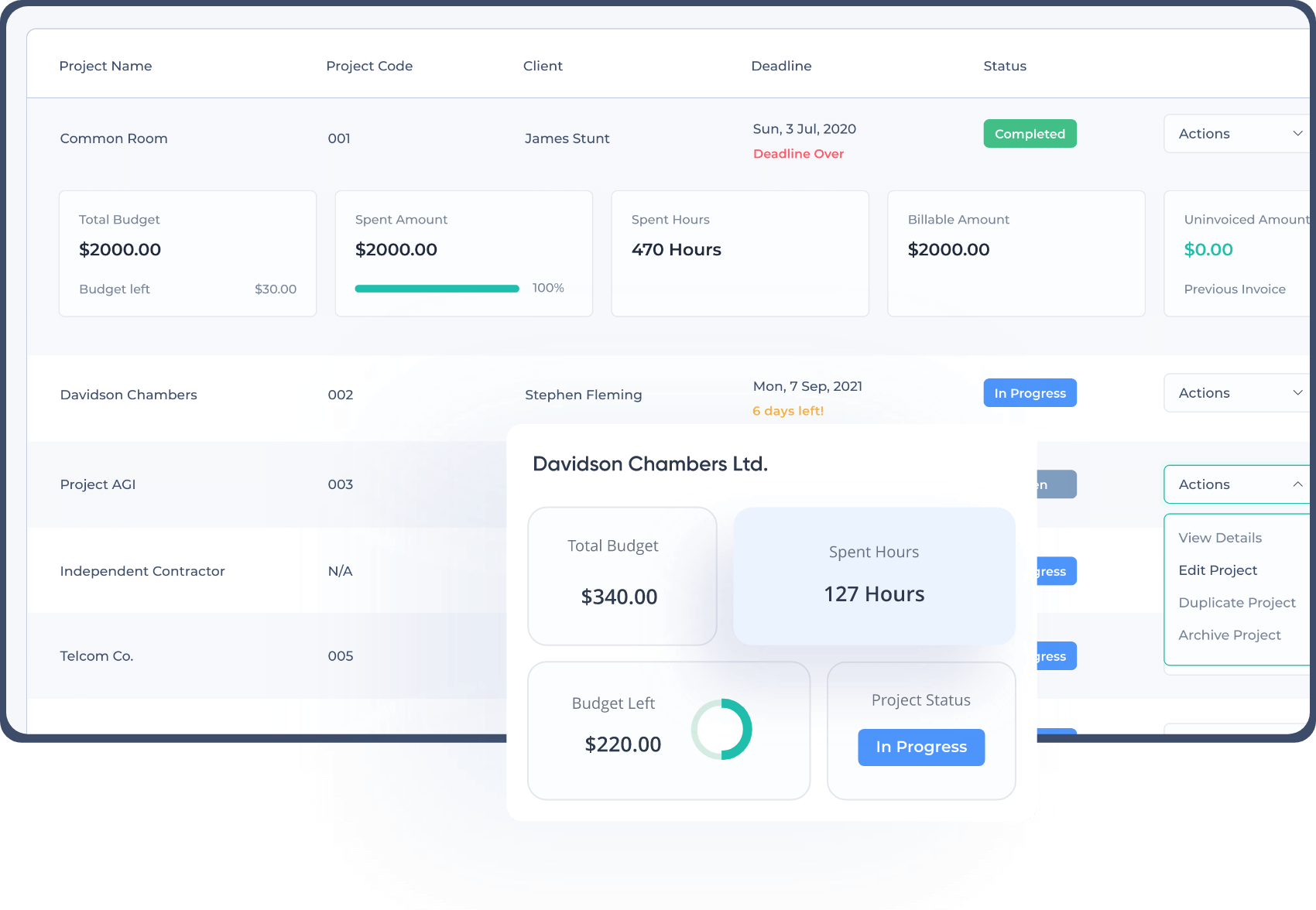
Clients & Invoice
Assign projects to remote workers, and generate invoices for their remote or hybrid work, along with custom taxes and discounts. And send the invoices to the clients.

Teams & Members
Create remote teams and add remote employees to your organization and delegate tasks to them.

Payroll Management
Manage your remote and hybrid employees’ payroll according to the pay rate you set, whether hourly payment or fixed. You can also approve the timesheets before you pay.

What Our Users Say

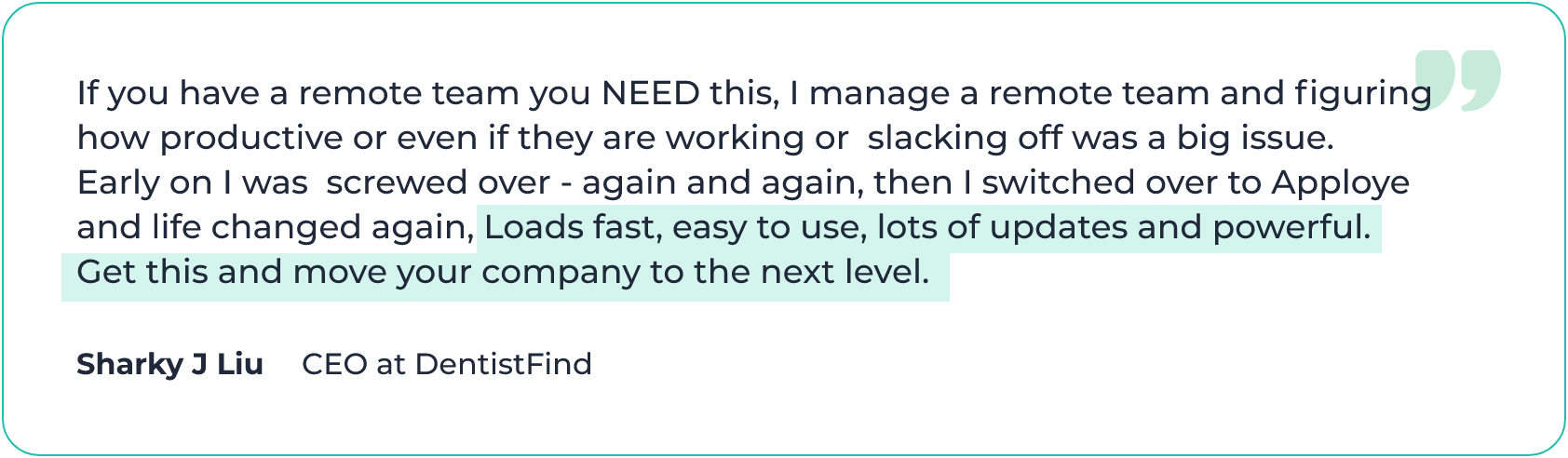
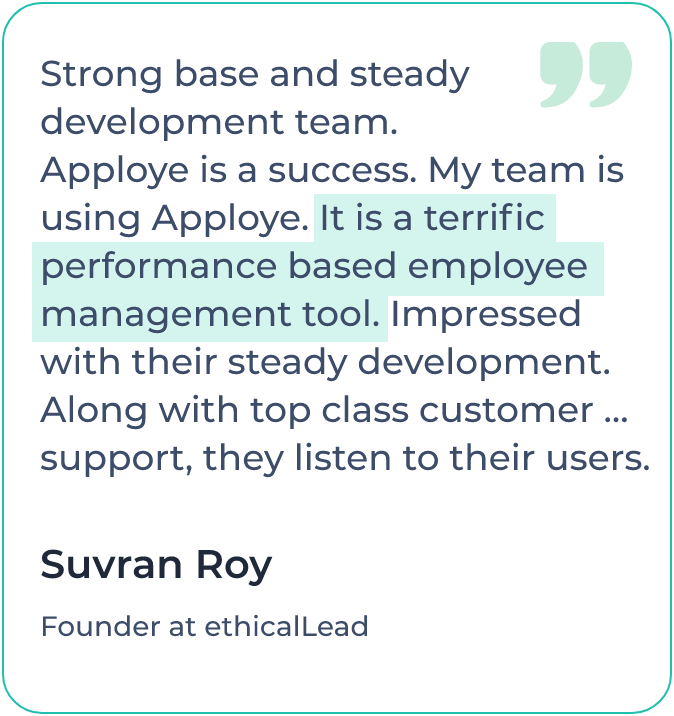

How to monitor remote employees with Apploye remote work monitoring system:
If you are thinking about having remote employees in your organization, but are not sure about their productivity, Apploye can help you monitor remote work effectively. Here’s how to do that in 6 simple steps.
Step 1
Create an account 🎉
Sign up for a free trial and complete the onboarding process.
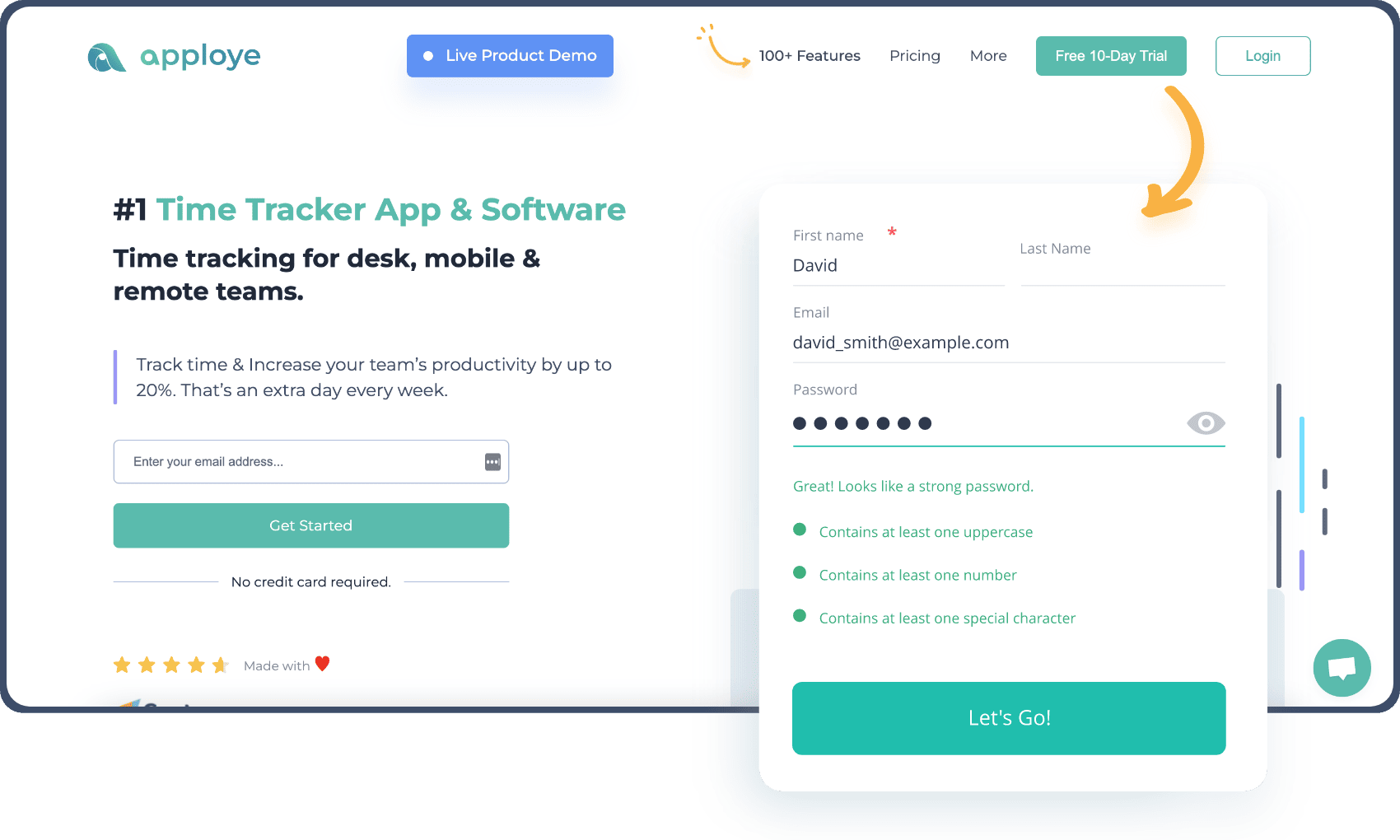
Step 2
Invite your team members
Invite your employees via email or let them join with the organization code.

Step 3
Set up the projects & tasks
Assign employees to projects and tasks. You can create unlimited projects and tasks.

Step 4
Start monitoring remote employees
Your employees will be using the desktop or mobile app or the chrome extension. Then, you can check their activities from the web app.
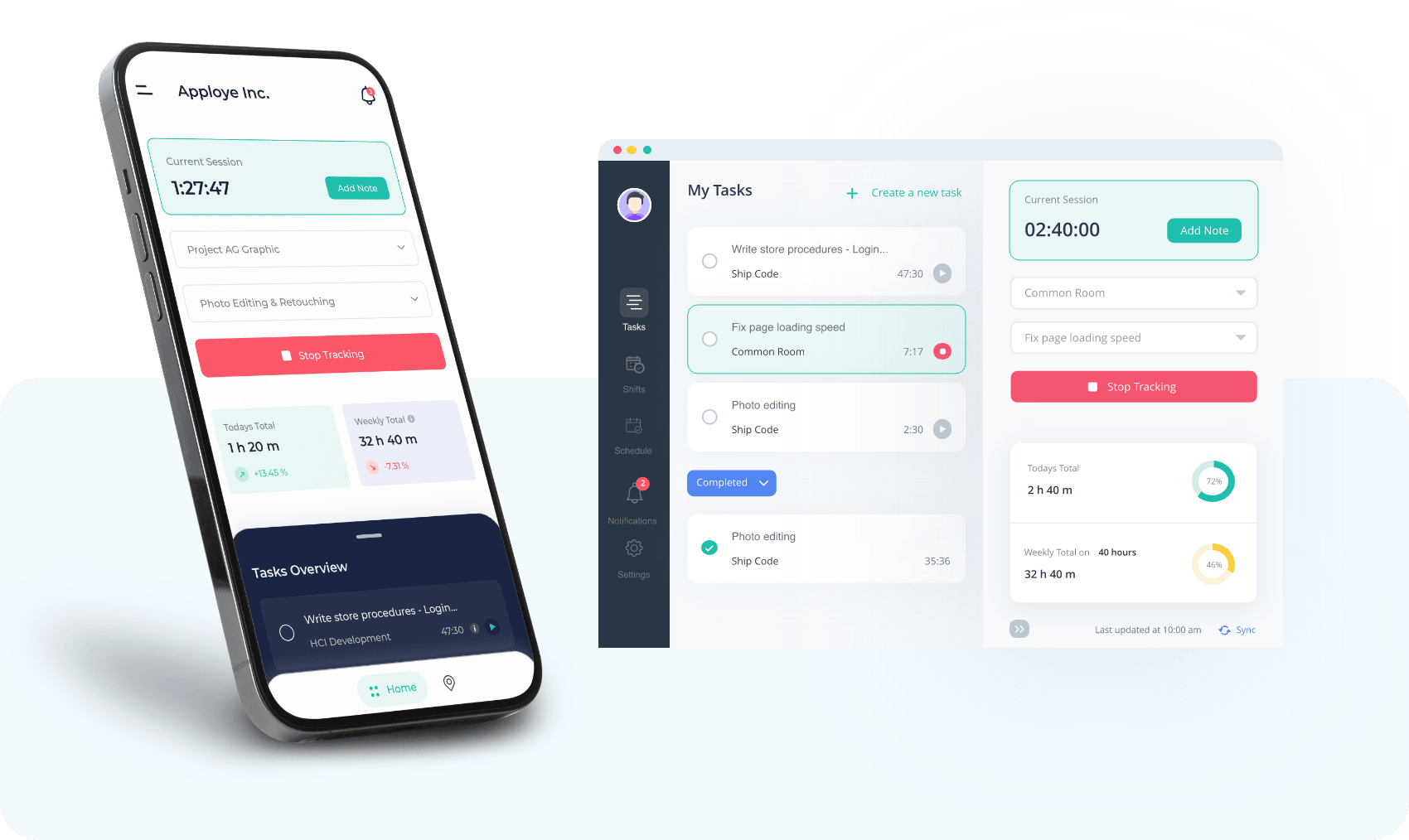
Step 5
See which employee is working and take real-time screenshots
Find out who is working at this moment. You can also take real-time instant screenshots of any employee’s screen.

Step 6
Check the screenshots and activity reports
You can check the screenshots, even for multiple monitors. You can also check the activity and time reports for a better understanding of remote worker productivity.

The Ultimate Guide to Remote Employee Monitoring 🏡
In 2023, remote or virtual teams have become more prevalent. By 2030, it is expected that there will be 255 million remote workers. Change can be difficult, but change can also present opportunities. As a business owner, you can also reduce the cost of office management and leverage that saving for other work.
What is remote workforce monitoring software?
Remote worker monitoring software can help employers monitor the different activities of remote employees with detailed time spent during work time. These types of remote employee monitoring apps typically have features to track screenshots, keystrokes, and activities. Most also have options to track apps and visited website URLs too.
Later, the data from these can be collected to analyze remote employee productivity and improvement. However, it is advised to not scrutinize the performance data too much, as they won’t always paint an accurate picture. Using remote employee trackers will keep you tension free.
What are the benefits of remote employee monitoring?
There are many benefits of hiring remote employees as it provides the versatility of acquiring the best-fit candidates worldwide. Remote workers can bring diversity, brainchild better ideas, and be efficient enough to withstand business operation pressures.
That being said, working with remote employees can be complicated and bring a few weird problems.
- Time zone issues as remote working involves workers from diversified territories
- Finding out the real productivity rate of the remote employees.
- Tracking the usage of apps and websites not related to work
- Excessive use of social media and distracting websites
- Attendance management of the employees working remotely
- Payment calculation of the hourly payment based remote workers
- Assigning multiple workers to the same tasks
A new survey on workplace distractions from Mopria Alliance showed that today's employees experience 77 distractions a week on average, or one distraction every 31 minutes. Again as 29% of fully remote workers report feeling burned out on a frequent or constant basis, it’s very natural to be distracted to get some respite at work.
Benefits of remote worker monitoring
Remote employee monitoring software can help you in ensuring employees get their work done in time.
- Increased accountability and employee productivity.
- You can know the progress of the tasks.
- Manage projects and assign tasks to monitor remote employees.
- Know whether remote workers are using apps & websites not related to the work.
- Take care of payment calculation.
- Manage remote employee attendance management.
- Know if employees are being idle or away from computer.
Thus monitor your WFH employees efficiently and ensure maximum productivity from them. It requires a systematic approach to do so.
Remote work monitoring best practices 🏡
As an employer, you have the right to monitor and track task progress with the time utilization of your employees working from home. It would help if you kept in mind that monitoring should not cause employee stress or distress.
Monitoring remote employees shouldn’t be bothering, or it shouldn’t possess micromanagement traits. Remote worker monitoring should be organized, flexible and friendly.
Follow these best practices to monitor work-from-home employees in your organization.
1. Prepare a remote employee monitoring policy
To ensure a smooth and trouble-free remote work experience, it is important to establish a clear and straightforward policy for monitoring remote employees. This policy should cover the following points:
- How to conduct the remote worker monitoring
- The purpose of remote work monitoring
- How to ensure the data privacy of the remote employees
- The tools you are going to use to monitor your employees
It is vital to ensure that your employees have a good understanding of and agree to the policy before starting their remote work. By doing so, you can avoid potential issues that may arise in the future.
2. Enlist the prohibited software or tools
Remote employees are not working in front of you in your office premises. So, you don’t really know what they are doing during the work. For remote workers, there comes the reason for work distractions with flexibility. Commonly, remote workers may go out of track and start using software, apps, or social media unrelated to work.
You can get rid of those work distractions by enlisting the prohibited tools and websites during work time. Do carefully select those tools as some may still require them for work-related purposes. Ensure that your remote workers know the list of tools and websites that are not allowed during work time.
3. Use remote worker monitoring software
It is not possible to monitor all the remote employees manually. You need an automated software to help you assign tasks, track progress, evaluate performance, and calculate payments. Here comes the use of remote work trackers like Apploye.
You need to hire the best fit remote workers, work from home employees or virtual assistants and assign the tasks at the right moment; a remote employee monitoring app will do the rest of the jobs to keep your remote workers on the right track. You’ll be left with nothing to be worried about!
To learn more about how a remote employee monitoring software like Apploye can help you in monitoring employees working from home, check the later part of this article.
4. Acquaint the remote workers with the tools
To manage the monitoring, collaboration, and communication with teleworkers, you need to use different tools. These tools will help you manage different workflow spheres in numerous capacities. All organizations will not use the same tools though. For a general idea, here is the list of the tools used for various purposes:
- For remote employee monitoring: Apploye, Hubstaff, Time Doctor, Desktime, TimeCamp, Everhour, and Clockify.
- For communication: Zoom, Slack, Skype, Google Meet, etc.
- For project and task management: ClickUp, Trello, Asana.
5. Remain transparent about employees' privacy
As an employer, you should remain transparent about the privacy of your remote workers or work-from-home employees. You should not monitor any of their personal data or hover around their secrecies. If the employee spends time on personal work during the work hour, that's a different issue. You should notify them about their distractions and motivate them to concentrate on their work.
Why do companies use remote work monitoring software?
A remote employee monitoring app is essential to ensure the best use of work time and keep the workers more productive. Remote work monitoring holds people accountable by tracking employee activity and provides them with the drive to uphold their work ethic.
Remote employees work from the comfort of their homes with lots of flexibility. With flexibility, there remains the chance of getting distracted. It is found that employees often get distracted and start browsing social media, news websites, online stores, etc.
You don't know where your remote workers spend time as an employer.
Remote employee monitoring software can ensure proper time management and other activities more smoothly as you’ll get detailed reports by monitoring employee internet usage and productive and distracting activities.
Why should you use remote employee monitoring software for your remote workers?
You might be thinking that you trust your employees. So, why should you use a remote employee monitoring app? Well, it may seem that remote worker monitoring apps are about managing distrust, it’s more about the positive effects of monitoring the tasks and increasing productivity.
By monitoring remote employees, not only will you be able to get employees more accountable but also balance out the workloads. You’ll be able to find out if someone is overwhelmed and if someone is capable of doing more. You can also reward or incentivize employees who are working more efficiently. You’ll be able to maximize the output from employees, without needing to micromanage every task.
Pros and Cons of remote work tracker software
Incorporating remote work monitoring software for your remote workers is a major decision. There are both pros and cons of remote employee trackers.
In this part of the article, we have tried to add some established pros and cons of remote employee monitoring software.
Pros of remote employee monitoring software
Let's look at some key pros of introducing remote work monitoring software-
1. Proper time utilization
As an employer, you want your employees to make the best use of their working hours. If the employees are working remotely, then it should be a major concern for you.
A remote employee monitoring app can assist you to ensure the best use of time for your remote workers. Remote employees will be much more cautious once they know that their time is being monitored.

2. Productivity Amplification
Once you introduce the remote worker monitoring software for your employees working remotely, they will remain more vigilant about their tasks. As you will actively monitor their time and activities, they will concentrate more on their responsibilities, which will ultimately boost the productivity rate.
3. Performance evaluation
You do not need to evaluate the performances of your remote team. Using remote employee monitoring software, you can easily get an idea of the performances of your remote workers.
You can also get the work report with time spent on different activities from your employees working remotely.
4. Good for ROI
The amount of money you are spending for the remote employees' payroll is a kind of investment in your business. You deserve to get the best return from them.
A remote work monitoring tool is here to assist you to get the maximum ROI from your remote workers.
5. Transparency in work
A remote worker monitoring software gives you the edge to remain transparent about the tasks between you as an employer and the employee.
6. Accountability enhancement
Once your remote employees know that you are actively monitoring their activities, they will definitely think about the accountability of their actions.
7. Management cost reduction
You probably spend a handsome amount once you manually monitor your employees working remotely. A remote employee tracking app can help you to get more optimized data of your remote employees' work and reduce your management costs.
8. Easy payment calculation
If you have hourly based remote workers, that means you pay the employee based on the time they work for you, then payment calculation should be a concern for you.
No worries, a remote worker monitoring app calculates the total payment based on the time log. You have to put in a pay rate only.
9. Building up a Performance standard
Many companies struggle to create a benchmark while evaluating. They generally compare their performance with industry standards or set vague expectations from the employees and eventually fail to materialize the whole context. Bringing a remote work tracker can tilt the tide towards you as you know what your actual performance is. You can now compare your performance against the historical data collection and thus push your standard upward.
10. Retention of top performers
While choosing to recruit overseas talents, you decide to dive into a far bigger talent pool. Despite having a replacement for almost everyone, you don’t want to lose the best performers as they offer you more than you expect from them. But how to find them out?
A remote work monitor software can show you the way. You have all the necessary information regarding employee work hours and activity log. You can easily evaluate the productivity of the employees and find out the top performers. Retention of the top performers hasn’t been easy, but it is now!
Again, with the help of integration with different payment processors, you can send the payment to your remote workers from the remote employee monitoring app.
Cons of remote employee monitoring software
Like the advantages of remote worker monitoring software, there remain some disadvantages as well. It wouldn't be wise to ignore the downsides of affording remote work monitor software. However, compared to the pros, the number of cons is minimal.
Let's look at some of the cons of remote worker monitoring tools
1. Early adaptation issue
Many of the employees would take more time than usual to adapt to the new flow of work that you create while bringing the remote employee monitoring software into your organization. Some people will hate that they will be monitored by software that can track everything they will be doing on their screen from now onwards.
2. Employee turnover
If you introduce the remote employee monitoring tool once you have already hired the employees, there remains a chance that employee turnover will increase📈. Many employees will not like accountability as the remote worker monitoring software ensures. Some may take things personally, whereas a few may dislike it straightway just because they want to work with total liberation.
However, it would be best if you had the efficiency and productivity of the employees. So, you better keep the employees who will oblige to your policy of monitoring employees.
3. Sometimes cost may increase
When choosing a remote work monitoring software for your employees working remotely, you will consider the price of the tool. However, if you do not research well and end up choosing a costly remote employee monitoring app, which may increase your management cost. 💰
Our suggestion would be to spend some time analyzing different remote employee monitoring software and choose the most cost-effective one.
4. Fear of being micromanaged
Micromanagement has been an issue circulating in the corporate world for years, and it's unsurprising that after bringing a remote work monitoring tool, some of your remote employees might fall into the fear of being micromanaged. It can considerably impact the team's productivity, as well as their motivation towards work, which can deteriorate.
But, if you can make your WFM employees understand the monitoring policy, this disadvantage can be well managed.
5. Complex software may consume your time
As human instinct says, we always look for the easy things. Once you choose a remote employee monitoring software, you should go through the onboarding process. You can also ask for the live demo from the remote employee monitoring tool's organization.
6. Everything cannot be monitored
There are certain intangible things that you cannot monitor. For example, once your employee spends time brainstorming, you cannot track that data, right? Likewise, there are other certain things that you cannot measure with remote work monitoring software.
Types of organizations that use remote employee monitoring software:
1. Companies having all employees as remote workers
A remote worker monitoring software is the most suitable for this organization. There are companies where all the employees work remotely, and maybe they don't even have a premise to represent themselves. By using remote worker surveillance software, they ensure their remote employees' time utilization and productivity.
2. Virtual assistant companies
There are many virtual assistant companies worldwide. Employees of these companies generally do not work permanently. Many employees work remotely. These virtual assistant companies choose remote employee monitoring software to manage their workers. It helps them supervise the employees working miles away from them.
3. Mixture of both in-office and remote workers
There are organizations where both in-office and remote employees work. Sometimes companies also outsource work by hiring remote workers. Managers can take care of the in-office employees, But, what about the employees working from home? Yes, they use remote employee monitoring software in order to track the work progress of the remote workers.
4. Companies having employees working remotely
There is a culture where companies offer work from the home system to some employees. During the COVID-19 period, the number of employees working from home exceeded any previous record, and day by day, the practice will be transforming into a new norm.
Employers are really anxious about how to track remote employees time from home. So, a remote worker monitoring tool is necessary by which, employers can easily know if remote employees are working.
However, remote work monitoring software is used not only for remote workers but also for in-office employees to boost productivity and instill accountability in workers.
Apploye - The best remote employee monitoring software
Since the inception of Apploye, it has been widely chosen by employers who have remote employees, virtual assistants, and independent contractors.
Apploye is an all-in-one platform for remote employee monitoring. This remote employee tracking software has essential features useful for better employee management no matter where the employees are working from.
Essential features for remote employee monitoring software and availability in Apploye. These will help you monitor your remote employees.
Few key features to help you in remote employee monitoring
Clock in and out for remote employees
As your remote employees are based in different time zones, you cannot expect physical attendance from them. So, you may ask-
How do I have my employees clock in and out remotely?
The timely clock-in and clock-out with the Apploye app can ensure the attendance of your remote workers no matter what time zone they are based on and what schedules they are following. All they need to do is hit the ‘Start Tracking’ button!
Screenshots for Remote employee surveillance
Apploye has time tracking with a screenshot feature that helps an employer check the employees' activities. It takes up to 3 screenshots at an interval of ten minutes randomly for better remote worker surveillance.
If they find that their data is too private to be shown in a screenshot, they can delete that particular screenshot. But in that case, they will have to write the exact reason for deleting the screenshot. This is a wonderful feature to hold your employees responsible for their actions and stick them to their work.

Idle time
By idle time, we mean the time when an employee is not working or away from his mouse and keyboard. You can either let employees decide or you can choose to keep those idle time logged directly. You can later delete these idle times from timesheets.📊

Supported platforms of Apploye are macOS, Windows, Linux, and Android.
Frequently asked questions
What is remote employee monitoring software?
Remote employee monitoring software is a specialized tool that effectively manages and tracks the activities and productivity of employees who work remotely. It provides a simple way to track progress, boost productivity, and engage staff outside of the office. In addition, it offers a smooth shift for employees when moving between various work environments.
What are the remote employee monitoring laws?
While laws vary, in general, remote employee monitoring is permitted. Data protection rules must be fulfilled, and employee consent is frequently necessary. Additionally, privacy regulations must be upheld. When in doubt, consult a legal professional for the specific region.
How do I monitor my work from home(WFH) employees?
To monitor your WFH employees, use a remote worker monitoring software like Apploye. It will let you assign projects and tasks, and give your proof of employees work and activities.
What are the remote employee monitoring ethics?
Remote employee monitoring ethics include respecting off-hours, using data properly, being clear and proportionate, and offering helpful criticism. Respect for the privacy and autonomy of employees while balancing the interests of the firm.










