Tracking vs. Monitoring: Key Differences Explained
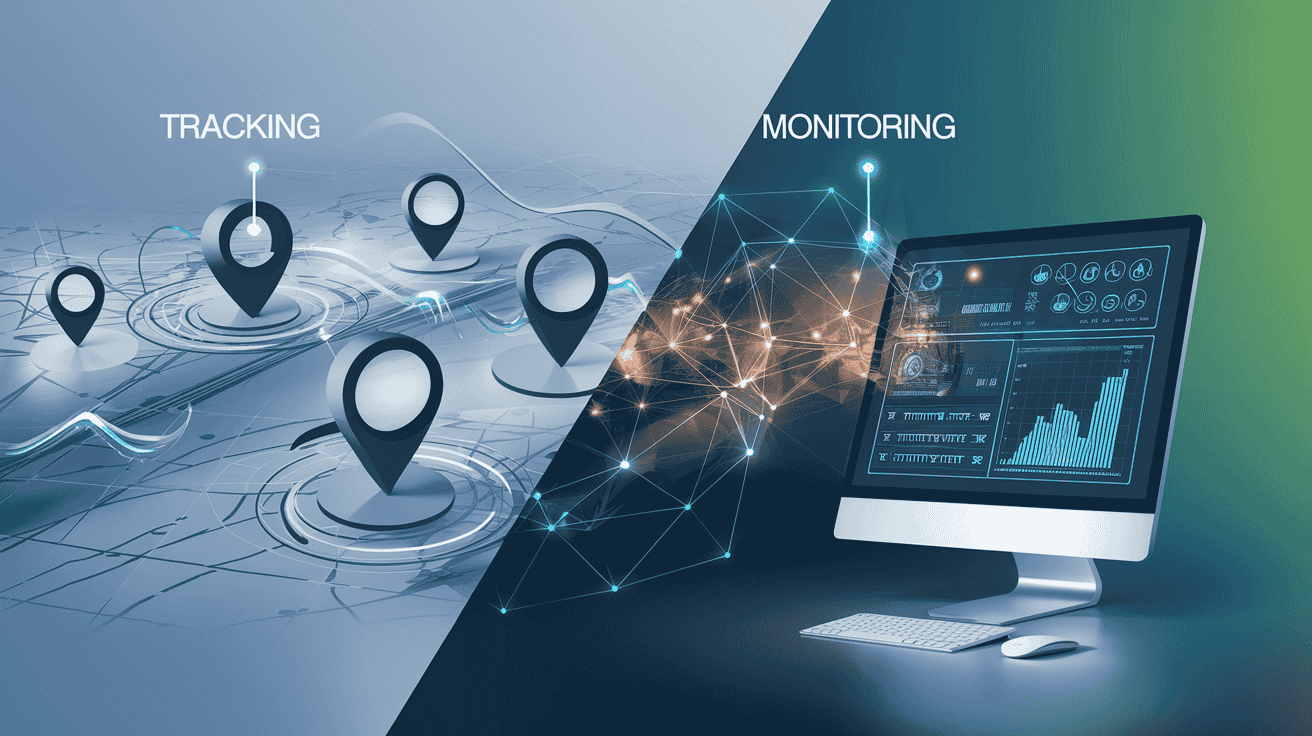
Summary:
-
Employee tracking focuses on physical location and movement. But monitoring tracks computer usage and communication.
-
Most companies need tracking for field workers and monitoring for office/remote staff.
-
Clear tracking/monitoring policies and following regional privacy laws help maintain employee trust. Eventually, this will protect your business.
Did you know that 94% of organizations use some form of employee tracking or monitoring? Yet, many struggle to distinguish between the two.
Work is different now; companies need to pick: Should they track employee locations? Monitor what they do on computers with video surveillance, or both?
The right choice impacts productivity, compliance, and workplace morale.
In this article, we'll explain the differences between tracking and monitoring workers. We'll also tell you what's good and not so good about each one. This will help you pick what works best for your workers.
In this article
- Employee tracking technologies
- Different employee monitoring tools
- Difference between monitoring & tracking
- Use cases for tracking and monitoring
- Laws and policies for monitoring and tracking workers
Let's begin!
What is Employee Tracking?
Employee tracking is when companies use technology to follow where employees are, what they’re doing, and how long they work. This is not the same as monitoring, which looks at what people do on their computers.
Tracking is more about making sure employees are where they need to be and working the right number of employee work hours. It helps companies work better and keep things running smoothly. It also helps hold employees accountable.
Core Components of Tracking Systems
Employee tracking tools usually have four main parts that help bosses keep an eye on their team:
- Hardware Devices: GPS trackers, RFID tags, and phone apps that workers can use.
- Software Platforms: Online dashboards that show where people go and what they do.
- Connectivity Solutions: Phone, Wi-Fi, and Bluetooth that send info fast and easily.
- Data Analytics: Cool reports about how workers move and work during the day.
These employee activity tracking systems work great. Especially in jobs where moving around is super important. For example, delivery drivers, doctors running between hospitals, and field technicians.
With these tools, companies can make sure workers are doing their best and staying safe while on the job.
Types of Tracking Technologies
1. GPS Tracking
Employee GPS tracking is like a digital map that shows where workers are right now. It uses satellites to pinpoint exactly where someone is working. Companies use this cool tech in delivery services, fieldwork, and moving stuff around.
Verizon Connects found that businesses using GPS time tracking save money and work smarter. They cut fuel costs by 9% and make workers 34% more productive
What's So Great About GPS Tracking?
- Helps companies plan the best routes for employee productivity.
- Keeps workers safe, especially when they're in tricky spots.
- Stops workers from taking long, sneaky breaks.
2. RFID: The Smart ID Badge Tracker
RFID is like a high-tech sticker that tracks workers using radio waves. These special tags go on employee badges or work gear.
Businesswire thinks RFID is going to be huge! The market will jump from $10.7 billion in 2021 to $17.4 billion by 2026.
How Does It Work?
- Employees pass through RFID-enabled entry points. This logs their movement.
- Readers catch the tags and log where people go.
- Some systems even use fingerprints or face scans to double-check.
3. BLE: Tracking People Indoors
Bluetooth trackers help companies see where workers are inside buildings. They work great in offices, hospitals, and warehouses.
Ideal ways to use BLE for indoor tracking:
- See how people use office spaces.
- Keep track of workers and equipment in big warehouses.
- Help workers in stores stay where they should be.
4. Phone and Wi-Fi Tracking for Remote Workers
When GPS doesn't work, companies use phone networks and Wi-Fi to track workers. And their internet activities. This effectively tracks remote workers or employees without GPS-enabled devices. And these enhance employee engagement.
Advantages of GSM/Wi-Fi tracking:
- Saves the phone battery.
- Works inside buildings.
- Provides location data even when offline (data updates once the device reconnects).
What is Employee Monitoring?

When you work at a company, your employer might want to know what you're doing during work hours. They can check things like what websites you visit, what you type on your computer, and how much work you get done.
Overall, your employer tries to know whether you waste company resources or not. Just to make sure you are aligned with company goals.
Companies achieve this through employee monitoring software. It provides comprehensive oversight of digital activities.
This is different from tracking, where your location matters; it's more about what you do on your computer. Employers track their employees' time, and sometimes they even go into details like proof of work with time tracking.
Harvard Business found that lots of businesses are doing this now. In fact, 60% of the big companies check what their workers do on computers.
Since many people work from home now, managers want to make sure everyone is working. Not just watching cat videos!
What is Employee Monitoring?
Digital Monitoring Tools Overview
Companies use different tools to check whether employees do their jobs. Remote employee monitoring has become increasingly important as workplaces evolve. These tools include:
- Tracking What You Do - The tools watch and do keystroke logging, apps, and what's on screen during work hours.
- Checking Internet Use - They look at which websites you visit and how long you spend on them. They also see what you search for online.
- Taking Pictures of Your Screen - Time tracker with screenshot captures visual evidence of work activities. It ensures productivity tracking and compliance.
- Looking at Messages - Monitoring apps check work emails, chats, and phone calls to ensure everything's safe.
- Making Reports - The tools create reports that show how much work people get done and how they usually work.
Many places use these tools, especially banks, hospitals, and computer companies. They use them because they need to maintain employee privacy and make sure work gets done the right way.
Fundamental Monitoring Capabilities
Keystroke Monitoring Systems
When you type on your keyboard at work, some tools can record every keystroke. This helps employers know:
- Productivity Levels: In complex workplace environments, measuring employee productivity becomes essential. Meanwhile, productivity and efficiency need to be balanced. It ensures optimal resource utilization. Companies need both metrics to evaluate employee performance effectively.
- Security Risks: If you're doing anything that might not be safe, like typing passwords where you shouldn't. This keeps everyone's information safe.
- Work Patterns: How you work throughout the day. Your boss can see if there are better ways to do your job.
Screen Monitoring Solutions
Some digital tools let managers see what's on your computer screen. They feature:
- Live Screen Viewing: Watch your screen while you work. Sometimes it can be mobile devices.
- Random Screenshots: Take pictures of your screen randomly. Especially for employees working at remote locations.
- Screen Recording: Monitoring of employees includes saving videos of everything you do on your computer. So managers can watch them later.
Internet Usage Tracking
PwC shows workers spend about 2.5 hours each day on fun websites instead of working. It’s the most common form of employee time misuse at the company. This costs companies a lot of money because people aren't getting their work done.
That's why many companies keep track of what their workers do online. They want to help people focus on their tasks. Here's what they usually check:
- The apps employees go to during work - like Facebook, YouTube, or Netflix - to see if they're working or just having fun.
- How long workers spend on websites that aren't about work?
- Which websites are off-limits based on company policies?
Communication Monitoring Tools
Companies use communication tools to check how people talk at work. These tools look at emails, chats, and phone calls to make sure everyone follows the rules.
Here's what these checking tools can do:
- Scan employee emails to find bad words about leaking secrets. Being mean to others or disrupting company culture.
- Save messages from work chat apps like Slack and Microsoft Teams to check them later.
- Listen to phone calls. It helps managers know if current employees in customer service and sales are doing a good job.
Main Differences: Employee Monitoring vs. Tracking
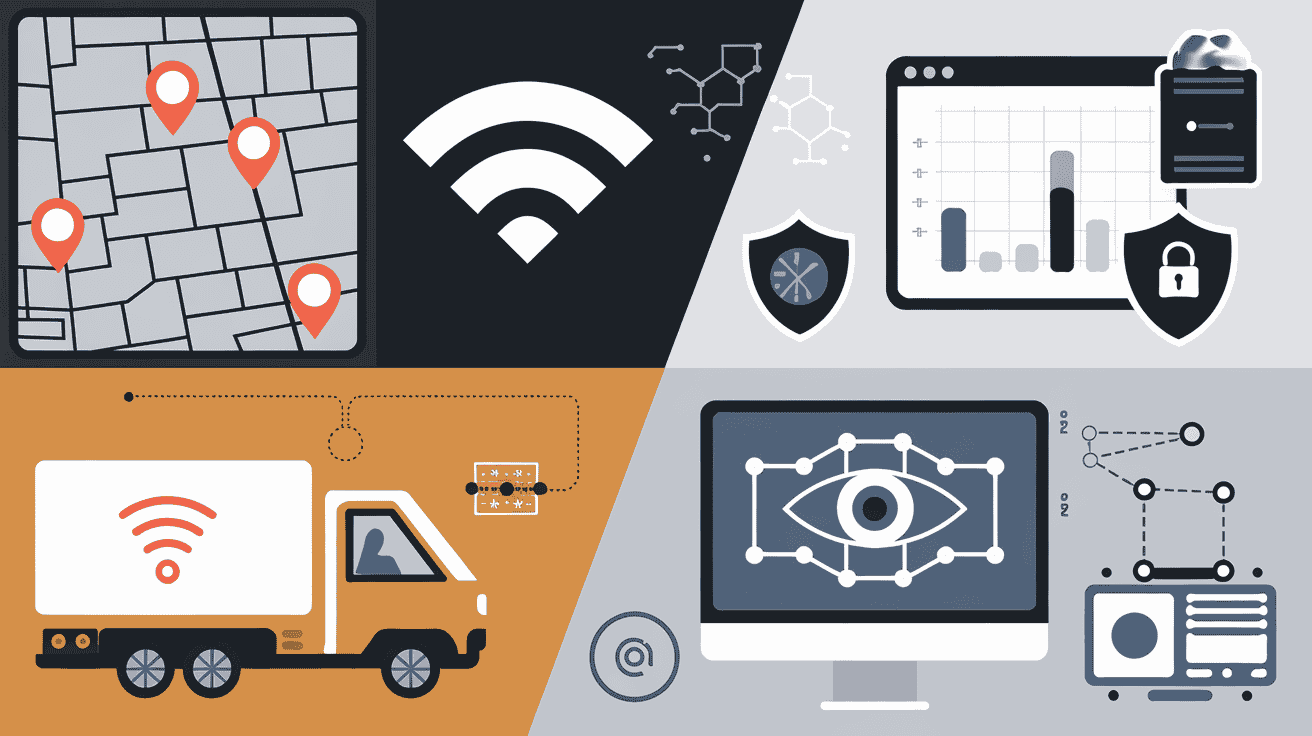
Tracking and watching what employees do at work are different things. They help companies in different ways and use different tools to collect information.
So, how are they different?
When you track employees, you look at things like when they come to work and what they do each day. You can see this information using ID cards and computer programs that count work hours.
On the flip side, when you watch employees, you can see everything they do on their computers. This includes online activities and what files they work on. Companies use employee monitoring solutions to do this.
Both tracking and watching help employers know if workers are doing their jobs well. But they work in different ways and tell you different things about how people work.
Primary Purpose and Application
Data Collection and Analysis
- Real-time GPS coordinates
- Distance traveled and routes taken
- Check-in/check-out times
- Task completion status
- Keystroke tracking and screen activity levels. In short activity logs.
- Websites and applications used
- Email and communication logs
- Productivity levels and idle time
Where Tracking and Monitoring Meet: Application Scenarios
Companies track and watch what their workers do to help everyone work better. This happens in many different workplaces. Some workers are at home, some are out in the field, and some work in remote teams.
To keep everything running smoothly, companies use tools to see how their workers are doing.
So, if you look around most workplaces today, you'll find different types of employee monitoring methods. These tools show managers what their teams are up to. And help make sure of their compliance with company policies.
Remote Workforce Management
Managing remote employees has become a critical skill in today's workplace. Understanding how to monitor employees working from home helps organizations maintain workforce productivity. Providing flexibility at the same time.
Companies need to keep track of their workers. They want to know where their employees are and how much work they're getting done.
Here's what businesses use:
GPS tracking helps bosses know if workers are at the right place during work hours. This is good for people who move around for their jobs.
Companies also use apps that show how long someone spends on their work. These apps can tell what someone is doing on their personal devices or company computers.
Employers can do email monitoring, software monitoring, and chat messages, too. This keeps everything safe and follows the rules.
They also look at how well people do their jobs by checking:
- How many tasks they finish.
- How fast they answer messages.
- How good they are at getting work done.
Field Service Operations
Field workers like delivery people, fix-it folks, and sales teams need tracking. And monitoring helps their managers check their work. to see how well they're doing - not just location tracking.
In-Office Environment
To keep track of people working in offices, companies implement attendance tracker systems. To monitor when workers come in and out, and how they use their workspace. They also make sure people are doing their work sincerely on company-owned devices.
Here's what they track:
- Coming and Going: Workers use special cards or fingerprint scanners to check in and out. This tells the company when people are at work.
- Resource Allocation: Computer programs keep track of things like printers and laptops. This stops people from wasting supplies.
- Activity Monitoring: Companies can see what's on workers' screens and track their typing. This makes sure people are working and not playing games or watching videos.
What the Law Says about Monitoring vs. Tracking: Privacy and Compliance Considerations

Protecting employee data while maintaining necessary oversight has become crucial for modern businesses. Companies must balance monitoring needs with privacy rights.
That’s why businesses need to know the rules about checking and tracking their workers. They need to follow the employee monitoring laws about this.
Regional Privacy Laws
Rules about monitoring employees at work are different depending on where you work. Businesses need to know these rules and follow them.
Let me tell you about the main privacy rules:
Industry-Specific Regulations
Each type of business has its own rules about how it can collect and use information about its workers.
Here are some examples:
Healthcare
If you work at a hospital or doctor's office in the U.S., there's an employee protection law called HIPAA. This law tells companies how they need to keep track of health records on computers.
Finance
Banks and financial institutions have special groups like the SEC and FINRA. They watch how messages are handled. These businesses need to keep information private. And follow the regulatory requirements about saving records.
Transportation & Logistics
Companies that have truck drivers can use GPS to see where their trucks are. They require constant surveillance. But they need to follow worker privacy rules and be fair about how they do this.
Tracking or Monitoring: Which One Works for You?
As you can see, keeping track of where workers are is different from checking what they do on their computers. You'll need to pick what works best for your company and how your team likes to work.
When you use these tools in a good way, workers get more done and your company stays safer. Employee morale will also improve. They will understand that the goal of employee monitoring is to support them, not spy on them.
The best thing to do is to tell workers what you're doing and find a good balance. The practice of tracking is a plus when implemented with respect for the individual employee and their rights.
FAQs
What is the difference between monitoring and tracking?
Tracking means following the movement, location, or activity of a person or an object. Monitoring, on the other hand, is watching every step of the movement. And the overall activity of that person or object. Monitoring is a wider system compared to tracking.
What is employee tracking?
The process of keeping the historical records of employee activities is employee tracking. It includes data like where they go, what they do during work hours.
Is it legal to track employees?
Employee tracking is legal as long as the company fulfills legal requirements. The employees must be informed about what activities are going to be tracked. Also, privacy can not be violated under any circumstances.
What is a tracking and monitoring system?
An advanced set of technological tools that collect, analyze, and report real-time data. Employers use such employee monitoring technology to solve productivity issues. These data help address where the problem lies and adjust productivity metrics accordingly.
What's the difference between a time tracking system and an employee monitoring software?
An employee time tracking system collects work hours. It is used to improve productivity and create an accurate billing system. Especially for freelance and hourly workers. Employee monitoring software, however, is a broad surveillance of activities. Computer usage data, watching the screen all the time, application usage, and website browsing data are all part of it.
What is the best employee monitoring and productivity tool?
Apploye is one of the most compatible employee monitoring and productivity tools out there. It offers real-time tracking, reports, and customizable features. It finds the balance of oversight and employee privacy.
Do you know what non-invasive employee monitoring is?
I would call tracking employee performance without compromising privacy, non-invasive monitoring. Although advanced tools are employed, personal lives are not invaded in the process. And it establishes a transparent and positive work environment.
How do employee monitoring systems track what an employee is doing on their computer?
When ethical employee monitoring software is installed on a computer, it performs several actions. Namely, optional screenshots, keystroke capture, website visit data, and app usage. It also watches email communications, file transfer, idle time, and break time to create a productivity report.
What are the advantages of implementing employee monitoring in the workplace?
Increased productivity, identifying the weakest links, improved project management, enhanced security, etc., are key benefits of employee monitoring. It provides accurate data for a fair performance evaluation.
What is the most effective method for monitoring employees' computer usage and tracking their time?
Computer or mobile device usage and time tracking are common and effective monitoring methods. Employee monitoring software helps to track time, collect activity logs, record screen, and take screenshots.
Should employers be able to track every movement of their employees while at work to increase productivity?
Monitoring employees within legal considerations is acceptable. Employers must ensure not to invade workers' privacy. Otherwise, trust will break down, and employee turnover will increase.
What data can employee monitor systems track?
Computer activities such as keystrokes, visited weblinks, and used applications are the key data that monitoring systems record. Apart from that, employees' work-related communications, time spent on tasks, etc., data are also gathered. Some employee monitoring systems take things further by recording the screen or audio.
What are some methods employers use to monitor their employees?
Screening activities and checking on emails are the common methods employers use to monitor workers. This is done via digital employee monitoring solutions. Physically, employers exploit video surveillance, RFID, and GPS tracking for vehicles. Some organizations use performance metrics to pinpoint productive employees.

