How to Work from Home Successfully in 2026

In the United States, 22 million adults work from home. But does everyone know how to work from home without feeling overwhelmed? In fact, it can be stressful to stay productive, organized, and in touch with your team.
However, to work from home effectively, you should —
- Establish a routine and set clear goals
- Create a dedicated workspace
- Use time-tracking tools to stay organized
- Communicate regularly with your team
- Minimize distractions by setting boundaries
- Recognize team achievements to boost morale
In the coming section, I’ll discuss these in detail and help you optimize your WFH experience.
Should You Work from Home?
Yes, you should work from home if you want more freedom in how and where you work. Without a morning commute, you save commute times and money, reducing stress and your carbon footprint.
Also, you can set your work schedule, so if you don't like the usual 9-to-5 hours, you can change them to fit your needs. You can choose where you work best, whether it's a dedicated office, a quiet library, or your favorite café with ample natural light.
It's easier to stay focused and comfortable with fewer interruptions than in a bustling office. This balance of flexibility and personal choice can make you feel more satisfied and aligned with your work.
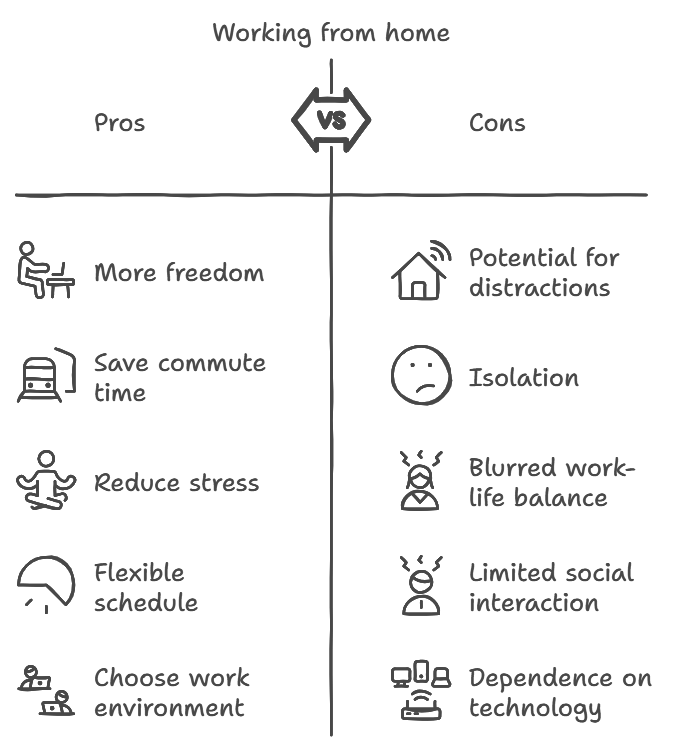
How to Work from Home: 14 Vetted Tips
Remote work opportunities give you a lot of freedom, but you must stay focused and organized. Otherwise, you can’t enjoy the advantages and disadvantages of working from home.
By managing your time well, staying organized, and communicating clearly, you can be productive and get paid for your work. So, here's how to do it.
1. Build Remote Communication
58% of American workers now work from home at least some days. So, that clearly states the necessity of building clear and easy communication.
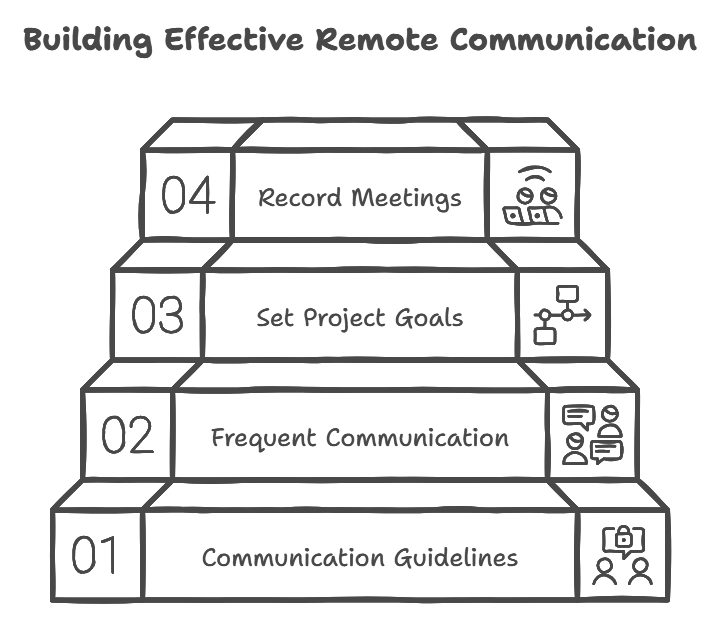
1.1 Establish Communication Guidelines
In my experience, setting clear communication guidelines helps keep everyone on track, especially in remote work settings. I’ve found it useful to decide early on how often we’ll check in and which methods we’ll use.
For example, a quick email can handle basic updates, while calls are better for more detailed discussions in real-time. You should also try to avoid relying too much on messaging tools; constant back-and-forth can slow things down and disrupt quiet times.
If you don’t need an immediate response, you can document your progress and share updates later.
1.2 Try to Maintain Frequent Communication
I believe keeping communication steady when remote employees work across time zones is key to avoiding delays. And it’s increasingly vital in remote work trends.
Rebecca White, a writer for the HubSpot Blog, says it's important to be mindful of time differences when you send messages or emails.
In that case, you can try to include all the important details upfront in your messages, so there’s less need for follow-up questions.
Plus, you can —
- Mention deadlines
- Links to resources
- Adds screenshots
- Time of your availability
I’ve also learned to give them a heads-up if I’ll be unavailable, so no one is left waiting. If you’re wondering how to work from home effectively, this approach is vital.
Further Read: 17 Best Virtual Team Communication Tools
1.3 Set Project Goals
Setting clear project goals early is vital, especially for complex projects. You can start with simple, specific priorities, and set realistic deadlines. It avoids unnecessary delays and keeps everyone focused.
Once the project begins, regular check-ins help clear up questions and keep things on track. In my case, I try to stay flexible and adjust timelines if needed to maintain quality.
Pretty often, I consider one of these goal-setting methods —
- OKRs (Objectives and Key Results): Set clear goals with measurable outcomes so everyone knows how their work contributes to the bigger picture.
- HARD: Set goals that are Heartfelt, Animated, Required, and Difficult for tasks that require deep involvement and personal motivation.
- SMART: Set goals that are Specific, Measurable, Achievable, Relevant, and Time-limited for tasks that need clear, achievable targets.
It’s really helpful for those exploring ideas on how to work from home.
1.4 Record Meetings
Recording meetings is a great way to keep everyone informed, even if full-time employees can't attend for some valid reasons.
I think it's really useful to record important team meetings, training sessions, or presentations. By sharing these recordings with everyone, along with the slides, we can all catch up at our own speed.
These recordings help teams work together better by letting everyone review decisions and discussions whenever necessary. In fact, these resources are valuable for staying in the loop for digital nomads and exploring how to work from home with no experience.
2. Be Productive at Home
"People are surprised at how well they work from home. Some people thought it wouldn't work, but it has. Many people say they work better now." - Mark Zuckerberg, CEO of Facebook.
Plus,a study of 16,000 workers by Stanford found that working from home can boost productivity by 13%. So, here’s what you should do:
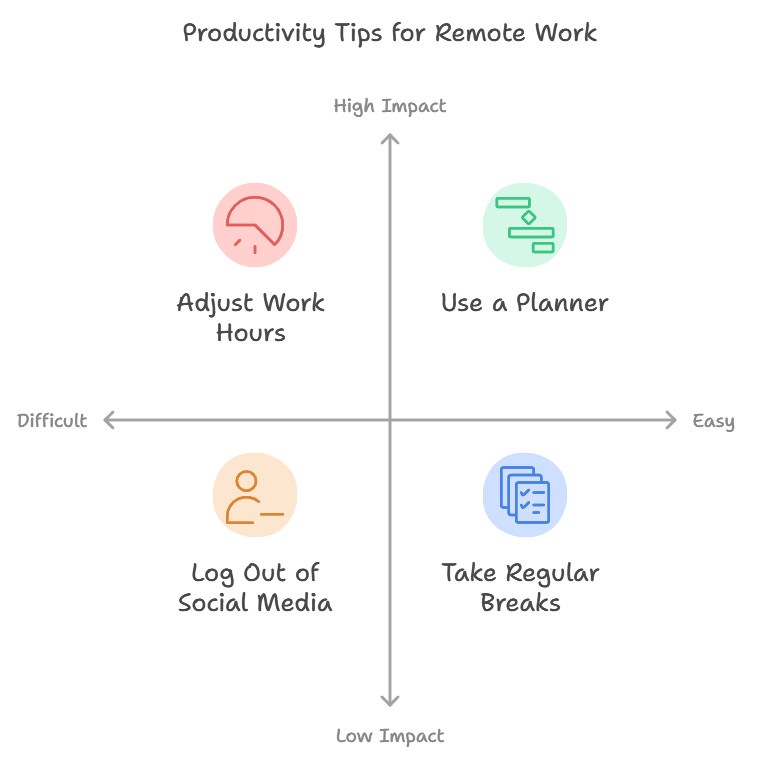
2.1 Find When You Work Best
I've found that knowing your most productive hours makes a huge difference in your day. If you’re a morning person, dive into your most important tasks then. But if your energy kicks in later, save those big projects for when you’re most focused.
This way, you can get your best work done when you’re naturally energized. Also, you can leave easier administrative tasks for the rest of the day. It can spare you some time for essential skills development.
If your ideal hours don’t align with the usual nine-to-five schedule, talk to your manager about adjusting your schedule.
Further Read: How to Be Productive in a Remote Work Environment
2.2 Make a Routine
I strongly suggest creating a daily routine to help you stay balanced when working from home. For instance —
- Start at the same time each day.
- Take regular breaks for meals, away from your desk if possible.
- Keep work and personal life separate.
- Try to get outside every day, even if just for a quick walk or a breath of fresh air.
- Regularly connect with your coworkers. (A quick message or video chat can keep you in the loop.)
- Most importantly, aim to finish work at a set time daily.
Though sometimes you’ll need to go over, most tasks can wait until the morning.
2.3 Use a Planner
A planner helps make each day feel organized and clear. Use it to note deadlines, appointments, and personal goals. Trust me, it’s time savings.
I switch between a notebook and a digital planner, depending on the day. If you’re like me and sometimes leave things unfinished, digital planners like Todoist can be great. They can even shift tasks to the next day automatically.
Find a format that feels right for you. Once you build this habit, it makes staying on track so much easier.
Further Read: 12 Best Time Management Techniques
2.4 Limit Distractions
Distractions are everywhere at home. However, I’ve applied a few simple steps that you can use to stay on track.
- First, I set my phone to silent or airplane mode when I don’t need it; fewer notifications mean fewer interruptions.
- Wear noise-canceling headphones to block out background sounds—like barking dogs or nearby traffic.
- In addition, align your work with family responsibilities so you get more focused time.
Try using the Pomodoro timers to work in 25-minute bursts and then take a short break. It can help you stay focused and productive.
2.5 Finish Important Works in the Morning
Starting your day with high-priority tasks gives you an early sense of achievement. The idea is simple: tackle the big tasks first thing in the morning. This way, the smaller tasks will seem easier later in the day.
If you focus on important work right away, before distractions start piling up, the rest of your day will be less stressful. Of course, some days require flexibility but try to keep this habit whenever possible.
2.6 Log Out of Your Social Media Accounts
A new study found that workers often spend more than two hours a day using their phones at work. So, you must log out of your social media accounts to reduce distractions in your remote work life.
If you’re not always signed in, it’s less tempting to check them during short breaks, which often drag on. I also work in a private browser sometimes, so if I do want to log in, I have to enter my info manually.
To increase remote work productivity, try turning off notifications on your phone and computer while you work. It’ll help you avoid the urge to check your phone and stay on task.
3. Optimize Your Workspace
You must create an efficient workspace to stay productive at home. Now, here's how I’d suggest optimizing it.
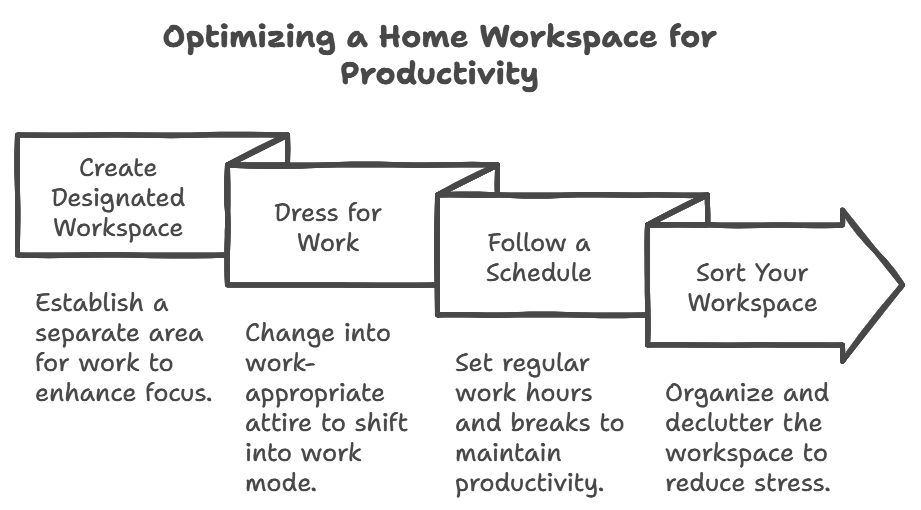
3.1 Create a Designated Workspace
One of the best remote work practices is to have a separate workspace at home to help switch into “work mode.” You don’t need a full office setup!
In fact, I started with a small desk and a few office equipment in the corner of one of my living spaces. And guess what, it worked well!
Pick a spot that feels separate from where you unwind; for me, staying away from the couch or bed made a big difference. Plus, let your family or housemates know this area is for work so you can focus.
Though it might take some trial and error, be steadfast!
3.2 Dress for Work
When I started working from home, I loved the freedom to skip formal clothes. But I quickly found that getting dressed each morning helped me shift into work mode.
Sure, pajamas are cozy, but changing into a clean, casual outfit—like comfy jeans and a basic shirt can boost your focus. It’s a small habit, but you’ll notice the difference.
It’s especially true for those moments when you’d need to jump on a video call and look presentable.
3.3 Follow a Schedule
Working from home gives you flexibility, but having a routine can help you stay productive.
While a rigid 9–5 isn’t necessary, you can set regular work hours to help you avoid interruptions and stay focused.
In my case, I also make sure to schedule breaks throughout the day; those short pauses help me recharge. Using a timer or time-tracking app can keep you on schedule, especially when it’s easy to lose track of time online.
That’s where Apploye comes into play. It simplifies time tracking with a single-click desktop app, automatic clock-in/out, and idle-time reminders.
3.4 Sort Your Workspace
A cluttered desk can make it hard to focus! The worst part? Research shows that clutter can increase your stress and anxiety.
Here’s what’s worked for me to keep my space organized and functional —
- Set up a filing system: Whether digital or physical, quick access to important documents saves time.
- Use breaks to tidy: Spend a few minutes clearing your desk during short breaks to stay on top of clutter.
- Organize your browser: Keep frequently used tools bookmarked for easy access.
- End the day with a clean desk: A neat workspace sets a positive tone for the next day.
How to Work from Home Online and Support Your Team
You need to stay connected while working from home to improve your remote work experience. Here's how to make it work effectively.
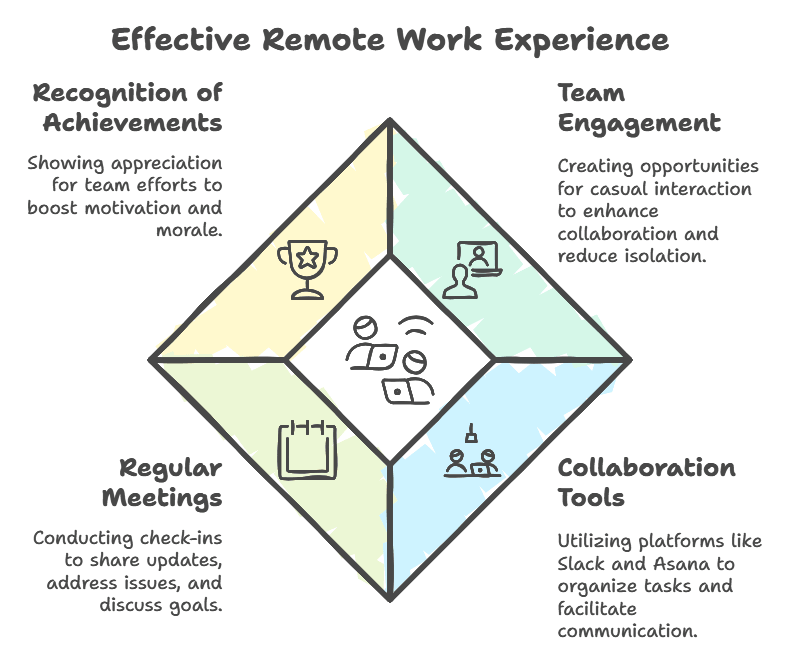
1. Ensure Team Engagement
Remote work can sometimes feel isolating, but there are ways to prevent that.
I’ve found that creating regular opportunities for casual interaction really helps. Plus, virtual team-building or social hours can make a difference.
See, the key is making sure everyone feels included, which naturally increases collaboration. Regular, informal check-ins reduce isolation and keep engagement high.
Further Read: Benefits of Virtual Teams and Its' Challenges
2. Use a Team Collaboration Tool
You can’t deny the importance of collaboration in the workplace, whether it’s remote or in-office. Now, managing remote teams calls for flexibility, especially with different schedules and ways of communicating.
That’s why I often use tools like Slack, Asana, or Miro to really help keep things organized and flowing smoothly. These platforms create a central space where we can track tasks, share updates, and store important files.
Asana works great for project management, while Miro is perfect for visual collaboration. Everything in one place makes it easy for team members to find what they need and submit their work.
3. Have Regular meetings
Regular check-ins, whether your team is remote or in the office, are important. Even if you’ve taken a hands-off approach in the past, setting aside time for one-on-one conversations really makes a difference.
Regular check-ins are a great way to locate any problems early, share updates, and offer help when needed. I've noticed that these meetings are also a good time to talk about goals and projects in a more personal way.
“Talking to each other can help prevent misunderstandings and make team members feel closer. Regular meetings can also help everyone feel connected and supported.” - Rachel Lipson, Blue Balloon Songwriting for Small People.
However, these meetings don't have to be long or frequent!
4. Reward for Your Team's Achievements
Showing appreciation for your team's hard work really helps keep them motivated. Even small things, like mentioning their successes in meetings or sending a quick message, can make a big difference.
For remote teams, sending small gifts or food vouchers works well too. Even small things, like mentioning their successes in meetings or sending a quick message, can make a big difference.
Conclusion
To wrap up, working from home isn’t as hard as it might sound. You need to stay organized, manage your time, create a good workspace, and other things that I’ve shared.
By sticking to a routine, setting clear goals, and minimizing distractions, I’ve been able to stay focused. That means you can too!
Throughout the process, you can use Apploye to track your progress. You can be more productive when working from home by tracking your time.
FAQs
Is working from home less stressful?
Yes, working from home can help reduce stress by removing commutes and allowing for flexible schedules. However, working remotely all the time can lead to presenteeism, which can affect productivity and well-being.
What is the hardest part about working from home?
The hardest part about working from home is managing time zones with team members, balancing household distractions, and feeling isolated. Some also struggle with maintaining a proper ergonomic setup or dealing with micromanagement.
What is the downside of working from home?
The downside of working from home is managing isolation, balancing work-life boundaries, and dealing with fewer social interactions. It can also be harder to separate personal time from work, leading to burnout if not managed carefully.
