Remote Work Best Practices: 13 Ultimate Steps to Stay Focused & Avoid Burnout
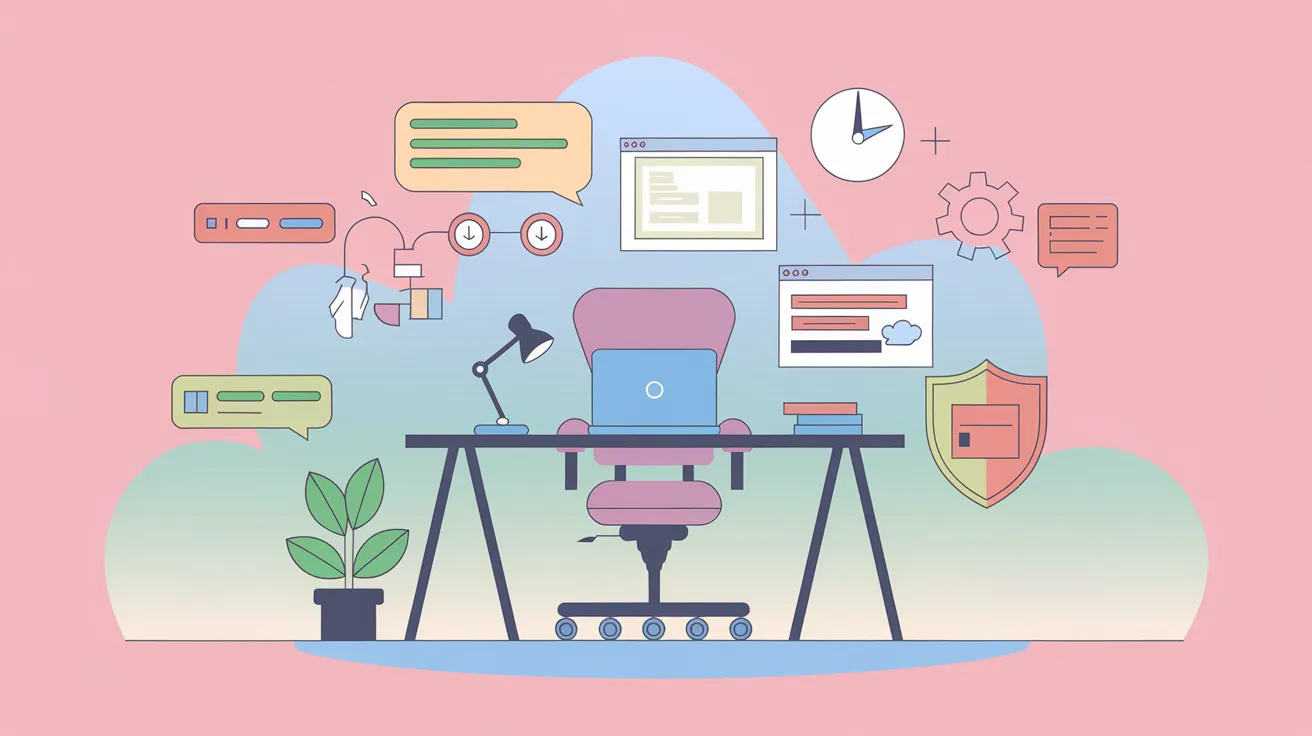
Working from home has become the norm for many of us, but it's not always easy. Do you struggle to focus, talk to other team members, or balance work and life?
You're not alone. We all have been there.
In situations like this following remote work, best practices work like charm.
If you haven’t tried it already, it’s time to gear up.
In this article you’ll find:
- Effective remote work best practices
- Top challenges during remote work
- Whether remote work is effective or not
So, let’s get into the nitty-gritty of these practices.
13 Proven Best Practices for Remote Work
About 56% of all workers in the United States work at least part of the time from home. And it looks like this number will keep going up.
That’s why you have to keep up with the momentum. Here are some of the best practices for remote work I’ve found so far.
1. Keep Work and Personal Time Separate
If your schedule isn't set, people might think you're always available. So you must have clear remote work boundaries.
Both employers and employees can benefit from this approach.
What Employees Get
I realized that keeping work and home life separate helps employees relax. Plus, reducing stress is important because it affects many workers.
Additionally, it has a bunch of other benefits as well —
- Higher productivity
- Fewer absences
- Less stress
- Better health
What Employers Get
When you help your employees to have a good work-life balance, it’s good for both parties. One big advantage I believe is lower employee turnover.
You know it saves money on hiring new people. For non-profits, it means more money for important projects.
Other benefits I experienced being an employer are —
- Being more competitive
- Stronger loyalty of the employees
- Attracting top talent from other industries
- Being able to adapt to changes in the market
2. Establish a Dedicated Workspace
I strongly believe a distraction-free workspace is important, especially if you work from home. It helps you separate work time from personal time.
More than just being comfortable, your home office setup should help you get things done. You need a quiet place with good Wi-Fi.
But I want to mention other things that matter too.
- Ergonomics: The U.S. Occupational Safety and Health Administration highlights that following ergonomic guidelines helps you avoid getting tired and works better. No surprise, then, that 54% experts consider ergonomic furniture vital in any home office setup.
- Lighting: Research from Cornell shows that exposure to natural light can reduce headaches and tired eyes by 84%. Proper lighting is not just about comfort—it directly impacts your ability to work effectively.
- Natural Elements: Studies by the National Institutes of Health reveal that natural elements can positively impact mental health.
That’s why, I strongly consider and suggest workspace design as one of the remote work culture best practices in order to increase productivity.
3. Maintain Clear Communication
Remote team communication is really important. As a remote team leader, I want to give an idea of communication methods.
Synchronous vs. Asynchronous Communication
When you talk to someone right away, that's synchronous communication. It's like a face-to-face meeting or a video call.
On the other hand, asynchronous communication is when you send a message and wait for a reply later. It could be an email or a text.
I use both ways of communication to make my team more productive.
When to Use Instant Messaging, Email, or Video Calls
I use text messages for quick questions or when I need a fast answer.
Meanwhile, emails are better when I don't need a reply right away and want the other person to think about their answer.
That said, video calls are important. I use it for talking about more complicated things, like planning or coming up with new ideas.
That’s why you need to pick the right remote work communication tools. Of course, it’ll depend on how important and difficult your message is.
Tools for Communication
70% of employees report losing time because of communication problems at work.
But, I noticed that the problem isn't having tools like Slack or video calls. It's about lacking clear rules for how to use them.
So, to ensure everyone knows what to do, I made simple guidelines.
For example, I made a list of when to use each tool —
- Google Meet for meetings
- Slack for quick messages
- Apploye for planning work and tracking time
Since I included these remote work communication best practices and got results, you can try that too!
4. Define Expectations and Set Realistic Goals
It's important to be clear about what I want from my team when they work from home. They can't read my mind, so I need to tell them remote work goals.
Here are some things I often tell them —
- How often to talk
- When to work
- What each person needs to do
- What the team needs to do
- What you want to achieve
- How to know if things are going well
- What tools do they need
Clear goals help everyone stay focused. When people know what to do and when it's due, they can do their jobs better.
5. Use the Right Tools to Work From Home
Working from home can be different from working in an office. But the right tools can help.
Here are some I use most of the time —
Google Meet: It’s good for planned meetings with your team. If you’re using Google Meet, you better learn how to run a great virtual meeting. However, it's not the best for quick chats. You can also use Skype or Zoom.
Slack: Slack is really good as an instant communication tool. Using Slack it's like talking to someone nearby, even if you're far away.
It notifies you instantly whenever a team member messages. You can even watch team members type.
Apploye: It’s a tool that does many things. I use it for planning projects and talking to my team and clients.
Most importantly, I can track employees' time, set tasks, make invoices, and more.
Try Apploye Today and Simplify Your Remote Work
Note-taking and File Saving: Use tools like Evernote, Google Drive, or OneNote to keep your notes and files organized. You can share files with others easily too.
Virtual Private Network (VPN): A VPN, like Perimeter 81, NordVPN, or ExpressVPN, keeps your internet safe. It’s one of the major remote work security best practices.
6. Keep Track of Your Time
To make sure you're using your time wisely, you must keep track of how you spend it. In my opinion, the following points are the major ones that you should keep in mind.
Keep a Consistent Schedule
Working from home can make it hard to separate work and personal life. It's like your work follows you everywhere.
It can be bad for your mental health. Almost 47% of people who work from home in the U.S. say they worry about work and personal life mixing.
To help, I always try to have a set work schedule. Take breaks and stop working at a certain time each day. It can make working from home easier and better for you.
Taking Breaks
When you work from home, it's easy to keep working without stopping. It can make you tired and stressed. Here, remote work breaks help you stay focused and happy.
In fact, studies have shown that long periods of computer usage can cause stress and burnout.
Now, here are some ways to take breaks that I found helpful —
- Pomodoro Technique: Work for 25 minutes, then rest for 5. You can try the best Pomodoro apps to help you stay focused.
- 52-17 Rule: Work for 52 minutes, then rest for 17. It matches your body's natural energy.
- Mini Meditation: Close your eyes and relax for a few minutes. It helps you calm down.
- Social Break: Chat with a family member, friend, or coworker. It’s good for your mood.
- Do Something You Enjoy: Draw or do a hobby. It helps you feel refreshed.
I know it can be hard to stay focused when you're working and taking breaks. That's why I use Apploye. It helps you keep track of how long your employees work and when they take breaks.
Try Apploye to Manage Your Team from Today!
7. Monitor Performance and Productivity
When people work from home, you must watch how well they do their jobs. It helps make sure work gets done on time and is done right.
I use remote employee monitoring software to check on people's work. However, I recommend using it wisely. Some people may feel like you don't trust them. But it’s not like this at all.
Remote monitoring tools aren’t for spying people, rather it’s for monitoring remote work progress. The best is to choose the right tool with great features.
Here are some things I look at —
- Productivity Indicators: I check if my employees are finishing their tasks on time and working hard. It can help you find problems and see where people might need help.
- Employee Engagement Metrics: See if people are feeling motivated about their work. I often see happy employees doing better work and being more creative.
- Task Quality: Instead of observing how much is done, I check the quality of the work. I try to check if the work is accurate, complete, and meets the goals of the project. But still, you have to balance quality and quantity.
- Adherence to Deadlines: See if people are finishing their work on time. It can show you if there might be problems and help you move people around if needed.
- Collaboration Effectiveness: I look at how well people work together online. It includes how often they talk, share ideas, and take part in discussions.
- Project Management Tool Usage: Check how often and how well people use tools for managing projects. This includes tracking tasks, progress, and tool use.
- Goal Achievement: See how close people are to reaching their goals. It helps you see how well the team is doing and where they can improve.
8. Be Ready for Cyber Attacks
Keeping your company safe from cyberattacks is important, especially if you have remote employees. Office workers usually use company computers on a secure network.
However, people who work remotely often use their own devices. And most of the time they don’t ensure much protection. So, it becomes easier for hackers to break in.
To mitigate these risks, I implemented regular cybersecurity training for all employees. It’s one of the best practices for remote work security.As it helps the IT team monitor, manage potential threats, and protect employee data.
9. Chat with Your Team!
People like to talk and be around others, even shy people. Working alone at home can be hard after being in a busy office. When you talk to your team, it can help you feel less lonely and do your job better.
It's easier to understand each other when you talk face-to-face instead of sending emails or messages.
I've been using Google Meet to catch up with everyone. It's super easy to set up a quick chat and invite the whole team.
10. Improve Company Culture
I've noticed that when my team is spread out, we don't feel as connected. It's tough to keep that company spirit alive when we can't hang out in the office.
So, it's important to keep everyone on the same page. But how do you do that when you can't all be in the same room?
Alibaba North America had a great idea. They couldn't have their big yearly party, so they had everyone make part of a quilt online. It was a fun way to work together and feel like a team.
I'm thinking about something similar for you. Maybe you could plan some online hangouts or games for virtual team-building.
I think it would help to feel like a team again.
11. Offer Social Support
I know working from home can get lonely. Missing those office chats really takes a toll. It's important to me that my team feels good because happy people do better work.
When not addressed, it can increase the risk of early death more than lack of exercise, obesity, or air pollution, according to an article from the American Medical Association’s JAMA Health Forum.
Bosses and managers should help their team feel connected. Here are some ideas I implement —
- Make a chat room where people can talk about anything. It's like a virtual water cooler.
- Play online contests or games to have fun together.
- Start meetings with a quick chat to relax before work.
- Check-in with people often to see how they're doing.
- Say thank you and celebrate wins to keep everyone motivated.
12. Don't Overlook Employee Recognition
I know working from home can get lonely. It's easy for people to feel disconnected. That’s why, as a leader, I show my team that I appreciate their hard work.
Things like extra pay for holidays, company shares, or team outings can go a long way. In fact, companies that do this find that their workers are less likely to quit - they lose about 31% fewer workers.
Trust me, I’ve seen this practically!
So, you should make a point to say “thank you” regularly, both to individual team members and to everyone as a group.
13. Get Together in Person When Possible
I’ve noticed that remote work makes it harder to connect with my team. It’s easy to forget how important those in-person chats are.
Plus, I've found that having strong relationships with my team makes a huge difference.
If most people have a work best friend, the company can make 7% more from customers and 12% more profit.
So, to make this happen, I think you should meet up in person more often. Try to figure out when everyone is free and what kind of get-together would be fun.
What are the Major Challenges of Remote Work?
More and more companies have people working from home. It's not easy to manage a team that's not in the same place.
To make things work, I've found that having clear rules for remote work is a must. Let’s talk about the biggest challenges I’ve faced.
1. Managing Employees in Different Time Zones
Hiring people from around the world lets you find the best workers. But it's hard to work together when everyone lives in different places.
It's tough to talk at the same time and meet deadlines.
2. Talking to Your Team
Everyone likes to talk in different ways. Don't make them all use the same way. I give my employees choices like video calls or online chats.
Some people like to talk face-to-face, while others prefer typing.
3. Feeling Alone
Working from home can make you feel lonely. You don't see people face-to-face. You just talk online, which isn't the same.
Even if you're home with your family, it's not like talking to them all day.
4. Keeping a Schedule
It's tough to stick to a routine and stay organized when you work at home. Unlike office jobs, there's no set time to start or finish.
In fact, some people end up working 2 and ½ longer hours.
5. Burnout
People can get burned out at any job. But I think it's easier when you work from home. There's no clear time to stop working.
You might start early and keep going without a break. It's hard to separate work from your personal life.
6. Staying Personally Connected
Meeting people at work helps you make friends. When you work from home, it's harder to get to know your team. You need to make a real effort to stay in touch.
7. Working Together as a Team
It's easy for people to forget they're part of a team when they work from home. To help everyone work together, I use virtual team communication tools like Zoom or Slack.
These apps make it easier to talk and work together.
Is Remote Working Effective?
Before the pandemic, not many people worked from home. There were only 5.7% of Americans working remotely in 2018. But this changed quickly.
By 2020, almost 41.7% of Americans were working remotely.
While the numbers went down after that, more and more people are still working from home.
Productivity and Performance
Initially, I wondered whether working from home helps people do their jobs better.
A survey of 1,000 U.S. employees who worked remotely or partially from home found they often put in longer hours.
These people said they spent 40% more hours to get more work done when they worked from home.
Besides, you can use Apploye. It gives you detailed time tracking and productivity analytics. This way, you can see who's doing well and where you need to improve.
Try Apploye to Boost Your Team's Efficiency Now!
Work-Life Balance and Job Satisfaction
Working from home is good for more than just getting work done.
A survey by Future Forum shows that remote workers have twice the amount of work-life balance as office workers.
They also say they can focus better, like their workspaces, and have more flexibility. All of these things make people happier with their job.
Personalization and Flexibility
Working longer hours helps, but other things matter too. People who work from home can set up their workspace the way they like.
They can save time by not going to an office, and fit other things into their day more easily. It's why they’re more productive and have a better work-life balance.
So, I think if done right, it can benefit both employers and employees.
And mark my words: remote work is here to stay.
Companies that let employees work from home perform better. In the right way, they can inspire their workers' creativity and productivity.
Read More: Are remote workers more productive?
Final Words
It's clear that working from home is here to stay, so let's make the most of it. Applying the best practices and using the right tools is a great way to thrive at remote work setup.
I’ve talked about why having a quiet place to work, talking openly with your team, and using the right tools are important.
So, it’s time for you to shine.
Sign Up for Apploye to Make Remote Work Effective!
FAQs
What makes a good remote work culture?
A good remote work culture includes flexible schedules and regular time off. It's important to use your vacation days and find a good balance between work and your personal life. Everyone needs to know what's expected and stay in touch.
What is not recommended while working remotely?
When working remotely, don't do housework or errands during work time. Keep your work time for work and your personal time for yourself.
What are remote work ethics?
Remote work ethics involve talking openly and honestly. They answer messages quickly and keep everyone updated. It's easy to misunderstand each other when you don't see people face-to-face, so be clear and open.
