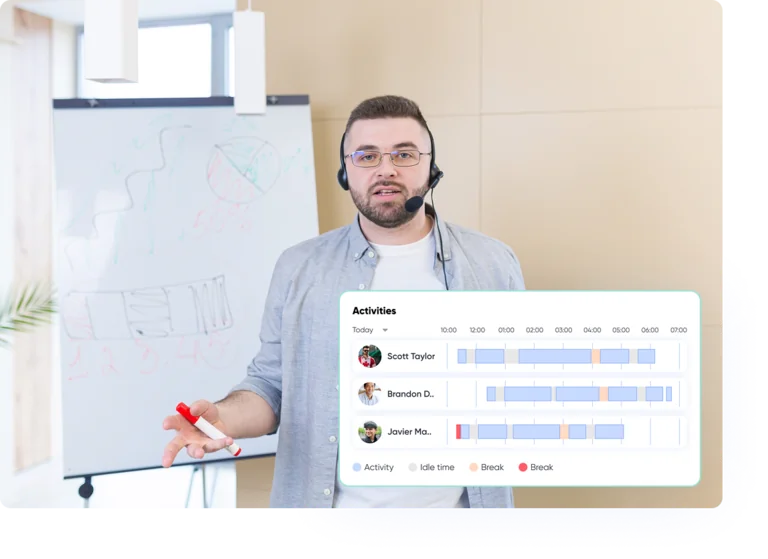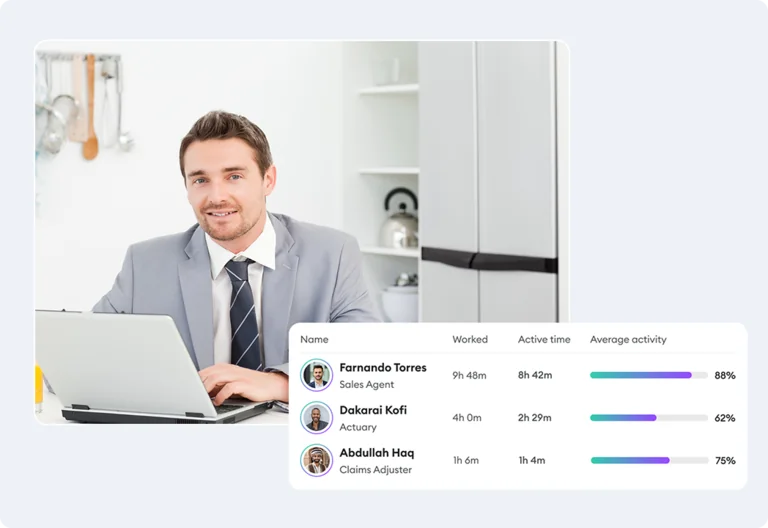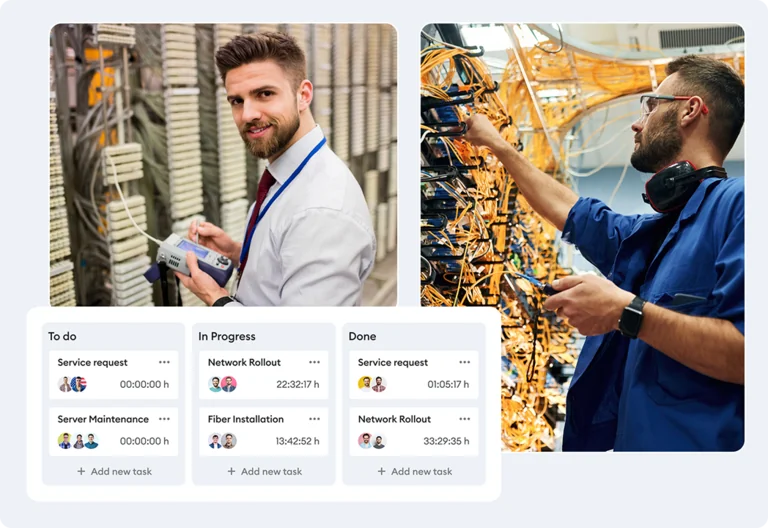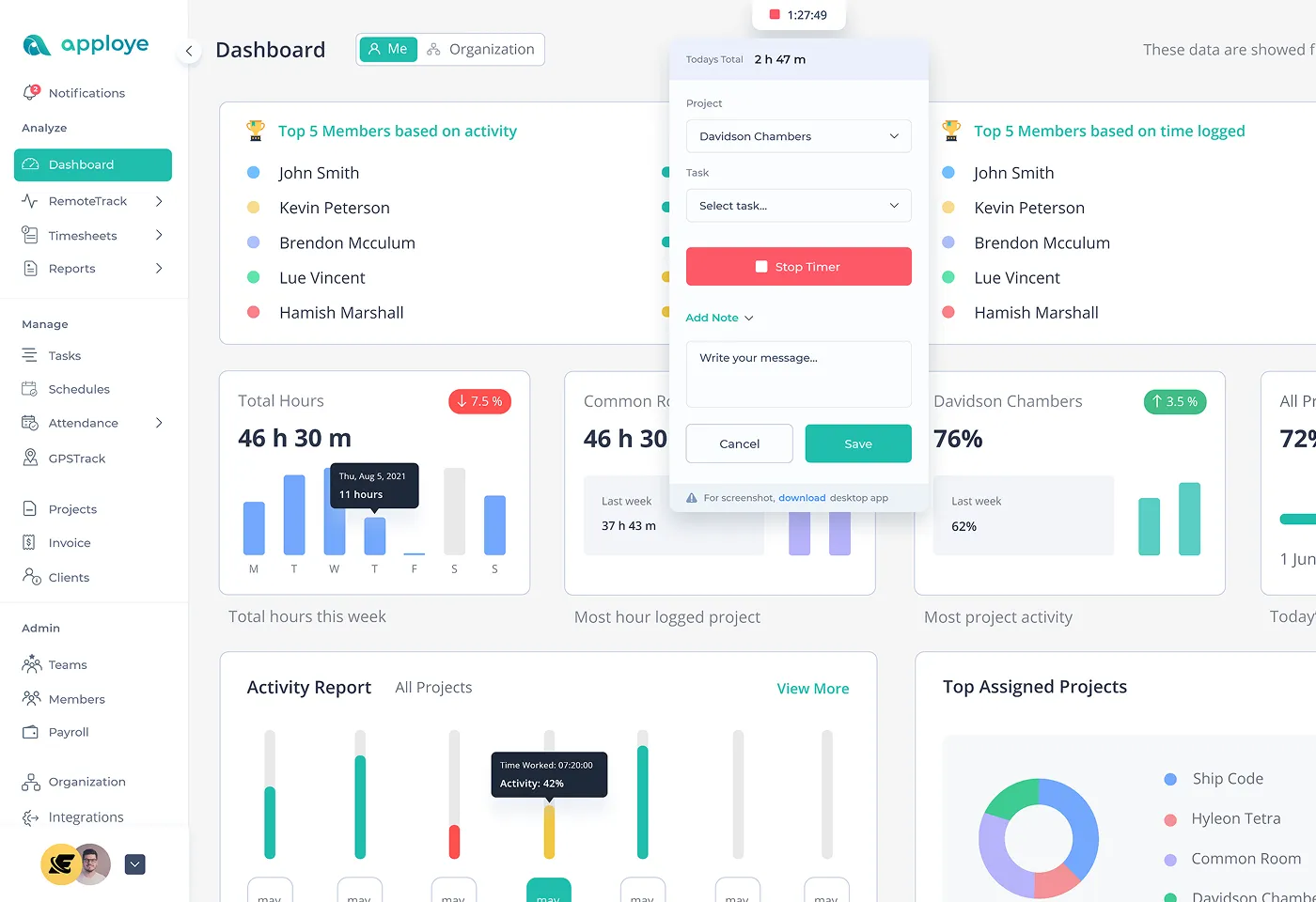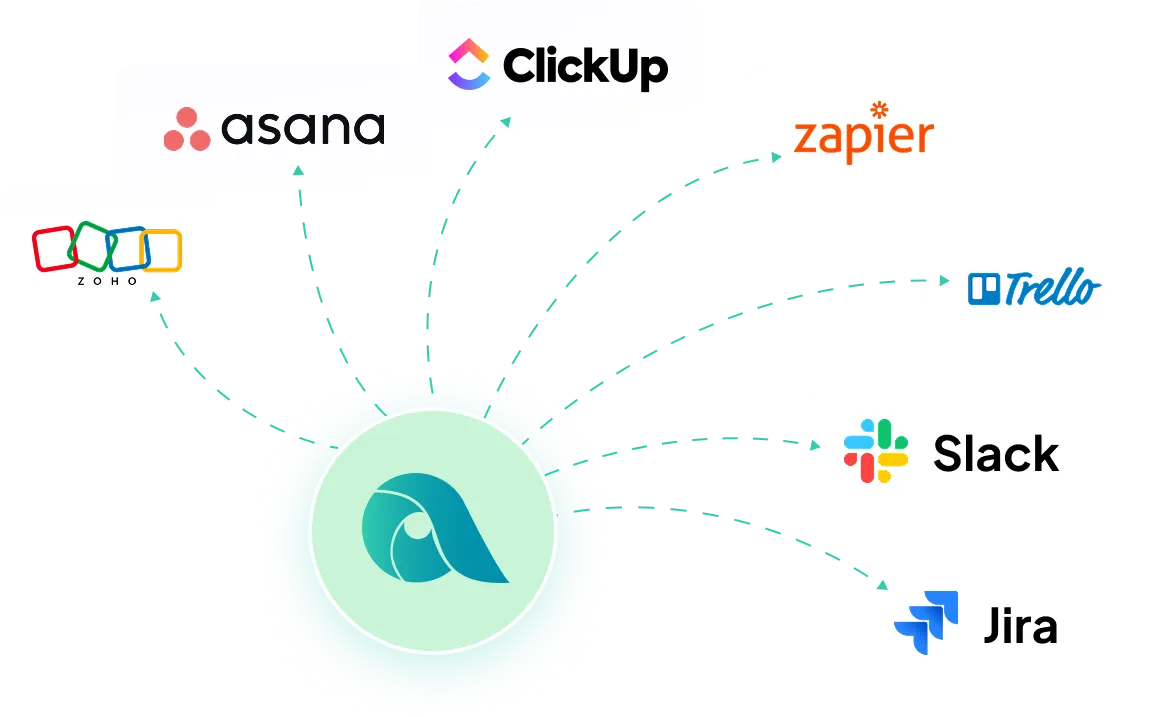What is Call Center Monitoring?
Call center monitoring means watching and checking how call center agents talk to customers. It helps managers see if agents follow rules, give correct answers, and treat customers well. It is often done by listening to live calls or recorded calls. The goal is to improve service, find problems, and train agents better. It also makes sure customers get good support.
Why is QA Important for Call Centers?
QA (Quality Assurance) in a call center is about checking calls and coaching agents so customers get a great, consistent experience. It matters because:
- Customers get the same helpful, polite support every time.
- Good calls build trust; bad ones damage reputation.
- Reviewing calls shows what’s confusing or broken so that you can improve scripts, policies, or tools.
- Agents learn what great call center support looks like and where to improve.
- Clearer answers and empathy lead to happier customers and better ratings.
- Accurate, complete help the first time saves customers (and the center) time.
- Agents follow required rules (identity checks, disclosures, refunds, etc.).
- Catching misinformation before it spreads to many customers.
- Fewer escalations, rework, and callbacks mean lower operating costs.
- QA scores give a clear, shared standard for performance and rewards.
Benefits of Call Center Monitoring Software
Here are the key benefits of call center monitoring software:
Improved Customer Experience
Supervisors can keep an eye on calls as they happen and make sure the help is clear, friendly, and accurate. That means fewer frustrating moments for customers and smoother conversations for everyone.
Quality Assurance
The call center monitoring software checks that agents follow the company’s requirements. For example, greetings, key points, and the right wording. So every customer gets a reliable, professional experience, no matter who they talk to.
Agent Performance Enhancement
It shows where each agent is shining and where they need a little boost. With that insight, coaching becomes simple and focused. Over time, agents feel more confident, and calls feel more natural and helpful.
Increased Productivity
The call center monitoring tools highlight inefficiencies and unnecessary back-and-forth. Once you see where time is being lost, you can tidy up the process. This leads to shorter waits, quicker answers, and improved team productivity.
Research shows that proper employee monitoring can significantly boost productivity when implemented ethically.
Better Compliance & Risk Management
We all have rules to follow, both company rules and legal ones. The call center monitoring software helps keep calls within those boundaries. That reduces the chance of slip-ups and protects the business & the customer.
Actionable Insights
All those calls add up to useful information. The call center monitoring software turns that insight into simple reports that show common questions, frequent pain points, and what customers care about. This way, you can easily decide what to fix or improve next.
Reduced Errors
When something’s off, it gets noticed fast. Managers can step in or follow up quickly, so small mistakes don’t grow into bigger problems. That keeps conversations on track and more reliable outcomes.
Higher First-Call Resolution
With better oversight and steady coaching, agents are set up to solve more issues in one go. So, fewer callbacks, less repeat effort, and happier customers.
Challenges in Call Center Monitoring
Here are the main challenges in call center monitoring every interaction is impractical.
- Ensuring agents follow scripts, regulations, and quality guidelines.
- Measuring tone, sentiment, and satisfaction across diverse calls.
- Large amounts of call recordings and transcripts make it hard to extract important insights.
- Quality assessments can vary depending on the reviewer. This leads to inconsistency.
- Identifying and addressing problems while the call is still in progress.
- Balancing call center agent monitoring with legal requirements around data security and privacy.
- As call centers grow, scaling monitoring processes without sacrificing quality becomes difficult.
- Aligning call center monitoring tools with CRM, workforce analytics, and management systems.
Industry-Specific QA Use Cases of Call Center Monitoring
Here's how call center monitoring software helps in different industries with specific use cases:
1. Healthcare Industry
In healthcare, patient calls must comply with strict regulations like HIPAA (Health Insurance Portability and Accountability Act). And call center monitoring software tracks conversations for sensitive data handling. It ensures agents follow protocols for patient confidentiality.
Example:
A healthcare call center can monitor an agent's conversation with a patient about prescription renewals and flag any missed steps.
2. Financial Services
Call centers in financial institutions must verify identities and provide accurate financial advice. Call center tracking software checks calls to identify potential fraud risks. That way, agents ask correct security questions and follow verification processes.
Example:
A bank’s call center uses activity monitoring software to assess whether agents ask for proper authentication before discussing sensitive account details. It also flags calls where the agent might have failed to explain fees or risks involved with a financial product.
3. Retail and E-commerce
Retail call centers track customer interactions to identify common issues. This includes delayed shipments, product inquiries, or returns. The monitoring software for call centers can score calls based on whether agents resolve customer issues efficiently and politely.
Example:
A customer calls to inquire about a delayed delivery. The call center monitoring software tracks the call to ensure that the agent provides a clear explanation of the delay, offers an apology, andgives an accurate estimated delivery date.
4. Telecommunications
In telecom, customer service calls often involve troubleshooting technical issues or upselling new services. This call center monitoring software helps agents follow troubleshooting procedures and handle service-related inquiries on time.
Example:
An agent assists a customer with internet connectivity issues. Call center employee monitoring ensures that the agent follows the troubleshooting steps properly and resolves the issue.
5. Travel and Hospitality
In the travel industry, call center software tracks bookings, cancellations, and general inquiries. The software can check whether agents are providing detailed information on travel packages, upgrades, and ensuring customer needs are met.
Example:
A customer calls to inquire about vacation packages. The call center monitoring software tracks the call to ensure the agent provides the necessary details, offers additional options, and confirms the booking information clearly.
6. Education and E-learning
Call centers in educational institutions ore learning platforms need to manage student inquiries, applications, and technical support. Monitoring tools track these interactions to ensure agents provide correct information about courses, application processes, and technical issues.
Example:
A student calls to ask about enrollment deadlines for a course. Call center monitoring software checks if the agent correctly provides all necessary deadlines, course prerequisites, and guides the student through the application process.
7. Technology and SaaS
Call centers for tech companies monitor customer interactions that involve troubleshooting software or hardware issues. Monitoring tools ensure agents are following technical scripts and resolving problems efficiently.
Example:
A customer calls for help with a software installation. The call center monitoring app tracks whether the agent follows the appropriate steps for troubleshooting, communicates any necessary system requirements, and fixes the issue.
How does a Business Profit from Call Monitoring Software?
Here’s how call monitoring software helps a business make more money:
Better Customer Service → Happier Customers
Listening to calls shows what frustrates people. Fixing those issues leads to better reviews, repeat purchases, and referrals.
Higher Sales Conversion
Managers can spot what top reps say that works and teach everyone else. More calls turn into orders.
Smarter Upselling And Cross-Selling
You hear common needs (“I also need…”) and train staff to offer the right add-ons, raising the value of each sale.
Faster, Cheaper Training
Real call examples help new staff learn quicker, so they become productive sooner, and training costs drop.
Fewer Mistakes And Refunds
Call center monitoring catches wrong info or misses steps. Fixing them reduces returns, rework, and “make-good” discounts.
Campaigns That Actually Pay Off
You can tell which ads or promotions bring good calls and which don’t. So you spend the budget on what earns profit.
Compliance And Risk Protection
Call center monitoring software ensures employees follow required scripts and policies. Avoiding fines and legal troubles protects profit.
Shorter Calls = More Support Per Day
Seeing where time is wasted (repeating info, transfers) helps simplify calls.
Product And Process Improvements
Patterns in calls reveal what to fix in the product or website, reducing support volume and boosting sales.
How to Start Call Center Monitoring: Best Practices
Here’s a starter guide to launch call center monitoring the right way:
1. Decide why You’re Monitoring
Pick 2–3 goals so everyone’s clear:
- Improve customer experience
- Coach agents consistently
- Meet compliance requirements
2. Choose what To Check On Each Call
Create a short checklist (scorecard). Keep it to 8–12 items:
- Greeting & tone (friendly, professional)
- Identity verification (if required)
- Listening & empathy
- Problem diagnosis (asks the right questions)
- Accurate info & solution
- Following required steps/disclaimers
- Clear next steps & wrap-up
- Notes after the call (if applicable)
Mark any “must-not-miss” items as critical (e.g., verification, compliance).
3. Keep the Scoring Simple
To make scoring easy, use Yes/No or a short 1–3 scale. At the same time, weight critical items more so that they influence the overall score. In addition, leave a comment box so reviewers can add quick examples for what went well and what needs work.
4. Start Small and Fair
When you begin, review just a few calls per agent so the process feels manageable. To keep it unbiased, select calls randomly and include a mix of easy and tough calls.
5. Decide who Reviews
If you already have a QA lead, great; otherwise, supervisors can handle reviews. To stay consistent, hold brief weekly “calibration” sessions where reviewers score the same call together. That way, everyone applies the standards the same way.
6. Give Useful Feedback
Once calls are scored, share results quickly, ideally within a week, so details are still fresh. In one-to-ones, start by highlighting one or two wins; then agree on two or three specific actions to improve. After that, check back later to confirm the changes are working.
7. Look for Patterns, Not Just People
Beyond individual coaching, step back and look for trends across many calls. For instance, if “accurate information” is slipping often, the root cause may be unclear scripts or outdated FAQs. In that case, update the materials, add a quick tip, or simplify the step. This way, improvements help everyone, not just one agent.
8. Combine with Simple Customer Data
Add in easy customer measures like CSAT (a quick “How satisfied were you?” rating after the call), repeat contacts (customers calling back about the same issue), and complaint tags. Use the clues to decide which calls to review first, so high-impact ones go to the top of the pile.
9. Handle Privacy and Rules
Follow the employee monitoring law for recording calls and getting consent where required. Limit who can access recordings and store them safely. And delete them when your policy says to. Because you have to deal with monitoring ethically.
10. Improve As You Go
After the first month, remove checklist items that aren’t helpful. Update your call center employee monitoring policy and standards every few months so they stay relevant. Also, celebrate the biggest improvements and share short clips of “golden calls” (excellent examples). That way, everyone can learn what “great” sounds like.
What’s the difference between Call Center Quality Monitoring, Quality Assurance, and Quality Management?
What are the Strategies to Improve Customer Experience with the Best Outbound Call Center Software?
Simple ways to improve employee performance& customer experience with outbound call center software:
Before the Call
- Clear next steps & wrap-up
- Notes after the call (if applicable)
- Keep your contact list clean. Remove wrong numbers and people who opted out. Group contacts by needs so each call is relevant.
- Use time-zonetools and past answer times to call when customers are most likely to pick up.
- Show agents a quick snapshot (name, last purchase, last issue) so the call feels personal from the first hello.
During the Call
- Clear reason for the call in the first 10 seconds; ask if it’s a good time.
- Scripts should guide, not sound robotic. Let agents adapt to the customer’s tone and needs.
- Have offers, prices, and next steps on screen so there’s no fumbling.
- If someone asks for email/SMS instead, or a different time, log it and stick to it.
- Honor Do-Not-Call lists and get consent for recording.
After the Call
- Send a short recap by SMS or email with what was agreed and any links or next steps.
- Use simple“disposition” buttons (sale made, follow-up needed, wrong number) so the next action is clear.
What are the Key Features to Look for in Call Center Monitoring Systems?
Here are the must-have features to look for in a call center monitoring system:
- Real-time dashboards: See queue sizes, wait times, and agent status live so you can act fast.
- Live call monitoring: Listen in, “whisper” coaching to agents, or “barge-in” if a call needs help.
- Call & screen recording: Record calls (and optional screen) with easy search to find moments quickly.
- Quality scorecards: Built-in QAforms, calibration, and trend tracking to measure consistency.
- Alerts & thresholds: Automatic notifications for SLA risks, long waits, or low staffing.
- Reporting on key KPIs: Clearreports for AHT (handle time), FCR (first-call resolution), CSAT, service level, Coaching tools: Clips, annotations, feedback workflows, and coaching assignments tied to recordings.
- Integrations: Connects with your CRM/helpdesk, WFM (scheduling), and ticketing tools.
- Privacy, security & compliance: Role-based access, encryption, PII redaction, retention controls, auditlogs (e.g., PCI/GDPR/HIPAA needs).
- Reliability & scale: High uptime, redundancy, and good performance for remote agents and low bandwidth.
- Ease of use: Clean UI, quick setup, customizable views, and simple permissions.
What are the Different Types of Call Center Quality Assurance Software?
Here are the main types of call center QA(quality assurance) software:
Call Recording & Screen Capture
The call center monitoring software saves the audio of the call and often records what the agent did on their computer at the same time. Later, a manager can press play and see and hear what the customer asked, what the agent said, which screens they opened, and which buttons they clicked.
Manual Evaluation (Scorecard) Tools
A reviewer listens to a few calls or reads a few chats and fills out a simple checklist: Did the agent greet politely? Did they verify the customer’s account? Did they follow the steps correctly?
Each item gets a yes/no or a small score. Over time, these grades show where an agent is doing well and where they need help.
Speech & Text Analytics
This type of call center monitoring software is basically a smart assistant that can read and listen to your conversation.They automatically turn speech into text, scan the words, and look for commontopics and emotions.
AI Auto-Scoring / Automated QA
Instead of a person grading every call, the system uses AI to compare the conversation to your rules and give it a score automatically. Humans still review a sample to make sure the AI is accurate, but the heavy lifting is done by the call center monitoring software. The benefit is speed. Agents get feedback sooner, and the quality assurance team can focus on the most important or risky calls.
Real-Time Monitoring & Agent Assist
Supervisors can see live dashboards that show which calls may need more attention. Maybe the customer sounds frustrated, the hold time is long, or the agent didn't provide the required statement.
Omnichannel QA Platforms
Customers don’t only call anymore, they also chat, email, and message on social media. Omnichannel platforms let you use the same quality standards across all those places. Instead of having separate systems for phone, chat, and email monitoring, you can judge them all in one spot, with one set of rules and one set of reports.
Customer Feedback (VoC) & Survey Integration
After a conversation, you might send a quick survey asking how it went. For example, things like satisfaction (CSAT), likelihood to recommend (NPS), or how easy it was to get help (CES). When those survey results are connected to the exact call or chat, you can compare what the customer felt with what your internal scorecard said.
Compliance & Risk Tools
Some information must be handled with extra care, like credit card numbers or medical details. Operational compliance tools for all centers automatically hide or block sensitive data in recordings and transcripts so it can’t be misused. They can also check whether agents have said the legally required statements.
Coaching & E-Learning Add-Ons
Coaching tools turn the results into action plans. A manager can assign a short training video or a quick lesson on, say,“active listening” or “how to explain the new plan.” The system tracks who completed the training and whether their scores improved afterward.
QA Reporting & Calibration Modules
Reports and dashboards put all the information in one dashboard. Monitor which teams are improving, which questions drive the most calls, and what issues cause low scores. These call center monitoring tools help reviewers compare their scores. That keeps things fair and consistent for every agent.
All-In-One Quality Suites (QM/WEM/WFO)
Instead of buying a bunch of separate tools, some companies choose one big platform that includes quality, scheduling, forecasting, and performance tracking. This is convenient and often cheaper overall, but it’s important to check that each part of the suite is strong enough for your needs.
How to Choose the Right Call Center Quality Monitoring Software
Here’s how to pick the right call-center quality monitoring (QM) software.
1) Start with Your Goals
Decide what you want to improve first (e.g., reduce repeat calls, raise CSAT, fix compliance errors). Your goals should drive which features matter most.
2) Must-Have Features
- Live screen monitoring with screenshots and full session screen recording.
- Real-time user activity monitoring with scorecards.
- Accurate time tracking on each call and task.
- Productivity level measurement.
- Detailed reporting system with export to CSV/PDF.
- Simple dashboard for tracking agent performance.
3) Advanced Features
- Speech/Text analytics: Transcription, keyword spotting, topics, sentiment.
- Auto-scoring: AI suggests scores based on the transcript; you still approve.
- Omnichannel: Monitor voice, chat, email, and social messages in one place.
- Real-time alerts: Flag risky language or phrases as calls happen.
- Redaction: Auto mask card numbers/PII; pause/resume recording.
4) Fit with Your Workflow
- Integrations: Works with your telephony/CCaaS, CRM, and SSO.
- APIs: Open APIs for custom reports or data warehouse.
- Deployment: Cloud vs. on-premise; check data residency if required.
5) Security & Compliance
- SOC 2/ISO27001 certifications (and HIPAA/PCI needs if relevant).
- Role-based Access control.
- Auto-encryption for data in transit and at rest.
- Clear policies for how long recordings are kept and how to delete them.
How Much Does Call Center Monitoring Software Cost?
Here’s what call-center monitoring (QA/recording/analytics) software typically costs:
- QA-only tools (scorecards & reviews) cost about $15–$40 per user/month.
- Full contact-center suites with QA cost about $75–$150 per agent/month.
- Advanced speech analytics / AI insight platforms are usually quote-based and often priced annually from anywhere between tens of thousands to the low six figures per year.
Call Center Monitoring: Key Metrics and KPIs to Track
Customer Experience
- Service Level – % of calls answered within a target time (e.g., “80/20” = 80% within 20 seconds). How fast customers reach a person.
- Average Speed of Answer (ASA) –How long callers wait on average before an agent answers. Lower is better.
- Abandonment Rate – % of callers who hang up before reaching an agent. High numbers signal long waits or confusing menus.
- First-Contact Resolution (FCR) –% of issues solved in the first call/chat. Higher means less repeat effort for customers.
- Customer Satisfaction (CSAT) – Post-call survey score (e.g., 1–5). A quick pulse on how happy customers are.
Call Handling Quality
- Quality Assurance (QA) Score –Internal review of calls (greeting, empathy, accuracy, compliance). Trackscoaching and consistency.
- Transfer Rate – % of calls passed to another agent/team. Too many transfers = routing or training gaps.
- Repeat Contact Rate – % of customers who contact you again about the same issue in a set period. Pairswell with FCR.
Efficiency & Productivity
- Average Handle Time (AHT) – Time to complete a contact: talk + hold + after-call work. Aim for “right-sized,”not just low.
- Hold Time – Time customers spend on hold during a call. Keep it short and explain holds.
- After-Call Work (ACW) – Wrap-uptime after each call. Streamline processes and tools to reduce this.
- Contacts per Agent (or per Hour)– Volume each agent handles. Useful for staffing and coaching.
Staffing & Operations
- Occupancy – % of an agent’s time spent talking or in wrap-up (not idle). Very high = burnout risk; very low =overstaffed.
- Schedule Adherence – Are agents logged in and available when planned? Directly affects wait times.
- Shrinkage – Time agents are paid but not on calls (training, meetings, breaks, sick). Needed for realistic staffing plans.
- Forecast Accuracy – How close your call forecast was to reality. Drives better schedules and lower wait times.
- Call/Chat Volume & Peak Times – When and how many contacts arrive. Use to place the right number of people at the right times.
- Cost per Contact – Total operating cost divided by the number of contacts. A high-level efficiency check.
Who Performs Call Center Quality Assurance?
Here’s who typically handles call center quality assurance (QA):
- QA specialists/analysts: Dedicated staff who listen to call recordings and score them against a checklist (greeting, accuracy, empathy, compliance, etc.).
- Team leaders/supervisors: Review calls from their own agents to coach and improve performance.
- QA managers: Oversee the whole QA program and make sure scoring is fair and consistent.
- Third-party/outsourced QA firms: Independent reviewers who audit calls for an unbiased view.
- Agents themselves (self/peer review): Sometimes agents review their own or a colleague’s calls to learn and improve.
How does Call Center Quality Assurance Software Improve Agent Performance?
Here’s how call center Quality Assurance (QA) software helps agents perform better:
1) Keep People On Schedule
Ask agents to clock in and clock out so you can see who is on time, late, or absent. Use the attendance and timesheet views to spot patterns and fix them early. This keeps staffing predictable.
2) Help Agents Stay Focused During and After Calls
Tell the call center monitoring software which apps are productive. It will show how much time agents spend there versus on distractions. Idle time and notes explain gaps, and the optional Pomodoro timer (work/break rhythm) can keep energy up during outbound calling or after-call work.
3) Give Supervisors Real-Time Visibility
Use the live desktop view to see who is active and what they’re working on. If someone is stuck, jump in quickly. If a process is broken, on-demand screenshots help you see the problem and fix it fast.
4) Coach with Evidence, Not Hunches
Run simple reports that show each agent’s time in different websites & apps, idle time, and overall activity. Bring these reports to one-on-ones along with your call quality results from the call center QA tool. If quality is low but focus looks good, it’s likely a knowledge or process gap. If distractions are high, it’s a focus issue. And if after-call work is long, it may be a workflow problem.
5) Control Workload and Overtime
Set up projects for each queue or campaign, give them hour or cost budgets, and turn on alerts. Add weekly hour limits for agents who tend to go into overtime. This keeps costs in check and prevents fatigue.
6) Connect Pay and Recognition to the Right Habits
Approve timesheets and add bonuses or shout-outs to good attendance, strong focus on work apps, and solid call quality scores. When people see that good habits are rewarded, they repeat them. This is one of the benefits of monitoring.
7) Roll Out in a Simple, Respectful Way
Start by turning on app/website tracking, activity, idle time, and a light screenshot schedule. Explain clearly what you track and why. Publish a short list of approved “work apps” so expectations are obvious. Review weekly reports with agents, agree on one or two small goals each, and test the Pomodoro rhythm on teams that handle lots of outbound or after-call work.