7 Best Employee Scheduling Apps in 2026 (Detail Comparison)
From small business to enterprise — find your perfect scheduling tool

From small business to enterprise — find your perfect scheduling tool

Managing employee schedules can be a nightmare if not done right.
Juggling shifts, time-off requests, and last-minute changes without the right tools creates scheduling conflicts and leads to chaos.
Luckily, we have a wide range of employee scheduling programs designed to make the scheduling process simple, boost productivity, and keep the entire team on the same page.
If you own a small shop or look after a big team, we’ve rounded up the best employee scheduling software to help you stay organized, control labor costs, and maintain efficient internal communications.
We analyzed different staff scheduling software in stores, factories, and service businesses. Our personal experience evaluating these tools focused on their intuitive user interface, how well they handle employee availability management, attendance tracking, and integration options. We checked how much time they saved, error reduction, and how they improved workflow. The final selection represents tools that showed exceptional performance, particularly in hectic restaurant environments where managing house staff and additional staff can be challenging. We specifically looked at how easy they were to set up and how they benefit businesses with different team sizes and industries.
The best employee scheduling software helps solve big problems businesses face every day while providing real-time updates to everyone involved.
Good staff scheduling software needs an employee scheduling calendar with a drag-and-drop interface. This helps managers see and change the team schedule quickly.
Having ready-made templates for schedules that happen over and over saves a lot of time.
Advanced employee profiles ensure the right people are assigned to the right shifts. The best tools also track employee labor requirements and provide detailed job costing reports.
Great scheduling systems provide the ability for employees to swap shifts, ask for time off, and update when they can work. This improves employee satisfaction and reduces manager workload.
Workers must be able to check their schedules through an online employee scheduling app on their phones from anywhere, even with limited internet access.
The best cloud-based workforce management software has advanced compliance processes by keeping track of overtime, enforcing employee break requirements, and sending color-coded notifications to managers if someone might break the rules.
They also keep records of all schedule changes in case there are problems later. This helps businesses maintain a 90-95% attendance rate.
Seamless integration with time tracking functionality, payroll, and HR systems is a must to stop doing the same work twice and reduce mistakes.
The top systems connect scheduling data directly to labor cost calculations through detailed financial reports. This helps businesses optimize staffing against budget constraints.
Different jobs need different scheduling requirements.
For example, healthcare needs credential tracking, stores need to schedule based on how busy they are, and manufacturing often deals with complex shift patterns.
As you can see, the best online scheduling tools offer customization for these specific needs. It provides a collaborative environment for all team members.
Advanced workforce management systems show how well labor is used, who shows up on time, and how late arrivals affect operations. They can also help predict how many staff will be needed based on past data, seasons, and business numbers.
The most effective scheduling solutions have advanced features and simple interface designs.
So, both managers and workers can learn them without too much training. This makes them the ideal choice for managers of all technical skill levels.
We only picked digital employee scheduling tools that are made just for planning and have already helped many companies improve retention rates. And we left out tools that don't focus on work schedules. We didn't include project management tools that offer limited scheduling. We also skipped free apps that don't have enough advanced features. And we didn't add enterprise-level ERP systems where scheduling is just a small part.
We also didn't include tools without push notifications, ones that don't support employee shift swapping, or scheduling tools that lack time tracking functionality. Finally, we picked tools that lots of different businesses can use, not just ones made for special jobs.
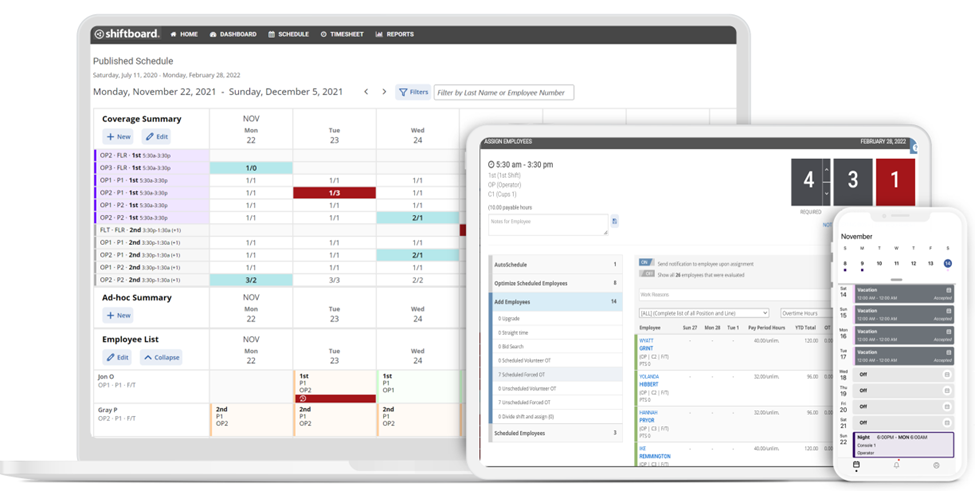
Running a team with different shifts in a hectic restaurant environment can be super messy! Workers miss shifts, plans change at the last minute, and following all the rules can give you a headache.
That's why Shiftboard was made to fix these problems.
But is it actually good? Let's see.
The main screen in Shiftboard works fine, but looks a bit old compared to other apps like Apploye or When I Work. It's easy enough to use and makes sense, but it's not as cool-looking as newer apps.
In a manufacturing environment, where shift swaps, overtime rules, and certifications all factor into scheduling. Here’s how it performed:
Instead of setting shifts by hand, Shiftboard can do it for you based on employee availability and what skills they have in their employee database. This reduced manual errors and saved about 4 hours every week!
Workers can ask to switch shifts, pick up open shifts, and request time off right from their phones. Managers just get automatic notifications to say yes or no, which is way better than going through emails and phone calls.
For jobs with strict rules (like hospitals, truck driving, and factories), Shiftboard is really helpful. It sends helpful reminders about overtime violations, checks if certifications are up to date, and stops you from double-booking.
It works with payroll systems like ADP and Workday. Setting it up was a bit tricky at first, but once it was running, doing payroll got much easier with fewer mistakes.
On the downside, if you're used to newer apps like Apploye or Homebase, Shiftboard feels clunky.
Sometimes it takes too many clicks to find what you need, and the mobile app works, but it isn't as simple as others with more intuitive interface designs.
Also, if you need really good time tracking functionality, you'll need to connect it with another system like UKG or TSheets, unlike Apploye, where time tracking is its built-in functionality.
In the end, if you manage a big team with different shifts and need to follow lots of rules, Shiftboard is pretty good. Automatic scheduling saves managers lots of time, and rule-checking is great for jobs with strict regulations.
But if you want something that's easy to use, looks modern, and has a time tracker with screenshots & employee-monitoring capabilities, Apploye is better.
Positives: ”The ease of running and publishing the weekly schedule is great”.
Negatives: “There are certain changes that need to be made in more than one place for the change to take effect”.
Custom pricing (depends on what features you want to use and your company size)

Keeping track of work schedules, hours, and payroll can be super hard when you own a small shop with high turnover and low retention rates.
Homebase promises to simplify these tasks with an all-in-one employee scheduling solution. It includes scheduling, time tracking, payroll integration, and team communication through an intuitive user interface.
But does it really work? I've analyzed Homebase to see if it's as good as they say, and here's what I found.
First off, setting up Homebase is super simple. Homebase comes with templates you can use right away.
On top of that, it has a scheduler with a drag-and-drop interface. In just a few minutes, you can add your workers to your employee database, give them their shifts, and send out schedules through the app.
The screen looks nice and tidy, so it's easy to find what you need.
When you look at other options like Shiftboard, Homebase seems much easier to use. This is perfect if you don't know much about computers and want a simple interface.
In a retail setting, where shifts change frequently and attendance tracking is crucial. Here’s how it performed:
The drag-and-drop tool makes it super easy to set up work times in a collaborative environment.
After that, workers get real-time updates right away when their hours change. This cuts down on all the back-and-forth talks that happen a lot in stores and restaurants.
On the plus side, if someone needs to switch their work time, they can ask right through the online employee scheduling app on their phone. Because of this, there are no more panicky phone calls or people not showing up without warning.
Another good thing is you don't need another program to track time because Homebase turns any device into employee clocks.
Workers can clock in and out on a tablet, computer, or just their phones. At the same time, the system keeps track of employee breaks and extra hours all by itself, so you follow work rules correctly.
Unlike Shiftboard, which needs to connect with other tools for time tracking, Homebase has this built right in.
What's more, Homebase works with ADP, QuickBooks, and Gusto, so you can send employee timesheets and payroll info with just a few clicks.
Since it tracks work hours and overtime on its own, your pay calculations are correct. This helps avoid expensive mistakes while maintaining compliance with labor laws.
Although payroll integration is included, full-service payroll processing (where Homebase handles tax filing and direct deposits) is a separate paid feature.
So, if you need complete payroll functionality, you may still have to rely on third-party payroll providers.
In addition, you won't need apps like Slack or WhatsApp because Homebase has its own chat functionality.
Managers can make announcements on the news feed, start group chats, and talk to workers right away. Employees respond quickly to schedule changes and messages.
Because of this, planning is way easier than using email or text messages, especially with employee reminders for upcoming shifts.
Homebase works great for small businesses, but it doesn't have advanced features that big companies might want.
For example, Shiftboard has complex settings for different work rules, but Homebase uses a simpler approach with basic employee scheduling features.
As a result, this might not be enough for businesses that need very special scheduling in a collaborative environment.
Finally, the Homebase mobile app works well and is useful for day employee management, but some people say it can be slow sometimes, or notifications to employees might be late.
Sometimes when workers ask to swap shifts, the app doesn't update right away. You might need to refresh it to see what's new.
This isn’t a dealbreaker, but it’s worth noting for businesses that rely heavily on mobile workforce management systems.
Positives: “I liked that it introduced my business to a new way of simplifying my scheduling organization.”
Negatives: “Homebase kept having issues with my accepting my subscription, then kicking me out. Every week I had to sign up again.”
-Jamal H.

Compared to Shiftboard, Buddy Punch has a clean dashboard that's super easy to use. Both employers and workers can find what they need right away through an intuitive interface.
If you've had trouble with tricky scheduling apps before, you'll really like how simple this one is with its drag-and-drop scheduler.
In a retail team that included full-time, part-time, and rotating shift workers, here’s how it performed:
Making and changing schedules is super easy.
You can just drag and drop shifts, switch employees, and set weekly schedules with just a few clicks. Workers get automatic notifications about new shifts right away, so nobody gets confused about when to work.
Buddy Punch doesn't just make schedules, it also makes sure people show up on time with accurate employee time clock data.
Employees can clock in with their face, PIN entry, QR codes, or mobile devices. This stops friends from clocking in for each other and reduces human error in attendance tracking.
Also, workers can switch shifts, ask for time off, and tell you when they can work, all in the app. This gives them more choices, makes less work for managers, and improves overall employee satisfaction.
Homebase has these features too, but sometimes its updates are slow. Whereas Buddy Punch sends real-time updates to everyone about changes right away.
One of the best things about Buddy Punch is how it watches for overtime in employee labor tracking.
Employers get helpful reminders when workers are close to overtime, so they can fix schedules before spending too much money on labor costs.
But there's one big problem.
Buddy Punch needs constant internet access to work. If employees have bad internet or cell service, they can't clock in or out. This can be really annoying.
However, Competitors like Apploye offer offline functionality, giving them an edge in this area.
Positives: “The easy sign-in and quick clock-in method”
Negatives: “The lack of information regarding scheduling”

Right off the bat, Apploye’s setup is refreshingly easy. Some staff scheduling software takes forever to set up, but not this one!
Within minutes, you can add workers to your employee database, create schedules, and enable time tracking functionality; all without any tutorials.
The dashboard is well-organized, too. It offers an intuitive user interface.
You can easily find the buttons for work plans, employee timesheets, and detailed financial reports. It's much less messy than other work tools like Shiftboard or Time Doctor. So you can find what you need really fast.
This makes it an ideal choice for managers with busy schedules.
If you want a hassle-free scheduling and time-tracking solution without getting confused, Apploye is a great pick for maintaining high employee satisfaction.
Google Calendar-Like Scheduling: Simple Yet Powerful
One of Apploye’s biggest advantages is its familiar scheduling layout, similar to Google Calendar. This means:
This feature alone makes Apploye super helpful for businesses tired of clunky scheduling tools that require hours of setup and create unnecessary human error in the process.
Comprehensive Project & Member-wise Views
For project-based teams, Apploye offers a Project & Member-wise schedule view. It allows managers to see exactly who is working on what task at any given moment. This feature is particularly useful for:
By segmenting schedules by team member and project, Apploye eliminates confusion and ensures better workload management with real-time reporting.
Daily, Weekly, and Monthly Scheduling Flexibility
Every business operates differently, and Apploye fits all styles with its flexible scheduling systems:
This way, businesses can create schedules that match how they work, instead of trying to fit into just one way of doing things.
Task-Specific Scheduling for Precision Management
Most planning tools only let you assign shifts, but Apploye takes it a step further. The software lets managers assign tasks within a schedule. For example:
This level of task-specific scheduling ensures clarity, so employees know exactly what they need to do within their scheduled time blocks. It reduces late arrivals and improves the overall scheduling process.
Schedule Notifications: No More Missed Shifts
One of the most frustrating challenges for businesses is employees forgetting their schedules.
Apploye solves this with real-time schedule notifications that remind employees before the start or end of a shift.
With these employee reminders, fewer workers show up late or miss work. This keeps everything running smoothly without bosses having to call and check on everyone, maintaining a 90-95% attendance rate easily.
Repeating Schedules for Routine Work
For employees with the same work hours each week or month, Apploye can set up repeating plans. This means less manual work for managers.
Whether it's Monday to Friday 9-to-5 or changing shifts every two weeks, Apploye keeps your schedules on autopilot.
Employees Can View Their Schedules Anytime
One of the most underrated features is that employees can check their schedules and shifts directly from the desktop app with board views for different teams.
This removes the constant need for managers to answer "When am I working?" questions, as employees can access real-time updates on their own through the employee scheduling calendar.
Also, Apploye turns any device into a time clock.
Workers can clock in and out easily. The system tracks employee breaks, extra hours, and idle time all by itself. This gives employers a true record of hours worked.
Unlike Homebase, which is more for small business planning, Apploye provides deep workforce analytics to track productivity effectively in cloud-based workforce management software.
Apploye doesn't just track time, it also helps with payroll and has integrated employee monitoring features.
The program figures out billable and non-billable hours, so paying workers is smooth and correct. Plus, businesses can make bills right from the time sheets, making it easy to charge clients.
Different from Shiftboard, which lacks built-in invoicing, Apploye eliminates the need for external tools for payment tracking.
For businesses with employees working from home, in the office, or out in the field, Apploye is one of the best employee scheduling and time-tracking tools with offline functionality.
It goes beyond just shift planning by offering employee monitoring and tracking performance. This is the perfect tool for businesses that need accountability and efficiency in their internal communications.
Positives: “Due to current market dynamics, we had to transition from onsite work to remote work. Most of our employees are working from home now. Apploye came in very handy to track the work of our remote employees. Employee scheduling and monitoring features inbuilt within the app have increased our team productivity.”
Negatives: “They can improve their customer support a bit to enhance the experience.”
-Ranjit G.
A completely free version will be available soon!
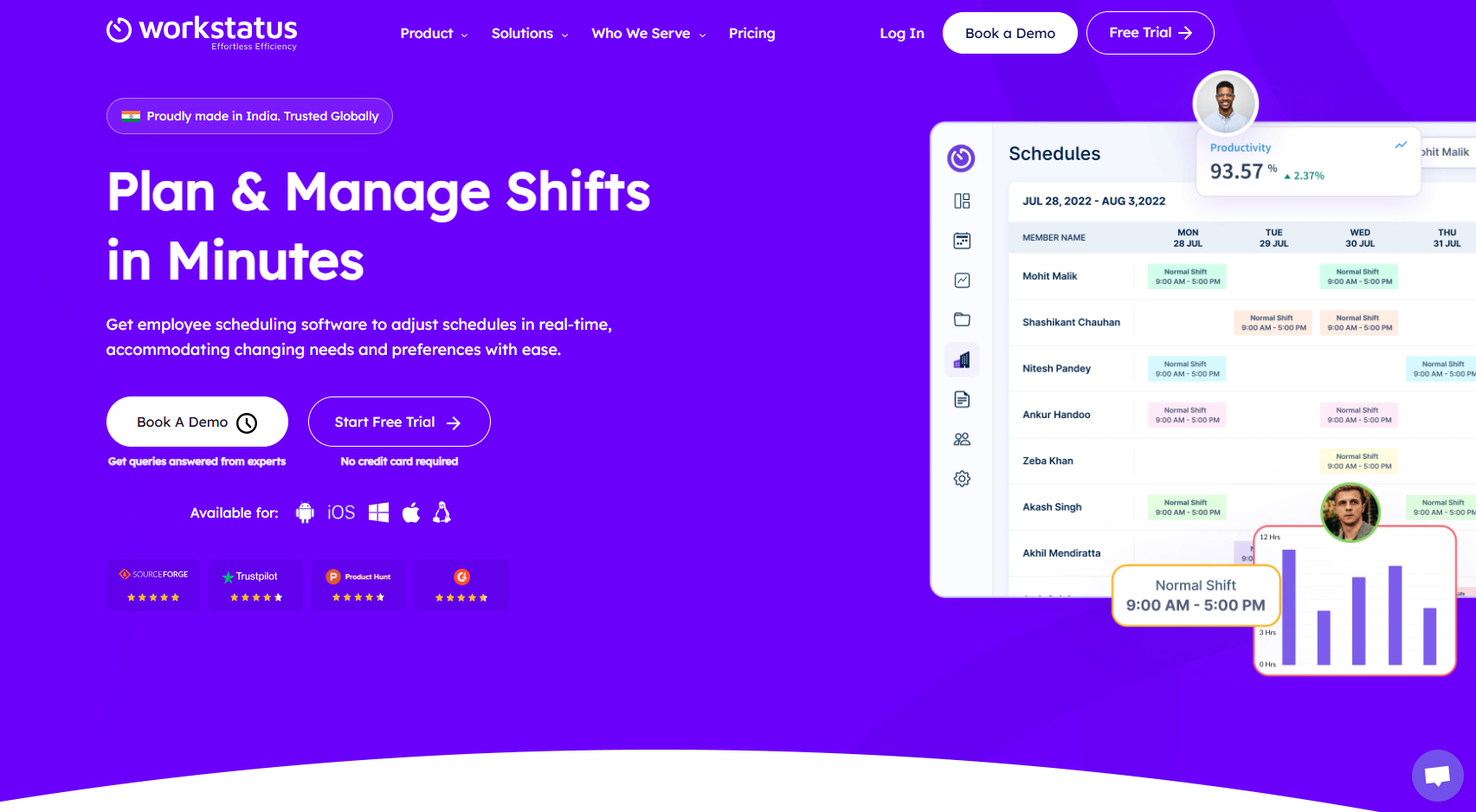
Once we got past the onboarding process, Workstatus worked as expected.
After creating schedules, the overall ease of use really impressed us. You can create new shifts and then just use drag-and-drop tools. With the real-time visibility, you’ll be less confused about what’s happening as a manager.
Also, the smart alerting functionality will help your teams to always stay updated on any schedule change.
With this software, employees can benefit just as much as their managers. This is because while testing, we found the notifications system to be great. Shift alerts helped us know about upcoming schedules or request changes without any issues.
So workers will always be in the loop about when they need to work and where.
Another perk of this tool is that it has a dedicated mobile app, which works flawlessly. And it makes life a whole lot easier for the management and the employees. Plus, the auto attendance syncing with scheduled shifts is just the icing on the cake.
In our experience, this alone gave the power to track workers' performance and ensured accountability. And everything was visible from the dashboard. Not to mention, it produced an error-free scheduling process that ended up improving efficiency and productivity.
We also found that the reports and analytics system was insightful, which helped us in data-driven decisions. However, in situations where the internet connection was a bit shaky, the notification didn’t work flawlessly. Overall, it’s a good software to begin managing schedules.
Positives: “I do not need to be fumbling for days at the end of the week, calculating the time I spent on various client tasks. As much as I am impressed with WorkStatus, nothing can be as satisfying as easily categorizing my time and then recovering from it through invoicing.”
Negatives: “I find that there is a significant integration issue between WorkStatus and my calendar. This means inputting meetings post facto, which I find interrupting and unproductive, and which further detaches my working hours from my calendar.”
Everything: $5.5/user/month
Productivity Management: $4/user/month
Project Management: $120/month (unlimited users)
Time & Attendance: $40/month (50 users)
Managing round-the-clock operations with rotating shifts across multiple locations is challenging. Employees need flexibility, managers need visibility, and HR needs compliance, all at once.
That's where Keka's shift management system comes in.
But does it actually deliver? Let's break it down.
Keka's shift board stands out immediately. Unlike clunky legacy systems, the interface is clean and modern, making it easy to visualize who's working when across different shifts and locations.
Instead of manually rotating employees through morning, evening, and night shifts, Keka automates the entire process. You can set rotation patterns including weekly, bi-weekly, or monthly, and the system handles assignments automatically. This eliminates scheduling errors and saves roughly 5-6 hours per week.
Workers can swap shifts directly through the employee portal without bombarding managers with WhatsApp messages. Managers simply receive notifications to approve or deny requests in one click. This self-service approach reduces administrative burden significantly.
For businesses that compensate employees extra for night shifts or odd hours, Keka makes it simple. You can configure shift allowances based on hourly rates or company policy, and the system automatically calculates these in payroll. No spreadsheets. No manual adjustments.
Unlike some employee scheduling tools, which requires integration with separate time-tracking systems, Keka has biometric attendance and mobile GPS tracking built in. Employees clock in via biometric devices or their phones, and attendance syncs instantly with shift schedules. This real-time integration prevents buddy punching and ensures accurate timesheets.
Keka allows employees to request their preferred shifts at the start of each week or month. Managers can approve these preferences with a single click, giving employees more control over their schedules. This flexibility boosts morale and reduces absenteeism.
On the downside, while Keka excels at shift scheduling, it's primarily designed as a comprehensive HRMS. If you only need basic scheduling without payroll, performance management, or leave tracking, it might feel like overkill.
In the end, if you're running a mid-to-large team with complex shift patterns, multiple locations, or 24×7 operations, Keka HR is an excellent choice. The automatic rotation, integrated biometric tracking, and shift allowances make it a complete solution for Indian businesses managing hourly workforces.
But if you're a small team looking for standalone scheduling without the full HRMS suite, simpler tools like Homebase or When I Work might be more cost-effective.
Positives: "Keka is like having a really organized personal assistant who handles all the fiddly HR bits for you, leaving you free to focus on your actual work.”
Negatives: “Sometimes it feels a bit rigid – not always flexible enough for unique company quirks. And occasionally, it can be a little slow.”

What sets Deputy apart is its AI-powered scheduling feature. It automatically suggests optimal shift assignments based on employee availability, their old schedules, and labor law compliance.
This saves so much time, especially for big teams with changing work hours in hectic restaurant environments.
Now, let's check out how Deputy works in stores and hotels, where work times change a lot and people often trade shifts.
Making and changing schedules is quick and easy. Bosses can just drag and drop shifts on the screen, and workers get real-time updates right away on their phones or email.
Compared to Homebase, which also has a drag-and-drop interface, Deputy’s scheduling feels smoother and more responsive for managing house staff and additional staff.
One of Deputy’s best features is its self-service scheduling.
They can swap shifts, tell the app when they can work, and ask for time off right in the app without asking the managers first (unless the employer turns on that setting). This cuts down on lots of emails and phone calls back and forth.
Other apps like Buddy Punch and When I Work don't have what Deputy has in terms of advanced employee profiles and workforce management systems..
Deputy’s AI-based scheduling automatically suggests shifts based on past info and employee preferences. This is super helpful for businesses where the number of workers needed constantly changes, like restaurants, stores, and hospitals.
On top of that, Deputy helps stop costly labor law violations by keeping track of breaks, extra hours, and how long people work.
If someone is set to work too many hours, Deputy sends a warning so managers can fix it before it's a problem.
Also, the Deputy mobile app (for iOS & Android) is fast and works great.
Workers can clock in/out, see their schedules, swap shifts, and ask for time off, all from their phones through direct access to all features.
Unlike Buddy Punch, which has some reported lag issues, Deputy’s mobile app is smooth and responsive with reliable real-time reporting.
However, while Deputy allows employees to request PTO and sick leave, the leave management interface could be better. Some users report confusing leave balances or difficulty in tracking approved time off.
In the end, for businesses that need a strong, AI scheduling tool, Deputy is one of the best options out there. It does the shift planning for you, tracks labor law rules, and integrates seamlessly with payroll and POS systems. This tool saves managers countless hours on workforce planning.
But if you have a small business with not much money to spend, Homebase might be better because it has a free plan with basic employee scheduling features.
Also, if you need more advanced scheduling features, Apploye might fit better for what you want in a collaborative environment.
Positives: “I love how easy it is to schedule shifts and communicate with my team. It has made managing my work much simpler.”
Negatives: “I wish the mobile app were a bit more user-friendly and had more features for employees to interact with their schedules.”
-Adolfo H.

Right from the start, When I Work’s setup process was quick and intuitive. Unlike some overly complicated workforce management systems, When I Work has a clean, modern interface.
So, you can easily create and manage schedules with minimal manual errors.
The drag-and-drop scheduling tool is one of the best I have seen in the industry. It helps managers to assign shifts in seconds. And employees can check their team schedule, request time off, and swap shifts directly from the online employee scheduling app.
Let’s see how well When I Work handles last-minute scheduling conflicts, time-off requests, and overtime tracking in retail and restaurant shifts:
The drag-and-drop scheduler allows managers to assign, update, and reorganize shifts effortlessly. Once schedules are published, employees receive instant notifications through the app.
So, no need for emails or manual updates to ensure accurate schedule distribution.
Unlike some scheduling software that requires a separate time-tracking tool, When I Work has a built-in time clock that:
When I Work is great for businesses that pay people by the hour, like restaurants and shops with house staff.
As a result, the app makes sure you have the right number of workers, not too much overtime, and follows all the rules through automatic notifications.
The software integrates with popular payroll providers like QuickBooks, ADP, Gusto, and Paychex, allowing businesses to export timesheets directly into payroll, reducing errors and saving time.
The software integrates with popular payroll providers like QuickBooks, ADP, Gusto, and Paychex. This means work hours can go right into payroll, which cuts down on mistakes and saves lots of time while controlling labor costs.
Even though When I Work is good for making schedules, it can't keep track of projects or tasks. For example, tracking what employees are doing hour-by-hour.
In this case, Apploye will be a better fit with its advanced features for project tracking.
And despite the fact that workers can ask to switch shifts through digital employee scheduling, some people say these changes don't always happen right away.
Also, managers still need to manually approve certain requests. This slows down the process, unlike Deputy, where shift swaps happen automatically to improve retention rates.
If you have a small or mid-sized business and want a cheap, simple app for schedules and time tracking, When I Work might be your best pick. It's easy to learn and can bend to fit your needs.
However, if you need advanced workforce management features, such as compliance tracking (Deputy) or project management with payroll processing (Apploye), you may want to explore other options.
Positives: “Having employees verify their schedule and giving a 2-hour warning to shift start so there's no excuse/ not knowing they worked. Allowing shift swapping, requests off, etc ,within the app.”
Negatives: “Takes a while to set up. Employees cannot switch shifts once one of them starts.”
-Mallory L.
The right employee scheduling programs for your workers can really help your business run better and maintain higher retention rates.
Good scheduling tools do all the hard work of setting up shifts with minimal human error. Plus, they help workers improve internal communications. You'll also see fewer late arrivals and missing shifts.
All of this saves you time, eliminates scheduling conflicts, and reduces labor costs.
Look at the options we showed above. Think about what your business needs most. Try out the free trials first. This way, you can find the one that works best for your team.