I’ve Tried Popular Time Management Techniques. Here is the Best 10 in 2026

Summary:
-
Time management methods like Time Blocking, the Pomodoro Technique, and the Eisenhower Matrix help you focus, prioritize, and get more done.
-
Match techniques to your personality, so you don’t waste time on methods that don’t fit your natural work style or energy levels.
-
Simple tools and daily planning habits that reduce stress, keep you on track, and help you manage your workload more effectively at work or school.
"Why am I always out of time?"
If you've ever stared at your overflowing to-do list and wondered where your day went, you're not alone.
According to research, 82% of people lack a clear time management system.
The result?
Overwhelm, missed opportunities, and a cycle of burnout that feels impossible to escape.
But what if you could flip the script?
This isn’t just another productivity listicle. This is the ultimate guide to time mastery, packed with strategies, tools, and real-life examples to help you work smarter.
Whether you're a student, a manager, or somewhere in between, this guide will help you build a system that finally sticks.
In this article
- Benefits of time management
- Time management strategies with examples
- Choose the technique according to your personality
- Time management skills for students
Why Time Management Matters Today
As management guru Peter Drucker wisely put it, "What gets measured gets managed."
Time management in modern life means taking charge of your hours, rather than letting your hours control you. It's about using smart time management techniques to get things done effectively in all areas - from your job to your personal activities.
But why is this so important today?
Look around: Many of us feel constantly swamped. And over 52% of employees report feeling burned out.
This leads to stress, missed deadlines, and a feeling of being overwhelmed. Job-related stress costs the U.S. economy a massive $300 billion each year.
But with good time management, you start to measure and manage your time. This turns chaos into control!
Effective Time Management Techniques with Examples
Check and implement the following techniques to improve your time management skills:
1. Time Blocking
Time blocking is like reserving specific blocks of time in your daily schedule for certain daily tasks.
Imagine it as a digital calendar where you literally "block out" hours for focused work, meetings, or even personal time.
This technique helps you dedicate deep work time without distractions.
For example, Cal Newport is a professor at Georgetown University. He wrote a book called "Deep Work." In it, he says people should plan every minute of their day. This is called time blocking.
Research shows this method works well. People who tried time blocking got 23% more work done. They became much more efficient.

Pros: Great for focus, helps avoid overbooking.
Cons: Less flexible if an unexpected urgent task arises.
Tools: Google Calendar, Outlook Calendar, Notion.
Best for: Professionals with set hours, students, and anyone aiming for focused output.
Businessmen like Elon Musk encourage employees to use time blocking for complex problem-solving!
Best Employee Time Tracking Software
Schedule your workday for maximum efficiency!
2. Pomodoro Technique
The Pomodoro Technique is a simple yet powerful time management tip for boosting focus and preventing burnout.
This is how it works:
You work in highly concentrated time blocks of 25 minutes. Then, follow it with a 5-minute break. After four "Pomodoros" (25-minute sprints), you take a longer 20-minute break or even a 25-minute break.
Pomodoro trackers help you tackle demanding tasks without feeling overwhelmed.
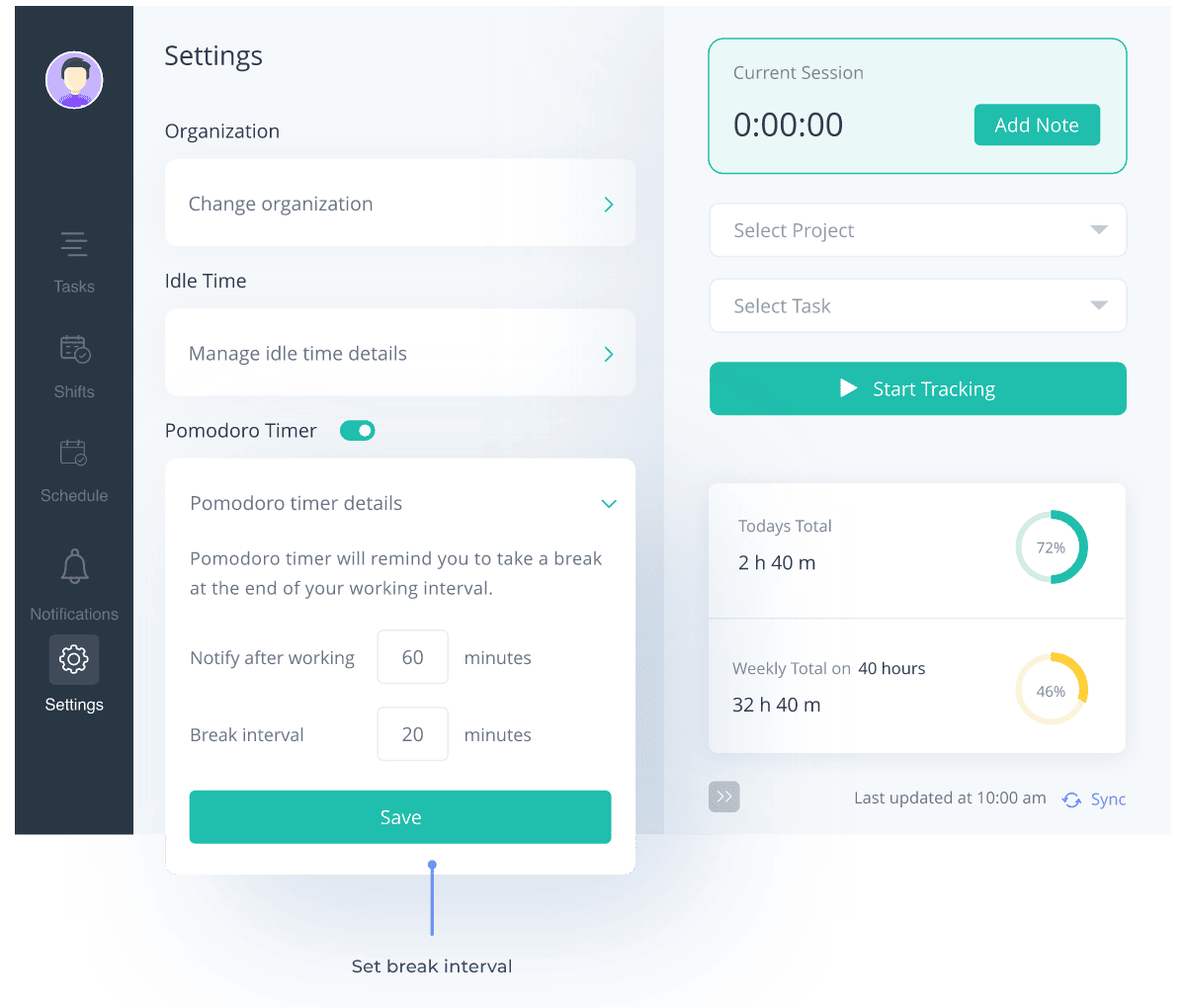
Pros: Improves concentration, fights procrastination, reduces mental fatigue.
Cons: Problematic for highly collaborative work.
Tools: Apploye, Pomofocus, or a simple kitchen timer.
Best for: Students, writers, remote workers, or anyone needing to maintain focus on a difficult task or study time. Many software developers use this for coding sprints.
3. Eisenhower Matrix
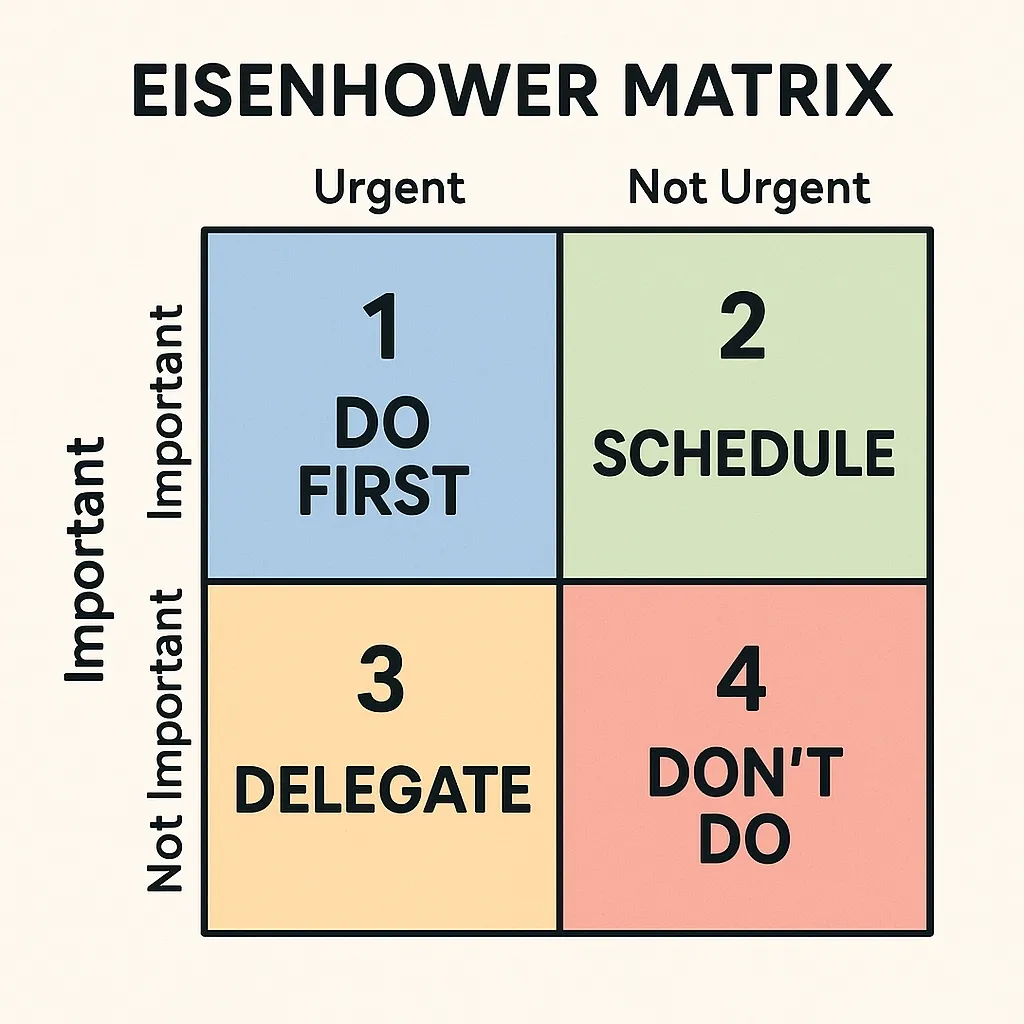
This is a smart way to sort your task list and decide what to do first. It's a visual technique for organising daily tasks.
Do First (Urgent & Important)
These are critical tasks with immediate deadlines, like a client emergency.
Example:
- Addressing a critical bug that affects production systems.
- Responding to a public relations crisis after discovering that a product was contaminated or faulty.
- Meeting a critical work deadline that ensures project success.
- Attending to an equipment breakdown that has halted production.
Schedule (Important, Not Urgent)
This is where you place Long-Term Goals, planning, and skill development.
Example:
- Performing planned project work.
- Continuing your professional development.
- Project planning, team development, or risk assessment.
Delegate (Urgent, Not Important)
Tasks you need to do soon without specific skills, like some emails or routine reports.
Example:
- Booking flights and hotels.
- Paying invoices.
- Non-urgent emails or non-critical meetings.
- Responding to a job offer on LinkedIn (when it doesn't require your personal expertise).
Eliminate (Neither Urgent Nor Important)
These are distractions or non-essential tasks.
Example:
- Scrolling through Facebook, checking Twitter, or playing games.
- Excessive social media scrolling during work.
- Chat on personal Instagram.
- Sort through spam mail.
Pros: Provides task prioritisation, reduces overwhelm, and helps you focus on high-priority tasks.
Cons: Difficult to judge whether urgent or important.
Best for: Managers, leaders, or anyone with a busy schedule.
4. The GTD Method (Getting Things Done)

The GTD (Getting Things Done) method by David Allen is a comprehensive time management strategy.
Organize your list of tasks and commitments with this time management method.
5-Step Method:
- Capture: Write down every idea, crucial task, or commitment.
- Clarify: Define what each item means and if it's actionable.
- Organise: Put items into appropriate lists (e.g., project lists, to-do lists).
- Reflect: Regularly review your lists.
- Engage: Do the next action.
Wired called GTD a "new cult for the info age". They meant that tech workers and office workers loved it so much that they became a cult following.
And, TIME magazine called Getting Things Done the self-help business book of its time.
Pros: Reduces mental clutter, provides a complete overview of commitments.
Cons: Can be complex to set up initially.
Best for: Professionals with complex projects. Or anyone managing a large volume of information and daily activity!
Time Management Games and Activities
5. Time Auditing
Time auditing involves tracking exactly where your time goes for a specific period, typically a week. It helps you understand real habits and identify poor time management areas.
By using time trackers, you can see how much time is spent on routine tasks versus high-value tasks.
How to Track:
- Log every daily activity in 15-30 minute increments.
- Categorise activities (e.g., meetings, deep work, distractions).
Pros: Reveals hidden time sinks, provides data for better planning.
Cons: Can be tedious.
Tools: Apploye, Clockify, RescueTime.
Best for: Entrepreneurs, freelancers, students, or anyone struggling with insufficient time and needing to optimise their energy levels.
6. Task Batching
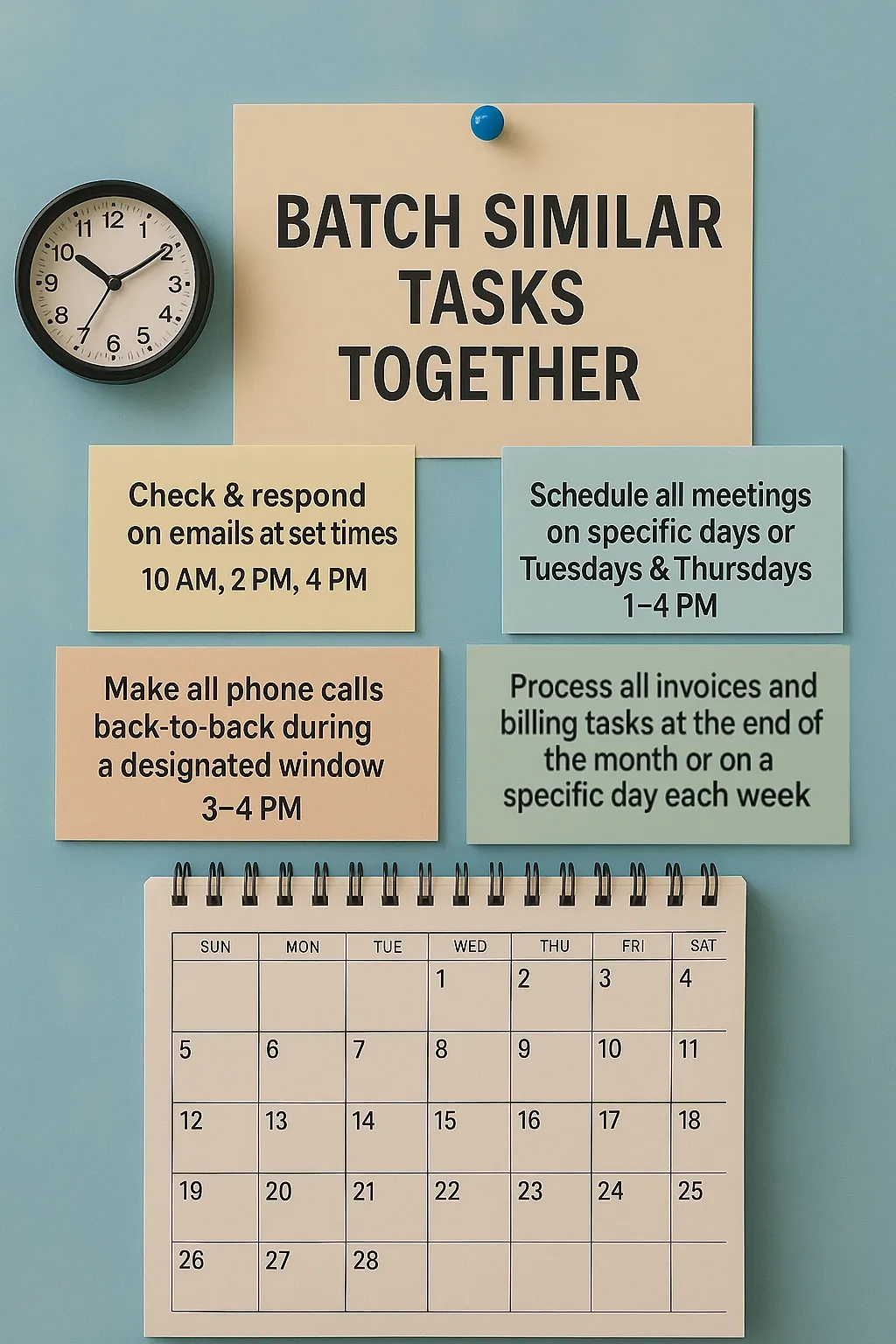
According to the American Psychological Association, "context-switching" can cut your productivity by up to 40%!
That’s why task batching is a smart way to manage your time. You group similar manageable tasks and do them all together. This saves you from constantly switching gears.
Jack Dorsey, co-founder of Twitter & CEO of Block, Inc., ran two big companies at the same time. He used task batching to stay organized. He called it "day theming".
Here's how it worked:
Monday was for managing people. Tuesday was for working on products. Wednesday was for marketing and talking to customers. Thursday was for working with developers and business partners. Friday was for company culture and hiring new people. Saturday was his day off. Sunday was for thinking about the big picture and planning.
This way, Jack knew exactly what to focus on each day. He didn't get confused trying to do everything at once. [Source: CNBC]
How is it different from Time Blocking?
Time blocking sets aside a chunk of time for a type of work, like "communications." Task batching is about doing all related tasks (emails, calls, social media) within that block.
Pros: Boosts focus. Cuts down on mental fatigue.
Cons: Needs good discipline to stay on track.
Best for: People with repetitive daily tasks, such as handling emails, making calls, or entering data. It's a huge help in administrative jobs.
Manage all your tasks in one powerful place!
7. SMART Goal Setting

People who write down their goals are 42% more likely to achieve them!
SMART goals are a foundational aspect of any successful time management strategy. It’s a framework for setting achievable goals and provides clarity.
This helps you to dedicate time effectively to your long-term goals.
SMART stands for:
- Specific: Clearly defined, not vague.
- Measurable: Quantifiable progress.
- Achievable: Realistic and attainable.
- Relevant: Aligned with your broader objectives.
- Time-bound: Has a deadline for tasks.
Pros: Provides direction, increases motivation, and makes progress trackable.
Cons: Time-consuming to set up initially.
Best for: Everyone! From students setting study time goals to corporations setting long-term Goals.
8. Kanban System
The Kanban System is a visual way to manage your task list. It came from Toyota's factories. You use a Kanban board, which has columns like "To Do," "In Progress," and "Done."
You move daily tasks across these columns. This helps you see your work progress clearly.
For example, BBC Worldwide used the Kanban method. They tried it with a small team of 9 software developers. The project took 12 months to complete.
The team used boards with different columns to organize their work. They also had short daily meetings. It helped them improve software delivery by 37% and delivery consistency by 47%. [Source: ResearchGate]
Tools: Trello and Asana are great project management software.
Pros: Very visual. It helps teams work together better. Shows where tasks might be stuck.
Cons: Not always the best for complex projects, unless you customise it.
Best for: Teams working on the same projects. Also good for individuals who track tasks with clear steps, such as writers or software developers.
9. Daily & Weekly Planning
Planning your day and week is a key time management technique. A weekly plan reduces stress and makes you feel more in control. This means setting up a clear daily routine.
Here’s how to plan:
Daily Plan
List 3-5 high-priority tasks every evening or morning.
Teams at Asana say you should only pick 3 to 5 tasks each day. Don't try to do more than that.
They tell people to sort their tasks into three groups:
- Today (do these now)
- Upcoming (do these soon)
- Later (do these when you have time)
Before you add a task to your list, ask yourself: "Will this task help me reach my goals?" If the answer is no, don't add it.
Weekly Plan
On a Sunday, map out your week. Block out time for work, personal activities, and even extracurricular activities.
Jose Cayasso (Caya), CEO at Slidebean, shares his actual daily schedule:
He wakes up at 5 in the morning almost every weekday. From 6 to 7:30 in the morning, he exercises or plays tennis. Then starts working at 8:30 in the morning. He tries to stop working by 6:30 in the evening.
On Sundays, Caya plans his week. He controls how busy he gets. Only let people book calls with him on certain days of the week.
Tools: Paper planner, a digital calendar like Google Calendar, or apps like Notion.
Pros: Easy to make sure important tasks get done. You feel more in charge of your busy schedule.
Cons: You need to stick with it consistently.
Best for: It's a basic part of effective planning and living a balanced life.
How to Create A Weekly Work Plan
Track your daily or weekly progress now!
10. Delegation & Saying No
Proper task delegation means giving manageable assignments to others. This frees up time for high-value tasks that only you can handle. Saying "no" means saving time from things that don't fit your goals or energy levels.
According to a Gallup study mentioned by Harvard Business School, CEOs who are good at giving tasks to others make 33% more money.
As you can see, great leaders share the load. They give tasks to people who can handle them. This builds trust. It makes team members feel valued. And the whole team wins.
Why They Matter:
- Delegation: Stops you from getting overloaded. Ensures all daily tasks get done smoothly.
- Saying No: Protects personal time. Stops your busy schedule from leading to burnout.
Warren Buffett, one of the world's best investors, says, "Really successful people say 'no' to almost everything." This means they only do the most important things.
Unlike other business leaders, Buffett keeps his schedule light. He doesn't fill his days with lots of meetings. This gives him time to think carefully. He can focus on what really matters for his business.
This approach has made him very wealthy and successful. [Source: Yahoo Finance]
Pros: Saves a lot of time. Lowers your stress. Empowers team members.
Cons: You need to trust others. It can be hard to say "no" to requests.
Best for: Managers, team leaders, and busy professionals. Anyone who feels they have insufficient time because they take on too much!
Time Management While Working Remotely
How to Choose the Right Time Management Skill
Not every time management technique works for everyone, and that’s okay.
One of the biggest mistakes people make is forcing themselves to adopt a method that doesn’t suit their natural tendencies.
That’s why this section takes a personality-first approach. It will help you align productivity strategy with how your brain already works.
Ideal Time Management Techniques According to Personality Types
Using principles from MBTI, DISC, and behavioral psychology, we break people into four practical types:
1. The Planner
You thrive on structure, lists, and control.
Strengths: Foresight, organization, discipline
Challenges: Perfectionism, over-scheduling, rigidity
Best Techniques:
- Time Blocking (Cal Newport style)
- Daily & Weekly Planning
- SMART Goal Setting
Tools: Google Calendar, Notion
2. The Creative
You work in bursts of inspiration and need flexibility.
Strengths: Innovation, big-picture thinking
Challenges: Distraction, lack of follow-through
Best Techniques:
- Task Batching
- The Pomodoro Technique
- Kanban Boards (visual flow)
Tools: Apploye, Notion
3. The Doer
You’re an action-taker who learns by doing, not planning.
Strengths: Execution, decisiveness, momentum
Challenges: Burnout, poor prioritization
Best Techniques:
- Eisenhower Matrix
- GTD (Getting Things Done)
- Time Auditing
Tools: Todoist, RescueTime
4. The Analyzer
You value data, logic, and clarity.
Strengths: Insight, problem-solving, objectivity
Challenges: Analysis paralysis, over-researching
Best Techniques:
- Time Auditing with Data Review
- GTD with Custom Tags
- Deep Work Sessions
Tools: Clockify, Notion databases
Quick 5-Question Quiz: Find Your Fit
Answer these questions to identify your dominant productivity personality:
Q1: How do you prefer to start your day?
a) With a detailed plan
b) With a creative brainstorm
c) Jumping right into tasks
d) Reviewing data or reflecting
Q2: What frustrates you most about your current time management?
a) Things not going as scheduled
b) Losing focus and motivation
c) Doing too much but achieving little
d) Spending too much time planning
Q3: Which tool do you instinctively reach for?
a) Calendar or planner
b) Whiteboard or mind map
c) Task list or sticky notes
d) Spreadsheet or analytics dashboard
Q4: How do you respond to tight deadlines?
a) Schedule out exact timelines
b) Wait for the creative spark
c) Dive in head-first
d) Research solutions and weigh options
Q5: Which quote feels most like you?
a) “Failing to plan is planning to fail.”
b) “Inspiration exists, but it has to find you working.”
c) “Done is better than perfect.”
d) “What gets measured gets managed.”
Results:
- Mostly A: You’re a Planner
- Mostly B: You’re a Creative
- Mostly C: You’re a Doer
- Mostly D: You’re an Analyzer
Best Time Management Techniques for Students
Student life can feel like a juggling act. Assignments, exams, group work, extracurriculars, and maybe even a part-time job.
Without the right time management app and strategy, it’s easy to fall behind, procrastinate, or burn out.
Here are student-friendly time management tips to stay on top of studies while still enjoying campus life:
1. Reverse Planning (Start with the Deadline)
Reverse planning helps you manage big projects and exams without cramming. Instead of starting from today, you start from the deadline and work backward.
How it works:
- Look at your assignment or exam date (e.g., "Essay due in 3 weeks").
- Break it into steps: research → outline → draft → edit.
- Assign each step to a date before the deadline.
- Add 1-2 buffer days in case things go off track.
2. The 2-Hour Learning Rule
Instead of long, exhausting study marathons, use focused 2-hour blocks. These match your brain’s natural attention span and help you retain more.
Here’s how:
- Schedule 1–2 two-hour sessions each day.
- Use the first for active learning (note-taking, practice).
- Use the second for review (reading, rewatching lectures).
- Add 5-10 minute breaks every 30–45 minutes.
3. Class-to-Calendar Sync
Many students overlook one simple step: adding all class deadlines and schedules to their calendar upfront. This prevents deadline surprises and overlapping tasks.
Steps:
- At the start of your semester, go through each syllabus.
- Add all exams, quizzes, and assignment due dates to Google Calendar or Notion.
- Set reminders: 7 days before, 3 days before, and 1 day before each.
4. The 5-Minute Preview Technique
Struggling to start studying?
Do a quick 5-minute preview of your material. This “primes” your brain and makes the rest of your session easier.
First, skim the table of contents, headings, or the first page of your textbook or notes. Then, jot down 2–3 questions or things you expect to learn. Now, start your full session.
5. Energy-Based Scheduling
Your brain isn't equally sharp all day. So why schedule your hardest tasks when you're tired?
Do this instead:
- Identify your peak focus hours (morning? afternoon?).
- Do challenging tasks (like math or essay writing) during those times.
- Save light tasks (like revision or admin work) for low-energy hours.
Time Management Tools for Students
Best Time Management Apps for Students
Common Mistakes in Time Management
Even with great time management strategies, it's easy to fall into common traps. Knowing these can help you avoid poor time management.
1. Multitasking
Many believe doing many daily tasks at once is efficient. But it's a myth!
Switching between tasks, like answering emails while on a call, actually slows you down. It splits your focus and leads to more errors.
For instance, a study looked at college students. The students who did many things at once took more time on their homework. They also got worse grades. [Source: ScienceDirect]
2. Not Reviewing Goals
You set SMART goals, but do you look at them often? Forgetting to review your long-term goals means you might work on the wrong things.
So, keep your task list relevant and your purpose clear.
3. Ignoring Breaks
Working without regular breaks might seem productive. But it's a fast road to burnout and low energy levels.
CEOs often wake up at 4 in the morning and work on weekends. Some even plan when to use the bathroom. Many workers handle heavy workloads by working through lunch and staying late at the office. They keep pushing through without taking breaks.
But your brain needs rest to stay sharp.
Take short 5-minute breaks every hour, or longer 20-minute breaks, to refresh your mind.
4. Overplanning
Planning is good, but too much can be bad. Some people get stuck in "analysis paralysis," planning every tiny detail of their daily schedule. This means they spend too much personal time planning and not enough doing.
It can make your daily routine too rigid. So, be flexible!
Plan your tasks the right way!
The Future of Artificial Intelligence in Our Daily Lives
Artificial Intelligence has become a personal assistant, task manager, and productivity partner in everyday life. As AI tools become smarter and more intuitive, they’re reshaping how we manage our time, plan our days, and stay productive.
1. AI as Your Smart Productivity Assistant
Modern AI tools are now acting like personal time managers.
Apps like Motion and Reclaim.ai automatically prioritize your tasks, reschedule meetings based on urgency, and even block off time for deep work.
Instead of manually organizing your calendar, AI does it for you, based on your behavior, preferences, and energy levels.
2. Smarter Task Management
AI-powered productivity apps like Notion AI and Microsoft Copilot are transforming the way we handle tasks.
These tools can:
- Summarize meeting notes
- Generate to-do lists from documents
- Assign tasks to team members automatically. You spend less time planning and more time executing.
3. AI for Time Tracking & Focus
AI is also revolutionizing how we audit and track our time. Tools like RescueTime or Clockwise use AI to monitor how you spend your digital hours, then give feedback and focus suggestions.
For example, they can alert you when you’ve been on social media too long or suggest break times to avoid burnout.
4. Finding Balance: Human Judgment Still Matters
While AI boosts productivity, it’s important to remember that it’s just a tool, not a replacement for human judgment.
- Privacy concerns remain around data tracking.
- AI can suggest, but you decide what matters most.
- Productivity isn’t about doing more; it’s about doing what matters and doing it well.
5. Work-Life Harmony, Not Just Work Optimization
AI has the power to reduce digital chaos, automate repetitive work, and give us back valuable time.
Use AI intentionally to support your goals, protect your personal time, and create space for what really matters, whether it’s deep work, rest, or creativity.
Conclusion
Time management doesn’t have to be stressful. Use methods like Time Blocking or smart task prioritisation, along with helpful tools. These strategies will help you better manage daily tasks, cut stress, and consistently reach your Long-Term Goals.
Your journey to a more productive you begins today!
Frequently Asked Questions About Time Management Techniques
What is the 7-8-9 rule for time management?
The 7-8-9 rule is a daily planning guide. Wake by 7 AM, start work by 8 AM, and tackle your high-priority tasks by 9 AM. It's about doing your most important work when your energy levels are highest.
What is the 3-3-3 method of time management?
The 3-3-3 method simplifies your daily schedule. Focus on three major tasks. Work for three hours on each, or use three focused blocks. Then, spend three hours on smaller tasks. This brings focus to your daily tasks.
What are the five P's of time management?
The five Ps stand for Proper Planning Prevents Poor Performance. This highlights that effective planning is vital. Good planning avoids wasted time and resources. It prevents poor time management.
What is the 6-12-6 rule for time management?
The 6-12-6 rule divides your day. It suggests 6 hours for focused work (like deep work time). Then, 12 hours for sleep and personal activities. The remaining 6 hours are for everything else, like family or hobbies. It aims for a balanced life.
Which time management technique is the most effective?
There's no single "most effective" time management technique. The best one fits your personality and job. Many combine methods like time blocking for focus, Pomodoro for sprints, and Eisenhower for task prioritisation. Experiment to find your best fit.
What are the top time management strategies for maximum productivity?
Top strategies include setting SMART goals and using time blocks. Prioritise high-priority tasks. Regularly review progress and cut distractions. Tools like a digital calendar boost efficient time management.
What tools or strategies do you use to manage your time effectively?
We recommend Google Calendar for time blocking. Trello is good for task management (like a Kanban board). A simple to-do list app also helps. Strategies like task batching and Pomodoro are great for focus.
What are your best tips and strategies for improving time management skills?
First, track your time to see where it goes (time auditing). Plan your daily schedule the night before. Identify your critical tasks. Practice saying "no" to non-essential tasks. Delegate when you can. Consistency builds strong time management skills.
What are some effective ways to manage free time?
Manage free time with purpose. Schedule personal activities and hobbies. Use this time to relax, learn, or connect with loved ones. This helps achieve a balanced life. Avoid mindless scrolling during these periods.
What are some lesser-known but highly effective time management techniques for students?
Students should try "Eat the Frog" for tough subjects first. Use the Pomodoro Technique for study time. Apply task batching to things like organising notes. This saves time and boosts focus.
What are some time management secrets and strategies for work and life success?
The "secret" is consistency and self-awareness. Schedule high-value tasks when your energy levels are highest. Review your Long-Term Goals often. Simplify your daily routine. This aligns your efforts with success in your work and personal lives.
How do techniques such as time blocking help improve time management skills?
Time blocking improves time management skills by making you deliberate with your time. It sets specific blocks of time for tasks. This cuts distractions and the urge to multitask. Dedicated deep work time boosts focus and efficiency.
What are the most effective time management strategies for being successful in life?
Effective strategies combine structure and flexibility. Set clear SMART goals. Plan daily and weekly (effective planning). Master task prioritisation. Also, know when to delegate or say "no." This leads to a balanced life and focus on what truly matters.
What are some time management techniques to increase productivity and efficiency?
To boost productivity, use the Pomodoro Technique for focused sprints and regular breaks. Use task batching for similar routine tasks. This reduces context-switching. Review your task list with the Eisenhower Matrix. This ensures you work on impactful items.
