17 Effective Tips to Stay Organized at Work
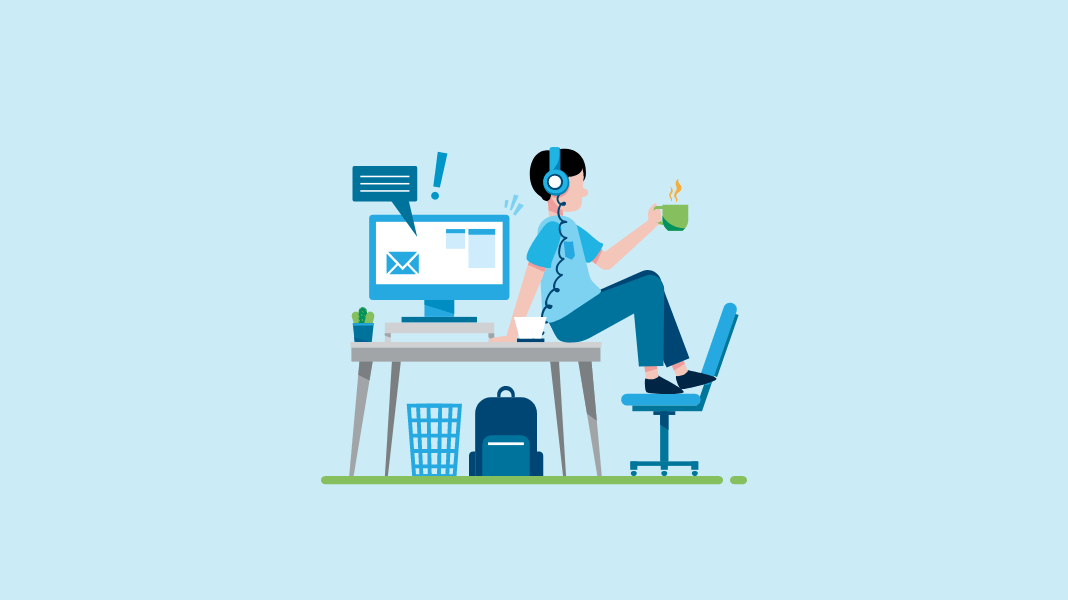
Summary:
-
Use one task system to keep all your to-dos, notes, and deadlines in one place. This helps reduce mental clutter and keeps your work easy to track and prioritize.
-
Block time on your calendar to focus on one task at a time. Time blocking helps avoid distractions, manage energy, and improve task completion speed by up to 25%.
-
Keep your space and digital tools clean by organizing files, decluttering your desk, and using systems like Inbox Zero to reduce stress and save time every day.
Feeling like you're always behind at work? You're not alone!
It turns out that being disorganised can really hurt how much you get done. Some studies say it can cut your productivity by 20%!
That’s why this article will show you some proven strategies to get organized and reclaim that lost time, step by step.
Remember, it's a gradual process, and we'll also explore some helpful tools to make it easier!
In this article:
- Tips to help you get organized at work
- How professionals stay productive
- Why workplace organization matters
- Essential work organization tools
Step-by-Step Strategies to Stay Organized at Work
1. Use a Central Task Management System
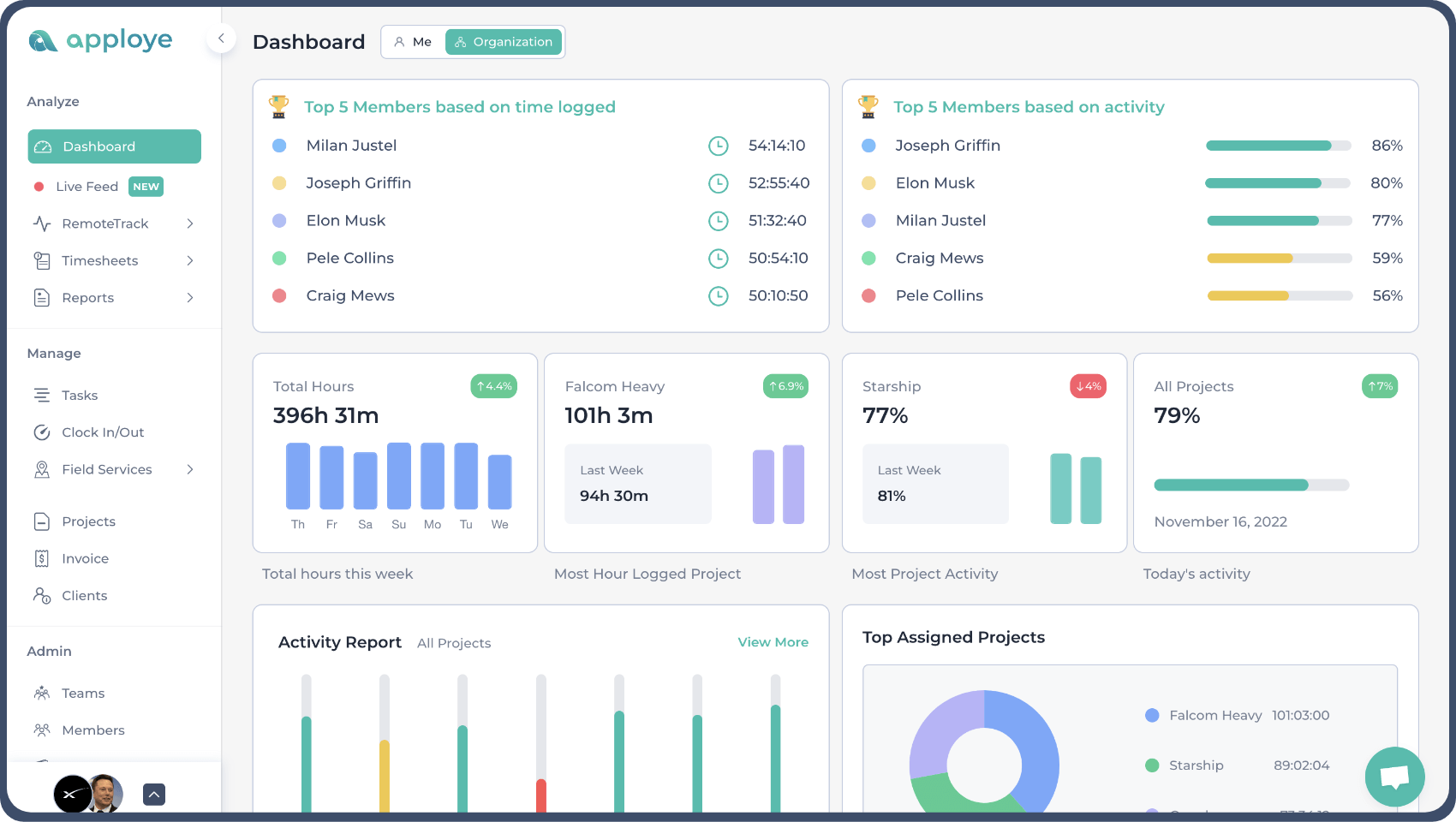
"A good system serves as your second brain, allowing your first brain to focus on creativity and problem-solving."
- Tiago Forte,
philosopher behind the "Second Brain" concept.
Having one place for all your daily tasks and individual tasks is key to staying organized at work.
For that, you can use a robust project management tool like Notion, Trello, Asana, Apploye, ClickUp, or Todoist. These platforms help you effectively categorize, prioritize, and track the progress of all your work using time management techniques.
For instance, at Spotify, teams use a modified kanban system they call 'Squad Health Check' to visualize not just tasks but team wellbeing across projects.
Studies by PMI (Project Management Institute) show that organizations using project management software report a 28% reduction in project failures.
When you have a comprehensive task list in one accessible place, you avoid the chaos of scattered information!
Manage all your tasks in one powerful place!
2. Plan Your Day with Time Blocking

Strategic planning of your workday using time mapping techniques like time blocks is just as important for a productive day!
Allocate specific time frames for particular activities using time budgeting and calendar tools like Google Calendar or Outlook.
“What gets scheduled gets done. Everything else remains in the land of intention.”
- Michael Hyatt, NYT Bestselling Author
A study by Heljä Franssila indicates that focused work with time blocking can reduce task completion time by up to 25% compared to fragmented work periods.
Setting realistic goals for each block is essential to avoid burnout.
For example, a marketing team might block out time for content creation, email, and strategy meetings.
This structured approach helps minimize distractions and promotes deeper engagement!
Track your time and boost productivity now!
3. Sort Tasks by Priority

"It's more important to do the right things than to do things right."
When your workday feels overwhelming, knowing where to focus is key. Effective workload management helps you spend time on tasks that truly make a difference.
A method of prioritizing work is 'Eat the frog'.
The Eisenhower Matrix is also a great tool for this. It helps you sort tasks. Consider how urgent and how important each task is. This guides you to tackle those critical tasks first.
Harvard Business Review research indicates that executives who practice structured prioritization report 30% less stress and 25% higher productivity.
To manage all your tasks, try David Allen's GTD (Getting Things Done) method. It's a simple five-step system!
Plus, the Pomodoro technique can help. Work in focused periods with short 5-minute breaks.
Also, use a modified 3-3-2 system: three major priorities in the morning, three medium tasks after lunch, and two quick wins before day's end
This is a fantastic way to boost your concentration. It can also help you beat procrastination and avoid burnout at work.
4. Optimize Your Digital Workspace

Your digital environment reflects your mental environment. Clean one to clear the other.
Just like a physical messy workspace can make it hard to find things, a disorganized digital space can waste a lot of your time. It can make you feel stressed, too.
So, set up a clear system for your files and folders. Use cloud storage like Google Drive or Dropbox. Think of it as organizing your filing cabinet.
Regularly clean out your email inbox.
For that, aim for Inbox Zero! This helps reduce digital clutter. It also lessens that feeling of being overwhelmed.
Additionally, tools like OneTab can manage your browser tabs. This way, you won't get lost in too many open pages.
Believe it or not, a McKinsey report found that employees spend 1.8 hours every day, approximately 9.3 hours per week, searching and gathering information. A well-organized digital setup makes your work much smoother.
Access your work from any device, anywhere!
5. Clean Up Your Physical Workspace

A messy desk "can impact an employee's focus, limiting their ability to process information" and lead to "stress and anxiety," according to research cited by Business News Daily
The space around you really affects your focus. It also impacts how productive you are.
Try setting up a minimalist desk. Keep only what you absolutely need within easy reach. Exploring creative desk setup ideas can help transform your workspace into a productivity hub.
Make it a habit to regularly clear your desk. Get rid of things you don't need. Use filing cabinets for physical papers. Clearly label your folders.
The Wall Street Journal found that U.S. executives spend about six weeks every year just looking for misplaced items.
In contrast, an organized workspace isn't just about looking tidy. It actually helps you think more clearly. You'll also feel less stressed.
6. Create and Stick to Your Routine

Consistency in your workday can significantly boost your organizational habits.
Not only for personal productivity but also for team collaboration, following a routine is important.
"The key to developing a deep work habit is to move beyond good intentions and add routines and rituals to your working life."
- Cal Newport, author of Deep Work.
Start with a structured morning setup ritual. This might include reviewing your daily to-do list and identifying your priority tasks.
And end your day with an end-of-day wrap-up checklist.
This could involve organizing your workspace and planning for the next day.
Also, don't forget regular weekly review and planning sessions. These help you reflect and adjust your approach.
A Nature Human Behaviour study showed that prioritizing tasks can cut down mental tiredness by 40%. This frees up your brainpower for what really matters.
Schedule your workday for maximum efficiency!
7. Reduce Interruptions and Stay Focused
To maximize your efficient time management, actively work to reduce workplace time wasters. Mute unnecessary notifications on your phone and computer. Use “Do Not Disturb” modes when you need focused time!
Research by Gloria Mark at the University of California, Irvine shows that getting interrupted can really break your focus. It takes an average of over 23 minutes to fully get back on track.
So, clearly communicate boundaries with your team.
Let them know when you need uninterrupted time blocks for critical tasks.
Using noise-cancelling headphones can also create a focused environment, especially in open offices.
Time Management Games And Activities
Track employee productivity with advanced monitoring!
8. Master Email Organization with Inbox Zero

"Inbox Zero is not about the number of messages in your inbox; it's about how much of your own brain is in that inbox. Especially when you don't want it to be. That's it."
- Merlin Mann, Creator of Inbox Zero
According to McKinsey, employees spend around 28% of their workday managing email!
Take control of your email inbox to reduce mental load. Aim for Inbox Zero by processing emails efficiently. Use folders, labels, or categories like “Reply Later,” “Waiting On,” and “Action Required” to organize your messages.
Additionally, unsubscribe from irrelevant newsletters to cut down on clutter.
And schedule specific time blocks, perhaps 2-3 times a day. You can use this time to check and respond to emails, rather than constantly monitoring your inbox!
9. Batch Similar Tasks Together
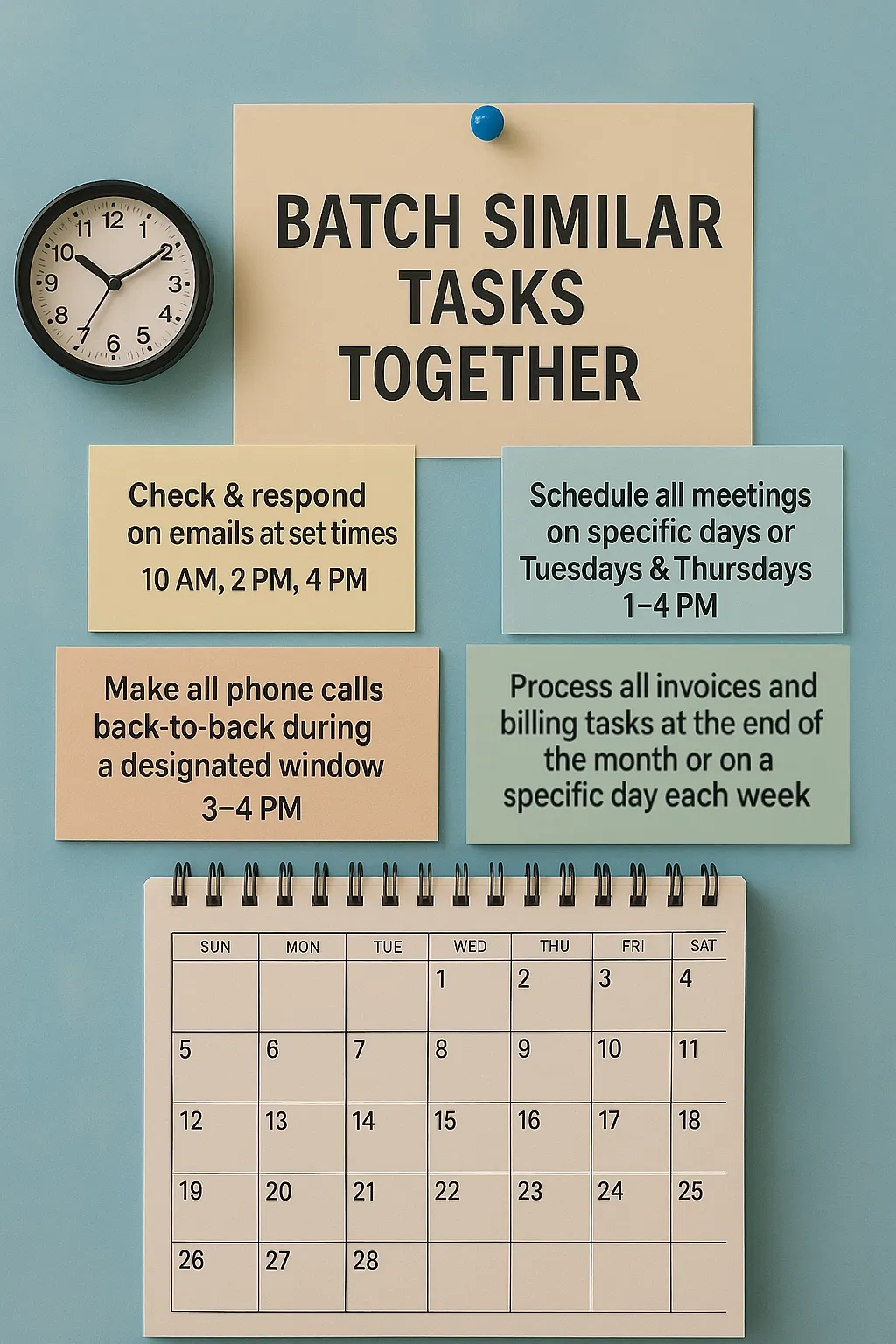
Improve your workflow by batching similar tasks together. Group activities like email replies, meeting prep, or reporting into a dedicated block of time.
This reduces context-switching and the associated mental fatigue. It is particularly ideal for repetitive and administrative tasks.
So, focus on similar tasks to maintain momentum as one of the effective productivity improvement strategies!
10. Use Checklists, To-Do Lists, and Templates

"The most productive people don't just write to-do lists once; they revise them continuously and migrate them into a trusted system."
- Nir Eyal, Author of Indistractable
Atul Gawande, in "The Checklist Manifesto," highlights how checklists can significantly reduce errors and improve outcomes in various fields.
Enhance consistency and efficiency by using checklists and templates.
Create a daily checklist for recurring duties to ensure nothing is missed. Develop templates for meeting agendas, SOPs (standard operating procedures), and other frequently used documents. For structured note-taking, you can use the Cornell note-taking system.
Tools like Notion, Google Docs, and Evernote make it easy to create and manage templates.
11. Set Weekly and Monthly Reviews

“Once a week, do a thorough review of all your projects in as much detail as you need to. If you do, your systems will work. If you don’t, no system will work.”
- David Allen, author of Getting Things Done (GTD).
Make time for regular reflection with weekly and monthly reviews. Reflect on what went well and what didn’t during the past period. Use this time to reset goals, reprioritize tasks, and clear clutter, both physical and digital.
Also, build in dedicated time frames for strategic thinking.
People who regularly reflect on their goals are more likely to achieve them. This practice helps you stay aligned with your overarching goals.
Generate insightful productivity reports now!
12. Integrate Automation to Reduce Manual Tasks
"Automation isn't just about saving time—it's about eliminating the mental load of repetitive tasks so you can focus on the work that matters."
- Wade Foster, Co-founder and CEO at Zapier
Boost your workflow with automation for repetitive actions to increase workplace productivity.
You can easily automate tasks like sending calendar invites or updating Slack channels using tools like Zapier, IFTTT, and integrations between platforms like Slack and Google Calendar.
McKinsey estimates that automation can save businesses up to 30% of the cost spent on manual processes. This allows you to focus on more strategic and less tedious work.
13. Set Boundaries with Meetings
Ineffective meetings can cost organizations about $25,000 per employee each year, amounting to $101 million annually for companies with 5,000 or more employees. [Source: Bloomberg]
"When people knew they had a meeting on their calendar, they used their time between now and then to get 22% less work done, compared to if they didn't have a meeting in their calendar."
- Adam Grant, citing Ohio State University research.
So, protect your focused work time by setting clear boundaries with meetings. Block out “no meeting” focus hours in your calendar. And only accept meetings that have a clear agenda and a defined purpose.
So, protect your focused work time by setting clear boundaries with meetings.
Block out "no meeting" focus hours in your calendar. And only accept meetings that have a clear agenda and a defined purpose. Learning how to minimize zoom fatigue and how to run a great virtual meeting can be essential for productive remote collaboration.
Also, utilize async updates like Loom videos or email summaries when possible.
14. Learn to Delegate Your Job
If you have the authority to distribute your responsibility, take advantage of it. You can delegate the less important tasks to focus more on the important ones. It will help you get things done more.
It helps build leadership, grows team efficiency and trust, saves time, and increases overall productivity. Initially, you need to provide mentorship and guidance.
After a certain time, your team can incorporate your requirements. You must be concerned about whether your given part would put extra pressure on others.
15. Multitask when it's needed
Multitasking is a process of handling multiple tasks at a time. It's a very common practice for us to multitask. We often think that we are saving our time.
However, Forbes has shown that multitasking is a risk to productivity, time management, and mental health.
So, doing one thing at a time improves focus, brain function, and efficiency. And it's good to actually avoid multitasking.
Nevertheless, you can perform multiple tasks at a time, which need less attention or won't bother your mind so much. For example,
- Updating your Excel documents while talking over the phone,
- Checking email while having snacks,
- Working with different clients at the same time, etc.
16. Run a Feedback System
"Feedback should not be given to show someone you're right and they're wrong, but to help them do their best work. It should be a gift, not a weapon or a means to establish superiority."
- Kim Scott, Author of Radical Candor
There should be a process to analyze how you perform according to your plan. It would help you gain in-depth insights into the plan, your performance, and your scope of improvement.
Positive feedback refers to improvement, and negative feedback shows where you are lacking.
Overall, the feedback system will suggest the path for better choice and decision-making.
Gain insights into your team's productivity!
17. Track Progress and Celebrate Wins
Stay motivated by tracking your progress. For that, use visual trackers like Kanban boards or progress bars to see your tasks moving forward.
You can also create a weekly “win list” to acknowledge your accomplishments, no matter how small.
Align your work with team OKRs or KPIs if relevant. Celebrating wins, both individually and as a team, reinforces positive work habits and boosts morale.
What Professionals Do to Organize Their Work
How Jenny Blake Started Using Notion and Time Blocking
Jenny Blake, international keynote speaker and winner of the Axiom Best Business Books award, talks about making work easier on her "Free Time" podcast.
She had a problem. She was using too many different apps like Slack, Asana, and email. This made her jump back and forth a lot, which wasn't good.
So what did she do?
She moved everything into just one place - Notion.
This way, she could see all her tasks, projects, and messages in one spot.
Then, she tried time blocking. This means she picked certain times of day to focus on one thing only.
For example, "From 9-10, I'll only work on writing."
This helped Jenny in two big ways. First, she didn't get distracted as much. Second, she got more productive.
Next time you feel pulled in too many directions, maybe try what Jenny did!
Why is Being Organized Important in the Workplace?
Consider this: You and your colleague work the same 8 hours each day. While they efficiently complete their tasks, you often need more time to meet your goals. The key difference lies in how each of you organizes your day. This organization forms the very foundation of productivity and success in the workplace.
In fact, research indicates that employed Americans spend a staggering 2 hours daily just searching for work-related resources.
This lack of organization translates to a significant loss of 25% of their entire workweek! An effective organization can reclaim this lost time and boost its overall output.
Here are several vital reasons why you need to get organized at work:
Enhanced Time Management
Organized professionals manage their time much better. When they plan and execute tasks with structure, they significantly reduce the time they spend deciding what to do!
This increases their productivity.
A good organization also makes time management while working remotely easier and helps employees achieve more.
Boosting Mental Fitness
Your mental health is just as important as your physical health. If you ignore feeling stressed or down, it can make your work suffer and make you unhappy.
Depression is America’s most costly illness because people miss work and aren't as productive. Think of being organized as good medicine for your mind. It helps you stay calm, happy, focused, and motivated.
Taking care of your mental well-being is key to doing well over time.
Achieving Higher Productivity
Being organized is like having your act together perfectly. You know exactly what you can handle and how much you can actively get done. Whether it's a fun party, important deadlines, or even a sudden emergency, you feel ready to tackle it.
An organized person understands their own strengths and weaknesses clearly and acts accordingly. This self-awareness and preparedness ensure better productivity and higher performance in everything they do!
Consistently high performer
To be a top performer, consistency is key. Proper planning and following through make you a reliable team player. Staying organized helps you finish tasks and reach goals on time.
Plus, it frees up time for you to learn and get even better at what you do!
Improved Professionalism
The way you act with your coworkers, how tidy your workspace is, how well you handle your tasks, your honesty, and how thoughtful you are all show how professional you are. It tells people how much they can depend on you.
Plus, when you have good working habits and you're well-organized, it makes you look even more professional and can help you become a better leader. People notice when you're on top of things and trust you more because of it.
Better work-life balance
What most of us really want is to balance our work life and personal life. The best way to do that is to get organized with your day and make the most of your time.
If you follow your plans, stick to your schedule, and use the tips we've shared to stay organized, we hope you can enjoy a well-balanced life with a lot more satisfaction.
Transform how your team works together!
Why Most People Fail to Organize Their Tasks
Organizing tasks sounds easy. Still, most people fail because there are some misconceptions.
For example, people believe:
You just need a Better App
It's easy to think a new organization app will solve all your problems.
But really, apps are just tools.
The truth is, getting organized is more about building good habits and understanding what works for you than finding the "perfect" app.
Multitasking is Efficient
Lots of people think they're getting more done by multitasking. They juggle emails, meetings, and tasks all at once.
But science shows our brains aren't really built for that.
True productivity comes from focusing on one thing at a time. It might feel slower, but the results are usually much better!
More Hours = More Done
When you're disorganized and tired, those extra hours often aren't very productive.
In this case, structuring your work effectively helps you prioritize and focus during your working hours. This means you can often achieve more in less time!
Try our 100+ productivity features today!
Tools to Stay Organized at Work
Tools and software can make your work easier and give you more time for important tasks. Here are some basic tools you can use to get organized:
● Time Tracking & Productivity: Use apps like Apploye for efficient time management.
● Digital Planners: Tools like Google Calendar are great for scheduling and reminders.
● Project Management: Try platforms like ClickUp for task tracking and collaboration.
● Documentation and Storage: Google Docs and Google Drive can streamline document management and storage.
● Effective Communication: Platforms like Slack facilitate streamlined team communication.
For remote teams and hybrid teams, the best time tracking software can significantly enhance how you work from anywhere.
Final words
Changing habits can feel like a drag, but trust us, getting organized is a game-changer with zero downsides!
It makes your work life way smoother, helps you smash your goals, and makes you feel ready for anything. You'll be more in control and able to take on new challenges like a pro.
Now, think about it: what's one simple way you could get a little more organized at work that would make a big difference for you? Give it a shot and see how it goes!
Start your free trial and transform your work!
Frequently Asked Questions About Staying Organized at Work
How do I keep myself organized at work?
Use one place for all your tasks, like a to-do app. Plan your day by setting time for specific activities. Keep your desk and computer tidy to avoid distractions and find things easily.
How do you get organized when overwhelmed at work?
Take a breath and break big tasks into smaller steps. Focus on doing one small thing at a time, starting with what's most important.
Why can't I get organized at work?
It's often because you don't have clear systems or habits yet. Feeling swamped or not knowing where to begin can also make it tough. Sometimes, it's just hard to focus.
How to stay organized with ADHD?
Try using lots of visual reminders and break tasks into tiny steps. Working next to someone or using a timer can also help you focus.
What are the benefits of being organized?
You get more done faster because you're not wasting time searching. You also feel less stressed and more in control. Plus, it helps with work-life balance.
How can I manage my workday?
Plan your day at the start and set times for different tasks. Focus on what's most important and take short breaks to stay fresh.
How do you keep yourself and your team organized?
Communicate clearly and use shared tools to track tasks. Set clear deadlines and help each other stay on track with regular routines.
How Do I Become More Efficient at Work?
Stop doing things that waste time. Focus on your main tasks when you work best. Use tools to automate easy tasks and do similar things together.
What are some tips for staying organized and on top of tasks?
Use a to-do list, focus on what matters most, and break down big tasks. Keep your space tidy and plan your days and weeks.
What tools or techniques do you use to stay organized and productive?
Apps for calendars, tasks (like Trello), and notes (like Notion) are helpful. Techniques like setting time blocks and focusing in short bursts can also boost organization.
How do you stay organized while handling multiple personal and professional projects?
Keep each project separate, using different notebooks or digital spaces. Regularly check on all projects to know what's due and plan your time for each.
How do you stay organized and manage your workload while working from home?
Have a specific work area to separate work and home. Stick to a daily schedule with work times and breaks. Use online tools to talk with others and manage your tasks.
How do you stay organized in your daily life, both at work and at home?
Have routines for work and home. Use lists and calendars. Regularly get rid of clutter, both physical and digital. Set aside time for different activities to stay balanced.
