Top 15 Time Tracking Software for Virtual assistants
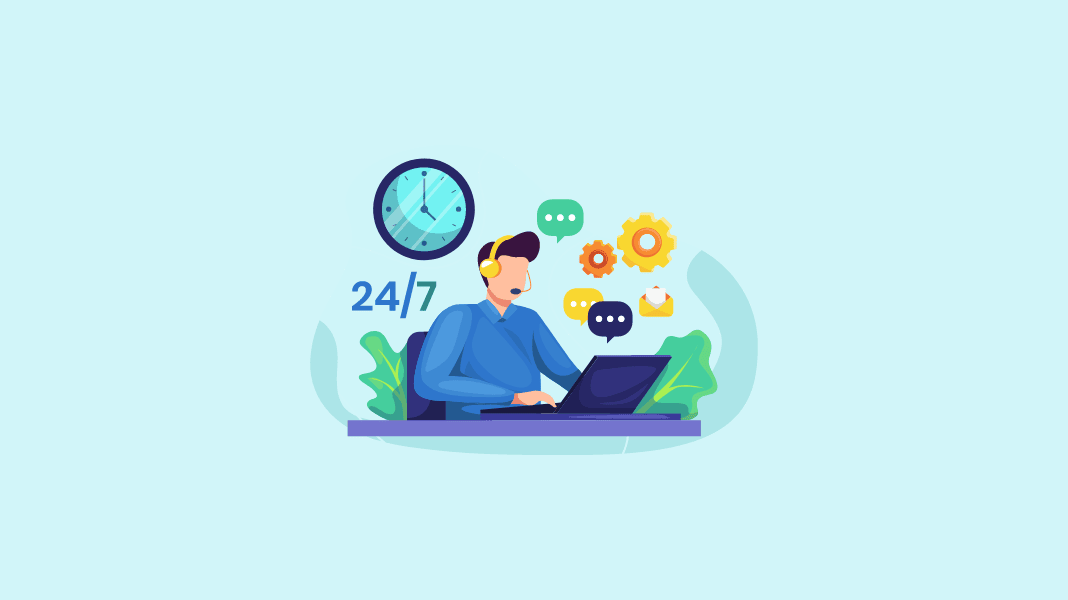
77% of remote workers say they’re more productive when working from home. But managing virtual assistants (VAs) takes a little more effort. You need to make sure their time actually lines up with your business goals.
That’s where the time-tracking tool comes in.
Not only do they keep everyone on the same page, but they also help your VA manage their time effectively.
In this article, we’ll explore the 15 best time-tracking software for virtual assistants and explain how it can benefit both VAs and business owners.
Let’s begin!
How do Virtual Assistants Track Their Hours?
The best solution is to use any time-tracking tool as needed.
As a remote worker, a virtual assistant job mostly depends on remote employee monitoring software. It tracks their work hours for the proper payment, invoice, time management, and retaining client credence.
A VA may work on an hourly, part-time, or full-time basis. Sometimes, they can attend to multiple clients. How to track virtual assistant hours effectively becomes essential in such scenarios.
The smartest and best way to represent your work and timesheets is to automate the records of your work hours using time logging tools for VAs.
Here, we’ve gathered a list of remote workforce management tools and task-based tracking software to support virtual assistant time management.
- Apploye
- DeskTime
- Everhour
- Time Doctor
- My Hours
- Harvest
- Clockify
- Toggl Track
- Beebole
- Time Tracker
- Hubstaff
- TimeCamp
- Tick
- RescueTime
- Timely
The Details of Virtual Assistant Time Tracking Software
Here are the 15 best time tracking software available for virtual assistants:
1. Apploye

Apploye is a time tracking software with client reports with all the project time tracking features a VA needs.
Compatible across desktop and mobile, Apploye supports task-based time tracking and detailed productivity reports. It is one of the leading virtual assistant software solutions.
Here are the key features of Apploye:
Project and Task-based Time Tracking
Apploye offers all the quality components of time tracking. Along with the apps, you can work on the browser extensions too. The time-tracking feature includes:
- Automatic and manual timer,
- Offline time tracking,
- Idle time tracking, billable hours,
- Clock-in and out, Pomodoro timer,
- Time entry notes, time off.
Employee Monitoring
The virtual assistant profession will only be sustainable if the employee monitoring system is available and used.
However, Apploye supports the necessary features of remote virtual assistant monitoring, making it an excellent time tracking software for remote employees. This feature covers:
- Apps and URL tracking,
- Keyboard and mouse movement tracking,
- Multiple screen recordings.
Project and Task Management
Apploye provides an intuitive interface for managing unlimited projects and tasks. You can break your large and long-term projects into tasks and assign your projects to project managers and members.
With its robust features, Apploye doubles as virtual assistant management software, allowing you to handle projects and tasks efficiently.
- Project and task time tracking,
- Project budget and budget alert,
- Project summary and status check,
- Project billing and deadline management.
Reports and Dashboard
What is a time tracking software without detailed reports and analytics?
That’s why, Apploye ensures you have all the data you need at your fingertips. These reports are nicely represented, showing all the summaries and details of your information. You can get:
- Time and activity reports,
- Detailed timesheet exports,
- Performance-based comparison,
- Manual time, apps and URL usage reports,
- Payroll and invoice reports.
Invoice and Payroll
Automate your payroll for clients and invoices for your employees. It sends the payroll reports through emails. The services are:
- The project, assignee & date-wise view,
- Hourly and one-time payments,
- Payment history, set pay rate & bill rate,
- Invoice for a fixed fee project or hours worked,
- Invoice for selling productized or selling service.
Team Management
Apploye is a virtual team management tool for scheduling and organizing your team effectively.
If you have multiple members and run multiple projects at a time, Apploye helps you structure your workforce. By assigning different roles, you can set your project and team members.
- Teams and departments, roles and permission,
- Multiple organizations' settings, user profiles,
- Multiple admin and managers, tracking individuals.
Platform
Windows, Android, iOS, Mac, Linux, Web
Pricing
- Standard (Monthly): $5 per user/month
- Standard (Yearly): $2.5 per user/month
- Elite (Monthly): $7 per user/month
- Elite (Yearly): $3.5 per user/month
How Apploye Adds Value to a Virtual Assistant
Here are the reasons why we’ve chosen Apploye as our first preference.
- Apploye has device compatibility for the most useful and popular desktop and mobile platforms. So you can continue your work whenever and wherever you need it. This is ideal for virtual assistants who work from home.
- It is an excellent time tracker for virtual assistants, with advanced features to help you track your working hours in every possible way you want.
- Use the Pomodoro timer for continuous focus and break sessions. It can also track idle time and billable and non-billable hours.
- Track the apps and browser history and save screenshots. Your employers may rely on what’s going on in your computer.
- It can generate various essential reports. You can also get your payroll for hourly or one-time payments.
Also, it offers integration with other important apps.
To get to know what software a virtual assistant needs, read our post for virtual assistant apps.
2. DeskTime
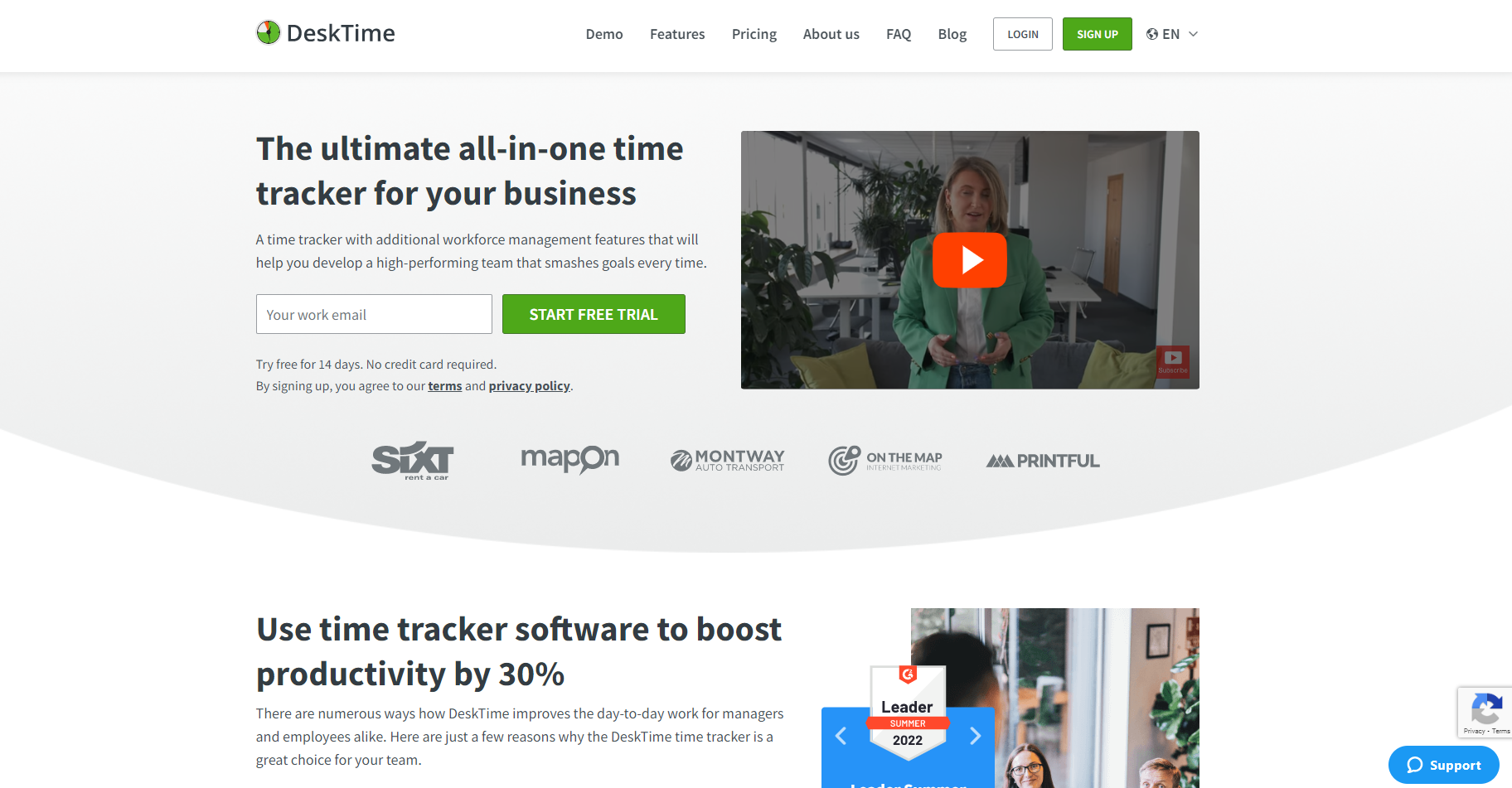
DeskTime is an intuitive remote team monitoring tool that improves productivity by running in the background. It includes cost calculation, timesheets, and integration with communication tools like Slack.
Key Features
- Automatic and offline time tracking, private time option,
- Task management features for VAs,
- Document title tracking, Pomodoro timer, shift scheduling,
- Project tracking, screenshots, app and URL tracking,
- Cost calculation, reports, integrations.
Platform
Windows, Android, iOS, Mac, Linux, Web
Pricing
- Pro: $6.42 per user per month
- Premium: $9.17 per user per month
- Enterprise: $18.33 per user per month
3. Everhour
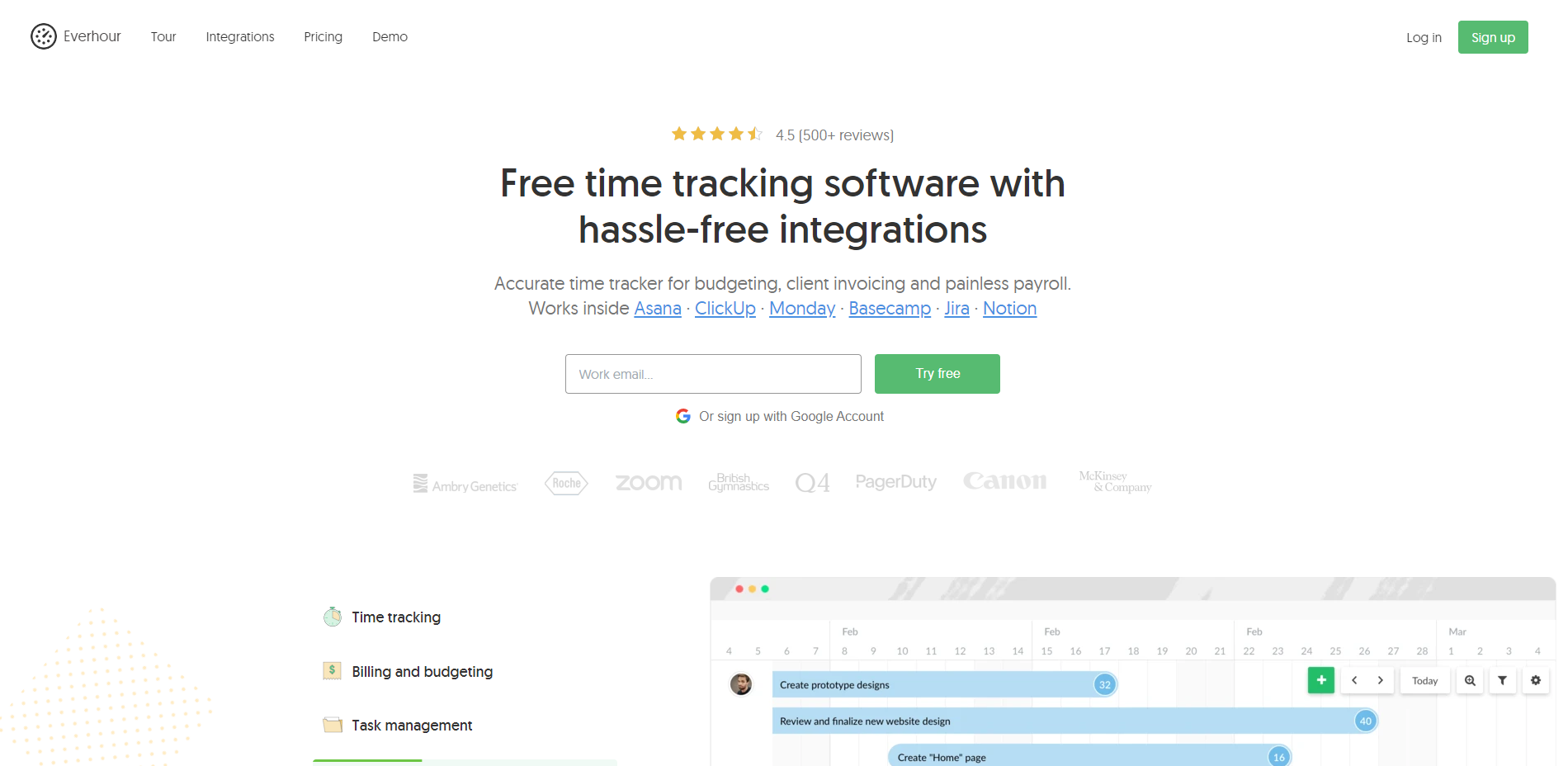
Everhour is a free time tracking software for virtual assistants.
It supports remote productivity tracking software needs, and the free version is sufficient for new freelancers. It includes time allocation management, invoicing, and project tracking.
Key Features
- Timesheet, timecard, clock-in, clock-out,
- Time off, reminders, estimates, billing, and budgeting,
- Alerts, labor cost, non-billable times,
- Reports, invoices, optional screenshots.
Platform
Windows, Android, iOS, Mac, Web
Pricing
- Free: for 5 seats
- Team: $8.5 per user per month
4. Time Doctor
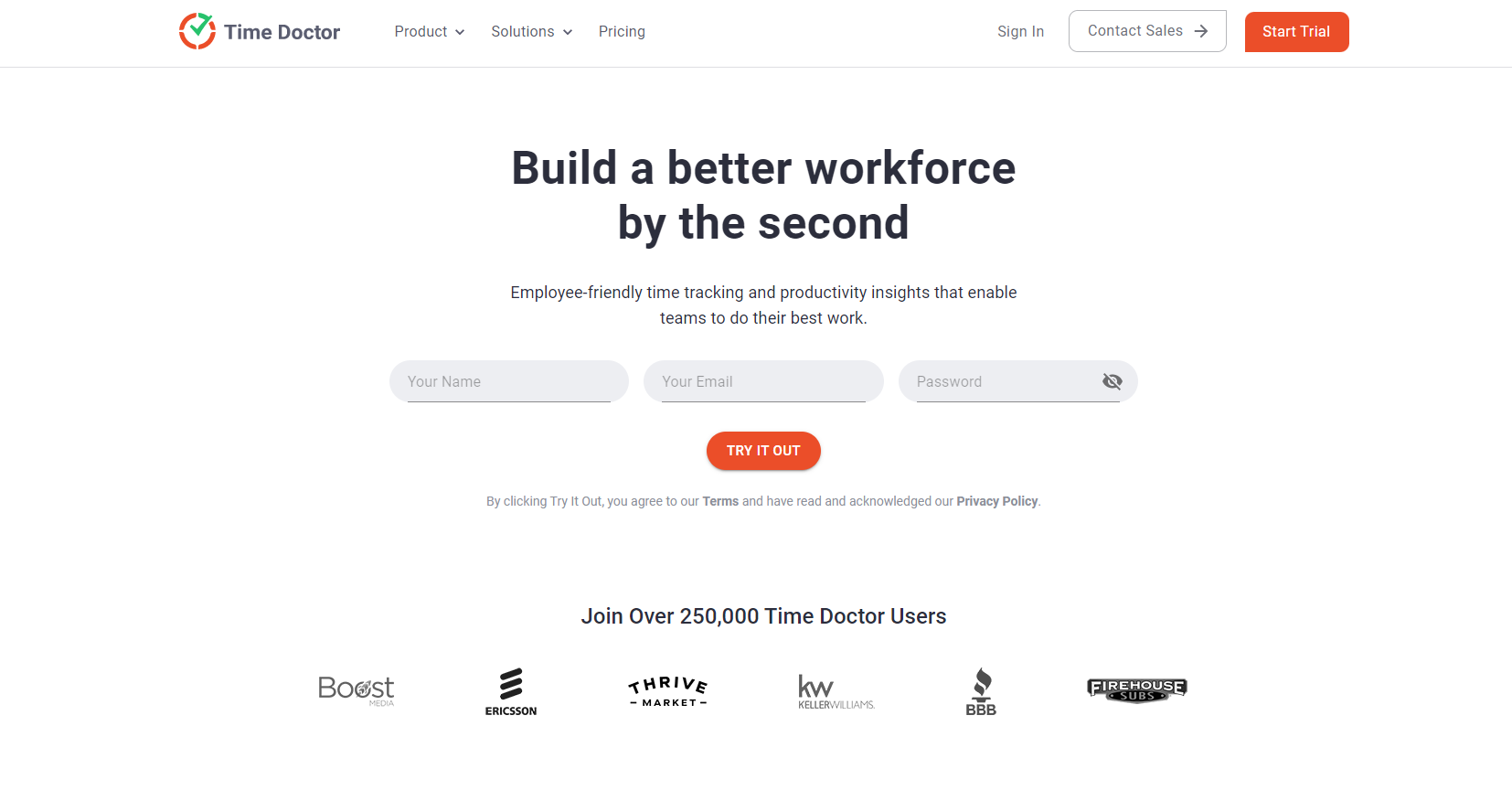
Time Doctor is a tool for virtual assistant productivity management. Likewise, time tracking provides an overview of time spent on projects, tasks, and clients.
Also, it can give an intense observation of your browsing history, chat, and application usage.
Key Features
- Time tracking, website, app, and chat monitoring,
- Screenshot, screen recording, and activity level,
- Timesheets, reports, project cost management,
- Task management, distraction alerts,
Platform
Windows, Android, iOS, Mac, Linux, Web
Pricing
- Basic: $5.9 per user per month
- Standard: $11.7 per user per month
- Premium: $16.7 per user per month
5. My Hours
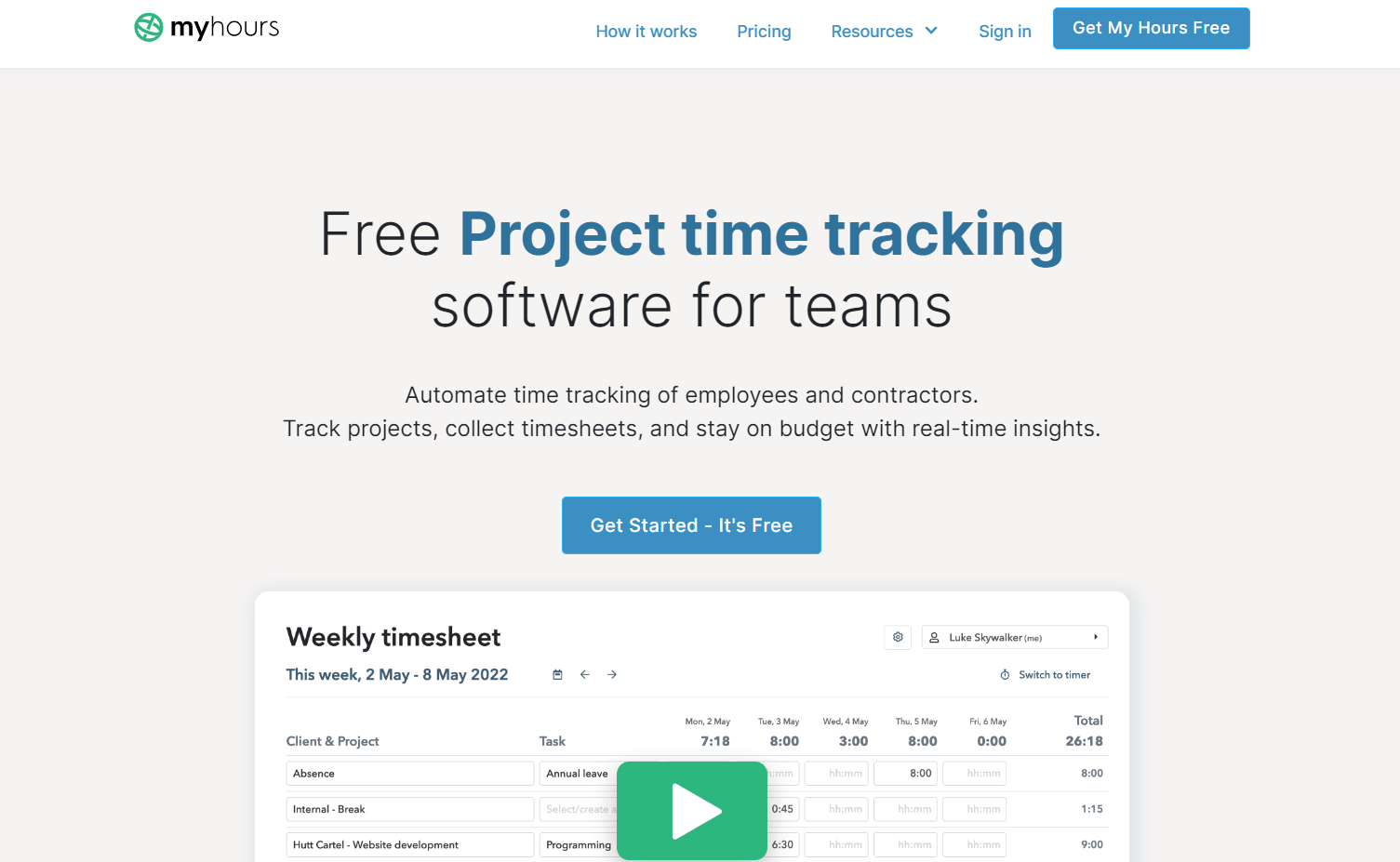
My Hours is another top time tracking tool for virtual assistants. It has an intuitive timesheet with a stopwatch. It can generate reports and payroll that help you analyze your money and time in one place.
Also, the project and team management is hassle-free with My Hours.
Key Features
- Simple timesheet, timer, manual time entry,
- Project cost, expense, and budget tracking,
- Billable and non-billable hours, timesheet approval,
- Team management, workflow management,
Platform
Android, iOS, Web
Pricing
- Free
- Pro: $8 per user per month
6. Harvest
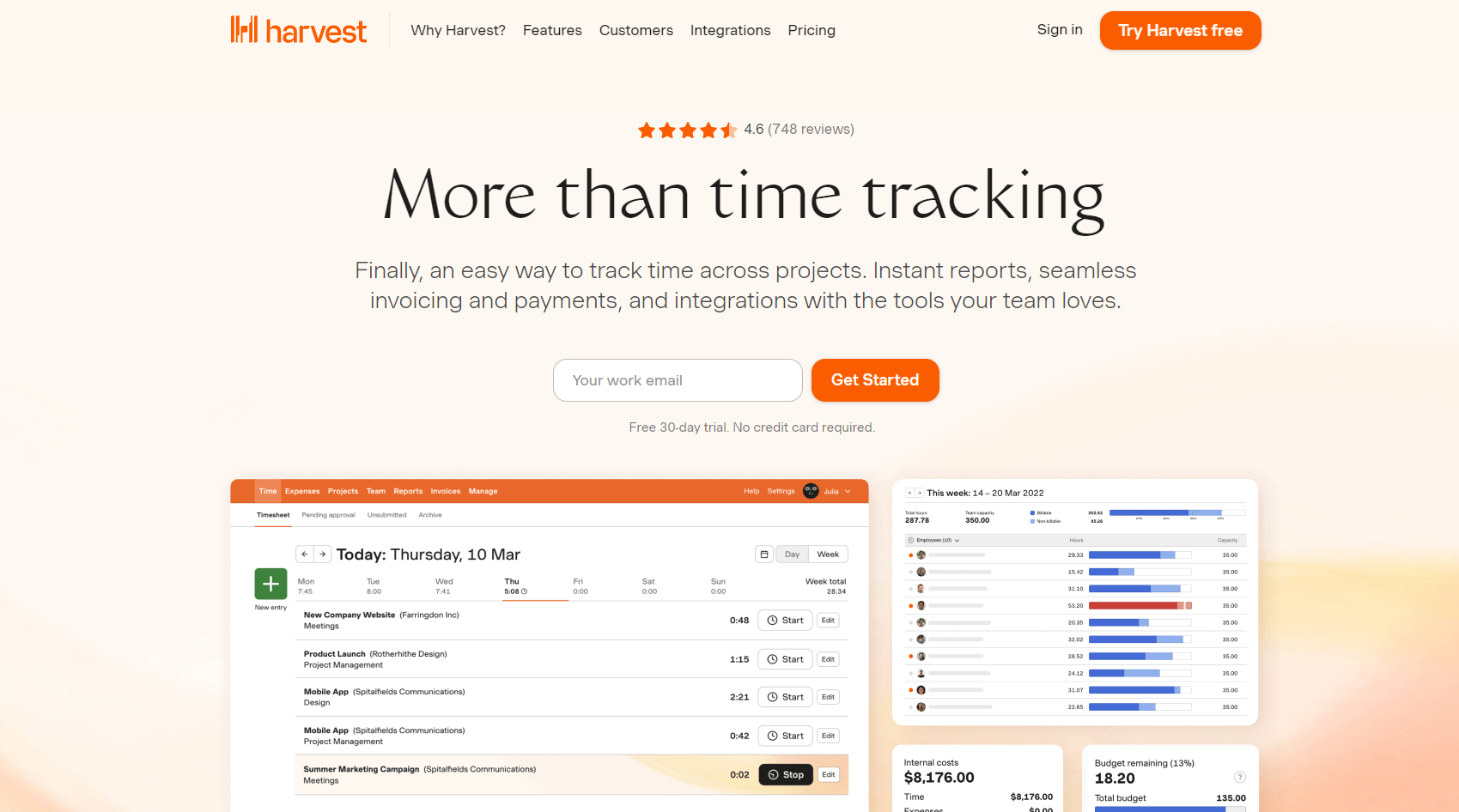
Harvest is an excellent virtual assistant software for monitoring work hours, projects, and team management. It makes remote work more satisfying and enjoyable with timesheets, real-time reports, simple invoicing, and payments.
Key Features
- Online time tracking, expense tracking, billable and non-billable hours,
- Budget and cost analysis, team capacity tracking,
- Billing and invoicing, multiple billing rates,
Platform
Windows, Android, iOS, Mac, Web
Pricing
- Monthly: $6.25 per person/month
- Annually: $5 per person/month
7. Clockify
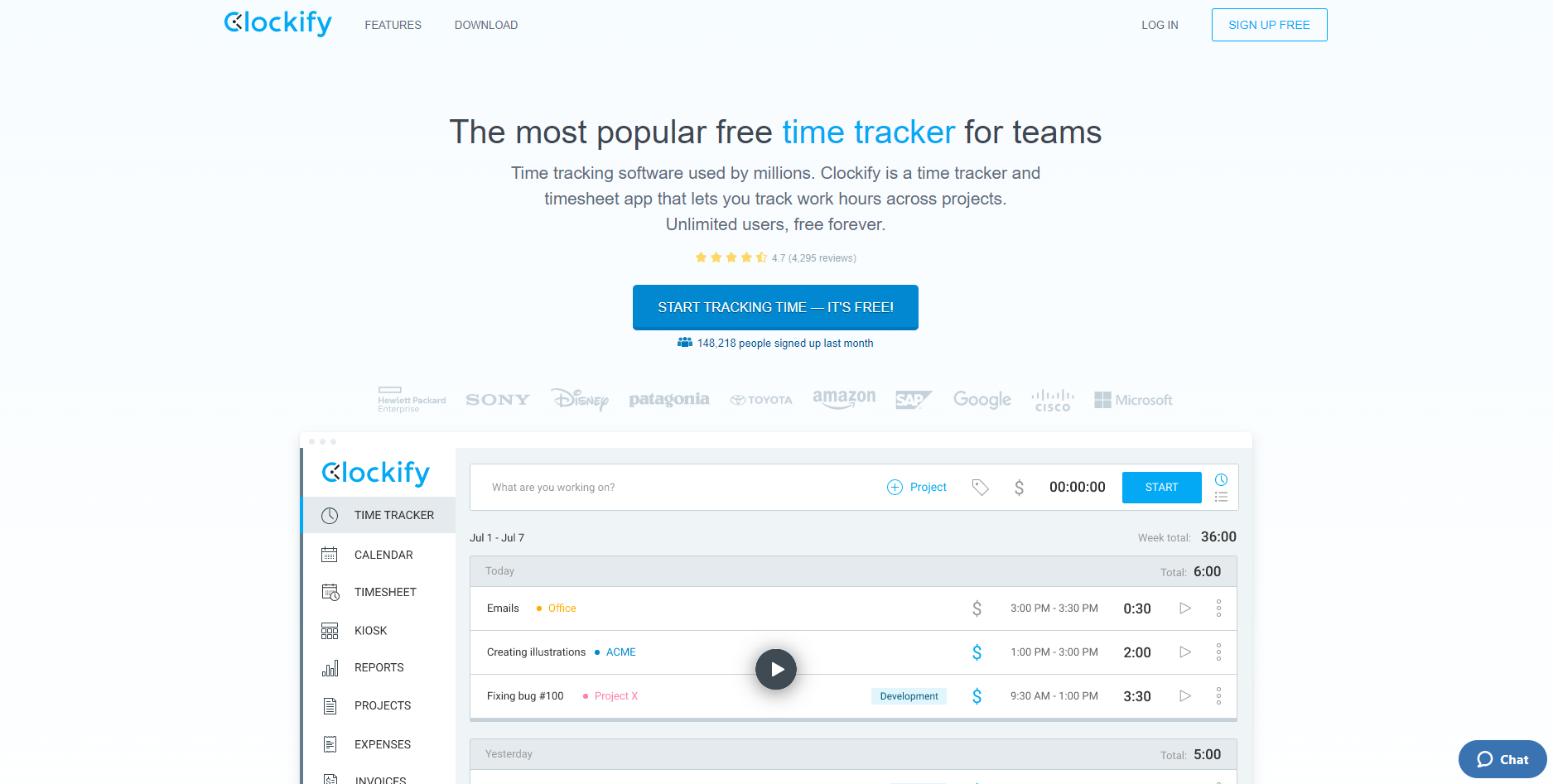
Another fantastic free timer for a virtual assistant is Clockify, an effective virtual assistant tracking software.
With this software, you'll find new opportunities to improve time management, project handling, and efficiency with proper workload distribution.
Key Features
- Time tracker, Kiosk, billable and non-billable hours,
- Timesheets, reminders, breaks, activities,
- Calendar, idle detection, Pomodoro timer,
- Project and cost calculation, GPS tracker
Platform
Windows, Android, iOS, Mac, Linux, Web
Pricing
- Standard: $ 5.49 per user per month
- Pro: $ 7.99 per user per month
- Enterprise: $ 11.99 per user per month
8. Toggl Track
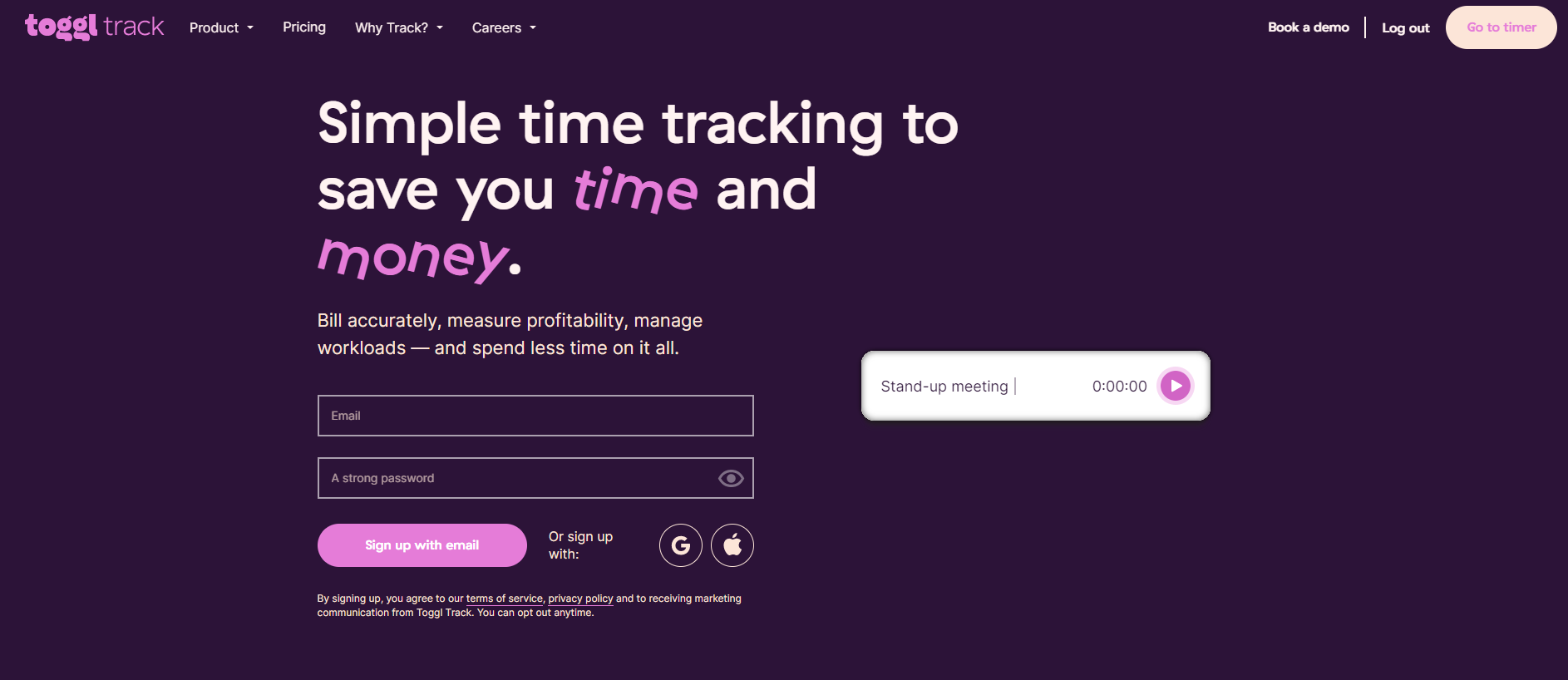
When considering what programs virtual assistants use, Toggl Track is often mentioned due to its extensive integrations. It gives you a better experience of working with a massive range of tools as it has over 100 integrations.
If you are considering getting a whole-timer without monitoring or invoicing, Toggl Track is the best suit.
Key Features
- Online and offline tracking, timesheets, favorites,
- Timeline, summary, detailed and weekly reports,
- Billable rates, rounding, project, and task management,
- Alerts, estimation, and team management
Platform
Windows, Android, iOS, Mac, Web
Pricing
- Free: for 5 users
- Starter: $10 per user per month
- Premium: $20 per user per month
9. Beebole
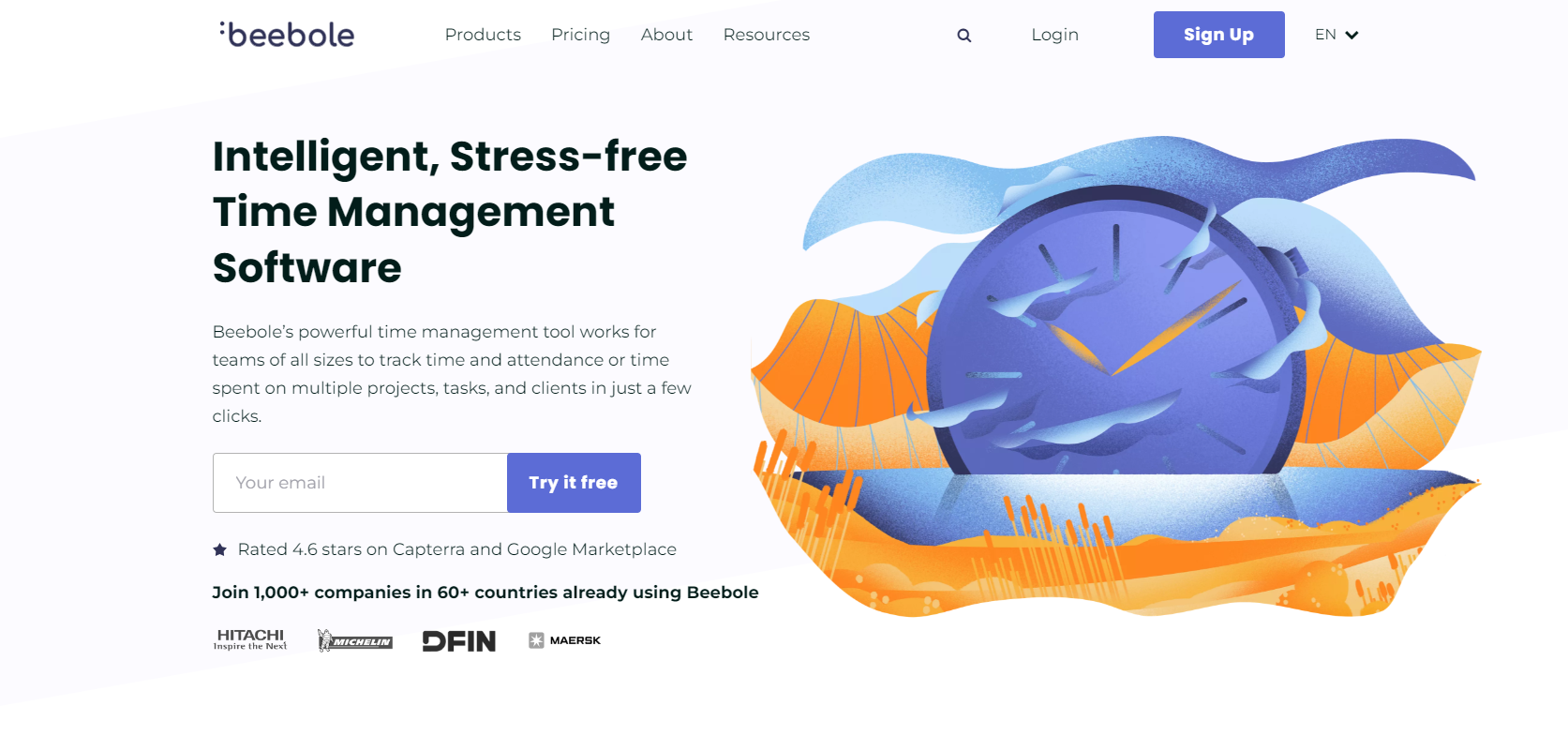
Beebole is suitable for project time tracking and attendance. It adds extra value to your insightful reports by allowing you to customize them. So, it provides a flexible platform for employee and project management.
Key Features
- Time clock, project time tracking, overtime, and PTO
- Project status, budget, and profitability checking,
- In-depth reporting, data encryption, reminders,
Platform
Android, iOS, Web
Pricing
- $ 6.99 per user per month
10. Time Tracker
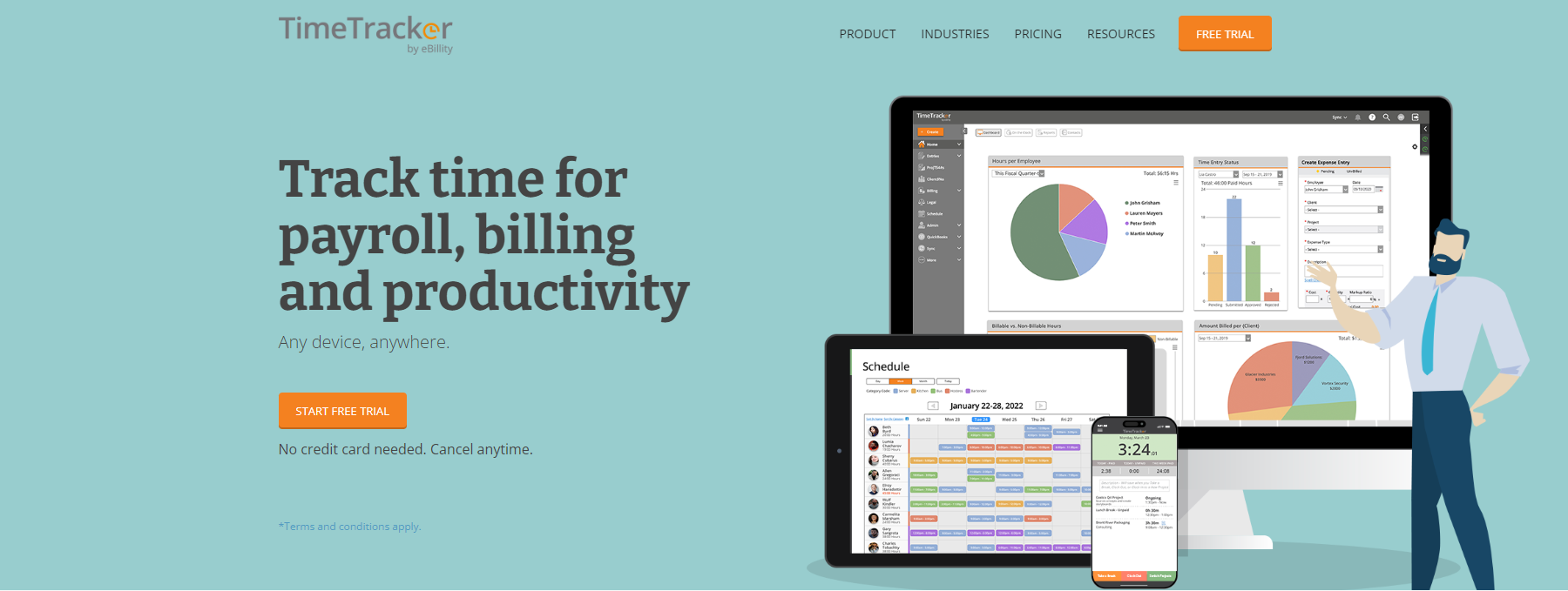
Time Tracker by eBillity provides an intelligent solution for virtual assistant time tracking with the AI called "Alex". It makes it easy to time entry, take breaks, clock in and out, etc. It helps maintain virtual assistant productivity and billing.
Key Features
- Flexible time tracking, billing and expense tracking,
- Project tracking, invoice, employee scheduling,
- Time clock Kiosk, GPS tracking, Geo-fencing,
Platform
Windows, Android, iOS, Mac, Web
Pricing
- Time Tracker: $9 per user per month
- Time Tracker Premium: $15 per user per month
- LawBillity: $30 per user per month
11. Hubstaff
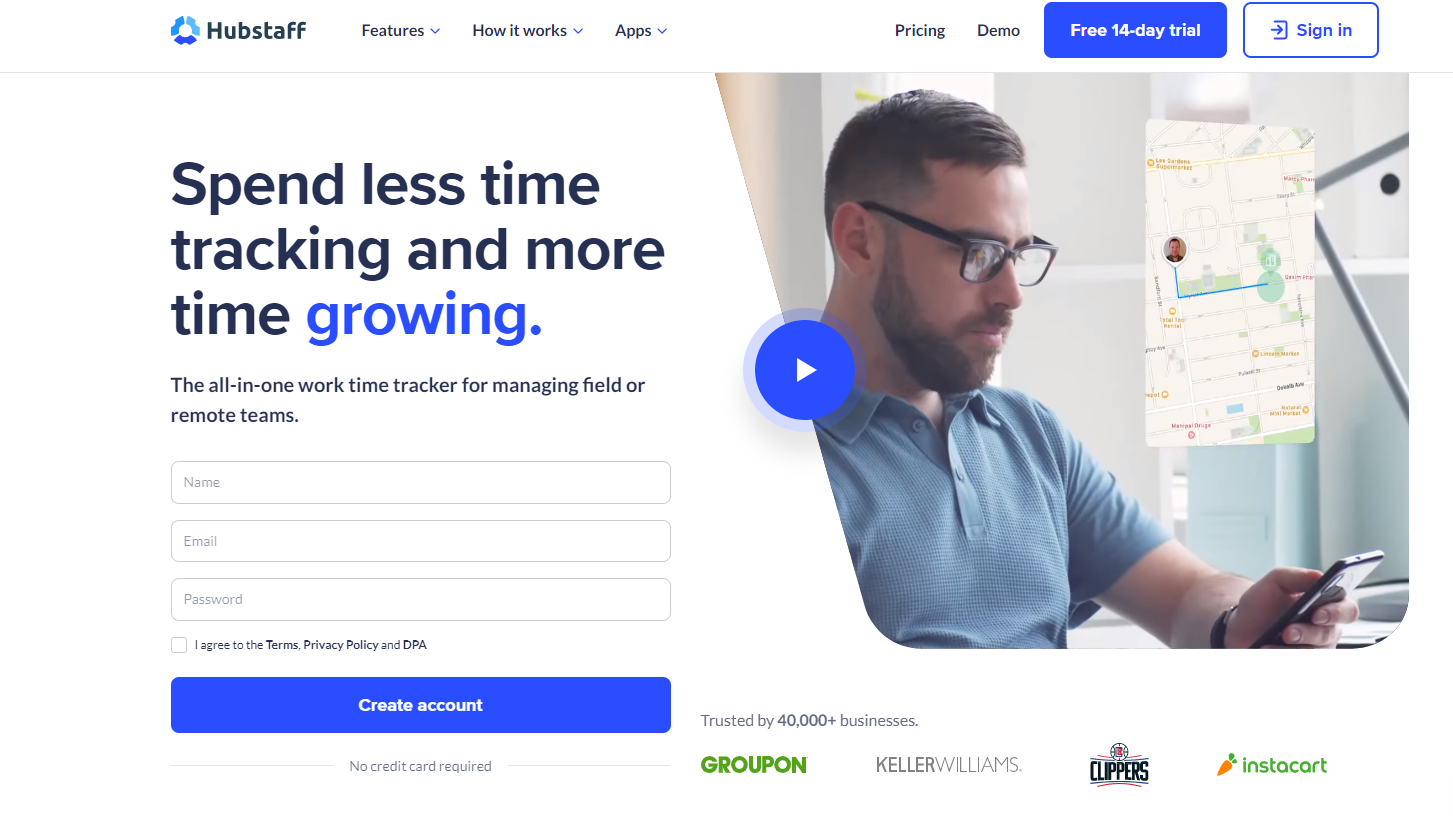
Hubstaff is a comprehensive time tracking software for remote employees, monitoring with powerful features like productivity tracking, workforce analytics, GPS tracker, etc.
So, you can get proper control over your time, expense, and income working remotely.
Key Features
- Automatic and manual time entries, attendance tracking,'
- Timesheets, time off, employee monitoring, GPS tracking,
- Employee scheduling, payroll, invoicing, project management,
Platform
Windows, Android, iOS, Mac, Linux, Web
Pricing
- Starter: $7 per user per month
- Grow: $9 per user per month
- Team: $12 per user per month
- Enterprise: $25 per user per month
12. TimeCamp
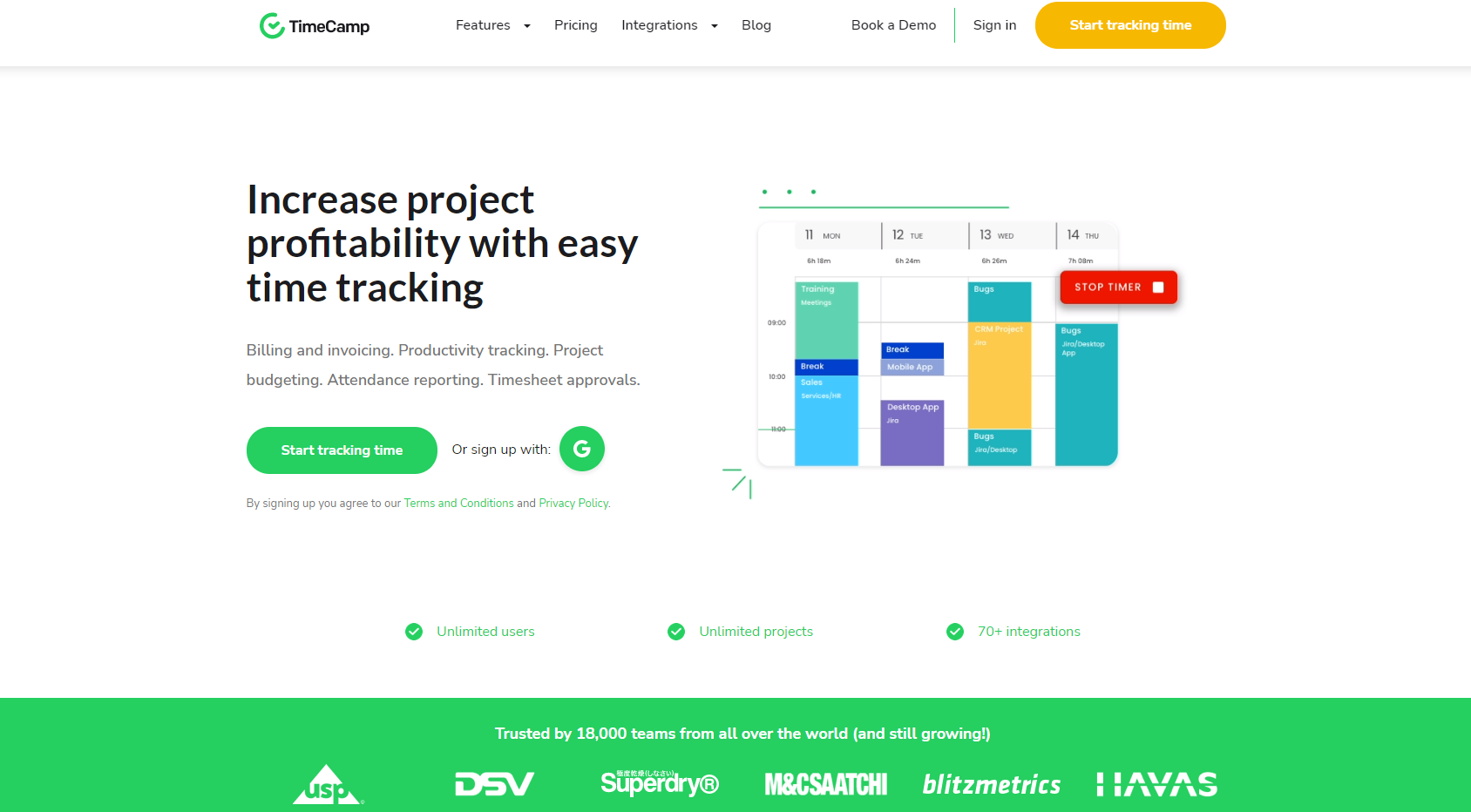
TimeCamp provides intuitive solutions on how to track virtual assistant hours effectively. It makes multilevel project time tracking so much easier. You can organize your tasks in a calendar or a daily planner.
The interface also makes it easy to understand the timesheets and attendance. It helps you quickly inspect the hours worked, work and break time, etc.
Key Features
- One-click timer, keyword-based time tracking, to-do list,
- Timesheets, reporting, time budgeting, team management
- Kanban boards, task management, resource planning,
Platform
Windows, Android, iOS, Mac, Linux, Web
Pricing
- Starter: $1.99 per user per month
- Premium: $3.9 per user per month
- Ultumate: $5.99 per user per month
- Enterprise: $14.99 per user per month
13. Tick
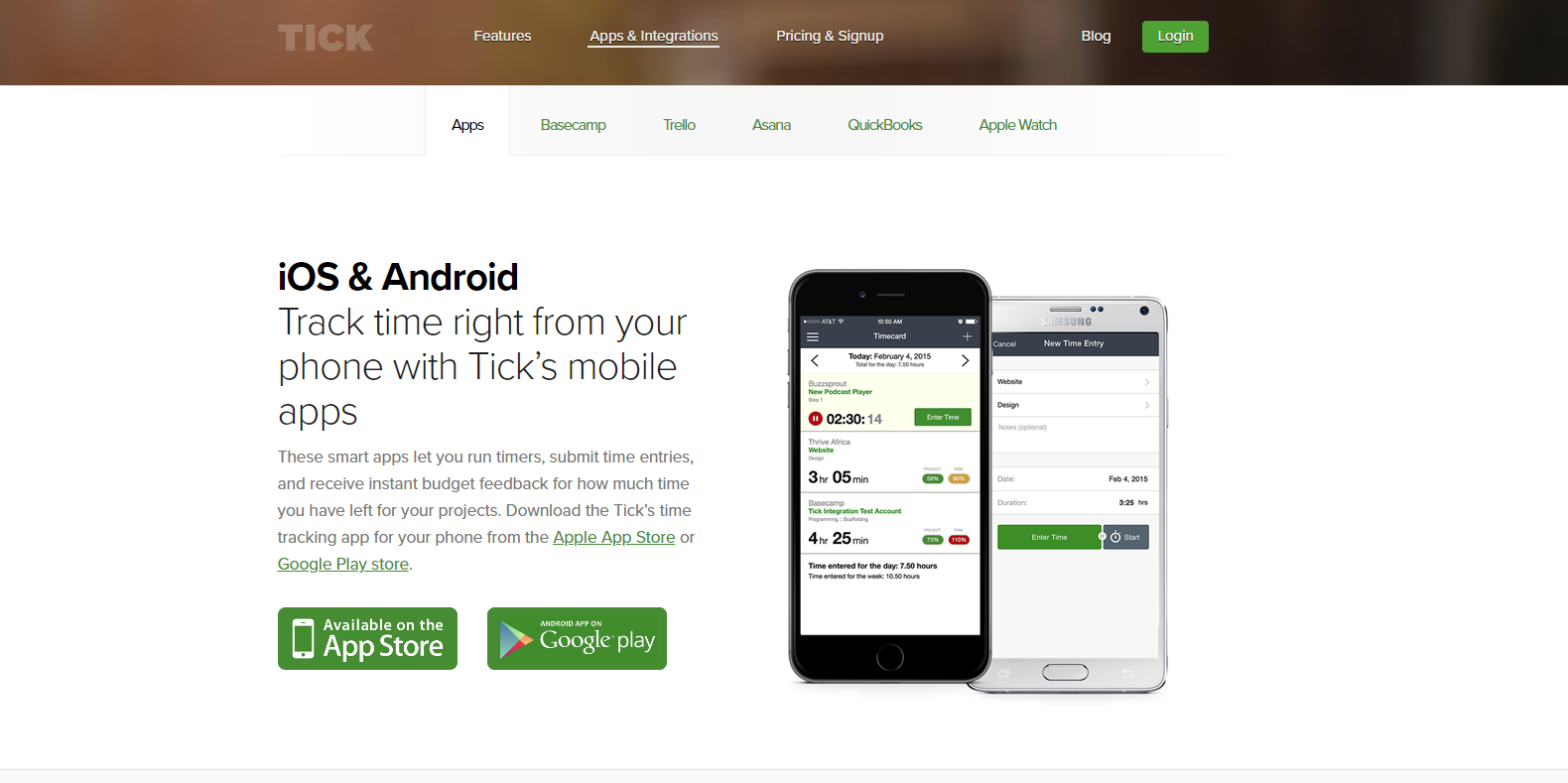
Tick is a versatile assistant software that provides accurate time tracking compatible with desktop, mobile, and browser extensions. It has vast integrations of over 750 apps. It makes Tick versatile to use with any other tool.
Key Features
- Timecards, timers, reporting,
- Billing, task management,
Platform
Windows, Android, iOS, Mac, Web
Pricing
- 1 project: Free
- 10 projects: $19 per month
- 30 projects: $49 per month
- 60 projects: $79 per month
- Unlimited: $149 per month
14. RescueTime
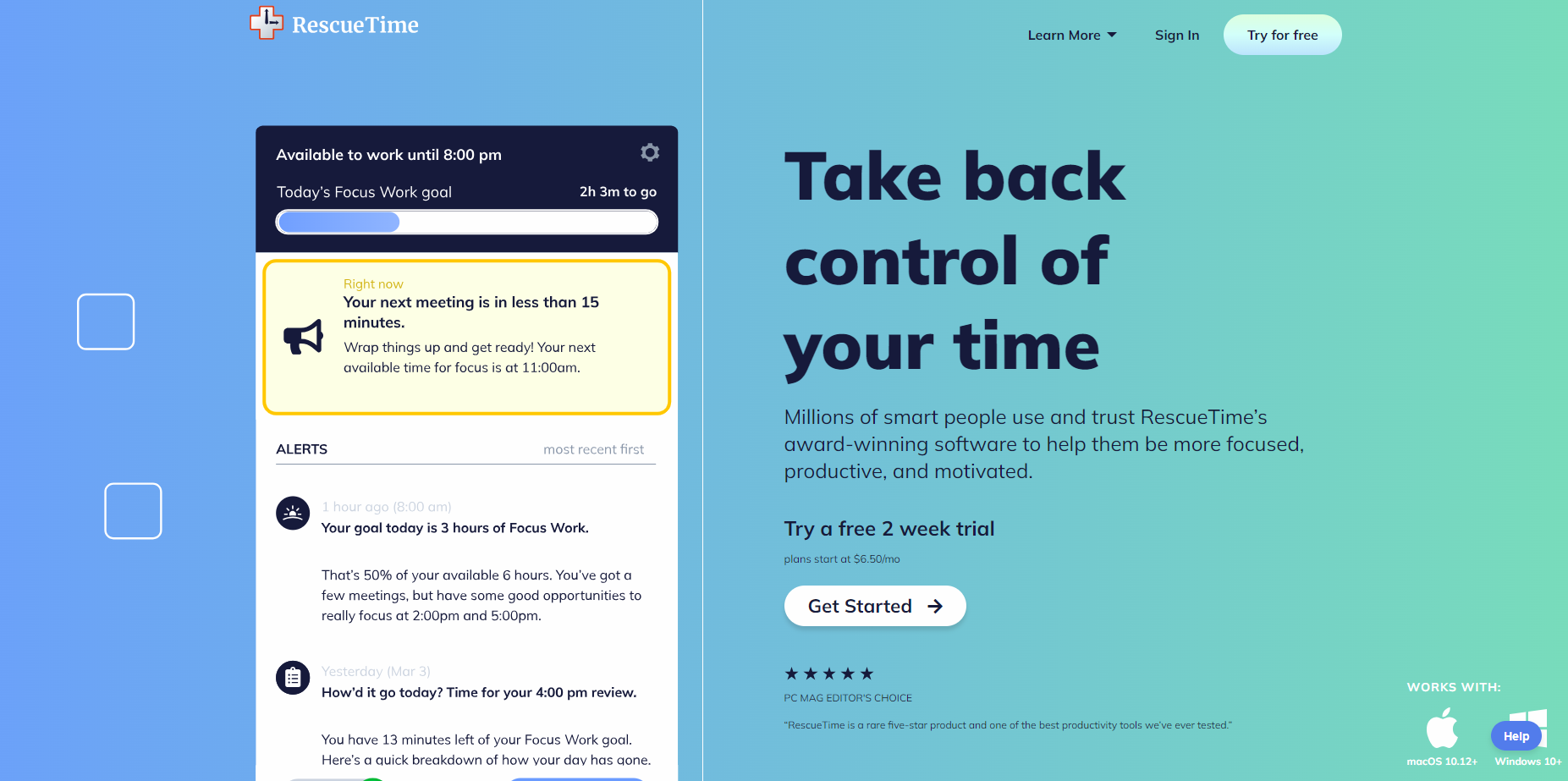
RescueTime acts as a personal time virtual assistant, helping you focus and boost productivity. You can plan your daily focus work and track your focus hours.
Also, you can block all of the distracting websites and notifications while working.
Key Features
- Automatic time tracking, alerts, focus work goal,
- Distraction blocking, offline time tracking,
- Daily highlights, custom work goals,
Platform
Windows, Android, Mac, Linux, Web
Pricing
Not provided by the vendor.
15. Timely
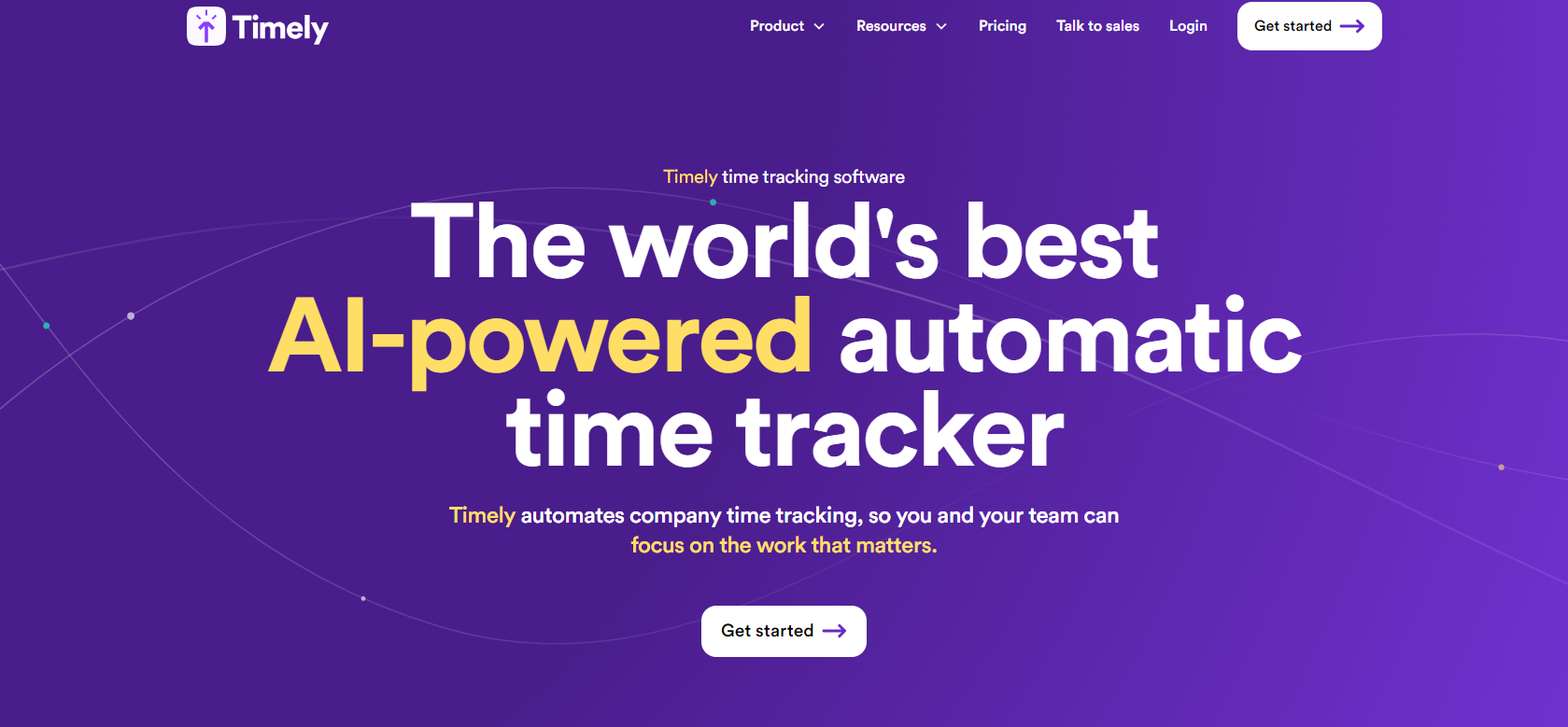
Lastly, we introduce Timely, an AI-based, fully automated virtual assistant software for time tracking. It runs in your device background, tracking daily tasks, meetings, documents, or even video calls and making precise reports.
Key Features
- Automatic time tracking, AI timesheets, manual timer,
- Project profitability, idle detection, location tracking,
- Client billing, bulk editing, reporting,
- Project and team management, integrations
Platform
Windows, Android, iOS, Mac, Linux, Web
Pricing
- Starter: $9 per user per month
- Premium: $16 per user per month
- Unlimited: $22 per user per month
Integrating any of these remote workforce management tools will support virtual assistants and help ensure productivity. They will provide task-based tracking software solutions that perfectly align with client expectations.
Why Choose Time Tracking Software for Virtual Assistants?
Supervising a remote team? Or maybe you're working with freelancers?
Virtual employee tracking solutions can make life so much easier. Time-tracking software not only simplifies freelance billing and invoicing but also gives you productivity measurement tools. You’ll see task completion rates and employee productivity.
How to Choose the Right Time Tracking Software for Your Virtual Assistant or Team
When picking the right time-tracking software, consider your needs, your budget, and the size of your team.
Whether you're handling one virtual assistant or managing a whole crew of remote workers, there are a few key things to keep in mind, such as:
Business Size and Requirements
For Small Businesses or Solo Entrepreneurs
If you’re running a small business or freelancing with just a couple of VAs, you’ll want something easy to use.
So, what software do virtual assistants use in small setups?
In such cases, tools like Apploye fit the bill perfectly. They provide the basics: task-specific tracking, manual time logging, and simple reporting.
For Larger Teams
If you’re managing a bigger crew of VAs, it’s time to step up your game with Apploye’s RemoteTrack add-on.
It comes packed with features like screenshot monitoring, activity tracking, app & URL surveillance, and much more.
Budget Considerations
Time tracking software offers different pricing options to suit different needs:
Free Plans
Tools like Clockify provide free time tracking software for virtual assistants with basic features. These are perfect for anyone new to time tracking.
Paid Plans
If you're ready to step it up, Apploye delivers modern features, including automated reporting, invoicing, and advanced tracking, starting at $2.5 to $3.5 per user per month.
Best Practices for Implementing Time Tracking Software with Virtual Assistants
Once you’ve picked the perfect tool, the next step is to integrate it into your workflow effortlessly.
Here’s how to make the transition smooth for both you and your virtual assistant:
Transparency with Your VA Team
To build trust, be honest about why you’re integrating time-tracking apps.
Your virtual assistants will understand the software’s purpose in supporting remote work productivity tracking and work-from-home tracking solutions.
Idle time tracking or browser activity tracking aren’t invasive features, they’re designed to keep work aligned with our business goals. Explain to them how time tracking software works and how monitoring tools benefit both parties.
Set Clear Expectations
Before you dive into time tracking, let’s lay down some ground rules.
Here’s what you can do:
- Decide which tasks or projects need to be tracked.
- Get everyone on the same page about the goals for each task, including how long you expect them to take.
- Plan regular check-ins to review time logs and progress. This helps your team feel supported and gives them insight into how to work smarter.
Provide Training on the Software
Understanding what software a virtual assistant needs and providing adequate training can smooth the adoption process.
So, help your VA feel confident using the software by offering some training.
Many time-tracking tools, such as Apploye, come with video tutorials and helpful articles that make it easy for users to learn quickly.
Encourage Self-Tracking for Freelancers
Highlight the importance of self-monitoring
Get your virtual assistants to own their time by tracking it themselves. This builds responsibility and makes them more mindful of how they actually spend their time.
Promote Accurate Time Logs
Motivate to record hours properly, even the breaks and idle moments.
When VAs hold themselves accountable, they can spot where their productivity needs to improve.
Monitor and Optimize
Once you’ve set up time tracking, take a moment to regularly check in on the data. Analyze the reports and see what’s working and what’s not. You’ll discover spots where you can improve task prioritization and increase productivity.
This way, you’ll be able to make the most of your time.
Benefits of Using Time Tracking Software for Virtual Assistants
Introducing time-tracking software can revolutionize how you manage virtual assistants and boost your long-term success. Here’s how it works:
For Clients
- Better Accountability: Real-time tracking and task-specific logs ensure VAs are accountable for their work.
- Smarter Resource Allocation: Detailed reports allow entrepreneurs and small business owners to allocate resources effectively.
- Zero billing issues: Automated time logs and invoicing remove disputes over hours worked and payments.
For Virtual Assistants
- Improve time management: Organize your workload, spot where you can be more efficient, and stay on track with time and attendance software.
- Correct compensation: A clear record of your hours protects you from underpayment.
How Many Hours Should a Virtual Assistant Work?
One of the common myths about hiring a VA is your VA is available 24/7. Hang on. Like all other jobs and employees, A VA can work for a dedicated time, say a 9-to-5 job. That means a virtual assistant can work for 20+ hours/week.
Regardless of the number of hours, knowing how to track virtual assistant hours is crucial for both the VA and the client.
Also, you can find many talented fellows who can manage their VA job for less than 20 hours/week. Some virtual assistants may handle multiple clients according to their competency.
Short and Valuable Strategies for VAs to Manage Their Working Hours
- Set a flexible routine and sort your work according to the highest priority.
- Give a professional touch to your workplace and section it as your office.
- Fix the office hours and let you and your clients stick to them.
- Deploy any virtual assistant time tracker for better reporting, timesheets, and payment automation.
- Use the Pomodoro technique or other time management methods.
- Plan your tomorrow right before you go to bed tonight.
Wrap Up
All the apps described above are beneficial for virtual assistants. If you are truly interested in working as a VA, consider any of the virtual assistant software mentioned above.
We’ve arranged this article with the necessary information so you can easily understand the apps well.
