How We Use Employee Data to Help Workers Succeed (Not Catch Them Failing)

Over the past few projects, I noticed something was off. Some of our employees were working hard, staying late, and putting in visible effort.
Yet, their results didn’t match. When I looked at their performance reviews, everything seemed “fine,” but I can see they seemed frustrated and disengaged.
At that moment, I decided to try something new that could help me know the real statistics of my employees, and I can.
A Sudden Accident that Revealed the Truth
As we follow a hybrid work culture, we have always been using an employee monitoring tool. To be honest, I was always using it to track employee attendance and their activity. Nothing more!
But, when I noticed even after perfect completion of projects, my employees are struggling with their bottleneck, I decided to give that tool a proper look. Right at that moment, I accidentally discovered a feature named ‘Progress’. It basically tracks employee performance.
What I discovered from it changed the entire scenario we have always had.
From that dashboard, I could see:
- Progress report
- Activity time
- Idle time insights.
- Project reports.
Get productivity insights from an easy dashboard
How We Leveraged the Data to Help Our Team's Success
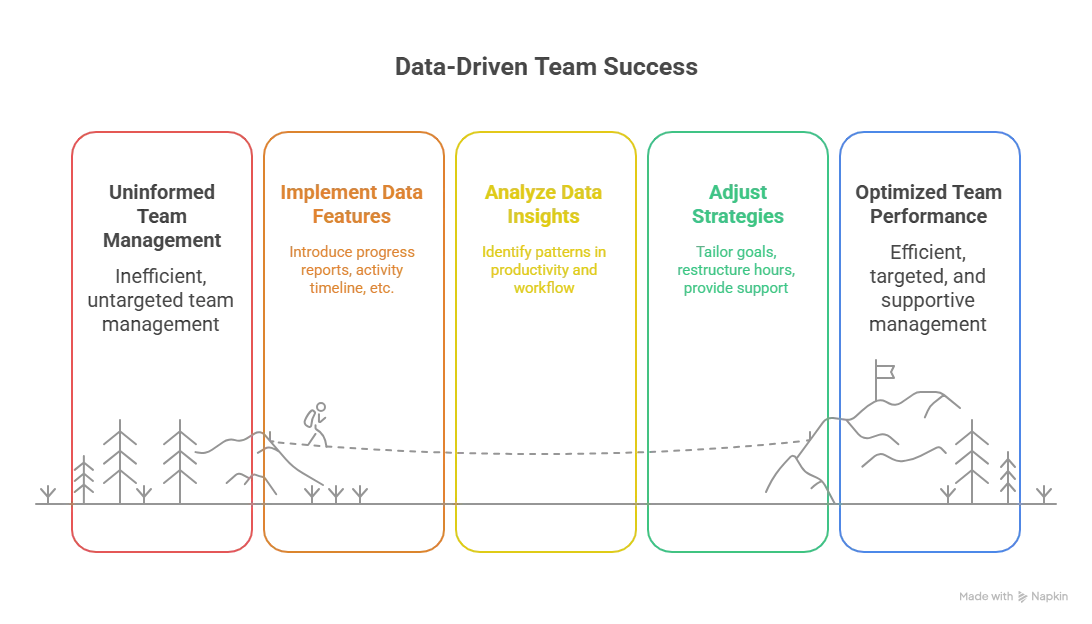
Once I got the features, I took the initiative to try out those features. And in weeks, the data started to speak!
Here’s how the features helped us to harness our team's success–
Progress Reports – These showed us how much time employees were putting into specific projects. So, instead of setting the same targets for everyone, I started adjusting goals based on how each person worked best. We then later were able to manage burnout better and improve project consistency.
Activity Timeline – This feature gave me a clear view of when the team was most active and when productivity started to drop. Instead of calling out employees for being “inactive,” I used it to help them restructure their work hours to match their natural focus time.
Idle Time Insights – Rather than using this data to point fingers, I used it to identify workflow gaps. For example, when idle time increased after team meetings, I realized they needed clearer next steps or support right after those sessions.
Project Reports – These helped me see progress in real time, so instead of waiting for end-of-week updates, I could step in early when someone needed help or feedback.
App and URL Usage Tracking – Tracking how employees use different apps and websites helped us understand how their time was actually spent. We could see whether someone was spending more hours on communication tools or focusing on their work-related apps. This insight helped us spot the real reason behind late submissions and made sure we didn’t mistake effort for inefficiency.
Use powerful productivity reporting to increase efficiency
Employee Engagement Skyrocketed
Once we started positively applying the data, the entire team’s approach to making work began to shift.
I could see that our employees stopped worrying about being watched and started using the data for themselves. They began checking their own dashboards, analyzing their active hours, and even asking questions like,
“How can I improve this score?” or “Can you show me where I lose focus most?”
After a few weeks, I found out our overall weekly meeting times became shorter and more focused. Employees also started setting small personal goals based on the insights they saw every week. A few even came to me with new ideas about improving workflows or cutting down unnecessary steps.
What impressed me most was how engagement changed. Instead of feeling pressured, the team started to take pride in their progress. They felt more confident because they could actually see their growth.
Though our target was to help employees understand the right approach to complete their tasks, the increased employee engagement was more than a blessing for us. It’s the biggest win in this journey!
Signs of employee disengagement
Cut distractions to employee engagement
Closure
We have never thought that data and statistics can help us groom our employees. The data we used from the employee productivity software helped us understand each employee’s work pattern. We need to understand better what type of projects are most suitable for a person.
The statistics allowed me to guide them better with facts, not by assumptions. It helped us assign tasks more thoughtfully, balance workloads, and give feedback that actually mattered. In the end, what started as an employee monitoring tool became a growth tool. A solution that helped both our people and the company move forward, together.