The Accidental Discovery that Changed How We Measure Remote Work Forever

One morning, while reviewing our project dashboard, I noticed something strange: a forgotten productivity tracking tool that had been running quietly in the background for weeks. Out of curiosity, I opened it.
And that single click changed everything.
What I found inside flipped my entire idea of remote work upside down. The people who looked the busiest weren’t actually delivering the most results. And the ones who seemed “quiet” on chat were getting the hardest tasks done with incredible consistency.
That’s when I found we’d been measuring productivity all wrong. And encouraged to try something new.
Task Completion was Our Only Target!
Before that discovery, our entire focus was on getting tasks done, nothing more, nothing less.
As long as deadlines were met and boxes were checked, everything seemed fine.
But after a few months, I started to notice something off.
Our projects were getting finished, yet the quality was inconsistent. Some team members were rushing to complete their to-do lists, while others were quietly fixing errors that never made it to the report.
At that moment, I felt our entire team was chasing completion instead of real productivity. And in a remote setup, that mindset was slowly eating away at both creativity and collaboration. I went to look in detail at our project management software and accidentally found an employee productivity monitoring tool that has never been utilized.
Track what matters, not just task completion
The Data I Wasn’t Supposed to See
That one click showed me what I had been missing all along. Though the employee monitoring software was mainly for tracking activity, it also showed how my team actually worked.
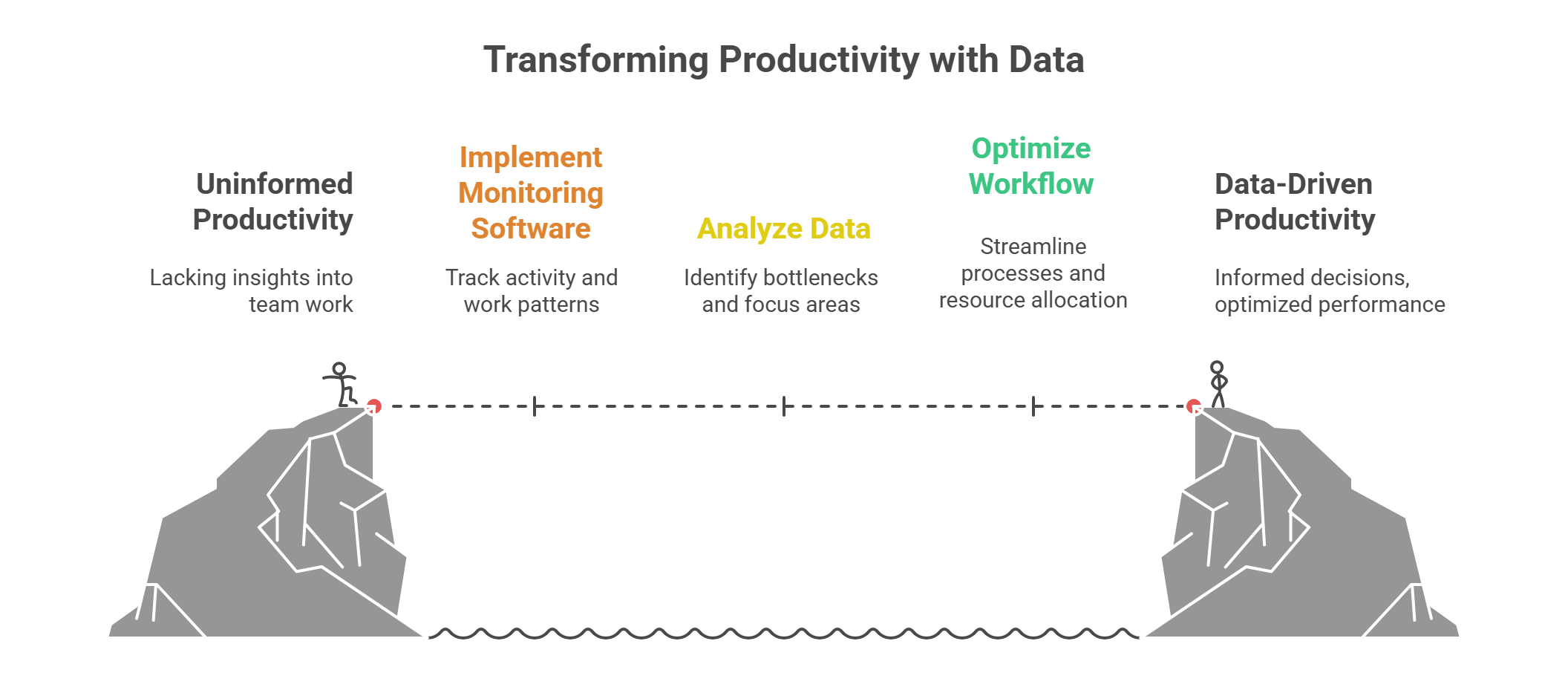
I found a few features that completely changed how I saw productivity:
1. Employee Dashboard: Each team member had their own workspace summary. It showed daily activity, the type of work done, and when they were most focused. I could finally see the balance between time spent and results achieved.
2. Timesheet Features: This feature gave me a clear picture of work patterns. It showed which projects were taking longer, who was handling multiple tasks at once, and when productivity started to drop.
3. Idle and Drop Time: This part surprised me the most. I could see when people were losing focus or switching tasks too often. It wasn’t to blame anyone, but it helps to find what was stopping them from doing their best work.
4. Screenshot Feature: This helped me see the real context behind every project. I could check what tools or apps my employees are using without interrupting anyone’s work or asking for constant updates. This solution is a complete proof of progress.
5. Time Report: The report feature gave me a full summary of how each project was moving. I could see the total time, task status, and which parts needed attention. It replaced the long update calls we used to have every week.
6. Apps & URL Usage Tracking: This showed the websites and tools my team used most often. It helped us cut down time spent on unrelated pages and focus on the ones that actually supported the work.
Get insights that improve team performance
How Transparency Transformed Our View of Employee Monitoring
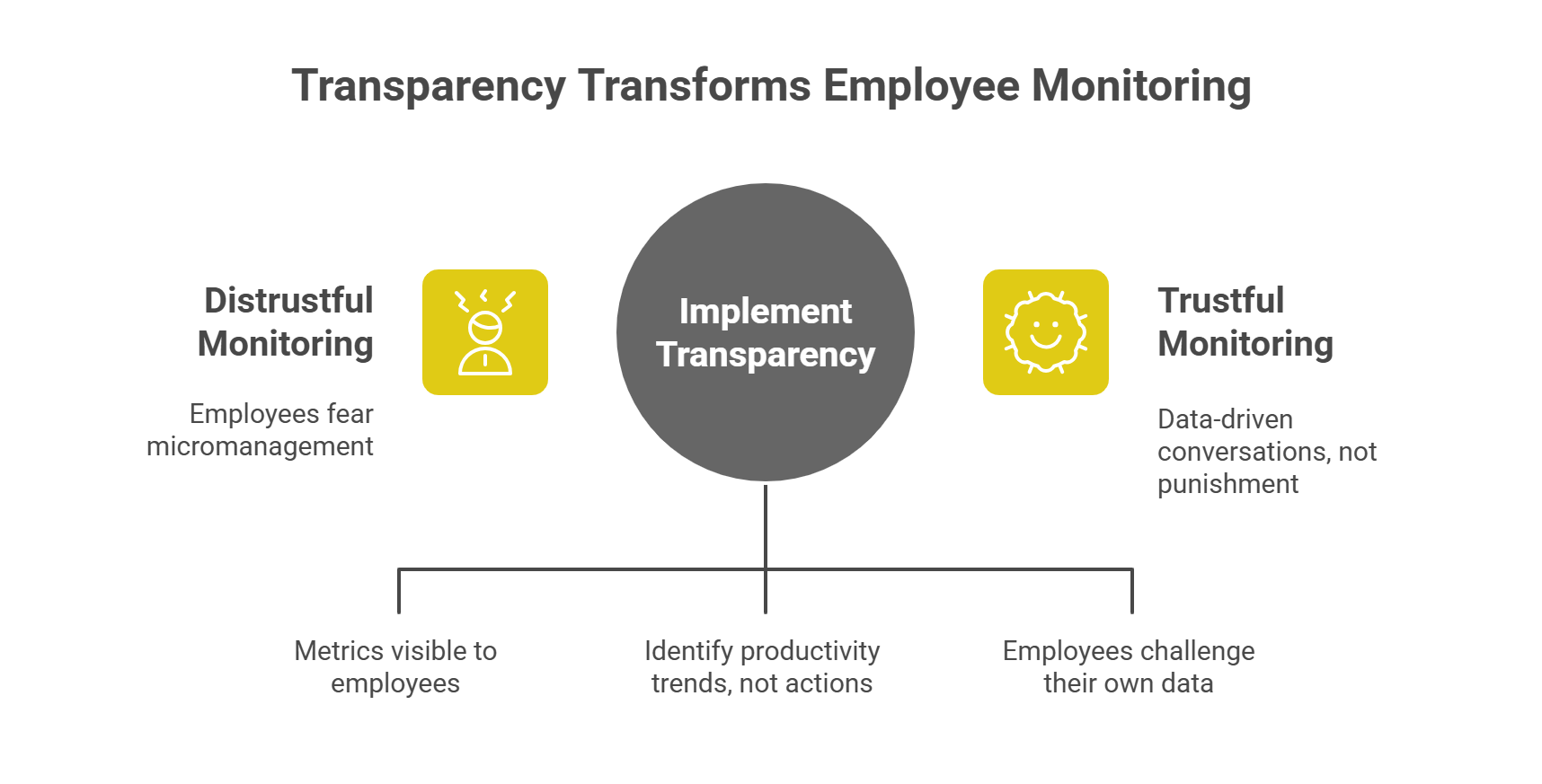
Being so overwhelmed with employee monitoring, I got excited to tell everyone how effective it is.
But who knows, everyone would be that nervous after hearing the news!
When I first brought up the idea of implementing remote employee monitoring software, the air in our virtual team meeting went thick with silence.
The team's immediate fear was that this was a tool of distrust and micromanagement, a way for the company to peer over their shoulders and punish them for being human.
Their concern was valid too.
I understood their apprehension completely. If I had simply rolled out the tool without explanation, I would have been guilty of creating that exact environment. So, instead of demanding its use, I hit pause.
I focused the next few discussions not on the data the tool collects, but on the design and our philosophy behind its use.
The real game-changer was transparency. We established three key ground rules before we even installed the software:
- Open Reporting: Every single metric we track would be visible to the employee first. Their personal dashboard would show exactly what the management team sees. No hidden data, no secret scores.
- Focus on Trends: We committed to using the data to identify high-level productivity trends and bottlenecks instead of nitpicking individual actions. The goal became finding out why a project stalled, not what a person was doing at 2:30 PM.
- Opt-In Feedback: We created a clear process for employees to challenge or comment on their own data, using it as a starting point for a conversation, not the final word.
Build trust with transparent time tracking
Closure
Managing a remote team is always harder than managing one in the office. But this accidental discovery taught me something important. Transparency and the right tools can make all the difference.
Tools that provide clear insights help a team understand their work, spot gaps, and find ways to improve. Without trying this approach, we would never have known why our employees’ efforts were not giving the results we expected.
In the end, the use of an employee activity tracking platform helped our team grow, put more focus, and succeed together! And this is the real win of being a remote team manager!
Start monitoring smarter, not harder