Best Virtual Assistant Software & Apps in 2026(Top #31 Tools)
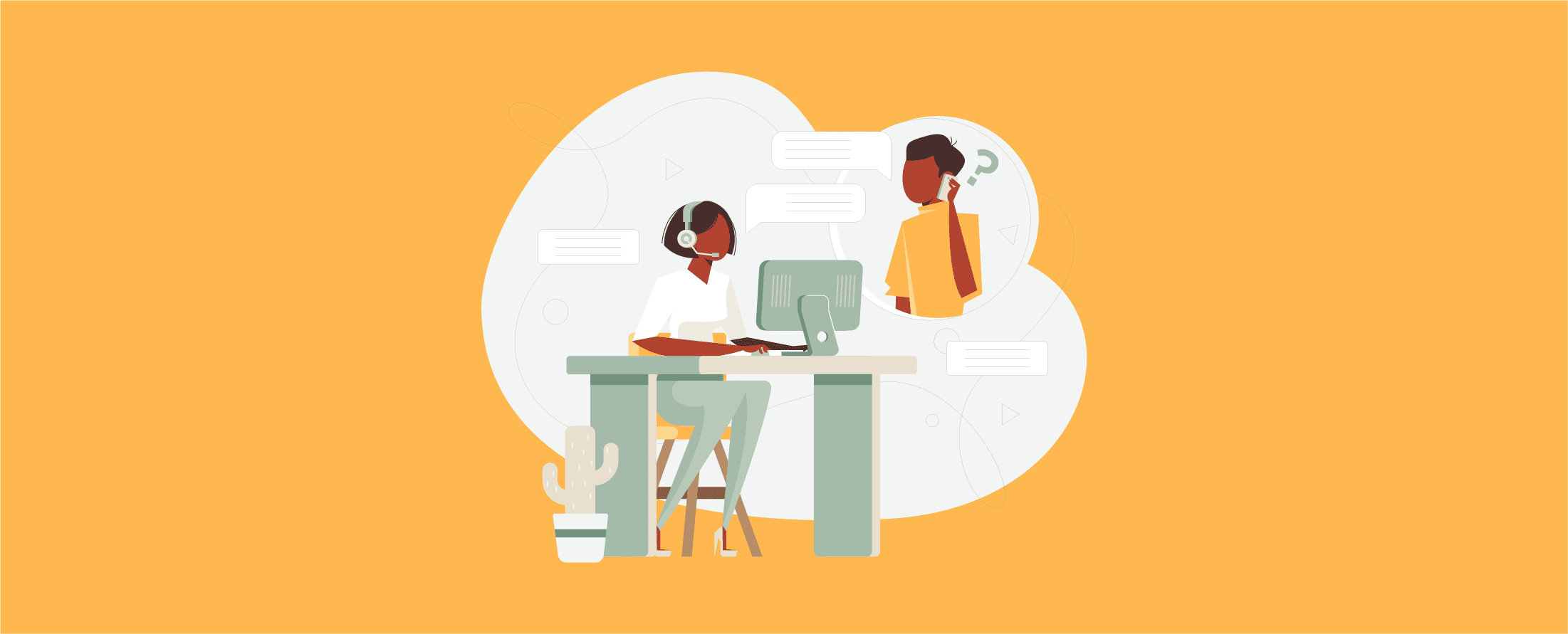
Nowadays, most personal assistant tasks can be done virtually, so why not use a virtual assistant for entrepreneurs?
A Virtual Assistant (VA) with task automation and productivity software can efficiently manage your daily tasks. The point is to free up as much time as possible to focus on your top priorities. If you're considering hiring a virtual assistant and looking for the right AI-powered assistants to get started, this article is for you.
In this article, we’ve recommended 31 top virtual assistant tools to help you get more out of your VA.
We've also categorized all of these virtual assistant apps for your convenience; feel free to jump into the category you would like to discover more about.
- Time and activity tracking
- Communication
- Accounting and bookkeeping
- Password management
- Scheduling and appointments
- Project management
- File sharing and document management
- Social media management
- Virtual assistant software
Time Tracking Software for Virtual Assistant
Time tracking tools are essential for managing remote employees. It offers reliable data, automates task scheduling automation, and provides insights into time use. Virtual assistant software for time management helps businesses efficiently pay remote workers, track tasks, and improve productivity through insightful reports.
By analyzing how your digital assistant software is utilized, you can see how efficiently your AI-powered virtual assistant automates tasks and functions.
Whether your virtual assistant is based on hourly payment or not, time tracking tools can give you more valuable insights that you can use to work more efficiently. That’s why it has become a leading choice among virtual workflow management tools.
By observing your virtual assistant's activities, you can easily spot areas where your virtual assistant might need more collaborative information. You can also learn which tasks your virtual assistant is best at so you know how to delegate similar tasks in the future.
Whether you're new to time tracking or an expert on time tracking, you should check out Apploye.
1. Apploye
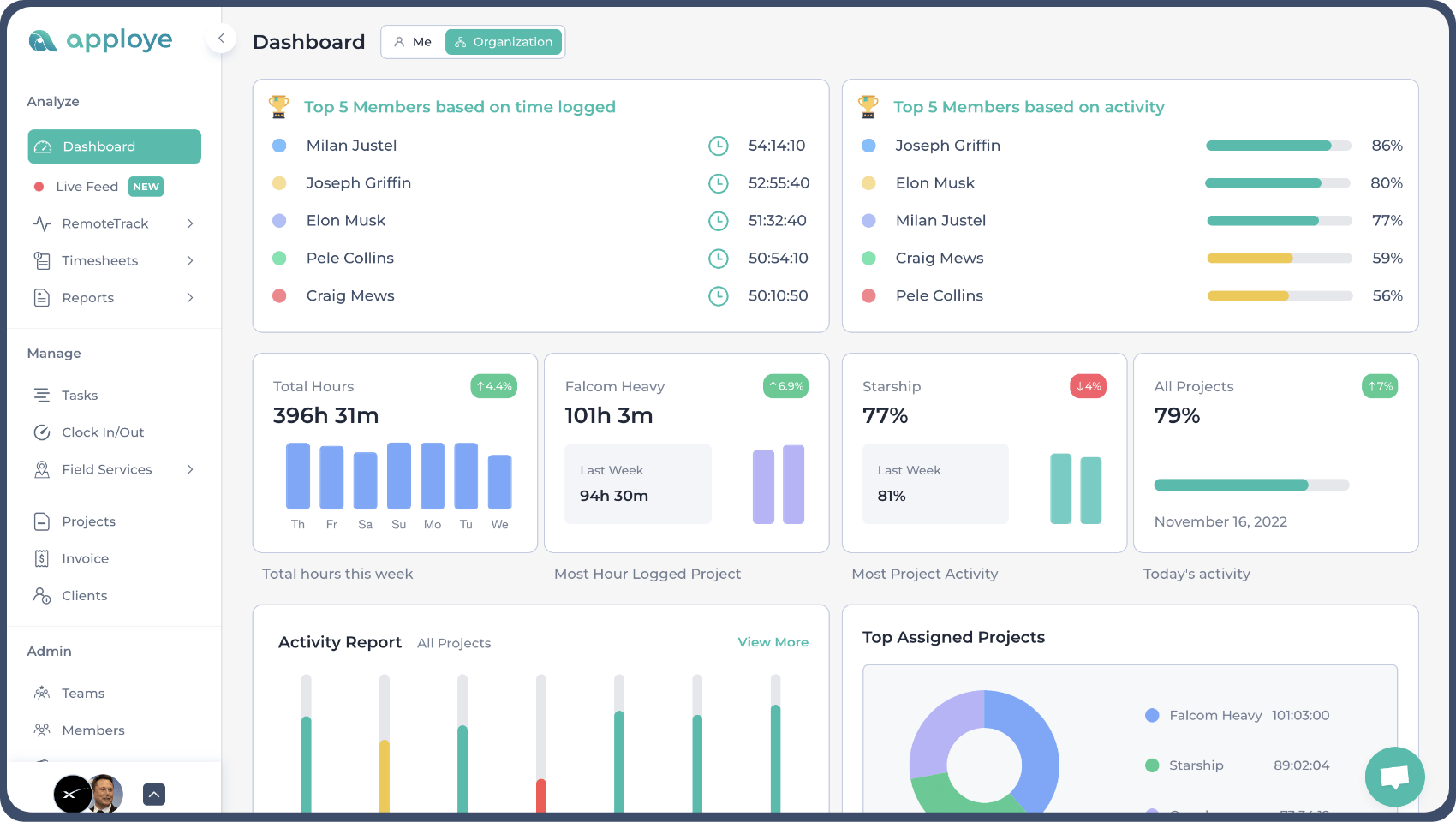
Apploye is a very powerful time-monitoring tool with productivity tracker. You can use it to automate daily tasks with virtual assistant capabilities, such as automating timesheets for accurate payroll.
Additionally, use the app to track your remote employee's time and activities to see how productive they were while working.
It can be used as both an online and offline time tracking tool to enter time and customize timesheets manually. It also generates detailed productivity reports, showing which tasks your virtual assistant for managing multiple projects accomplished and how long each task took.
Managers can easily see who's working on which project through the simple dashboard. It is an intelligent tool to keep track of your virtual assistant and other remote employees.
Apploye also generates payroll and invoices to help you calculate the time your virtual assistant is spending.
Whether you pay your virtual assistant hourly or not, Apploye can show you what tasks your assistant accomplished for you and how long it took.
Apploye is available in Windows, Linux, Mac, Android, and the Web. It can also be used to assist in managing your in-house team.
Communication software for virtual assistance
Communication is the backbone of remote work, and it's essential to reach your virtual office solutions whenever you need them. Constant connection with the virtual assistant can make you feel like you and your assistant are working inside the same room, highlighting the benefits of virtual teams.
Under this Communication category, we've listed both the instant messaging tools and the conferencing tools to properly communicate with your virtual assistant whenever you need them, either with instant messages or with video calls or to host a video conference meeting.
Here’s a breakdown of multichannel communication tools for reaching your assistant in real time:
2. Slack
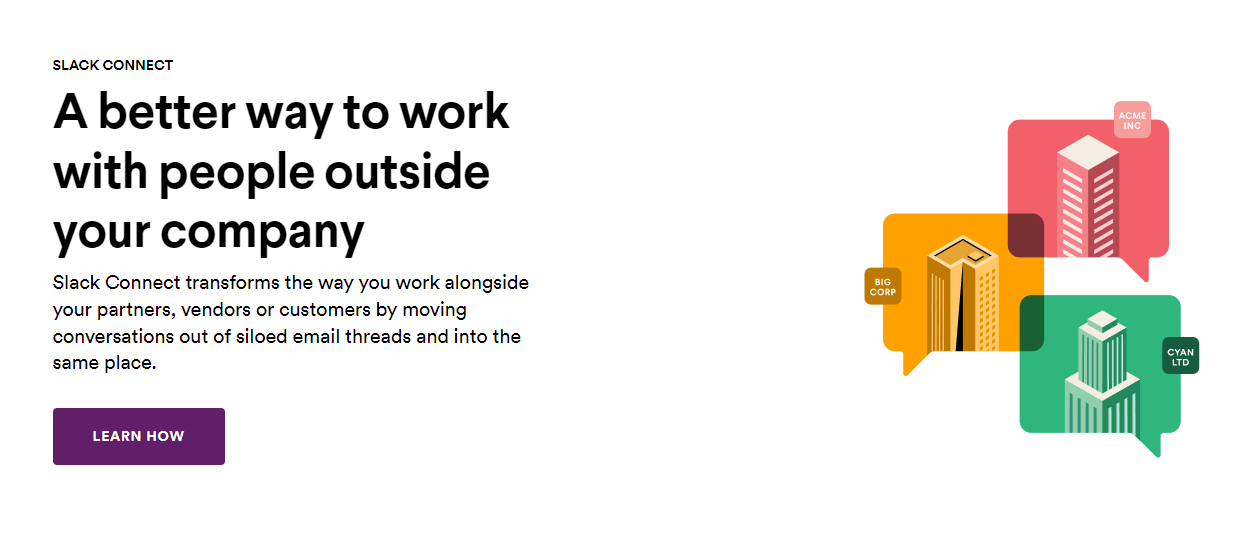
Used by over 750,000 businesses, Slack enables remote work software with instant messaging, file sharing, and video calls.
This tool is the replacement for email communication that eliminates all the time-wasting that comes with it. Its main features are the channels that are essentially group conversations that revolve around a set topic.
Channel features in Slack can give your virtual assistant and the other team members an organized way to communicate. Adding your virtual assistant in the company Slack can give your team a way to connect with them directly.
3. Flock
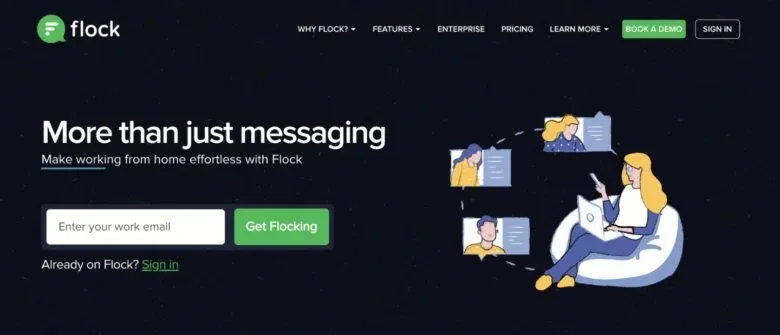
Flock is a lot like Slack, but it has its uniqueness and calls itself a team messenger and collaboration platform. It places a heavier emphasis on productivity features.
Some standout features, such as to-do lists, reminders, and voice notes, can help you delegate your virtual assistant tasks properly. It is ideal for teams who need business assistant software.
4. Chanty
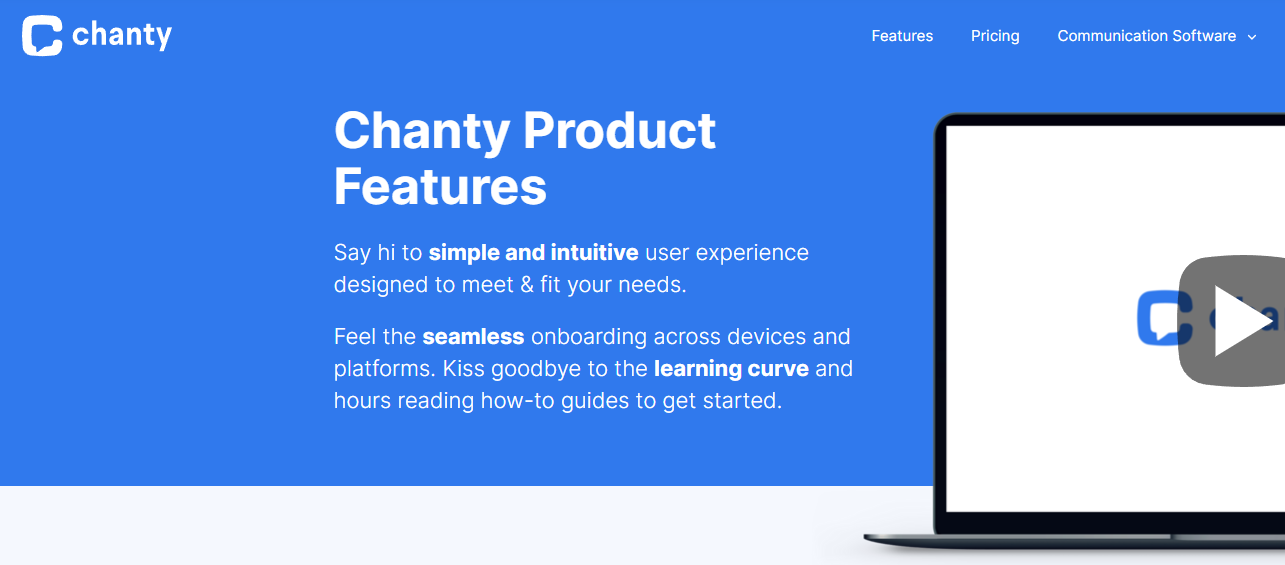
Chanty is also a team communication and online collaboration tool designed to help remote team members stay organized. It lets you import team data and message history from other messaging tools like Slack and Flock, making migration easier.
Chanty also integrates with dozens of popular productivity tools, allowing you to boost your productivity and improve the team's collaboration. It's also less expensive than Slack and offers faster file transfers and more storage.
Chanty also lets you search your entire messaging history from the first day you started to use the program, so you won't lose any information because you had that conversation a long ago.
5. Microsoft Teams
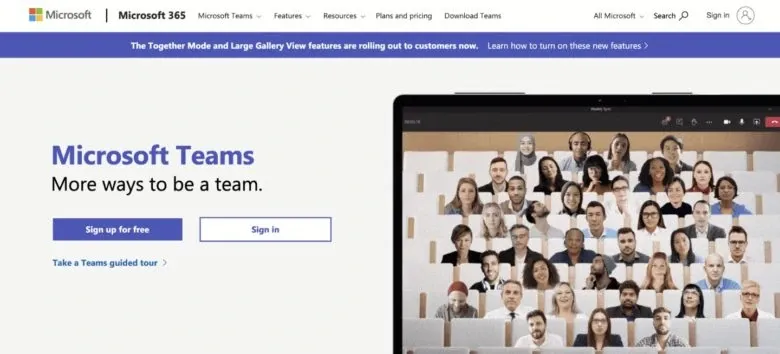
Microsoft Teams is Microsoft's communication solution for business. It enables remote teams to have audio and video calls, chat, as well as schedule meetings. You can use it to collaborate and share files with your virtual assistant in real-time. This is the right choice for people who are already using Microsoft's ecosystem.
This software offers chatbot and AI-powered assistants with features like WhoBot to quickly find information about team members and contextual learning for improved productivity.
6. Salesmate
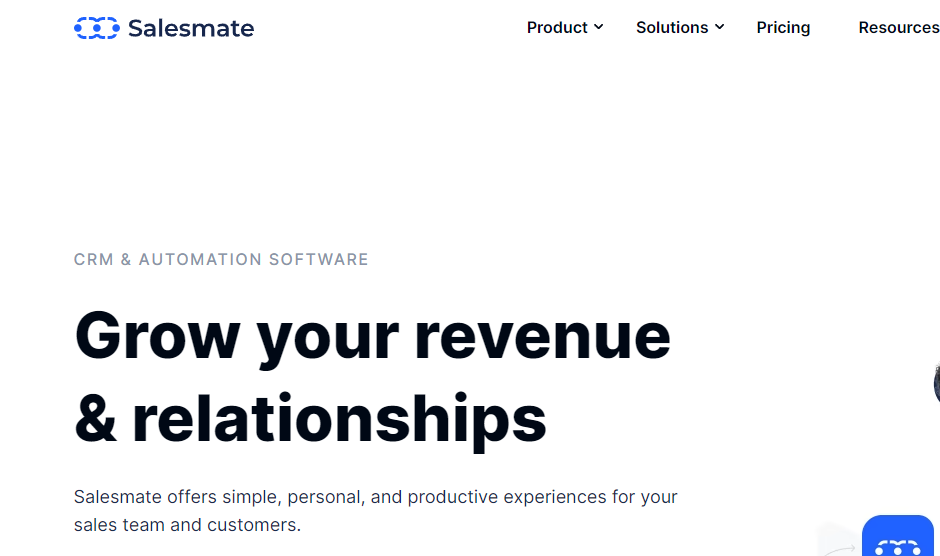
Salesmate is a CRM that allows all of your team members to be in one single platform. It has an integration with Google Workspace Apps and popular communication platforms like Slack.
You can communicate with your team via ‘team inbox’ and create smart workflows to prevent yourself from doing tons of manual tasks.
If you frequently communicate with your clients on call, it has a power-dialer feature that will automate the whole process by calling each client one by one. Thus, there is no need to manually jump to another contact and copy-paste the number every single time.
Video Conferencing Software for Virtual Assistant
Virtual assistants are not always available face-to-face but using a video conferencing tool; you can have a face-to-face conversation with them anytime you would like. Video calls are a great way to manage more complex face-to-face conversations.
There are many video conferencing solutions in the market. Now let's dive into the video conferencing tools:
7. Tidio
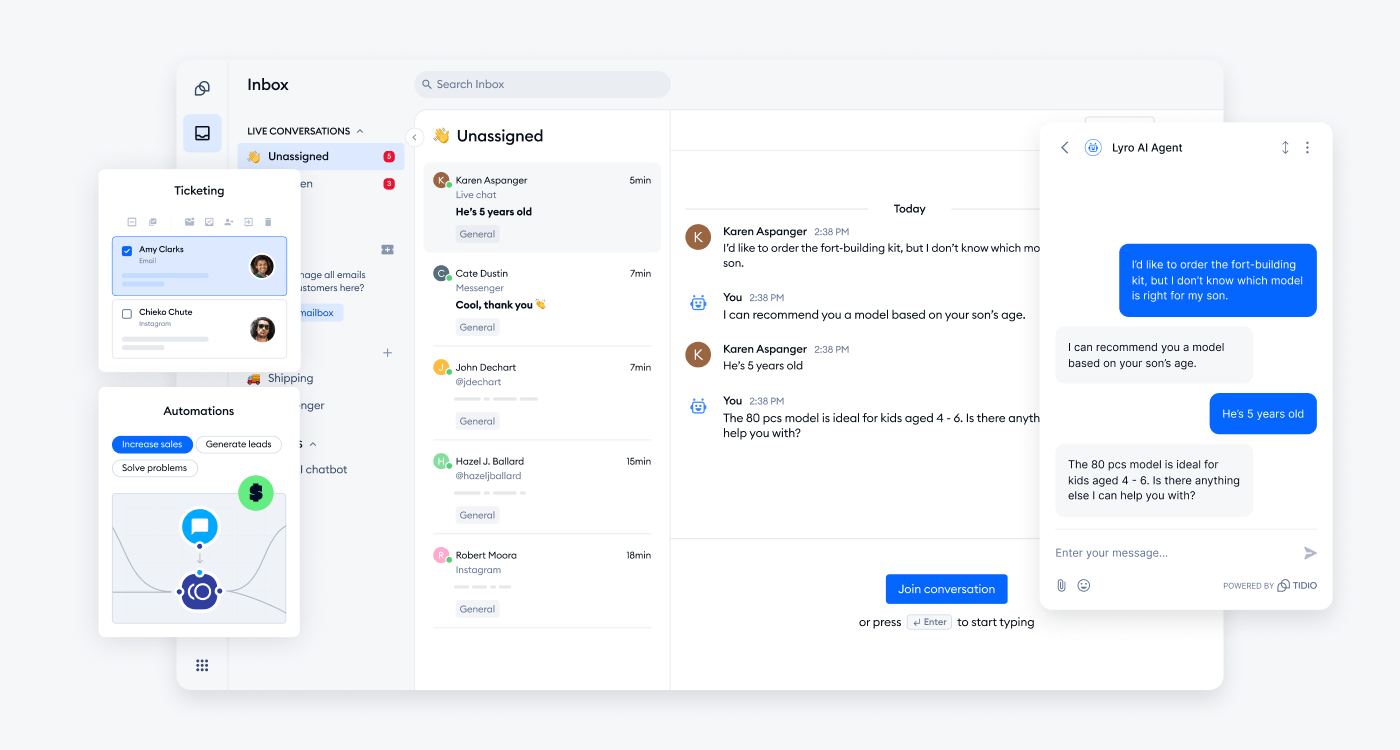
Tidio is an AI-driven solution that centralizes all client communications into one seamless suite by combining live chat, help desk, and chatbot automation. As a comprehensive customer service platform, it allows your team to manage every interaction from a single interface while using its AI agent, Lyro, to automatically resolve up to 67% of support tasks.
You can use Tidio to build stronger customer relationships by responding instantly and personalizing interactions through smart workflows. Its visual builder enables you to automate lead qualification and recover abandoned carts without writing a single line of code.
For online stores, Tidio integrates perfectly with platforms like Shopify and WooCommerce, ensuring your support scales with your sales. This eliminates manual data entry between systems and helps you maintain high-quality service without increasing your headcount.
8. GoToMeeting
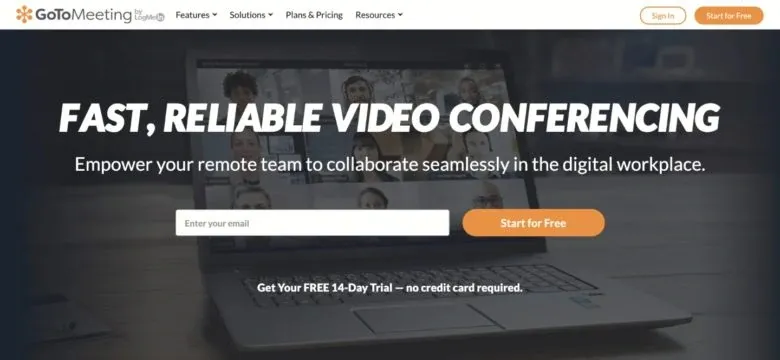
GoToMeeting is also a top-rated and demanding video conferencing tool. It has all the features you'd expect, like video and audio-conferencing calls and screen sharing. GoToMeeting is a lot like Zoom in features and functionality. Big companies might like GoToMeeting because it supports a much larger audience at a slightly lower price.
This platform can be used on most devices and operating systems.
9. Google Meet
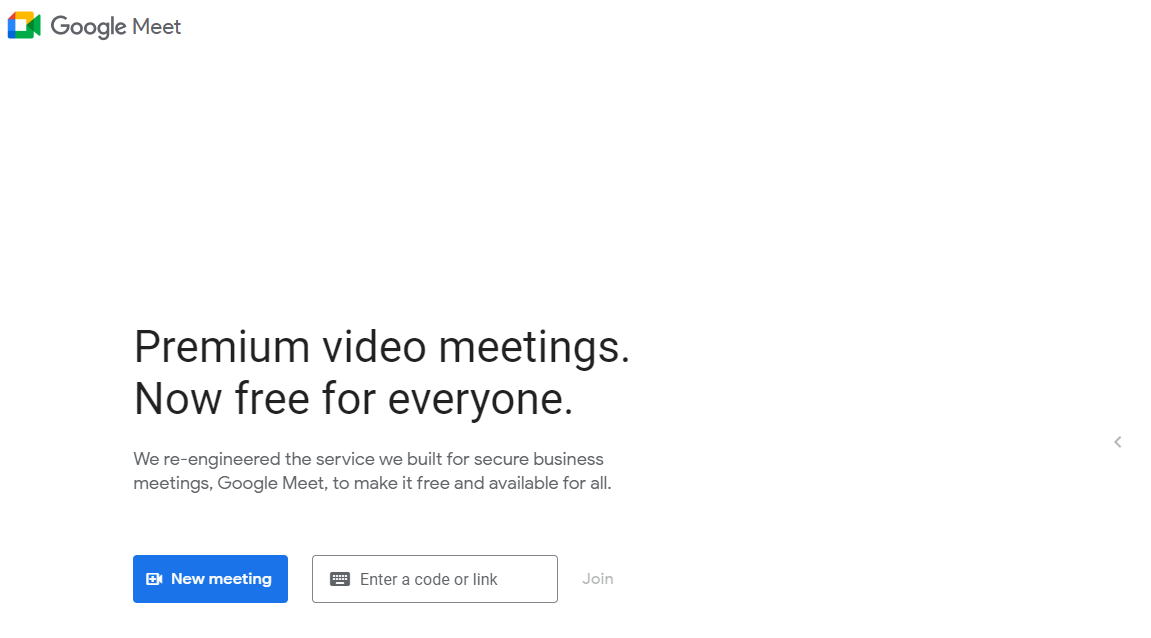
Google Meet is Google's video conferencing tool that is part of Google Workspace—previously known as Google Hangout. It takes the headache out of joining a video call at work. Simply set a meeting and share the link with the team members without worrying about the right plugins.
You can share your screen and files or links, and record or not while you're connected. One of Google Meet's unique features is the option of adding real-time, software-generated captions to video calls.
Accounting & Bookkeeping Software for Virtual Assistant
Bookkeeping is crucial for business. The following tools offer task automation software for startups to handle this efficiently.
These robust business automation tools manage your accounting data easily with artificial intelligence (AI) and machine learning to simplify workflows.
Bookkeeping is a very significant part of running a business. Accounting and bookkeeping software tools can let you safely delegate this task. If you're interested in a more hands-on approach, learning how to do bookkeeping in excel can be beneficial. The items we've listed here are third-party bookkeeping software.
As financial data can be very sensitive, you should not give your virtual assistant's third-party software tools full access. Create a login for your virtual assistant with only the access they need to get the job done.
Choose the software you're comfortable using on your own. Rather than being dependable on your assistant, you need to understand your own business's accounting data. If you plan on hiring bookkeepers, you should also use time and billing software for the accountants.
10. Xero
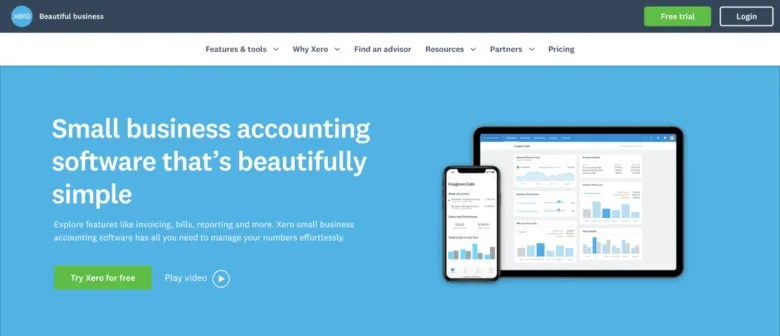
Xero’s cloud accounting integrates directly with bank feeds, automating reconciliations and generating predictive analytics to forecast cash flow, saving your time.
You can even record your expenses directly by taking a photograph of your receipts; it simplifies double-entry accounting and automatically converts foreign currency.
With the help of Xero, your virtual assistant can quickly produce balance sheets and financial statements and keep you updated about your financial reporting.
11. FreshBooks

FreshBooks is an ideal choice for small businesses and people who want to focus on receipt and expense management. Entrepreneurs can also benefit from its features, such as clean invoicing, time tracking, and automated reports. It will give you an intuitive interface that will allow you to track all financial transactions and save you bookkeeping costs.
FreshBooks is an excellent budgeting and forecasting tool that offers time tracking, invoices, and expense tracking. You can create professional-looking invoices with just a click of a button. It also enables your clients to pay with a credit card with only a few clicks. With this tool, you can also synchronize your bank account and credit card information.
With this tool, you can quickly and automatically send invoices and charge a client's credit card regularly by setting up a recurring invoice template in your account, allowing your virtual assistant to do this task for you and give you more time.
12. QuickBooks
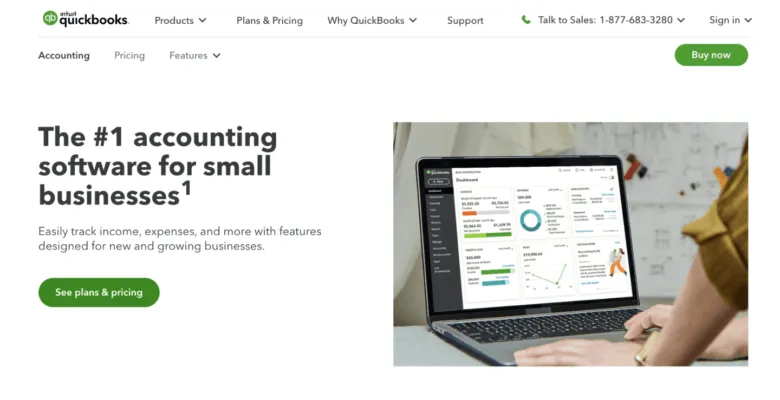
QuickBooks is widely accepted as the top accounting software solution for small businesses. It automates tasks, making accounting less time-consuming and less hazardous for small business owners. This tool can automate recurring invoices and bill payments. It also can send you payment reminders and let you sync data from bank and credit card transactions and reconcile.
Another time-saving service this tool provides is electronic invoicing. You can easily and automatically email invoices to customers through the system, track them, and accept online payments and electronic signatures. QuickBooks also integrates with more than hundreds of third-party applications, including e-commerce websites, customer relationship management, payroll services, and much more. These services can save you time and let your virtual assistant do it quickly for you.
QuickBooks also automatically backups your data so that you don't have to worry about whether your books are safe and up to date.
13. Zoho Books
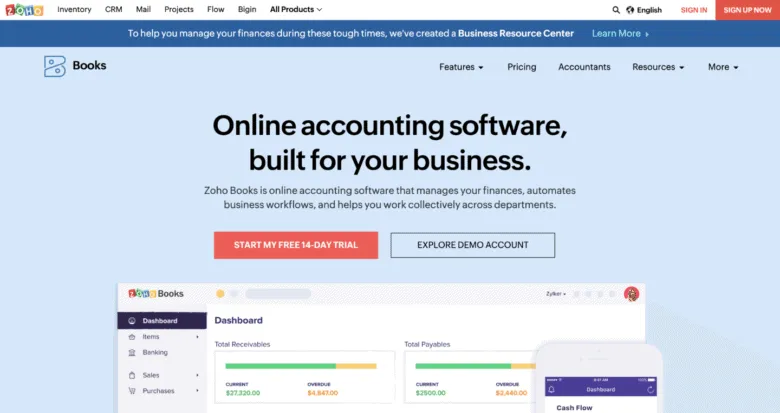
Zoho Books is part of the Zoho ecosystem, a cloud-based accounting and bookkeeping platform aimed at small and mid-sized businesses. Besides tracking expenses, you can also create invoices, accept payments, and send estimates.
Zoho Books also lets you send an automated reminder to customers who haven't paid your invoices yet, which is a great feature that can save much time. Your virtual assistant can easily use this feature to let your clients remember about their payments.
It also has plenty of useful features, such as time tracking, inventory management, and contact management.
14. Wave
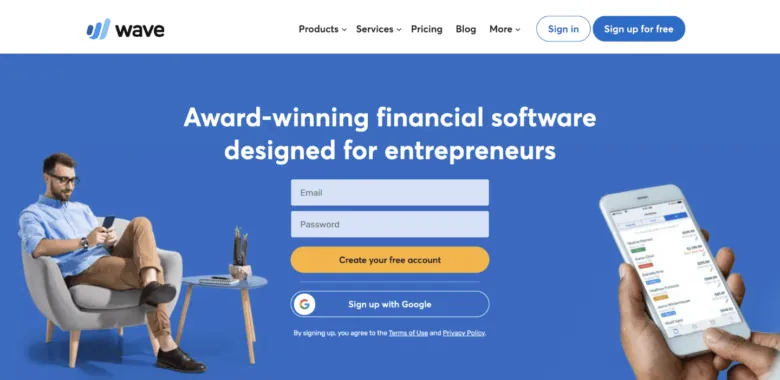
Wave is an award-winning financial solution for entrepreneurs, offering basic bookkeeping for small businesses. Wave cloud accounting systems can be used for all kinds of invoices, receipts, quotes or estimates, reporting, and much more for free. It's a perfect choice for startups, companies with no prior software experience, and low-budget companies. It is most appropriate for service-oriented no inventory companies.
You can use this platform from any device, anywhere, and at any time with an internet connection. Wave also allows you to track and manage income and expenses and lets you create professional invoices with your branding. With its help, you can also generate various reports to provide you with how your business functions daily. It uses 256-bit encryption to ensure that your data is safe.
Password Management for Virtual Assistant
These days it is almost impossible to recall all the accounts you need to access to do your daily tasks. Your virtual assistant needs access to multiple of your accounts, but that doesn't mean you have to give them primary access. Whenever possible, create a separate login for your virtual assistant. Their password manager will keep them on track.
The most secure way to make passwords is to make them long, unique passwords for every account, and they should be a random combination of letters, numbers, and symbols to be the strongest passwords. However, if you can't remember all the virtual accounts you own, how can you possibly remember all of those difficult passwords?
Password management tools can fix this by letting you securely store account credentials, and AI automation tools generate strong passwords. A digital assistant for businesses like these is essential for maintaining security, especially when sharing access with your remote work software.
Here are our recommendations for managing your passwords:
15. LastPass
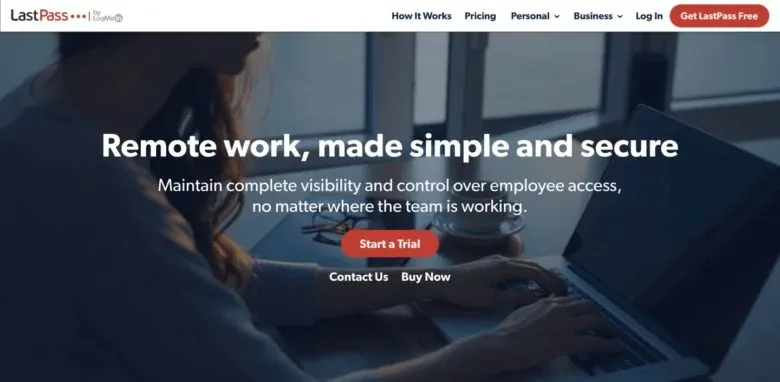
LastPass is a password manager app that is arguably the most comprehensive solution with many free features. One of the most widespread tools in this field, and it's been around for more than a decade. It not only saves all of your passwords but also lets you share your password more securely. It also generates the strongest passwords and saves them securely in the vault so that you don't have to remember them.
The app has extensions for all web browsers out there and apps for Windows, Android, iOS, and macOS. LastPass uses a zero-knowledge policy and 256-bit encryption to ensure total privacy. By remembering only one primary password of LastPass, you can access all of your passwords and let you share your password with your virtual assistant more securely.
LastPass's security Challenge can test all of the passwords' strength and let you generate a random strongest password to secure your virtual assistant's accessibility.
Scheduling and Appointment software for Virtual Assistant
Using scheduling assistant software, you can automate task scheduling, easily handle client appointments, and enhance productivity.
Here we've listed some of the best tools you and your virtual assistant should consider to assist you in your daily appointment.
16. Google Calendar
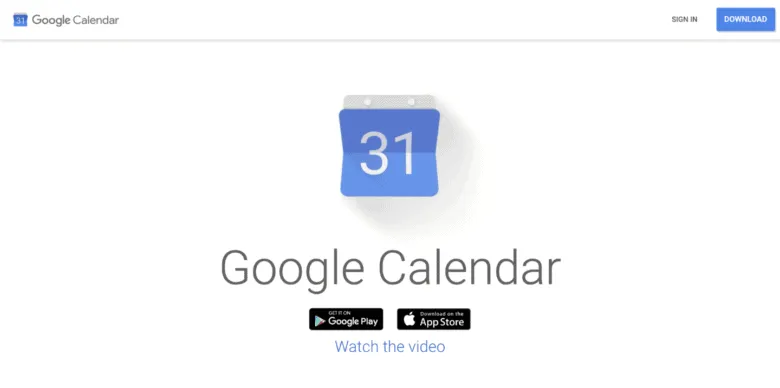
Google Calendar of Google Workspace is one of the best free scheduling tools. It's a popular tool because it's automatically integrated with your Gmail address, and it's easy to use. If you have multiple accounts for work and personal usage, you can easily sync both calendars to get a complete picture of your day.
Google Calendar also allows you to create and share your calendar with other people who can sync your calendar activities. You can use that feature to publish social events or meetings. You can also color-code the calendar events which can help you understand your daily responsibilities and tasks at a glance.
By sharing your calendar with your virtual assistant for time management, you can let them manage your schedule.
17. Calendly
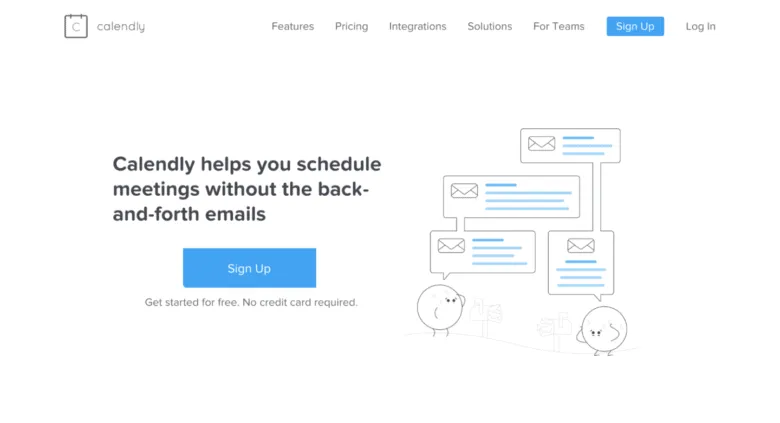
Calendly is a powerful, automated personal assistant for scheduling. Just share your link, and invitees can book appointments in available slots, handling everything from meeting types to follow-up reminders. It’s a must-have in virtual assistant software with AI scheduling.
This tool is one of the Top 20 Appointment Scheduling Software of 2020.
You don't have to send dozens of back-and-forth emails to find an available time for a meeting; just send the recipient your Calendly link. They can then book an appointment at a specific time that will work for them. It automatically detects the recipient's time zone and displays your availability in their time.
Calendly allows your invitee to schedule different types of meetings you need. It also reminds your invitee of their upcoming meeting, and it will do it in a way that matches their preferences either by email or text.
The integration ability with numerous apps of Calendly makes it even more powerful and adaptable. Once you've fixed your events and meetings on Calendly, it's now all up to your virtual assistant to handle them.
18. SimplyBook .me
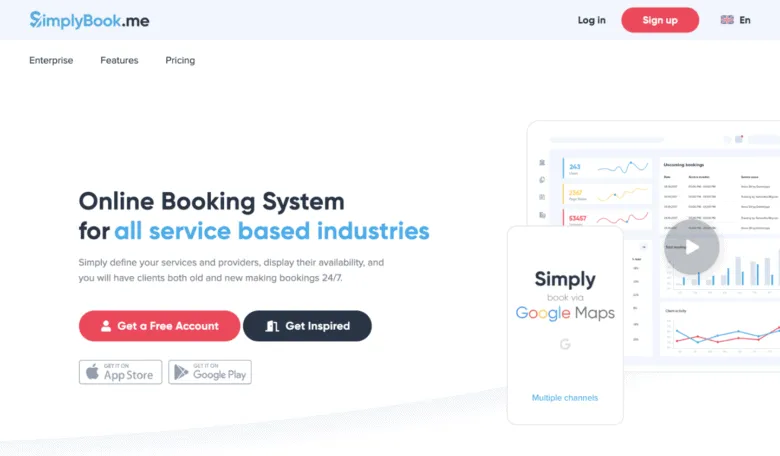
SimplyBook .me is an online booking platform designed for service industries. It helps businesses streamline their scheduling and booking processes. This booking system is available 24/7 everywhere and is accessible using PCs, tablets, and smartphones. Clients will automatically receive a confirmation through email or SMS after confirming the booking. And they can even cancel it whenever they want to.
Using the Google Calendar Sync plugin can help you efficiently sync the booking transactions and their available time. More than just a booking platform, SimplyBook .me can even help you expand your customer base and increase your profit without spending on marketing costs.
You can accept payments for bookings with Stripe or PayPal. Other cool features include coupons, gift cards, and intake forms.
Project Management for Virtual Assistant
Project Management Challenges can be daunting, but the right tools make all the difference.
These tools allow virtual assistants to track progress and organize tasks. These tools provide the necessary support for workflow automation, allowing your virtual assistant software for business owners to keep track of all projects and prioritize tasks.
You must have the right project management tool for you while trying to run any type of business.
For many entrepreneurs, a good project management tool is all the virtual assistant they need. You need your entire team to know what needs to be done, and when and how they need to do it.
Here we've listed some of the powerful project management tools that can help any given phase of your business.
19. Asana
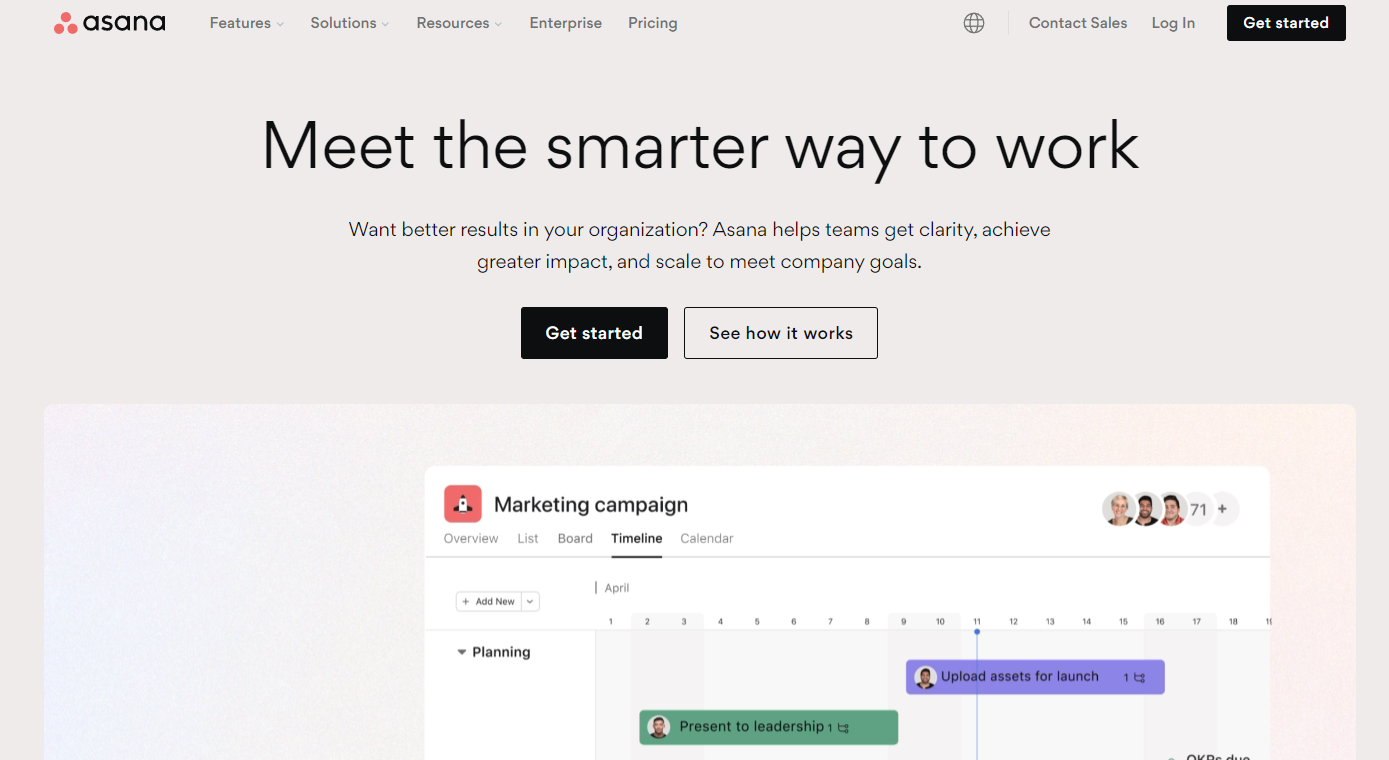
Asana’s robust interface allows teams to organize tasks visually, assign due dates, and automate workflows. It’s a perfect tool for those needing project management with virtual assistant capabilities.
You can even note due dates, make sure that scheduling and rescheduling are simple and easy, and set up your progress. What makes this platform even better is that it can be integrated with several of your other favorite tools.
This is a perfect tool for a growing team, where you can start with the free version and then expand to the pro version when you're ready.
20. Basecamp
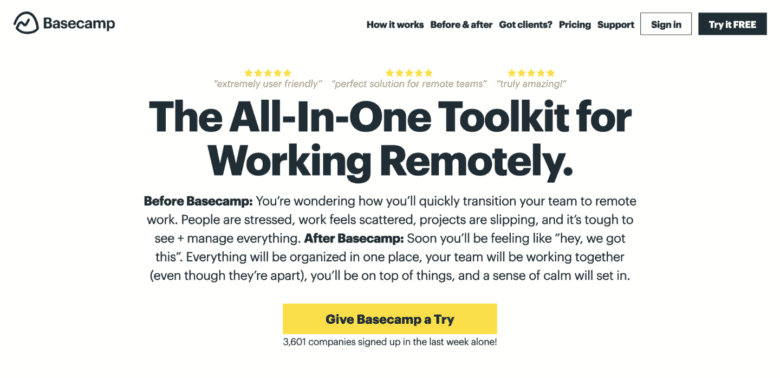
Basecamp is a famous project management tool that is widely used by many project managers. This program offers several different collaboration features, such as a selected discussion area where users can leave behind comments. You can also manage simple to-do lists to see what needs to be done on a project or what you need to manage.
Using Basecamp, you can ensure the right people see messages and other items by triggering automated notifications to email or desktop, or mobile devices. It also supports document management, third-party integration, and scheduling.
21. Hubstaff Tasks
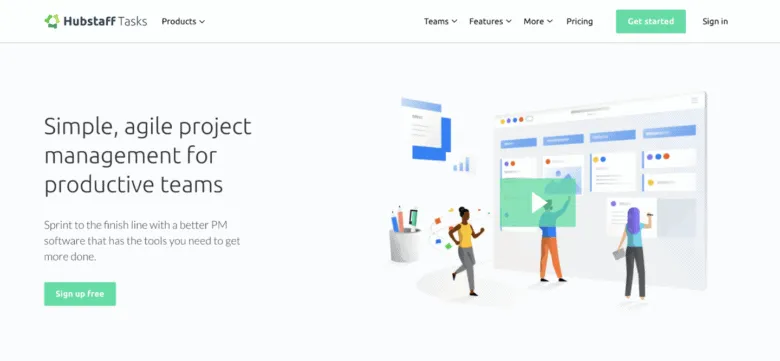
Hubstaff Tasks is an intuitive online project management tool that offers progress tracking and several task organizations. You can stay on top of your projects and collaborate with teams on one platform. Here you can create task cards and organize them in different columns based on the project stages. You can set deadlines, attach files to your tasks, and create labels. This tool also lets you communicate with your teammates through task comments.
This platform has a Sprints view that shows you all the tasks assigned in one location. In this way, you can organize tasks by future sprint, current sprint, or backlog. It also lets you create custom workflows, which can automate moving tasks to different project stages and delegate them to team members. This is the right choice of tool to grow with you, and it's free for up to five users.
File Sharing and Document Management Software for Virtual Assistant
If you're still emailing your documents to your virtual assistant, then you're wasting your time because it's easy to lose track of the final file. A better and more efficient way to work from a single document is simply adding files to a shared folder. This way, as you or your virtual assistant make changes, they'll be updated in real-time, leaving no doubt about which version is the final one or what changes were made.
There are several products in the file-sharing and document-management market, making it easy to find the right one for your daily use.
22. Google Drive
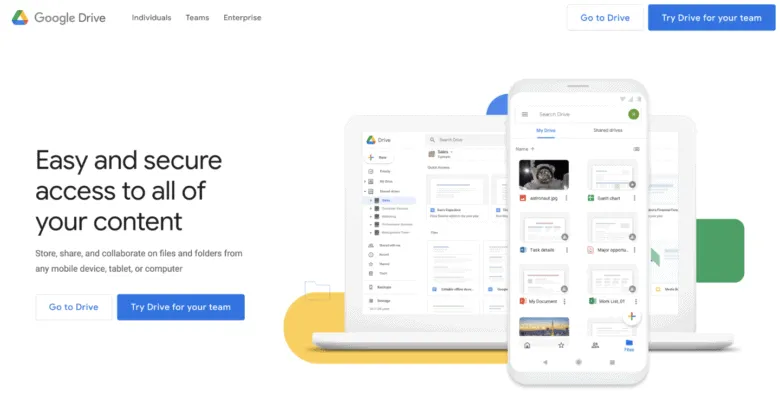
Google Drive’s virtual assistant for task management functions allows multiple team members to work within the same document, saving time and reducing potential errors.
Though Google Drive works best within its ecosystem, individually, it's one of the best tools for sharing content and document management.
You can work on your saved files in Google Drive from anywhere and from any device with your Gmail ID only. All of the team members can work within the same document or spreadsheet without worrying about versions.
Google Drive provides free 15GB of cloud storage to store all your documents, media content, and spreadsheet files. You can always upgrade the space in case you need more. Google Drive also has some excellent document management tools to manage your documents without the help of any third-party tools to open them.
These tools are Docs for word processing, Slide for presentation, Sheets for spreadsheets, and many more. You only need a Gmail account and a browser with an internet connection to access and edit your documents.
Additionally, you can automate Google Sheets with webhooks to instantly update data, sync inputs from external apps, and streamline your workflow without manual intervention.
23. Dropbox
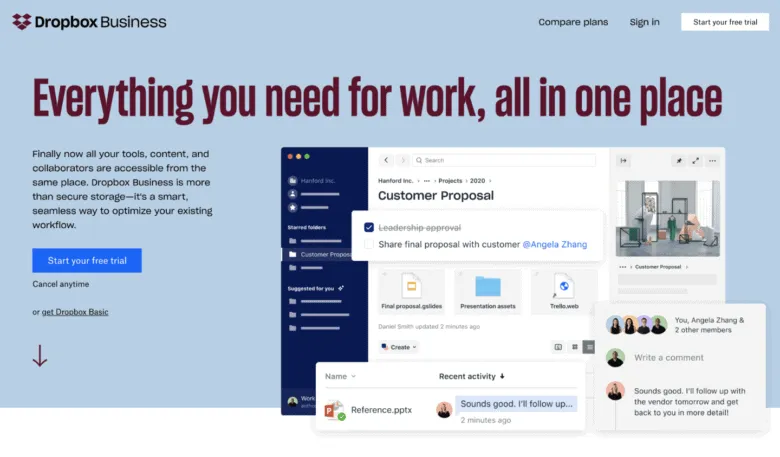
Dropbox is one of the most widespread file-sharing platforms in the market. It has been the gold standard for file sharing and cloud storage for quite a while now. Dropbox offers cloud storage to keep and manage all your files in one place. It also provides desktop clients and mobile apps to access all your content in sync and within reach.
Dropbox has become most widespread due to its intuitive and straightforward design. And for its hassle-free synchronization between mobile, cloud, and desktop, and reliable servers. It also allows you to integrate with over 100,000 third-party apps, making it a cloud storage workhorse.
24. Box
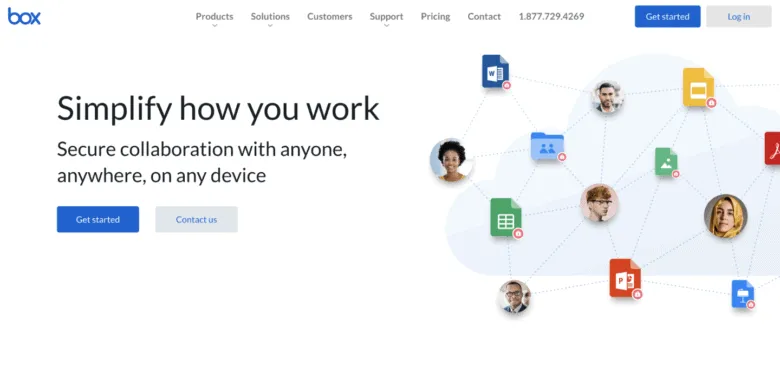
The Box is for a more professional crowd. Box is also the go-to file-sharing service, but the fact is that Box is specially designed for businesses and the IT sector to share, manage, and secure files over the cloud.
Box lets you seamlessly transfer your data from your PC to the Box cloud. Then you can invite teammates to collaborate, edit files together for better results and understanding, or join in on any conversation about the files.
You can fully control who can view, edit, upload, and share files, giving you many security and privacy options and the freedom to send large files quickly over the cloud.
Social Media Management Software for Virtual Assistant
Virtual assistants often have to manage social media accounts. Many specific tools can help your virtual assistant be more organized about it. These management tools can help your virtual assistant with scheduling social media posts. These tools can also help engage with your followers more efficiently and analyze your social media campaigns' performance.
Each social platform has a different user interface that may be challenging to navigate. Using one of the tools from our list can help your virtual assistant work more effectively.
25. Buffer
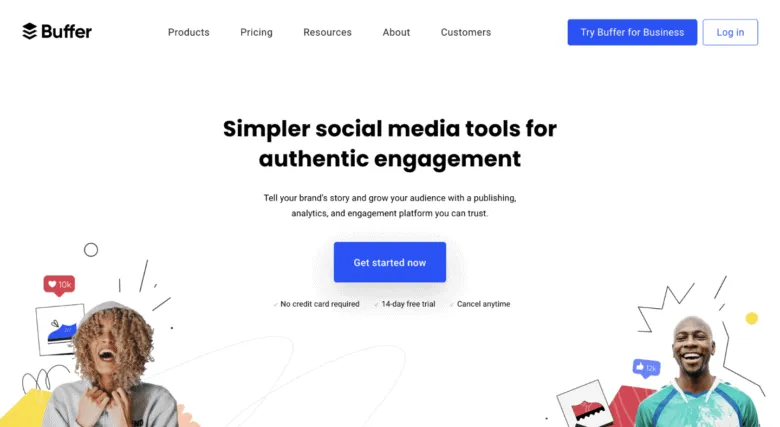
Buffer is a streamlined and intuitive social media management platform trusted by many businesses, brands, individuals, and agencies to help drive meaningful results and engagement on social media. Buffer has a suite of products for engagement, publishing, team collaboration, and analytics.
Publish allows you to schedule content on Twitter, Facebook, Instagram, Pinterest, and LinkedIn all from one place. Its unique feature is that it lets you visualize your overall social strategy. Analyze provides in-depth insights into your social media performance. You can review your social media strategy as a whole.
Buffer is widely accepted as the best social media management tool for its clean and intuitive tool interface and customer support.
26. Hootsuite
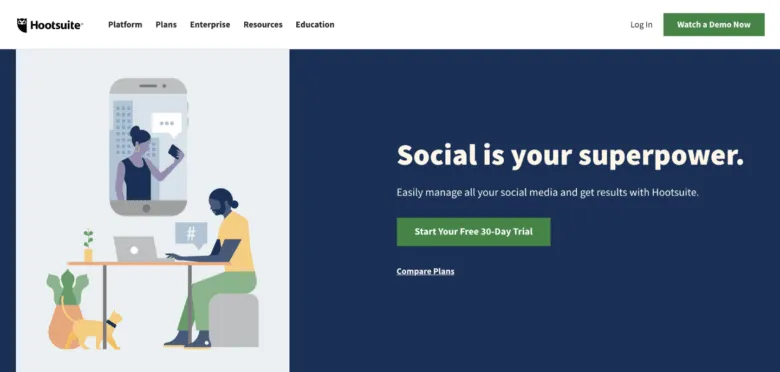
Hootsuite is one of the most widespread social media management tools used by over 15 million people. Among the Fortune 1000 companies, more than 800 companies also use this platform. It's an all-in-one platform that lets you curate and schedule content, run social media ads, measure your social return on investment, and much more.
The most useful features that people worldwide like most about Hootsuite are: being able to monitor multiple accounts and keywords, bulk-schedule social media posts, and the ability to connect with over 35 social networks.
Hootsuite's inbox is a great feature. It allows you to see and respond to your social media followers' messages across Twitter, LinkedIn, and Facebook from a single location. It also has advanced team collaboration features.
27. Sprout Social
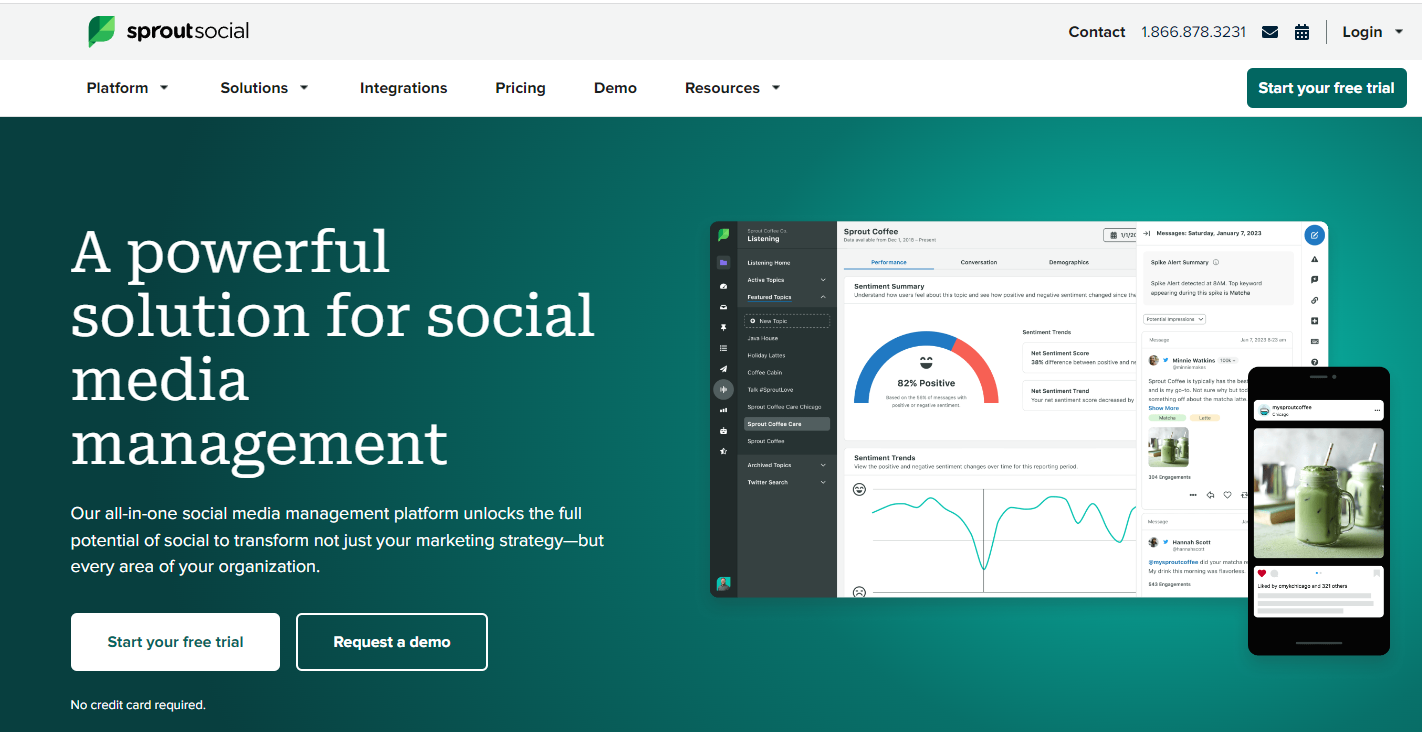
Sprout Social is a lot like Hootsuite combines several social media tools into one platform. It also provides social media scheduling monitoring, to reporting. One of its unique services is that it provides a customer relationship management tool. Having a full profile of your customers helps you better serve your customers and build stronger relationships with them.
Sprout Social is being praised for its reports are so detailed and straightforward that many social media managers found the reports so great and beautiful that they would just download and send them to their clients without editing them.
You can use its content calendar to schedule posts and collaborate with your virtual assistant or your team. It also simplifies your social strategy.
Virtual Assistant Programs
Top intelligent virtual agents (IVA) or AI-powered assistants like Google Assistant, Cortana, Siri, and Amazon Alexa handle everyday tasks using natural language processing (NLP) and machine learning (ML).
These conversational interfaces let you automate simple requests by voice, manage reminders, and even schedule events—offering unique AI for productivity.
Recently big tech companies like Google, Microsoft, Apple, and Amazon have been working hard competitively to create intuitive virtual assistant software that can help businesses and individuals handle their daily tasks more easily.
Here are the best personal AI assistants for productivity tools:
28. Google Assistant
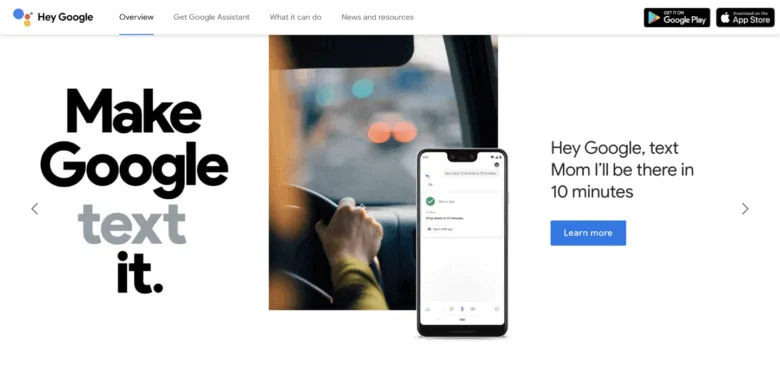
Google Assistant is one of the best voice-activated assistant software. It's available on every other Android-powered device. It's an AI-powered assistant for managing tasks that enables you to inquire virtually about anything.
Day by day, this virtual assistant's ability is increasing, and nowadays, you can do a lot with it. One of the best things about it is that Google integrated its searchability with its assistant so that you can ask anything to it, which will answer your question according to Google search.
You can also design your commands by making custom shortcuts. Just ask your assistant if you would like to manage shortcuts, and it will walk you through.
29. Cortana
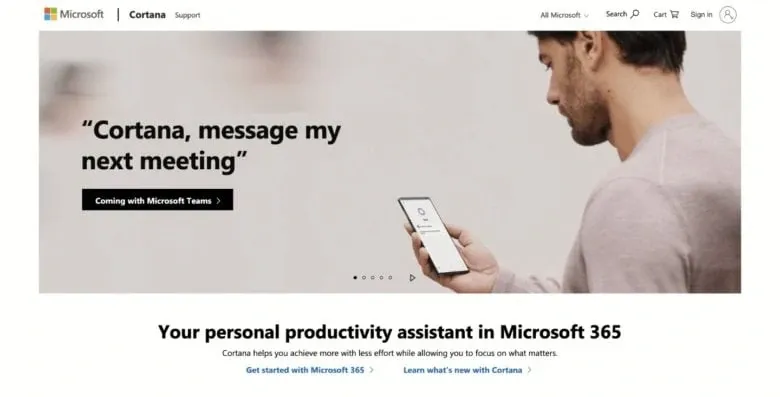
Microsoft is also evolving its virtual assistant solution. It can help you find information on your desktop more quickly, read out emails to you, and even book meetings. It was initially available for various devices, but in 2020 Microsoft decided to limit its virtual assistant to PC only.
30. Siri

This personal assistant app is Apple's voice-controlled virtual assistant. Most of the Apple devices have this voice-controlled assistant built-in, which makes it a widely used assistant.
You can use your voice commands to send messages, add things to your calendar, and even get directions. Siri can also post to your Twitter or Facebook profile with just a voice command.
The possibility of doing things with Siri is evolving with time, and there are so many things you can do with Siri nowadays.
31. Amazon Alexa
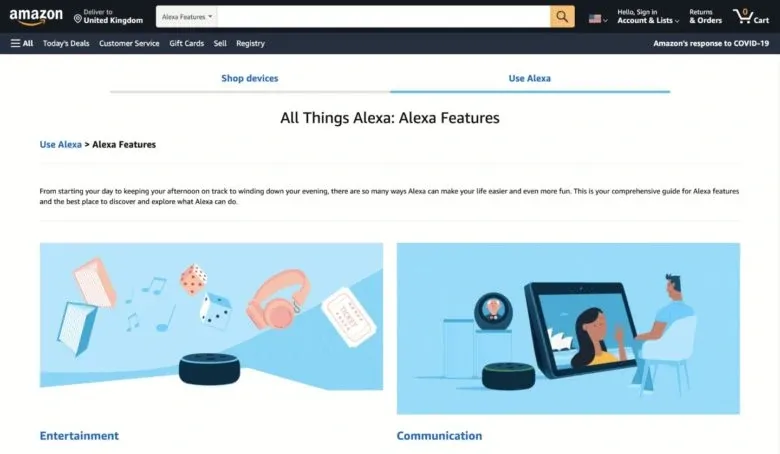
Alexa is the voice assistant for personal productivity software from Amazon, also known as Echo. You can use it to do various tasks, including finding information and creating to-do lists more easily.
Alexa connects to your Amazon account, which allows you to playbooks from Audible or order any products from Amazon with your voice command.
Recently, Amazon has created a business-focused version of Alexa, known as Alexa for Business, which has skills designed for productivity.
What are the Features to Look for in VA Software?
When you're on the hunt for the best virtual assistant software, there are a few key things you can't ignore. These features ensure the software can handle everything from automating tasks to understanding your needs.
Must-Have Features for Virtual Assistant Software 2026
- Task Automation: Automate the boring stuff like email sorting, scheduling appointments, and entering data. Let the software handle it all.
- NLP and AI Capabilities: Advanced tools use Natural language understanding (NLU) to understand and respond to voice commands or text-based inquiries intelligently, while text analytics software identifies patterns and sentiment across customer interactions.
- Seamless Integration: Make sure it works with your CRM virtual assistant features, calendar, and email.
- Customization: Flexibility in personalizing the software to meet your specific needs, whether for personal productivity or business processes.
What are the Benefits of Using Virtual Assistant Software?
Virtual assistant software can boost both your personal productivity, business efficiency, and reduce administrative tasks with AI assistant. Here’s how these tools can make a difference:
Increased Productivity
Why waste time on repetitive tasks? Let Virtual assistant tools for automating business processes handle scheduling, reminders, and follow-ups, so you can stay focused on what really matters. Tools like Calendly or SimplyBook.me take care of these small tasks easily.
Cost Savings
Why hire real people when you can get affordable virtual assistant tools for entrepreneurs at such low rates? A McKinsey report shows that 60% of jobs have at least 30% of tasks that can be automated. That means serious savings.
Improved Workflow Management
Collaborating just got easier. With tools like Apploye, keep your projects organized, while Slack and ClickUp integrations make communication smooth with automated reminders.
To sum it up
We've listed a variety of virtual assistant software to streamline workflows. These tools can enhance your personal productivity or business efficiency by taking on repetitive tasks, allowing you to stay focused on growth.
Do you know any other virtual assistant tools that we didn't mention in our list? So, which tools are you using daily to be more productive?
Frequently Asked Questions (FAQs)
What is the best virtual assistant software for small businesses?
For small businesses, Apploye and Zoho are fantastic options for automating tasks and managing customer relationships. These tools can save you time and help you connect better with your clients.
Can virtual assistant software integrate with my calendar?
Yes, most virtual assistant tools, such as Calendly and Google Assistant, sync effortlessly with popular calendar systems like Google Calendar and Outlook.
Is virtual assistant software secure?
Reputable virtual assistant tools put security first. They have encryption and privacy features to keep your data safe. With companies like IBM and Google, you can trust that sensitive information is in good hands. Their strong security protocols ensure reliability for everyone, whether you're using them for personal tasks or business needs.
How does AI in virtual assistants work?
AI virtual assistants use Natural Language Processing (NLP) and machine learning to understand what you’re saying. They learn from your interactions, getting better with each conversation. This means they can provide smart, context-aware responses that feel more human.