Best Tools to Boost Operational Efficiency in 2026

Summary:
-
Use project management, automation, inventory, customer service, communication, analytics, HR, and finance software to improve operational efficiency.
-
Boosting operational efficiency helps businesses save time, lower costs, and improve team productivity.
-
Companies using operational efficiency improvement tools report up to 30–40% faster project delivery, 25% lower operational costs, and higher employee satisfaction by 20%.
Building a strong, resilient work environment that can survive challenging times starts with improving operational efficiency.
From my experience over the years, I’ve found fewer resources does more if your organization runs efficiently.
But I also realised that meeting the desired capacity isn't always simple. Too much manual work, messy data management, and poor communication slow things down.
So fixing these problems is more important than ever. That’s why I’ve put together a list of 40+ best tools to boost operational efficiency in 2026.
Let’s take a look at the tools that can help you get there.
In this article
- Best tools for Project Management
- Workflow Automation Tools
- Inventory and Supply Chain Management Tools
- Customer Service and Support Tools
- Internal Communication and Collaboration Tools
- Business Intelligence (BI) and Analytics Tools
- HR and Employee Productivity Tools
- Financial Management and Accounting Tools
Tools That Actually Boost Operational Efficiency (With Real Examples)
1. Project Management Tools
Project management tools help you keep everything in one place. You can plan tasks, set deadlines, and track progress without jumping between apps or emails.
Apploye – For Task Management with Timelines and Automation
I tried Apploye to manage tasks with time tracking and automation. It was a smart solution for managing all my projects and team. The setup was real quick thanks to the simple onboarding process.
Apploye aims to help manage teams, assign tasks to the right person, track time in work hours, and see activity insights to increase productivity.
The automated timesheet and payroll calculation help handle projects with ease.
It works on all major platforms like Windows, macOS, Linux, iOS, and Android. Plus, there is a Chrome extension available.
Get Apploye For Better Task Management and Automation
Key features
- Create tasks, assign team members, and link them to projects.
- Track time for each task to know where hours are spent.
- Real-time performance monitoring and view overall completion rates.
- Clickup, Asana, Jira, and integration make team collaboration easy.
Best Suited For
- Small to mid-sized remote or in-house teams.
- Organizations that require task-level time tracking and offline tracking options.
- Businesses are looking for simple visual time management.
Pricing
Trello – Kanban-Style Boards for Visual Task Tracking
Trello is a user-friendly project management app. It uses Kanban-style boards to help you organize and track tasks.
Each task is represented by a card, which moves through columns like “To Do,” “In Progress,” and “Done”.
Trello also offers automation with Butler. This allows you to set rules and receive alerts without coding.
Key Features
- Visual task management with drag-and-drop cards and customizable columns.
- Supports Lean Manufacturing principles.
- Add as many tasks and to-do lists as you want.
- Integrate tools like Google Drive, Slack, and time tracking apps.
Pricing
Jira – For Agile and Software Development Project Tracking
Jira focuses on agile methodologies like Scrum and Kanban. It’s ideal for teams working in sprints or on complex projects. But Jira requires time to set up, learn, and often needs a full-time manager, like a Scrum Master.
In 2021, Jira expanded to support non-technical teams like HR, marketing, and finance with features like lists, timelines, and Kanban boards.
The platform excels at root cause analysis and supports Six Sigma methodologies for quality improvement.
Key Features
- Customizable workflows for tracking tasks, bugs, and issues
- Over 3000+ integrations (GitHub, Slack, Salesforce, etc.)
- Custom fields, automation rules, and reporting tools
- Jira Query Language (JQL) for advanced searches (requires learning)
ClickUp – An all-in-one platform with tasks, docs, goals, and chat
ClickUp is an all-in-one project management platform designed to streamline team collaboration and productivity. It integrates tasks, documents, goals, and communication into one seamless tool.
It features real-time chat and in-app video calls. So you don’t need separate communication tools. Plus, ClickUp’s AI-powered features, like ClickUp Brain, help automate tasks and generate project timelines or meeting agendas.
Key Features
- Kanban boards, Gantt charts, lists, and calendars for flexible task tracking.
- Chat, video calls, and whiteboards for team communication.
- Track project metrics with customizable dashboards.
- ClickUp Brain for automation, project summaries, task creation, and meeting agendas.
- Over 50 integrations, including Slack, Google Drive, Zoom, and Microsoft Teams.
Pricing
Project Management Tools Comparison
Track project progress effortlessly
2. Workflow Automation Tools

Workflow automation tools handle all repetitive work that takes much time to complete. It builds connections between software programs and internal departments.
Also includes marketing, HR, and finance for integrated operations.
Again, workflow management tools save time, reduce errors, and help your team focus on the work that really matters.
These software programs are essential for lean manufacturing environments and support Six Sigma quality initiatives.
Zapier– No-code Automation for Connecting Thousands of Apps
Zapier is a user-friendly, no-code automation tool that helps you connect your favorite apps and automate repetitive tasks. With "Zaps," you can set up workflows where one app’s action triggers another.
What sets Zapier apart is its vast range of app integrations. It supports thousands of apps and multi-step automations for more complex tasks.
Even with no coding experience, you can easily create automations with clear instructions.
These automations can significantly improve your efficiency ratio with enhanced customer satisfaction.
Key Features:
- Create workflows (Zaps) between apps without coding.
- Connect thousands of apps, like Google Sheets, Slack, Salesforce, Trello, and more.
- Intuitive platform designed for non-technical users to set up automations.
- View a history of past tasks to troubleshoot and track automation project performance.
Pricing:
Power Automate – Microsoft Tool with Deep Office 365 Integration and RPA
Power Automate, formerly known as Microsoft Flow, automates repetitive tasks to improve efficiency.
As part of the Microsoft Power Platform, it integrates seamlessly with Office 365 and hundreds of third-party apps like Slack, Twitter, Dropbox, and Salesforce.
You don't need coding skills to create workflows. However, it also offers advanced features for power users and developers. Such as expressions and robotic process automation (RPA).
Key Features:
- Works seamlessly with Microsoft 365 apps like Outlook, Teams, etc.
- Drag-and-drop interface lets anyone create flows without writing code.
- Connects with over 500 third-party services, including Salesforce, Dropbox, Twitter, and more.
- Developers can build custom connectors for specialized app integrations.
Pricing
UiPath – Enterprise-grade RPA for Automating Desktop/Legacy tasks
UiPath is simple to use. While onboarding, it asks for details about your department and the tools you use, like Microsoft Teams or BambooHR.
Eventually, it helps the platform recommend the right templates for automation, which saves a lot of time.
Key Features
- Autopilot (NLP-based prompt automation)
- UiPath Studio for building workflows visually
- Integration with tools like Microsoft Teams, Gmail, and BambooHR
- AI-powered task, process, and communication mining.
Pricing
Workato – Enterprise iPaaS for Complex System Integrations
Workato is a cloud-based Integration Platform as a Service (iPaaS). In simple terms, it connects apps so they talk to each other.
You can automate tasks, move data, and manage workflows all without heavy coding.
It's especially good for big businesses juggling several apps at once.
The platform shines in implementing value stream mapping and supports total quality management initiatives.
Key Features:
- Automated workflows using easy-to-build “recipes”
- Offers over 600 pre-built connectors for popular apps
- Supports both cloud and on-premise integrations
- Drag-and-drop interface with low-code/no-code design
- AI-powered RecipeIQ suggests continuous improvements
- Built-in Workbot for Slack and Microsoft Teams automation
- Handles complex, multi-step workflows at scale
Nintex – Visual Workflow and Business Process Management with RPA
Nintex is a business process management (BPM) tool. It is built around visual workflows and robotic process automation (RPA).
You can use it to design custom workflows, automate manual tasks, and map out business processes.
There are two main tools in Nintex’s lineup: Workflow Cloud and Promapp.
Workflow handles automation while Promapp handles process mapping and risk tracking.
Key Features:
- Drag-and-drop interface for creating workflows without coding.
- Visualize, document, and improve business processes with Promapp.
- Automate repetitive tasks and processes using Robotic Process Automation (RPA).
- Integration with Microsoft 365, SharePoint, Slack, Google, and more.
- Detailed reporting and analytics for workflow key performance indicators.
Workflow Automation Tools Comparison
3. Inventory and Supply Chain Management Tools

Inventory and supply chain management tools to handle inventory control as well as purchasing activities and production processes.
Businesses utilize these tools to minimize costs, achieve process optimization, and implement data-based choices. These are backed by real-time information.
Oracle NetSuite – Cloud ERP with Robust Inventory and Supply Chain Features
Oracle NetSuite is a powerful ERP system built for modern businesses. It’s a cloud-based operations software.
NetSuite offers a full suite of tools. Its financial management features are some of the best in the market.
You get a real-time view of income, expenses, and cash flow. Invoices, bills, and payments are all automated.
You can even upload vendor bills, and it scans and fills them out for you.
Key Features
- Real-time financial management with dashboards, KPIs, and live data access.
- Automated invoicing, billing, and accounts processes.
- Built-in budgeting, forecasting, and scenario planning features
Pricing
SAP SCM – Advanced Supply Chain Platform for Large Enterprises
If you're leading a supply chain in a large company, you've probably felt the pain of disconnected systems, delays, and poor visibility. That’s exactly why we brought in SAP SCM.
Right off the bat, SAP SCM connects your entire supply chain. You can see bottlenecks in progress, respond faster to demand changes.
Key Features:
- Real-time visibility in procurement, production, inventory, and logistics.
- Demand forecasting using AI to reduce extra stock and avoid shortages.
- Advanced planning tools for inventory optimization, production scheduling, and order fulfillment
- Collaboration tools to communicate with suppliers, partners, and carriers.
- Integration with SAP ERP, CRM, finance, and analytics platforms.
Pricing
Dynamics 365 SCM – Microsoft ERP for Manufacturing and Logistics
Dynamics 365 SCM is Microsoft’s cloud-based ERP built specifically for supply chain, logistics, and manufacturing.
It’s designed to help companies run leaner, make smarter decisions, and respond faster to disruptions.
Key Features
- Real-time inventory tracking.
- Instant visibility across all warehouse and logistics operations.
- Transportation management, route optimization, and warehouse automation.
- AI capabilities to support forecasting and process automation.
Pricing
Zoho Inventory – Multi-Channel Inventory Tool for SMBs
Zoho Inventory is a cloud-based inventory management tool built for SMBs selling across various platforms. It helped me streamline stock control, automate order processing, and stay updated on inventory levels in real time.
What stood out most was how easily it integrated with e-commerce platforms and shipping partners. Gives control without needing ten different tools.
Key Features
- Centralized order management for sales and purchase orders.
- Invoicing and payment tracking.
- Smooth integration to Amazon, eBay, Shopify, Etsy, and more.
- Multi-warehouse management for tracking stock in different locations.
- Automated shipping and fulfillment with USPS, FedEx, UPS, and Shippo.
Pricing
Odoo – Open-source ERP with Customizable Inventory Management
Odoo is an open-source ERP that doesn’t force you to go all-in from day one. It starts light, and you grow into it.
What caught my eye was its modular approach. You can begin with one app, then add others only when you're ready.
Key Features
- Modular ERP system.
- Integrated with apps like inventory, CRM, accounting, and eCommerce.
- Real-time inventory updates with barcode scanning and warehouse support.
- Bank synchronization, vendor bill uploads, and rule-based reconciliation in accounting
Pricing
Inventory/Supply Chain Tools Comparison
4. Customer Service and Support Tools
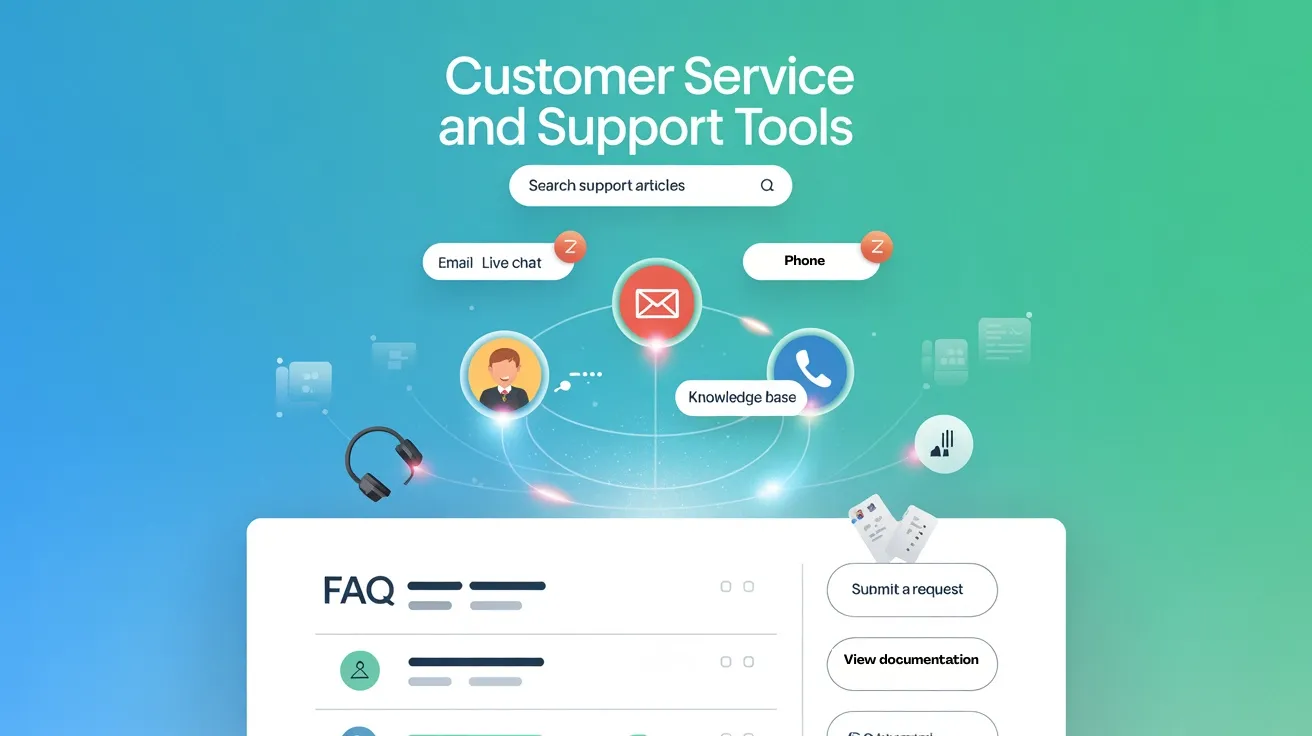
Customer service tools support inquiries and service tickets on different communication platforms.
These tools enable companies to reach maximum efficiency with their available assets. And reduce operational costs and operational time.
The response time through this method is faster compared to alternative channels, according to 22% of customers.
Zendesk – Omnichannel Support and Ticket Management
Zendesk is a customer service platform that helps teams manage conversations across multiple channels in one place.
Whether your customers reach out via email, chat, social media, or even phone, Zendesk funnels everything into a single workspace. This helps support agents stay organized and respond faster.
Key Features
- Omnichannel messaging support across email, chat, social media, and phone.
- Unified agent workspace with real-time updates.
- Advanced ticket routing, tagging, and workflow automation.
- Powerful reporting and analytics dashboards to track KPIs.
Pricing
Freshdesk – User-Friendly Helpdesk with Automation and AI
Freshdesk is a powerful, user-friendly helpdesk tool that brings automation and AI into everyday customer support.
The interface is clean and easy to get used to, even if you're not tech-savvy. I liked how quickly I could get up and running without going through long tutorials or complicated setups.
Key Features
- Automation and AI for ticket assignment, prioritization, and responses.
- Multi-channel support including email, chat, phone, and social media.
- Ticket management with bulk actions, tagging, views, and status tracking.
Pricing
Salesforce Service Cloud – Enterprise-grade support tied to CRM data
Salesforce Service Cloud is designed for companies that provide customer service.
The platform works seamlessly with Salesforce CRM, which means every customer interaction is tied to real-time data.
Key Features
- AI-powered tools automate complex tasks, recommend next actions.
- Agents track, prioritize, and resolve service requests quickly with case management.
- AI generates personalized responses using real-time customer data.
- Seamless integration with Salesforce Sales Cloud, Data Cloud, and third-party tools like Slack
Pricing
HubSpot Service Hub – Support Tools with CRM and Feedback Integration
HubSpot Service Hub is a customer support software that brings service tools, automation, and CRM together.
The goal is to help businesses resolve issues faster, track every interaction, and continuously improve through feedback.
Key Features
- Centralized ticketing system to track, assign, and prioritize customer inquiries.
- Live chat and AI-powered bots for instant, real-time customer assistance.
- SLA management to defining, monitoring, and meeting service targets.
- Seamless HubSpot CRM integration for a unified view of customer interactions and personalized service.
Pricing
Intercom – Conversational Support with AI, Live Chat & Marketing
Intercom is a modern conversational support platform designed to help businesses engage with customers. And resolve issues quickly.
It offers live chat, AI-powered bots, help desk tools, and outbound messaging into one easy-to-use interface.
Key Features
- Live chat that allows a smooth handover to agents for complex issues.
- AI-powered chatbot "Fin" handles FAQs and provides personalized help.
- Broadcasts, banners, and product tours for customer engagement.
Pricing
Customer Service Tools Comparison
Track support team productivity
5. Internal Communication and Collaboration Tools
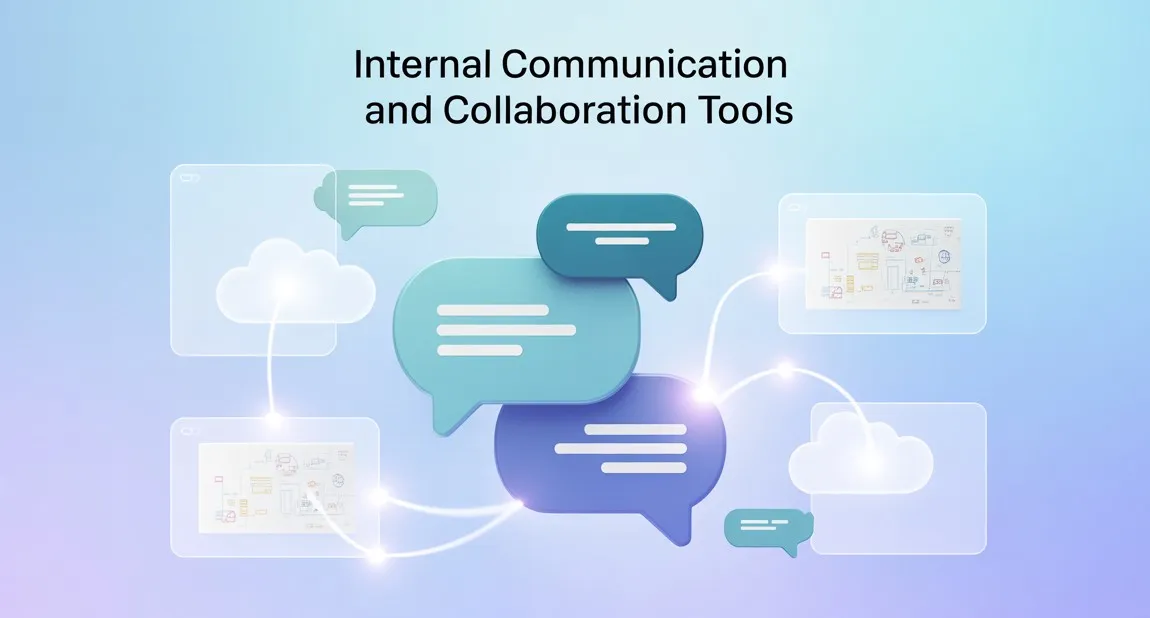
Internal communication and collaboration tools allow teams to exchange information while sharing documents. The purpose of these tools is to develop teamwork and maintain communication throughout teams.
Slack – Channel-Based Team Chat With Integrations
Slack is a team messaging platform that keeps communication organized through channels based on topics, projects, or departments.
The tool focuses solely on messaging. They made it simple for better collaboration.
Key Features
- Channel-based messaging for organized discussions.
- Integrations with 2,000+ apps like Google Workspace, Zoom, Trello, and Salesforce.
- Voice and video calling, mentions, reminders, and sidebar navigation.
- Advanced notification controls
Pricing
Why is Collaboration Important in the Workplace
Microsoft Teams – Chat + meetings integrated with Office 365
Microsoft Teams is an all-in-one collaboration platform. This is designed for real-time communication and workplace coordination. It combines chat, video meetings, file sharing, and task management in a single interface.
Key Features
- Pure HTML & CSS for seamless integration and customization
- Responsive design ensures optimal display across devices
- User-friendly interface with straightforward navigation, HTML Codex
Pricing
Google Workspace (Chat & Meet) – Real-Time Communication in the Gmail Ecosystem
If your team already lives in Gmail, Google Workspace’s Chat and Meet feel like a natural extension. I’ve used both tools daily for over a year now, and the convenience they bring is hard to ignore.
With everything baked right into Gmail, from instant messaging to video calls, communication becomes seamless and far less fragmented.
Key Features
- Real-time messaging through direct chats.
- Deep integration with Gmail, Drive, Calendar, and Meet.
- Instant video meetings directly from chat.
- Easy file sharing with synced Drive permissions for secure collaboration
- Mobile apps with full features for on-the-fly communication.
- Supports HD video meeting and, screen sharing.
- Comes with AI features like noise cancellation and live captions
Pricing
16 Best Virtual Team Communication Tools
Confluence – Wiki-like Collaboration and Documentation Tool
Confluence is a collaborative documentation platform designed to centralize team knowledge in one structured space.
This tool is built by Atlassian. It helps teams create, organize, and share content easily.
Key Features:
- Rich formatting, inline comments, and templates to organize content.
- Assign tasks and collaborate in real-time with team members.
- Integrate with Jira, Trello, GitHub, Google Drive, Office 365, and others
Pricing:
Workplace (Meta) – Social-network-style Internal Communication
Workplace by Meta is a business communication platform. It brings the social-network-style interface of Facebook into the workplace.
It helps organizations communicate and collaborate effectively, and features groups, chat, live video, and news feeds.
Key Features
- Live video, polls, and news feeds to enhance engagement.
- AI-driven news feed delivers personalized content based on user activity and role.
- Work seamlessly with Google Workspace, Microsoft 365, Dropbox, etc.
Pricing
Internal Communication Tools Comparison
Enhance team collaboration
6. Business Intelligence (BI) and Analytics Tools

Business intelligence and analytical tools help you monitor ongoing corporate activities more clearly.
These tools don't require any special data expertise from their users. They convert data points into understandable graphical displays.
Tableau – Advanced Visual Analytics and Dashboards
Tableau is a leading visual analytics platform that allows organizations to make data-driven decisions.
Users can easily connect to various data sources, create interactive dashboards, and uncover insights through advanced visualizations.
Key Features:
- Drag-and-drop interface to create interactive dashboards.
- Connects to databases, spreadsheets, cloud services, and big data platforms.
- iOS and Android apps support accessing dashboards on the go.
Pricing:
Power BI – Affordable BI Integrated with Microsoft Tools
Power BI is a business analytics platform designed by Microsoft. It connects organizations to various data sources, analyzes data, and creates reports.
Power BI makes it easy if you want to pull data from cloud services like Google Analytics and Salesforce.
Key Features
- Connects data sources, like Excel, SQL, Google Analytics, Salesforce, etc.
- Prepare data with Power Query to merge datasets easily without coding.
- Interactive visualizations, including charts, maps, and KPI cards.
- AI-powered insights with natural language query capabilities.
- Integration with Azure Machine Learning for predictive analytics.
Pricing
Workforce Analytics: Definition, Types, and Examples
Qlik Sense – Associative Analytics Engine for Deep Data Discovery
Qlik Sense is a powerful, self-service business intelligence. The tool features a unique associative analytics engine to unlock deep data discovery.
It explores and analyzes data from multiple sources, provides better insights, and creates interactive reports and visualizations.
Key Features:
- An associative analytics engine that links and explores diverse data sources.
- Interactive dashboards and reports for both novice and advanced users.
- AI-powered features for automated insights and predictive analytics.
Pricing:
Looker – Google Cloud BI Platform with Data Modeling (LookML)
Looker is a powerful business intelligence (BI) platform from Google Cloud. It makes data exploration, visualization, and modeling simple.
Also, integrates seamlessly with Google Cloud services, particularly BigQuery, making it ideal for organizations already in the Google Cloud ecosystem.
Key features:
- Seamless integration with BigQuery for effortless data analysis.
- Uses LookML, a custom modeling language, for centralized data definitions.
- Provides interactive data exploration through the "Explore" interface.
- Built-in version control using Git ensures smooth collaboration.
- Web-based platform offers flexibility.
Pricing:
Domo – Cloud BI with Built-in Data Prep, Dashboards, and Collaboration
Domo is a cloud-based business intelligence (BI) platform that brings together data integration, visualization, and team collaboration in one place.
It lets you connect to hundreds of data sources, prepare and blend data with built-in ETL tools, and create interactive dashboards.
Key Features
- Connects to 450+ data sources, including cloud apps, databases, and on-prem systems.
- Built-in ETL tools like DataFlows, SQL queries for data transformation.
- Unlimited cloud storage and auto-refresh schedules for up-to-date insights.
- Collaboration through Buzz, alerts, shared dashboards, and messaging
- App Store with prebuilt cards, connectors, and templates.
Pricing
Custom pricing
BI Tools Comparison
Turn insightful data into decisions
7. HR and Employee Productivity Tools
HR and employee productivity tools enable businesses to achieve smoother operations as well as faster performance.
These tools handle employee information together with payment management. And employee assessment systems.
The tools include HRIS platforms together with productivity boosters. They automate employee-related operations to eliminate manual work.
How to Calculate Productivity in Business
Workday – Enterprise HCM Covering HR, Payroll, and Talent
Workday is a cloud-based Human Capital Management platform. Its main goal is to simplify how businesses manage HR, payroll, and talent.
The tool helps you from hiring to payroll. So organizations can make better decisions with real-time data and AI-driven insights.
Key Features:
- Combines core HR, payroll, and time tracking into one simple platform.
- Provides real-time AI-powered analytics.
- Includes global payroll processing services like CloudPay and Ascender.
Pricing
BambooHR: SMB-Friendly HR System with Self-Service and Reviews
BambooHR is a cloud-based Human Resources Information System (HRIS) for small to midsize businesses (SMBs).
It centralizes HR functions like employee data management, onboarding, time-off tracking, and performance reviews into a clean, easy-to-navigate platform.
Key Features
- Centralized, role-based employee database with customizable fields.
- Self-service portal to manage personal info and time-off requests.
- Simple onboarding workflows with e-signatures and welcome emails.
- Time-off management with automated accruals and calendar syncing.
Pricing
SAP SuccessFactors – Enterprise Suite for Global HR and Talent
SAP SuccessFactors is a complete, cloud-based HR suite built for businesses that want to grow smartly. At its core, SAP SuccessFactors is designed to handle end-to-end human capital management.
Key Features
- Advanced performance management with detailed goal setting.
- Talent search tool to find employees with specific skills.
- Simple video tutorial for easy employee onboarding and HR tasks
- Mobile app support for managers and employees to stay updated on the go
ADP Workforce Now – All-in-One HR + Payroll + Compliance
ADP Workforce Now is a cloud-based human capital management (HCM) platform built for midsize to large businesses. It combines payroll, HR, talent, time, and benefits administration into one streamlined solution.
Key Features
- Automated payroll with real-time tax calculations.
- Customizable onboarding workflows and AI-powered assistance.
- Secured document storage.
- Mobile-friendly time tracking and scheduling tools.
Pricing
Best HR Software for Managing Remote Teams
Zoom – Video Meetings for Remote Collaboration and Training
Zoom is a cloud-based video conferencing platform designed for seamless communication, collaboration, and virtual training. It became widely popular during the remote work shift in 2020.
Key Features
- Host HD video meetings with up to 1,000 participants and 30-hour time limits on paid plans
- Share screens, use digital whiteboards, and create breakout rooms for group collaboration
- Record meetings to the cloud or device, with transcripts and live captions available
Pricing
HR & Productivity Tools Comparison
Track attendance & create payroll easily
8. Financial Management and Accounting Tools

Financial management and accounting tools enable bookkeeping. It comes with financial reporting, budgeting, and payroll management.
These tools decrease hassle by performing tasks that previously needed hours of manual handling. These software systems give precise financial data as they monitor both money receipts and payments.
QuickBooks Online – Cloud Accounting for SMBs
QuickBooks Online is cloud accounting software built for small and medium-sized organizations.
It makes handling easy for income, expenses, invoicing, inventory, and reporting. All from a single dashboard. And everything syncs in real-time
Key Features
- Create and send professional invoices with your branding
- Track and invoice billable hours easily
- Use automation for payment reminders, recurring bills, and invoicing
- Track inventory and stock levels with alerts for reordering
- Convert purchase orders into bills after inventory arrives
- View inventory counts directly on invoices and quotes
- 750 third-party apps integration, including CRMs.
Pricing
Xero – Easy-to-use accounting with strong global support
Xero is cloud accounting software built to simplify bookkeeping and financial tasks. It’s designed for small to mid-sized businesses that want flexibility and mobility. I liked that it doesn’t need heavy installations or backups. You can log in from anywhere, and it syncs across devices.
The mobile experience is handy. I used the Xero Accounting app to send invoices while on the move. For employees, the Xero Me app makes it easy to submit expenses and track time. The apps sync well with the desktop version, which keeps everything neat and consistent.
Key Features:
- Clean, user-friendly interface that’s easy to navigate
- Cloud-based access from any device, anywhere
- Unlimited users are included in all pricing plans
- Automated bank reconciliation saves time on data entry
- Easy invoicing and quoting with customizable templates
- The Xero Me app allows employees to log time and submit expenses
Pricing
FreshBooks – Invoicing-Focused Software for Service Providers
FreshBooks is one of the easiest and most intuitive accounting tools I’ve come across. It’s a cloud-based accounting platform that puts invoicing front and center.
You also get tools for time tracking, expense management, and light project management.
Key Features:
- Easily create and send professional-looking invoices in just a few clicks
- Accept online payments via credit cards, PayPal, or Stripe from the invoice
- Track time, log billable hours, and turn them into invoices instantly.
- Work on projects, assign tasks, and share files with clients or the team.
- Set up payment schedules for deposits or installment billing
Pricing
Oracle NetSuite (Financials) – ERP with Robust Finance Capabilities
Oracle NetSuite is a full-scale ERP solution designed for businesses to grow, scale, and centralize their operations.
At its core, it offers finance capabilities while tying in other essential areas like inventory, billing, and compliance. And it helps manage entire financial life cycles.
Key Features:
- Real-time financial reporting and analytics
- Automated billing and revenue recognition
- Multi-currency and global consolidation support
- Compliance with accounting standards (ASC 606, SOX)
- Advanced financial planning and projections
- Integration with third-party platforms (Salesforce, Excel, Shopify)
- Full ERP capabilities, including HR and inventory
Pricing:
Sage Intacct – Advanced Accounting for GAAP-Compliance and Reporting
Sage Intacct is a robust, cloud-based accounting software designed for businesses that require advanced financial management.
It’s perfect for mid-sized companies looking for scalability, multi-entity management, and powerful reporting features.
Key Features:
- AI-powered automation for invoicing, billing, and expense.
- Over 150 pre-built financial reports and customizable dashboards
- Intelligent General Ledger for live insights.
- Seamless integration with 350+ third-party apps.
- Advanced budgeting and forecasting tools
Pricing:
Financial Tools Comparison
Automate time tracking for billing
Conclusion
Operations management tools help you stay ahead in business and maintain operations smoothly. The tools I have discussed enable organizations to cut down time cycles and increase operational excellence, and minimize expenses.
Throughout my experience, I have discovered that it is more beneficial to work more intelligently rather than spending excessive effort.
A business that continuously improves its methods and tests different instruments will develop into a resilient operation capable of adjusting to future uncertainties.
Transform your operational efficiency
Frequently Asked Questions About Increasing Operational Efficiency
How can you improve operational efficiency?
You can improve operational efficiency metrics by using smart tools, simplifying tasks, and encouraging better teamwork. Automating work and tracking data also helps.
What techniques can be used to improve efficiency?
To improve efficiency, you can simplify tasks, use automation, and train your team well. Clear communication, better workspaces, and caring for employee well-being also help a lot.
Which tool is used to assess operational efficiency?
Productivity tracking software is used to measure how efficiently work gets done. It helps find problems and improve operational processes.
What technology and tools will I need to manage operations and track performance?
To manage operations and track performance, you’ll need tools for projects, data, and monitoring. You can use project tools like Apploye, Trello, or Jira. For tracking data, try Google Analytics and Facebook Insights.
What tools should businesses learn to boost productivity through digital transformation?
To boost productivity through digital transformation, businesses should use tools like project management software, communication platforms, CRM systems, and data analytics tools.
What are some recommended tools for entrepreneurs/developers to improve their workflow?
For entrepreneurs and developers, tools like Apploye, Jira, Asana, Trello, and ClickUp can boost workflow. These tools help with managing tasks, tracking progress, and collaborating efficiently.
What are some of the top-rated tools to boost productivity?
Some top-rated tools to boost productivity include Apploye for project management, Evernote for note-taking. Todoist helps with task tracking, while Trello is great for project organization. Zapier automates workflows, and ChatGPT can assist with writing and research.
What technology tools can improve efficiency?
There are many tools that can boost efficiency, like Apploye for task management, Slack for communication, and Google Drive for file storage. Automation and AI tools also help save time and improve decision-making.
What are the best AI tools available for small businesses to improve productivity?
Several AI tools can help small businesses boost productivity. Asana and Trello assist with project management. HubSpot CRM and Zapier streamline sales and automate workflows. Notion AI helps with collaboration, and ChatGPT supports customer service and content creation.
What are the best tools to automate your small business in 2026?
In 2026, businesses can automate tasks with tools like HubSpot for CRM, Apploye for task management, and Slack for team communication. Social media can be automated using Buffer, while AI tools help streamline tasks across departments.
How can businesses improve operational efficiency without cutting costs?
Businesses can boost their operational efficiency ratio by improving processes, using technology, and encouraging communication. Automating tasks, training employees, and prioritizing important work can help improve productivity without cutting costs.
How can you leverage digital tools to improve customer experience and operational efficiency?
Digital tools can boost customer experience and efficiency by automating tasks, personalizing services, and offering quick support. This helps businesses improve satisfaction, save costs, and work faster.
What are the best tech tools that can increase productivity?
To boost productivity, use tools like Apploye and Trello for task management, Slack for communication, and Toggl for time tracking. AI tools like GitHub Copilot and Zapier can automate tasks and improve efficiency.
What are some innovative changes or tools that could make our current process for a specific task or project more efficient or effective?
To improve efficiency, we could integrate automation tools to streamline repetitive tasks and enhance team collaboration. Additionally, using project management software can help track progress and allocate resources more effectively.
What are the ways to achieve operational efficiency?
To achieve operational efficiency, businesses can simplify processes, use technology and automation, and improve teamwork. Regular training, data use, and better communication also help boost efficiency.
How can businesses enhance their operational efficiency through technology?
Businesses can boost efficiency by automating tasks, using data to make smart decisions, and adopting cloud tools. These steps help save time, reduce costs, and increase productivity.
What types of technology and software solutions can improve operational efficiency and increase profits?
Technologies like AI, ERP systems, CRM tools, and automation can streamline operations and boost profits. Data analytics and cloud computing help improve decision-making and overall performance.
What are the top AI tools for businesses to streamline operations and enhance productivity?
Top AI tools for businesses to boost productivity include ClickUp Brain for project management, Salesforce Einstein for CRM, and Zapier for automation. Freshdesk AI enhances customer support, while Reclaim.ai helps with smart scheduling.
Which AI tools can help you become more productive at work in 2026?
In 2026, AI tools like Notion AI can boost productivity by generating content, summarizing documents, and improving search and organization. These features help streamline tasks and save time.
How do automation tools help in improving efficiency and productivity?
Automation tools boost efficiency by handling repetitive tasks, reducing mistakes, and saving time for important work. This helps employees focus on more valuable tasks, improving productivity and performance.
How can businesses improve efficiency with the right IT solutions?
Businesses can improve efficiency by automating repetitive tasks and optimizing processes. Using virtual tools, setting clear goals, and encouraging collaboration boost productivity. Effective communication and motivated employees further enhance overall performance.
What tool made the biggest impact on your efficiency?
Apploye made the biggest impact on my efficiency. It helped me manage tasks better with timelines and automation. I can easily track work and stay organized without wasting time.
Which tools do you use to run your everyday business?
We use Slack to chat with our team and Zoom to hold meetings. For managing projects, we rely on Trello and Asana. And Apploye helps us track tasks with timelines and automation.
What are the best tools to help streamline operations for a small business?
To streamline small business operations, use tools like Apploye, Asana, Trello, QuickBooks, and HubSpot. Slack, Zoom, and Zapier also help teams stay organized and save time.
What’s the most efficient automation tool you’ve come across?
Zapier is the most efficient tool I’ve used. It connects over 5,000 apps and automates tasks very easily. It’s perfect for saving time and reducing manual errors across tools like Gmail, Slack, and Mailchimp.
What are the best uses of AI to make you more productive?
AI can help you be more productive by writing emails, creating schedules, and answering customer questions. It can also help you plan your day better and remind you about important tasks.

