What is Real-Time Monitoring?

Summary:
-
Real-time monitoring is tracking employee computer activities, website visits, and data handling as they happen.
-
Monitoring workflow in real time helps to spot bottlenecks, improve resource allocation, and optimize task management.
-
With live monitoring you can detect security threats, prevent data breaches in real-time.
Did you know monitoring systems can increase work output by 22%?
Watching what employees do while they work helps companies get more work done, keep things safe, and follow the rules. When managers can see what's happening right away, they can make better choices.
The new computer programs look at how work gets done, and employees still feel they can trust their bosses.
Let me tell you about why real-time monitoring is good, what tools you can use, and how to do it right.
In this article:
- What is real-time employee monitoring?
- How real-time monitoring works
- Top tools for effective monitoring
- Best practices for live employee monitoring legally
- Where real-time monitoring works best
What is Real-Time Monitoring?
Think of real-time monitoring as watching what your employees do while they work. It uses computer tools to track how people use their computers, what websites they visit, and how they handle company information. The cool thing is that you can see everything happening now, not later.
These tools are different from the old way of checking on employees. Back then, managers had to wait until the end of the day or week to see how things went.
Now, with low-latency data transmission, advanced dashboards, and AI-powered analytics, managers get real-time visualization of employee productivity metrics on their screens.
So, basically, real-time insights give managers the ability to make immediate adjustments to workflow processes before minor issues become major problems.
Main Aspects of Real-Time Employee Monitoring
Performance Monitoring
When you track how your employees work in real-time, you can see how well your equipment is running through Overall Equipment Effectiveness (OEE). This helps make the workflow better.
Plus, advanced AI tools look at bandwidth usage to keep everything running smoothly and quickly.
The performance monitoring pane displays key metrics in an easy-to-understand format. This way, managers can quickly identify areas needing attention.
Multi-Cloud Environments
Watching your team in real-time works great across private and public clouds. It is super helpful if some people work from home. The system works with other tools like ERP and CRM, too.
This means all the info about how well people are working matches what the company wants to do.
As you can see, modern application architectures require flexible monitoring solutions that can adapt to diverse cloud environments and complex system infrastructures.
Try Apploye across all devices and platforms
Dashboards & User Interfaces
New real-time Interactive dashboards show data in ways that are easy to understand. This makes it simple for managers to see what employees are doing and how well things are working.
The system also uses automated alerting thresholds to spot any problems or safety issues right away, so managers can fix them fast.
System Capacity Monitoring
It's important to use computing resources just right so nothing gets too slow or stops working. Looking at network traffic helps companies give the right amount of internet space to different tasks.
This stops things from getting slow when lots of people are working at once.
A well-designed real-time monitoring system provides early warnings about resource constraints, allowing IT teams to allocate additional capacity before users experience slowdowns.
Security & Compliance in Cloud Monitoring
The system uses anomaly detection to spot any bad guys trying to break in or steal info. Something called queue manager state determination makes sure servers aren't too busy. This keeps everything running well and stops important work from being interrupted.
Suspicious activity is flagged immediately. This allows security teams to investigate potential threats before data breaches occur.
Businesses concerned about security risks should also consider monitoring employee internet usage to prevent data breaches while maintaining compliance.
Importance of Live Employee Monitoring
Real-time employee monitoring helps businesses run better. When companies track employee activities, they can spot problems quickly and make sure everyone follows company policies.
This kind of tracking gives managers the data they need for proactive system management. It improves workforce performance.
Continuous monitoring ensures that productivity standards are maintained throughout the workday and provides valuable insights for process improvement initiatives.
Track productivity with Apploye's time tracking
Instant Issue Resolution with Real-Time Data Monitoring

When managers monitor live, they can fix problems right away. They use centralized dashboards to see everything at once. Notification systems also send alerts when something goes wrong based on preset alerting thresholds.
This helps with:
- Fast error detection: Managers can spot productivity bottlenecks right away and fix them. AI-driven anomaly detection helps track when work patterns look different than normal.
- Incident response time improvement: If there's downtime or security threats, people can jump in and solve them immediately.
- Efficient data management: Bosses can track employee workflow without checking on everyone in person.
These actionable alerts enable managers to respond immediately to workflow disruptions and security incidents before they impact business operations.
Scalability & Flexibility
With more people working from home, companies need multi-cloud environments and private/public cloud integrations.
For companies navigating different work structures, hybrid work monitoring ensures both in-office and remote employees are managed efficiently.
Real-time monitoring helps because:
- Companies can scale operations by moving resources around when needed.
- They can optimize computing resources by watching active vs. inactive employee sessions.
- The processing task overload stays low, so monitoring doesn't slow other work down.
Real-time network monitoring tools automatically detect bandwidth constraints and optimize traffic flow for remote teams.
Simple Queue Attributes & Manager Systems
Real-time employee monitoring makes queue management systems work better. Organizations can:
- Find workflow bottlenecks in customer support and IT service desks.
- Use queue prioritization based on real-time data-informed decisions.
- Look at graphical representations to see how well employees handle tasks.
By tracking conversion rates across customer service pipelines, managers can identify training opportunities and optimize sales processes.
Manage your remote teams easily with Apploye
Addressing Compatibility & Ease of Use Concerns
The real-time employee monitoring tools need to work well with other programs. Good tools should:
- Work smoothly with enterprise systems (ERP, CRM, and HRM tools).
- Show productivity metrics in an intuitive dashboard.
- Be compatible with multi-cloud and hybrid work setups for tracking remote employees.
Effective real-time monitoring integrates seamlessly with existing business systems while minimizing disruption to employee workflows.
Using the right employee monitoring software ensures that businesses get accurate data without disrupting workflow.
Ethical Monitoring vs. Micromanagement

It's important that workplace surveillance doesn't feel invasive. Good monitoring should:
- Focus on proactive system management instead of micromanagement.
- Use employee engagement tracking rather than invasive surveillance.
- Be clear about what behavior analytics are being collected and why.
Real-time metrics should be used to improve overall workplace efficiency rather than to scrutinize individual employees unnecessarily.
Providing Transparency to Employees
To keep monitoring ethically and effectively, businesses should:
- Have clear policies about what's tracked and how the data will be used.
- Give employees access to their own productivity data for self-monitoring.
- Use monitoring insights to optimize workflows, not to punish people.
When companies are open about their monitoring policies, employees trust them more. Studies show that this leads to higher engagement and 22% performance improvements.
Implementing a real-time monitoring configuration that employees can access and understand creates a culture of accountability rather than surveillance.
Balance monitoring with privacy using Apploye
Challenges & Limitations of Real-Time Employee Monitoring
Watching workers live helps them work better.
However, companies need to think about privacy, data management, and cost-effectiveness.
Clear rules, smart data filtering, and good budget planning help companies get good results without breaking trust.
But remember, critical issues like privacy concerns and data security must be addressed before implementing any monitoring solution.
Privacy Concerns & Employee Resistance
Workers often feel uncomfortable when someone watches them work. This can make them worried and less happy at work.
So, companies should tell workers exactly how their real-time data is used.
They need to follow privacy laws (GDPR, CCPA). Also, they can give workers visual dashboards to see how well they're doing.
Addressing compliance issues proactively helps organizations maintain legal standing while building employee trust.
Data Overload & False Positives
Too many system metrics can make IT teams tired. They might miss important problems because there are too many alerts.
To fix this, businesses can use AI-driven filtering, automated alerting, and graphical representations. These tools show only the important stuff. And when monitoring works with other enterprise tools, the data makes more sense.
This also cuts down on processing task overload.
Additionally, detailed insights must be balanced with information filtering to prevent alert fatigue among monitoring teams.
Cost & Implementation Challenges
Setting up real-time monitoring costs a lot of money. You need to spend on multi-cloud environments, computing resources, and network infrastructure.
Plus, you have to pick between private cloud vs. public cloud and find scalable, easy-to-use tools that work best. You should save money for monitoring queues and cybersecurity risk assessments as well.
Despite the initial investment, long-term cost reduction makes real-time monitoring worthwhile for most organizations.
Try Apploye's ethical monitoring approach
Benefits of Real-Time Employee Monitoring
Tracking what workers do while they work helps companies run better and stay safe. When employers see what's happening as it happens, they can make smart choices about how to help their teams work better.
A comprehensive monitoring system provides actionable insights that drive continuous improvement throughout the organization.
Increased Productivity & Performance Optimization
If managers watch employees live, they can spot ways to make work easier. They use Overall Equipment Effectiveness (OEE) to check how well things are going.
Tracking Workflow Efficiency with OEE
Real-time data monitoring helps bosses see three big things:
- Who's around to work
- How fast does work get done
- How good the work is
Just like factories use OEE to check their machines, offices can use it to check their workers.
Key performance indicators allow managers to establish meaningful benchmarks and track improvements over time.
Low Latency Alerts for Unproductive Behavior
Sometimes, workers spend too much time on workplace time wasters. The system can spot this right away. Then, managers can step in and get involved.
Additionally, workforce analytics show patterns in how people work. This helps bosses give the right jobs to the right people.
Real-time information about productivity patterns helps managers identify training needs and coaching opportunities.
Fast Error Detection Through Real-Time Analytics
Employers can look at graphical representations and centralized dashboards to spot problems quickly. AI-powered anomaly detection can tell when something's not right, so it can be fixed fast.
Monitoring systems can detect performance issues before users report them, allowing for proactive troubleshooting.
Boost productivity with Apploye today!
Enhanced Network Safety & Security Threat Detection
Keeping everything safe is super important when observing workers. Real-time employee monitoring ensures all the data integrity, compliance, and risk mitigation features work right in multi-cloud environments.
Identifying Security Vulnerabilities in Multi-Cloud Environments
Network system maintenance tools look for unauthorized access, insider threats, and unusual data movements. They catch problems before they turn into big messes.
Also, multi-cloud security monitoring watches over all the computer systems, both private and public cloud infrastructures.
Malicious activity is detected through behavioral analysis algorithms that recognize deviations from normal usage patterns.
Incident Response Time Improvements Through Live Alerts
When something goes wrong, real-time alerting systems tell the IT guys right away. This means they can fix problems super fast. Automated security monitoring catches policy breaches, cyber threats, and compliance risks as soon as they happen.
The real-time alert system prioritizes notifications based on severity, ensuring critical security threats receive immediate attention.
Bandwidth Usage Monitoring to Detect Unauthorized Access
Through employee network activity tracking, managers can spot abnormal bandwidth usage. This might mean someone's doing something they shouldn't, like installing bad programs or stealing data.
Additionally, low-latency performance monitoring allows businesses to detect and mitigate security threats.
Fraudulent activity often shows recognizable patterns in system usage that real-time monitoring can identify before data breaches occur.
Compliance, Legal, and HR Benefits

Following rules and being fair about monitoring workers is important. Companies need to find a good balance between seeing what's going on and keeping things private.
Ensuring Regulatory Compliance (GDPR, HIPAA, CCPA)
Real-time compliance monitoring helps companies follow laws about keeping information safe. This way, they handle worker information the right way. Automated alerts for compliance violations help organizations proactively mitigate legal risks.
Creating Ethical Monitoring Policies for Network System Maintenance
Companies should be honest about how they watch workers. Transparent employee monitoring policies show that monitoring is about performance improvement rather than micromanagement.
When HR and IT work together to observe employees, they feel better about it and trust their bosses more.
Well-designed policies help organizations take appropriate corrective action when issues arise without undermining employee morale.
Using Notification Systems to Alert Managers of Policy Breaches
Real-time notification systems inform employers right away if someone breaks rules, like using programs they shouldn't or logging in from places they shouldn't.
Centralized dashboard integration also provides HR and IT teams with real-time compliance updates. This prevents legal disputes.
Advanced systems can detect potential fraud attempts by identifying suspicious login attempts or unusual file access patterns.
Read more about:
Employee Monitoring Laws Explained
Stay compliant with Apploye's monitoring tools
Processes and Steps in Real-Time Monitoring
1. Data Collection & Transmission
Companies watch what employees do at work through monitoring systems. These systems check computer activity to help businesses see what's happening. They also help companies keep track of how workers follow rules.
How Software Collects Data from Employee Devices
The software watches different things on work computers through:
- System-level monitoring: Looks at CPU usage, memory consumption, and network activity to see how work is spread out.
- Application usage tracking: Keeps track of time spent on different software tools to see how much work gets done.
- Behavior analytics: Checks patterns in how workflows are performed by looking at active vs. idle time.
- Website and email monitoring: Makes sure workers follow rules by watching work emails and websites.
- Keystroke dynamics and mouse movement analysis: The software also looks at how people type and move their mouse, but only in ways that follow privacy laws.
Accurate data collection is the foundation of effective monitoring, requiring careful configuration to capture relevant metrics without privacy violations.
Transmitting Data Securely in Hybrid & Cloud Environments
After collecting the info, the software sends it to the main screen for checking. To keep the info safe, it uses:
- Encrypted channels (AES-256, SSL/TLS protocols) to stop others from seeing the data.
- Multi-cloud compatibility to work with private, public, and hybrid cloud environments.
- Latency optimization using edge computing so data moves fast without slowing down.
- Integration with ERP, MES, and ITSM tools to make reports about workers and rules.
Central monitoring hubs aggregate data from multiple sources while maintaining end-to-end encryption for maximum security.
2. Data Processing & Analysis
The software then looks at all this info to find helpful things about how work is going.
Using AI-Driven Insights to Analyze Performance
AI-powered behavior analytics and predictive algorithms help organizations:
- Detect workflow inefficiencies by identifying bottlenecks in task execution.
- Measure employee engagement by comparing time-on-task vs. unproductive time.
- Improve workload distribution by analyzing real-time queue attributes and workload balancing.
- Optimize system capacity by predicting network or software usage trends.
Advanced analytics turn raw monitoring data into instant insights that managers can use for immediate decision-making.
Graphical Representations of Workflow Efficiency
The software shows how the work is going:
- Centralized dashboards that show how things are going right now.
- Heatmaps and activity charts to see how people work.
- Automated reports and messages about following the rules.
- Performance benchmarks that compare old and new info.
Visual representations help managers understand the current status of operations at a glance, supporting faster decision-making.
3. Alerts, Notifications & Response Procedures
Lastly, the software tells managers when there might be safety risks or work problems.
Alerting Thresholds for Productivity & Security Risks
Companies set up warnings for:
- Too much idle time or no activity, which might mean someone isn't working.
- Using programs without permission or going to blocked websites.
- Using too much bandwidth. It slows down the network.
- Possible insider threats, like trying to take private info.
- Warnings come from AI-driven anomaly detection, so only real problems get flagged.
Well-calibrated systems identify potential issues early enough for intervention before they impact business operations.
Get smart idle detection with Apploye
Cybersecurity Risk Assessments to Prevent Insider Threats
Real-time monitoring helps keep things safe by:
- Running automated risk assessments based on system logs and how people use things.
- Finding weird behavior that's different from normal work.
- Using zero-trust policies to keep data safe and follow rules.
- Watching queues and access control logs to catch people trying to get in without permission.
With quick warnings and ways to fix problems, organizations can keep their info safe and help workers do their jobs well.
Systems can identify critical events like unauthorized access attempts or suspicious file transfers that require immediate security intervention.
Top Real-Time Employee Monitoring Tools
Each of the following software programs has live monitoring and time-tracking capabilities. This way, they allow companies to make data-informed decisions and simplify workforce operations.
1. Apploye – Remote Team Monitoring
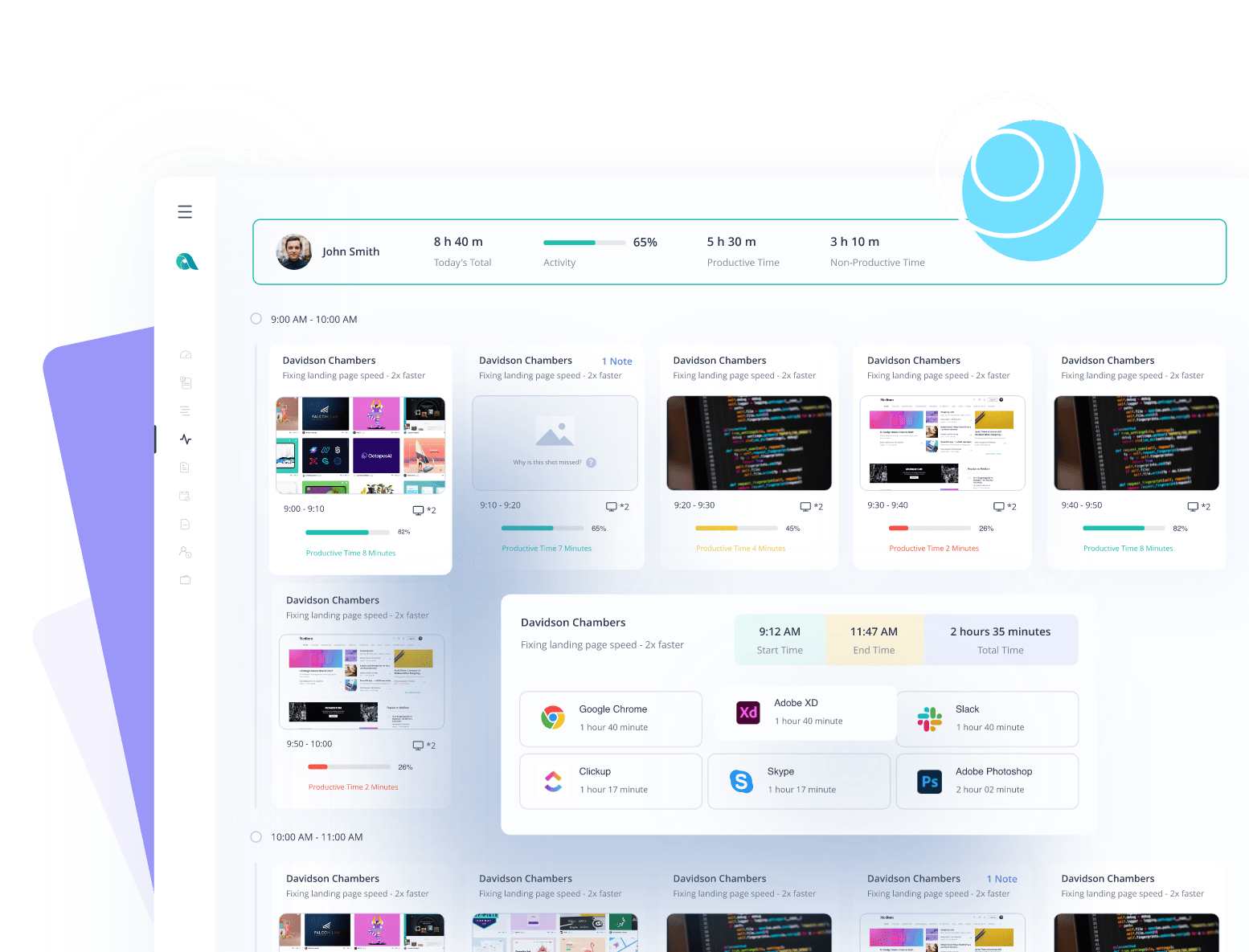
- Tracks application usage, screen activity, and time spent on tasks.
- Provides live screen monitoring to help managers track workforce performance.
- Provides bandwidth usage insights and detects unproductive behavior patterns.
- Offers real-time data monitoring dashboards to analyze workflow efficiency.
- Generates customized productivity reports and integrates with project management systems like Jira, Trello, and Asana.
Best for: Organizations managing hybrid and remote teams, freelancers, and large enterprises.
The platform's interface provides instant access to employee activity data, making remote management more effective.
Experience Apploye's all-in-one monitoring now!
2. Teramind – Security-Focused Monitoring
- Advanced insider threat detection with real-time user behavior analytics.
- Provides automated alerting on suspicious data transfers, unauthorized access, and network system maintenance.
- Features live session playback, making it easier to identify security breaches.
Best for: Enterprises needing strong cybersecurity and compliance tracking.
The system excels at real-time fraud detection, identifying potential security breaches before sensitive data is compromised.
3. ActivTrak – Behavioral Insights & Workforce Optimization
- Focuses on employee engagement tracking rather than invasive monitoring.
- Uses machine learning to detect work habits, break times, and performance bottlenecks.
Best for: Companies aiming for ethical monitoring with a focus on productivity coaching.
The system supports data-driven decisions by providing objective metrics about work patterns and productivity trends.
Main Features of Effective Employee Monitoring Tools
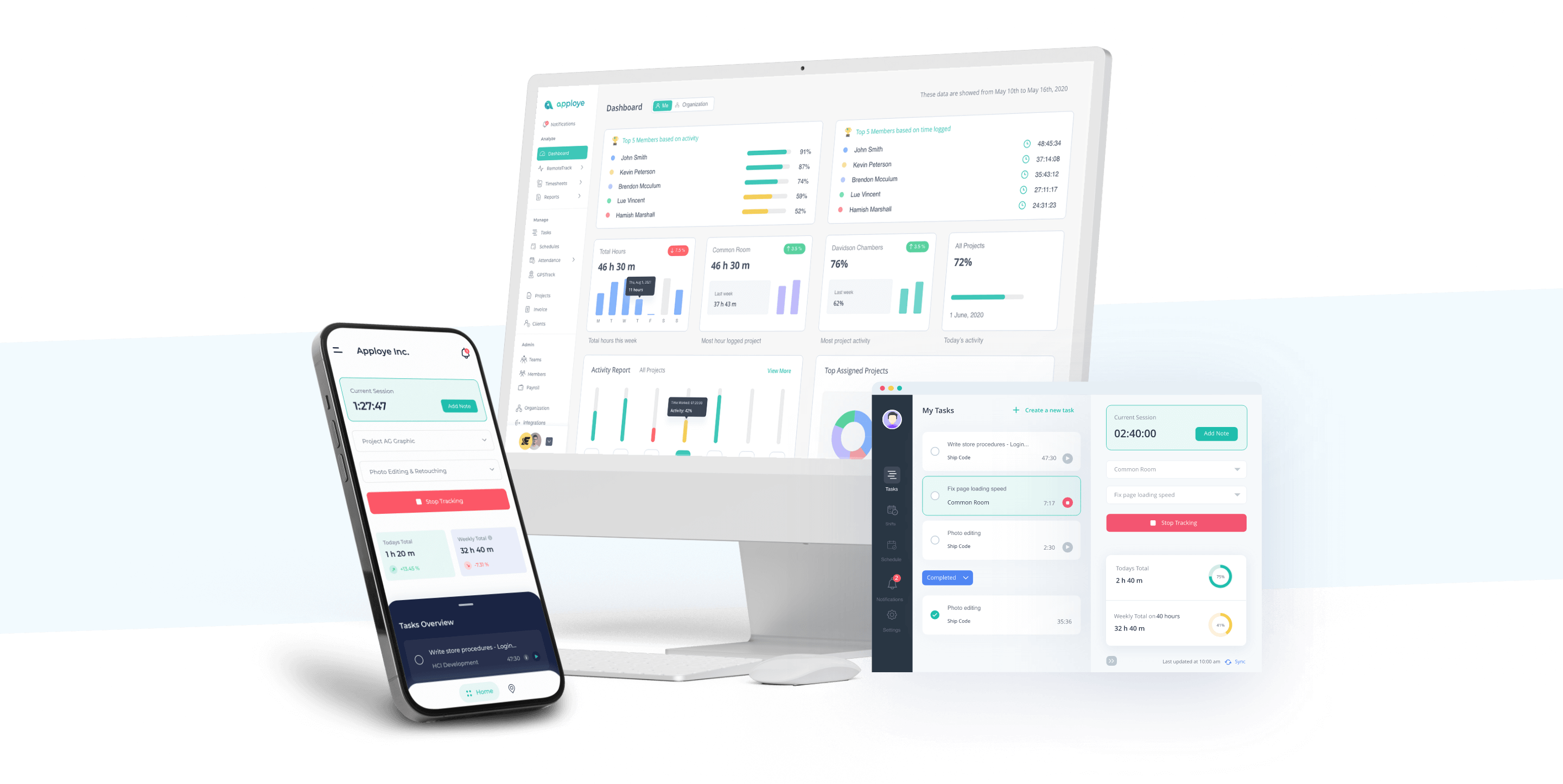
Good real-time monitoring solutions should make it easy to manage employees, follow security compliance rules, and fix system inefficiencies before they become big problems.
Modern real-time monitoring software prioritizes user experience while maintaining comprehensive surveillance capabilities.
Here's what good real-time employee monitoring tools need to have:
Data-Process Efficiency & Integration with Other Systems
The tools work well with HR, payroll, and project management platforms. They connect to these systems without any problems. Plus, they help teams share info easily. The tools spot problems fast with real-time alerting thresholds. This helps fix workflow inefficiencies right away.
Also, the software watches network performance on its own through automated tracking. This cuts down on latency issues.
Integration with data-driven services ensures that monitoring insights contribute to broader business intelligence initiatives.
Integrate Apploye with your favorite tools
Unnecessary Data Backlogs Prevention for Smooth Operation
The tools have an intelligent analyzing capacity to sort through data. They pick out what's useful from what's not needed. They stop data overload by only looking at the most important critical employee activity metrics. This makes things simpler for everyone.
Additionally, these platforms have automated alert systems to tell managers about work problems.
But they don't send too many alerts, so managers don't feel overwhelmed.
Smart filtering prevents network performance issues from triggering excessive alerts while ensuring critical failures receive immediate attention.
Queue Manager State Determination for Optimizing Workloads
Managers can see how work is split up using performance dashboards with real-time visibility. This helps them make quick choices. The tools help spread work evenly for task balancing across teams. This stops employee burnout before it starts.
This way, everyone can see how things are going with real-time updates on work progress, queue attributes, and manager workflows. This keeps the team on track.
Detailed performance dashboards display current event details alongside historical data for context-rich decision making.
Best Practices for Ethical and Efficient Live Employee Monitoring
Having good monitoring practices helps companies maximize employee productivity. It also helps keep workforce trust high. Plus, it makes sure that real-time tracking drives efficiency rather than causing unnecessary stress or privacy concerns.
Well-implemented monitoring supports organizational Cost Savings through optimized resource allocation and reduced downtime.
Setting Clear Policies & Transparency Guidelines
Companies need to set rules for real-time employee monitoring. They should write down clear policies and transparency guidelines. These rules should say what is being monitored, how data is used, and why monitoring is necessary.
When companies are open about their tracking, they keep employee trust. This shows that tracking is aligned with business objectives rather than intrusive oversight.
Also, bosses should tell workers about these rules in simple terms. They need to follow legal regulations such as GDPR, HIPAA, and CCPA so they don't break any laws.
Create ethical monitoring with Apploye
Using Real-Time Data-Informed Decisions for Workflow Optimization
Tracking tools should do more than just watch what employees do. They should help leverage real-time data to optimize workflows.
When corporations look at work habits and queue attributes, they can adjust resource allocation better. This keeps workers busy but not too busy.
Also, visual dashboards help employers see a comprehensive overview of system metrics. This lets them make better data-driven adjustments without micromanaging employees.
Analytics that support data-driven decisions transform monitoring from passive surveillance into active business optimization.
Preventing Processing Task Overload
Companies need an efficient and ethical monitoring system.
However, they must make sure monitoring tools do not create an excessive burden on anyone. They should set up real-time monitoring tools to track only essential performance data.
This way, they only collect useful info instead of watching everything.
Plus, AI-driven analytics can help with workload balancing. This means less manual work while keeping workers happy and productive.
Types of Data Suitable for Real-Time Monitoring
We watch employees in real-time to help them work better and keep things safe. We look at two main types of data: system & performance metrics, and employee behavior & productivity data.
System & Performance Metrics
We check how well our computers and networks run. This helps workers do their jobs without delays or problems.
Capacity Planning for Workload Distribution
We watch how work flows in real time. Then, we can give each team the right amount of work.
Key Metrics: We look at CPU use, memory use, and network traffic.
Benefit: This stops servers from getting too busy. Plus, it helps teams work faster and better.
Automated Alerting for Security Breaches
Real-time security monitoring spots bad guys trying to break in or steal data right away.
Primary Technologies: We use security threat detection with AI, spot unusual activities, and send notifications.
Benefit: Quick alerts mean faster incident response time. Also, they stop data from getting stolen.
Employee Behavior & Productivity Data
Tools that watch how employees work help spot patterns. These tools also help make work better. Plus, they check if people follow company rules.
Pipeline Metrics for Project Tracking
Watching pipeline metrics shows how fast work moves. It also spots bottlenecks as they happen.
Fundamental Metrics:
- How many tasks get done?
- What applications employees use (e.g., productivity apps vs. distractions).
- How fast people type and finish work.
Benefit: Project leaders can see what's slow and fix who does what work.
Compliance & Reporting Logs for HR & Legal Teams
Workforce monitoring software helps employees follow company rules and laws like GDPR, HIPAA, and CCPA.
Primary Monitoring Aspects:
- When workers log in and out.
- What apps do they use and what files do they open?
- If projects are running according to plan.
Benefit: Stops rule-breaking and helps HR teams watch work in a fair way.
Unifying & Correlating Logs and Metrics for Holistic Insights
Putting many real-time monitoring tools into one centralized dashboard shows all worker and system activity.
Key Components:
- Out-of-the-box dashboards that show data in pictures.
- Integration with other ERP and CRM systems.
- Data-processing efficiency checks to reduce extra work.
Benefit: Helps make choices using data by finding slow spots and making work better.
Application Areas of Real-Time Monitoring
Companies use real-time employee monitoring to help workers do better work, stay safe, and work smoothly. They can watch how things are going through centralized dashboards, low-latency monitoring, and real-time data visualization.
Here are some industries that benefit from real-time employee monitoring:
1. IT & Tech Companies
IT companies watch their computers in real-time to check system performance, fix problems quickly, and keep things safe in multi-cloud environments. Their teams use these tools to follow rules like GDPR and ISO 27001. This keeps private information safe. They use programs like Cisco AppDynamics and Splunk App for Infrastructure to spot problems right away.
2. Healthcare & Compliance-Driven Organizations
Hospitals need to watch their systems closely to follow HIPAA compliance rules and keep patient information private. They also use Good Laboratory Practice (GLP) Management to make sure their lab work is correct. Programs like TrueSight Capacity Optimization help hospital IT teams see how their systems are working and make them better.
3. Remote Work & Hybrid Teams
When people work from home or mix office and home work, real-time dashboards show how much work they're doing. System capacity monitoring makes sure everyone has enough internet speed to work well. Smart programs use anomaly detection. This ensures a balanced and efficient remote work environment.
4. Call Centers & Customer Support
People who work in call centers need to track response times, call resolution rates, and agent productivity. With live monitoring, managers can see how well workers are doing and help them do better. Automated alerting systems tell managers when things aren't working well. Then, tools like New Relic APM 360 show how workers are helping customers.
5. Logistics & Fleet Management
Delivery companies use GPS tracking and route optimization to get packages to people faster. They use IBM MQ Explorer to watch pipeline metrics and make sure everything moves smoothly. Also, automated alerts tell managers when trucks go off route or might be late. It helps them run their trucks better.
Final Thoughts: Maximizing Productivity with Real-Time Monitoring
As you can see, real-time monitoring boosts productivity, enhances security, and ensures compliance. When implemented ethically, it provides valuable insights without compromising employee trust.
If you pick good tools and follow the rules, you can optimize workflows, reduce risks, and create a more efficient, transparent workplace.
Start your Apploye journey today!

