Top 10 Best User Activity Monitoring Software
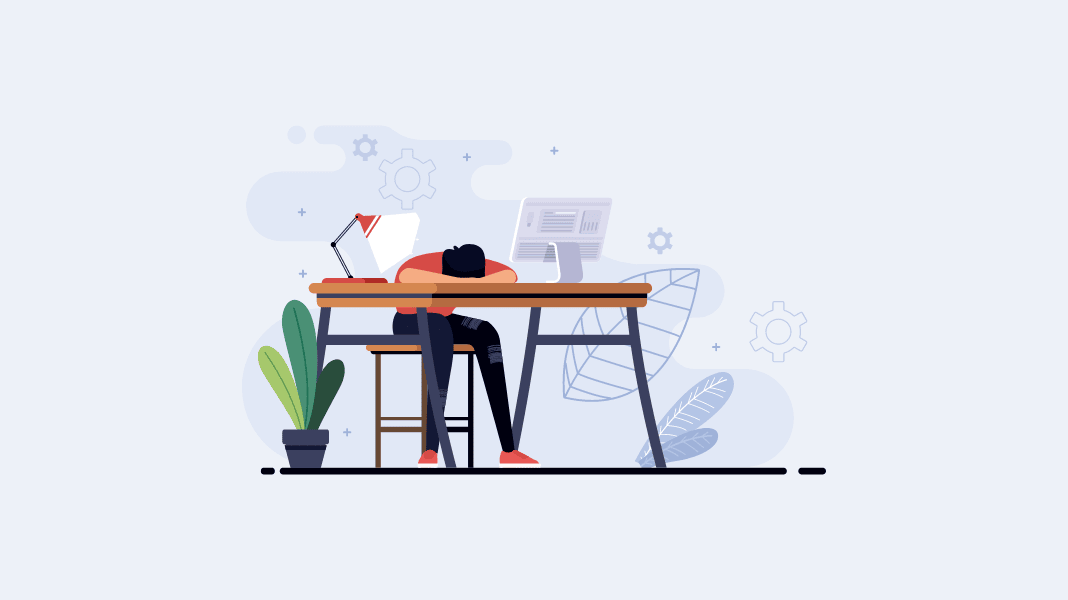
The trend of work-from-home and hybrid systems is buzzing throughout the world. While some employers are reluctant to remote and hybrid work cultures, employees have embraced the perk of remote work.
At the same time, employers face trust issues in employees' performance and productivity. Here hits the user activity monitoring (UAM) system providing you the remote surveillance of your remote team which employers look for.
It associates all employees and employers with mutual respect, trust, confidence, and productivity as the demand for employee monitoring software has increased by 65% during 2019-2022.
This article will introduce some fantastic user activity monitoring software with its core functionalities. Also, you can get an overview of how UAM can help your business.
What is User Activity Monitoring?
User Activity Monitoring (UAM) is tracking and recording the activities of users. Companies typically use UAM software for finding insider threats and stopping threats early on. UAM tools can also be used for finding out if any employee is misusing organizational resources or their work time.
User Activity Monitoring typically includes tracking the following activities:
- Tracking user actions
- Visited websites
- Used software
- Periodic Screenshots
- Keystroke logging
What is the purpose of monitoring user activity?
User activity monitoring (UAM) improves data security, limits inappropriate actions and insider threats, and improves company productivity. You can implement it for employee behavior monitoring and performance analysis.
You may use it for individual scrutiny or collective/team analysis. It's beneficial not only for the company but also for the employees.
User activity monitoring for employers
Providing data protection
Companies have a significant concern about data breaches. They are vulnerable to personal or organizational data loss, unauthorized data manipulation, insider attacks, corruption, and theft. Implementing any UAM tool can help you secure your data and network.
You can control the employee's computer activities on the internet, blocking malicious websites, getting alarms for unwanted activity, reports of browsing history, and many more.
Information for audit and compliance
The UAM gives you an in-depth history of the employees working on their devices. You can run scrutiny and find the pattern of the activities. This could help you investigate the nature of the work of employees.
For example, you can review the actions of an employee while working. It gives you an idea about the employee's working pattern, abilities, and disabilities.
Moreover, you can maintain the policy and compliance with your clients by ensuring information security. It helps you to find suspicious activities that go against your policy and alerts you.
Increase in productivity
All employers have concerns about how employees work with dedicated working hours. Thus, it creates an urge to monitor working hours. The UAM facilitates authority for interpretation, comparison, and knowledge of how every employee performs and adds value with their designated time.
Employers can get an overview of the employee's potential, efficiency, and weaknesses. So he can assign the right amount of responsibility that an employee can handle. Also, you can compare the performance and motivate your employees to do better. Thus, you can ensure an increase in productivity.
User activity monitoring for employees
Personal Productivity growth
The user activity monitoring app works as a power booster. When you are aware that your every action is being monitored, you get an automatic focus subconsciously. Your mind works as a distraction blocker.
As a result, you are more consistent and dedicated to work. This will speed up your efficiency and peak productivity. Maximum UAM tools provide reports that give a comparative analysis of your work. So, you can pursue your performance, find the lacking, and improve yourself.
Being addressed and acknowledged
One of the best things UAM has brought into the workplace is transparency. As a result, managers can observe how much each employee has performed. You can easily get noticed for your hard work and performance, which was tough before.
So, managers have a scope to bring hard-working personnel into the limelight.
Proof of work
The user activity monitoring tool provides an intuitive dashboard and reports to validate your work. This could be a better way to represent your work. Sometimes, if any employee works overtime, with the proper documents, he can charge more allowance.
How do I monitor user activity?
Monitoring user activity needs some methods and tools. Many systems are out there to provide UAM services. Now, you have to decide what kind of surveillance you need.
For example, if you need to boost employee productivity, you can use a simple monitoring tool. Considering the security, risk analyzer, and productivity improvement, you need more tools for user activity monitoring.
Some crucial features that have to have in a user activity monitoring system should have are-
- Save the user activities with keyboard and mouse movement
- Screenshots and screen recording
- Monitoring the web directory and applications running during office time
- Working hours tracking
- Reports on productivity, activity, etc.
- Clock in and out
Review the lists of some amazing user activity monitoring software and their details for your convenience.
- Apploye
- Hubstaff
- Desk time
- Insightful
- Teramind
- ActivTrak
- Time Doctor
- Clockify
- WebWork
- Ekran
The Details of the User Activity Monitoring Software
Apploye
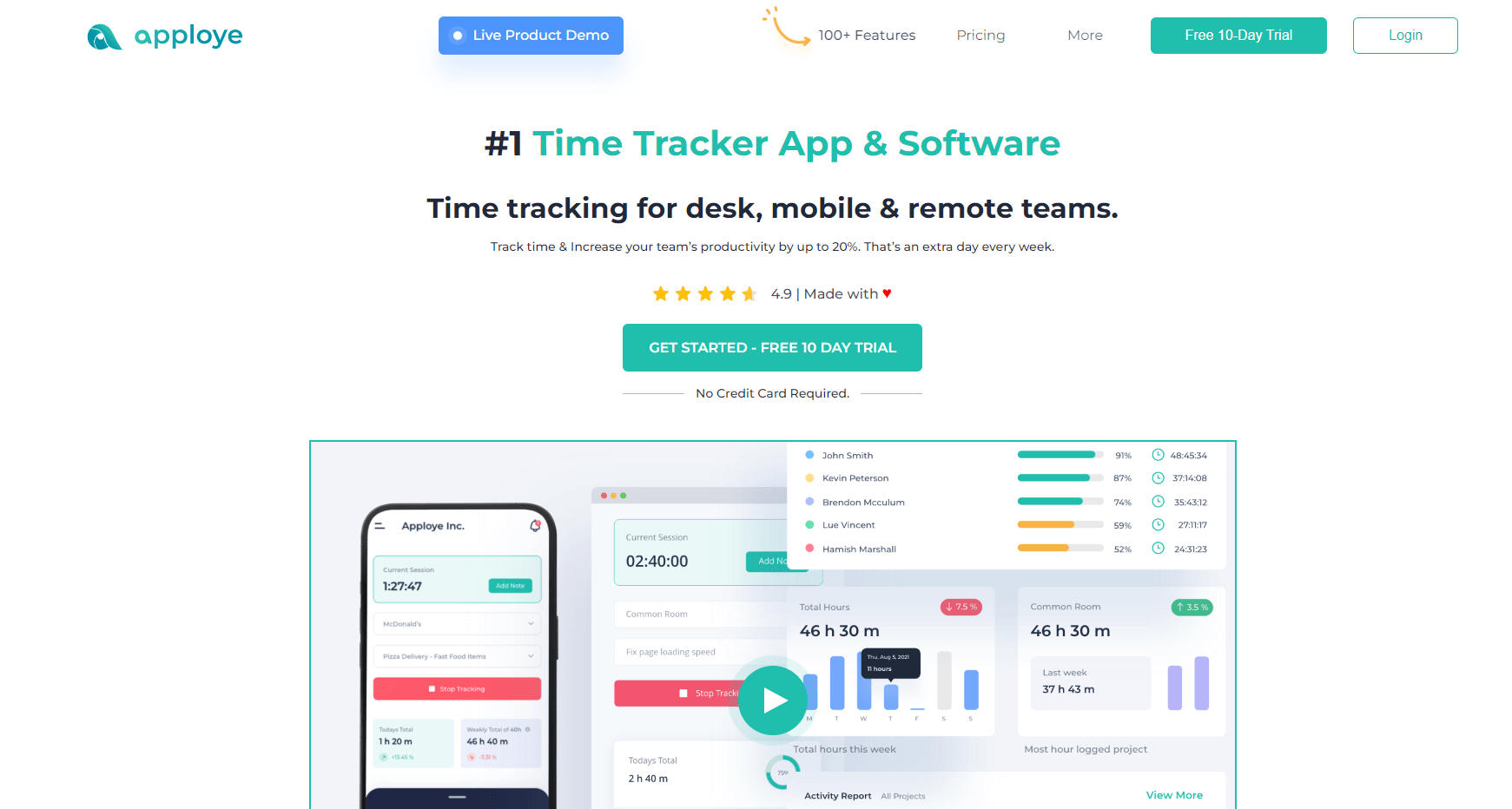
Apploye serves the primary purpose of user activity monitoring, boosting user productivity by up to 20%. It has mobile and desktop apps going every way you want to track your people. With very reasonable pricing, you can get one of the best deals from the pricing planning variation.
Let's check a quick analysis of how Apploye can be your UAM tool-
- Apploye tracks all desktop activities by tracking keyboard and mouse movements.
- It can show the activity percentage, which is how much active and neutral time you have passed.
- It can take screenshots every 10 minutes of multiple screens. You get a whole overview of what your employees are up to.
- You can get an exact review of the apps and website usage time with the starting and ending times. So, the probability of using any time-wasting media, unofficial sites, or social media decreases.
- The smart dashboard shows the performance comparison for the specific projects and all projects throughout the week.
- The employer can also audit the overall performance of the employees throughout the week. So you can better understand who is improving and is more productive.
Apploye adds more value to your system by automating payroll and invoices. You can manage your projects, check project status, and manage your people and clients.
Let's go over the features of Apploye at a glance-
- Employee monitoring- Apps and URL tracking, multiple screen monitoring, keyboard, and mouse movement tracking.
- Time tracking- Automatic and manual time tracking, Pomodoro timer, idle time tracking, timesheets, clock in and out, attendance tracking.
- Reports- Manual time entry, app usage, URL usage, and activity reports.
- Project and task- Project-based time tracking, task tracking, project budget, billable and non-billable hours.
- Payroll and invoice- Hourly payment, one-time payment, fixed fee project, tax, and discount.
Pricing:
- Elite: $4.5 per user per month
- Power: $8 per user per month
You can get a 50% discount yearly.
Customer review:
- Capterra: 4.8
- G2: 4.6
Hubstaff
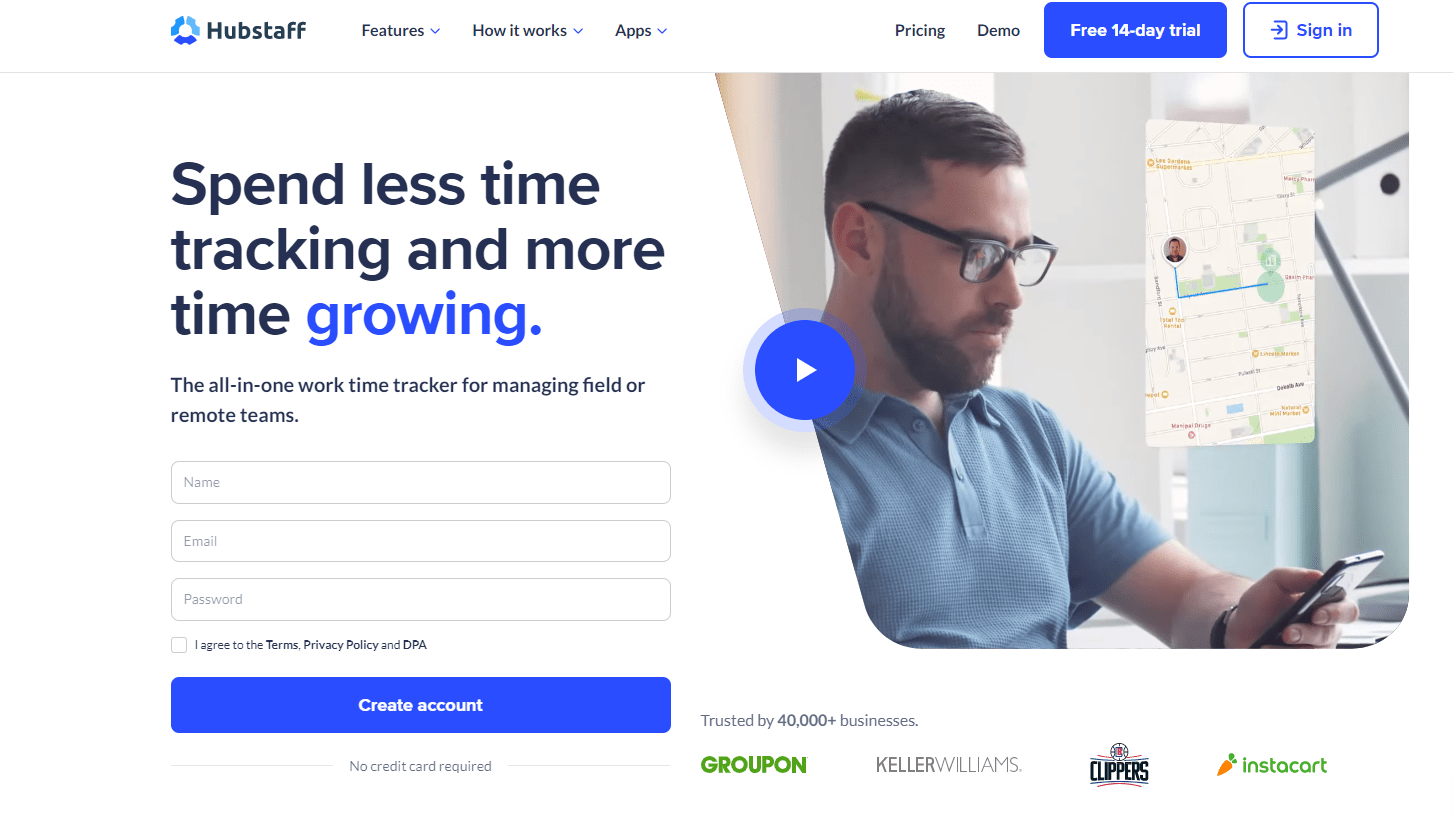
The next app that comes on this list is Hubstaff. It has a strong ground for monitoring and analyzing user activity with rich features like screenshots, application and website tracking, computer recording, and many more. The activity monitoring features are
- Apps and URL tracking,
- Mouse and keyboard usage
- Idle time tracking,
- Unlimited screenshot
- Geo-fencing
The other features are
- Time tracking, timesheets, time reporting,
- Time clock, reminders, scheduling,
- Insights, project cost management,
- Overtime tracking, invoice, payroll,
Pricing:
- Starter: $7 per user per month
- Grow: $9 per user per month
- Team: $12 per user per month
- Enterprise: Contact vendor
Customer review:
- Capterra: 4.6
- G2: 4.3
DeskTime
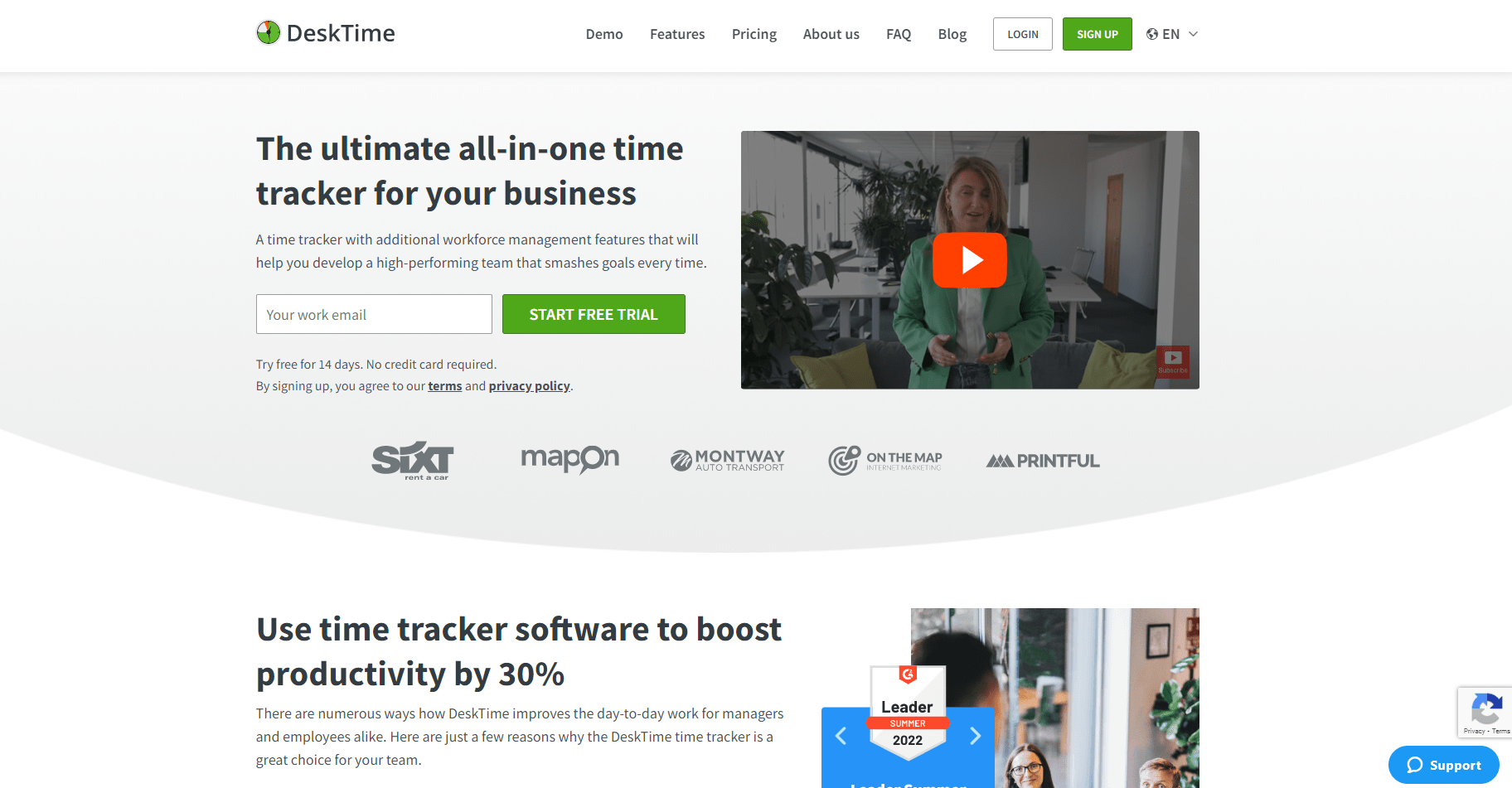
Desk time supports a smart control of employee activities. Features like document title tracking add a bonus for activity monitoring. I can read the titles of documents, emails, chat groups, etc. So you can easily sort out what types of documents your employees are working on. The more you get-
- Automatic screenshot,
- Apps and URL tracking,
- Document title tracking,
- Productivity calculation,
The other features are
- Automatic time tracking, private time option,
- Cost calculation, absence calendar, shift scheduling,
- Reports, project tracking, Pomodoro timer,
- Booking, web time tracker,
Pricing:
- Pro: $7 per user per month
- Premium: $10 per user per month
- Enterprise: $20 per user per month
Customer review:
- Capterra: 4.5
- G2: 4.6
Insightful
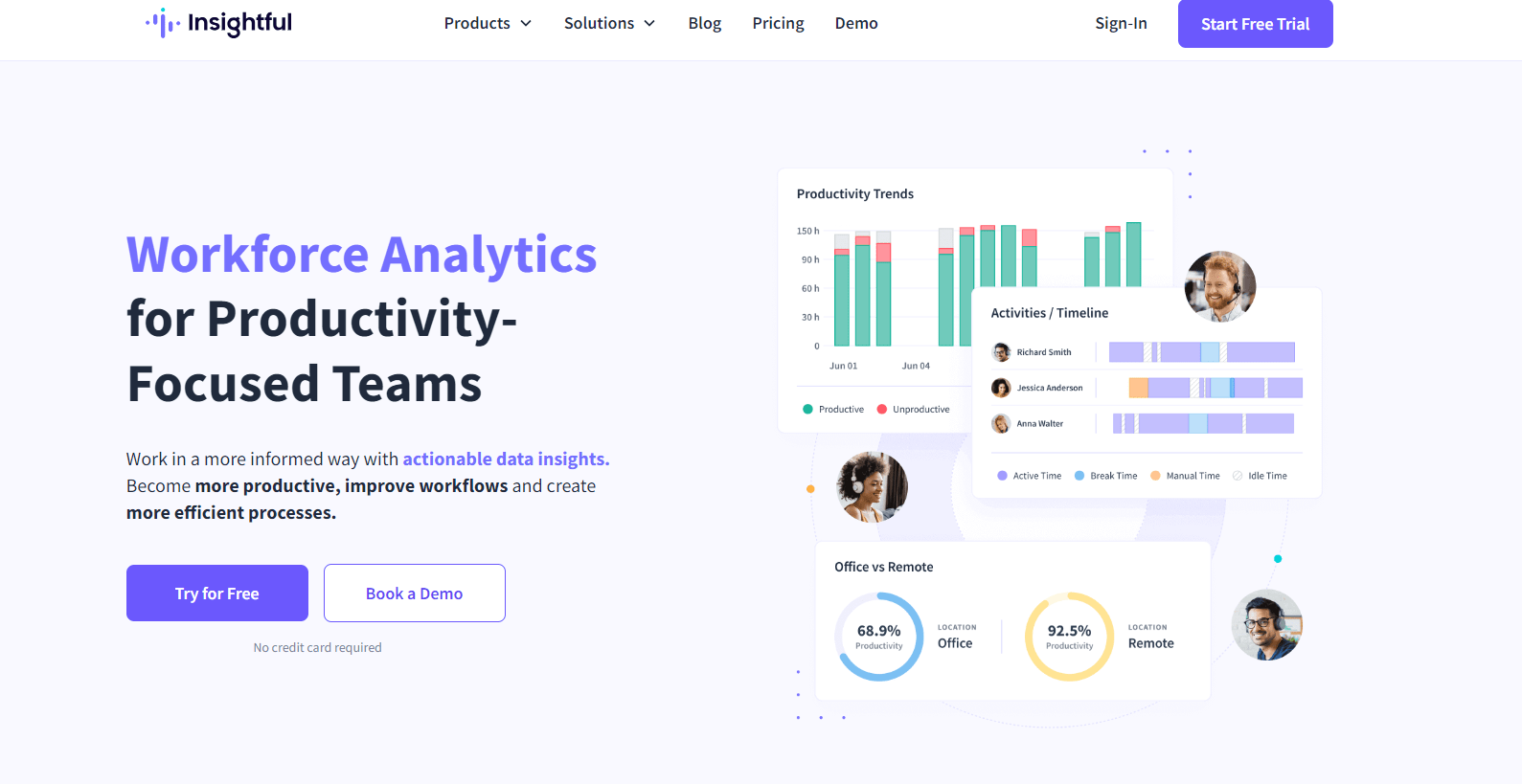
Insightful drives your workforce into a more organized, efficient, and productive form. It has a flexible interface for employers and employees. It provides raw data for measuring, analyzing, and improving productivity. Insightful gives-
- Apps and website monitoring,
- Productivity and habit tracking,
- Automated, manual, and on-demand screenshots,
- Computer-activity-based clock-in/out
Also, it offers
- Automatic time mapping, attendance tracking,
- Payroll, timesheets, reports, and analytics,
- Stealth mode. Timekeeping, alerts,
Pricing:
- Employee monitoring: $8 per user per month
- Time tracking: $10 per user per month
- Automatic time mapping: $15 per user per month
- Enterprise: Contact vendor
Customer review:
- Capterra: 4.7
- G2: 4.7
Teramind
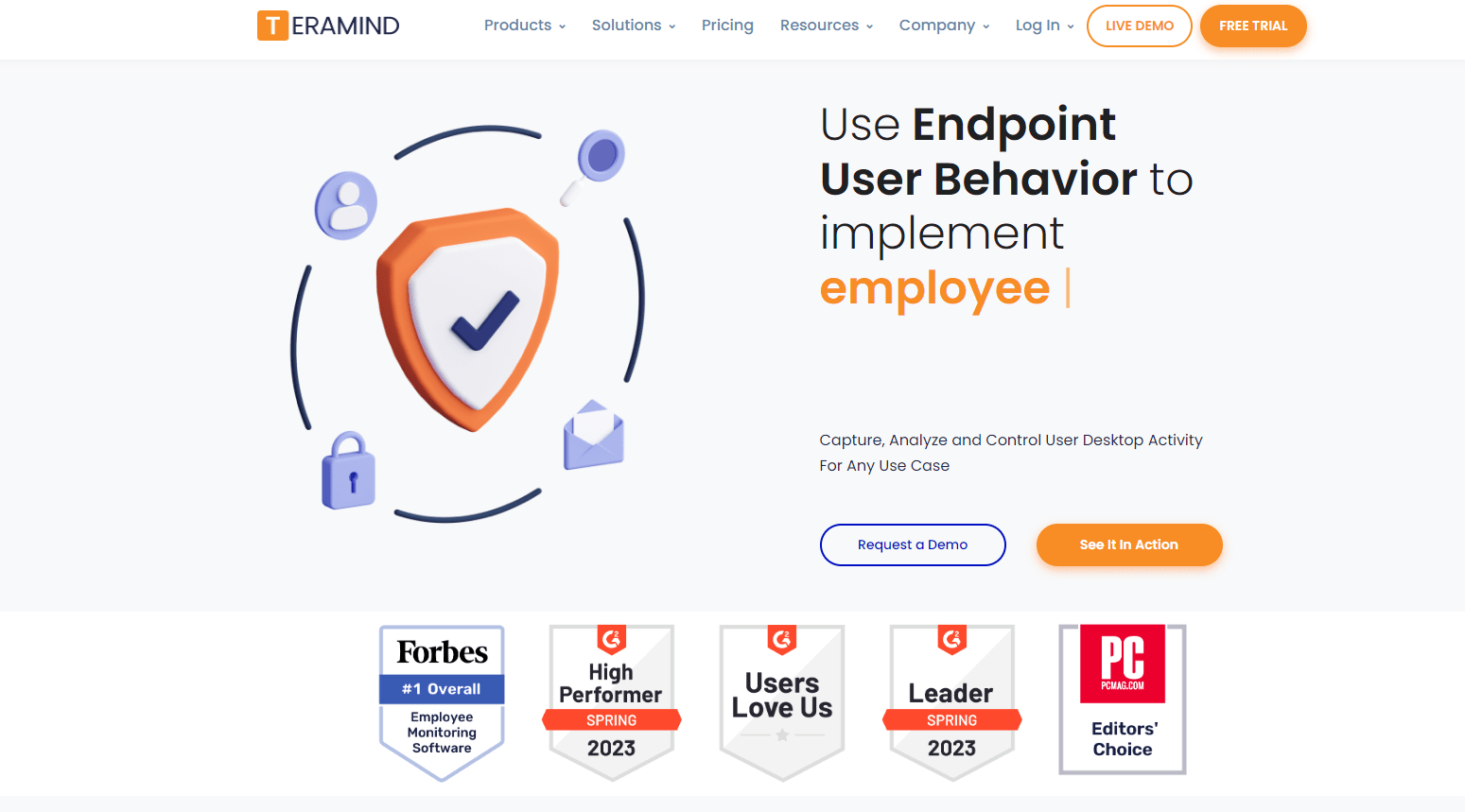
Teramind provides detailed UAM features that help you fulfill your monitoring purposes. It ensures that you can establish your objectives through data-driven decisions. It also gives you an overview of user behavior analytics. The best part of Teramind is-
- Web page and application
- Activity blocking
- Social media activity checking,
- Data loss prevention
The other features are-
- Time and productivity tracking, Citrix monitoring,
- Optical character recognition,
- File transfer tracking, productivity analysis,
Pricing:
- Starter: $10.001 seat per month
- UAM: $21.001 seat per month
- DLP: $25.001 seat per month
- Enterprise: Contact vendor
Customer review:
- Capterra: 4.7
- G2: 4.5
ActivTrak
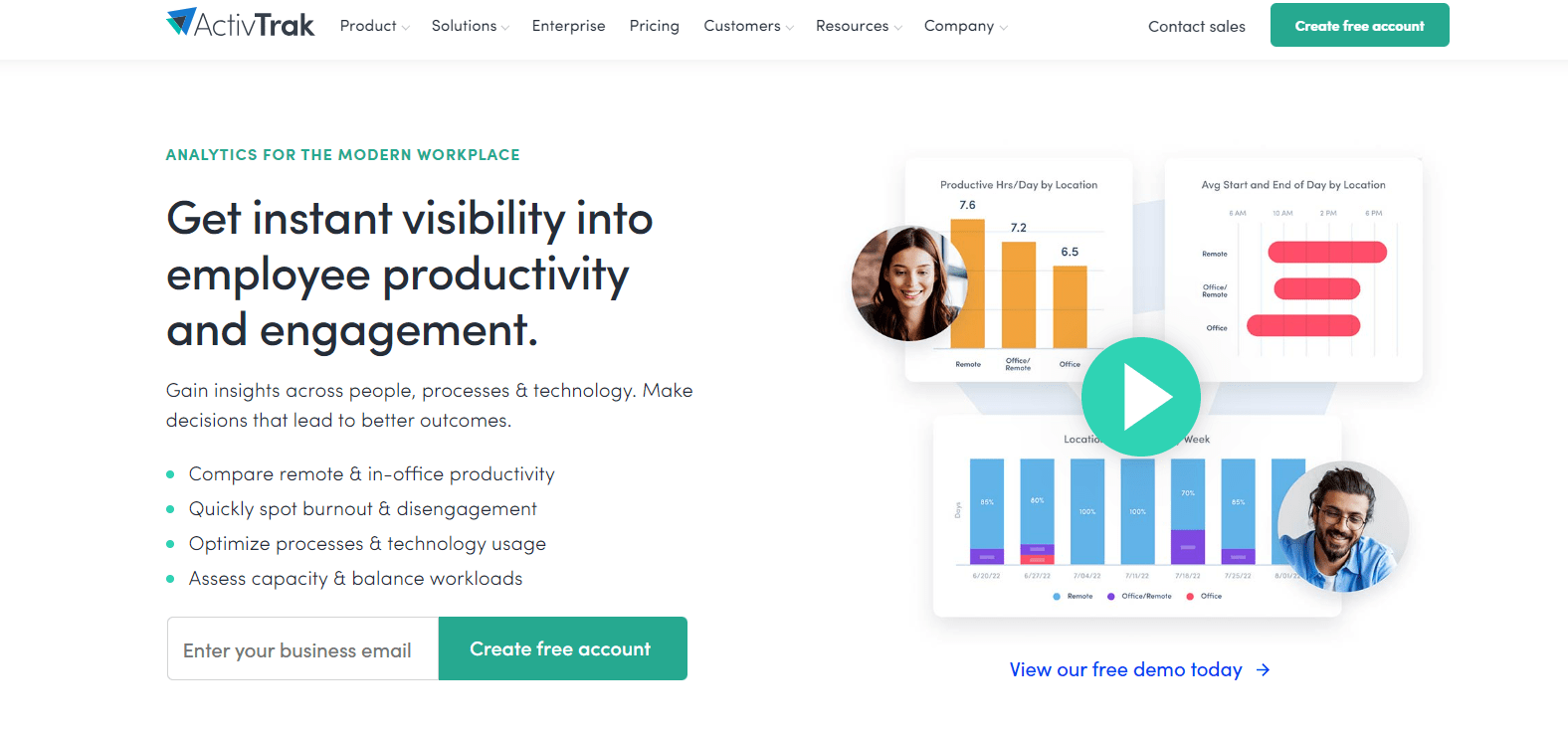
ActivTrak provides a modern workforce management system where a manager can handle in-office and remote employees. It has brought a new dimension to UAM service without compromising employee privacy. The unique features are-
- Application and website usage
- Alarm and website blocking,
- Benchmark and analysis,
- Activity logs
The other features are-
- Work hours tracking, activity reports, and personal insights
- Automated Classification of Websites & Apps Activity
- Workload Balance & Burnout Risk Analysis
Pricing:
- Free: for one user
- Essentials: $10 per user per month
- Professional: $17 per user per month
- Enterprise: contact vendor
Customer review:
- Capterra: 4.7
- G2: 4.5
Time Doctor
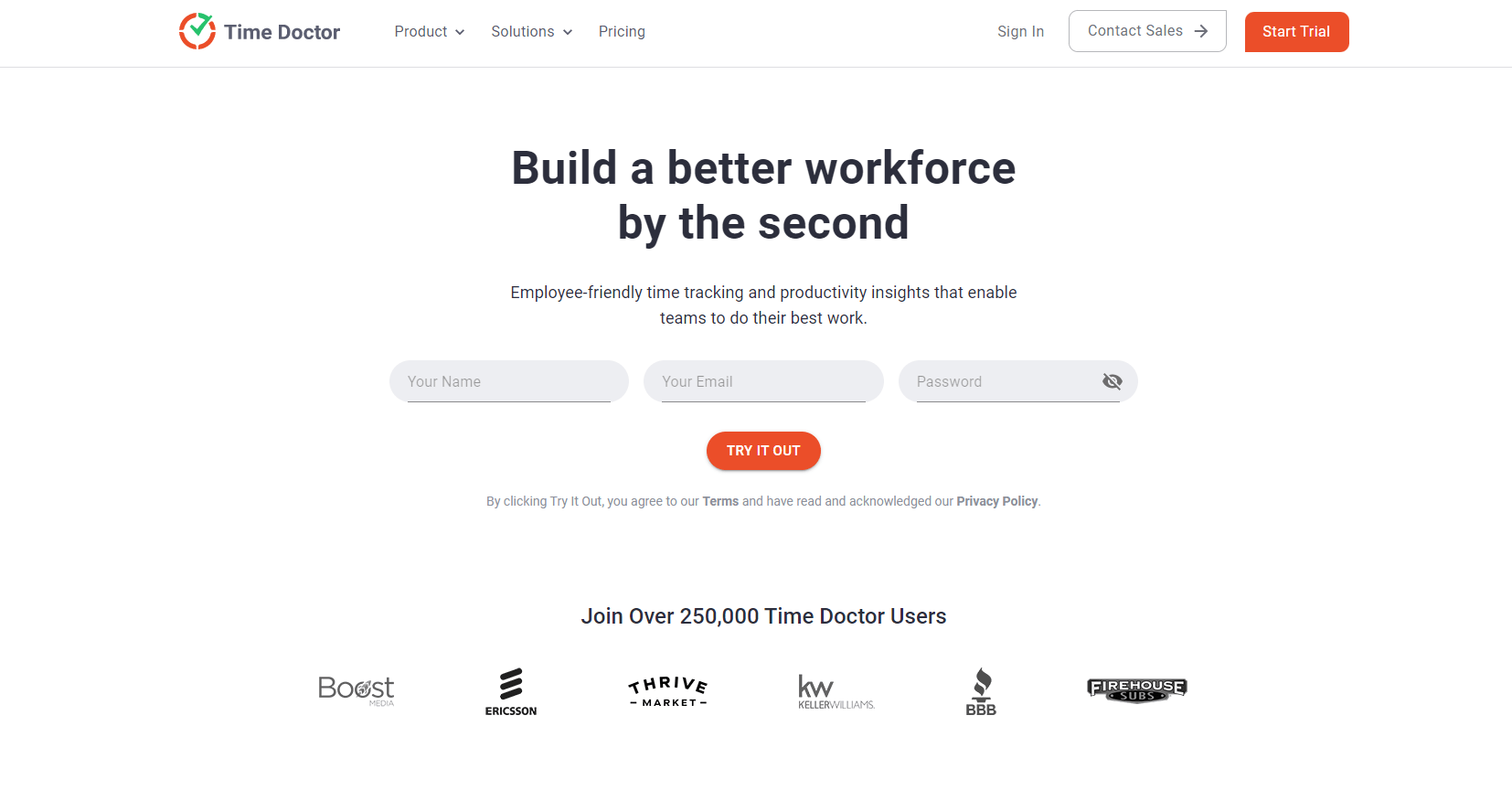
Time Doctor automates monitoring and time tracking without disturbing its users. So, you don't need to worry about manual clock-in and out. This app also offers a customizable monitoring system. It helps you with proper employee engagement and better productivity.
- Browser and app usage summary
- Optional screenshots, screen recording
- Productivity percentage reports
- Distraction alerts, chat monitoring
The other options are-
- Automatic time tracking, silent tracking,
- Project budget and management
- Online timesheets, payroll
Pricing:
- Basic: $7 per user per month
- Standard: $10 per user per month
- Premium: $20 per user per month
Customer review:
- Capterra: 4.5
- G2: 4.4
Clockify
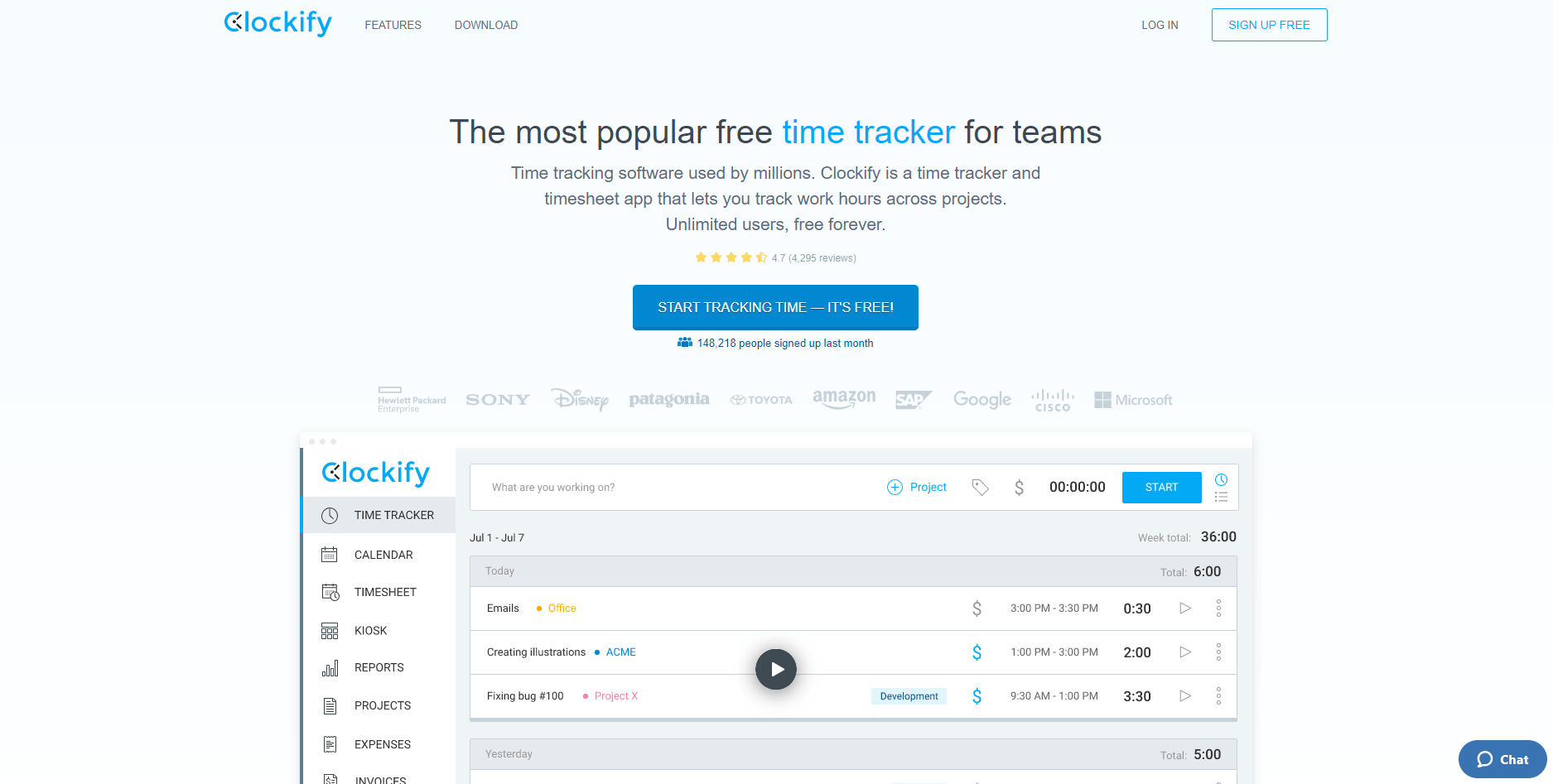
Clockify is a feature-rich employee monitoring and productivity tracker that helps thousands of freelancers and solo users. The easy-to-use interface also helps many companies with time and employee management. So, here are the UAM features of Clockify.
- Location and route tracking
- Screenshots,
- Attendance and leave tracking
The other features are-
- Time tracker, timesheets, Kiosk,
- Time off, expense tracking
- Approval, schedule, billable hours,
Pricing:
- Basic: $4.99 per user per month
- Standard: $6.99 per user per month
- Pro: $9.99 per user per month
- Enterprise: $14.99 per user per month
Customer review:
- Capterra: 4.7
- G2: 4.5
WebWork
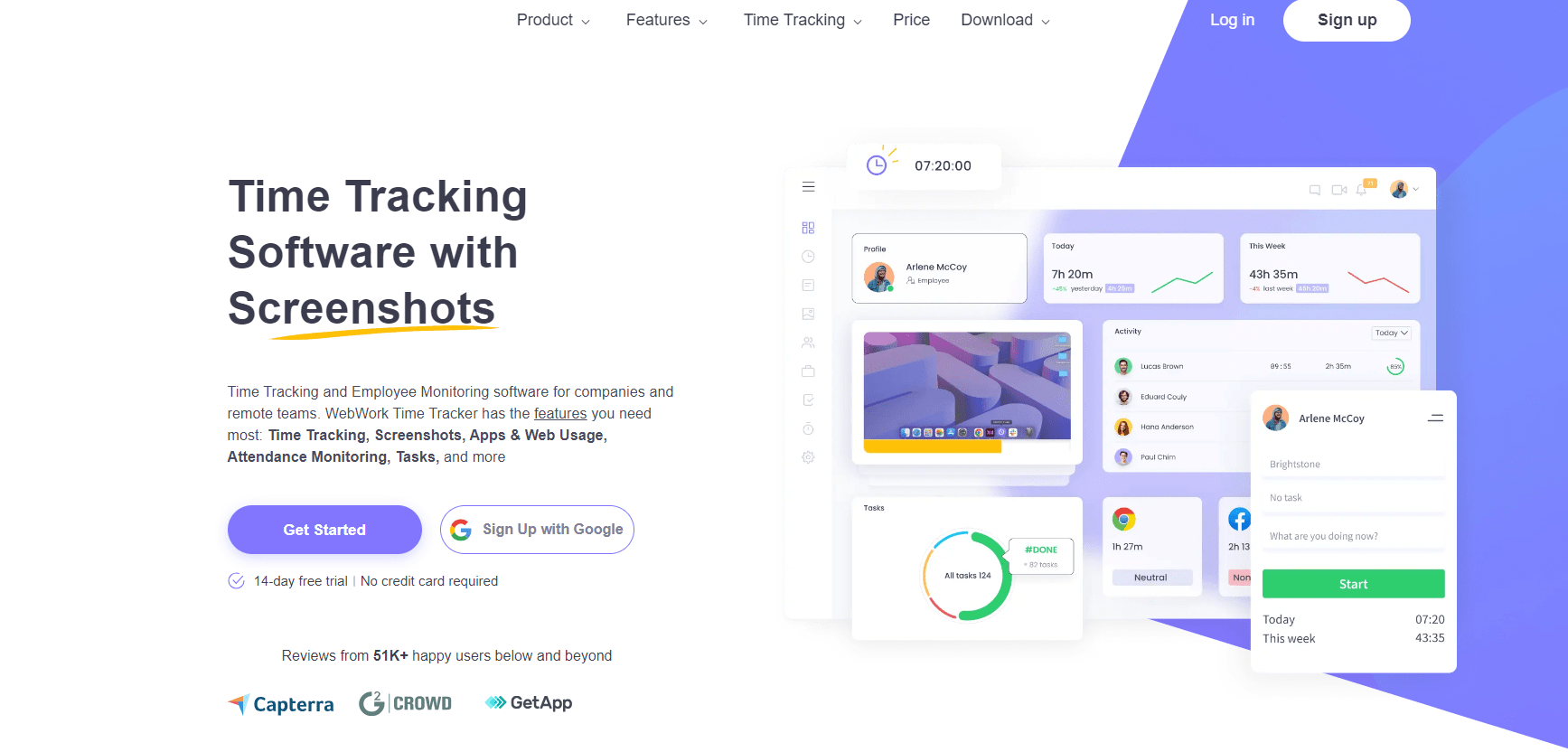
WebWork time tracker provides a smart interface to observe employees' status, whether they are available, which project and task they are up on, and what's happening in their browser. It also gives you an overview of how many users are productive and non-productive in real-time. The more you can get-
- Mouse clicks and keyboard strokes
- Apps and URL usage monitoring
- Screenshots
- Geo-location tracking
The other features are-
- Attendance monitoring, billable hours,
- Time tracking, activity level, team chat,
- Invoice, task management,
Pricing:
- Free: for one user
- Basic: $4.99 per user per month
- Enterprise: contact vendor
Customer review:
- Capterra: 4.3
- G2: 4.7
Ekran
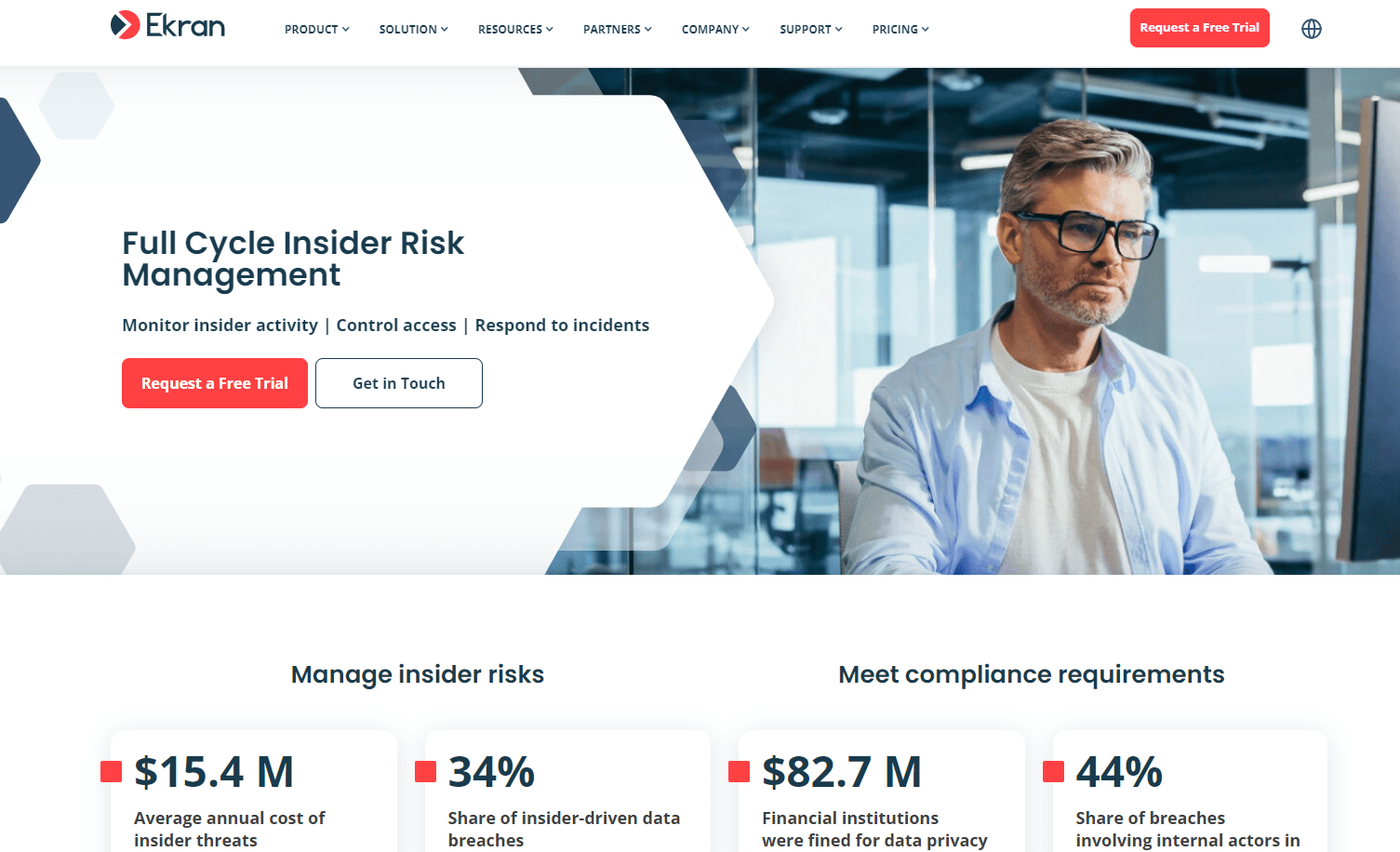
The Ekran system is another threat detection, UAM monitoring, and security management software that allows advanced monitoring features comprising screen recording, audio stream, multiple screen monitoring, USB monitoring, control, etc. The main components are-
- Keyword-triggered monitoring
- Keystroke logging
- File monitoring
- Web page and application
The other features are:
- Privileged access management, high-end identity management,
- Alerts and incident response, auditing and reporting,
- IT security compliance, activity monitoring,
Pricing:
It is not provided by the vendor.
Customer review:
- Capterra: 4.7
- G2: 4.5
Final Words
When you have a more transparent and feasible system, you have more employee engagement and safety. The user activity monitoring software brings a revolutionary change in the working policy.
Here, an employer can have an accurate scenario of the company's internal part, and an employee becomes more liable for his job.
So, are you ready for a proactive team under a secure and reliable system?