Top 27 Best Apps for Freelancers in 2026

Freelancing is awesome.
You can work from home in your pajamas and enjoy flexible work setting your own schedule. There are no office politics or tedious meetings to attend.
But while freelancing has many benefits and perks, becoming your own boss has its own set of challenges. Freelancers often face distractions that can compromise productivity.
Furthermore, more wrong choice of freelancing apps makes the work even harder to become successful.
To help you manage and scale up your work, here is a list of some of the best apps for freelancers in 2026.
Try digging in.
14 Best Apps for Freelancers at a Glance
Here is the list of the best 20 freelance work apps under their specific genres.
- Freelance Job Sourcing Apps: Upwork, Toptal
- Time Tracking App: Apploye
- Project Management Software: Trello, ClickUp
- Communication Tools: Calendly, SaneBox, Neo
- Invoicing Platforms: PayPal, Wave, QuickBooks
- Designing Tools: Figma, Webflow
- Programming Software: UltraEdit
- Writing Assistants: Grammarly, Google Docs, Simplified
- SEO Tools: Ahrefs, Moz Pro
- Cloud Storage Platform: Dropbox
- Productivity Tools: Todoist, Win The Day, Clean Email
- Social Media Management: Loomly
- Assignment Calculator: Study Crumb
- Portfolio Website for Freelancers: Canva
Best Freelance apps for job sourcing
First impressions matter when it comes to scoring that freelancing project. Being one of the early applicants can make you stand out to potential clients.
Downloading freelance job board apps and enabling notifications can allow you to apply to your favorite jobs quickly and not miss the opportunity to earn more.
1. Upwork
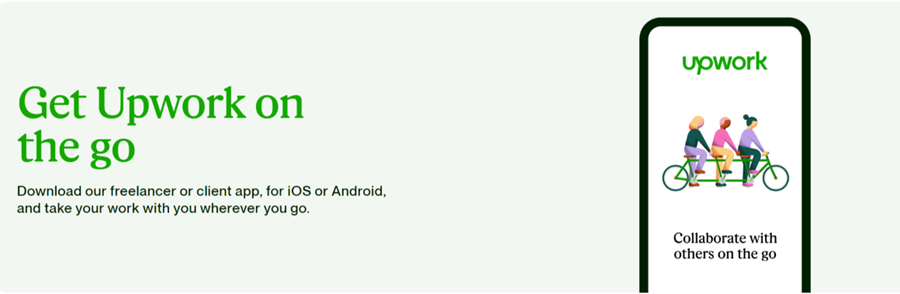
One of the largest freelancing platforms, Upwork posts over three million jobs each year with various types of gigs for everyone. Even my first job in the freelancing career started from Upwork.
It has jobs ranging from project management, SEO copywriting, social media marketing, voice acting, and many more.
When you sign up for a new account, you will get 80 Upwork Connects to apply for gigs. You can charge by the hour or by the project, allowing flexibility in setting your rates.
Specialty:
- Got the largest client pool and this makes the chances to get a project really high.
- Contracts, billing, invoicing, and money receiving are quite transparent. So no worries about losing your money.
- Both project basis & hourly payment are available for freelancers.
Limitations:
- Upwork cuts 10% of your earnings as a freelancer and 5% for the businesses. (That's a good amount)
- Too competitive for beginners.
2. Toptal
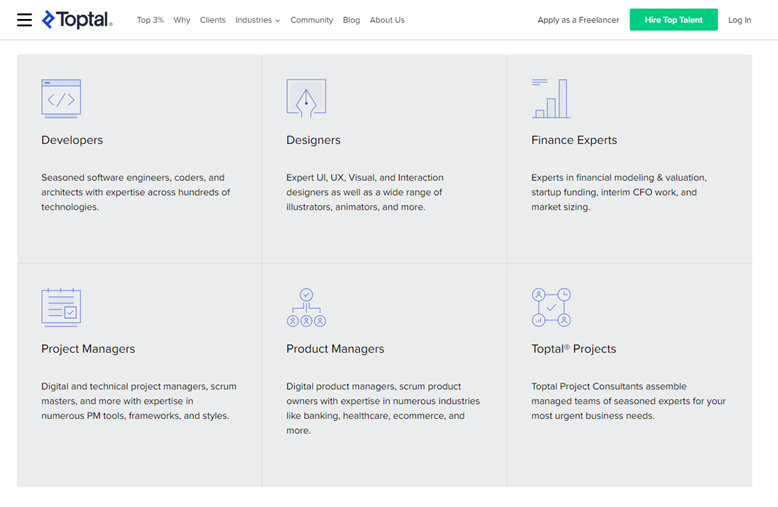
Toptal is a large and growing network that connects the most talented freelancers in the world to leading brands and startups.
The marketplace takes pride in having only the Top 3% of freelance talent, so make sure to sign up if you are a professional at what you do.
With the mobile app, you can enjoy on-the-go access to job opportunities. You can update your availability and easily connect with startups looking for talent.
Speciality:
- Toptal has a very thorough screening process. So if you're serious about your craft then here's a great opportunity to land exceptional projects.
- The platform has both on-site and remote options. This gives you the flexibility to choose what works best for you.
Limitations:
- Toptal mainly deals with high-quality projects. So you might find fewer job options compared to Upwork or Fiber.
Freelancer Apps for Time Tracking
3. Apploye
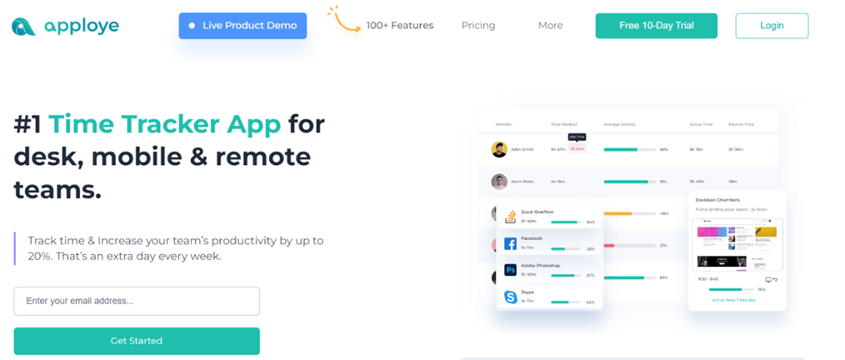
Remotely productive work can only happen when you fully know what you are doing with your time, and Apploye can help with that.
Whether your team is remote, in-house, or hybrid, Apploye is one of the most versatile time trackers with screenshots that aid productivity. In addition, due to the vast array of functions Apploye offers for a relatively low price, every team member can utilize it, regardless of the team size.
You can keep track of time, keep an eye on workers, and boost overall productivity. This is one of the finest time recording apps for freelancers and independent contractors.
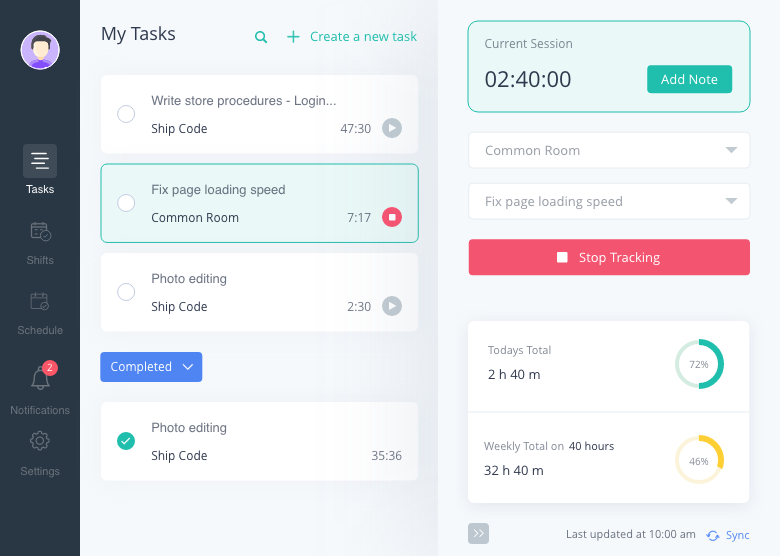
Using the Task Management and Idle Time features, you can control your time on each work activity and get a friendly nudge when your focus shifts.
Apploye also integrates a Pomodoro timer for deep and focused work, a time management technique perfect for habitually procrastinating.
The ingenuity of Apploye- the best employee monitoring software resides in its straightforward dashboard that displays performance-based comparisons between employees, its live feed that shows the currently participating workers, and its snapshot capability, whose frequency can be chosen by the organization's administrator.
For freelancers, it provides a handful of features and capabilities, from Tracking time and keeping focus to billing clients.
Key Features of Apploye
- Time tracking, Timesheet management
- RemoteTrack features: Screenshot, Internet apps & URL usage monitoring
- Project billing, Budget alerts, Project budgets
- Dashboard, with employee Performance comparison
- Live feed, Instant screenshots
- Pomodoro timer, Manual Time entry, clock in clock out
Pricing
The monthly pricing plans of Apploye are as follows:
- Standard: $5/user/month
- Elite: $7/user/month
However, opting for the annual pricing will help you get a 50% discount.
Speciality:
- Helps you to get best out of your time by utilizing productivity tracking and comprehensive time management features.
- Also enables you with customizable billing as they have project, screenshot & activity monitoring along with time tracking features.
Limitations:
- Mainly suitable for desk employees only.
Freelancer apps for project management
Time is your most valuable asset as a freelancer. Having a tool that can efficiently manage, streamline, and track your working hours is crucial.
Especially if you want to handle more projects or get more dough, here are a few apps you should check out that will help manage your projects and time more effectively.
4. Trello
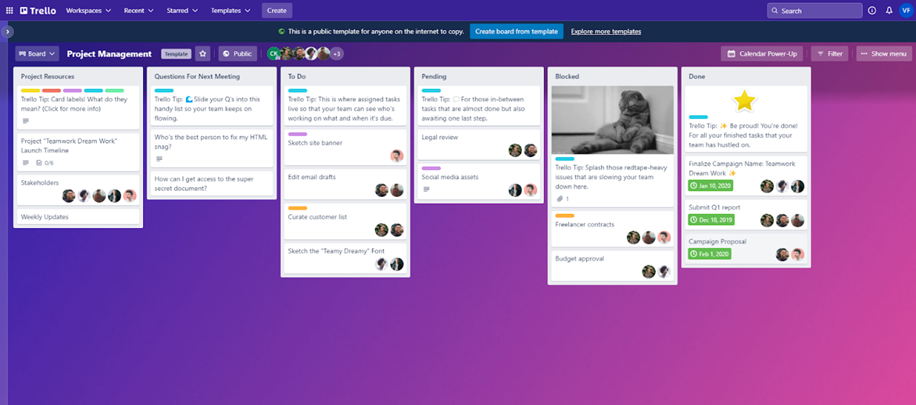
Trello is another favorite for many freelancers who like to organize their tasks visually (including me). The app uses the Kanban workflow, which is easy to customize for any creative project.
It also allows for collaboration, and you can assign them to a team member, mark tasks as done to show work progress, and even leave comments on cards for your clients.
It is one of the most straightforward and flexible visual solutions for you to set your schedule and master workload management.
The best part is that you can toggle through different views on Trello, whether it is a calendar to see the deadline for your tasks or a table to view information per category.
Speciality:
- The Kanban board system of Trello is visually clear, easy to use, and adaptable.
- Trello’s Butler automation system is effortless and automates your repetitive task like a helpful assistant.
Limitations:
- It only has Kanban project management system and doesn’t have an in-app chat feature.
- Switching amongst projects can feel a bit clunky without a dedicated left-side menu.
5. ClickUp
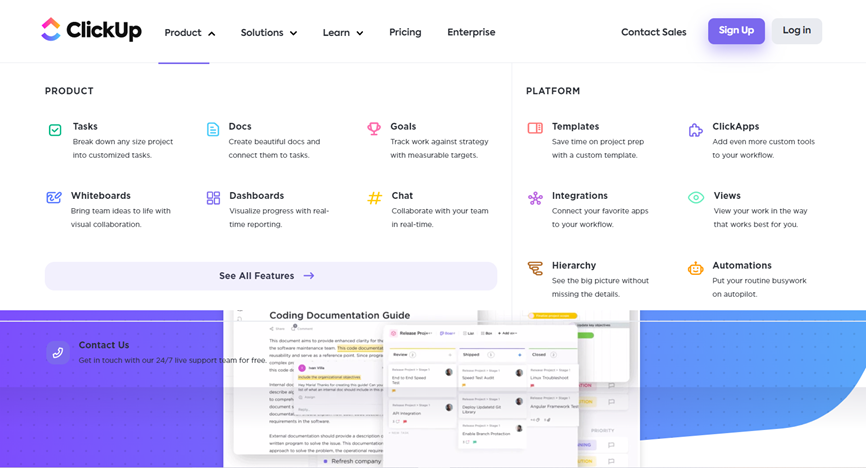
A project management software, known for its adroitness to streamline your tasks and projects- ClickUp is inarguably a good option for freelancers.
It describes itself as the most potent productivity tool globally, and its platform reflects this assurance. ClickUp is a well-built task management tool that can be appropriate for businesses of all sizes, whether they have one employee or a thousand.
Your team can use it as a platform to work together on various current and forthcoming initiatives. For example, you can set aside time, designate people for specific tasks, and distribute documents and other necessary information.
The projects can be updated in real-time, and they can be integrated with a variety of useful tools. Your decision to use ClickUp to handle projects and tasks will change the game for you as an independent contractor.
Speciality:
- ClickUp is flexible to various teams with its many project management methodologies, including Agile, Kanban, and Waterfall.
- There’s a real-time chat option for better connections.
Limitations:
- Clickup’s time-tracking functionality is very limited.
- It lacks a dedicated project message board.
Freelancer apps for communication
Freelancers are responsible for finding clients and taking on projects. From the first briefing to the deadline, you must communicate with your clients regularly to effectively do your job.
Here are some great tools that can help strengthen your relationship with your customers and ensure everyone is on board with what’s being shared and worked on.
6. Calendly
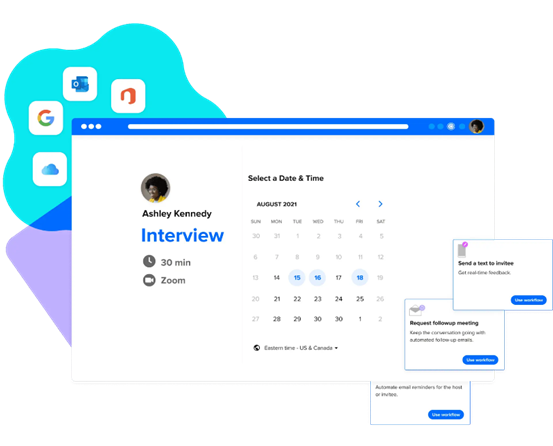
If you are a freelancer who needs to schedule phone calls and meetings with your clients regularly, Calendly is the one for you.
It makes scheduling meetings more manageable by eliminating the need to send emails back and forth. All you need to do is share a link with your available dates and time.
The rest of the workflow is automated, and you can rest easy that it will send reminders to both parties regarding the call and even help with rescheduling if there is a change of plan.
Speciality:
- Calendly supports many event types including one-on-one meetings, group sessions, and webinars.
- It automates reminders and notifications to reduce scheduling friction.
Limitations:
- Calendly doesn’t work offline.
- While the free version allows for one type of meeting, it does not come with email reminders.
7. SaneBox
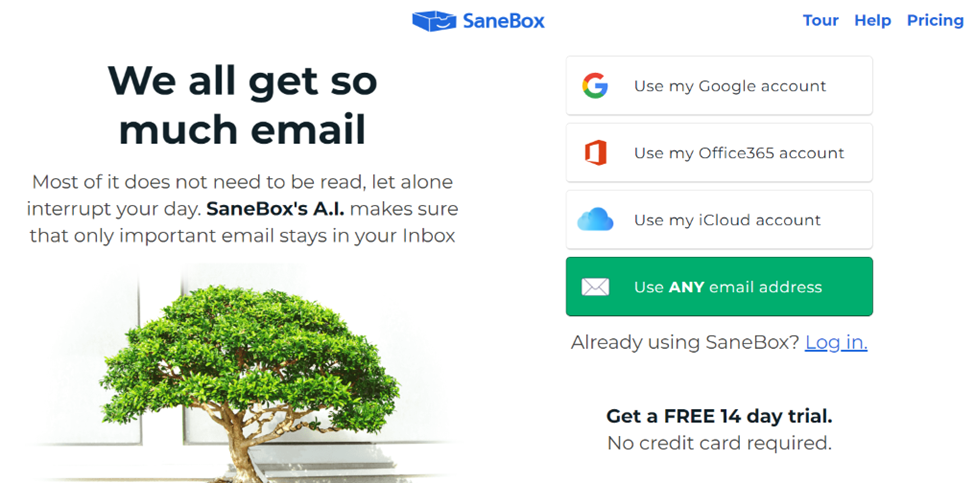
Email management is one of those conveniences you can’t live without. SaneBox is an email manager that can help you keep your sanity with emails.
Especially if you are a freelancer managing multiple emails at once, it is your one-stop inbox for organizing all your professional emails and messages.
By analyzing your email history and learning what is important to you, SaneBox can filter the unimportant emails out of your inbox to let you focus on emails that matter.
Speciality:
- SaneBox customizes and sorts emails for your personal preferences.
- It has a top-notch security protocol.
- The deep-clean storage feature can save valuable space in your email account.
Limitations:
- Sanebox itself generates some reminder emails that can clutter your inbox.
- Limited to only six custom folders.
8. Neo
Neo is an email platform specifically designed for freelancers, solopreneurs, and entrepreneurs, offering them the ability to have a professional email address. It caters to users who don't possess their own domain by providing free Neo domains and assisting them in building a one-page website to enhance their brand identity and establish trustworthiness.
It provides its customers with a quick and effortless setup process, along with powerful tools to elevate their brand. Neo's offerings encompass a range of features, such as a complimentary one-page website, a free co. site domain name, read receipts, email templates, schedule send, and follow-up reminders.
Speciality:
- Advanced security features like end-to-end encryption, anti-spam, and two-factor authentication provide ample protection.
- Customizable branding is available for brand recognition.
Limitations:
- Not many advanced features in the trial version to try.
Freelancer apps for invoicing
Invoicing is another significant part of running a freelance business. You won’t get paid without invoices and keeping it simple can help with your taxes in due time.
Fortunately, many apps and payment methods are available to help you create and manage your invoices.
9. Paypal
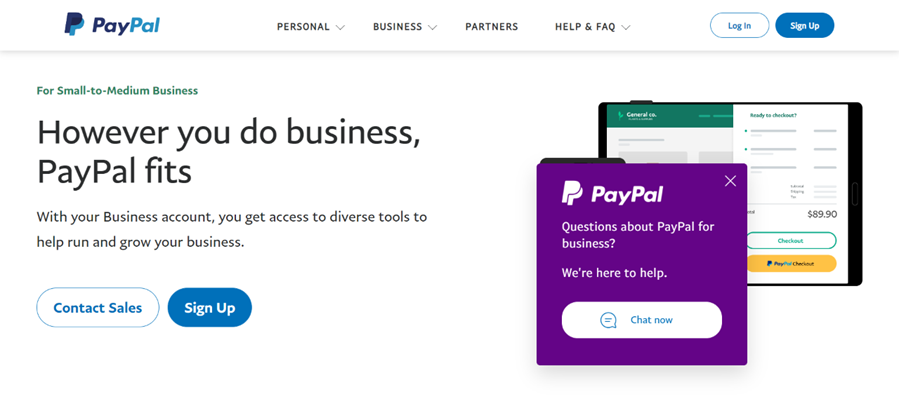
PayPal is one of the most widely adopted payment solutions around. With no introduction, you and your clients most probably have an account.
Using the PayPal Business app, you can create and send unlimited invoices for your freelance clients to pay with the click of a button.
There is no cost for invoicing but note that a standard processing fee is charged to the money you receive, which can add up easily for freelancers.
Speciality:
- Paypal is widely accepted so clients from any country can send you the payment easily.
- Instant transaction and no fee for domestic accounts.
Limitations:
- Withdrawing the funds to a bank account takes time.
- High international fees can impact your earnings.
10. Wave
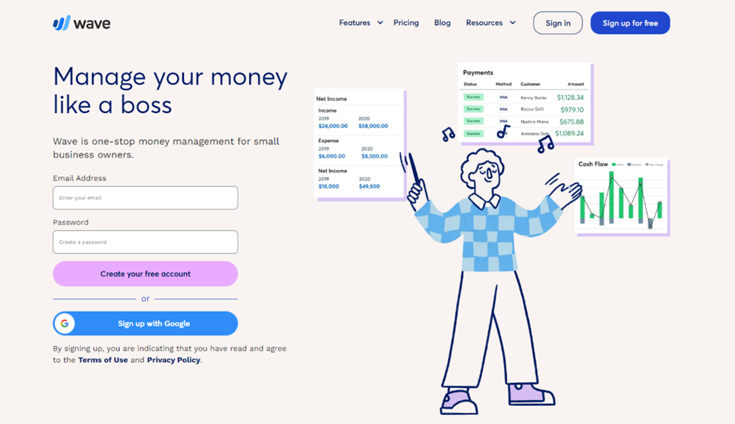
Wave is the better option if you are looking for a more advanced option for invoicing and tracking your payments to keep up with taxes.
Its free plan offers everything a freelancer will need to run their business, including invoicing, accounting, and banking, without hidden fees.
You can create and manage unlimited invoices for clients, recurring billing, set automatic payment reminders, and much more to get maximum control over your finances.
Speciality:
- The Wave accounting software is free to use.
- The free plan offers unlimited users, invoices, and expense tracking.
Limitations:
- There’s no built-in time-tracking feature.
- Limited scalability and customer support.
11. Quickbooks
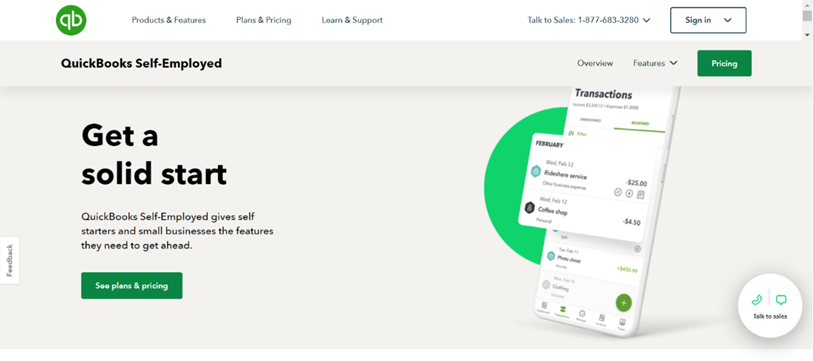
Like Wave, QuickBooks is another feature-rich solution with much to offer on top of invoicing.
The company is one of the most popular accounting tools for business but also has an exclusive plan that caters to self-employed freelancers and solopreneurs.
With QuickBooks Self-Employed, you can get features that will help keep tabs on your business and personal finances, from tracking mileage to getting quarterly estimates on your tax.
When tax season comes around, you can be assured that the app will have you covered. From the required Schedule C to maximizing tax deductions, QuickBooks will have it all done for you.
Speciality:
- Quickbooks has an automatic mileage tracking option.
- It can integrate with other third-party apps seamlessly.
Limitations:
- It’s pricier than Paypal or Wave.
- Not suitable for double-entry bookkeeping.
Freelancer apps for designers
When it comes to getting visual ideas across, it is hard to explain a design verbally. So especially for freelance designers, here is an app we recommend.
12. Figma
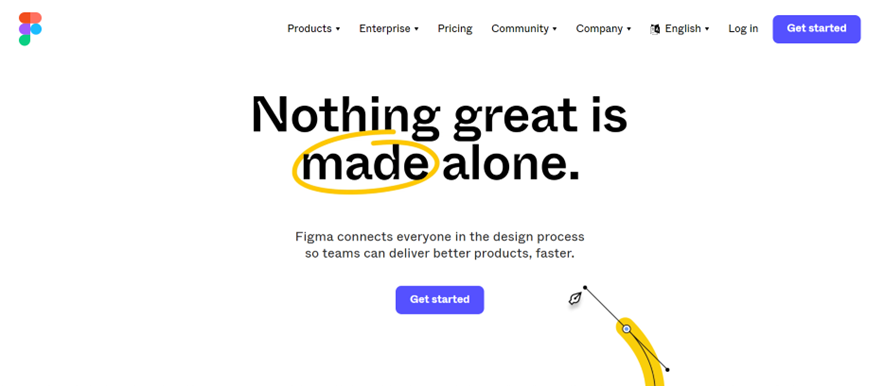
Figma is one of the best design collaboration tools for freelance designers. It allows real-time collaboration and can help designers work more effectively with companies.
Freelancers love it for several reasons, but one of the top reasons is that it makes design accessible to the whole team and not just to designers.
With a Figma link, a copywriter can easily access a design to update the content, or your client can view the process and leave instant feedback.
With ready templates, Figma is also an excellent tool for a quick mockup which lets you visually present and share your visual ideas with clients.
Speciality:
- Easy to use with lots of templates for beginners.
- Many plugins like Content Reel, Unsplash, Iconify, and Remove BG are available there.
- The free plan is generous with lots of features.
Limitations:
- Internet dependency may hinder offline productivity.
- It needs at least 4GB of RAM and an Intel HD 3000 (or similar) Graphic Card to run.
13. Webflow
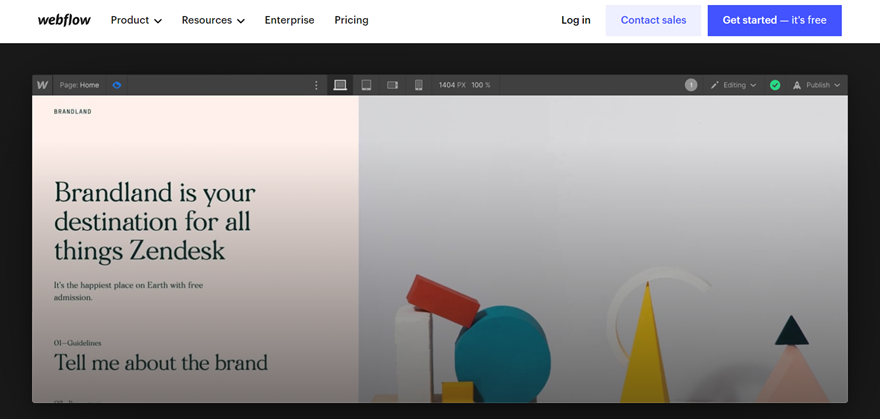
Webflow is in a unique position to provide a product that targets designers, whilst other platforms often target less technical customers.
Furthermore, they accomplish this without the need for coding thanks to a strong solution that transforms high-end designs into completely functional websites.
The product resembles the merging of a CMS and a website builder. You have total control over the design and construction of completely responsive websites, and you can even modify the mobile versions.
This cutting-edge designing platform is suitable for freelance designers, users with extensive technical skills, or people who don't mind getting their hands dirty and investing some time in learning a somewhat more complicated system.
Speciality:
- Offers a visual interface with drag-and-drop functionality so you can create websites without extensive coding knowledge.
- Guarantees fast loading speeds and 99.9% uptime.
Limitations:
- It’s a bit pricier for freelancers with multiple clients.
- Limited built-in functions.
Freelancer apps for programmers
Being a programmer can be pretty stressful. Between the different programming languages and figuring out the logic, you need to work smart with the right tools to be on top of your codes.
With your freelance career to juggle, you need to get a boost with an editor that makes coding and development easier.
14. UltraEdit
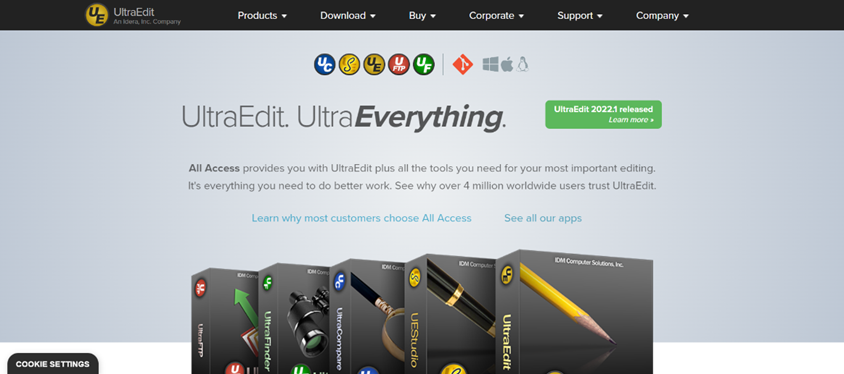
UltraEdit is a powerful disk-based text editor that makes web development easier and faster. It pulls on double duty as both an ordinary text editor and a dynamic code editor.
The software is code-aware and context-aware for every type of writing, whether it is HTML, PHP, JavaScript, Perl, Python, or C/C++, to help you finish your code.
This can help boost your productivity, whether you're building a new product from the ground up or simply drafting a copy for front-end web development.
Speciality:
- You can select and edit multiple columns at the same time.
- UltraEdit’s powerful syntax highlighting enhances code readability.
Limitations:
- No cloud-based accessibility and file-sharing capabilities.
- New users may find it a little difficult to learn for the first time.
Writing Assistants for Freelancers
If you are a freelancer working for an organization or client who demands high-quality writeups, then writing assistants might help you eliminate the problems you face while writing.
15. Grammarly
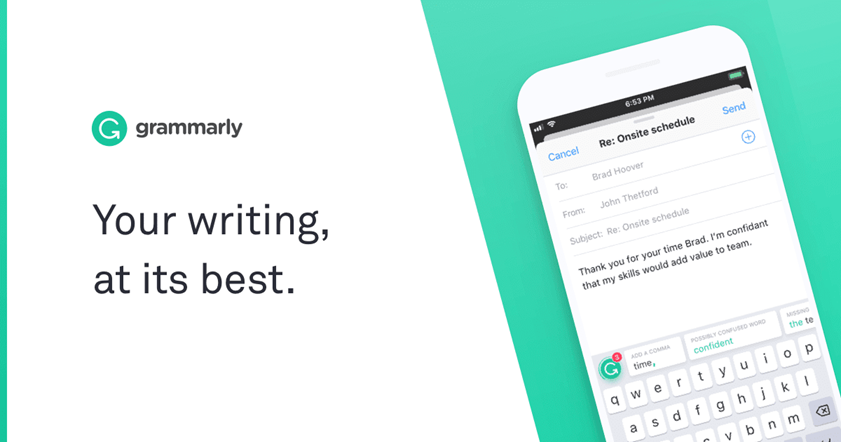
Grammarly is a writing assistant tool that helps you correct your grammatical mistakes, bring professionalism to your write-ups, and keep your writing free from any banality.
This writing aid has your back regardless of whether you're composing something on a social media platform, in a Word document, in the mail, or even on WordPress. It will assist you in bringing correctness, clarity, and engagement to your writing through the ideas that it provides.
Additionally, Grammarly provides you with a handy plagiarism checker to keep your document original by suggesting the places that require improvement and modifications.
Speciality:
- Reduces your proofreading time by checking grammatical or punctuation errors in real-time.
- Works simultaneously on various platforms.
- A generous free version that works well.
Limitations:
- The suggestions are not 100% accurate and can’t replace manual proofreading.
- The web extension can be a little slow sometimes.
16. Google Docs
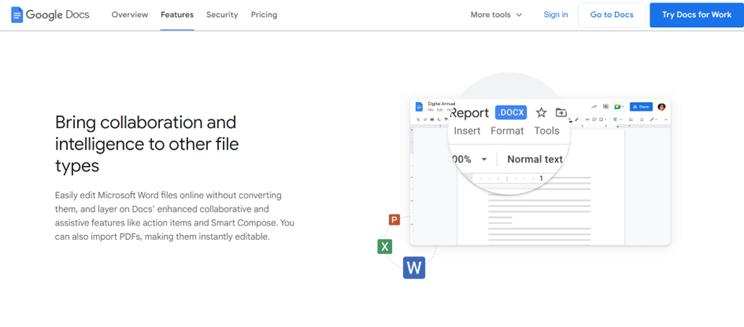
Google Docs is known to be the best free online document editor which gives you access to numerous document editing and sharing features free of cost. We are suggesting this wonderful platform for freelancers who do bulk amounts of work pertaining to document editing and managing.
You may format text documents in Google Docs and work with others in real-time. To make your writing more appealing, you can insert media files.
Google Docs lets you keep track of who made which modifications and displays a history of previous versions of the document. The files can be exported in a number of different formats such as HTML, PDF, RTF, Text, Word document to PDF, etc.
Speciality:
- It’s free and easy to use.
- Real-time collaboration is available.
- Automatically saves your changes.
- Google Docs integrates with Google Drive so you can access your work anytime.
Limitations:
- Has limited offline functionality.
Bonus Tool for Content Writers
17. Rewording Tool
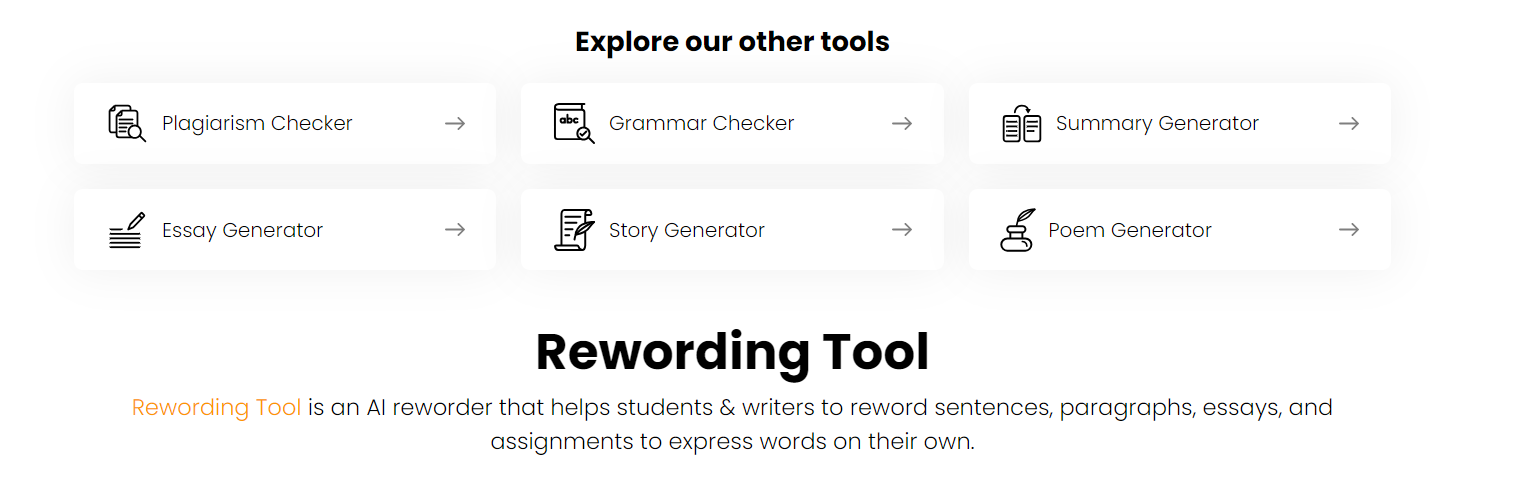
Getting AI's help while writing content is nothing new in today's time. If you're looking to broaden your horizon then Rewording tool might come in handy.
This is a freemium tool powered with advanced artificial intelligence algorithms. It allows you to automatically reword your content to improve its quality in terms of readability, clarity, and uniqueness.
Speciality:
- Simple to understand interface.
- Highly quick & accurate.
- Integration of other tools such as plagiarism checker, grammar checker, etc.
- Option to copy or download the output results.
- Live chat support.
Limitations:
- Contains advertisements.
18. Simplified
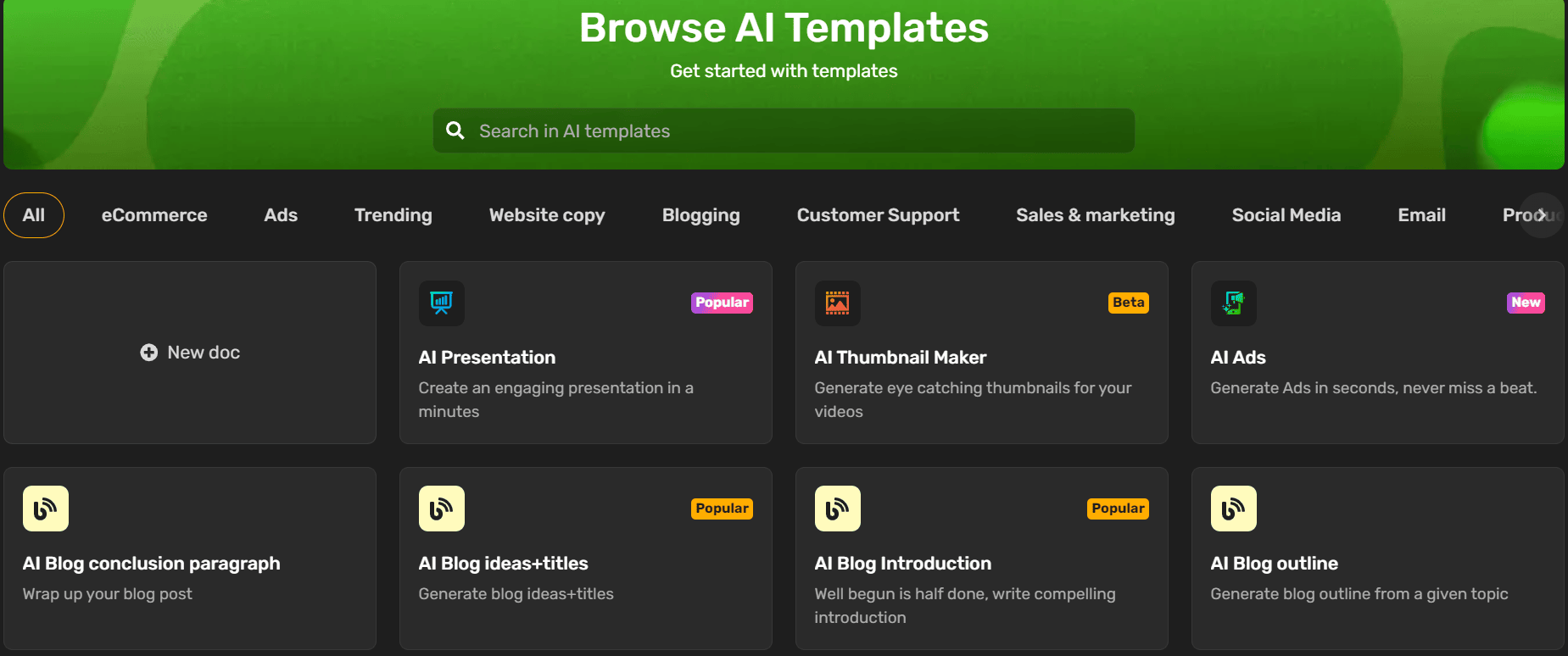
Simplified AI Writer is a cutting-edge tool designed for rapid and efficient content creation. It caters to a wide array of content needs, from blogs and articles to ads, product descriptions, websites, and social media posts.
The AI Writer is built to produce unique and plagiarism-free content, leveraging advanced algorithms to ensure quality and coherence. It also integrates seamlessly with other tools offered by Simplified, including design and video tools, making it a comprehensive solution for all content creation needs.
Speciality:
- Offers 80+ AI templates for diverse copywriting needs
- Supports content creation in over 30 languages and 10+ tones
- Features tools for rewriting, expanding, and long-form content generation
- Integrates seamlessly with Simplified design and video tools
Limitations:
- Free users can only generate up to 5000 words per month
- Requires paid plans for higher word limits and premium features
- May need human editing to ensure context and tone accuracy
Best SEO tools for Freelancers
Nowadays, most companies pay attention to SEO marketing to bring organic growth to their ventures. So, if you are a freelancer working for such a client, visiting the SEO platform is probably a routine task for you.
19. Ahrefs

One of the most scintillating SEO tools for growth seekers, Ahrefs provides you with various arrays of features that help you snatch the growth in different capabilities for your business. Starting from showing you the website performance and profiles to details on how the progress has been, Ahrefs is a wonderful platform to make your effort stand out.
Ahrefs helps you with keyword research, analyzing SERP history, and uncovering content gaps. It also provides you with a ranking history and monitors outbound links.
Content Explorer of Ahrefs is a searchable database of 1.1 billion web pages, which helps you to compete with numerous proprietary metrics. These metrics will be useful for an independent contractor while writing blogs, improving the SEO-friendliness of the websites, and many other activities.
Speciality:
- Ahrefs provides data for 9 search engines including Google.
- It has one of the largest and most accurate backlink databases in the industry.
Limitations:
- There are no free trials for Ahrefs.
- Limited third-party support.
20. MozPro
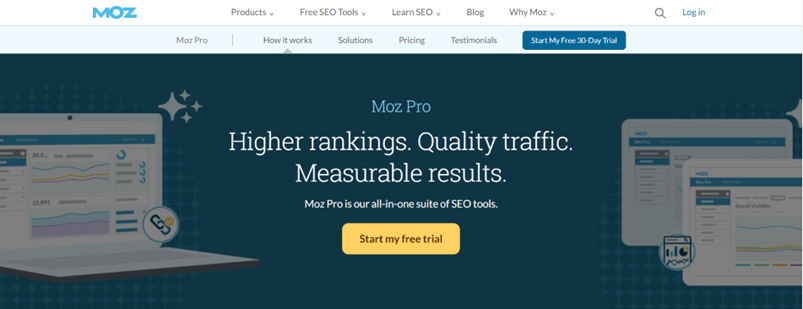
Moz Pro is an all-inclusive SEO software that contains tools for boosting search engine visibility. Moz Pro takes the complexity out of search engine optimization by doing everything from assisting you in targeting the appropriate keywords to providing individualized reports.
Moz Pro audits your website content and recommends adjustments to boost your keyword rankings. Users may categorize, compare, and prioritize keywords and phrases to fine-tune content and marketing campaigns.
Moz is able to do automated weekly site scans, notifying administrators of any vulnerabilities to assist in rapid fixes. By arranging recurrent reports to be sent directly to clients and stakeholders, it can save you precious time.
Speciality:
- They’re trusted for accurate core metrics like DA and PA.
- String backlink analysis with comprehensive keyword research.
- One-month free trial period.
Limitations:
- MozPro’s crawl depth is limited.
Freelancer apps for Cloud storage
As a freelancer, you must require cloud storage where you can keep all your files without any security concerns. You need such a platform where you needn’t be worried about the capacity or the ready accessibility.
21. Dropbox
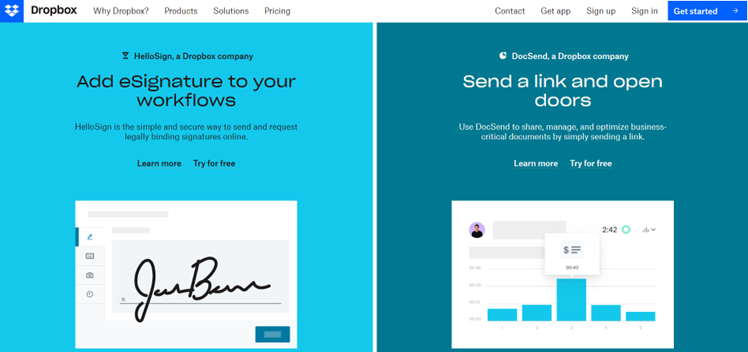
Your files are yours with Dropbox, so you can be assured that no one is reselling your data. In addition, you may save files up to 2 TB in size, sync at lightning speed, and allow anyone to see nearly 200 file kinds.
The main benefit of using Dropbox is the freedom to access your files from wherever. For instance, if you have the Dropbox app set up on your iOS or Android smartphone, you may access, edit, and share files from your mobile device.
Dropbox can save web materials for offline viewing. Includes Tweets, websites, etc. Viewing files offline is helpful when you're short on mobile data or on an airplane.
Speciality:
- Available for every operating system.
- Automatically sync files across all devices.
Limitations:
- Only a 2GB storage limit for free users.
- Can’t upload too many files at the same time.
Freelancer apps for productivity
The last section of this article for freelancers is about using productivity tools. Keeping all the bases covered but productivity issues unchecked, freelancing works won’t keep pace with the highest efficiency. So, productivity tools are necessary, and we can’t emphasize it more.
22. Todoist
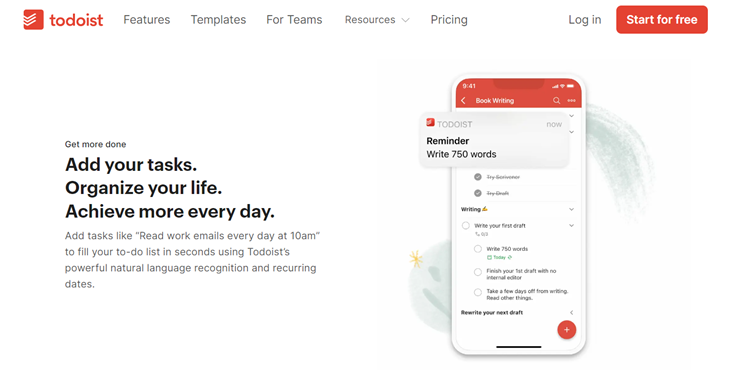
Todoist is a magnificent productivity tool for managing your daily work itineraries. Your tasks and notes instantly sync to every device when you use the Todoist app because it is a cloud-based service. The app's user interface is excellent, and it includes a ton of task management options.
Todoist can help you remember deadlines by sending you reminders, and it can also help you collect and organize tasks as soon as you think of them. You may be able to monitor your improvement using individualized productivity trends.
In addition, you can use the app to interact with others; you may effortlessly prioritize projects and assign responsibilities to your coworkers.
Speciality:
- It syncs across many devices.
- Offers powerful task management features like subtasks, priority levels, due dates, and reminders.
Limitations:
- It doesn’t offer a direct calendar integration.
- The Kanban board is futile.
23. Win The Day
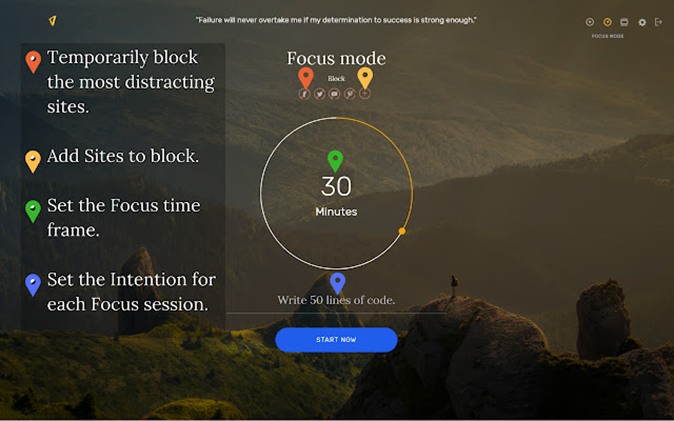
Win The Day is a platform for habit monitoring that maintains a record of the newly formed habit you aim to maintain in order to bring about a major change in your working life.
You may transform your browser into a tool for goal setting, tracking habits, and focusing your attention with the help of this, which may make it easier for you to maintain the motivation necessary to keep the habit refreshed and intact.
To stop viewing distracting websites during your productive time, you can use this Google Chrome extension's focus mode, which puts an end to distraction.
Speciality:
- It’s free to download and easy to use.
- Focuses on daily productivity and positive habit building.
Limitations:
- Doesn’t offer long-term planning or project management.
24. Clean Email
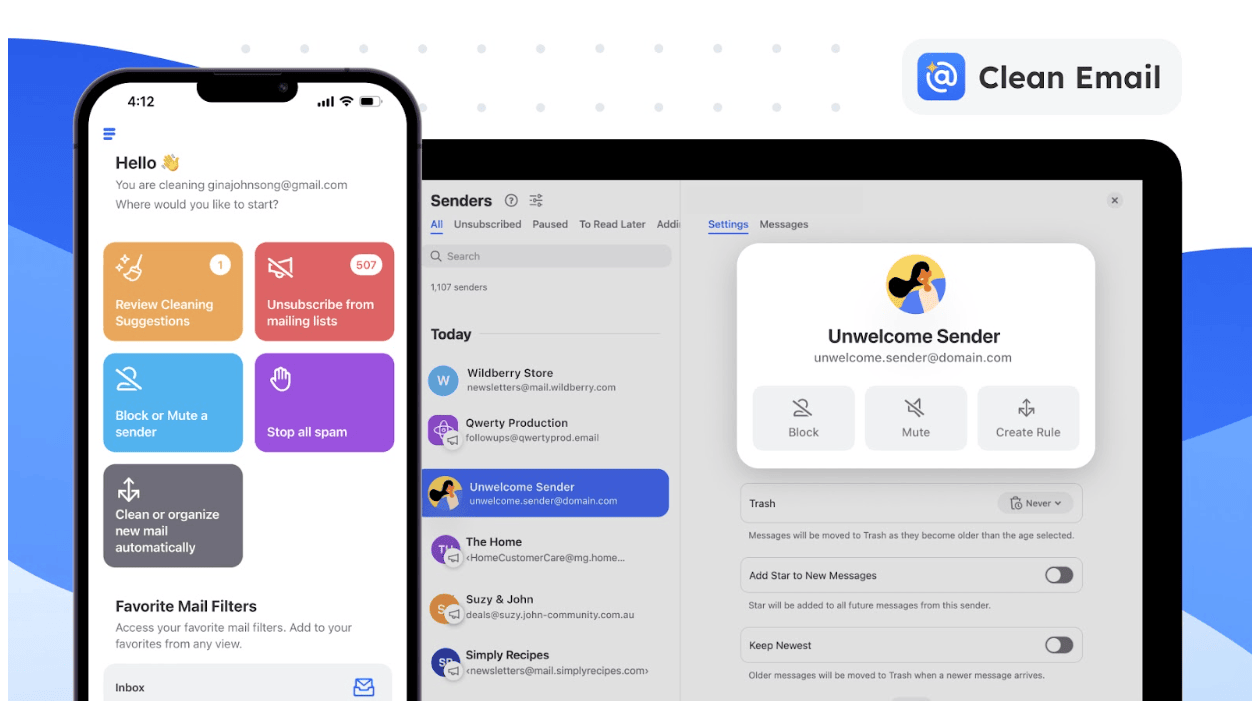
Clean Email is an intuitive email management app that boosts email productivity by effortlessly organizing and decluttering email inboxes. It's particularly beneficial for freelancers managing multiple mailboxes, streamlining their email management for efficient workflows.
The app intelligently groups emails into bundles offers one-click unsubscribe options, blocks unwelcome senders, and automates email organization for a seamless inbox management experience
Clean Email allows you to easily mass delete emails, even thousands of them, directly from your mobile device. It prioritizes your privacy and ensures the security of your messages while providing this efficient email management feature.
Speciality:
- It can clean your inbox efficiently.
- Unsubscribe from any unwanted subscriptions with a single click.
Limitations:
- The mobile app version is unavailable.
Freelancer App for Social Media Management
25. Loomly
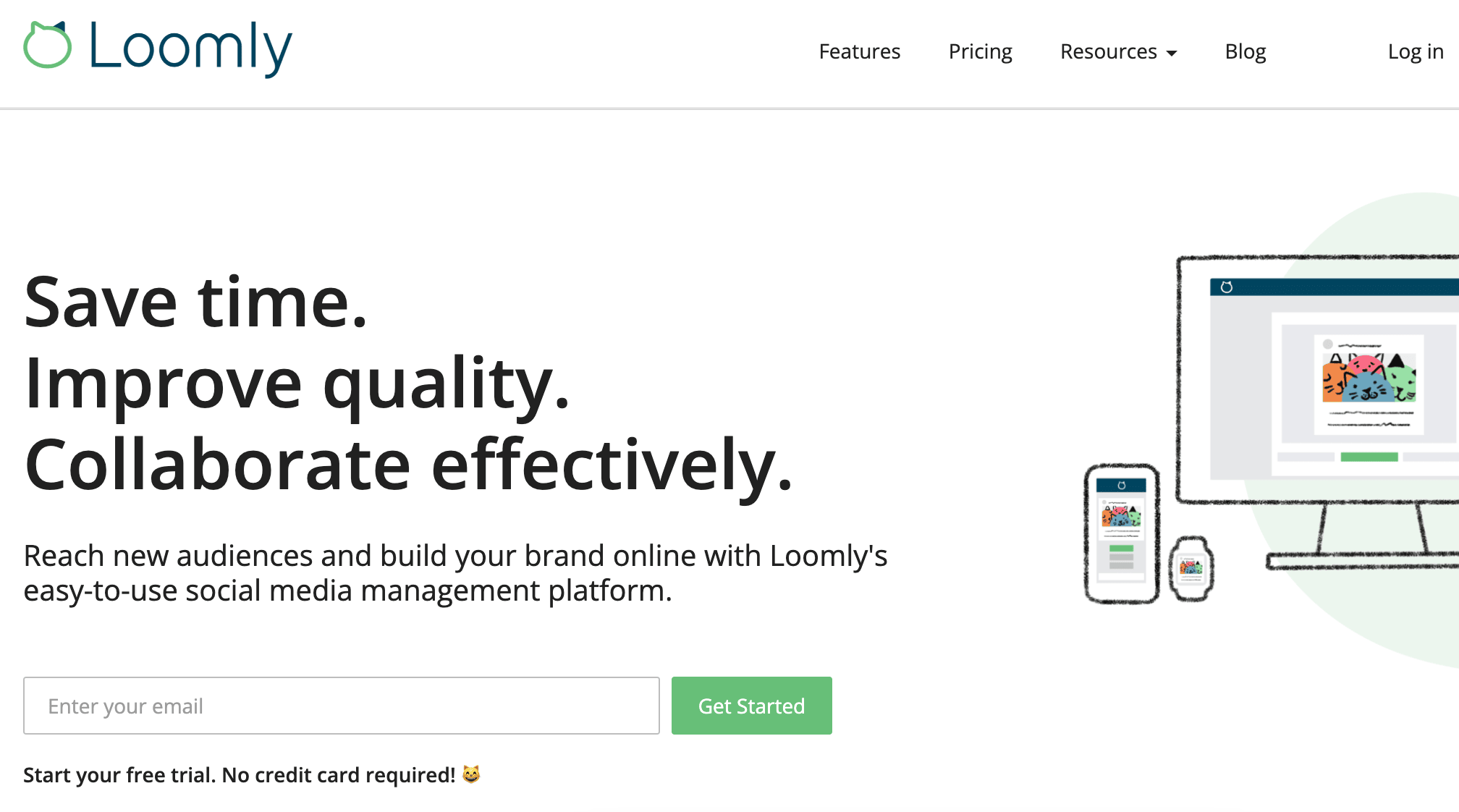
Loomly is an easy-to-use social media management platform that helps you craft, optimize, schedule, and analyze posts across all your social channels in a fraction of the time. You can connect Facebook, Instagram, Twitter, LinkedIn, YouTube, Google Business Profile, Pinterest, Snapchat and/or TikTok accounts to easily manage calendars, interactions, analytics, and more in one place.
Loomly is ideal for marketing freelancers because it allows you to set up custom approval workflows for frictionless client collaboration with email, push, Slack, and Microsoft Teams notifications.
Speciality:
- Loomly has a single dashboard for organizing social media activities.
- You can track the performance and gain insights with it.
Limitations:
- Limited Instagram functionality.
Assignment Calculator for Freelancers
26. Study Crumb
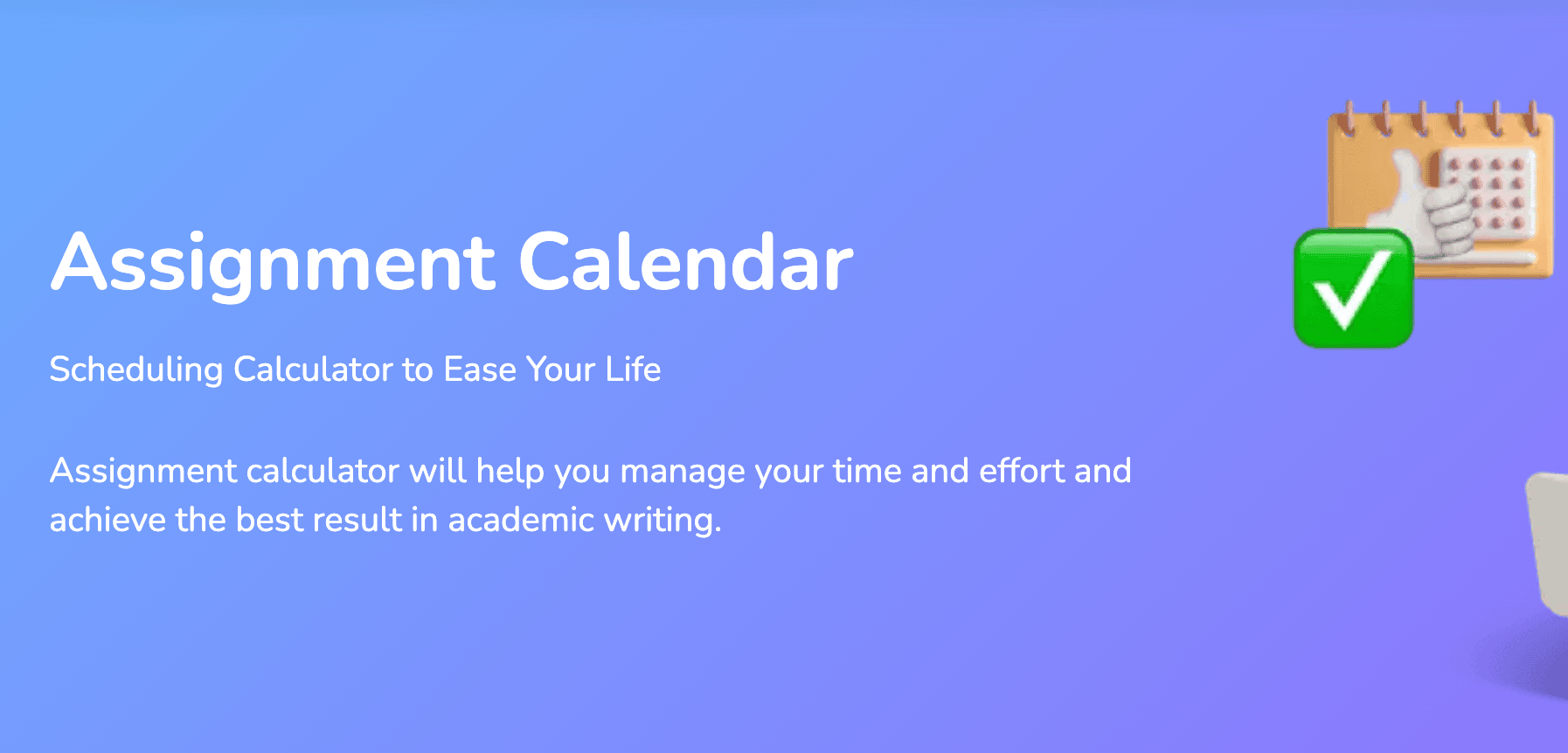
Study Crumb is an Assignment calculator. An assignment calendar is an essential option for those who want an attentive and professional approach to the work process. Input the date of your assignment and break the task into several parts.
This tool will ensure that you are spending sufficient time working. Do you want to submit all your work on time? If you're not adept at organizing your process, this software is the best option for you! All you have to do is choose the day that will be the beginning and end of work. You will receive schedules and specifics for each step.
Speciality:
- It’s free to use.
- Study Crumb makes detailed task plans and organizes deadlines so you can work stress-free.
Limitations:
- Not much customization is available.
Portfolio Website for Freelancers
27. Canva
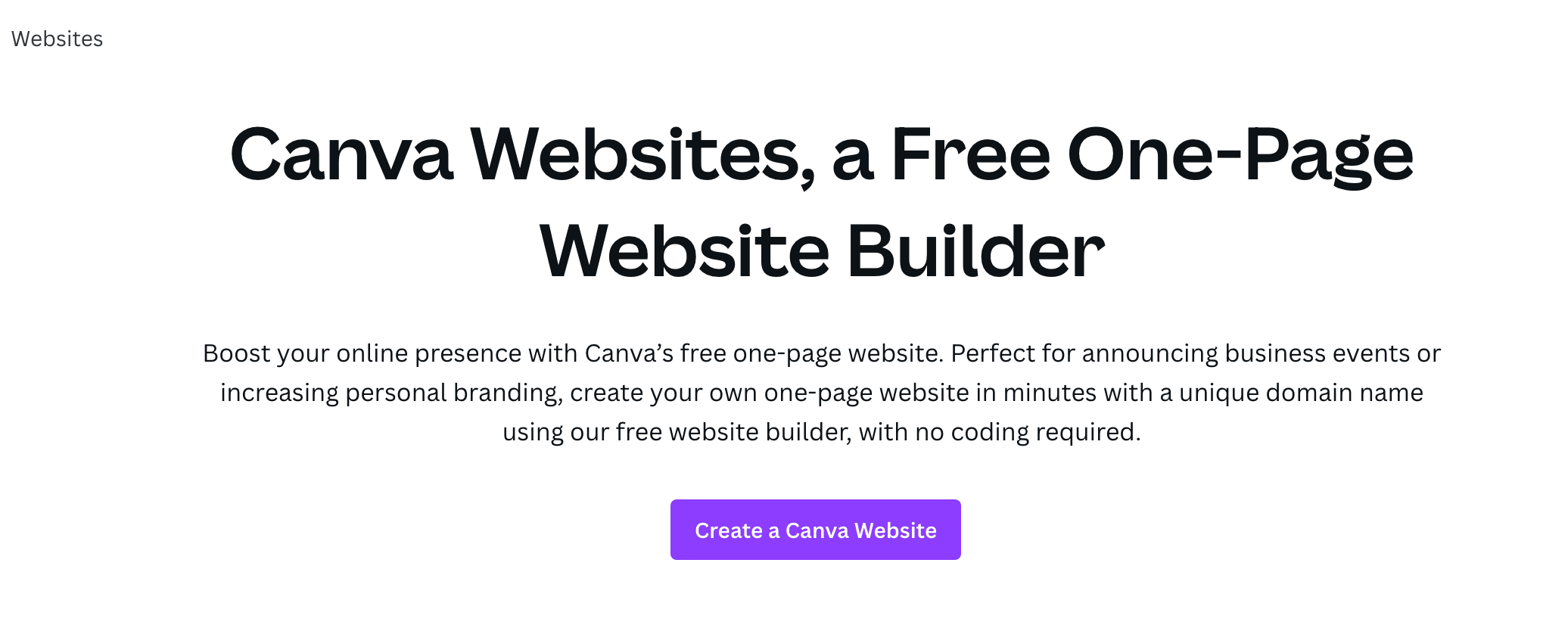
Canva Website Builder is known for being the most straightforward and user-friendly website builder available on the market. It is particularly well-suited for creating portfolios, event pages, and online restaurant menus.
Using Canva Website Builder does not require coding knowledge, making it accessible for anyone to create and publish a website. Additionally, the website builder is hosted online, eliminating the need to download any large software.
Canva Website Builder places a strong emphasis on security for their one-page websites. They offer the option to publish them with password protection for added privacy. Additionally, it is easy to connect social media accounts to the website by linking handles to any element in the design.
Speciality:
- Canva has over 8000+ free templates and free features like photos or graphics.
- Very easy to use with its drag-and-drop feature.
- It has real-time collaboration features.
Limitations:
- Requires internet connection for full function.
- You can’t create any unique elements.
Key Takeaways: To be honest there are plathora of apps in the market for freelancers but there is no one size fits all solution. You've to carefully vet select and try the best apps here in the list. Only then you can be confident; it's finally useful for you.
But it's wise to get a grasp on the freelance market places first, then the time management apps to get the best take off.
Conclusion
As Stephen Covey says, “Only the disciplines are truly free”. As freelancers, we need to gain control of our time to make it work for us.
Productivity is the key to overall success. Try out the list of best apps for freelancers to save time, deliver better work, and enjoy your freelancer life.
Guest Author: Adela Belin is a content marketer and blogger at Writers Per Hour. Find her on Twitter and LinkedIn.