How to Monitor Employee Internet Usage & Online Activities
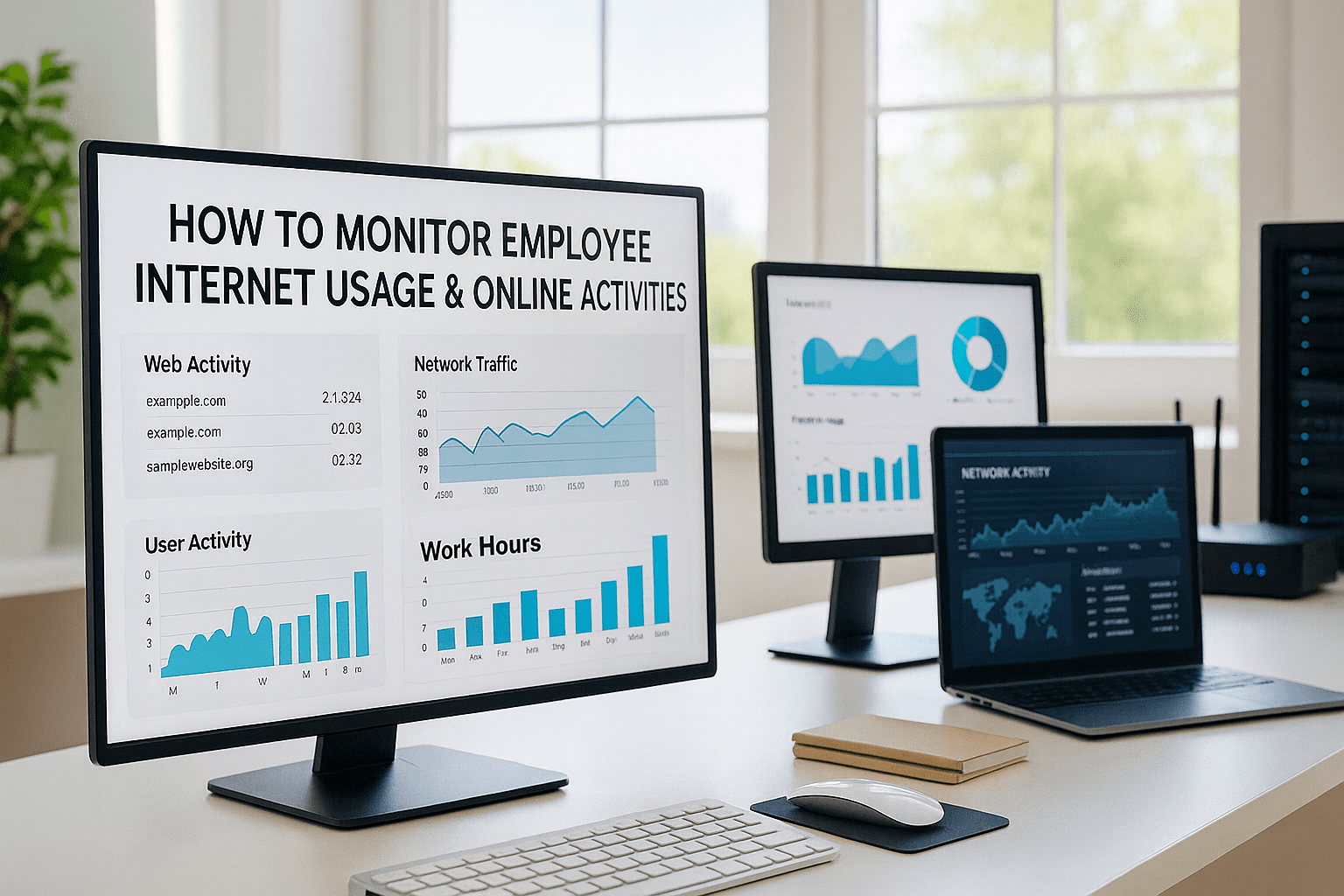
Key Summary:
-
Use employee monitoring tools like firewalls and tracking software to watch internet use, block harmful sites, and measure productivity.
-
Tracking browser history, messages, apps, and file transfers spot risks and keep employees focused on work.
-
Monitoring the internet prevents data leaks and cyber threats, but you must follow privacy laws like GDPR, HIPAA, and CCPA to avoid legal trouble.
Up to 40% of workplace productivity is lost to internet distractions.
From social media to unnecessary browsing, employee internet activity can quietly steal away valuable team efficiency. This has resulted in a huge productivity drop across all job sectors. It is especially high for the remote jobs as well as the hybrid jobs.
Even though there is a debate on employee privacy, monitoring employee internet usage is now crucial for modern workforce management.
And here, we’ll explore how to track internet usage and online activity the right way.
In this article
- How companies monitor employee internet use
- Legal and ethical challenges of web activity monitoring
- Check internet usage with monitoring software
What is Employee Internet Monitoring?
Employee internet usage monitoring means that bosses watch what their workers do online at work. This can include looking at which websites employees visit. It can also mean monitoring work emails and instant messages.
Types of Employee Internet Activity that can be Monitored
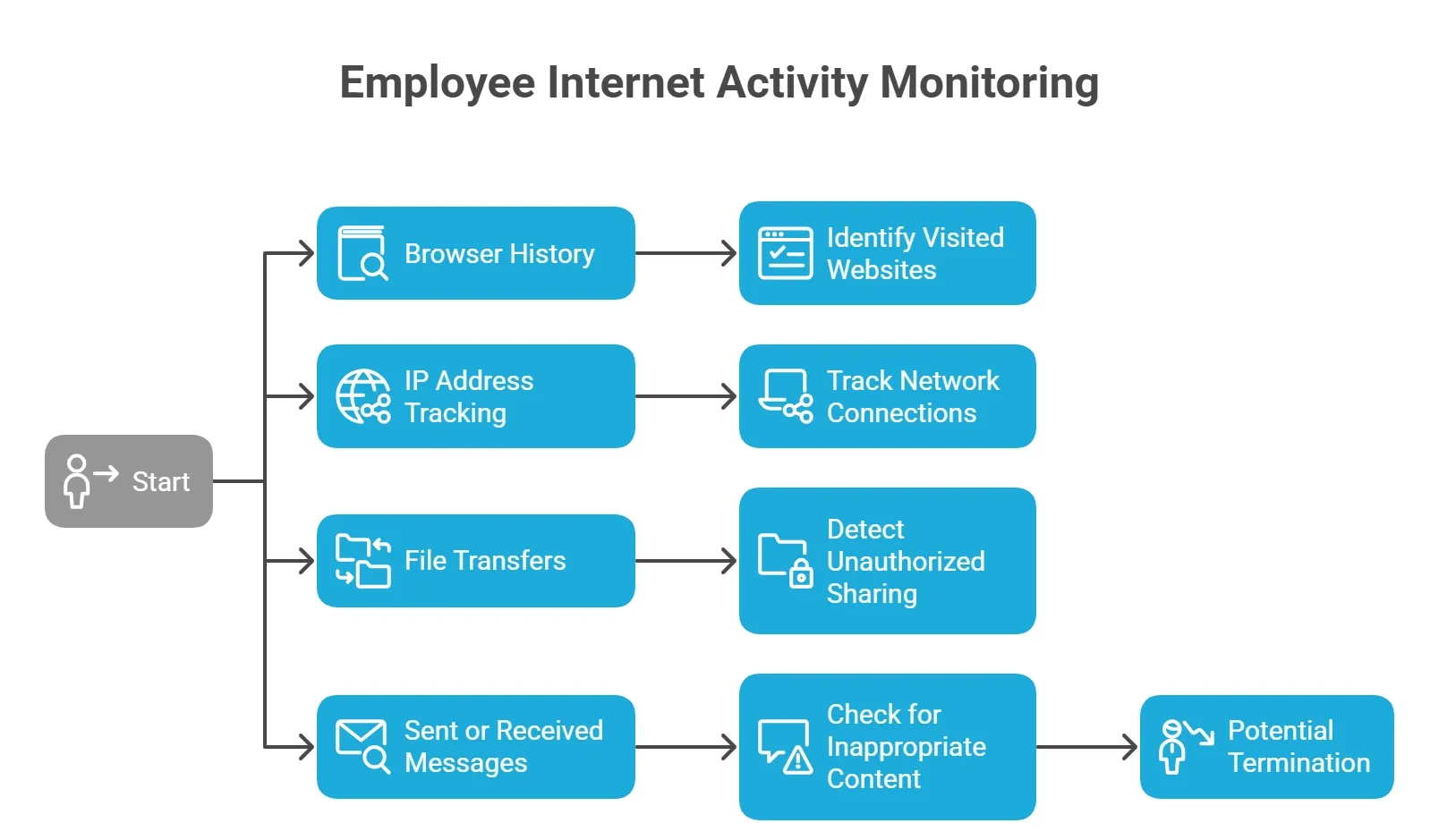
Here are the ways employers can watch what employees do online:
Browser History
Managers can see what websites you visit at work. They can track which sites you go to, when you visit them, and how many times you check them.
IP Address Tracking
Every computer and phone has a special number called an IP address. Bosses can use this number to see what websites and servers you connect to.
File Transfers
Employers can monitor what files you upload or download. This helps them catch problems like:
- Sharing company secrets
- Sending files to people who shouldn't have them
- Using file-sharing apps that break company rules
Sent or Received Messages
According to the American Management Association (AMA), 43% of companies in the U.S. read employee emails, chats, and messages. They look for:
- Inappropriate content
- Rule breaking
- Possible data theft
A study by the ePolicy Institute found that 25% of employers surveyed have fired employees for violating email policy, with many terminations involving sexual harassment or racial discrimination. [Source: CBS News]
All of this monitoring happens through company computers and internet systems.
See exactly what employees browse online
How to Monitor Employee Internet Usage
Track employee internet use to boost productivity and keep sensitive data safe. Here are effective ways to monitor workplace online activity:
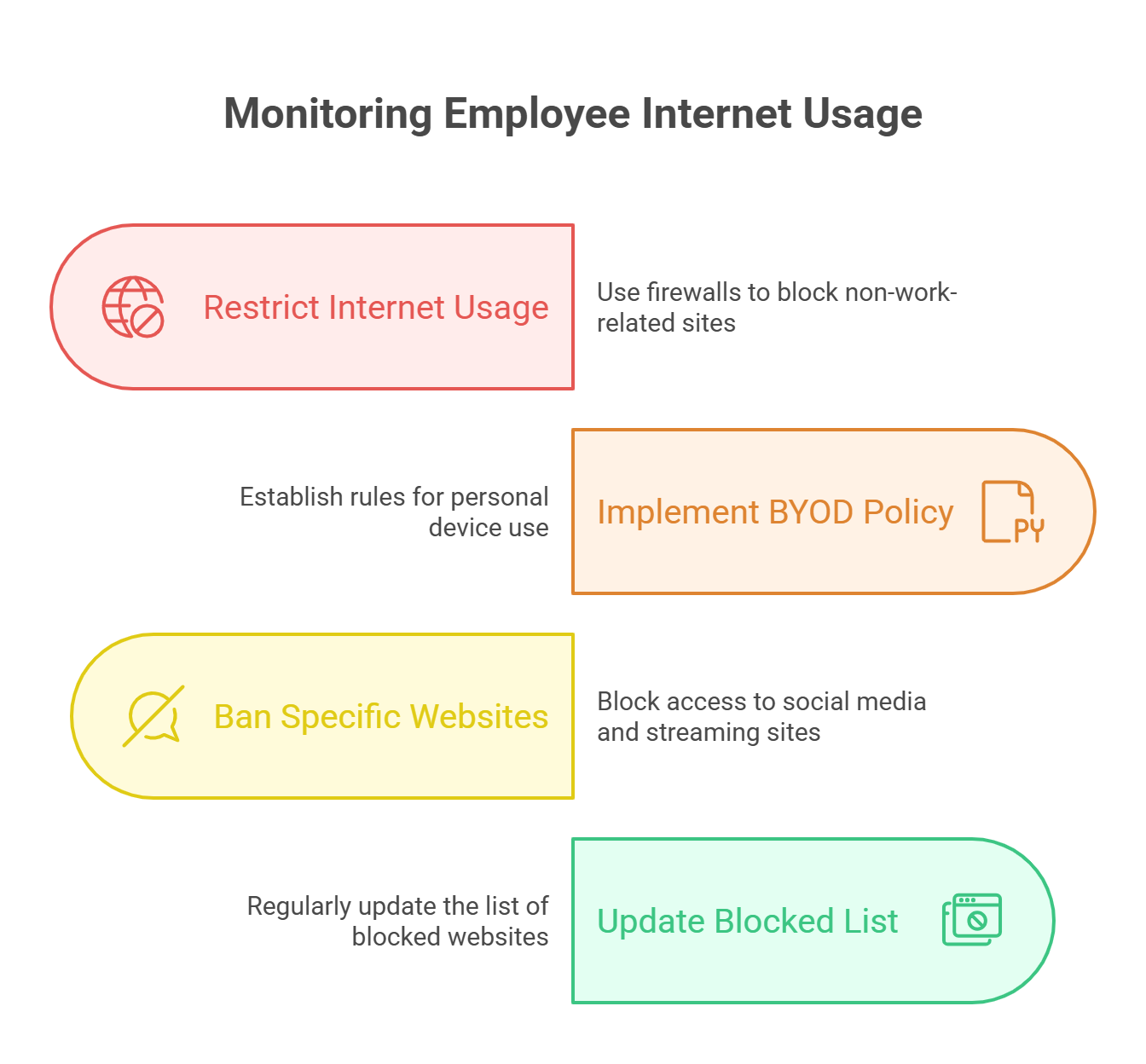
Restrict Internet Usage
You can control how employees use the internet at work. Just use firewalls to block websites that aren't work-related. You can also set limits on how much internet each person can use and choose specific times when they can go online.
Banks must monitor and filter employee internet usage to prevent crimes such as money laundering, tax evasion, and embezzlement.
With employee monitoring software, you can see what websites your employees visit in real time.
Implement a BYOD Policy
If you let workers use their own phones, tablets, or laptops at work, make clear rules about it. This is called a BYOD policy (Bring Your Own Device).
Cisco found that a BYOD policy can save an organization an average of $350 per year per employee.
Your policy should explain what employees can and cannot do online, how much you will monitor their activity, and what security steps they must follow.
Then, make employees register their devices and install mobile device management (MDM) software. This helps you monitor their internet use.
Ban Specific Websites
61.6% of remote workers access social media sites during office hours.
You can stop them from visiting specific websites like Facebook, Instagram, TikTok, YouTube, and Netflix using filtering tools.
These tools, such as BrowseControl by CurrentWare, block access to sites like social media or video streaming platforms. These keep records of when someone tries to visit a blocked site.
Additionally, healthcare organizations use website filters to block tracking tools, like Meta Pixel, that shouldn't have access to private patient information. These tools share patient data with outside companies like Facebook without permission.
And when hospitals fail to properly block these tracking tools, they pay millions of dollars in legal settlements. [Source:
U.S. Department of Health and Human Services]
So, be sure to regularly update your list of blocked websites based on what employees are trying to access and new security threats.
Use Employee Internet Usage Monitoring Software
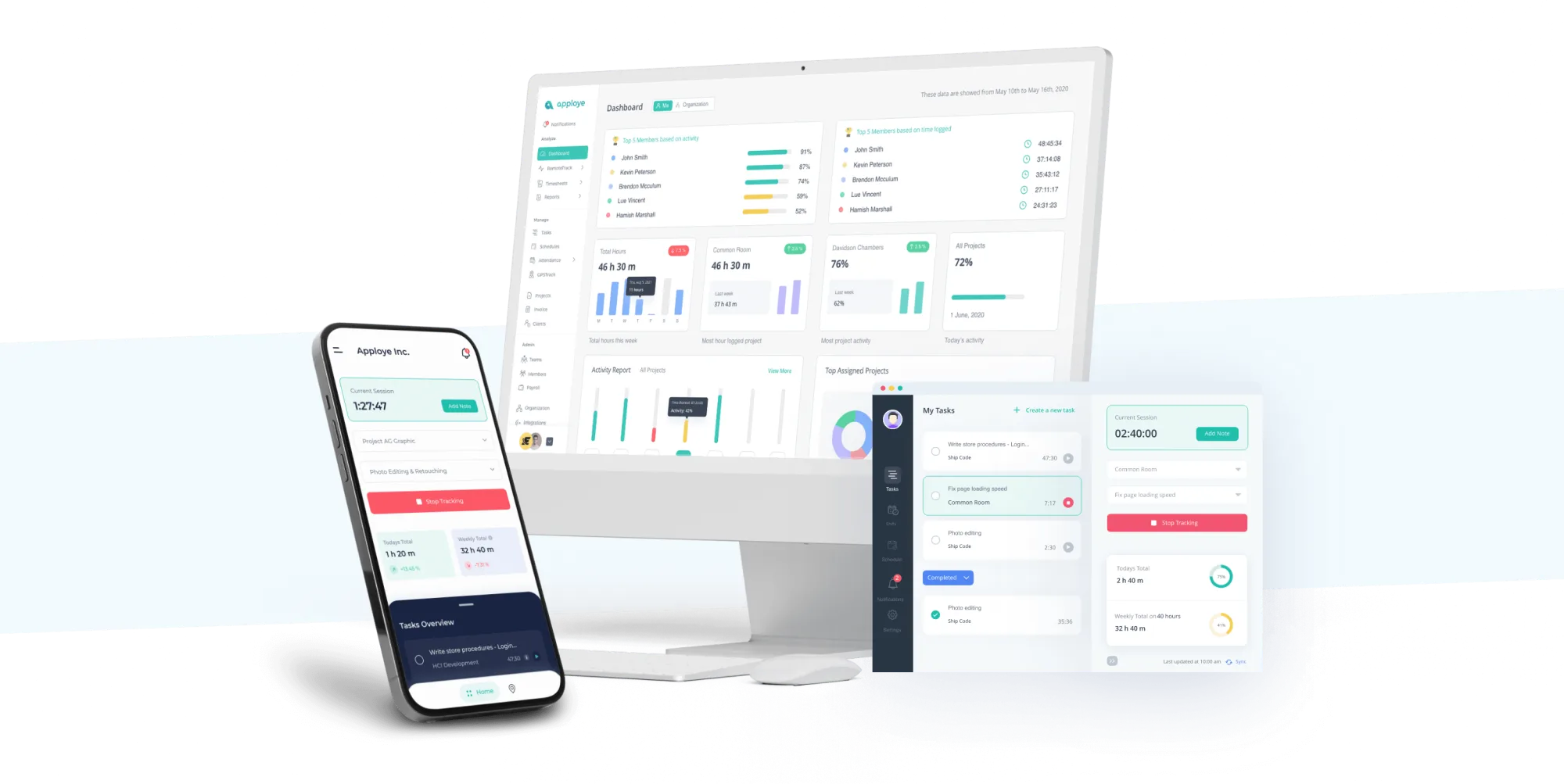
- Record Screens: Monitor employee screens by capturing periodic screenshots of employee desktops for visual activity logs.
- Track Websites: Logs websites visited to monitor browsing habits and detect non-work-related activity.
- Monitor Applications: Tracks which software and apps are used and for how long.
- Log Keystrokes: Records typed keys to identify input patterns and potential data breaches.
- Monitor Network Traffic: Analyzes data usage and connections to detect unusual or unauthorized access.
- Track Time: Productivity monitoring software checks time spent on tasks, apps, or idle time to track how much time employees spend working or not working.
- Measure productivity: Measure employee productivity vs. unproductive activities.
- Set alerts: Sends notifications for rule violations like accessing restricted sites or apps.
View live screen activity and track work time
Network Monitoring
Monitoring network activity helps you understand how people use the internet and ensures responsible usage. To monitor your network:
Configure Your Router
First, set up your router to track what people do online. Turn on the logging feature so it records internet activity.
You can control internet speed and access using Quality of Service settings. This lets you make some websites faster or slower. You can also block certain types of internet use.
Track individual computers by their unique addresses. Every device has special numbers called IP and MAC addresses. Use these to see what each person's computer is doing.
Send all internet traffic through one main computer that watches everything. This makes it easier to see all the information in one place.
Proxy Servers and Firewalls
A proxy server sits between your computer and the internet. When you visit a website, your request goes through the proxy server first.
This lets companies see which websites their workers visit. It also lets them block certain websites.
On the other hand, firewalls are like security guards for your network. They decide which websites and services people can use.
So, you can use firewalls to block bad websites, allow good ones, and keep track of who tries to visit blocked sites.
Network Analytics
Network analytics tools like NetFlow and Wireshark help IT managers see and study internet activity. These tools show how much bandwidth people are using. They can find unusual or suspicious employee activity on the network.
They also allow administrators to pinpoint heavy users and create reports that show how people behave online and how to increase productivity.
Deep Packet Inspection (DPI)
Deep Packet Inspection is a security tool that looks inside internet data packets. Most security systems only check the basic labels on data packets. But DPI goes further - it opens up the packets and examines what's actually inside them.
This tool can figure out what type of data is being sent and what programs are being used. It can spot when sensitive information might be leaking out of a company's network.
Deep Packet Inspection helps companies follow their security rules. It watches for private data being sent where it shouldn't go. It can also catch harmful or unauthorized activities on the network.
How to Protect Employee Data
Why Monitor Employee Internet Usage (Benefit)?
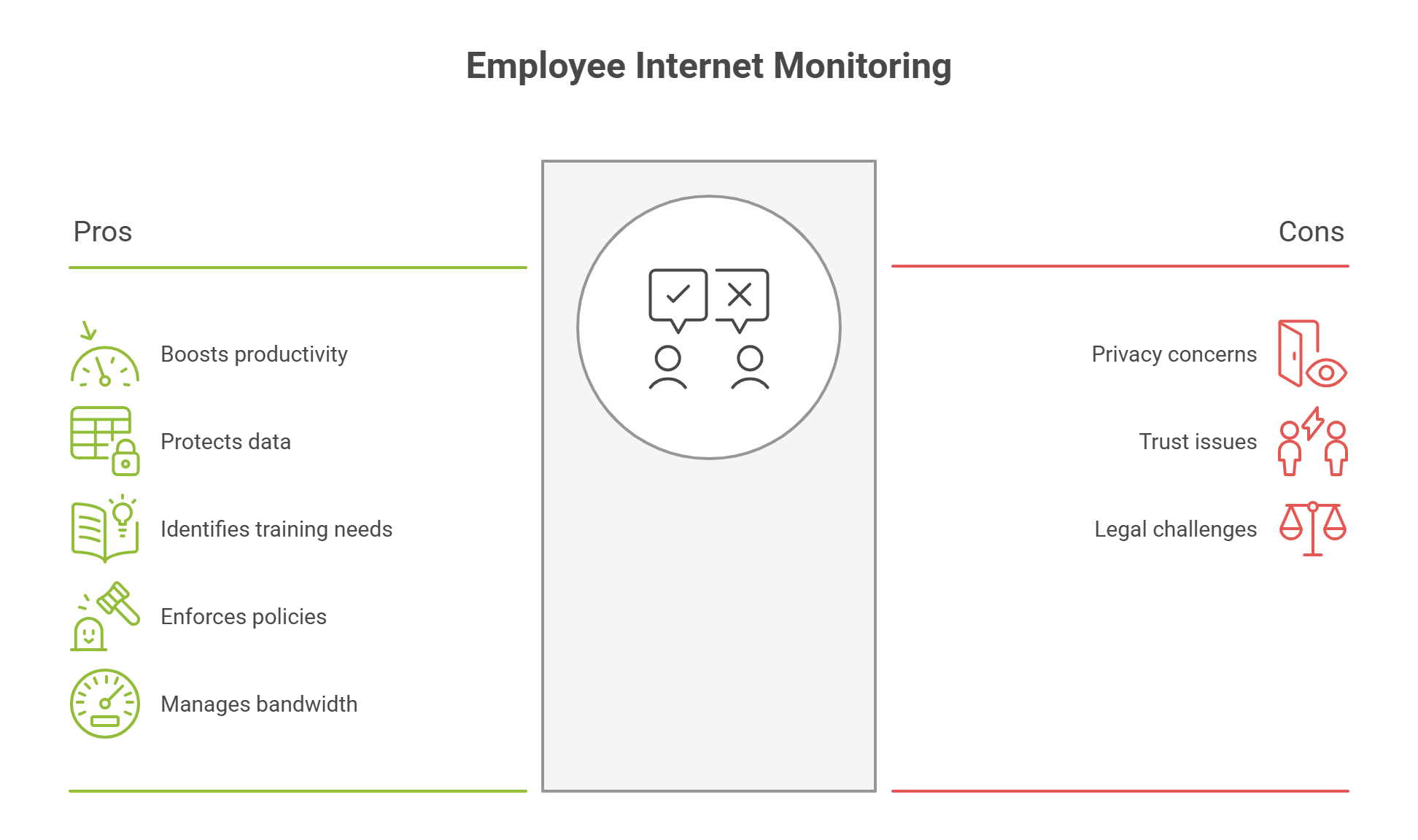
Productivity Analysis
78% of employees used social media during work hours in 2024, showing a 5% increase from 2023. Also, Companies lose approximately $650 billion annually due to workplace distractions. [Source: New York Post]
That’s why watching how workers use the internet shows how they spend their time. It spots when people waste time online (like using social media too much). This helps managers fix these problems and get more work done.
Track time-wasting sites and apps easily
Protect Company Information
According to research by Mimecast, Human error contributed to 95% of data breaches in 2024, driven by insider threats, credential misuse, and user-driven errors. Additionally, Stanford University research in partnership with Tessian found that approximately 88% of all data breaches are caused by employee mistakes.
And now, the average cost of a data breach has reached $4.4 million in 2025.
However, by checking what websites employees visit, companies can catch risky actions. This includes visiting dangerous websites or sharing private company information. This stops data from being stolen or leaked.
Identify Training Needs
According to LinkedIn's analysis, nearly half of all new recruits (49%) require skill upgrades.
And when you monitor internet usage, it shows when employees have trouble using certain computer programs or websites. Managers can use this information to create better training to help workers improve their skills.
Identify long periods of inactivity
Enforce Internet Usage Policies
This ensures workers follow the company's internet rules. If someone breaks the rules (like visiting blocked websites), managers can quickly fix the problem.
Oversee Application Usage
This tracks which computer programs and apps workers use. It makes sure they only use approved software and helps find programs that shouldn't be used.
Monitor Bandwidth Consumption
A Deloitte study found that poor internet connection was cited by most employees as the most frustrating workplace issue.
However, the employee internet monitor shows which workers or activities use the most internet. And the IT team can use this information to keep the internet running fast for everyone.
Protect Against Viruses or Hackers
When the system detects visits to bad websites, it can quickly stop harmful software from getting in. This protects the company from online attacks.
Track Idle Time
Online activity monitoring tools can see when computers sit unused for too long. This helps managers understand worker habits and spot problems.
Maintain Operational Compliance
Some industries have laws that require companies to watch and secure their computer activity (like HIPAA and GDPR). Monitoring employee internet use helps companies follow operational compliance and avoid legal trouble.
Prevent Reputational Damages
By catching bad or risky behavior early, internet usage monitoring stops problems that could hurt the company's reputation. This includes preventing private information leaks or inappropriate online behavior by employees.
In summary, monitoring employee internet use helps improve work performance, keeps data secure, and follows laws while reducing business risks.
Challenges when Monitoring Employee Web Activity
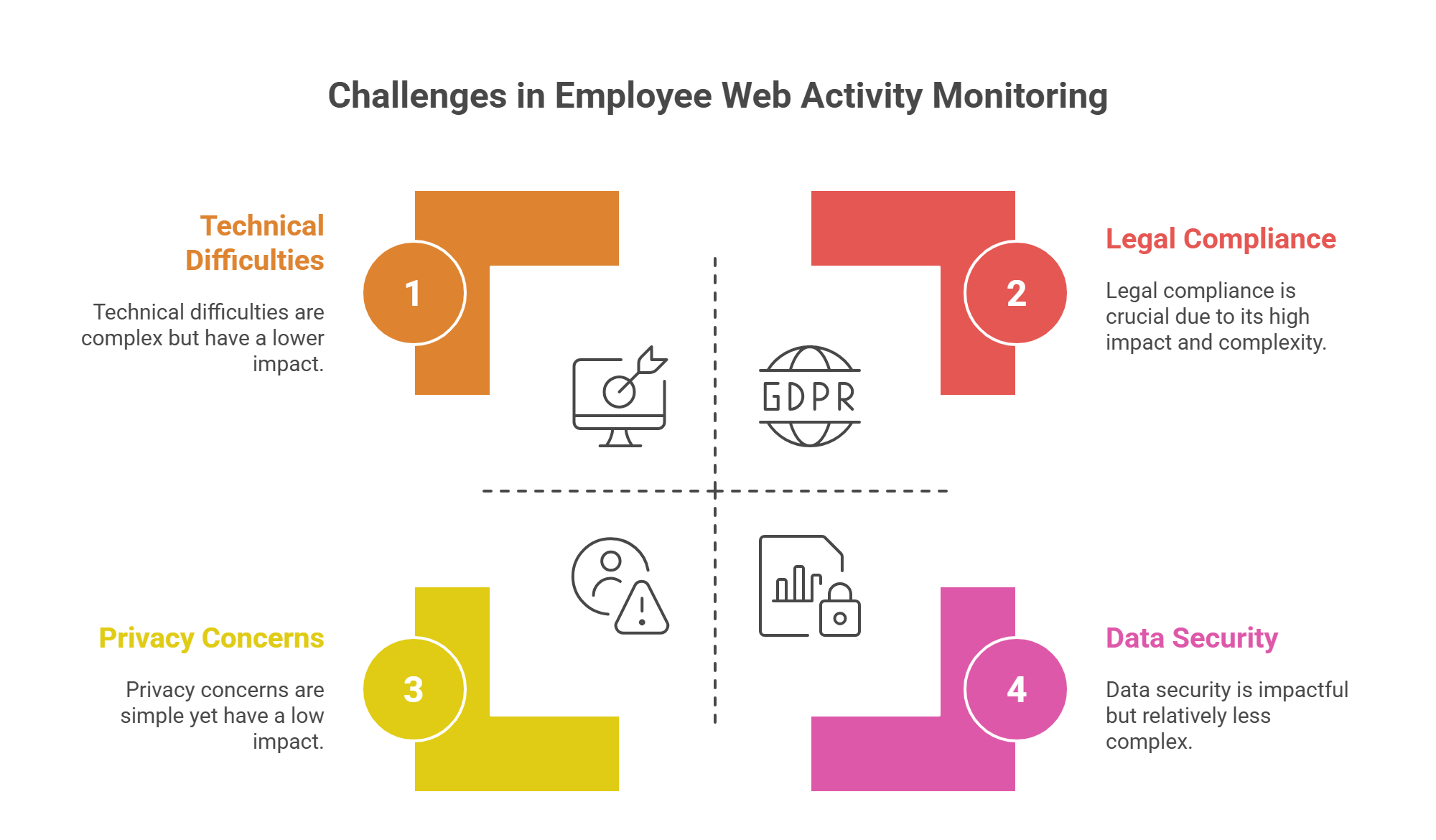
Privacy Concerns
Watching what employees do online can upset them. This is especially true if companies check personal devices or track activity after work hours.
Ken Cox, President of Hostirian and a data privacy expert, warns that
"Every human being has an inherent right to privacy. Over the years, I've strived to foster a work environment where employees can thrive. As a result, I've seen that people perform at their best when they don't feel constantly watched or judged."
Because of this, employers must tell workers what they watch, why they do it, and how they use the information.
Data Security
Monitoring tools collect private information about employees. This data needs to be kept safe. If hackers steal this information, it can cause big problems.
Companies should protect the data by encryption, limiting who can see it, and storing it safely.
Otherwise, a data breach could occur.
For example, in Dittman v. UPMC (2018), workers at a hospital in Pittsburgh sued their employer after criminals hacked into the hospital's computers and stole the workers' personal information.
Then, the highest court in Pennsylvania said that companies must take clear steps to protect their employees' personal information. This court ruling created a new rule that other courts can follow. It means companies can be held responsible when hackers steal their workers' data.
Potential for Misuse
Sometimes people with access to monitoring data use it in the wrong ways. This could lead to unfair treatment of employees or invasion of privacy.
Set clear rules about who can see the data and what they can do with it. Also, check regularly to make sure no one is misusing it.
Control access to monitoring insights
Legal Compliance
Different countries and states have different employee monitoring laws. Some laws, like GDPR in Europe, are very strict. If companies don't follow these laws, they can get fined or face legal trouble.
The European Commission warns that fines under GDPR can reach €20 million or 4% of global revenue.
For example, H&M was fined €35 million in Germany for unlawfully monitoring employees, showing how serious GDPR penalties can be. [Source: BBC ]
So, companies must learn what laws apply to them and follow all the rules.
Technical Difficulties and Costs
Setting up employee monitoring systems can be hard and expensive. Businesses often face problems like software that doesn't work well together, slow computer systems, and too much data.
In that case, you’ll need reliable tools and hire IT experts.
Start using the easiest monitoring tool for free
Balancing Productivity and Privacy
Too much monitoring can make employees unhappy, even if the goal is to help them work better.
As James Scott, senior fellow at the Institute for Critical Infrastructure Technology, said,
"Hackers find more success with organizations where employees are under-appreciated, overworked and underpaid. Why would anyone in an organization like that care enough to think twice before clicking on a phishing email?"
So, focus on results rather than watching every little thing employees do. It's important to involve employees when making monitoring rules.
Harvard Business Review research shows that "90% of employees are willing to let their employers collect and use data on them and their work, but only if they benefit in some way." The key is establishing what researchers call the "observation/value trade-off."
Is It Legal to Monitor Employees’ Computer Activity?
Yes, employers can usually monitor employee computer activity. But there are rules they must follow. The rules are different in each country.
United States
In the U.S., employers have a lot of freedom to monitor employees. They can watch computer activity when:
- They own the computers and networks
- They have a good business reason (like checking productivity or security)
- They tell employees about the monitoring (though this isn't always required)
Todd M. Friedman, California Employment Attorney, says,
"While employers have legitimate interests in monitoring workers to ensure productivity and security, they must do so in a manner that respects employees' privacy rights... Employers must notify employees of computer and internet monitoring. Also obtain their consent unless monitoring is necessary for business-related purposes."
European Union
In Europe, employers can monitor employees, but the rules are stricter:
- Employers must have a good reason for monitoring
- The monitoring must be necessary and not excessive
- Employees must know about it ahead of time
- Secret monitoring is usually not allowed (unless there's suspected criminal activity)
The Greek Data Protection Authority fined PricewaterhouseCoopers €150,000.
This fine shows that European regulators are taking action. They are enforcing stricter rules about how companies monitor their employees. Companies must now get proper employee consent and have valid business reasons for their monitoring practices.
Canada
In Canada, employers can monitor employees if:
- The monitoring is reasonable
- It's not too invasive
- There's a clear company policy about it
- Employees know what information is being collected and why
Kristen Pennington, Partner at McMillan LLP, on Canadian Lawyer says.
"Employee monitoring must generally be limited to purposes that are specific, targeted and appropriate in the circumstances. The collection and use of employees' personal information in connection with monitoring should be limited to only what is necessary for the stated purpose, and the least privacy invasive measure in the circumstances should be used."
How to Track Remote Employees’ Internet Usage on Company and Personal Devices?
In a VMware survey of 7,600 global business decision-makers, 70 percent said they installed or planned to install remote employee monitoring systems.
For Company Devices
Install tracking software like Apploye on work computers and phones. This software can see which websites employees visit, what apps they use, what appears on their screens, and how much time they spend on different tasks.
For Personal Devices
You cannot track as much on personal devices because of privacy laws. Instead, you can:
- Require employees to use a secure VPN to access work systems.
- Track what they do inside work apps only.
- Use security tools that only watch work-related activity when connected to company networks.
Track remote work across all devices
Get Insights about Employee Internet Usage with Apploye
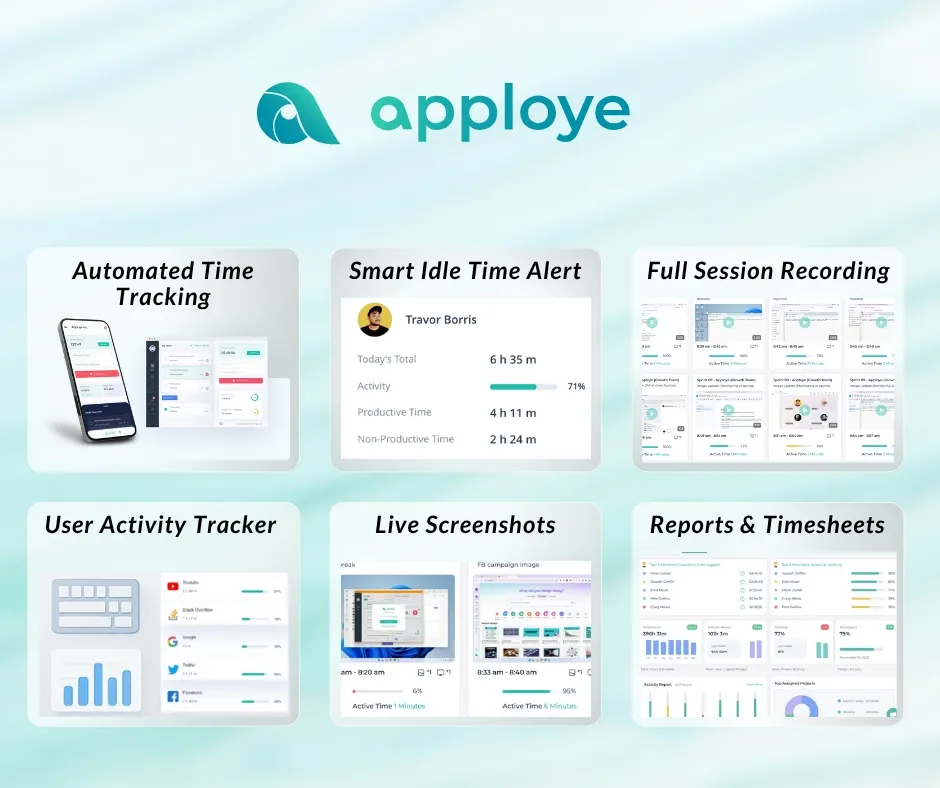
Here’s how to monitor internet usage with Apploye:
What Apploye Tracks
Apploye can monitor:
- URLs Visited: The specific websites accessed and the time spent on each URL.
- App Usage: Monitors which applications are used and for how long.
- Screenshots & Screen Recording: Automatically takes screenshots at random, and full-session screen recording is also available.
- Activity Tracking: Tracks keyboard, mouse clicks, and movement to calculate active vs idle time.
These features help you see both internet and general computer usage in detail.
Step-by-Step Guide to Monitoring with Apploye
1. Set Up Apploye and Invite Employees
Sign up and create your organization via Apploye’s web dashboard.
Now, invite your team members; they’ll install the desktop app on Windows, Mac, or Linux. They can also use the iOS/Android or the Chrome extension for time tracking.
2. Enable Employee Monitoring
Activate the RemoteTrack add‑on in the Appploye admin dashboard to access screenshots, app, and website tracking features.
3. Track Internet Usage
Once enabled, Apploye logs each URL visited and measures time spent on the website. Also, the app collects active vs idle time based on keyboard/mouse activity.
You can categorize activities into productive vs neutral/non-productive based on the custom time you set.
4. Review Data via Reports & Live Feed
Use Apploye’s dashboard to view:
- URLs and apps sorted by time usage per user or project.
- Real‑time updates on what project or task employees are working on.
- Screenshots captured periodically, with the ability to review and add notes.
See detailed reports in one dashboard
What Does Apploye Monitor
Final Thoughts: Let’s Not Leave Things to Chance
Keeping an eye on how employees use the internet at work helps boost employee engagement and keep company data safe. The trick is to be open about it, use the right tools, and set clear guidelines so everyone’s on the same page.
With the right approach, you can create a workplace that’s both secure and respectful of your team.
Let’s start improving productivity without micromanaging
Frequently Asked Questions About Monitoring Employee Internet Usage & Online Activities
Can an employer monitor internet activity?
Yes, your employer can watch what you do online at work. This happens when you use company computers, phones, or the company's internet. But your employer should tell you about this monitoring in your work policies or contracts. They can see which websites you visit, read your work emails, and track how much time you spend online.
Is it ethical for companies to monitor employees' internet usage?
Yes, workplace monitoring can be ethical. But it needs to follow certain rules, such as being open and honest about it, only watching work-related activities, and respecting employee privacy.
How do I know if my employer is monitoring my internet?
Look for signs like restricted websites, sudden slowdowns, or pop-ups about monitoring, and check your company’s IT policy or ask HR. You can also open Task Manager and look for unfamiliar monitoring software.
How often do IT workers check employees' search activities?
IT workers check what employees search for online, but they don't watch every search as it happens. Instead, they check at regular times or when something suspicious occurs, like security alerts, policy violations, or suspicious behavior.
What are some signs that your employer may be monitoring your computer usage?
Some signs that your boss might be watching your computer are that your computer runs slowly or acts strangely, you see unknown programs running in the background, some websites are blocked, and you get warnings about breaking work rules.
Can my employer see my internet activity at home?
No, your boss generally cannot see what you do online at home. However, there are two exceptions to this. If you use a work computer or phone, they might be able to see your internet activity. The same is true if you connect to your company's VPN network.
Can employers monitor all activity on company computers, including non-work-related websites?
Yes, employers can watch what you do on work computers. This includes websites that aren't for work. They can do this legally if they tell employees about it in the company rules.
Can my employer see my browsing history when I switch from work's WiFi to my personal data?
Your boss cannot see what websites you visit if you use your own phone data instead of work WiFi. But there are two exceptions: if you're using a work computer, or if they put special tracking software on your device. Otherwise, they can only see what you do on their network or work systems.
How strict are IT departments usually with internet usage?
IT departments are typically strict with internet usage to ensure security, maintain productivity, and enforce company policies. They often monitor traffic, block certain sites, and log user activity.
Should managers monitor employee email and internet usage?
Managers can check employee emails and internet use. They do this to make sure workers stay productive, keep company information safe, and follow workplace rules. But managers should be open about this monitoring and do it in a fair way that respects workers' privacy.
Should companies restrict internet access?
Companies should limit internet access at work only to keep data safe and reduce distractions. But they shouldn't go too far. Too many limits can hurt work performance and make employees feel controlled.
