Employee Monitoring Examples: Methods and Real-World Cases

Summary:
-
Employee monitoring is tracking workers' activities, behavior, and performance during working hours.
-
Common employee monitoring examples are screen, email, activity, and network monitoring. It also includes the use of Keystroke logging, GPS tracking, and video surveillance, based on organizational needs.
-
Proper employee monitoring can raise productivity by 22%. But excessive tracking can lower output by 10%, hurting focus and morale.
-
Monitoring software, time tracking, and project management apps can create a more organized and accountable workplace if they are used ethically.
Lately, employee monitoring has been making its way into different business processes. Companies are drawn to use such tools to efficiently enhance productivity and accountability.
And with the right approach, everything falls into place, creating an organized and productive work environment.
In this article, I’ll explore the examples of employee monitoring, how companies use them, and what results they drive. Let’s get started.
In this article
Examples of employee monitoring
Employee monitoring use cases
Workplace monitoring free template
Boost your team's productivity today
Employee Monitoring Examples Based on Different Tools and Methods
Businesses are applying quite a few productivity tracking and workplace surveillance tools.
But you need to follow the ethical and legal considerations of employee monitoring. Namely, GDPR and guidelines from the National Labor Relations Board.
Not to mention, you must respect state constitutional requirements.
1. Employee Monitoring through Software
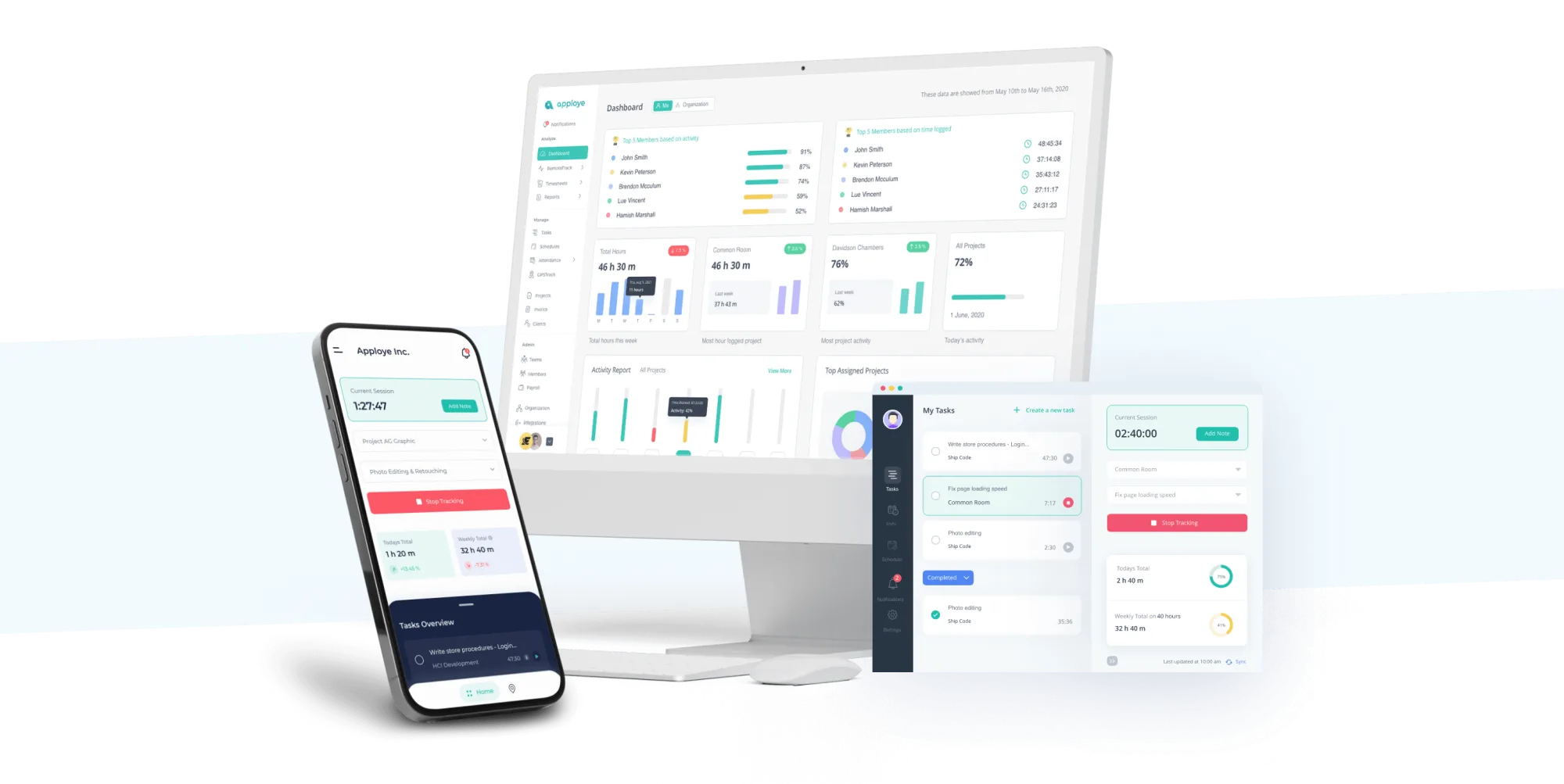
You’ll agree that with desk jobs, it’s hard to measure work activity in contrast to physical labor. Because you can’t directly determine who’s working and who isn’t.
You see, after the pandemic, remote and hybrid work models have become more popular.
That’s where employee monitoring software can help.
It tracks employee activity, provides workforce analytics, and ensures operational compliance with legal standards.
Modern monitoring solutions also come with artificial intelligence to provide better insights into employee activity data.
Each solution offers a different set of features. Still, every software offers standard tools for compliance-friendly monitoring.
For instance,
Time Tracking
Time tracking software records an accurate number of employee work hours. They include automated time and attendance systems as well.
These systems often come with time clocks. Provides detailed productivity reports for better workforce management.
This is an effective method that helps to prevent time theft.
You see, paper time sheets leave room for error. A lack of verification tends to enable ‘buddy punching’ for those who aren’t even at work.
Through the time tracking feature of monitoring software, employers effectively track employee productivity.
And efficiently manage remote work every day. Also, ensure remote workers maintain optimal employee engagement.
20 Time Tracking Best Practices Guide
Track work hours accurately with smart tools
Live Screen Recording & Screenshots
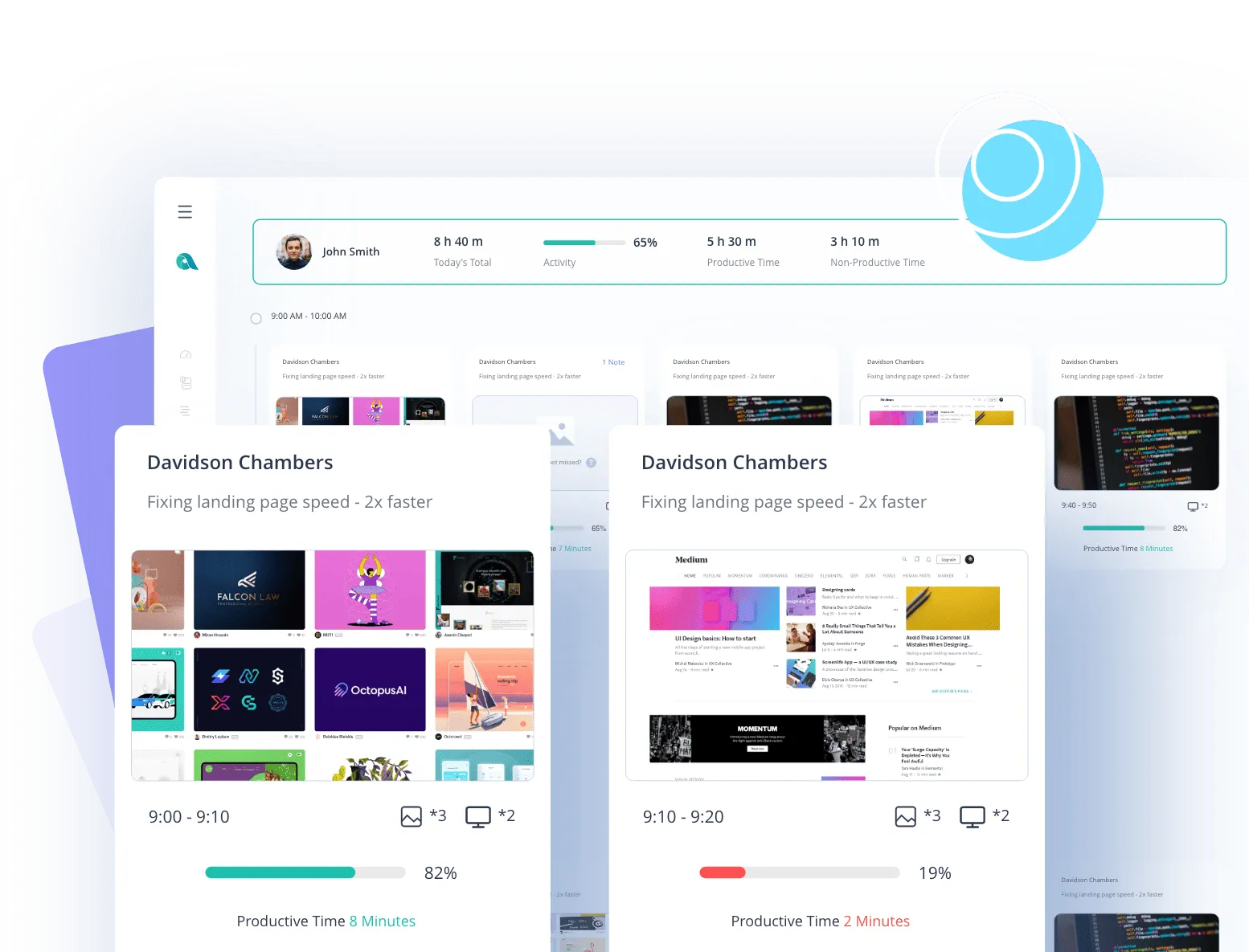
Screen monitoring is another example. It offers a live view of the exact content on the employee's work device screen.
This form of user activity monitoring provides real-time monitoring capabilities. It helps employers understand employee activity patterns.
To show what’s going on, it takes screenshots or records the screen with content.
This allows employers to track how company devices are being used at any given time. So if anything goes wrong, they can handle the situation easily.
For example, in 2008, 13 staff members looked at Britney Spears’s medical record without consent. They were caught later on thanks to screen recordings. [Source: The Los Angeles Times]
As a result, 6 physicians were suspended for this.
It shows how screen monitoring can detect unauthorized access to restricted content. Then prevent security risks.
See real-time activity with live monitoring
Website/App Tracking
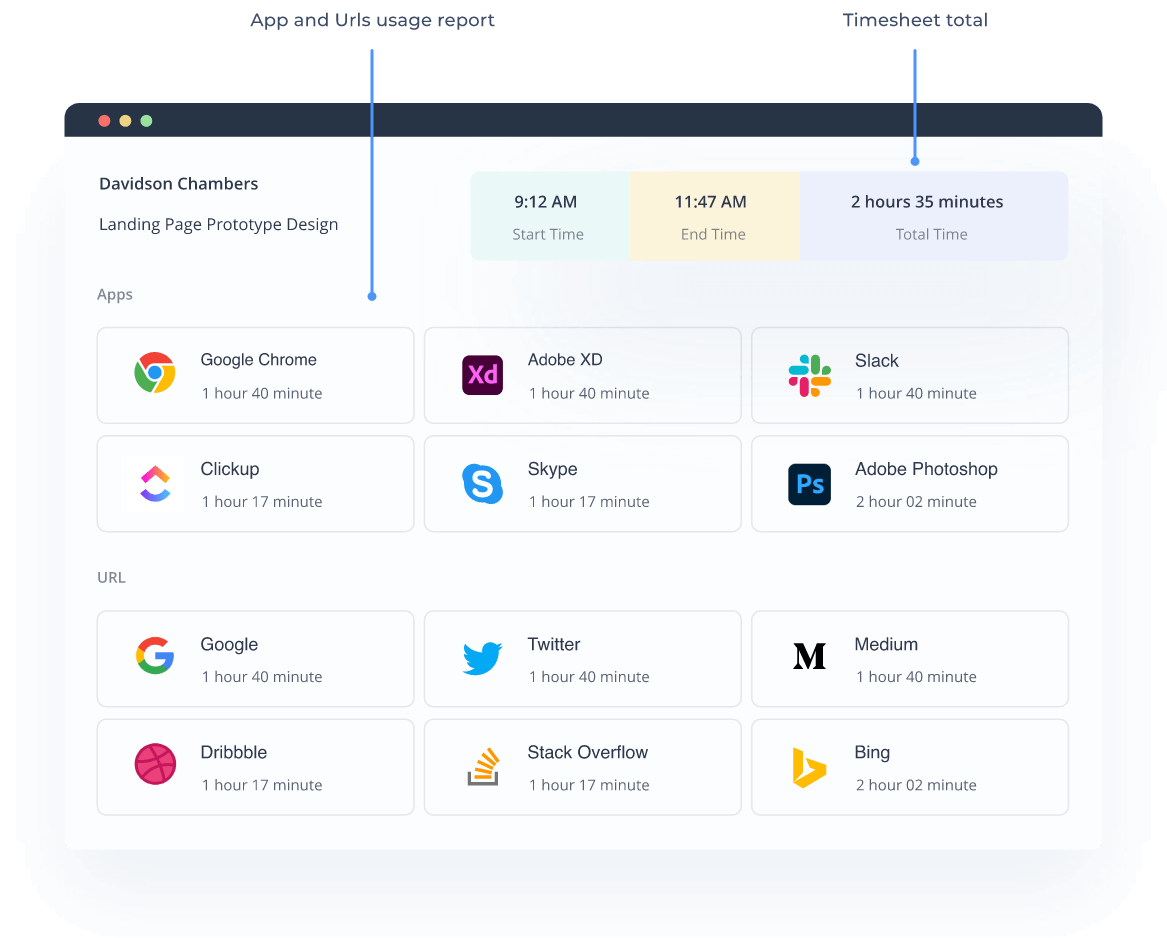
Distraction by spending time on unnecessary websites costs 12% of an employee's work time on average. This is where website monitoring and app usage analytics features come in handy.
These tools monitor internet usage and provide comprehensive behavior analytics. So that you can understand employee productivity patterns.
It shows all visited webpages and applications, and the time spent on them.
This way, as an employer, you can check whether the workplace device is used for personal interests. For instance, browsing social media or playing games.
Monitor app usage and boost focus instantly
Keystroke Tracking
Also known as keystroke logging, it records every keypress staff make.
It also informs you what exactly your employees have been typing on their work devices. Shows whether it is a work-related document typing or just chatting with friends.
However, keystroke tracking has sparked serious controversies in recent years.
For instance, Lisa M. Rene used to work for a company. She found out her employer had secretly put tracking software on her work computer.
This software recorded everything she typed, including her personal emails and bank details. Her employer did this without asking her permission.
She sued the company for invading her privacy.
In another scary case, a pharmacist at UMMC secretly put tracking software on 400 work computers. He did this for ten years.
The software watched about 80 workers, even recording their private webcam videos. The FBI is now investigating this case, and the workers are suing the company.
2. CCTV or Video Surveillance
Video monitoring is the most common example of workplace surveillance.
Almost all types of organizations place surveillance cameras strategically throughout the business premises.
Now the security team monitors the live camera footage. Plus, recordings are stored in the off-site servers for months. That is for potential future investigations.
And there are strong reasons behind it.
In a survey run by Business.com, 24% of workers said they cheated on their timecards. They reported more hours than they had worked. Also, took longer breaks or had co-workers lie for them.
On average, these workers claimed an extra 4.5 hours each week. A CCTV surveillance helps to identify such time fraud and take necessary actions.
That said, employers generally focus on three reasons for video surveillance.
- Workers don’t pass time idly during work hours.
- Prevent theft in the workplace and vandalism.
- Stop anyone from accessing restricted areas or company properties.
3. Email Monitoring
Lately, many businesses have implemented hosting services that allow them to monitor work emails at any time.
Of course, this is not about invading privacy. Rather, it’s for protecting the company and preventing data leaks.
These monitoring solutions help maintain employee engagement by ensuring secure communication channels.
23% of companies actively read workers’ incoming and outgoing emails to mitigate data leaks and phishing scams
Employee email monitoring lets you maintain security and ensure compliance with company policies.
4. Keycards and Biometric Terminals
Let’s check out how keycards and biometric terminals help the employer monitor employees.
I) Keycards
Keycards are used by many employers to protect the company's trade secrets.
Generally, they offer access control. Restrict employees from entering unauthorized areas in the workplace.
However, you can use it to monitor employee attendance. Again, it can inform the physical location of your employees in the workplace.
These keycards only let you know their presence, not what they’re up to. Plus, it can’t help you with remote work monitoring.
How To Know If Remote Employees Are Working
II) Biometric Terminals
The biometric terminal is a great monitoring tool for high-security employee authentication.
These systems utilize advanced biometric technology to ensure accurate identification.
Generally, these systems either have-
- Fingerprint scanners for secure access control.
- An iris scanner to restrict entry to unauthorized personnel.
- Facial recognition technology and facial recognition software for enhanced security.
In terms of security, they are obviously better than keycards. Because they’re less vulnerable to theft and data breaches.
The caveat?
You can only use them to prevent employees from entering restricted areas.
5. Network Monitoring
As the name indicates, network monitoring tracks traffic across your company's computer network.
You can say it's like network traffic analysis. And helps you monitor employees' computer activity.
Each employee logs in with a unique ID. So you can see when and where they’re connected.
This monitoring system provides valuable insights into network usage patterns.
That’s not all!
Cybersecurity monitoring also helps to identify risky behavior that could compromise sensitive data. And prevent security risks.
This is why Michael Trust, Employment Attorney at Michael Trust Law said,
"The purpose behind the monitoring is to maintain security, whether that be a network intrusion, the theft of sensitive information, or other threats."
6. Social Media Tracking

Social media is a major distraction in the workplace. Surprisingly, 77% of employees use social media at work. This costs 12% of their work time, on average.
Here, employee social media monitoring tools allow you to track shared content information. It’s about monitoring instant messages exchanged on these platforms.
These employee monitoring solutions provide detailed behavior analytics. And let you understand social media usage patterns.
Some employee monitoring software also converts the data into graphs and visual formats.
So, it shows how much time your employees are spending on social media. This is to improve employee engagement by identifying productivity walls.
7. Phone Monitoring
Phone monitoring is decisive, especially for businesses that rely on customer interactions. For instance, sales and customer service.
Generally, call tracking includes call recording, tracking duration, and reviewing text messages.
Modern monitoring solutions can also deliver performance metrics. And productivity reports based on call data.
In these industries, phone monitoring helps to maintain service standards. Plus, it prevents legal issues. This ensures that the employees follow the organizational policies.
As an employer, you can monitor the calls made on company-owned devices. Under the BYOD (Bring Your Own Device) policy, you can monitor the personal phones used only for work.
This helps companies save money. They save about $350 to $1300 per employee each year.
Cut costs while improving team performance
8. GPS Tracking
Alt text: A map with a marked route and three mobile screens showing a job tracking and clock-in app interface.
GPS or location tracking can be the ideal solution for fleet management. Delivery industry or field service providers are the primary consumers of this.
Some companies are also exploring wearable devices for more comprehensive location tracking.
Moreover, it’s a time saver. You don’t have to text or call your employees all the time to know their whereabouts. Just check their status through the GPS tracking software.
9. Project Management Apps
Alt text: A task management dashboard showing tasks, projects, time worked, assignees, and creation dates.
I’ve found project management apps to be a very effective way to track employee activity. For both individual tasks and assignments.
Well, let me be honest here!
These apps are not strictly categorized as employee monitoring methods per se. Still, it can help you to achieve a similar outcome.
Because 77% projects perform better when using project management software.
With it, you can easily track the progress by assigning tasks to team members. Even without constant check-ins.
These tools provide valuable performance metrics and help maintain employee engagement across teams.
Manage projects and track progress seamlessly
10. Data Loss Prevention Software (DLP)
40% of data breaches take place because they are stored across numerous environments. Data loss prevention software helps protect such sensitive information of a company.
It does so by categorizing the business files based on the sensitivity level.
Then, the software applies security checks based on how sensitive the data or information is. When an authorized person gets access to it, the software starts recording.
However, if a data breach does happen, the system quickly blocks access instantly and prevents security risks.
Top 11 Benefits of Employee Monitoring
Top 3 Real-World Examples of Employee Monitoring
From industry giants to small players, all use different types of monitoring systems.
These surveillance methods vary based on industry needs and company policies.
But how effective are these technologies?
Here, I’ll give you real-world examples of employee monitoring practices.
Microsoft’s Productivity Insights
What they monitor
Microsoft used masked data from Microsoft 365 (Teams, Outlook, Office apps) through Viva Insights for its own workforce.
Impact
It showed a clear gap between employees' and employers' perceived productivity numbers. It’s based on trillions of productivity data points collected from Microsoft 365.
While employees believe they are 87% productive, employers say it’s just 12%.
Benefit
Microsoft discovered a phenomenon called “infinite workday”. This is achieved by analyzing email volume, focus time, and meeting patterns using behavior analytics.
This happened because an employee receives 117 emails per day on average. random email engagements and meeting attendance. They get interrupted every 2 minutes.
This data helped them to implement "focus blocks". Also, meeting-free Fridays to improve productivity time. Just to enhance employee engagement.
MIT & Microsoft Organizational Spectroscope Pilot
What They Monitored
MIT researchers (including Duncan Watts) and Microsoft’s HR Business Insights unit took a look at how people collaborate at work.
They didn’t bother to invade private space by seeking what the staff actually do.
Using, they collected unnamed metadata from email, timestamps with calendar logs, org-role info, and employee survey responses.
They used the Organizational Spectroscope system to collect data. This included email metadata, calendar timestamps, job roles, and survey answers from workers.
All the data was kept anonymous. They pulled it from different sources. Then, combined it to learn more about how people work.
This user activity monitoring approach provided valuable insights without compromising privacy.
Impact
They used smart math and computer analysis to figure out how a team talks and interacts. For example, whether they chat a lot, use email, or have frequent meetings.
They tried to understand the following things by employee monitoring:
- How happy employees are
- How much do they collaborate with each other
- Are they able to find a better work-life balance
Benefit
The HR team intervened to make structural changes and coach burnt-out or low-collaboration teams.
Now, the monitored data helped craft the hybrid work guidelines. It strongly suggested asynchronous teamwork. Plus, improved employee training programs.
Amazon’s Warehouse Tracking System
What They Monitored
Tracked productivity with hand-held scanners. They measured item scans per hour, "time off task" (TOT), and response rates.
They also used wristbands to monitor every movement of each employee. This is to ensure optimal productivity. [Source: The Guardian]
Impact
Encouraged workers to speed up picking and packing rates.
Benefit
Accurate productivity data enables warehouse floors to operate at peak efficiency. Also, reduce cycle times and improve work speed through comprehensive performance metrics.
Get insights like industry leaders do today
Workplace Monitoring Policy Example (Download Free Template)
[Company Name]
Effective Date: [Insert Date]
Review Date: [Insert Date]
1. Purpose
This policy outlines how and why [Company Name] monitors workplace activities. We aim to improve productivity, protect sensitive data, and ensure compliance with laws and internal policies.
2. Scope
This policy applies to all employees, contractors, and third-party personnel using company devices, networks, or software tools.
3. What We Monitor
We may monitor, log, or analyze the following:
- Computer activity (websites, apps, keystrokes, idle time)
- Screenshots or screen recordings
- Phone usage on work-issued devices
- Social media activity on company networks
4. Tools Used
- Time-tracking and employee monitoring software: Apploye
5. Data Usage and Storage
Monitored data is used strictly for:
- Performance analysis
- Operational improvement
- Security and compliance
Note: All data is securely stored and access is restricted to authorized personnel.
6. Employee Rights
Employees have the right to:
- Request access to their monitoring data
- Raise concerns about policy violations
- Be informed of any policy changes.
Note: Monitoring will not extend to personal devices unless consent is given under BYOD agreements.
7. Compliance
This policy complies with applicable laws, such as:
- U.S. Department of Labor Privacy Guidelines
- General Data Protection Regulation (GDPR)
- National Labor Relations Board (NLRB) recommendations
8. Policy Acceptance
By signing below, employees acknowledge and agree to the terms of this monitoring policy.
Employee Signature: _______________________
Date: _______________________
Manager Signature: _______________________
Date: _______________________
Final Words
As the examples show, employee monitoring, of course, can enhance productivity.
You should choose employee monitoring solutions or surveillance methods based on business needs. However, prioritize transparency regardless of the tool.
Start your free trial and see results today
Frequently Asked Questions About Employee Monitoring Examples
What is workplace surveillance?
Workplace surveillance is when companies monitor employee activities to boost productivity, ensure security, or meet compliance rules. It includes tools like CCTV, software tracking, and email monitoring.
What is an example of an employee monitoring control?
A common example is time tracking software. It checks when employees start work, take breaks, and clock in or out.
Which example illustrates a legal reason for employee monitoring?
Employers can legally monitor their employees to protect their trade secrets and company resources. For example, if an employee documents confidential information for another department, the employer can monitor the employee to ensure compliance standards and prevent the unauthorized sharing of sensitive data.
Is it appropriate for employers to monitor employees?
In short, yes, but when done ethically. Ethical employee monitoring ensures productivity and security while respecting privacy. Moreover, you need to maintain clear policies for transparency in the workplace and HR compliance with the standards.
What is an example of self-monitoring in the workplace?
Self-monitoring at work means tracking your own productivity and performance. You can use employee productivity tools like time management apps or personal performance tracking.
How do you monitor employees?
You can use tools like time trackers, screen recorders, or project management apps. Some companies also use email or network monitoring to check how work devices are used.
Which of the following is an example of employee monitoring?
Using software to take screenshots of employees’ computer screens is an example. It shows how they're spending work time on their devices.
What are some little-known ways companies secretly monitor their employees?
Some companies use hidden keystroke loggers, track metadata from emails, or monitor mouse movements and idle time. Others check printer usage or run background audio recording via work devices.
What methods do employers use to monitor work-issued cell phones?
Employers may use mobile device management (MDM) tools to track GPS, call logs, app usage, and even messages on company phones. Especially under BYOD policies with signed consent.
What is the most effective method for monitoring employees' computer usage and tracking their time?
Real-time activity monitoring software with automatic time tracking—like Apploye or Time Doctor offers detailed reports, screenshots, and app usage logs for accurate productivity insights.
Can employee monitoring software track personal activities?
Yes, if installed on work devices, it can capture personal browsing, chats, or emails unless privacy settings or legal limits are clearly set and respected.
What's a simple employee monitoring software that monitors the whole activities of employees?
Apploye is a beginner-friendly tool that tracks time, captures screenshots, monitors websites and app usage, and provides full activity logs.
What can the employer see in the results of employee monitoring software?
Employers can see total work hours, idle time, visited websites, app usage, keystroke counts, screenshots, and productivity scores depending on the software features.
Do companies secretly monitor their employees?
Yes, some do without a clear policy. They use hidden tracking tools or silent apps. However, this can raise legal and ethical issues under privacy laws like GDPR.
What companies use employee productivity monitoring tech?
Big names like Amazon, Microsoft, and Bank of America use monitoring tools to track tasks, productivity, and employee behavior for operational efficiency.

