How to Know If Your Boss is Watching You

Key Takeaways:
-
Employers monitor for productivity, data security, and compliance, but it must always be transparent and justified.
-
Subtle signs like flickering webcams, unknown processes, or sudden network lags can reveal hidden monitoring.
-
If you suspect being watched, review policies, document evidence, and communicate with HR or legal authorities.
-
Ethical monitoring tools like Apploye prove that transparency and performance tracking can coexist without invading privacy.
Ever felt the creeps down your spine like your boss knows a bit too much? Or, did you notice your webcam flickering?
These are the common signs that “someone” (your employer, basically) is monitoring you. With advanced software and AI, you won’t even notice the signs if you’re not looking closely!
In this guide, we’ll uncover the why, the signs, and what your action should be about employer monitoring.
Why Do Employers Monitor in the First Place?
Monitoring isn’t about spying. It’s about structure, safety, and sometimes survival.
Here are the most common reasons companies use employee monitoring software today:
- Productivity Tracking & Performance Evaluation: It’s easier to use software to monitor user activity and focus on properly tracking your performance.
- Data Protection: Common for employers to protect sensitive data and security threats with quick monitoring alerts.
- Compliance Requirements: Regulations like the Electronic Communications Privacy Act (ECPA), Data Protection Act 2018, UK GDPR, and Irish Law often require activity logs for accountability.
- Remote Work Oversight: With distributed teams, remote monitoring ensures fair attendance and prevents misuse of company-issued devices.
- Insurance & Legal Purposes: For compliance, FOI transparency laws, and workplace dispute evidence.
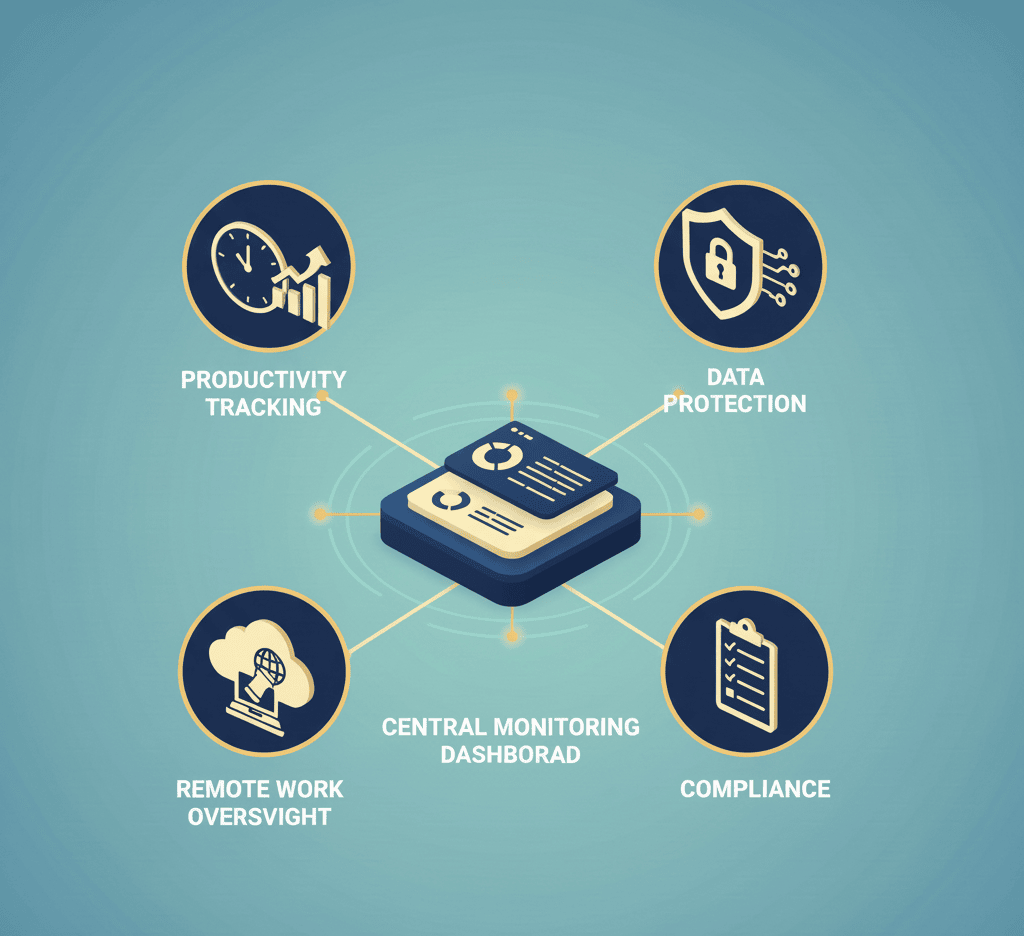
I’m pretty sure you can easily agree to the monitoring stuff, only if you’d been informed. That’s why the execution should always come after proper policies and communication.
Track time transparently with consent
With that being said, let’s get into the nitty-gritty details of the signs now!
13 Clear Signs You Are Being Monitored at Work
When you think your employer is doing something fishy, there will be signs. Even the most sophisticated staff monitoring software leaves a trace. So, here are the top 14 signs to watch out for:
1. Unknown Processes Running in Task Manager or Activity Monitor
Open your Task Manager (Windows) or Activity Monitor (Mac). If you see strange processes consuming high CPU usage or bandwidth - like ScreenCapture.exe, Agent Tracker, RemoteView, or any other computer monitoring tool names- then your suspicion might be true.
For example, 33% of UK employers use Bossware tech to deploy computer-based surveillance. So, there’s a possibility that you’re being watched too!
Moreover, you can check the Network Connections tab for suspicious IPs. Those can also reveal any odd activities in your device.
2. Unusual Computer Notifications or Alerts
If you suddenly start noticing pop-ups like “Your screen is being shared”, then it often refers to remote screen monitoring. This will confirm that your boss is watching you on workdays!That’s not all. Any unexpected prompts to grant VPN & Device Management or screen sharing also indicate monitoring access.
See ethical monitoring in action
3. Repeated Screenshots or Screen Captures
Frequent flashes or temporary freezes may mean employee computer monitoring software is capturing your screen. Fascinatingly, you’re not alone in this because even in India, employee monitoring is a normal scenario.
To further clarify the suspicion, you can check the logs or the event viewer for any unexpected screenshots of your device. If it’s in your working hours, then it should be obvious for you to understand what’s happening.
4. Tracking Device Installation
Company-issued devices might contain device management software, spyware apps, or AI-powered cameras.
If your webcam light flickers or your microphone activates randomly, that’s worth checking. On Mac, navigate to System Settings → Profiles; on Windows, open Access Work or School for hidden MDM enrollments.
5. Unexplained Slow Computer Performance
Your work device was running smoothly, even just the day before. But just the day after, your PC suddenly lags, CPU usage spikes, or fans run constantly.
We know the first suspect will be the hardware. However, any software, particularly a digital monitoring or packet sniffing tool, can be equally responsible.
Here, you can use a performance monitor app to identify persistent high-load programs.
Try lightweight tracking software for free
6. Wi-Fi or Ethernet Speed Changes
Monitoring software often syncs screenshots or keystroke logs in real-time. Unexplained bandwidth drops might reveal this. Run commands like netstat -ano (Windows) or lsof -i (Mac) to inspect Network Connections.
Keep an eye out for unfamiliar IP addresses or mirrored traffic.
7. Sudden Website or Application Restrictions
Have you ever noticed that some specific social media apps or websites got suddenly blocked in your network? It’s not like you were not using them before; it just got blocked out of the blue.

Blocked access to social network activities, entertainment platforms can indicate strong employee activity tracking. Well, you, as an employee, should avoid social media apps in the office, but if you work in the marketing or design department, then it’s quite necessary.
8. Colleague’s Privacy Suspicion
When teammates whisper about remote screen monitoring or mirrored phones, take note. Often, others notice monitoring changes before official announcements.
And this shady monitoring can often lead to job stress and dissatisfaction, as this ScienceDirect study rightly finds the correlation.
9. Supervisor’s Skeptical Behavior
Ever had your manager mention something you only browsed privately? Or, heard any bathroom conversations that included keywords like staff monitoring software, screen capturing? I hate to tell you, but you might be in trouble.
These digital communications, tracking, VPN use, or social network activities confirm monitoring tactics by your employer.
10. Your Boss’s Omnipotent Knowledge
Even in a blue moon, your boss might have slipped up and told you things that you and your computer should know. That’s when any doubts you had about digital surveillance are cleared.
That’s a clear case of your boss using remote screen monitoring or device management software silently.
Build trust with transparent tracking
11. Change of Privacy Policies
Just like any other apps you use, sometimes they send you a privacy policy update, and a similar thing happens for surveillance systems. Sudden renewal of your data rights or privacy policies should be properly read and understood.
Watch for terms like digital attendance, employee scoring, or AI-based surveillance. Those all highlight a drastic change to your privacy policy.
Protect Employee Data
12. Webcam Light Flickering or Audio Triggers
If your webcam light turns on randomly, or your system mic activates without apps open, your system might be part of an AI-powered camera or facial recognition process.
13. Frequent Reboots or Software Updates
If your system restarts more often or applies updates you didn’t initiate, employee computer monitoring software might be auto-updating or installing hidden agents. So, that’s an obvious giveaway for you to inspect and leverage.
Choose privacy-focused free monitoring
What Should You Do if You Find Your Employer Monitoring You?
If your suspicions are valid, you don’t have to worry too much. Most employers don’t have any ulterior motives behind monitoring other than finding moles, whistleblowers, and insider threats.
So, here’s what you should do once you catch your employer watching you:
Review Company Policies Thoroughly
Before anything, review properly if your company policies already include any clause regarding on-device monitoring. Start with your employee handbook or digital monitoring disclosure.
Match the clauses with the Data Protection Act, Fair Labor Standards Act (FLSA), or ECPA. If anything seems out of line, then you have the right to clarification.
Document Suspicious Activities & Gather Proof
Obviously enough, suspicion alone is not enough for the HR to accept your boss’s wrongdoing. For that, you need to gather some evidence or proof. You can start by keeping screenshots, logs, and Console Log entries as proof.

Don’t edit, modify, or delete anything once you’ve stored the proof. Any alterations can hamper your appeal.
Track time with full transparency
Communicate Openly with HR or IT
Once you have enough evidence, reach out to HR or IT with caution. Always use official channels to raise your concerns, other than informal conversations.
Transparency often resolves misunderstandings before they escalate.
Strengthen Your Personal Privacy
If you want to be more careful in the future, here’s what you can do:
- Don’t use work devices for personal work.
- Avoid logging into social media or personal health apps on company-issued devices.
- Regularly review VPN & Device Management permissions.
- Keep the camera and mic off manually, other than meetings.
How to Make Remote Working Secure
Seek Advice from Legal or Government Authority
Finally, if your HR is unsupportive and adamant, seek legal advice from the local Information Commissioner’s office or Data Protection Authority. Here’s a quick overview of the different regions’ legal framework around employee monitoring:
With this, you can easily understand that most countries’ laws are employee-friendly. So, if you really want to protect your privacy, there’s a good chance you will be able to achieve that with legal support.
Start ethical monitoring today
Why Apploye is Different from Other Employee Monitoring
I know every monitoring software claims to be different, but when a platform is built around transparency, it’s hard to argue with that.
That’s exactly what Apploye offers. It’s the next-generation employee productivity platform, instead of being a typical time tracking software.
Apploye is built with:
- Transparency-first design: Employees always know when tracking is active.
- Employee consent: No hidden processes, no surprise surveillance.
- Auto attendance: No hasslesome biometric clock-in and clock-out.
- Performance, not paranoia: Tracks tasks, time, and productivity ethically.
- Built for trust: Perfect for hybrid and remote teams that value accountability and privacy.
Apploye shows that monitoring can be both effective and ethical. With proper monitoring, employees can become more productive instead of paranoid.
Experience transparent employee tracking for free
Conclusion
Monitoring has mostly been appreciated by employees when it’s used properly. Without consent and regulatory policies, it breaks employee trust and morale.
That’s why tools like Apploye are built around transparency and consent, proving that productivity and privacy can go hand in hand!
FAQs
Can my employer monitor me without telling me?
Only if legally permitted; most laws (ECPA, GDPR) require notice and consent.
Can monitoring tools access my webcam or microphone?
Some surveillance systems can, but consent and a clear policy are required under the Data Protection Act 2018.
Can I detect employee monitoring software on my PC?
Yes, check Task Manager, Network Connections, and Event Viewer for unknown processes.
Is monitoring legal during remote work?
Yes, but only for work-related digital communications and with transparent disclosure.
What’s the safest way to protect my privacy at work?
Keep personal activities off company devices, use VPNs responsibly, and review privacy policies regularly.
What should I do if my boss uses intrusive monitoring?
Raise it to HR, document issues, and contact the information commissioner if privacy laws are breached.
What should I do if I find unauthorized monitoring?
Document it, report to HR, and contact your information commissioner or local data protection office.

