What is Project Time Management & Why Should You Care?

Summary:
-
Project time management means planning, scheduling, and finishing tasks within the estimated time.
-
Organizations that adopt strong project time management techniques deliver 64% of projects right on time. And complete 67% of them within the budget.
-
Gantt Chart, PERT Chart, CPM Chart, and Eisenhower Matrix are some of the best project time management tools that help them in this journey.
-
To successfully manage project time, apply the 80/20 rule, build strong communication, take input from team members, do task prioritization, and redistribute as needed.
$1 million is wasted every 20 seconds because teams cannot organize their work properly.
But the good news is that companies that master the art of project time management deliver more than half of their projects on time and stick to the budget.
The difference isn't luck or talent. It's having a clear system for organizing tasks, setting realistic deadlines, and keeping everything on track from start to finish.
So, let's dive into how smart time planning can transform your projects.
In this article
- What makes project time management crucial
- Project time management techniques
- Advantages of time management
- Build your own project plan
- Examples of effective project time management
What is Project Time Management?
Project time management is all about keeping your project on track and finishing it on time. It's one of the most important parts of managing any project.
What does it involve?
You need to plan out what needs to happen, create a schedule, keep an eye on how things are going, and make adjustments when needed.
This involves determining the order of tasks, estimating the time required for each task, creating a realistic timeline, and adhering to deadlines. When you do this well, you use your team and resources more effectively and actually hit your project goals.
Joy Gumz, Senior Director at Project Auditors, says
"Operations keeps the lights on, strategy provides a light at the end of the tunnel, but project management is the train engine that moves the organization forward."
So, good time management helps you deliver what you promised, when you promised it.
Project Time Tracking
Start tracking your project time today
Why is time management important?
Increase productivity
Good time management helps your team get more done faster. When you organize your work better and cut out things that waste time, everything runs smoothly.
Project time management can make your team 50% more productive and cut your project costs by 20%. That's a pretty big win for any business.
Increase Workplace Productivity
Productivity Improvement Strategies
Employee Productivity Software
Increase focus, reduce distractions
Structured project time management helps you figure out what's most important. This makes it easier for everyone on the team to focus on the high-priority tasks without getting distracted by other things.
Reduce and mitigate project mistakes
Proper time management allows you to set aside extra time for checking your work. This includes reviewing what you've done, testing it, and making sure the quality is good. When you do this, you'll make fewer mistakes and won't have to redo things as much.
Increase proficiency
When your team keeps practicing good project time management, you'll all get better at working together and get things done faster. Over time, you'll notice that everyone becomes better at planning their work, meeting deadlines, and helping each other out. This makes the whole team more productive and successful.
Create more opportunities
When you finish projects on time, people see you as reliable. They trust you more. This good reputation opens doors to new business opportunities. It also helps you move up in your career.
Stay on budget
When projects run late, they also go over budget. So if you manage project time well, you'll control costs better.
Companies that use standard project time management methods save 28 times more money than companies that don't.
In contrast, poor project time management wastes $1 million every 20 seconds around the world. That adds up to about $2 trillion every year. [Source: Business Wire]
Get better budget control with time tools
Better meet your goals
Time management helps projects succeed. When you manage time well, you're more likely to meet your deadlines and reach your goals.
Projects that use proper time management are 2.5 times more likely to succeed than those that don't.
Additionally, companies that are really good at project time management deliver about 64% of their projects on time. They also finish 67% of projects within budget. But companies that aren't as good at project management only delier 36% of projects on time and stay within budget on just 43% of projects. [Source: Project Management Institute]
Importance of Time Management in the Workplace
Project Time Management Process
1. Project Time Estimation
Time estimation means trying to predict how long your project tasks will take to finish. It's basically making educated guesses about timing.
When you're estimating project time, you need to look at a few things:
- How complicated each task is
- What resources you have available
- How long similar tasks took in the past
- What could go wrong along the way
More than half of project managers say that going over budget is the biggest reason projects fail. And guess what usually causes budget problems? Bad project time estimates from the start.
This is called the "planning fallacy." It's essentially our brain's tendency to underestimate the time it takes to complete tasks. We're naturally optimistic about timing, even when we should know better.
Most of us are fairly poor at estimating how long tasks will take, which causes significant problems for projects.
Time Management for Managers
Track real task times for better estimates
2. Project Scheduling
Project scheduling is about putting your tasks in the right order and timing. You figure out which tasks need to happen first, what you have available to work with, and when everything needs to be done. Then you create a schedule that shows when each task should start and finish. It's like making a plan that helps you see the big picture of your project.
Employee Scheduling Software
Employee Scheduling
Work Schedule Types
Flexible Work Schedules
3. Project Time Tracking & Schedule Control
Checking how your project is doing compared to your original plan. When things aren't going as expected, figure out what's wrong and fix it to get back on track.
It's basically keeping an eye on your project time and making adjustments when needed.
Project Time Management Strategies
Set Clear Priorities
Task prioritization is basically figuring out which tasks matter most and which ones need to be done right away. Then you tackle the most important stuff first. Many people use something called the Eisenhower Matrix to help with this.
The problem most of us have is that research shows we naturally go for urgent tasks instead of important ones. But the important tasks usually give us better results in overall project time management.
When people started using the Eisenhower Matrix to organize their work, they got 25% more done. That's a pretty big boost in productivity!
Boost productivity with priority tools
Introduce Shorter Deadline
Set fake deadlines that come before your real deadline. This is a smart trick that helps you in two ways.
First, it gives you extra time as a safety net. Let's say your project is really due on Friday, but you tell everyone it's due on Wednesday. If something goes wrong or takes longer than expected, you still have Thursday and Friday to fix it.
Second, it makes your team feel like they need to work faster. When people think time is running out, they often focus better and get more done. They stop putting things off and start taking action.
Plan at the End of the Day
At the end of each workday, spend a few minutes looking back at what you got done. Then think about what you want to tackle tomorrow. This simple habit helps you feel more prepared and clear-headed for the next day. This way, you can tackle project time more effectively.
Delegate Tasks Effectively
When you're assigning tasks, think about three things:
- What your team members are naturally good at
- When they actually have time to do the work
- What new skills they want to develop
When people work on stuff that matches their strengths, they do better work faster. And when you stop micromanaging every little task, you free up your own time to focus on the big-picture stuff that really matters.
According to a Gallup study,CEOs who are excellent at delegating generate 33% higher revenue.
Use Time Blocks and Boxes
Time blocking means setting aside specific hours for different tasks. This helps you stay organized and stops work from taking longer than it should.
The most productive people use this project time management strategy. And they are:
- 1.6 times more likely to block out time for specific tasks
- 1.7 times more likely to check email only at certain times (instead of all day long)
- 2.2 times more likely to use focus timers
[Source: Slack]
Try time blocking with focus timers today
Reduce Interruptions
Researcher Gloria Mark from UC Irvine found that when you get interrupted while you're working on something, it takes at least 23 minutes to get back into that focused state where you were really productive.
That's almost half an hour lost every time someone stops by your desk, you check your phone, or a notification pops up. Those little interruptions add up fast and can really hurt your productivity.
That's why it's so important to cut down on distractions during work time.
Try turning off notifications, putting your phone in another room, or letting people know when you need uninterrupted time. Even closing your email for a few hours can make a big difference.
Plan with Intention
Make plans on purpose that match what your project is trying to achieve. Instead of just reacting to problems as they pop up, take time to think ahead and plan with clear goals in mind.
This means sitting down and asking yourself: "What are we really trying to accomplish here?" Then build your plans around those bigger goals.
When you plan this way, every step you take moves you closer to what actually matters.
Practice The Pomodoro Method
Working in short bursts helps you stay focused and avoid getting burned out. You work for about 25 minutes, then take a quick pause.
A company called the Draugiem Group did some research on this. They looked at their most productive workers - the top 10%. These high performers had a pattern: they worked for about 52 minutes, then took a 17-minute break.
This work-break cycle boosted productivity by up to 25%.[Source: Inc. Magazine]
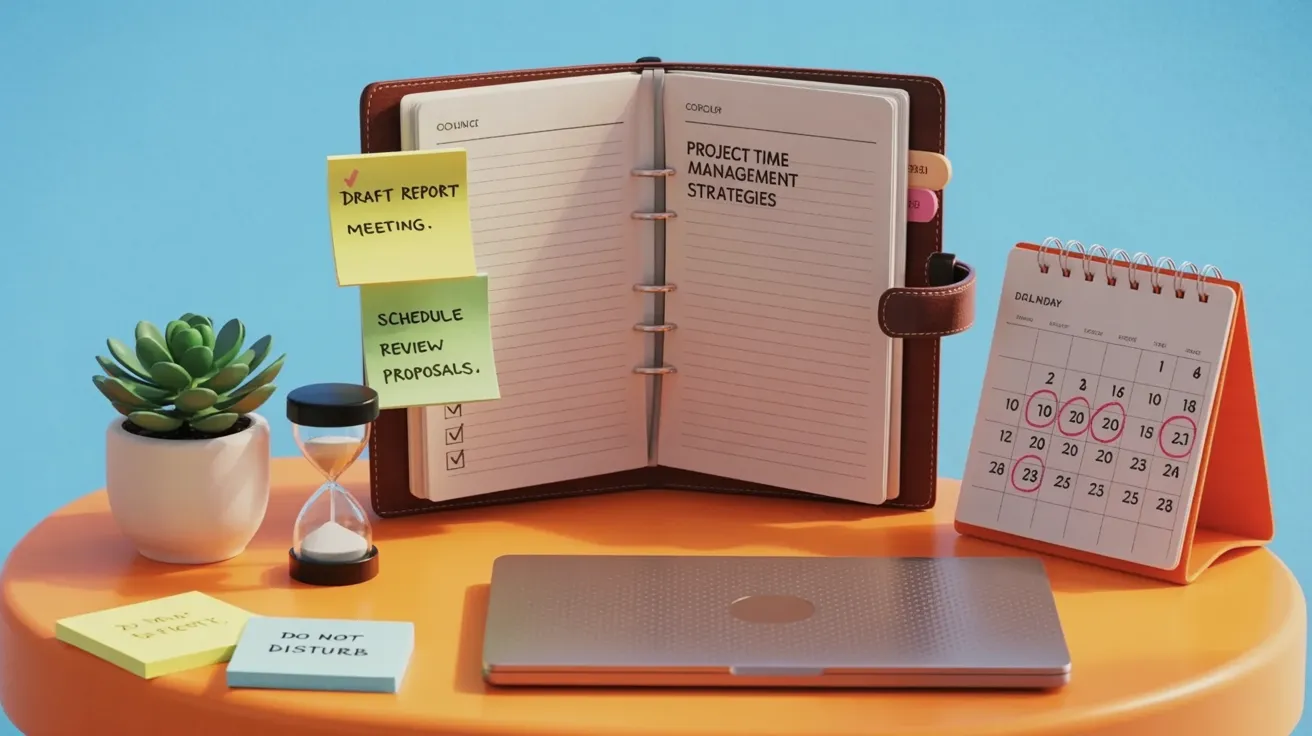
Regularly Revisit the Timeline
Keep checking your project timeline regularly and don't just set it and forget it. Your schedule should be a living document that changes as your project moves forward.
Update your project timeline whenever things change or when you learn something new. This could happen when:
- Tasks take longer or shorter than expected
- New requirements come up
- Team members become unavailable
- You discover problems or roadblocks
- Priorities shift
Look at how much progress you've actually made compared to what you planned. Are you ahead of schedule, behind, or right on track? Use this information to adjust future deadlines.
The goal is to stay flexible and realistic. By constantly reviewing and tweaking your plan, you'll catch problems early and keep your project moving in the right direction.
Use the Right Project Time Management Tools
Choose the right tools to help your team work better together. Pick the best software to track the time you spend on tasks, help you manage your to-do lists, and keep everyone on the same page.
When teams upgrade to better software, they often get 50% more work done and spend 20% less money on their projects.
Find the perfect time management solution
Project Time Management Benefits
Shorter Deadlines
Good project time management helps teams figure out which tasks matter most, cut out things that slow them down, and organize their work better.
When you break big projects into smaller pieces with realistic deadlines, teams often finish early or hit tight deadlines without cutting corners on quality.
Take Hospital El Pilar in Guatemala City, for example. They finished expanding their facility right on schedule by using smart project time planning. In disaster recovery work, teams have even gotten roads and bridges fixed ahead of schedule using the same approach. [Source: Project Management Institute]
Better Use of Resources
Project time management helps you use your people, equipment, and materials better. When you manage time well, you avoid conflicts where two people need the same thing at once. You also cut down on wasted time when people are sitting around with nothing to do.
The key is making sure everyone works on the right tasks at the right time. This boosts productivity and reduces waste.
For instance, BTM Global Consulting used better resource management technology and saw great results. They improved how well they used their resources by 15%. Even better, they increased their billable hours by 30%. This means they made more money from the same amount of work.
Workload Management
Maximize your team's resource efficiency
Controlled Budgets
When you don't manage project time well, it costs your project more money. Here's what happens:
You end up paying for overtime work. Your team members clash over who gets to use what resources. And your project starts growing bigger than planned.
But when you manage project time effectively, you keep your budget under control. You avoid delays that make everything more expensive. And you make sure your team and resources are being used in the right way.

Improved Communication
Good project time management means making clear schedules and setting deadlines. This helps teams talk to each other better. When everyone knows what needs to be done and when, it's easier to work together.
Regular meetings and updates keep everyone on the same page. People know how projects are going and what still needs to be finished.
Virtual Team Communication Tools
Online Collaboration Tools
Reduced Stress and Burnout
Most people agree that managing time better helps reduce stress at work - 91% said this was true. Researchers looked at 29 different studies and found that good time management really works.
People who managed their time well felt better overall. They were more engaged at work, had a better quality of life, and bounced back from challenges more easily. They also experienced less burnout, stress, anxiety, and depression. [Source: PubMed Central]
How to Avoid Burnout at Work
Enhanced Work-Life Balance
Proper project time management helps keep work from taking over your personal life. When you plan better, set realistic deadlines, and work efficiently, you can finish your projects on time. This makes it easier to separate work time from your free time.
Achieve better work-life balance today
How to create a project time management plan?
Here are the steps to create a perfect project time management plan:
1. Define Project Scope and Objectives
Start by getting crystal clear on your project goals.
What are you trying to achieve? What does success look like?
Write down exactly what you'll deliver and what's NOT included in the project. This helps everyone stay on the same page and prevents the project from growing out of control.
2. Break Down the Work Structure (WBS)
Take your big project and chop it up into smaller tasks. Start with the major parts, then keep breaking them down until you have tasks that are small enough to easily manage and track.
3. Identify Task Dependencies
Some tasks can't start until others are finished. Map out these connections so you know what needs to happen when.
For example, you can't paint a wall until you've built it first.
Understanding these relationships helps you create a realistic timeline.
4. Estimate Task Durations
This is often the trickiest part! Look at each task and make your best guess about how long it'll take. Ask experts, look at similar projects you've done before, or use your experience. Remember to factor in things like how skilled your team is and any roadblocks you might hit.
5. Create the Project Schedule
Now arrange all your tasks in order, considering both their dependencies and how long they'll take. Use scheduling software or even a simple calendar to map everything out. The goal is to create a logical flow that makes the best use of your time and resources.
6. Allocate Resources
Match the right people to the right tasks based on their skills and availability. Also, allocate any equipment, materials, or budget you'll need. Try to balance workloads so no one gets overwhelmed while others sit idle.
7. Establish Monitoring and Control Mechanisms
Create simple systems to monitor how things are going. Decide what you'll measure, how often you'll check in, and what to do when things go off track. This could be weekly status meetings, progress reports, or project dashboards.
8. Plan for Risk Management
Think about what could potentially mess up your timeline and have backup plans ready. What if someone gets sick? What if a supplier is late? Identify the biggest risks and figure out how you'll handle them if they happen.
9. Communicate the Plan
Make sure everyone involved knows what's expected of them and when. Send out the schedule, explain each person's role, and set up regular communication channels for updates and questions.
10. Review and Adjust Regularly
Projects rarely go exactly as planned, and that's okay! Set up regular review sessions to see how reality compares to your plan. Be ready to adjust timelines, move resources around, or change your approach based on what you learn along the way.
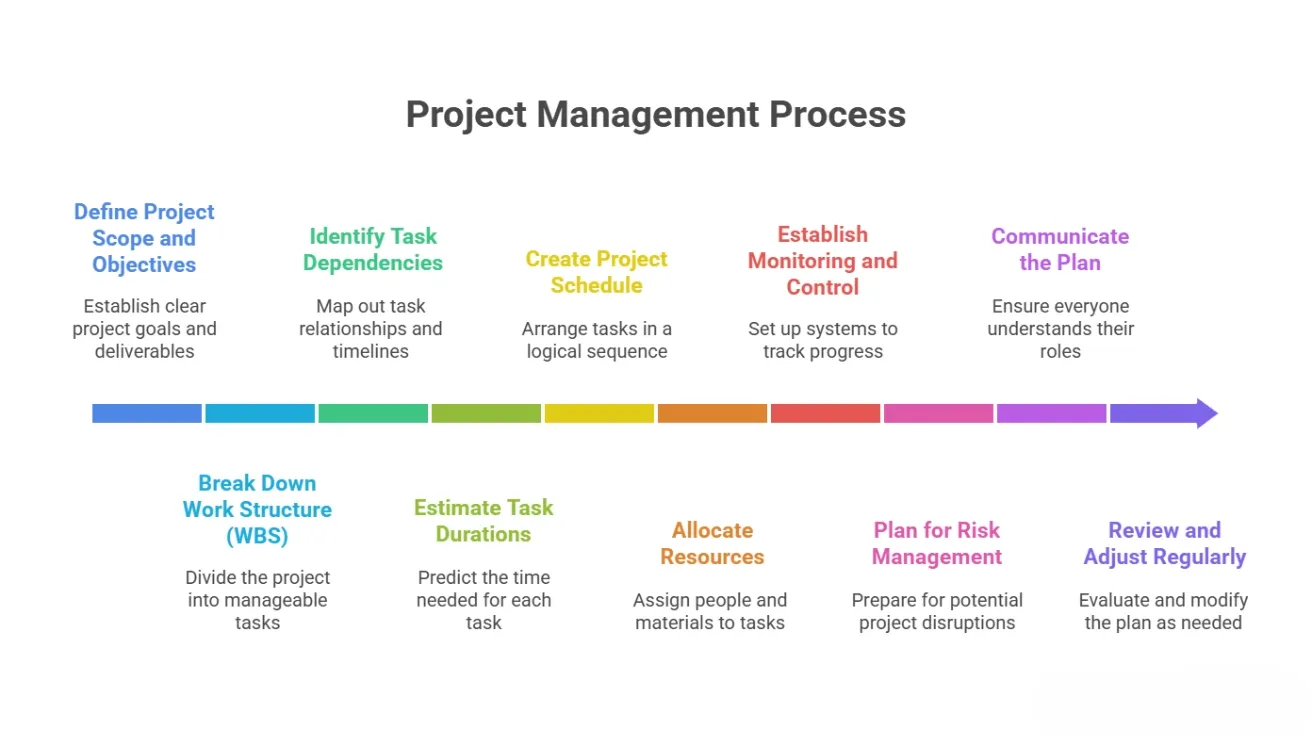
Create your time management plan now
10 Best Project Time Management Tools
1. Project Dashboard
A project dashboard is like a control center for your project. It's a screen that shows all the important information about your project in one place.
Think of it as your project's home page. You can quickly see how things are going without digging through different files or reports. It shows you things like:
- How much work is done
- Whether you're on schedule
- If you're using your budget and team well
- When important deadlines are coming up
The dashboard uses simple charts and graphs that you can click on to get more details. It updates automatically, so you always see the latest information.
And the best part is that everyone on your team can look at the same dashboard and instantly understand where the project stands.
2. Gantt Chart
A Gantt chart is a type of bar chart that shows project time schedules. It displays what tasks need to be done, how long each task takes, and how tasks connect to each other.
Each task appears as a bar on the chart. The longer the bar, the more time the task takes. The bars are placed on a timeline to show when each task should happen.
This Gantt chart helped Kenya manage their electricity expansion project much better. They made the power supply more reliable by showing clear visual timelines, helping teams allocate resources properly, and improving communication between all the different groups working on the project. [Source: ResearchGate]
3. PERT Chart (Program Evaluation and Review Technique)
PERT charts are visual diagrams that show how different tasks in a project connect to each other. Think of them like a roadmap with circles for tasks and arrows showing which task comes before another.
These charts help you figure out two main things.
First, they show which tasks are most important for finishing on time. This is called the critical path. Second, they help you calculate how long your whole project will take from start to finish.
PERT charts work great when you're not sure exactly how long each task will take. Instead of guessing, you make three estimates for each task: the best case scenario if everything goes perfectly, the worst case scenario if things go wrong, and the most realistic estimate of what will probably happen.
For example, nine luxury hotels in Egypt used this method to better manage their money, specifically how they collect payments from customers and pay their own bills. This helped them handle their cash flow much better. [Source: ResearchGate]
4. CPM Chart (Critical Path Method)
CPM was created in the late 1950s by two people: Morgan Walker from DuPont and James Kelley from Remington Rand. The idea actually started earlier when similar methods helped with the Manhattan Project in the 1940s.
Think of CPM charts like a roadmap for your project. They show you which tasks take the longest when you add them all up in a row. This longest chain of tasks is called the "critical path," - and it tells you the shortest time possible to finish your whole project.
CPM helps project managers figure out which tasks are most important to watch. If any task on the critical path gets delayed, your entire project will be late. So you know exactly where to focus your attention.
Both CPM and PERT help you plan projects using network diagrams. The main difference is:
- CPM uses a one-time estimate for each task (when you know pretty much how long things will take).
- PERT uses three different time estimates for each task (best case, worst case, and most likely) because there's more uncertainty.
5. Eisenhower Matrix
The Eisenhower Matrix is a simple tool that helps you organize your tasks. You might also hear it called the Priority Matrix or Urgent-Important Matrix.
Here's how it works: You sort your tasks into four boxes based on two questions - "Is this urgent?" and "Is this important?"
- Important AND Urgent - Do these tasks right now. They can't wait.
- Important but NOT Urgent - Schedule these for later. They matter, but you have time to plan them.
- NOT Important but Urgent - Give these tasks to someone else if you can. They need to happen soon, but they don't need to be done by you.
- NOT Important and NOT Urgent - Delete these completely. They're just wasting your time.
A study from the UK's Development Academy found something pretty amazing: Everyone who used this method felt like they had their work under control at least 4 out of 5 days each week. That's a 100% success rate!
6. Timesheet
Timesheets are basically forms where you write down how much time you spend working on different tasks or projects. Think of them like a work diary that tracks your hours.
People use them to see how long tasks actually take compared to how long they thought they'd take, where their time goes during the day, how much to pay employees, and how much projects really cost.
When companies switch to online timesheet apps instead of paper forms, they make way fewer mistakes with paychecks. We're talking about 75-85% fewer errors! That means people get paid correctly and on time much more often.
Timesheet Templates
Switch to digital timesheets today
7. Workload Management Chart
This project time management tool shows you how busy each team member is and what they're working on. You can see who has too much work and who might have room for more. It also shows you how much of everyone's time is being used.
The tool stops you from giving someone too much work, helps you spread tasks more evenly across the team, and shows you if your team is working efficiently.
There's also a smart rule to follow called the 80% rule. Only assign work that fills about 80% of each person's time. This gives them breathing room and prevents them from getting overwhelmed or burned out. The other 20% acts as a buffer for unexpected tasks or just catching up.
8. Time Management Plan
This project time management process explains how we'll manage time on the project. It includes how we'll create schedules, what tools we'll use, how we'll report progress, how to handle changes to the schedule, and rules for updating the schedule as the project moves forward.
Companies that focus on planning for project time management see better results. They are 8% less likely to go over budget when projects fail, 12% less likely to have projects grow beyond their original scope, and 7% more likely to reach their business goals.
9. Project Time Management Reports
You get regular reports that help you track how your project is going. These reports show you if you're on schedule, what's different from your original plan, and what might happen next. They also help you spot trends and patterns.
The reports include:
- Updates on your project's progress and value
- Information about schedule delays or advances
- Status updates on major milestones
- Summaries of how well you're using your team and resources
The project time management reports are like your project health check-up. They tell you what's working, what's not, and what you should pay attention to going forward.
10. Schedule Baseline
Think of the schedule baseline as your project's official timeline. Once your team agrees on when things should start and finish, that becomes your baseline schedule. It's like your measuring stick - you use it to see if your project is staying on track or falling behind.
A McKinsey study found that only 1 out of every 14 IT projects actually finishes on time and within budget. This is exactly why having a solid baseline and sticking to it is so important for project success.
Build a solid project baseline today
Project Time Management Tips
Seek Input
When you're planning for project time management, talk to your team, stakeholders, and experts. Ask them what they think about how long things will take. This helps you get better time estimates and spot problems before they happen.
When you work together like this, you won't miss important issues that could mess up your schedule later.
Leverage Data
Look at your past projects to make better decisions about how much time to spend on new ones. When you check what happened before, you get a realistic idea of how long things actually take. This data also helps you spot patterns that can guide your future planning.
Use the Pareto Principle
Follow the 80/20 rule. That is, you get 80% of your results from just 20% of the work you do.
Think about it in project time management. Instead of spreading yourself thin on everything, focus on the tasks that really matter. These are the ones that give you the biggest bang for your buck.
Joseph Juran figured this out years ago. He worked in quality control and came up with a catchy phrase: "the vital few and the trivial many." He used this idea to make manufacturing and business processes way better.
Don’t forget, this isn't about being lazy or cutting corners. You're not trying to do less work overall. You're just being smarter about where you put your energy.
You still need to give 100% effort. The difference is you're putting that full effort into the 20% of tasks that actually move the needle. That's how you get 80% of your results.
Prioritize
When you rank your tasks for managing project time, look at what's most important, what's urgent, what depends on other things, and what brings the most value to your business.
This way, you tackle the critical stuff first. It also stops you from wasting time on less important tasks when you should be focusing on the essential work that really matters.
Redistribute as Needed
Being flexible with your project helps keep things moving forward. When unexpected problems come up, you can move resources around, change your timeline, or switch your priorities. So you can handle surprises and keep making progress on your project.
Use Project Time Planning Tools
Project time management tools make work easier. They help you see your timeline, check how things are going, and work better with your team. Everything stays in one place, so you can track time and manage resources.
These tools really work. The average employee saves 498 hours each year by using them. That's why 82% of companies now use project management software - it helps everyone get more done.
Communicate Regularly
When companies spend $1 billion on projects, they put $135 million at risk of being wasted. More than half of that risk, about $75 million, comes from one main issue: people not communicating well with each other.
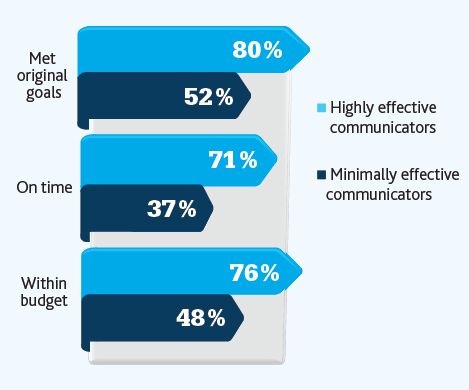
Source: Project Management Institute
So, keep everyone in the loop. Have regular check-ins, hold status meetings, and be open about what's happening.
When people know what's going on - like progress updates, changes to the plan, and what's expected of them - they don't get confused or work on the wrong things. This saves time and money.
Minimize Distractions
Cut down on interruptions and meetings that aren't really needed. Do helpful employee monitoring just to let your team know where they lose time and focus.
Also, try not to make people jump between different tasks all the time. When you do this, your team can stay focused and get more done on the important stuff they're working on.
Incorporate Flexible “Buffer” Time
Always add extra time to your project schedules. Things will go wrong - that's just how projects work. You might face unexpected delays, changes to what you need to do, or problems you didn't see coming.
When you build in this buffer time from the start, small problems won't throw your whole timeline off track. It's like leaving a few minutes early for an important meeting - you're prepared for traffic or other surprises.
Teach when to Say No
Help your team know when to say "no" to extra work requests. This keeps projects on track and helps everyone stay focused on what they originally agreed to do.
When people ask for more tasks or changes (called "scope creep"), your team should feel confident about pushing back. This protects deadlines and makes sure the main work gets done first.
Manage time effectively with Apploye
Good project time management needs the right tools to succeed. Apploye makes it simple to track time, organize tasks, and keep projects on schedule.
With Apploye, you can track how long tasks really take. This helps you make better time guesses for future projects. The app shows your work in simple reports, so you can find problems before they get bad.
Plus, your whole team can work together using shared plans and task lists. Everyone knows what needs to be done and when. And the mobile and desktop apps keep everything in sync by letting you track time from anywhere.
Apploye also has helpful features like Pomodoro timers to boost focus and budget tracking to control costs. Instead of using many tools, everything you need is in one place.
So when you use good time planning with Apploye, your projects finish on time and within budget. That's how good project management works.
Remote Employee Monitoring
Employee Monitoring Software
User Activity Monitoring
Screen Monitoring
Learn to manage scope creep effectively
FAQs
What is project time in project management?
Project time management is simple. Figure out how long each task takes and when to do it. This creates a timeline so you finish on time and keep your promises.
What are some effective methods for managing project timelines and resources?
Break your project into smaller pieces and add extra time to your schedule - things always take longer than you think. Use simple tools like lists or calendars to track your progress, and check in regularly. Focus on the most important tasks first and make sure everyone knows what they need to do. Keep it simple and stay on top of things.
What is the best free tool for tracking time and managing projects that you have used?
Apploye is the best tool that helps you track time and manage projects. The app automatically creates helpful reports that keep your team organized and productive. It's designed to be easy to use, so you can focus on your work instead of dealing with complicated UI.
How do you create a time management plan for complex projects?
Break your huge project into smaller pieces. Decide what order they should be executed. Make a timeline showing when you'll start and finish each task. Check your progress weekly and adjust your plan when things take longer than expected.
Can distributed teams effectively coordinate project time management?
Yes, teams working from home can handle time well with good tools and regular talks. Web tools let everyone see plans and check work progress from anywhere. The key is clear due dates, regular meetings, and using the same tools so all stay on track.
Why is resource allocation crucial for project time management success?
Resource allocation is crucial because it puts the right people on the right tasks at the right time. Without handing out resources properly, some feel stunned, while others do nothing. It eventually wastes time and causes a delay.
How should project managers handle unexpected changes to project timelines?
When project times change suddenly, managers should first fix their plans to match the new facts. They need to tell their team fast and explain what this means for everyone's work. If needed, they can move people and things around or change due dates to keep the work going.
What role does communication play in effective project time management?
Good communication helps everyone know what work to do and when to do it. When team members understand their tasks, they barely make mistakes. Also, teams can work together effortlessly through regular updates and clear schedules. As a result, they can finish projects on time.
What skills are required for managing project time?
To manage project time well, you need to be good at planning tasks in the right order. And correctly guess how long each task will take. You also need strong communication skills to keep your team informed, and the ability to spot problems early so you can fix them quickly.

